

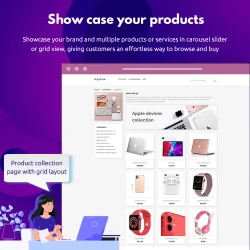
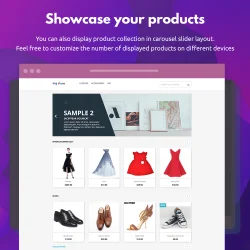
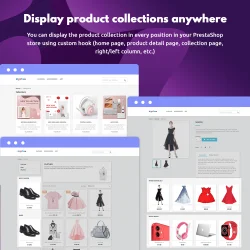 +4 More
+4 More


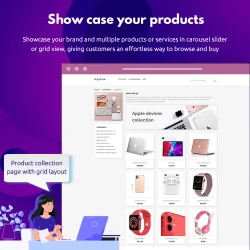
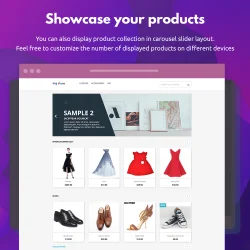
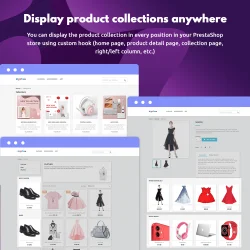 +4 More
+4 MoreThe best PrestaShop product showcase module allows you to create, customize, and showcase unlimited product collections effortlessly. Grid & carousel views, SEO, multi-language, and more. Unlock your sales potential today!
Product Collections is a stunning PrestaShop lookbook module that is perfect for showcasing your products in style. With the help of this module, you can create an unlimited number of product collections and display them in a beautiful carousel slider or in a grid view. Customers will easily discover your brand and your amazing products.
This PrestaShop gallery module gives you an additional way of displaying your products on the home page, product detail page, a separate collection page or anywhere you prefer using a custom hook. Product Collections improves the overall user experience, which makes it easy to navigate your website and much more.
Step 1: Download and install PrestaHero Connect: https://prestahero.com/en/145-prestahero-connect.html
Step 2: Reload your back office, then navigate to "PrestaHero > PrestaHero modules" and click on "Connect to PrestaHero" to connect your website with PrestaHero securely with your PrestaHero credentials.
Step 3: Find the module you purchased (or free) modules and click "Install" or "Upgrade" to install the modules or upgrade your modules any time a new version is released.
*Note:
Version 1.1.0
Version 1.0.9
Version 1.0.8
Version 1.0.7
Version 1.0.6
Version 1.0.5
Version 1.0.4
Version 1.0.3
Version 1.0.1