

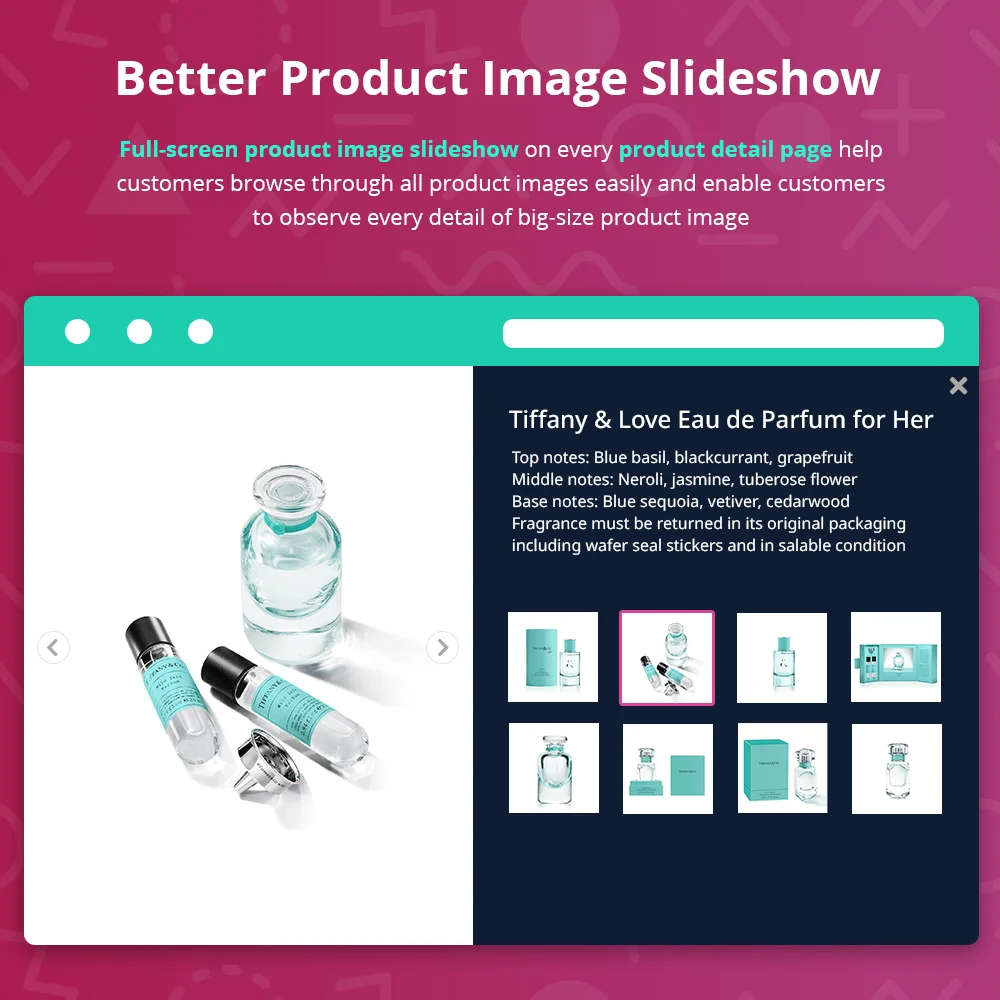

 +1 More
+1 More



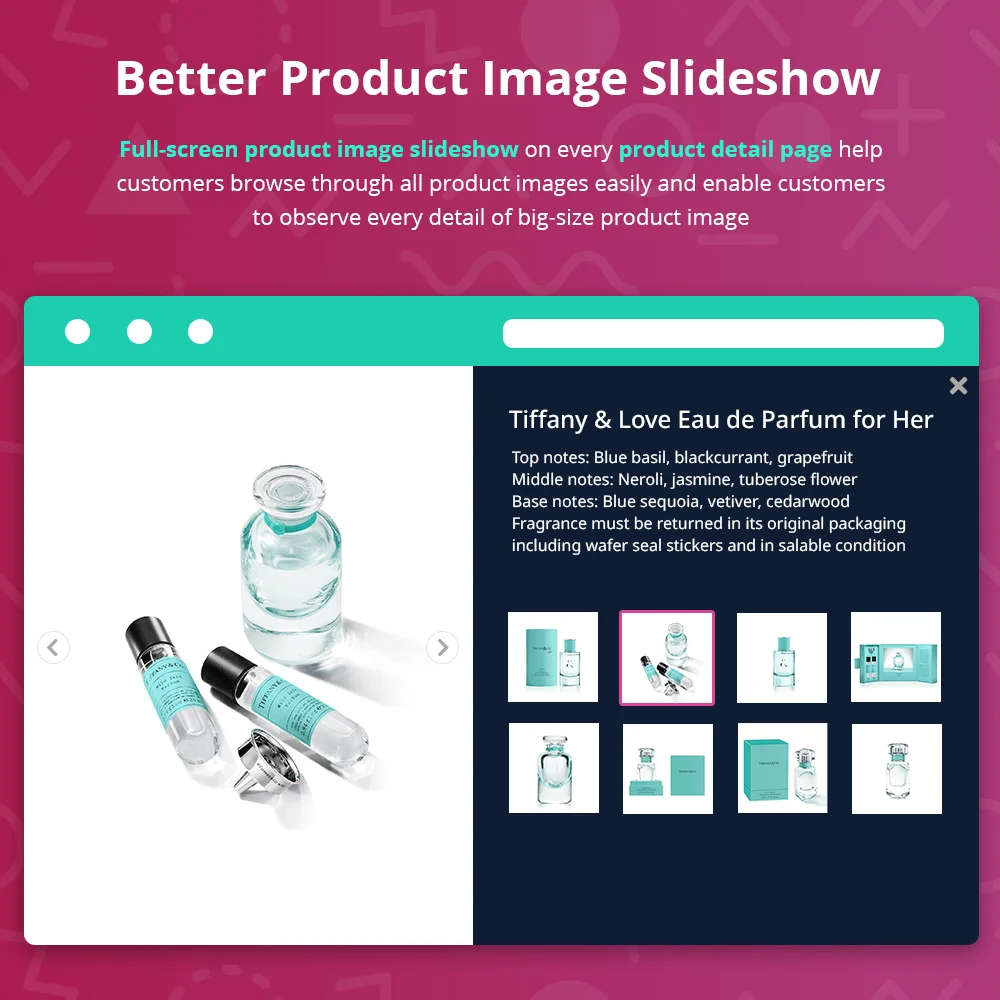

 +1 More
+1 MoreNotre module de diaporama d'images de produits PrestaShop améliore le diaporama d'images par défaut de PrestaShop sur les pages de détails des produits, permettant aux clients de parcourir facilement toutes les images de produit.
Le diaporama d'images par défaut de PrestaShop présente quelques inconvénients et rend difficile la visualisation détaillée des images de produit, surtout lorsque celui-ci comporte plusieurs images de grande taille.
Le diaporama d'images par défaut de PrestaShop présente quelques inconvénients et rend difficile la visualisation détaillée des images de produit, surtout lorsque celui-ci comporte plusieurs images de grande taille.
Avec le module "Better Product Image Slideshow", vous pouvez améliorer la fonctionnalité d'origine du diaporama d'images de produit de PrestaShop et présenter vos images de produit de manière soignée et professionnelle, à l'image des sites de commerce électronique les plus populaires tels qu'Amazon.
Découvrez les fonctionnalités de notre module diaporama d'images de produits PrestaShop ! Rehaussez l'expérience d'achat en ligne avec des transitions plus fluides et une qualité d'image cristalline !
Étape 1: Téléchargez et installez PrestaHero Connect: https://prestahero.com/fr/145-prestahero-connect.html
Étape 2: Rechargez votre back-office, puis accédez à « PrestaHero > Modules PrestaHero » et cliquez sur « Se connecter à PrestaHero » pour connecter votre site Web à PrestaHero en toute sécurité avec vos identifiants PrestaHero.
Étape 3: Trouvez le module que vous avez acheté (ou les modules gratuits) et cliquez sur « Installer » ou « Mettre à niveau » pour installer les modules ou mettre à niveau vos modules à chaque fois qu'une nouvelle version est publiée.
Vous êtes maintenant prêt à profiter de notre module !
* Remarque:
Version 1.1.2
Version 1.1.1
Version 1.1.0
Version 1.0.9
Version 1.0.7
Version 1.0.6
Version 1.0.3
Version 1.0.1