Adding Additional Information Fields to the Checkout Page
Adding extra information fields to the checkout page can provide valuable insights and streamline the purchasing process for both merchants and customers. Here's how you can do it:
Understanding the Benefits
- By adding supplementary fields, you can gather specific information from customers that might be essential for processing orders or improving user experience.
- Additional fields can help personalize the shopping experience, capture important details, or offer optional choices to customers during checkout.
- Additional fields can serve as valuable data collection points, allowing merchants to gather insights into customer preferences, demographics, or product interests. This data can then be leveraged for targeted marketing campaigns, personalized recommendations, and product development strategies, ultimately driving sales and fostering long-term customer relationships.
Adding New Fields
- Navigate to the "Additional Info" tab within the module's configuration.
- Click on the "Add new field" button to create a new information field.
- Fill in the required details for the new field, including the field label, type, description, and whether it's a required field.
- Supported field types include text, text area, radio buttons, checkboxes, and more, providing flexibility in capturing various types of information.
- Once you've configured the additional information fields according to your requirements, remember to save the changes to apply the new settings.
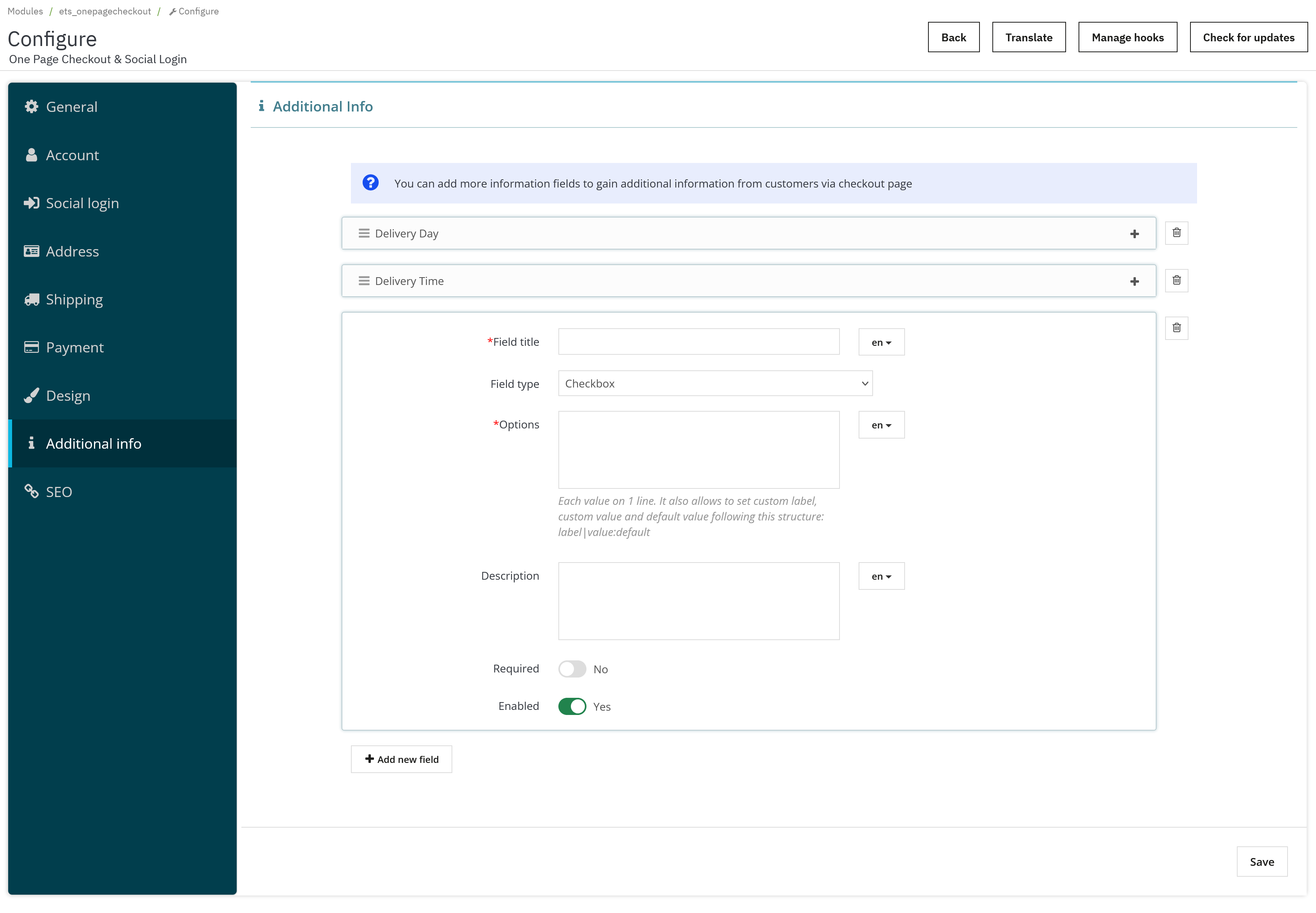
By incorporating additional information fields into the checkout process, you can tailor the experience to better suit your business needs and enhance customer satisfaction.
If you encounter any issues or need further assistance while adding extra fields to the checkout page, don't hesitate to contact PrestaHero's support team for prompt help and guidance.

