How to Set Up Yahoo SMTP for Your PrestaShop Store
What is Yahoo SMTP
Yahoo SMTP (Simple Mail Transfer Protocol) allows you to send emails through your Yahoo Mail account using external email clients like Microsoft Outlook, Thunderbird, or custom applications. Setting up Yahoo SMTP ensures that your emails are sent securely and efficiently, regardless of the platform you use.
How to configure Yahoo SMTP
Step 1: Access SMTP settings in PrestaShop
- Log in to your PrestaShop back office.
- Go to Advanced Parameters > Email.
- Choose the option Yahoo SMTP.
Step 2: Yahoo SMTP server settings
Fill in the following fields with your Yahoo SMTP information:
- Outgoing mail (SMTP) server: smtp.mail.yahoo.com
- Port: 465 (for SSL) or 587 (for TLS)
- Encryption: TLS
- Email address: Your full Yahoo email address (e.g., [email protected])
- Password: Your Yahoo mail password
- Sender email: Your full Yahoo email address
- Sender name: Your display name (e.g., John Doe)
- Reply-to email: Your full Yahoo email address or an alternative email address (optional)
- Reply-to name: Your display name (optional)
Step 3: Testing your Yahoo SMTP configuration
You can verify your SMTP setup using an SMTP Tester tool. This tool allows you to check if your SMTP configuration is correct.
- Send a test email to confirm that everything is set up correctly.
- Ensure that the email is sent and received without any issues.
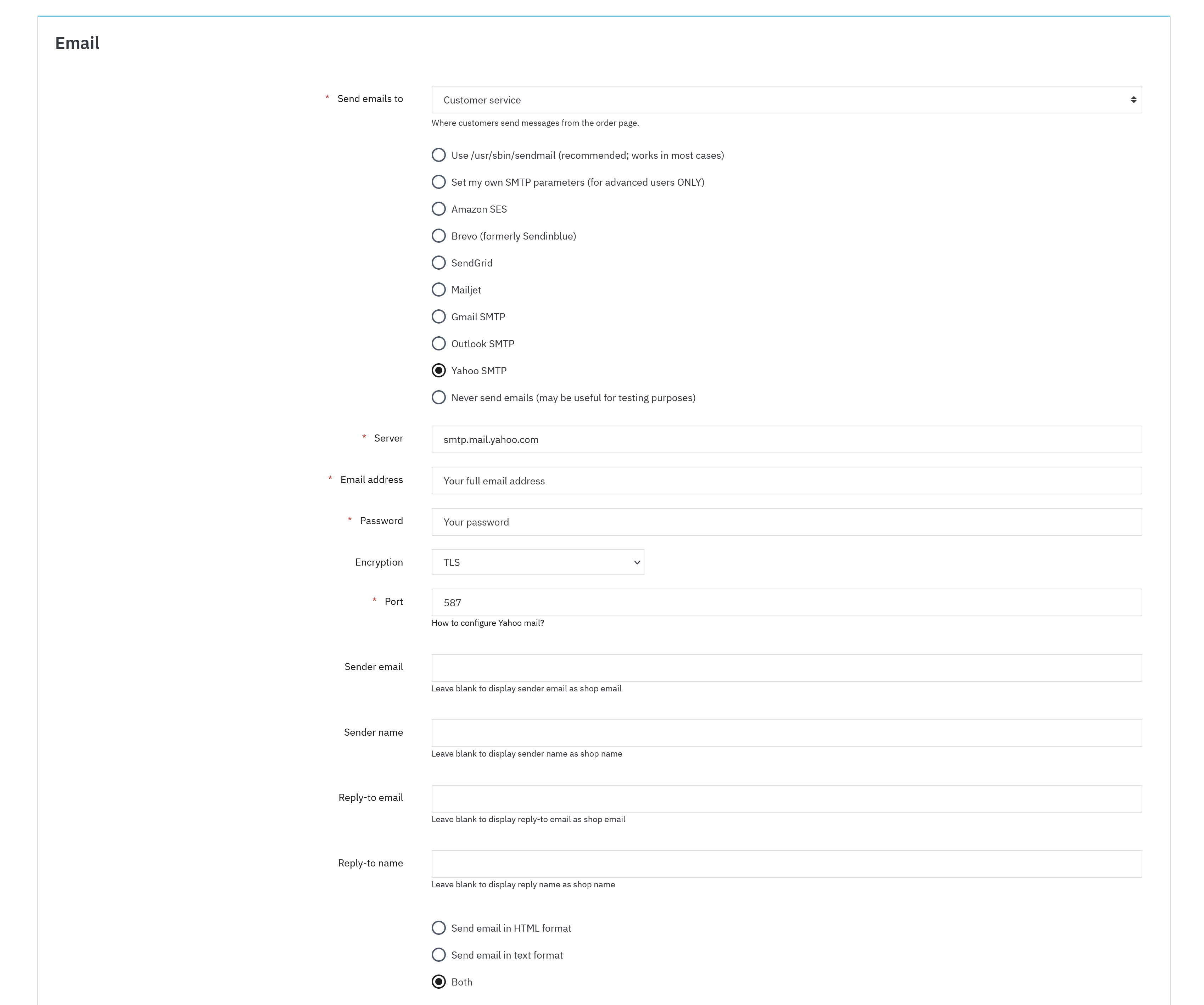
Yahoo SMTP server limitations
Yahoo SMTP has a daily limit of 500 emails, and each email can only be sent to up to 100 recipients. These restrictions help prevent spam and ensure the security of Yahoo’s email service.
By following this guide, you can easily set up Yahoo SMTP for your email client, allowing you to send emails securely and efficiently. Testing your configuration is also important to ensure everything is working correctly within the limits set by Yahoo.

