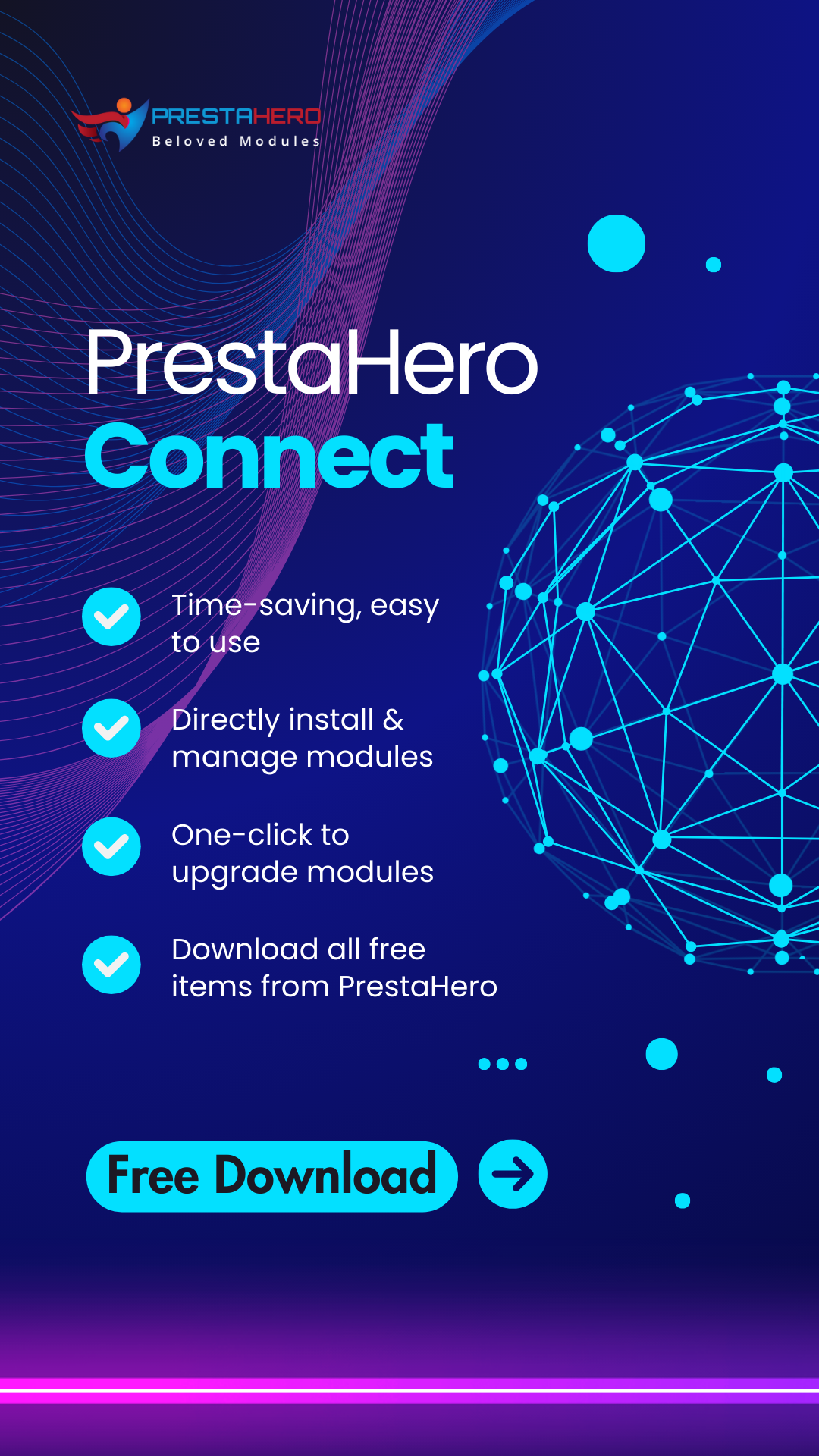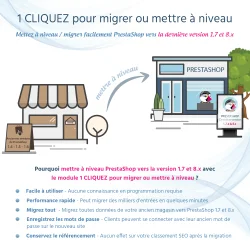MigrationPro Ultimate: Mise à niveau, Migrate & Upgrade
MigrationPro Ultimate vous aide à migrer PrestaShop 1.6, 1.7, PrestaShop 8 vers PrestaShop 9. Mettez à niveau votre boutique PrestaShop en toute sécurité en transférant vos données vers un nouveau site. L’outil de migration rapide et sûr