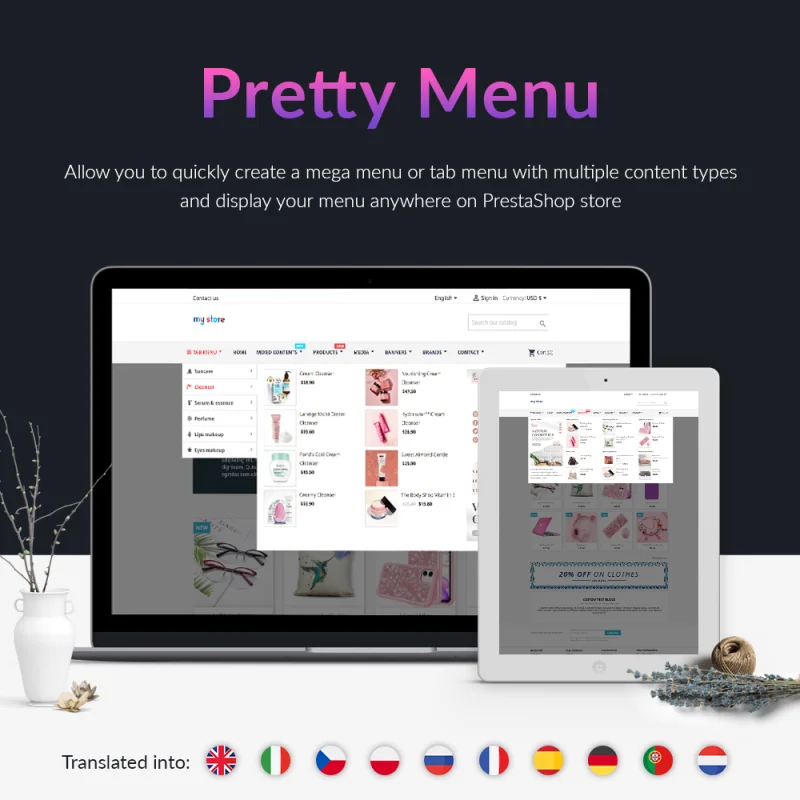
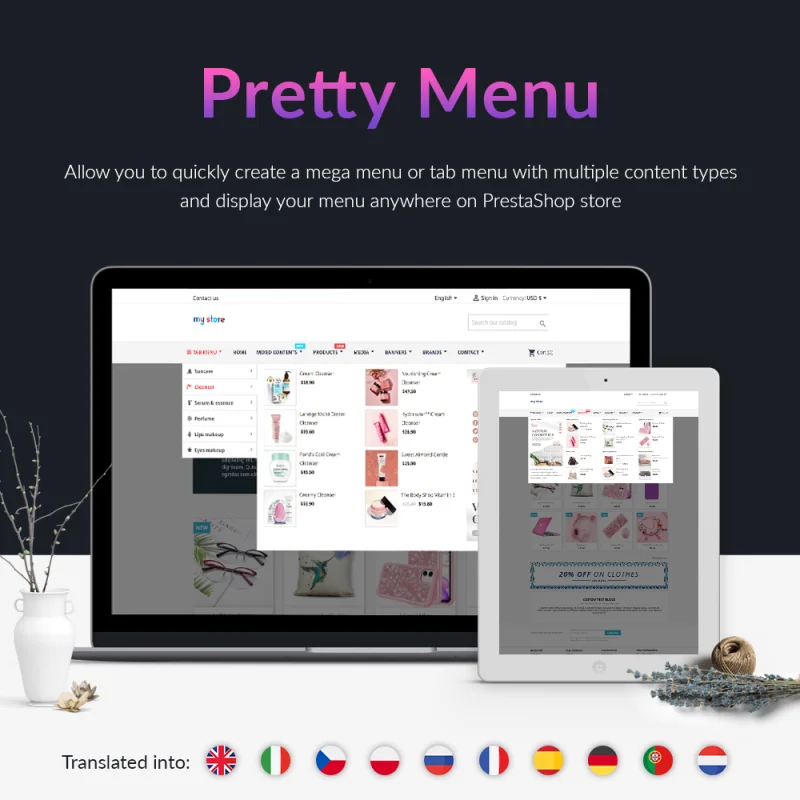
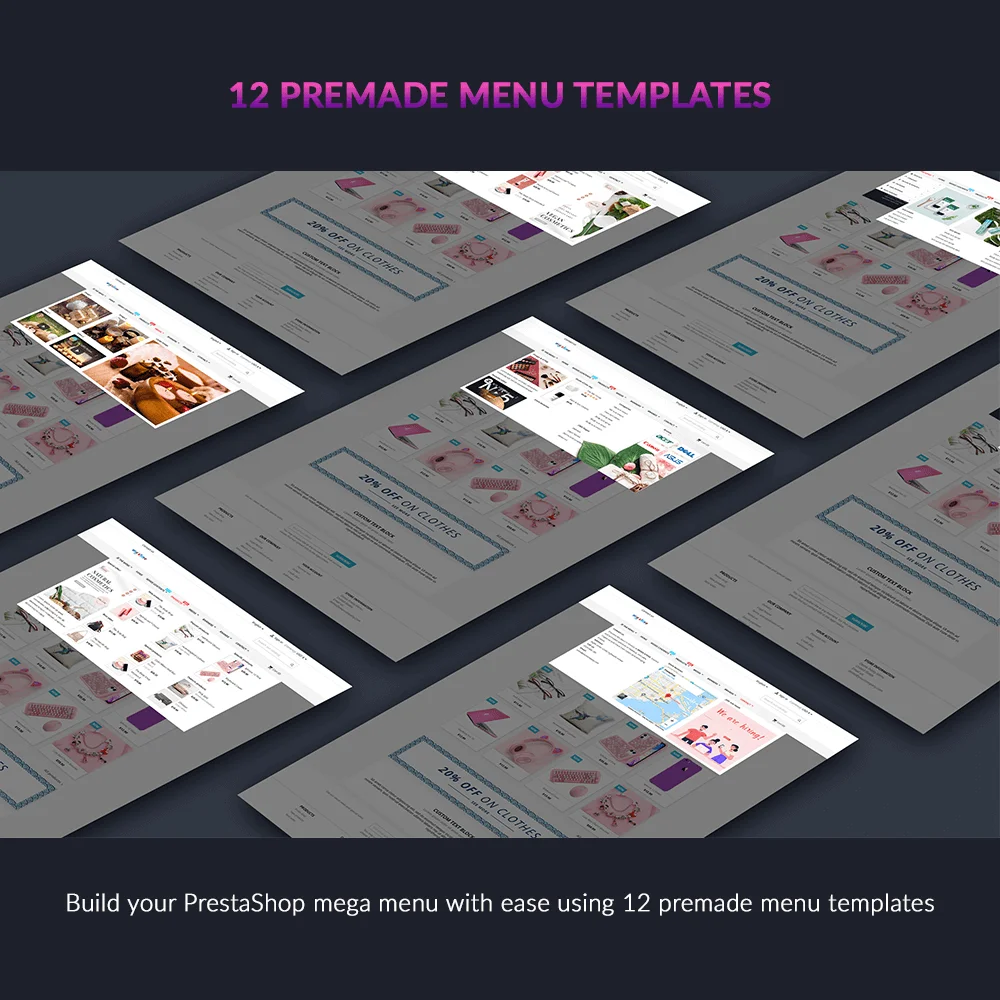
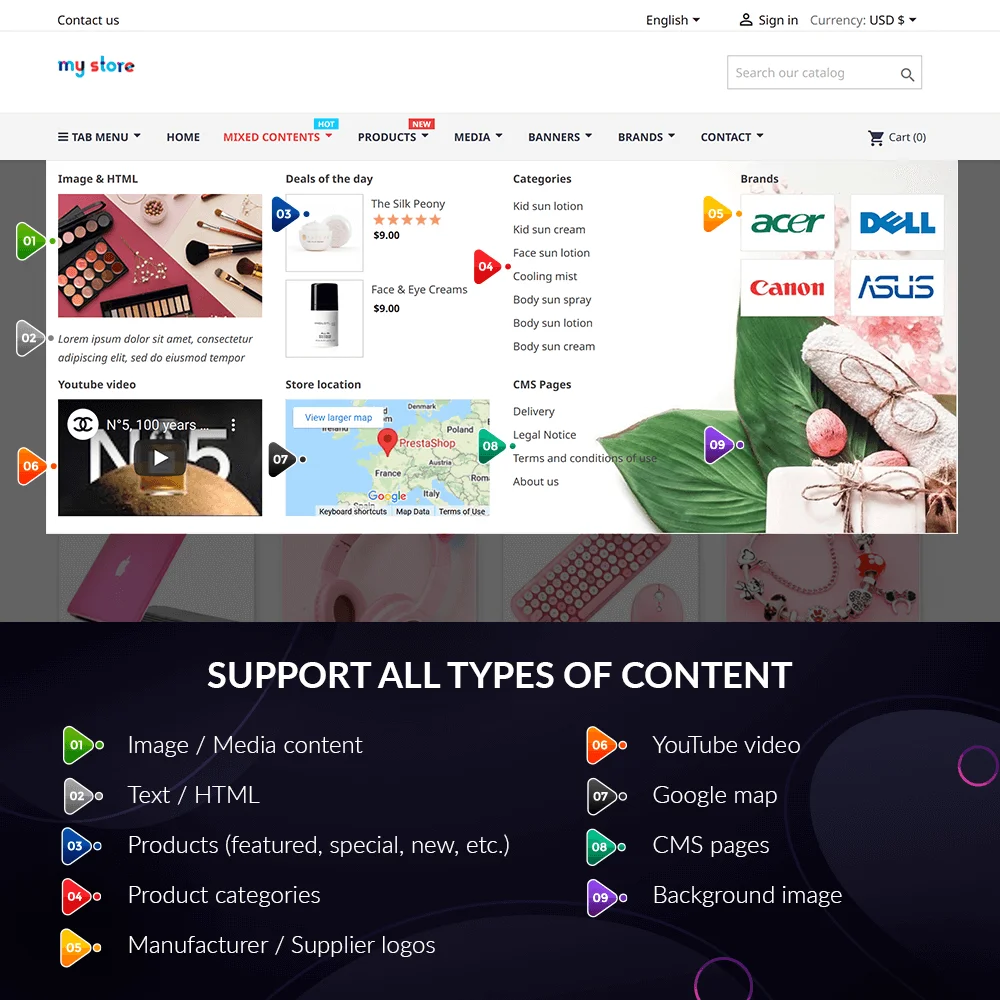
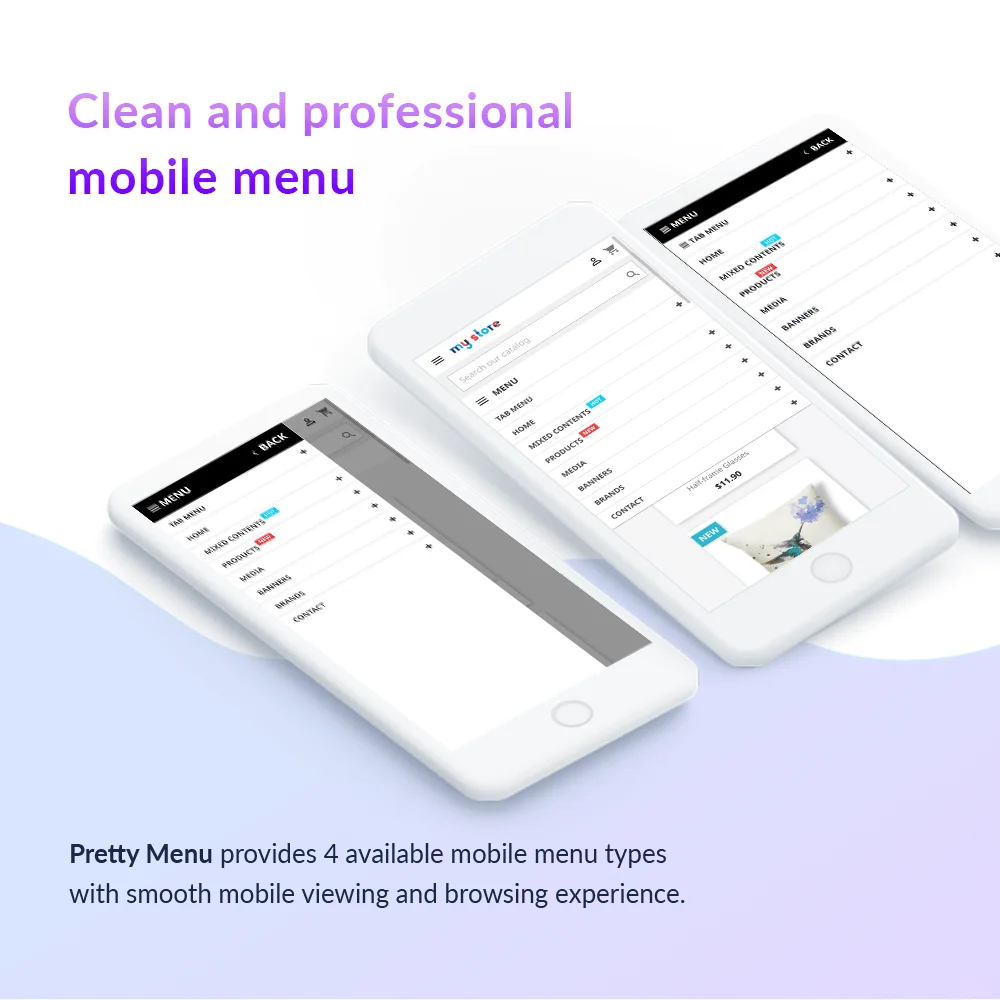 +9 More
+9 More

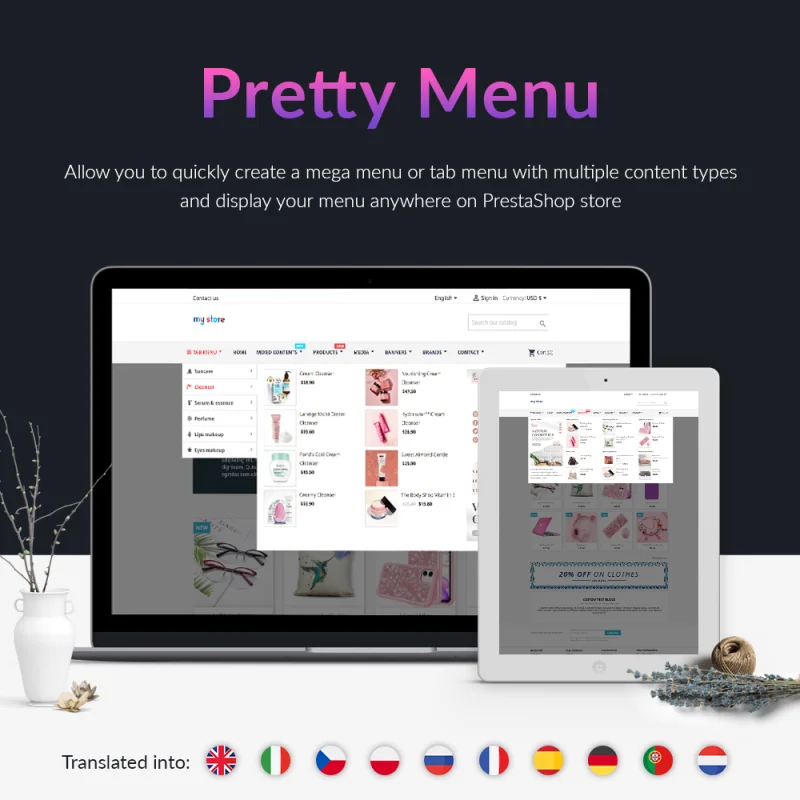
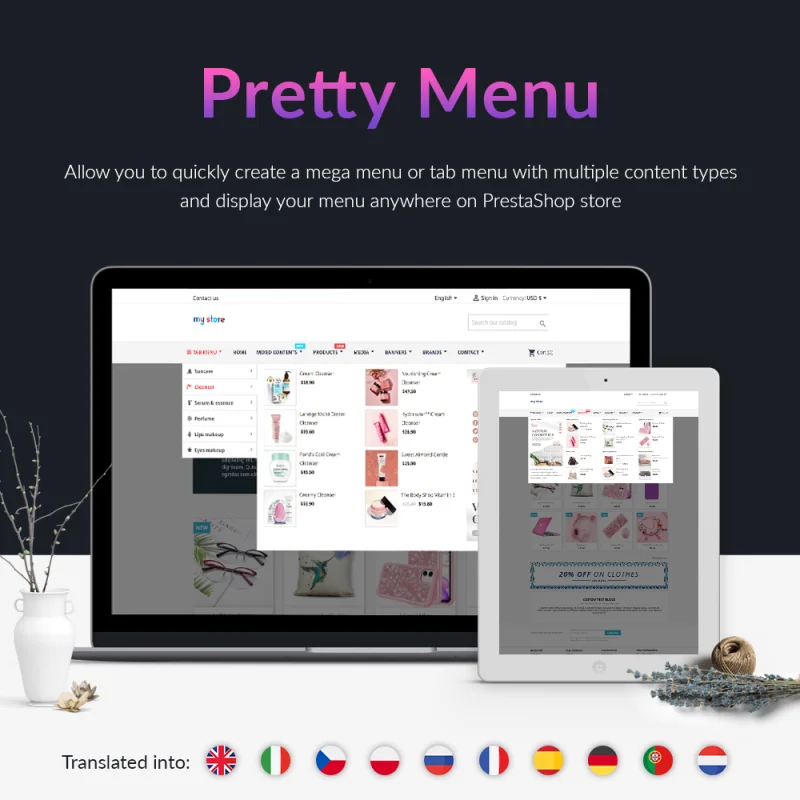
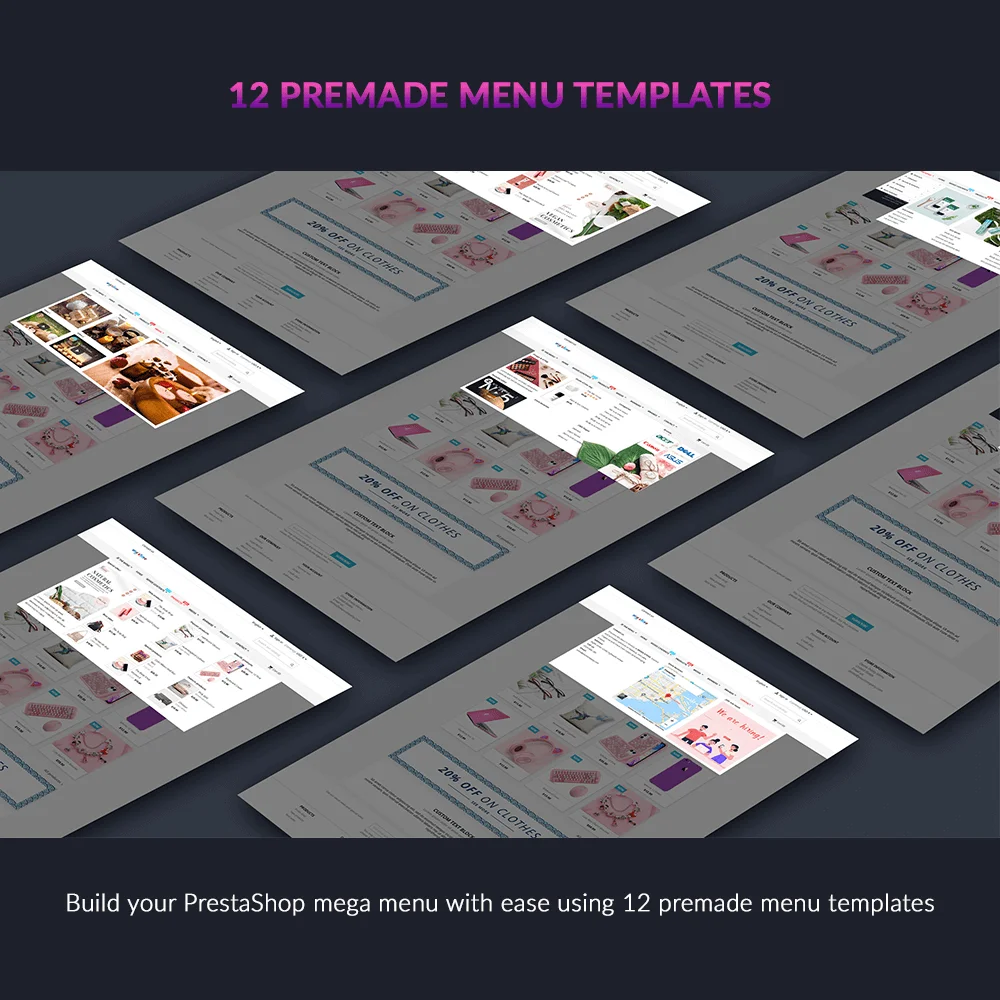
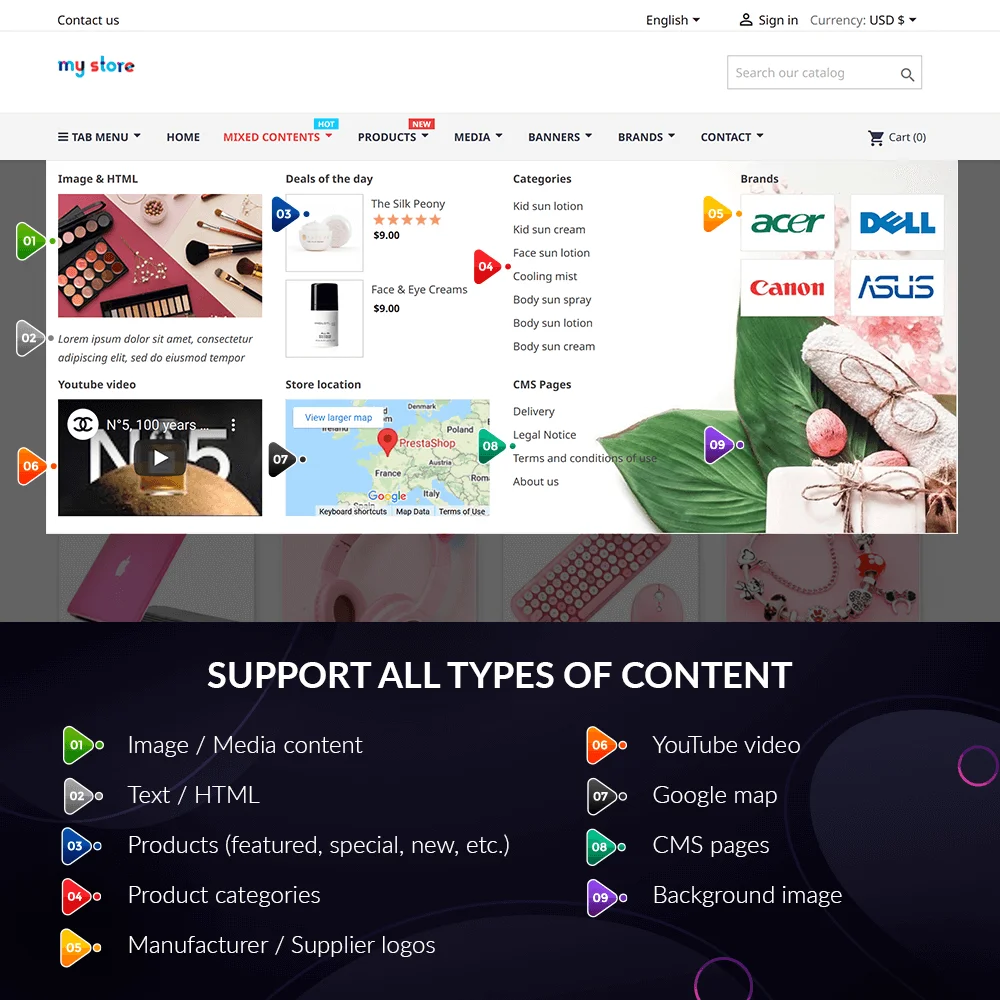
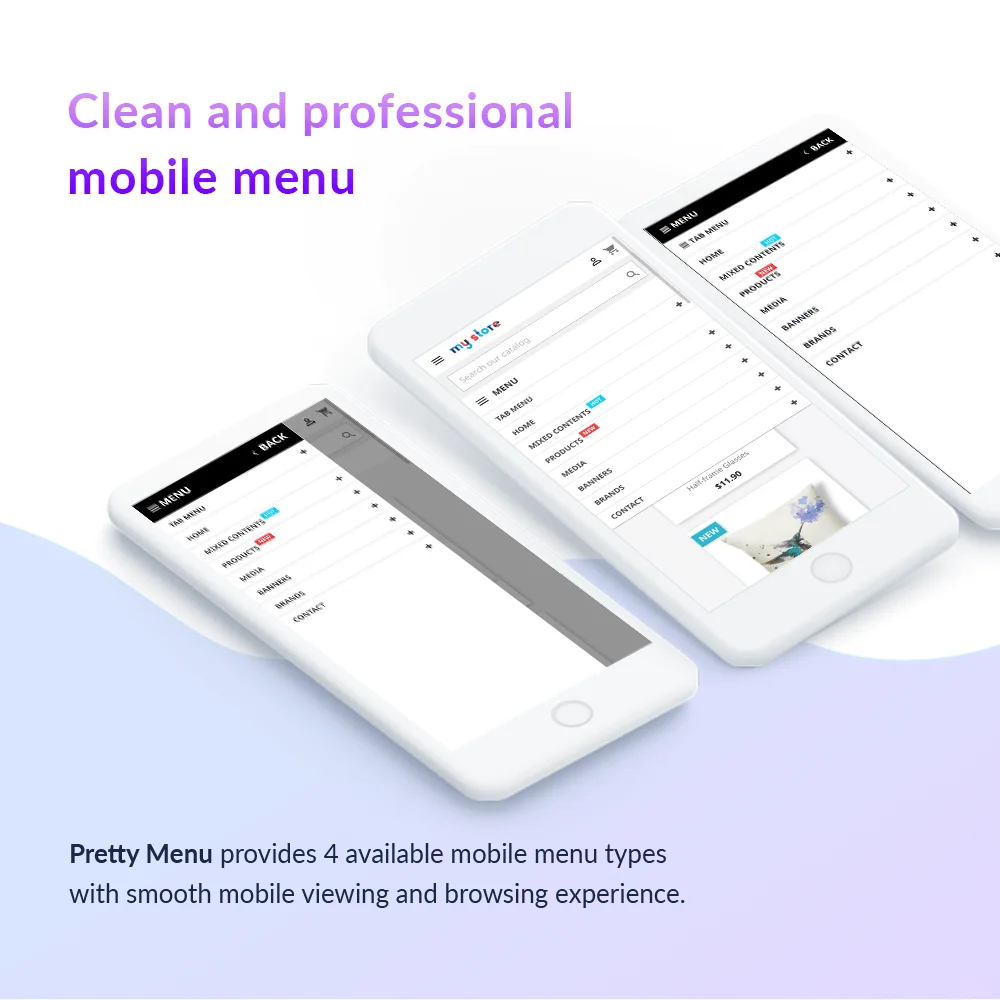 +9 More
+9 MoreA visual, drag-and-drop, fully customizable & responsive PrestaShop mega menu builder. Allows you to quickly create both vertical menu & horizontal menu with multiple content types and display your menu anywhere on PrestaShop store.
Pretty Menu – our advanced top menu for PrestaShop provides a fully responsive mega menu which displays perfectly on any mobile device. You can select between 4 available mobile menu types with smooth mobile viewing and browsing.
With just a click, the entire mega menu data of your current store will be exported for backup purpose. You can transfer the mega menu from other stores into the current store using import feature. All processes are quick and super secure!
Thanks to smart cache technology, Pretty Menu can load the entire menu content instantly even when your mega menu has a complex structure with a large number of menu items.
This PrestaShop mega menu module is developed to work perfectly with and support multiple languages including RTL languages (Arabic, Hebrew, Dhivehi/Maldivian, etc.).
Step 1: Download and install PrestaHero Connect: https://prestahero.com/en/145-prestahero-connect.html
Step 2: Reload your back office, then navigate to "PrestaHero > PrestaHero modules" and click on "Connect to PrestaHero" to connect your website with PrestaHero securely with your PrestaHero credentials.
Step 3: Find the module you purchased (or free) modules and click "Install" or "Upgrade" to install the modules or upgrade your modules any time a new version is released.
*Note:
Version 1.2.6
Version 1.2.5
Version 1.2.4
Version 1.2.3
Version 1.2.2
Version 1.1.9
Version 1.1.8
Version 1.1.7
Version 1.1.6
Version 1.1.5
Version 1.1.4
Version 1.1.2
Version 1.1.1
Version 1.1.0
Version 1.0.9
Version 1.0.8
Version 1.0.7
Version 1.0.6
New option:
Version 1.0.5
Version 1.0.2
Version 1.0.1