


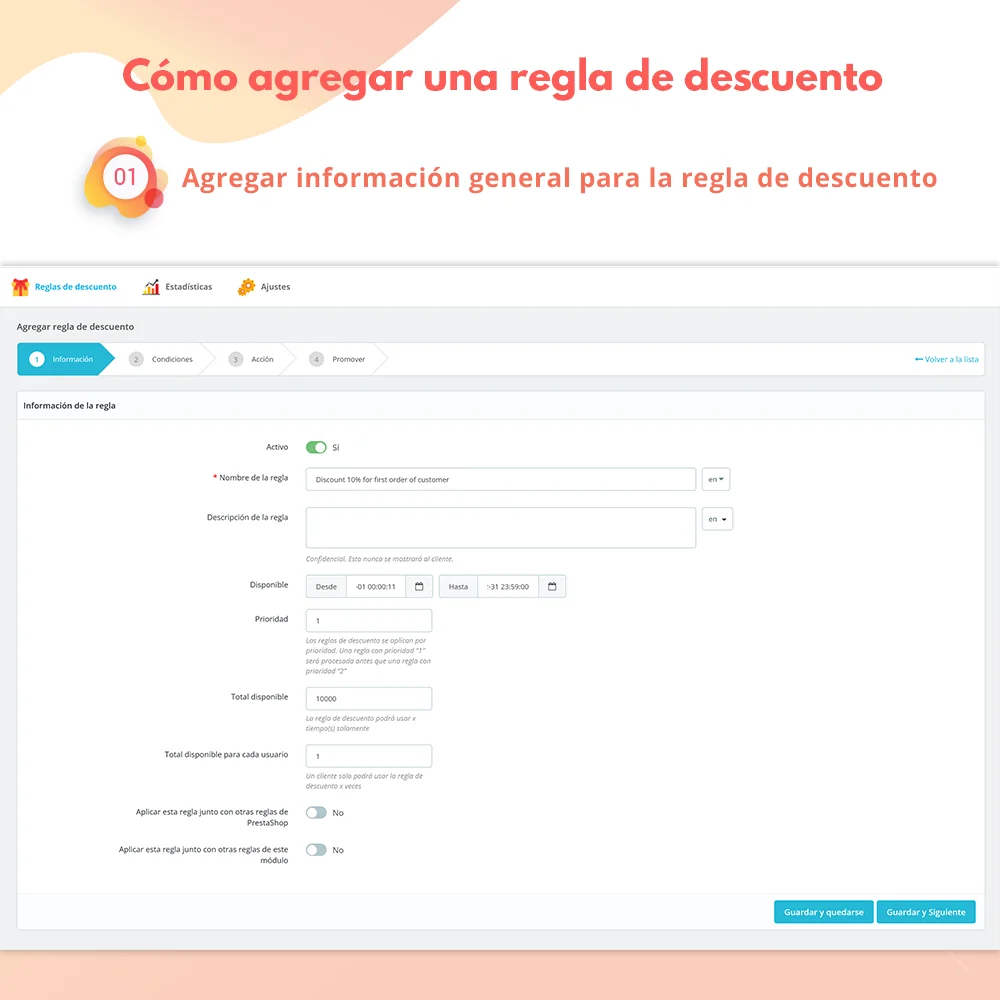
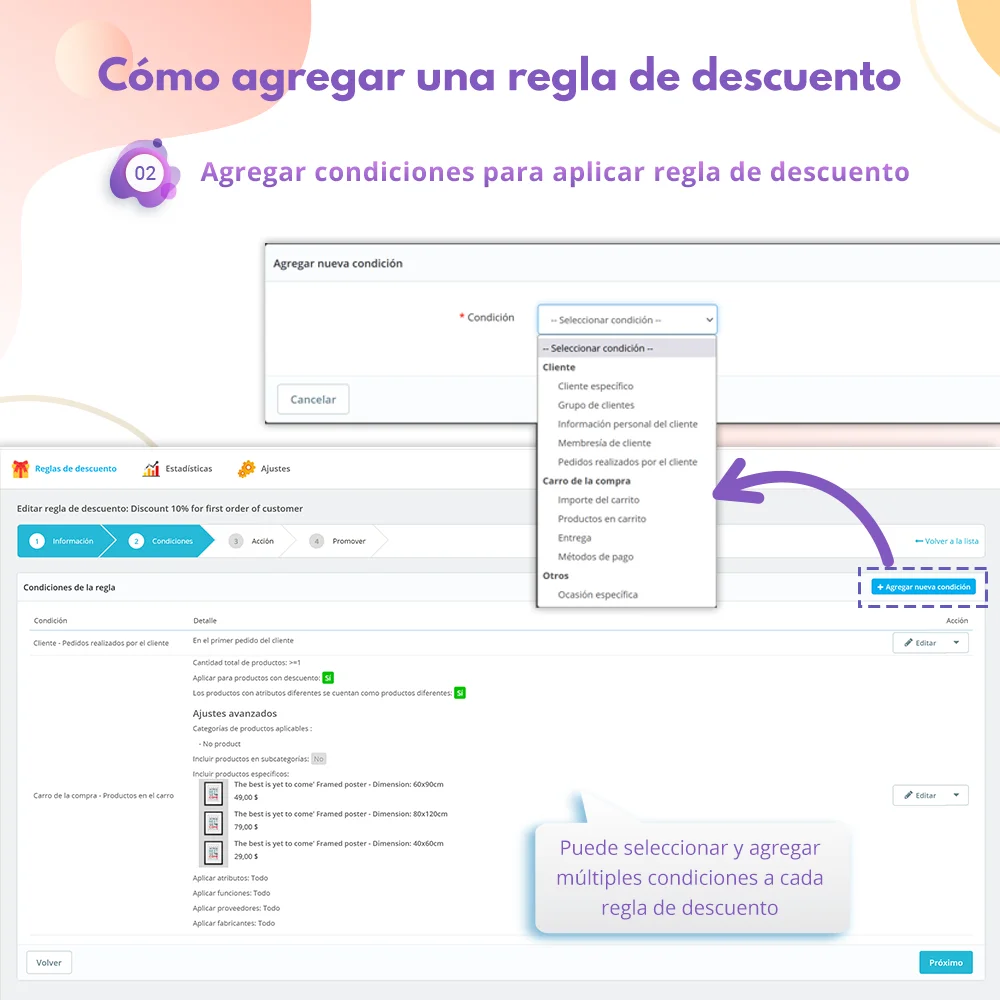 +10 More
+10 More



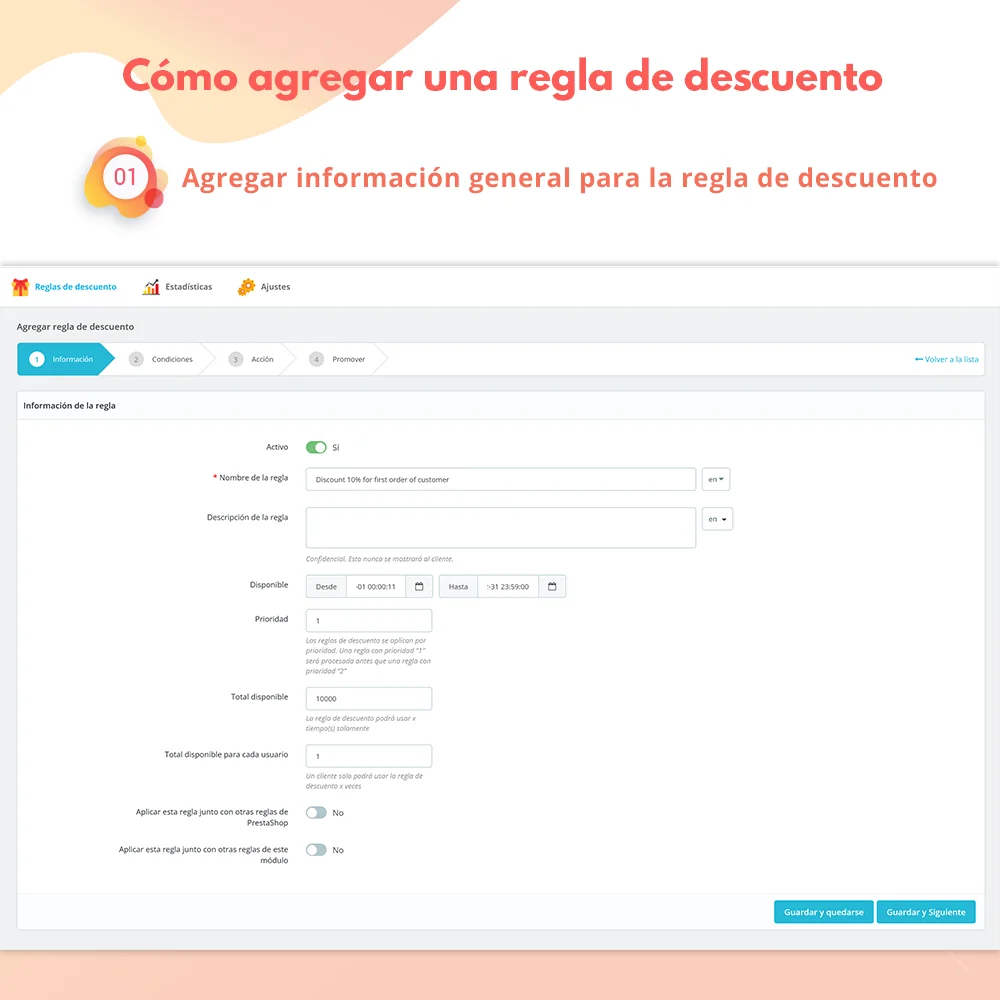
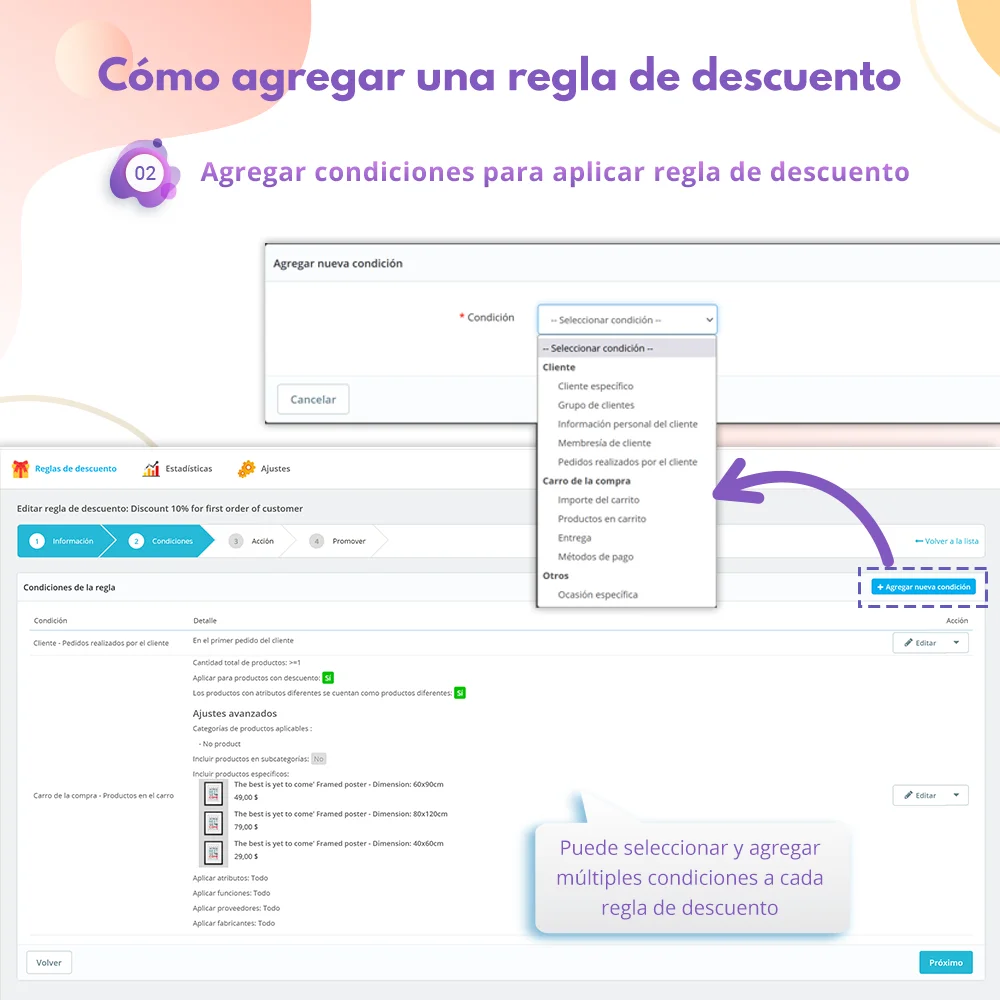 +10 More
+10 MoreCrea atractivas campañas de descuento - Comprar x obtener y; Envío gratuito en compras superiores a $5000; 20% de descuento al comprar 3 artículos, etc. Aumenta las ventas, atrae a clientes con ofertas dirigidas y reglas de descuento flexibles.
Promoción Pro es una poderosa herramienta para crear promociones específicas para llamar la atención de sus clientes y fidelizarlos día tras día. Es un módulo de promoción y descuento de PrestaShop que le permite atraer más visitas y, por lo tanto, aumentar las ventas.
Descuentos, cupón, precios especiales, bonos, obsequios: con solo un módulo, podrá crear cientos de promociones para impulsar su tienda.
Nuestro módulo de promoción para PrestaShop ofrece una lista completa de condiciones de descuento que puedes agregar a cada regla de descuento: condición del cliente, condición del carrito de compras y condición de tiempo específico.
Realice un seguimiento de las actividades de las reglas de descuento en su tienda: estado de la regla, número de pedidos con código de descuento aplicado, etc.
Paso 1: Descargue e instale PrestaHero Connect: https://prestahero.com/es/145-prestahero-connect.html
Paso 2: Vuelva a cargar su back office, luego navegue a "PrestaHero > Módulos de PrestaHero" y haga clic en "Conectar a PrestaHero" para conectar su sitio web con PrestaHero de forma segura con sus credenciales de PrestaHero.
Paso 3: Busque el módulo que compró (o módulos gratuitos) y haga clic en "Instalar" o "Actualizar" para instalar los módulos o actualizar sus módulos cada vez que se lance una nueva versión.
¡Ahora está listo para disfrutar de nuestro módulo!
*Nota:
Version 1.3.1
Version 1.3.0
Version 1.2.9
Version 1.2.8
Version 1.2.6
Version 1.2.5
Version 1.2.4
Version 1.2.3
Version 1.2.0
Version 1.1.9
Version 1.1.6
Version 1.1.4
Version 1.1.3
Version 1.1.2
Version 1.1.0
Version 1.0.9
Version 1.0.8
Version 1.0.7