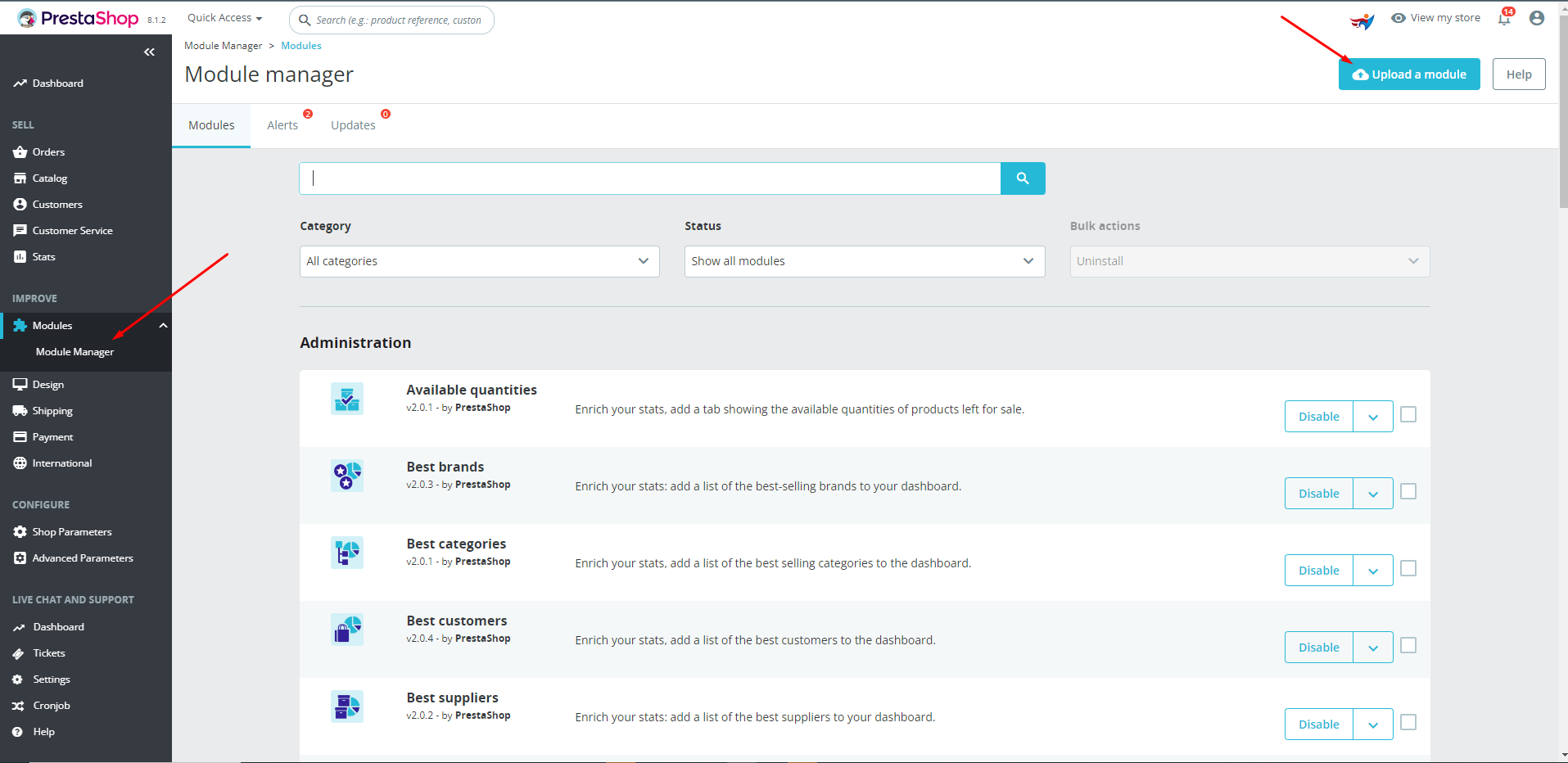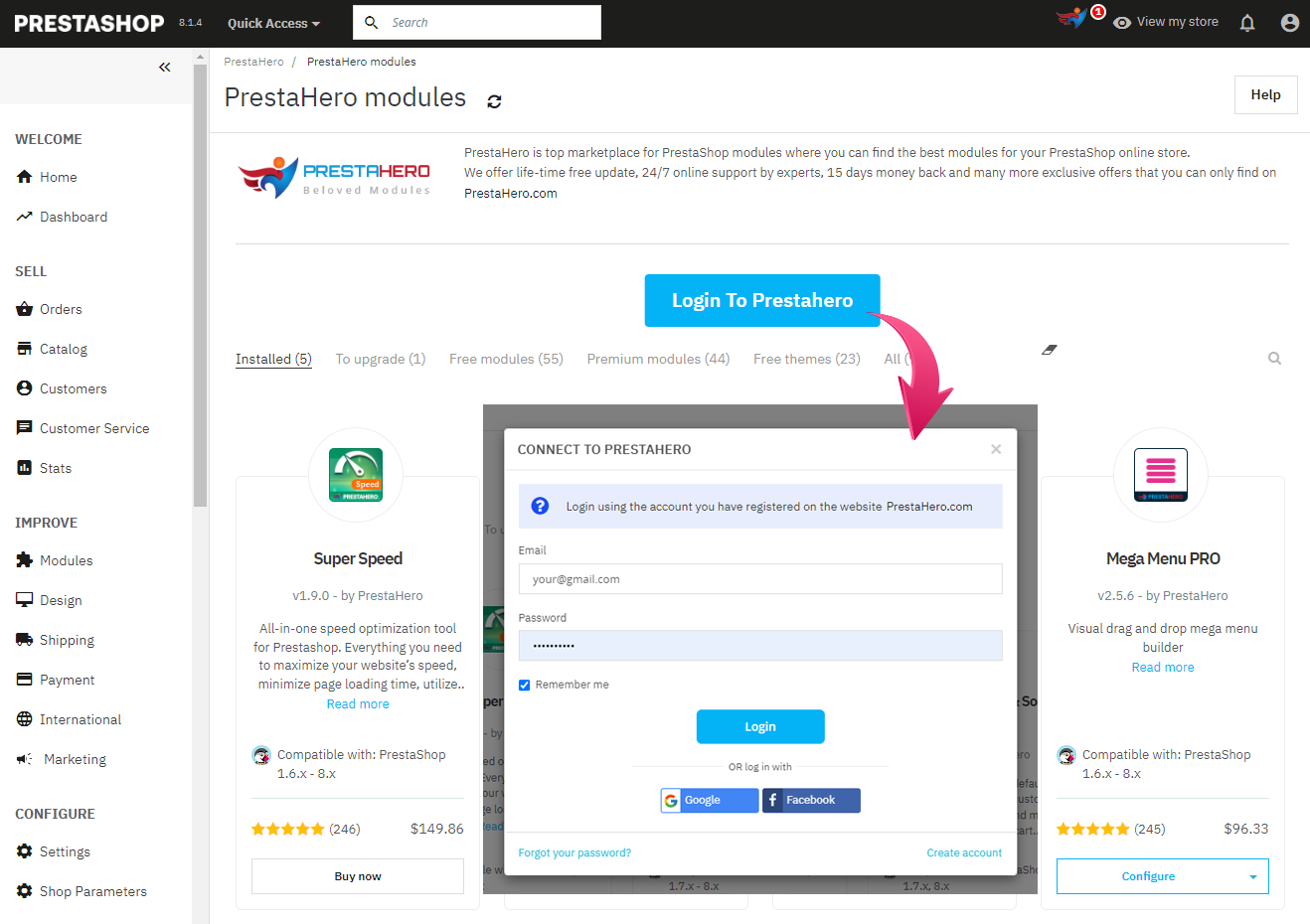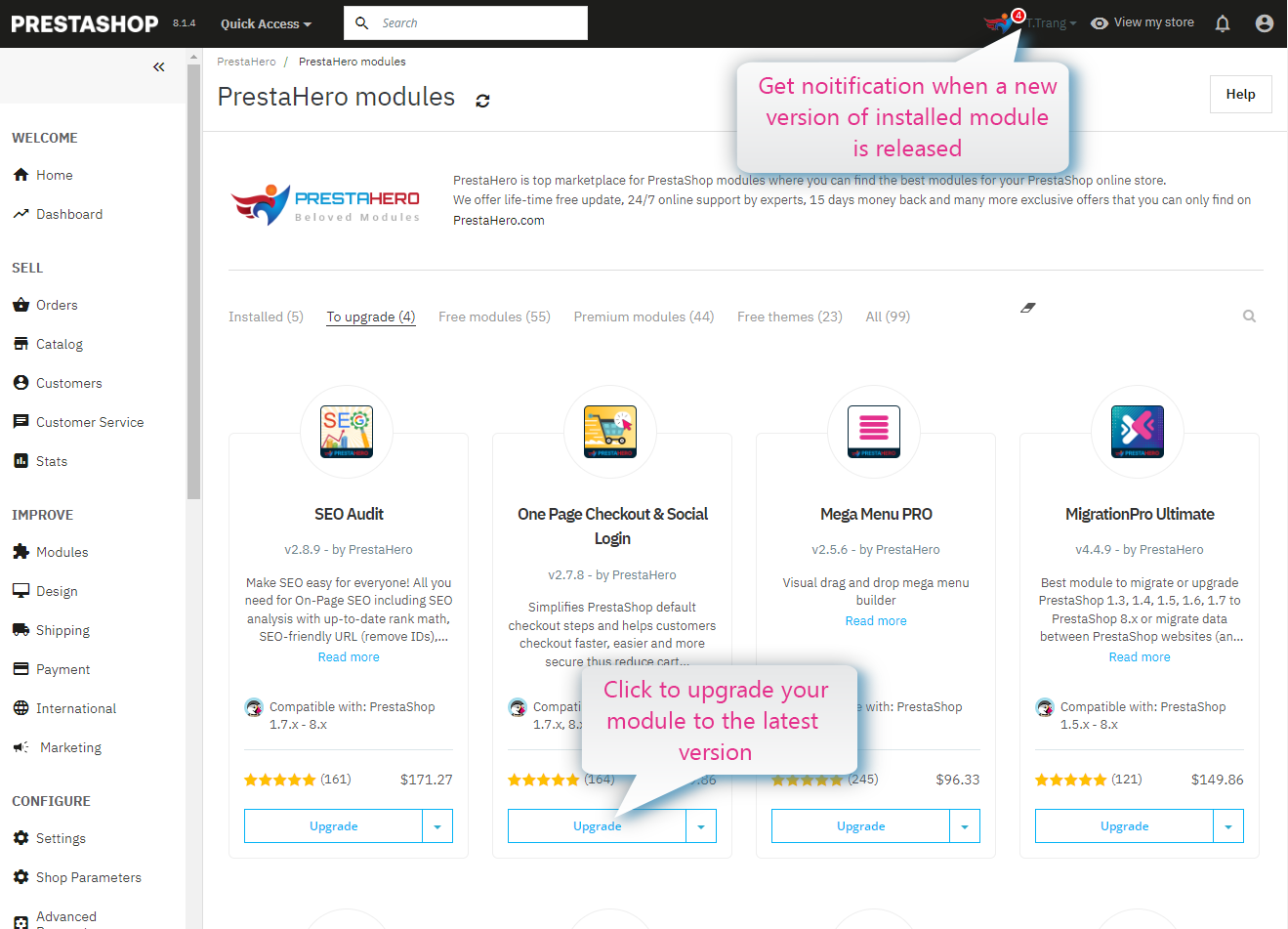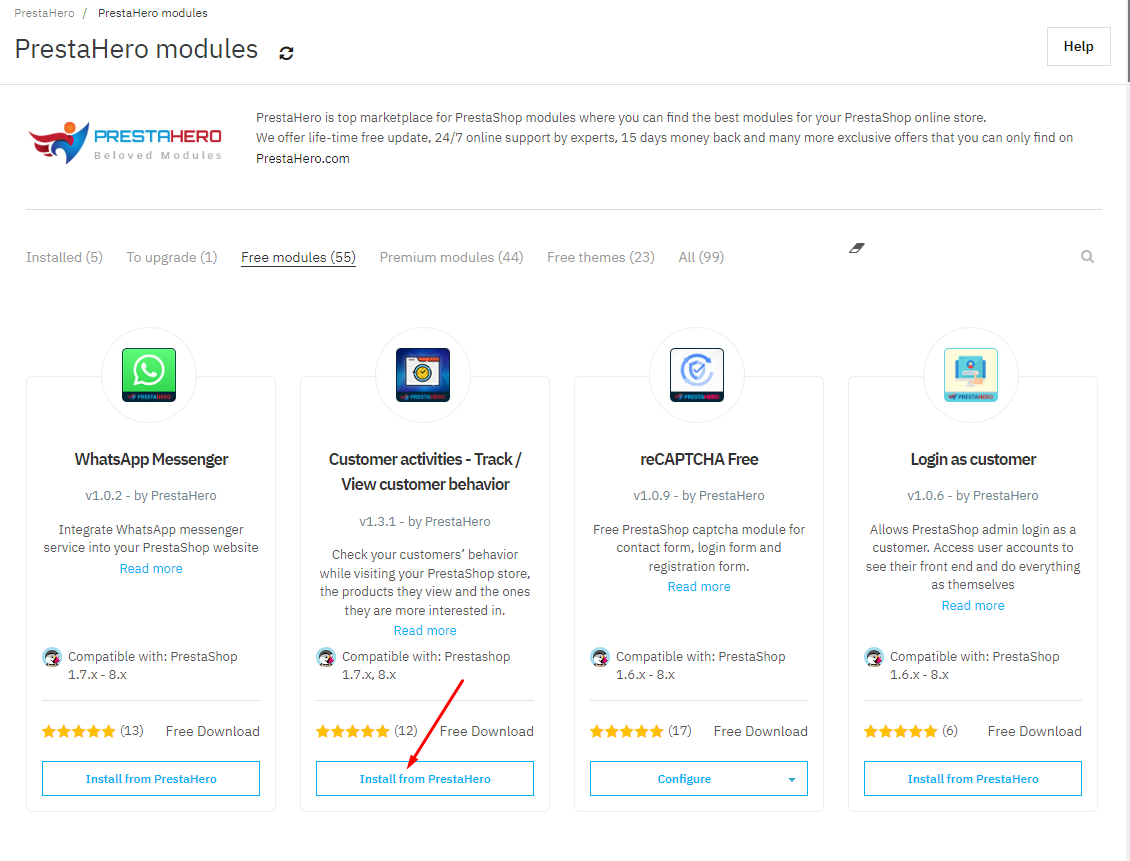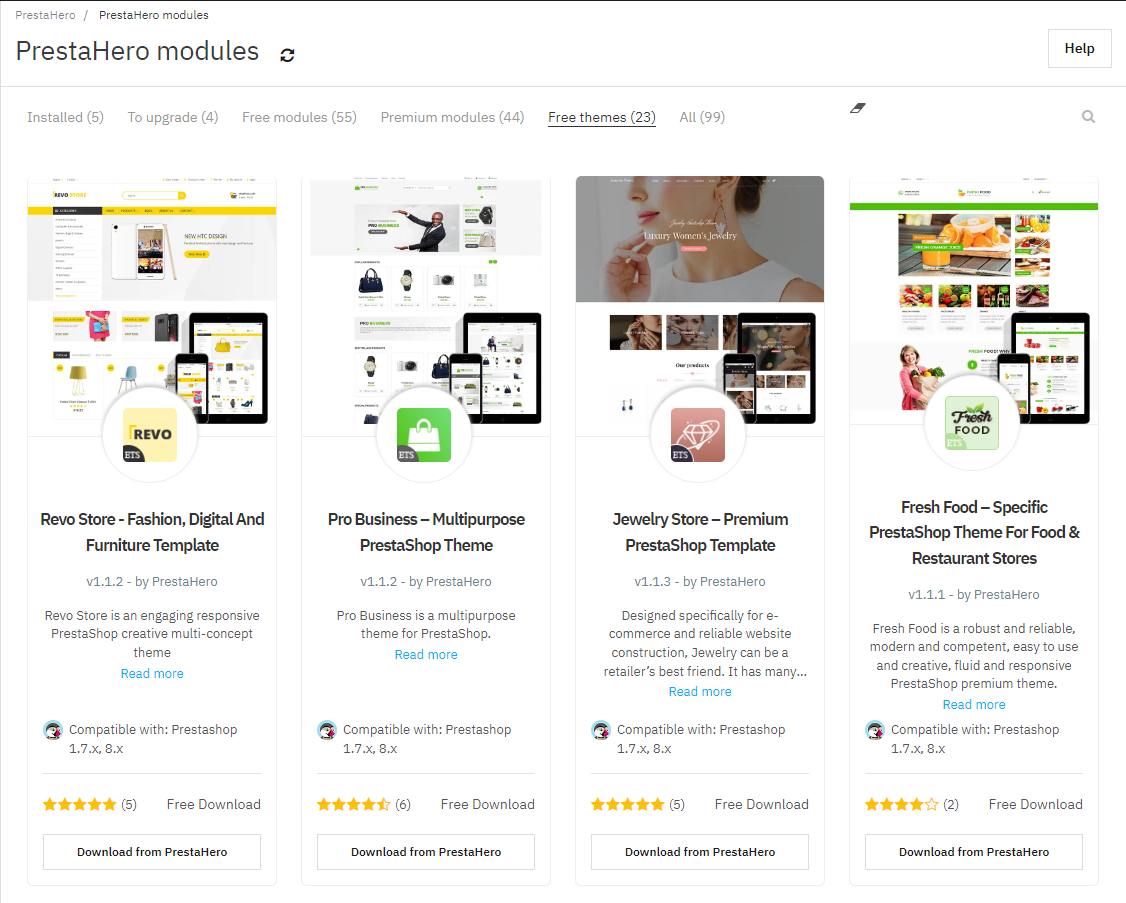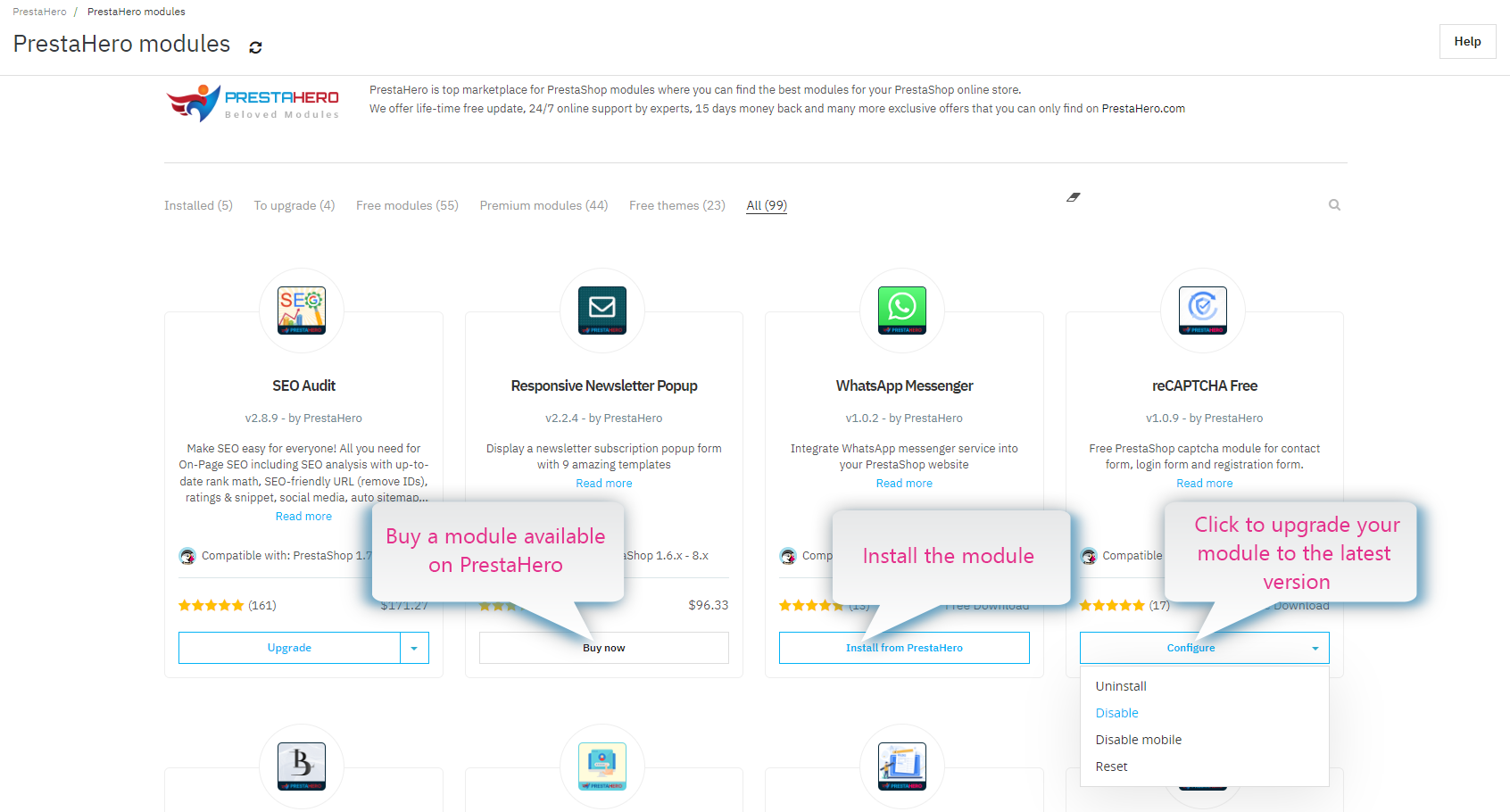How to install and use PrestaHero Connect
In this article, let me guide you on the way to install and use PrestaHero Connect from our website!
I. Download Prestahero Connect
Log in to your account on PrestaHero. Please note that your account must be verified before downloading
Search "PrestaHero Connect" in the search box
On the PrestaHero Connect page, click on “Free download” button to download the ZIP file of the module.
II. Installing PrestaHero Connect
Navigate to “Modules / Modules & Services”, click on “Upload a module / Select file”
Select the module file “prestaheroconnect.zip” from your computer then click on “Open” to install
- Click on “Configure” button of the module you just installed to open the module’s configuration page.
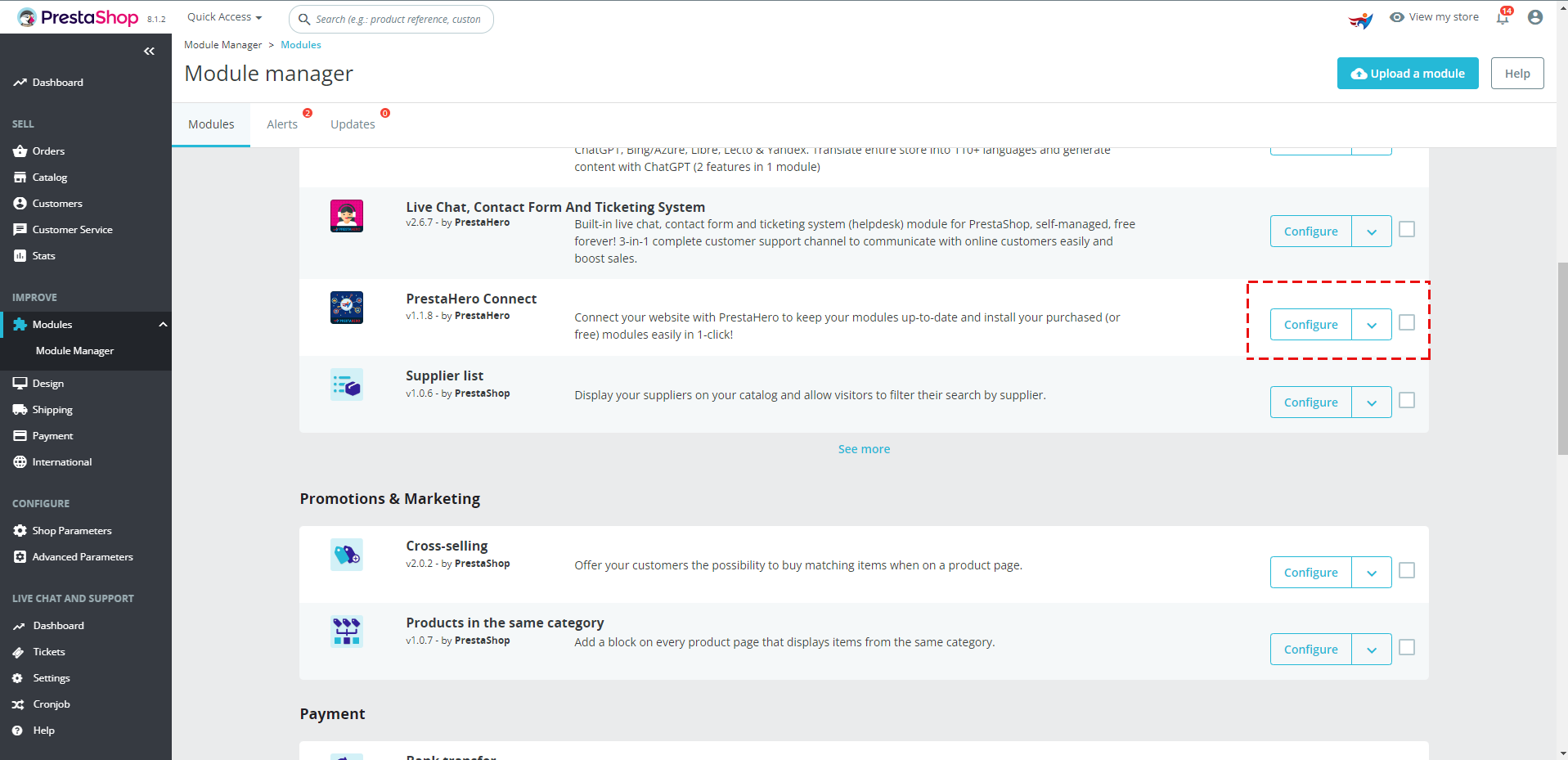
III. CONFIGURATION
1. Connect to PrestaHero
The first step is to connect your PrestaShop store with PrestaHero so that our module can verify your account and check which modules you have purchased or installed.
Click on the “Login to PrestaHero” button.
Login using the account you have registered on the website PrestaHero.com
2. Module tabs
From the configuration page of PrestaHero Connect module, you will find these following module tabs:
- Installed: this tab will display all PrestaShop modules from PrestaHero that have been installed on your website.
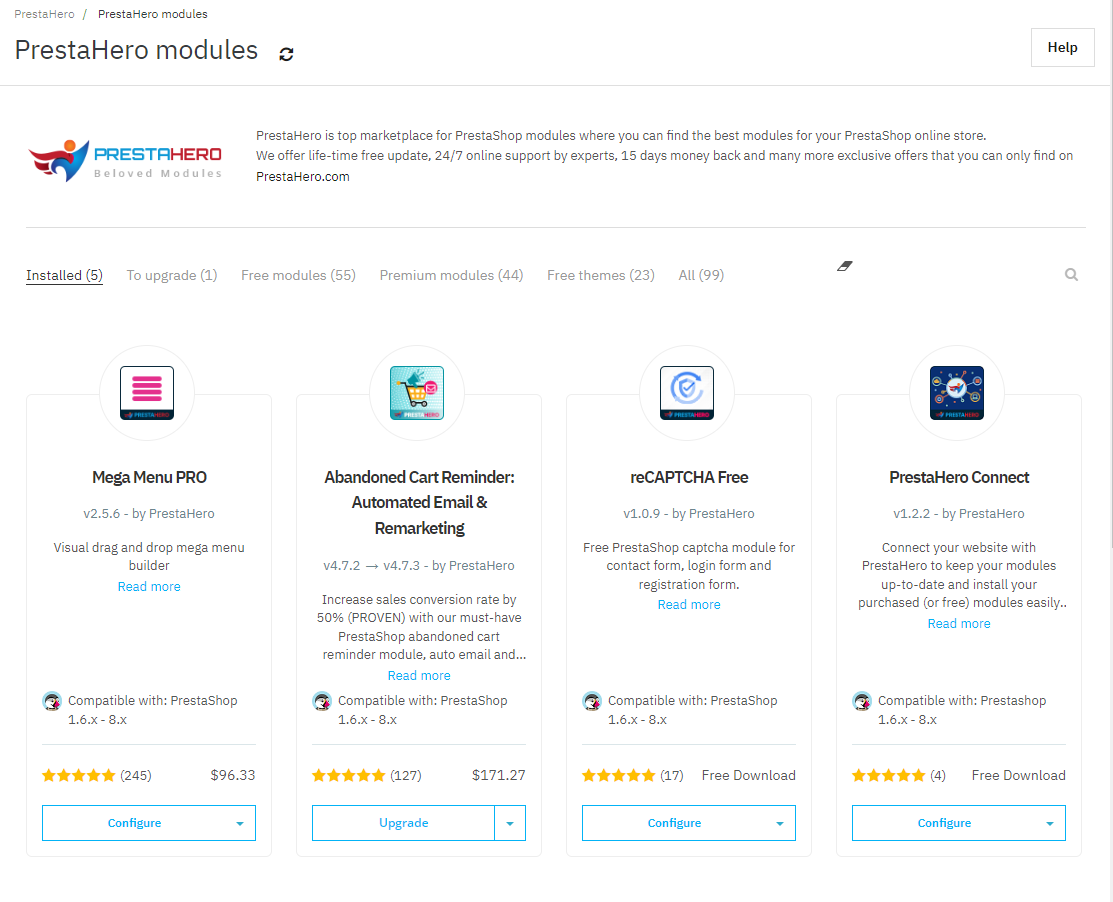
- To upgrade: this tab will appear when there is a new release of your installed modules available. Click on the “Upgrade” button and PrestaHero Connect will automatically download and install the newly released version into your website.
- Free modules: this tab will display all free PrestaShop modules that are available to install from PrestaHero.
Click on the “Install from PrestaHero” button to download and install these free modules into your website.
- Premium modules: this tab will display all premium PrestaShop modules from PrestaHero.
Click on the "Buy now" button to view more information and purchase premium PrestaShop modules from PrestaHero.
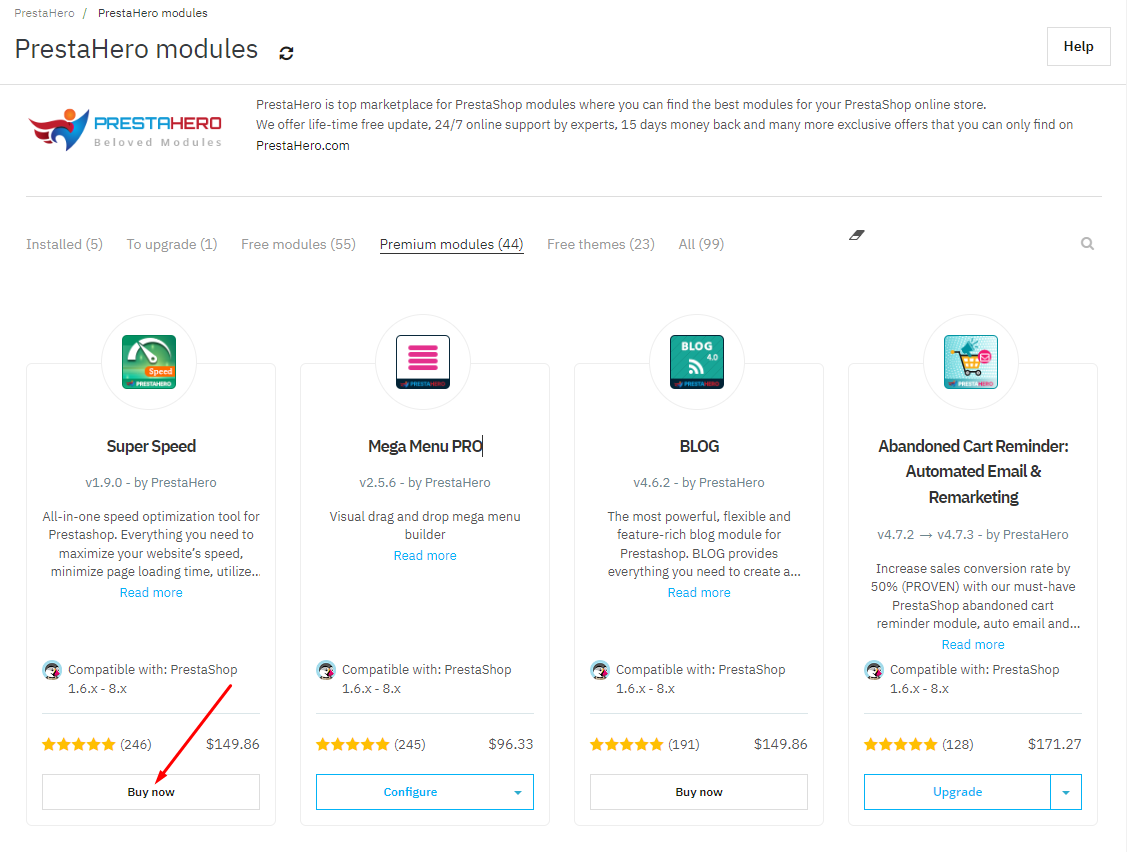
- Free Themes: this tab will display all free PrestaShop themes available to download and install from PrestaHero.
Click on the “Download from PrestaHero” button to view information about the theme and download it for free.
- All modules: this tab will display all available PrestaShop modules and themes you can purchase, download, and install from PrestaHero.
We hope this article proves helpful and assists you in better understanding the installation and usage of the PrestaHero Connect module, making it easier for you to manage and update PrestaHero modules.
If you have any questions please feel free to contact us.