



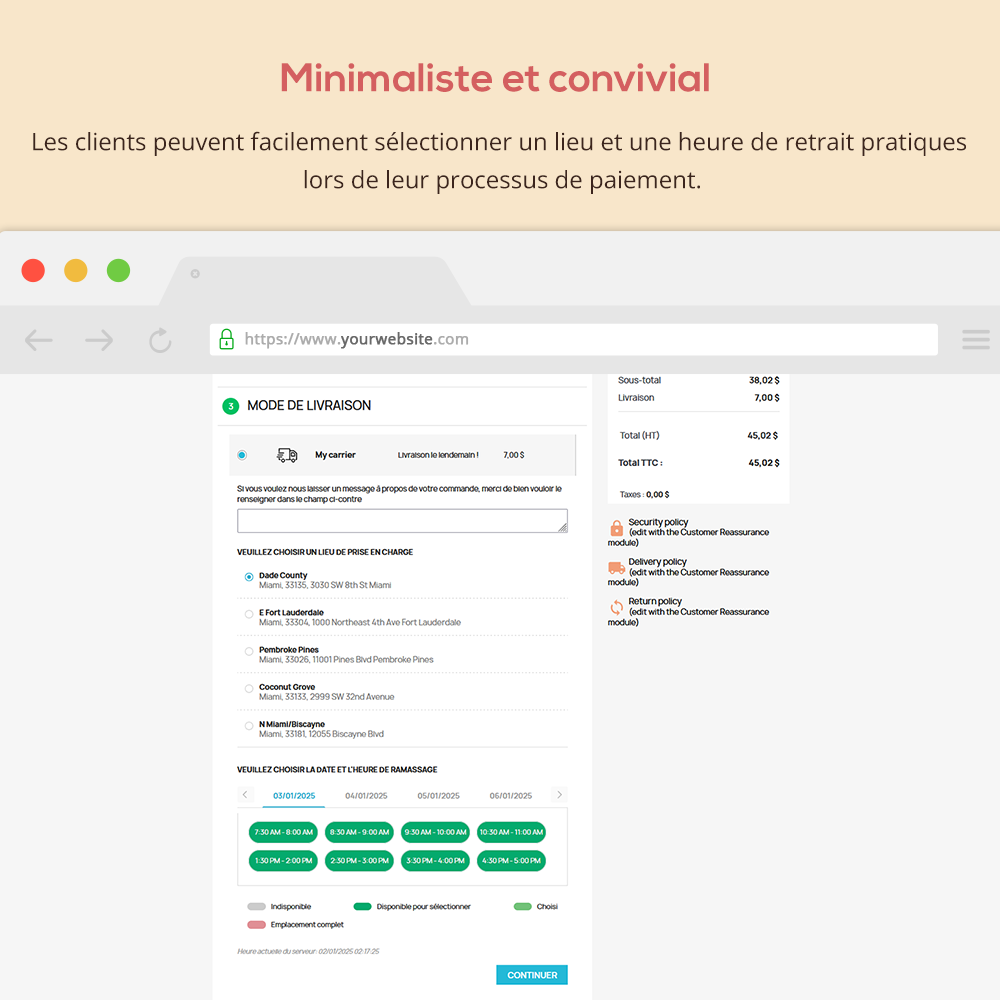 +6 More
+6 More





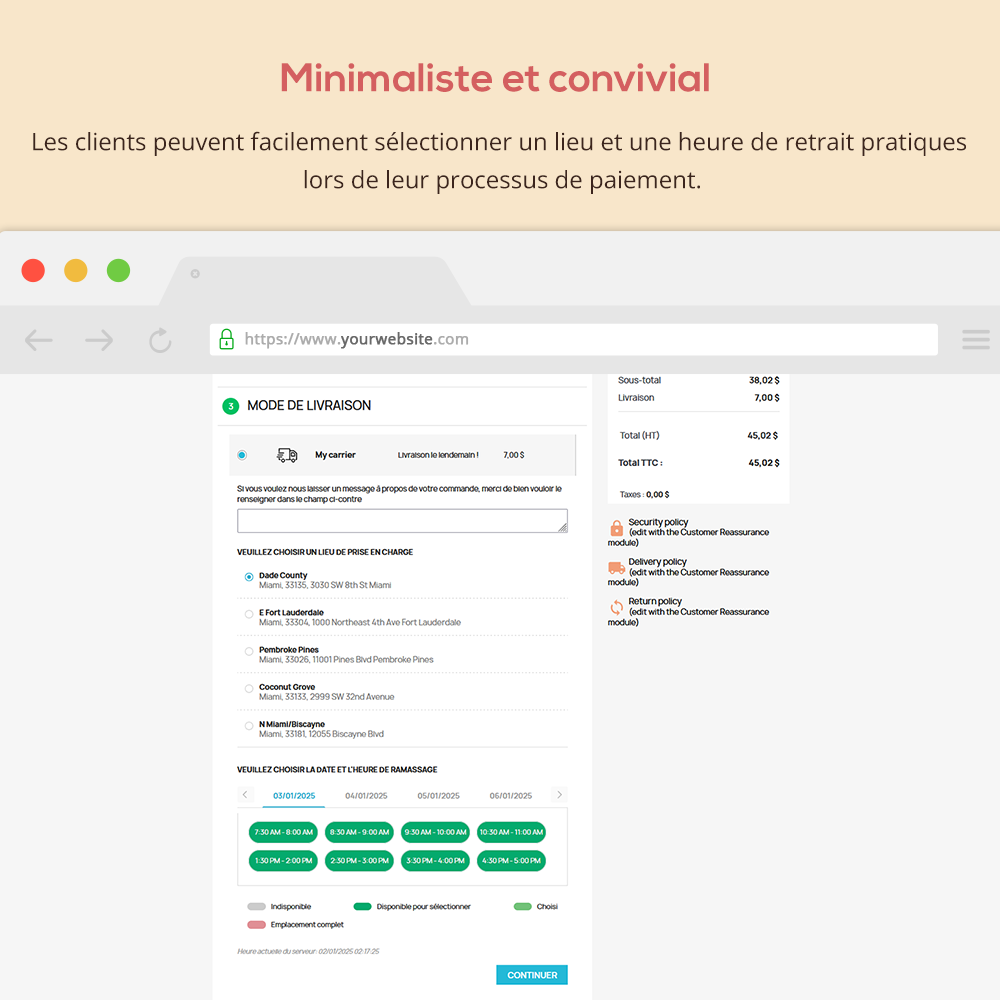 +6 More
+6 MoreFacilitez l'achat en ligne et le retrait en magasin avec notre module de retrait en magasin et de livraison locale. Planifiez les livraisons en magasin, choisissez un lieu de retrait. Facile à installer, simple et efficace.
Acheter en ligne, récupérer en magasin (BOPIS ou BOPS) émerge en tant que stratégie de satisfaction omnicanal rentable qui maintient l'expérience en magasin : les clients peuvent économiser sur les frais de livraison et récupérer leurs achats dans un emplacement local à leur convenance.
Il suffit d'ajouter notre module de retrait en magasin et de livraison locale à votre boutique en ligne PrestaShop pour offrir ce service à vos clients. Augmentez les opportunités de vente, réduisez les coûts d'expédition et renforcez la fidélité des clients - ce module de click and collect PrestaShop présente de nombreux avantages que vous ne devriez pas négliger !
Grâce à ce module de retrait en magasin PrestaShop, les clients verront une liste d'emplacements de retrait disponibles pour leurs commandes et pourront choisir des emplacements pratiques pour recevoir leurs commandes où ils le souhaitent.
Vous devrez peut-être savoir quand un client viendra chercher une commande ou quand votre magasin accepte les retraits à certains moments. La fonction "Créneaux de retrait" vous permet de définir les heures de travail globalement ou par emplacement, ainsi que le temps de préparation pour un retrait, le nombre maximum de jours où un retrait peut être planifié, et plus encore.
Organisons des horaires de retrait et de livraison polyvalents pour que vos clients sachent quand ils peuvent attendre leurs articles !
Avec ce module de retrait en magasin PrestaShop, vous pouvez configurer les conditions pour envoyer des e-mails de notification aux administrateurs de magasin et aux clients. À chaque changement de statut d'un créneau de retrait, l'administrateur du magasin et les clients seront informés par e-mail.
Ajoutez des congés flexibles (jours fériés) pour chaque magasin (lieu de retrait) afin d'empêcher les clients de planifier des jours où vos magasins sont fermés.
Créez des congés flexibles (jours fériés) pour chaque magasin afin d'empêcher les clients de réserver les jours où les points de retrait sont fermés.
Étape 1: Téléchargez et installez PrestaHero Connect: https://prestahero.com/fr/145-prestahero-connect.html
Étape 2: Rechargez votre back-office, puis accédez à « PrestaHero > Modules PrestaHero » et cliquez sur « Se connecter à PrestaHero » pour connecter votre site Web à PrestaHero en toute sécurité avec vos identifiants PrestaHero.
Étape 3: Trouvez le module que vous avez acheté (ou les modules gratuits) et cliquez sur « Installer » ou « Mettre à niveau » pour installer les modules ou mettre à niveau vos modules à chaque fois qu'une nouvelle version est publiée.
Vous êtes maintenant prêt à profiter de notre module !
* Remarque:
Version 1.2.7
Version 1.2.6
Version 1.2.5
Version 1.2.4
Version 1.2.3
Version 1.2.2
Version 1.2.1
Version 1.2.0
Version 1.1.7
Version 1.1.6
Version 1.1.5
Version 1.1.4