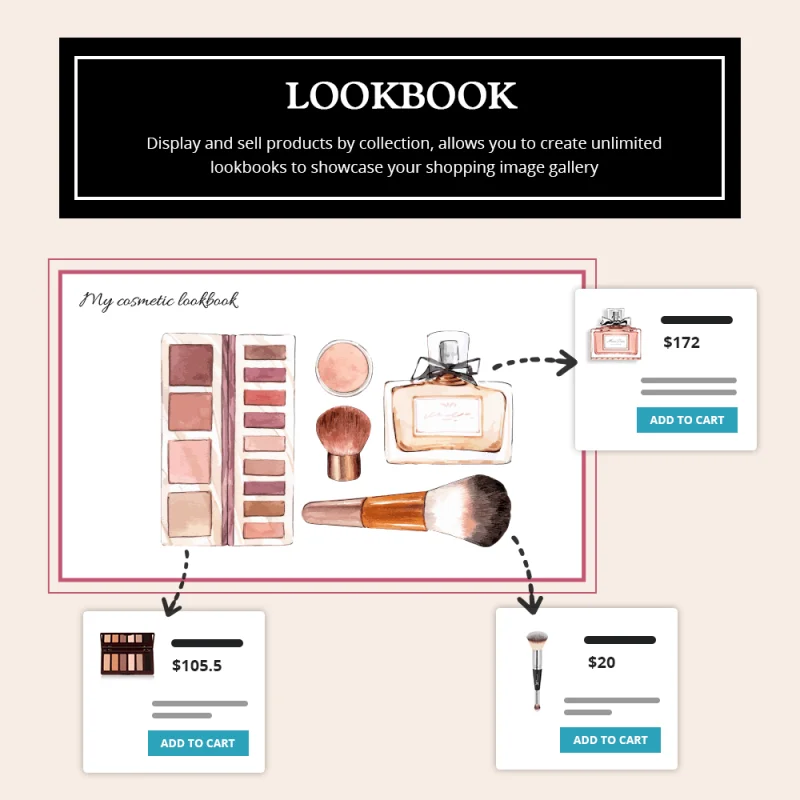
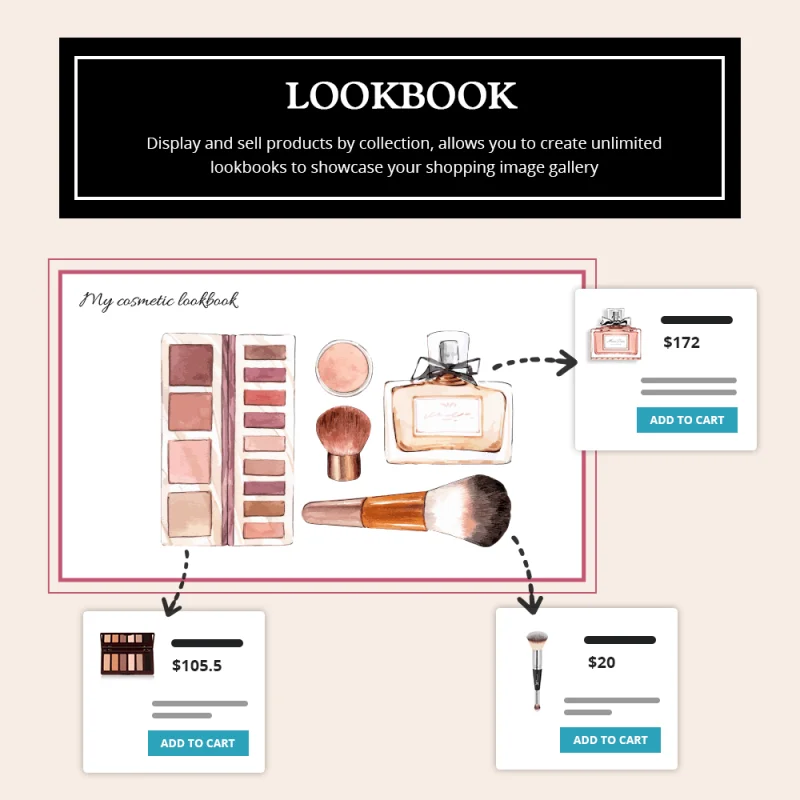
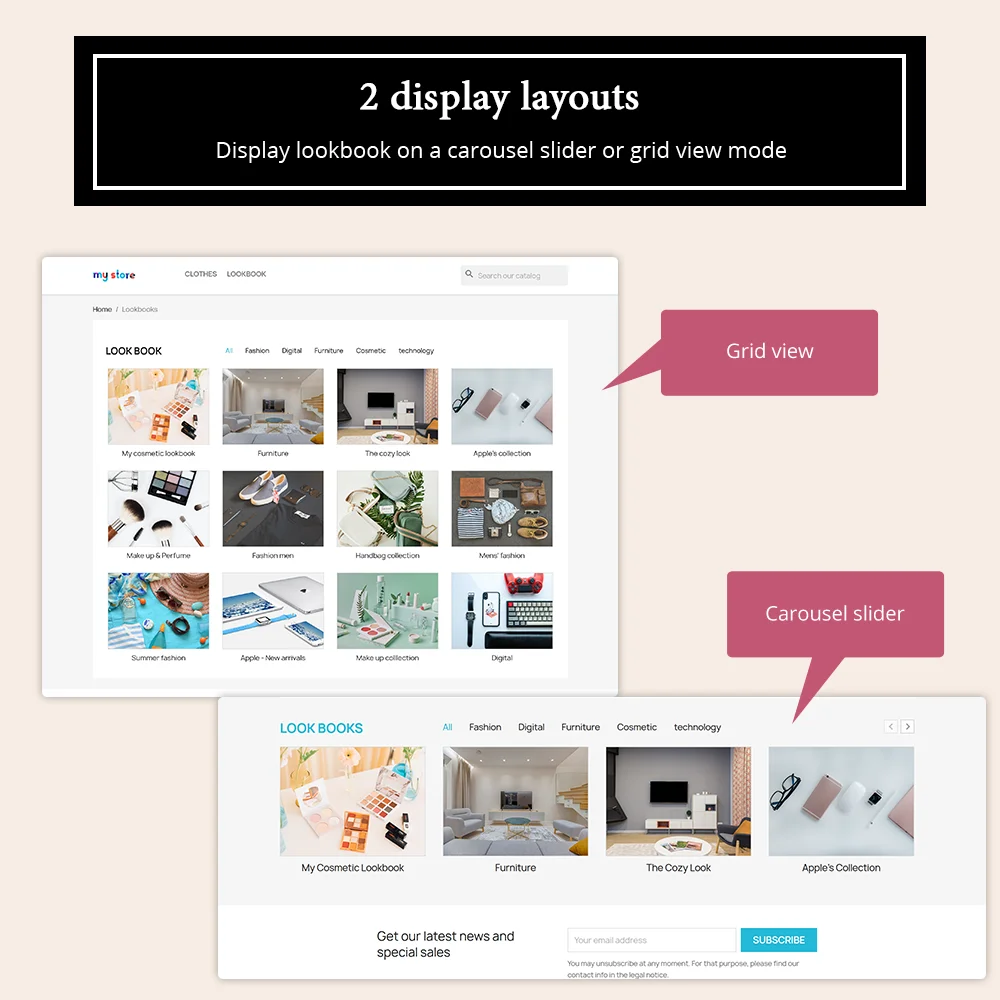
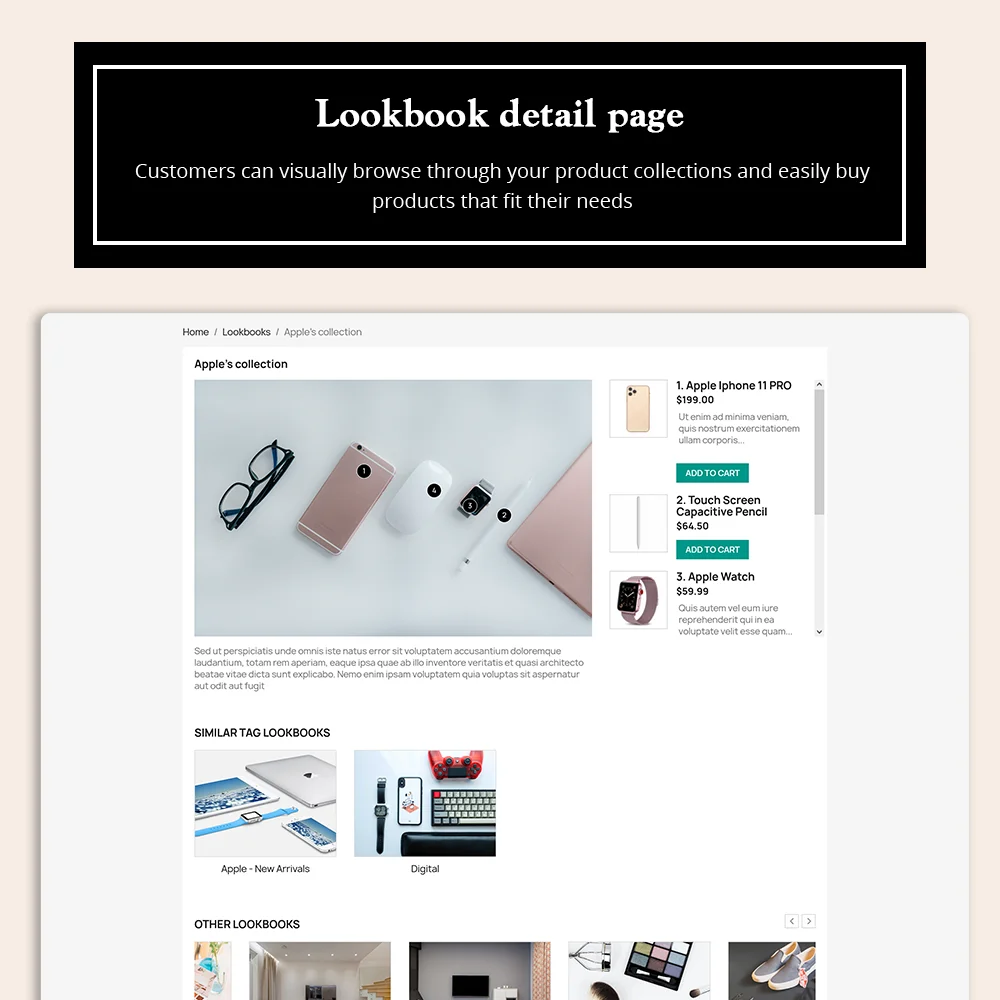
 +6 More
+6 More

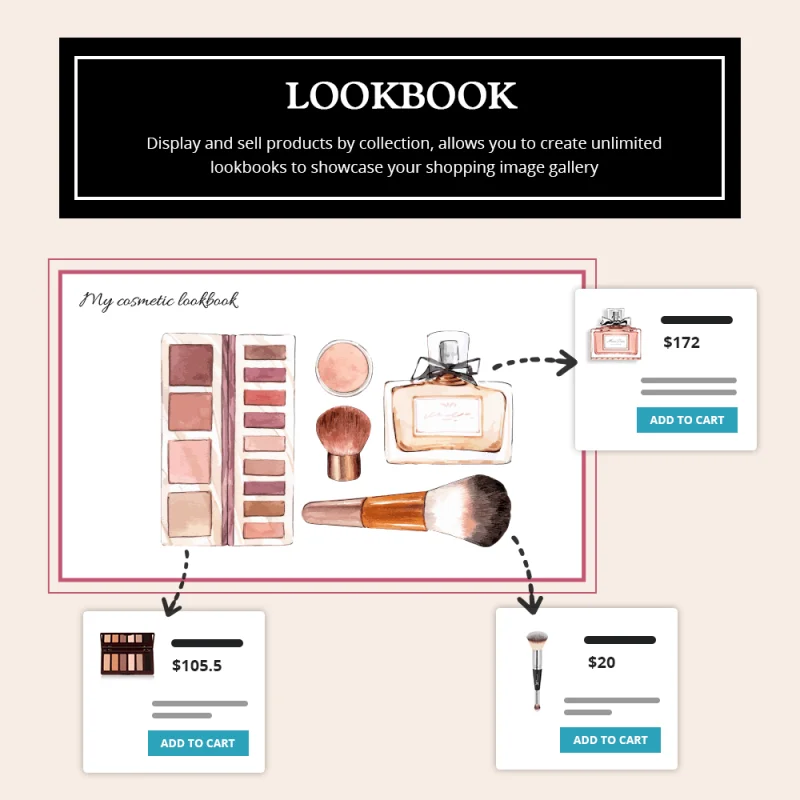
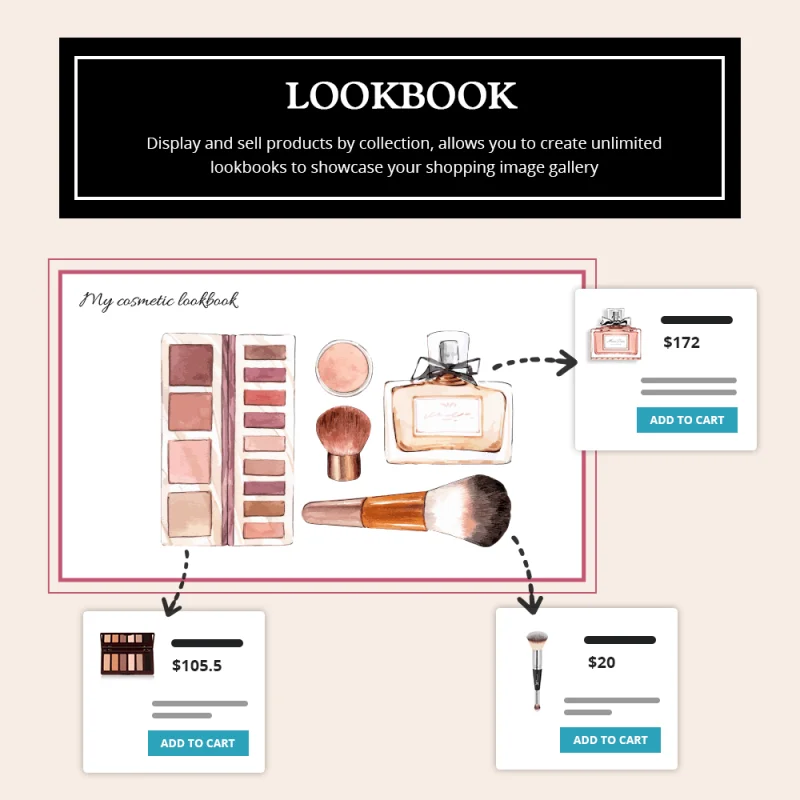
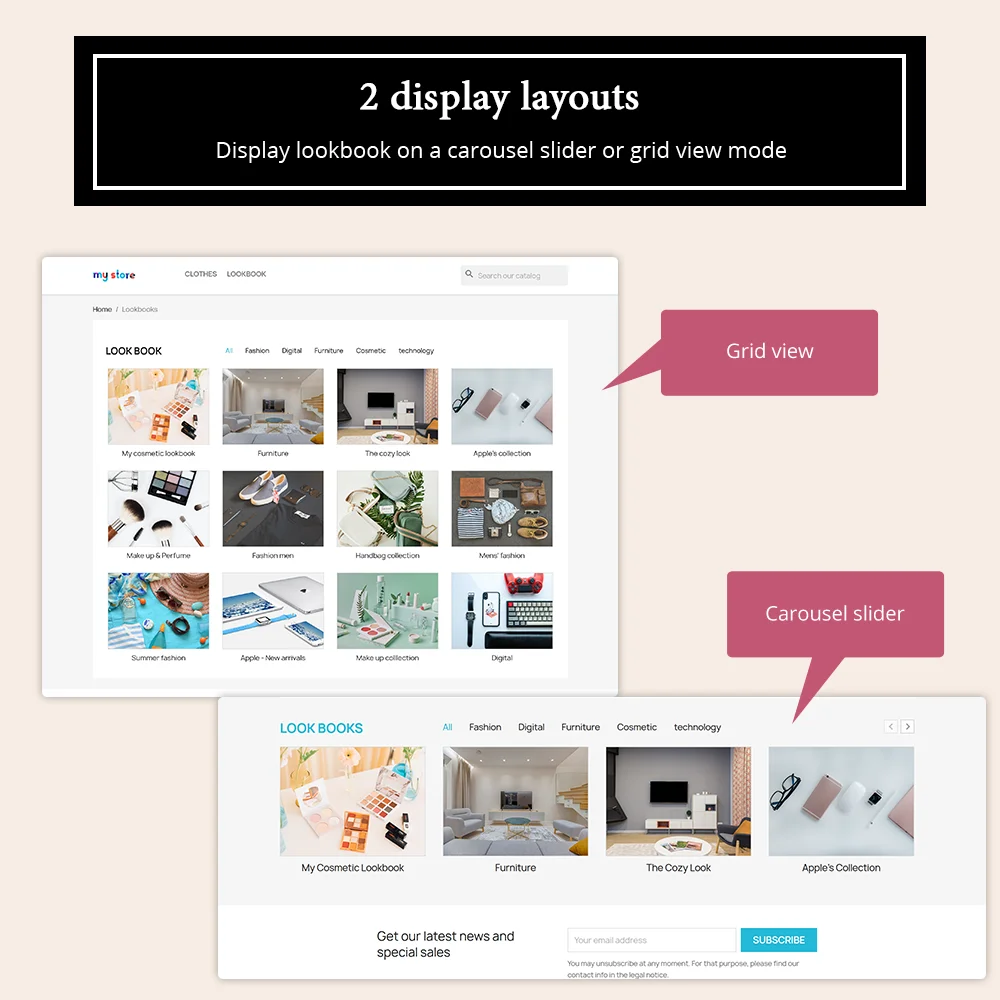
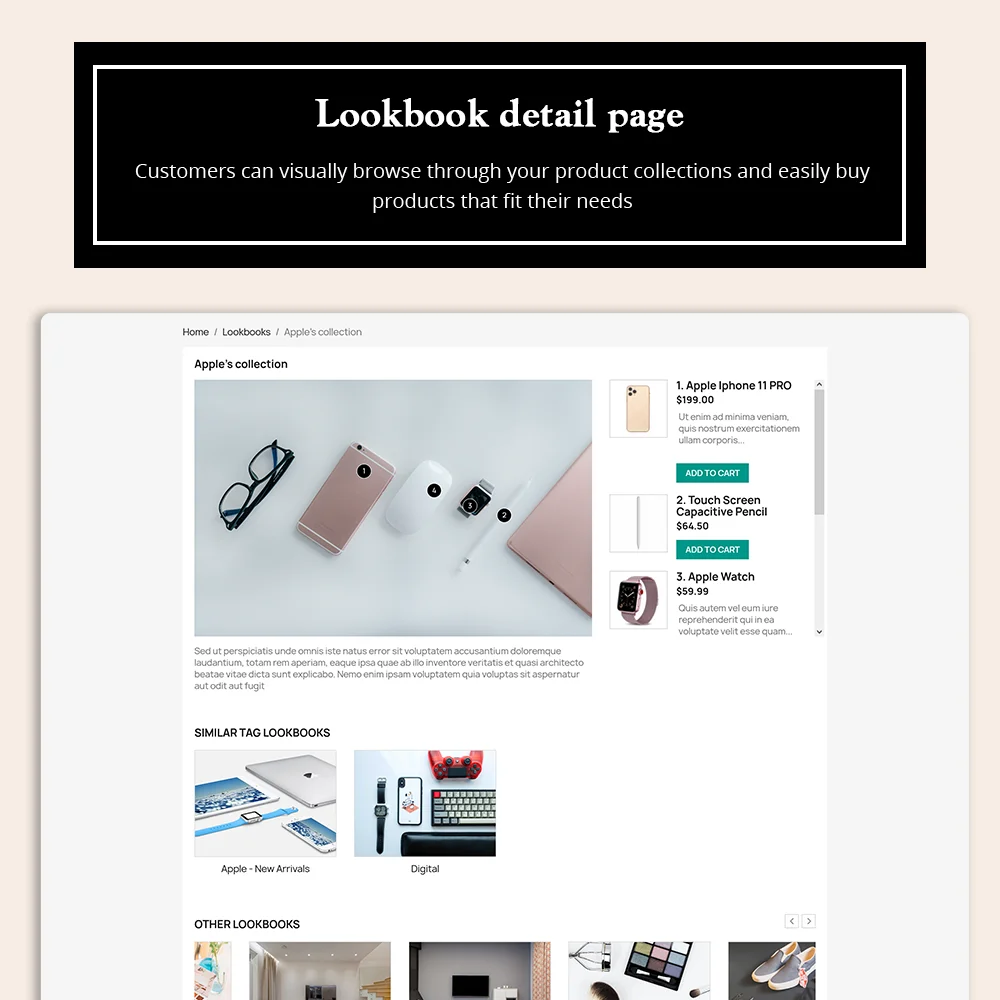
 +6 More
+6 MoreLookbook is a dynamic PrestaShop product collection showcase module that allows you to create unlimited lookbooks showcasing products in a captivating gallery and lets customers shop directly from tagged images.
Experience a revolutionary way to present your products with PrestaShop's cutting-edge Lookbook module. Designed to transform your online store into a visual masterpiece, this powerful tool is your key to enhancing user engagement, increasing sales, and creating an immersive shopping journey.
Unlock the potential of your online store with our PrestaShop product showcase module. Whether you're a fashion retailer, electronics supplier, or any other e-commerce business, this dynamic tool will elevate your brand, captivate your audience, and drive sales like never before. Don't miss out on the future of e-commerce—get started with PrestaShop Lookbook today!
Step 1: Download and install PrestaHero Connect: https://prestahero.com/en/145-prestahero-connect.html
Step 2: Reload your back office, then navigate to "PrestaHero > PrestaHero modules" and click on "Connect to PrestaHero" to connect your website with PrestaHero securely with your PrestaHero credentials.
Step 3: Find the module you purchased (or free) modules and click "Install" or "Upgrade" to install the modules or upgrade your modules any time a new version is released.
*Note:
Version 2.2.9
Version 2.2.8
Version 2.2.7
Version 2.2.6
Version 2.2.5
Version 2.2.4
Version 2.2.3
Version 2.2.2
Version 2.2.1
Version 2.2.0
Version 2.1.9
Version 2.1.8
Version 2.1.5
Version 2.1.4
Version 2.1.2
Version 2.1.1