

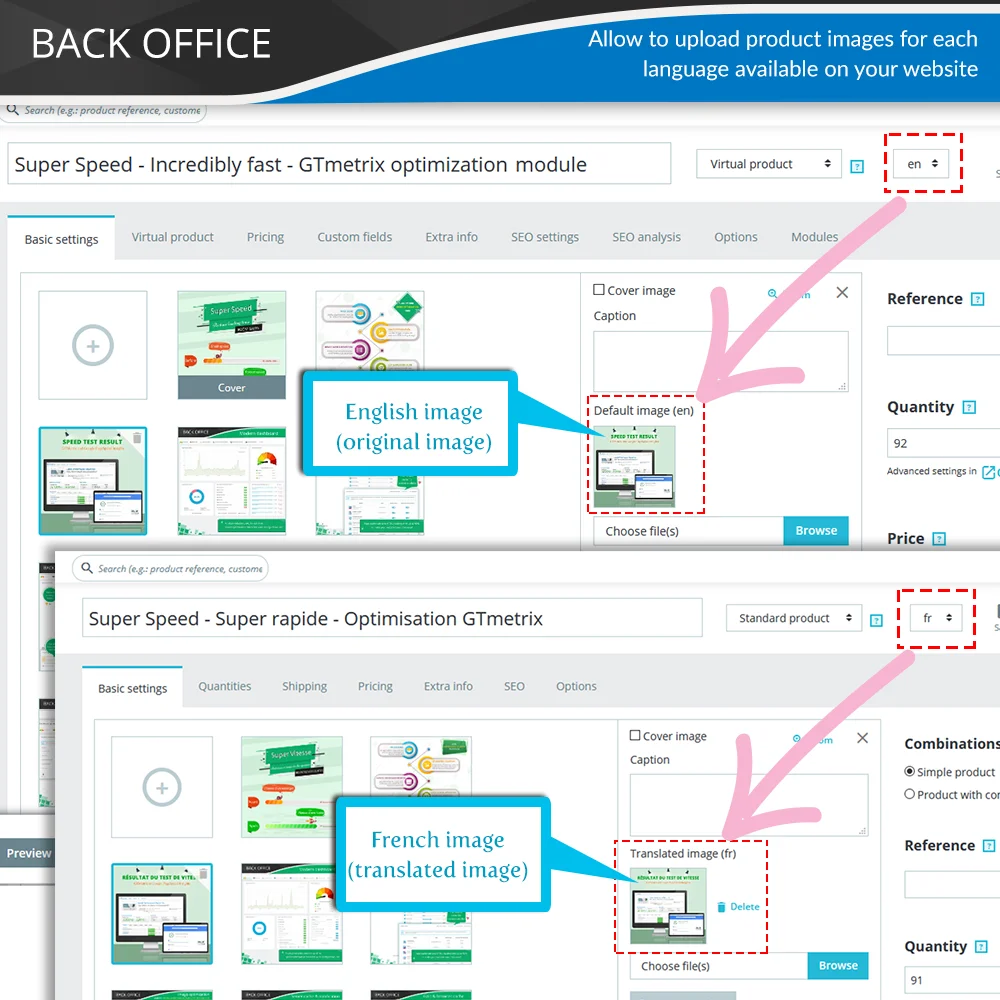
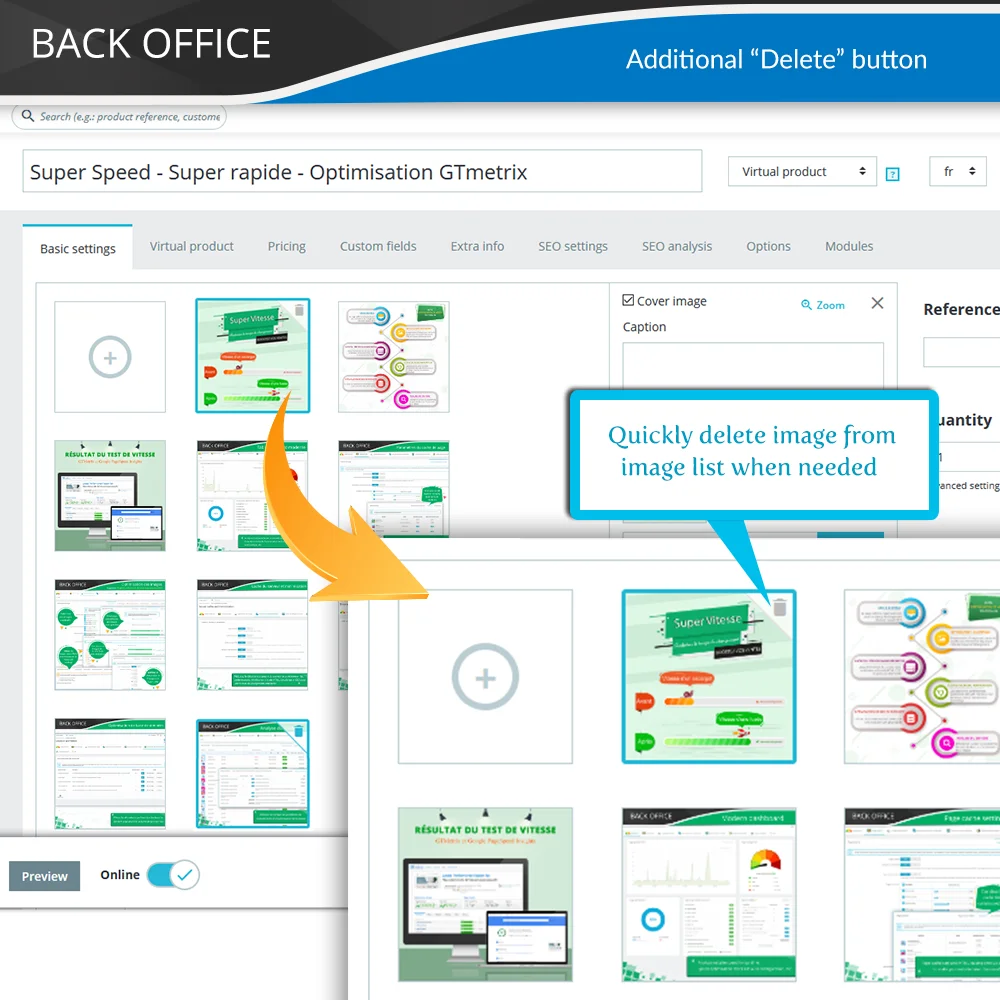
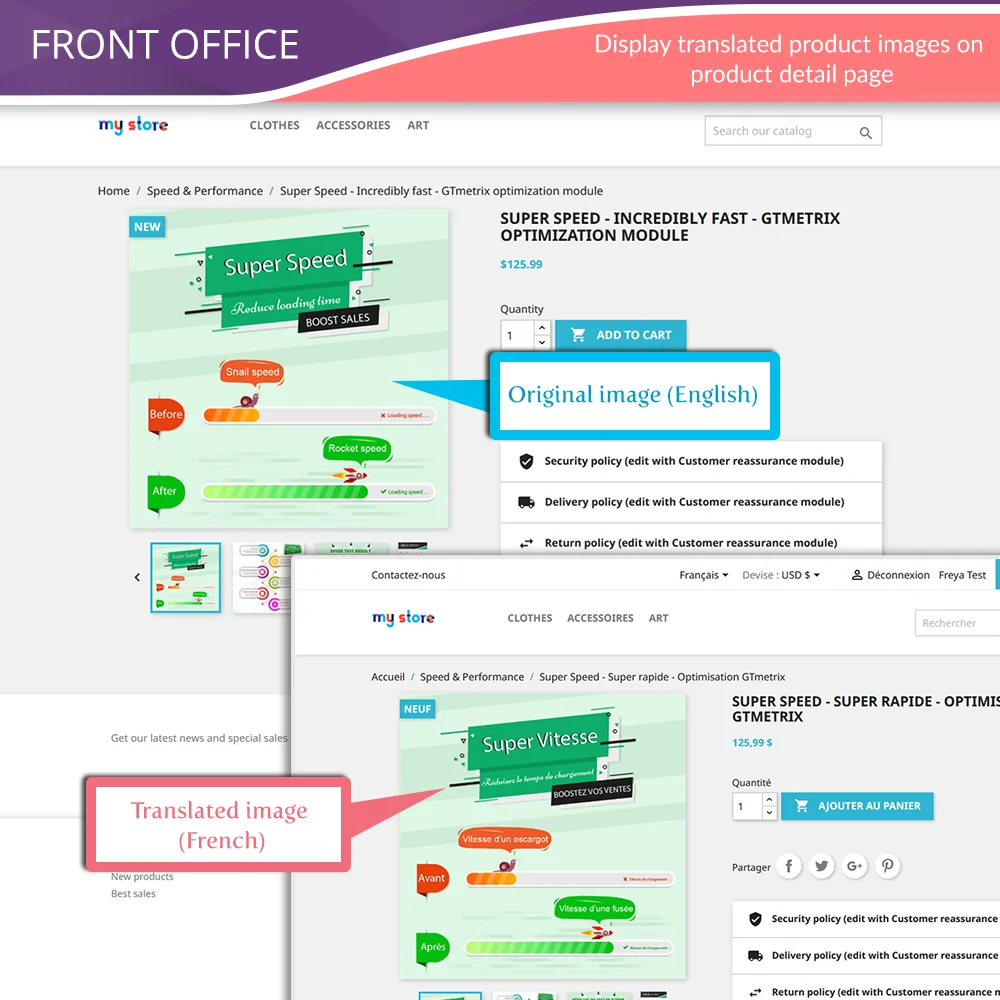 +2 More
+2 More



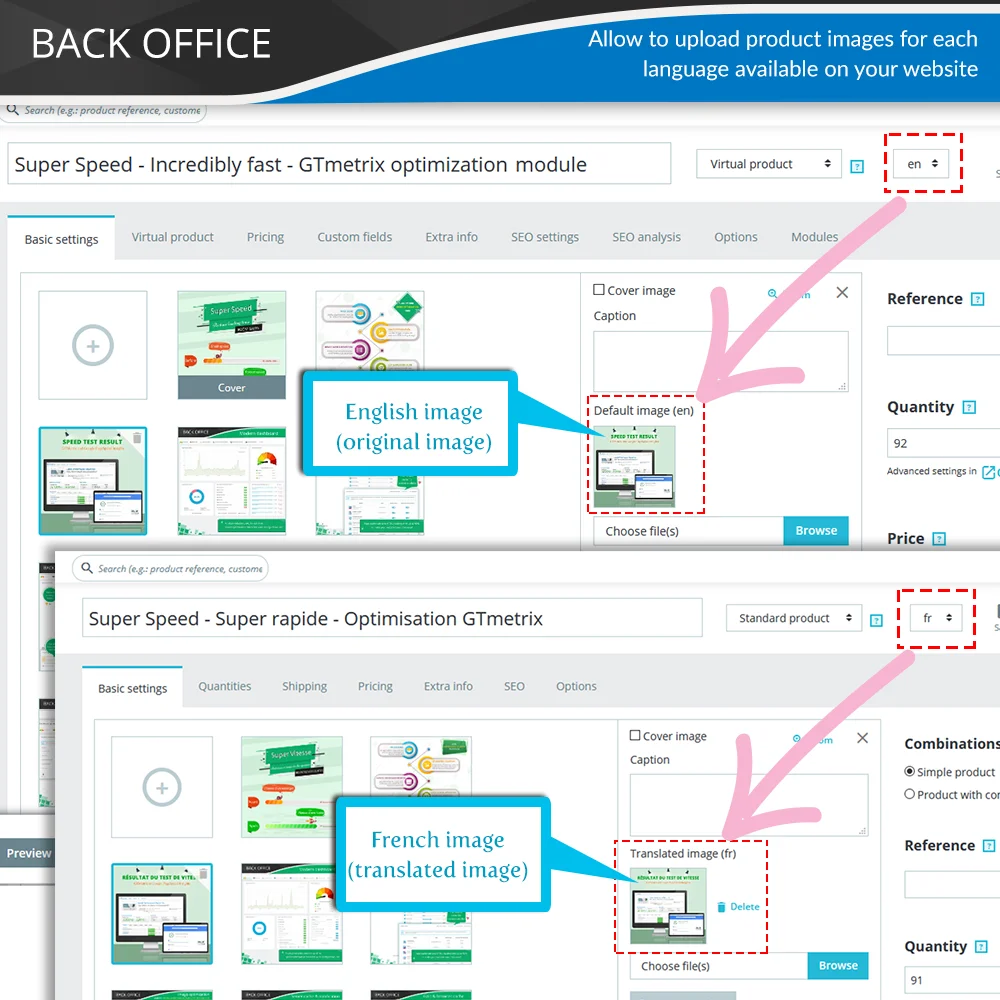
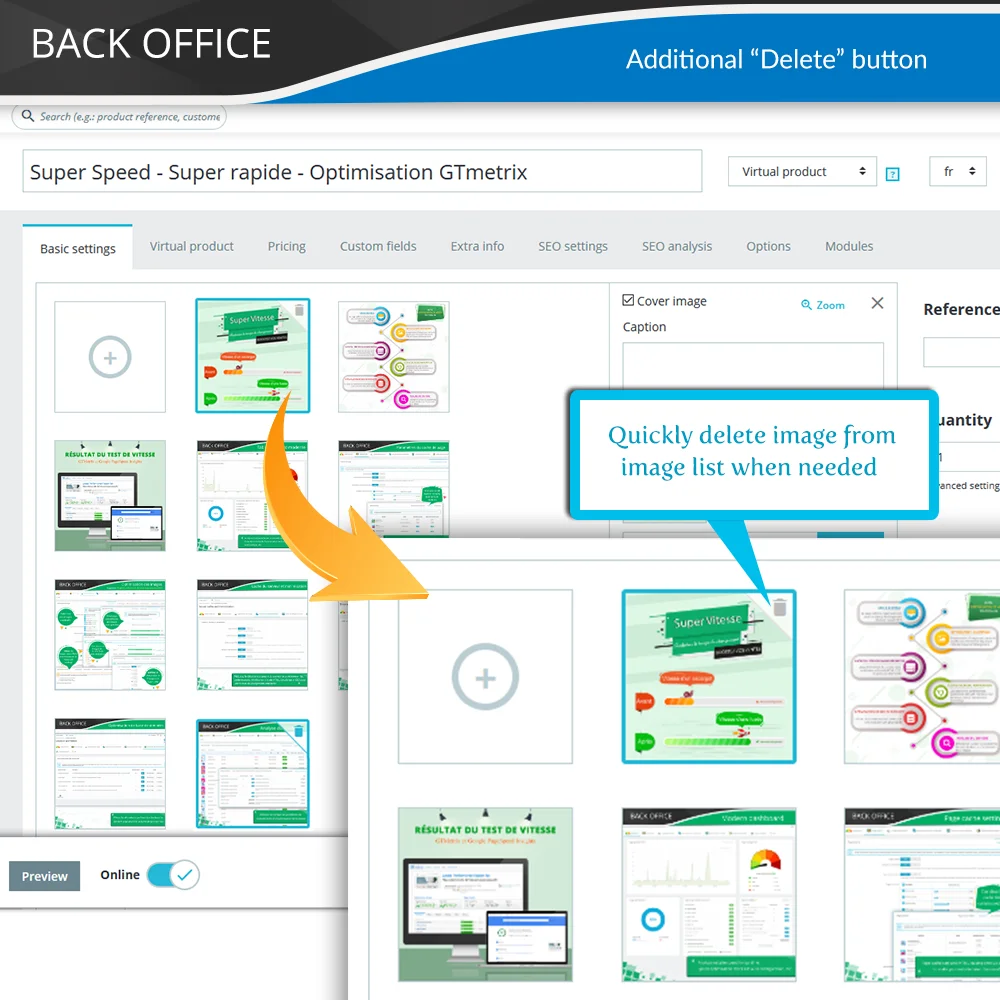
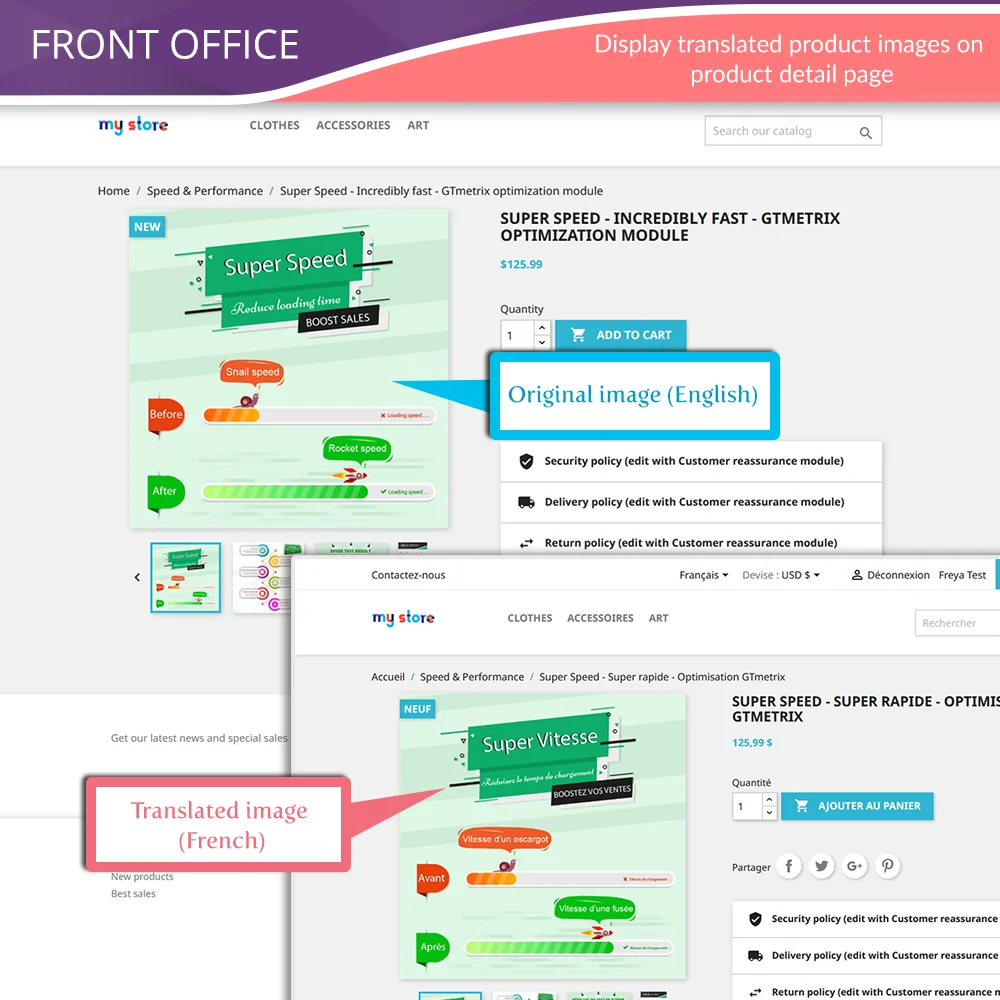 +2 More
+2 MoreEasily showcase product images in multiple languages, set cover images, and manage images effortlessly. Boost customer engagement and sales across diverse markets with this versatile PrestaShop translate product images module.
Your multi-language PrestaShop store is required to meet the different needs of your customers from many countries around the world. The “Multi-language Product Images” module allows you to translate your product images by uploading particular product images for each language available on your PrestaShop website.
Seamlessly integrate multi-language product images into your PrestaShop store. Captivate a diverse audience with product images tailored to their preferred languages.
Enhance product visibility by setting unique cover images for each language. Grab attention and make a lasting impression on your international customers.
Simplify your workflow with the ability to upload multiple images for each product effortlessly. No more hassle when expanding your product offerings.
Stay in control with the option to delete all product images in a single click. Manage your image library with ease, ensuring your store stays organized and clutter-free.
Boost customer engagement by displaying product images based on their selected language. Tailor your visual content to resonate with your audience, leading to higher conversion rates.
Whether you run a single shop or a network of stores, our module's multi-shop support ensures consistent image management across all your PrestaShop shops.
Take your e-commerce store to the next level with Multi-Language Product Images. Expand your global reach, enhance user experience, and drive sales by effectively catering to diverse markets.
Step 1: Download and install PrestaHero Connect: https://prestahero.com/en/145-prestahero-connect.html
Step 2: Reload your back office, then navigate to "PrestaHero > PrestaHero modules" and click on "Connect to PrestaHero" to connect your website with PrestaHero securely with your PrestaHero credentials.
Step 3: Find the module you purchased (or free) modules and click "Install" or "Upgrade" to install the modules or upgrade your modules any time a new version is released.
*Note:
Version 1.1.6
Version 1.1.5
Version 1.1.4
Version 1.1.3
Version 1.1.1
Version 1.1.0
Version 1.0.9
Version 1.0.8
Version 1.0.7
Version 1.0.6
Version 1.0.5