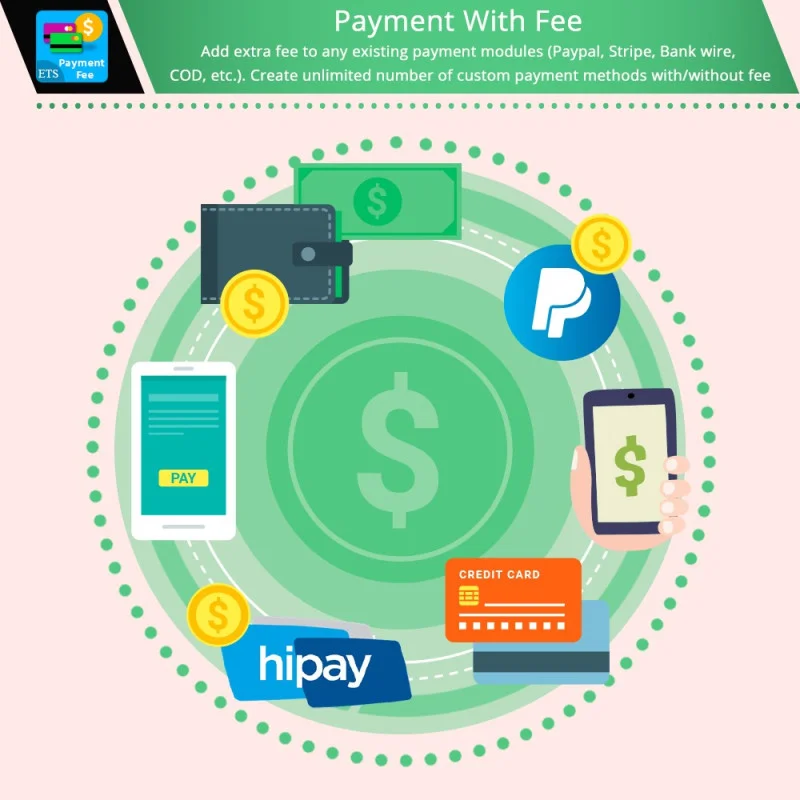
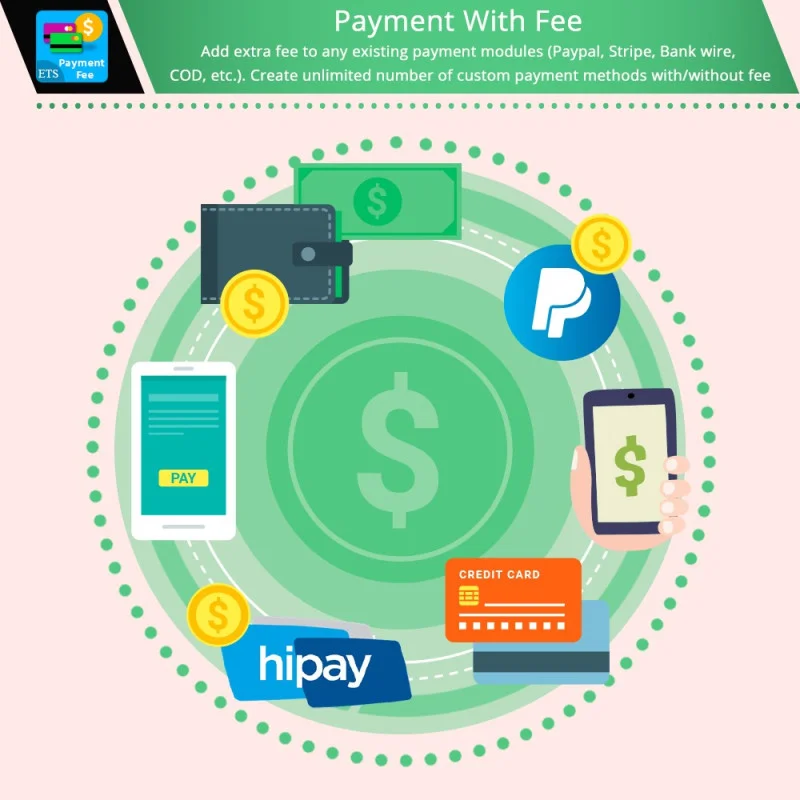

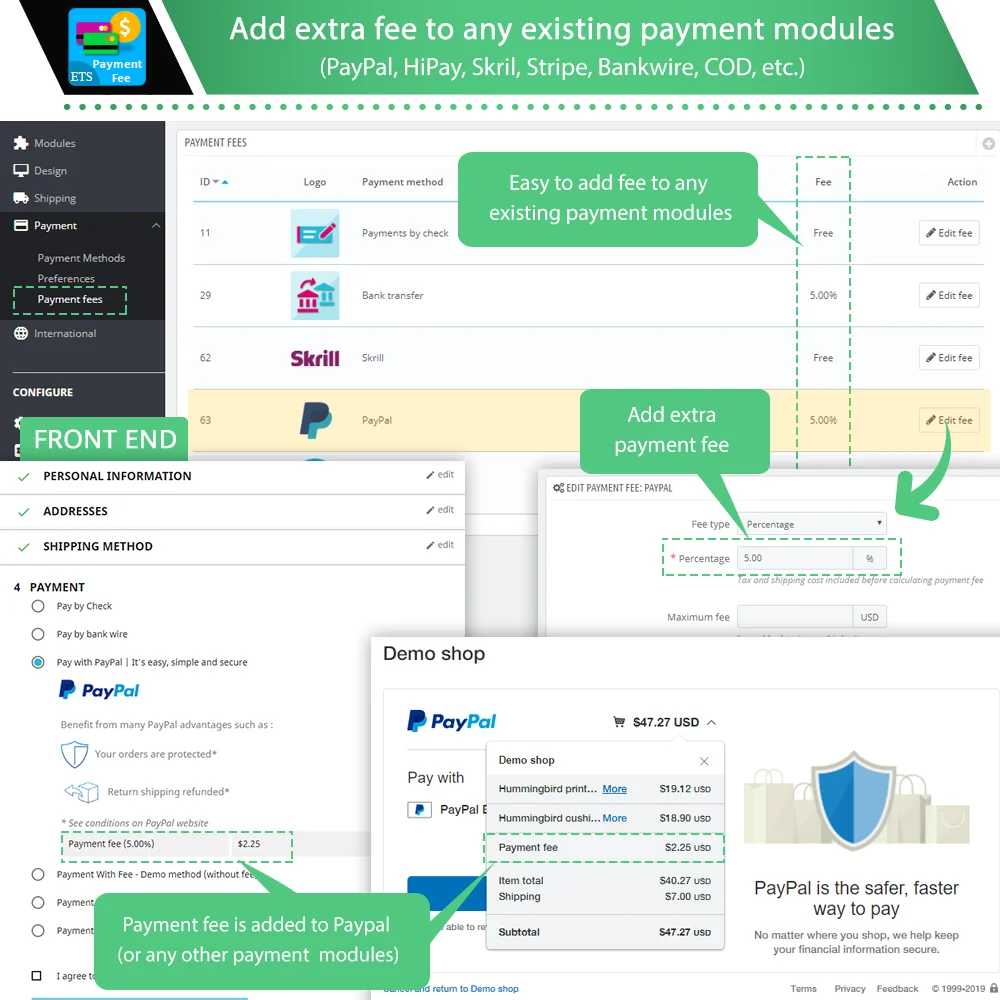
 +3 More
+3 More

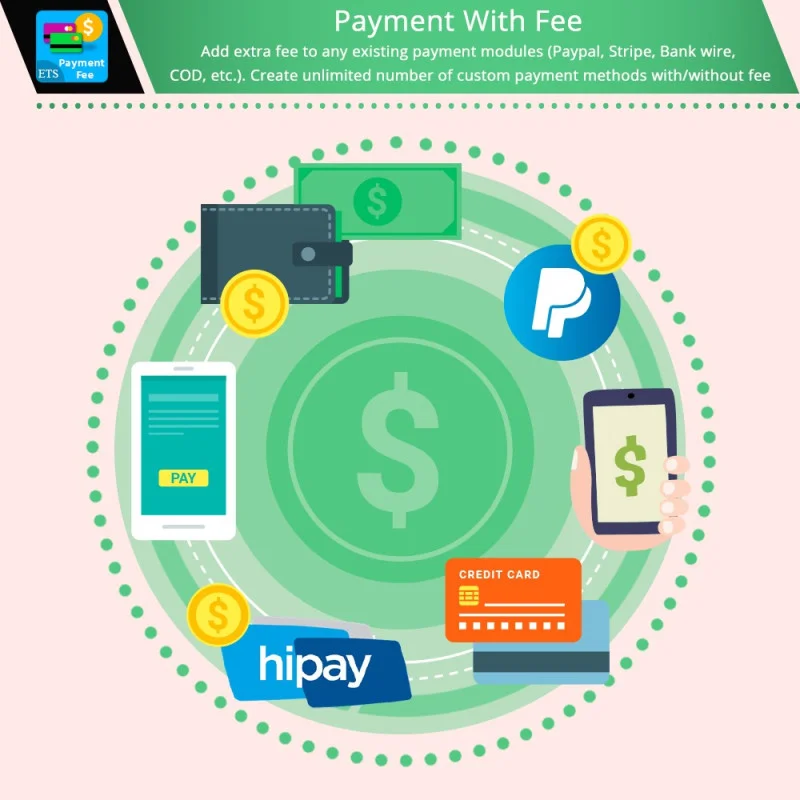
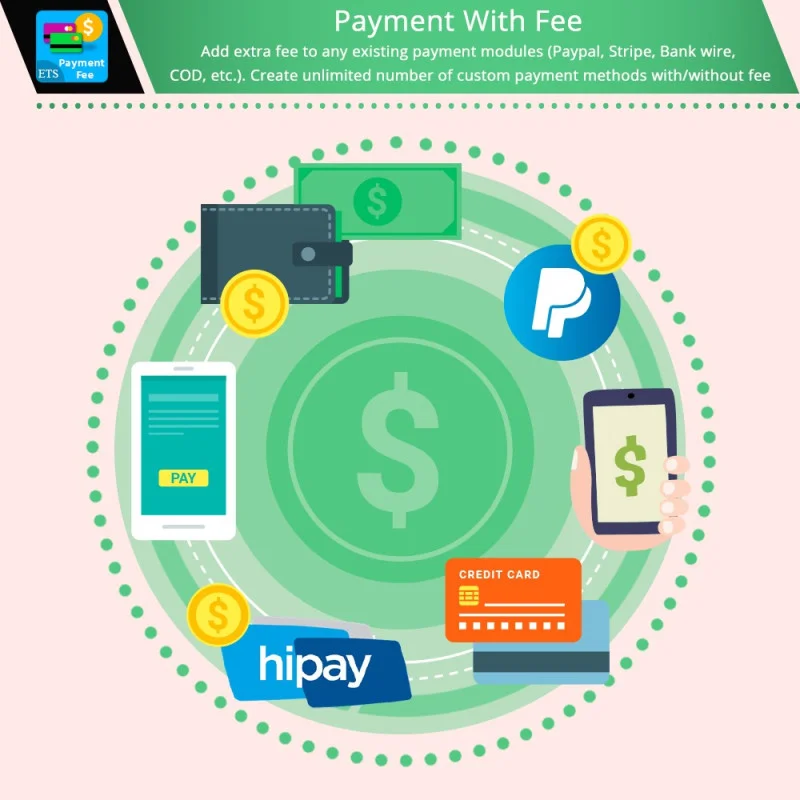

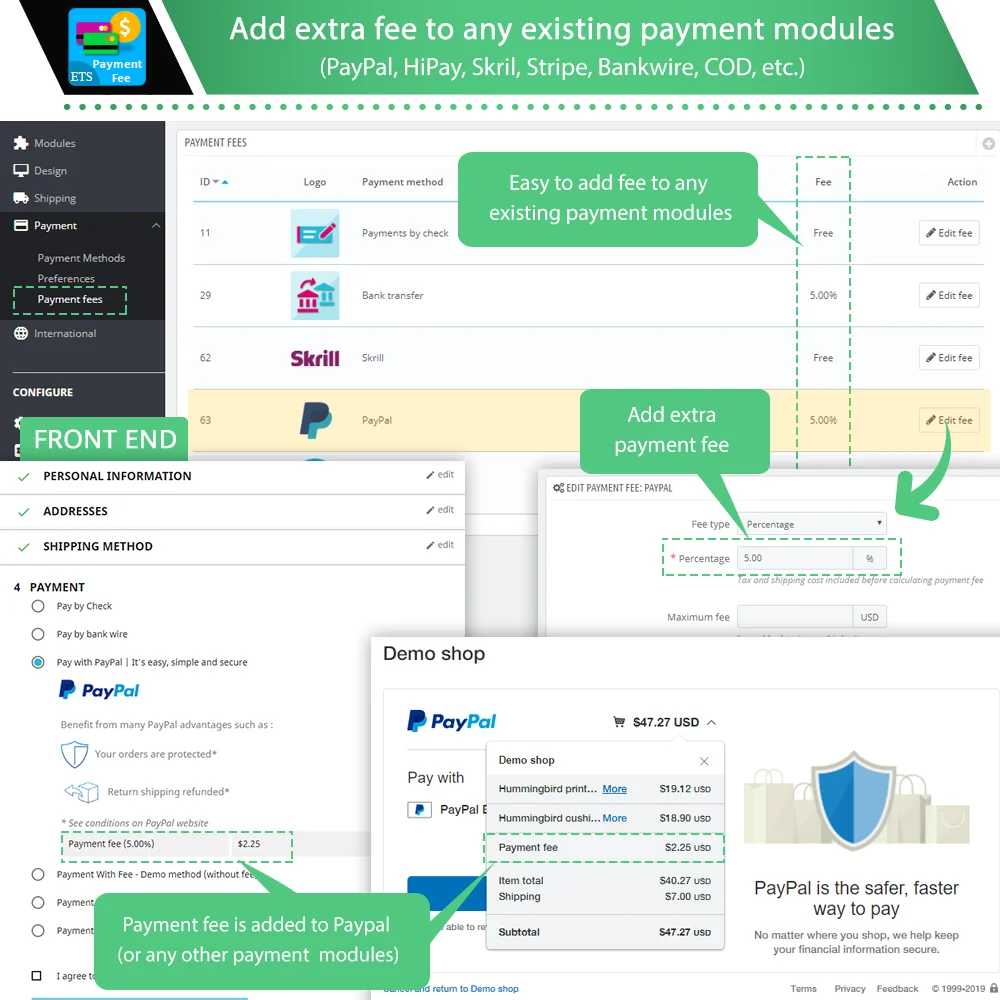
 +3 More
+3 MoreSet extra fees (surcharge) for any PrestaShop payment module and card payment such as cash on delivery (COD), bank wire, PayPal, Stripe, Google Pay, etc., and create an unlimited number of custom payment methods with/without payment fees easily.
When it comes to checkout step, you will want to make the processes as convenient as possible for customers. Payment With Fee - PrestaShop payment fee module will let you add extra fees/surcharges for other existing payment modules and create as many custom payment methods as you need without having to install additional payment modules.
Payment With Fee – our PrestaShop payment extra fee module allows you to add extra fees for existing payment modules of your PrestaShop store, for example, cash on delivery (COD), bank wire, PayPal, Stripe, etc. You may add a fixed amount of payment fee per order or calculate payment fee by a percentage of the order total; cancel fee for orders which have a total order value over a specific amount and set up minimum/maximum fee value for a payment method.
This PrestaShop payment fee module also enables you to create new custom payment methods with/without fee in your online store. When creating a new custom payment method, you have all payment fee options (fixed amount, percentage, minimum fee, maximum fee, etc.) as when you add extra fees for other existing payment modules. In addition, you have options to upload the payment logo, select customer groups/countries/carriers to be able to use the custom payment method, add specify a tax rule for the payment fee, etc.
Payment With Fee ensures that all payment fees will be displayed in every relevant area: order detail of customer/administrator, shopping cart, checkout page, invoice, order confirmation email, etc.
Payment With Fee is strongly compatible with any other PrestaShop payment modules (bank wire, cash on delivery – COD, etc.) and all third-party payment APIs such as PayPal, Stripe, etc. so you can be ensured that this payment fee module will work smoothly on your website allowing you to easily add extra fees to existing payment modules as well as create new payment methods with or without payment fees.
These are the highlight features of Payment With Fee module, for a more detailed feature list, please refer to Features section.
Step 1: Download and install PrestaHero Connect: https://prestahero.com/en/145-prestahero-connect.html
Step 2: Reload your back office, then navigate to "PrestaHero > PrestaHero modules" and click on "Connect to PrestaHero" to connect your website with PrestaHero securely with your PrestaHero credentials.
Step 3: Find the module you purchased (or free) modules and click "Install" or "Upgrade" to install the modules or upgrade your modules any time a new version is released.
*Note:
Version 2.5.0
Version 2.4.9
Version 2.4.8
Version 2.4.7
Version 2.4.6
Version 2.4.5
Version 2.4.0
Version 2.3.9
Version 2.3.7
Version 2.3.5
Version 2.3.4
Version 2.3.1
Version 2.3.0
Version 2.2.9
Version 2.2.8
Version 2.2.7
Version 2.2.6
Version 2.2.5
Version 2.2.4
Version 2.2.1
Version 2.1.9
Version 2.1.8
Version 2.1.7
Version 1.0