



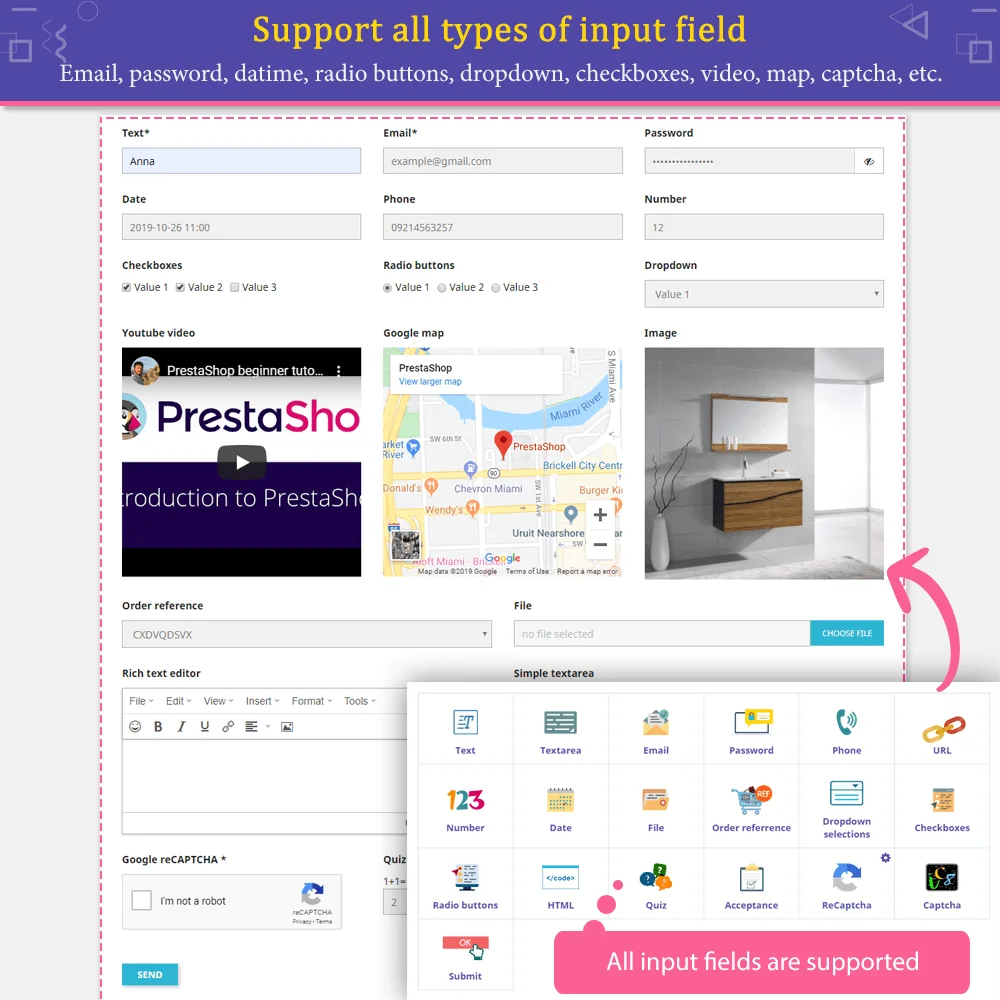 +14 More
+14 More





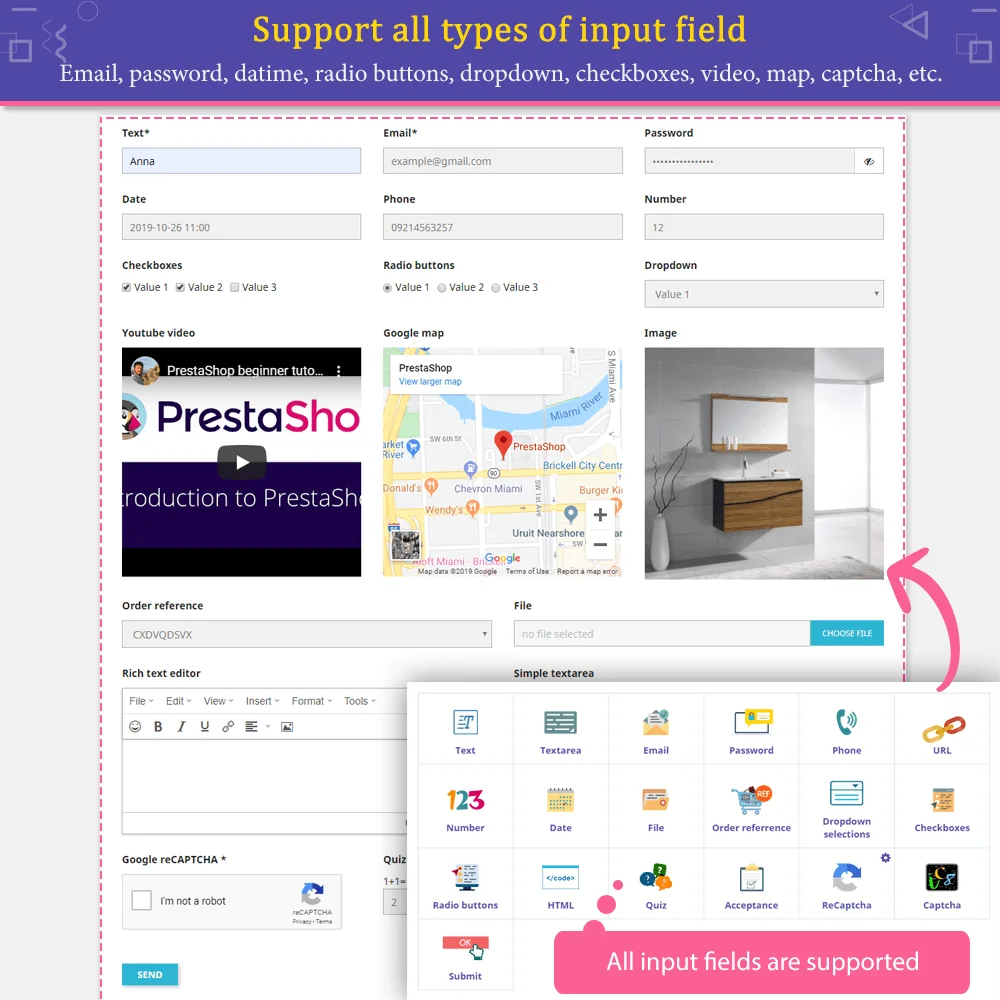 +14 More
+14 MoreThe best visual drag & drop contact form with CAPTCHA. Create any kind of form: contact form, order form, etc. This is a feature-rich and secure PrestaShop contact form module.
Are you looking for a visual drag and drop contact form builder that's easy to use and manage?
You’ve just found it! Our PrestaShop contact form captcha module - Contact Form Ultimate includes everything you need to make any type of form without writing any code. Contact Form Ultimate makes it easier than ever for customers to get in touch with you.
This Prestashop contact form module allows you to build unlimited forms on your website and encourage customers to reach out to you. Visitors' feedback, client queries, customer support, initiating an order or proposal, service booking, etc. Whatever you need, Contact Form Ultimate will help you create it without a hassle.
You don’t need HTML and CSS knowledge to build a contact form! With our PrestaShop custom contact form module, all you have to do is add input fields and then drag and drop them to your preferred position. Contact Form Ultimate supports all common input fields such as text, text area, email, URL, quiz, captcha and reCAPTCHA Enterprise, Cloudflare Turnstile, attached file, etc. Forms are fully customizable so you can change field labels and notification messages to create the perfect user-driven interface.
Contact forms are not the only outlets where people can send you private messages. You can also use them on landing pages, checkout pages, and as opportunities for visitors to ask questions about a product or service featured on your PrestaShop store.
To help you display your forms in the most convenient places, Contact Form Ultimate provides contact form shortcodes, custom hooks, and even a separate page for each form. You can copy and paste the contact forms’ shortcode and custom hooks onto anywhere you want - your CMS pages, product description, category description, template .tpl file, etc. to display the contact forms.
Adding thoughtful forms to your homepage, sidebar, or landing pages can increase engagement with your site visitors and maximize conversion rates. Every store owner is aiming for this target, we believe that you are not an exception!
With our Prestashop contact form module, you will be able to save and manage all messages, view, and reply to them directly from your back office. Consequently, you will be navigating faster. Responding to the submissions will become more relatable because you know which contact form it is coming from.
Contact Form Ultimate also offers an interface to configure email templates which will be sent to store administrators and customers after each form submission. You can send notification emails to various email addresses or send Bcc emails. You can also set up an automatic confirmation email (autoresponder email) to notify your customers that they have submitted successfully.
Thanks to available mail-tags auto-generated by Contact Form Ultimate, you may get the contact form input values and display them right on your notification emails.
This contact form builder for PrestaShop comes with a comprehensive message management tool. You can highlight important messages, and export customer messages to CSV files for backup. Not only message content but you can also save the attached file from your customers and download it from the back office.
Spam is a headache issue with every PrestaShop store owner. Spamming contact forms can be a tremendous problem for online stores with high traffic, receiving hundreds of spam messages every day. These may include malware threats and make it hard to detect the real messages in the spam.
But don’t worry! With Contact Form Ultimate, you can add anti-spam features and reCAPTCHA into your forms. The module now supports the newest reCAPTCHA Enterprise (Enterprise – checkbox and Enterprise – score-based), which provides stronger security with advanced bot detection, machine-learning risk analysis, higher accuracy, and better integration with Google Cloud services. The module also supports the Legacy reCAPTCHA versions (reCAPTCHA v2 and reCAPTCHA v3), giving you full flexibility over your website security. This PrestaShop contact form captcha module makes it easy for your visitors to fill in your contact form while making it as hard as possible for spambots to bypass your protection.
In addition, if you suspect an IP address is invalid or sending spam messages, our module enables you to add that IP address to the IP blacklist and prevent it from submitting forms. You can be ensured that your email inbox is safe with Contact Form Ultimate!
Our contact form builder for Prestashop has a professional dashboard that provides you with an overview of its activities. From the dashboard, you can quickly navigate to configuration tabs or view the short statistic block about this module’s status.
Contact Form Ultimate also has a detailed traffic chart of contact messages, replies, and users. A view log with customer info such as IP address, web browser, and location is available to help you keep track of customer activities.
Contact Form Ultimate offers you a powerful import/export feature. In just one click, you can export all contact form configurations for backup or migration purposes. The module also allows you to export all contact messages to a CSV file.
Moreover, you can also import contact forms to the current shop that you are viewing for quick configuration. This feature is useful when you want to migrate contact forms between different PrestaShop stores.
Let’s build mobile responsive forms that work on any portable device with our Prestashop contact form module! Just a few simple steps and you will have a contact form with excellent layout and responsiveness which make it display perfectly on any web and mobile screens.
Add IP addresses and email addresses to IP and email blacklist to block them from submitting contact forms.
Supported forms
Or any kind of form you need.
Supported input fields
Step 1: Download and install PrestaHero Connect: https://prestahero.com/en/145-prestahero-connect.html
Step 2: Reload your back office, then navigate to "PrestaHero > PrestaHero modules" and click on "Connect to PrestaHero" to connect your website with PrestaHero securely with your PrestaHero credentials.
Step 3: Find the module you purchased (or free) modules and click "Install" or "Upgrade" to install the modules or upgrade your modules any time a new version is released.
*Note:
Version 1.5.8
Version 1.5.7
Version 1.5.0
Version 1.4.9
Version 1.4.8
Version 1.4.7
Version 1.4.6
Version 1.4.5
Update "IP & Email blacklist" settings:
Version 1.4.4
Version 1.4.3
Version 1.4.2
Version 1.4.1
Version 1.4.0
Version 1.3.9
Version 1.3.8
Version 1.3.7
Version 1.3.3
Version 1.3.1
Version 1.2.6
Version 1.2.4
Version 1.2.3
Version 1.2.2
Version 1.2.1
Version 1.2.0
Version 1.1.5
Version 1.1.4
Version 1.1.3
Version 1.1.2
Version 1.1.1
Version 1.1.0