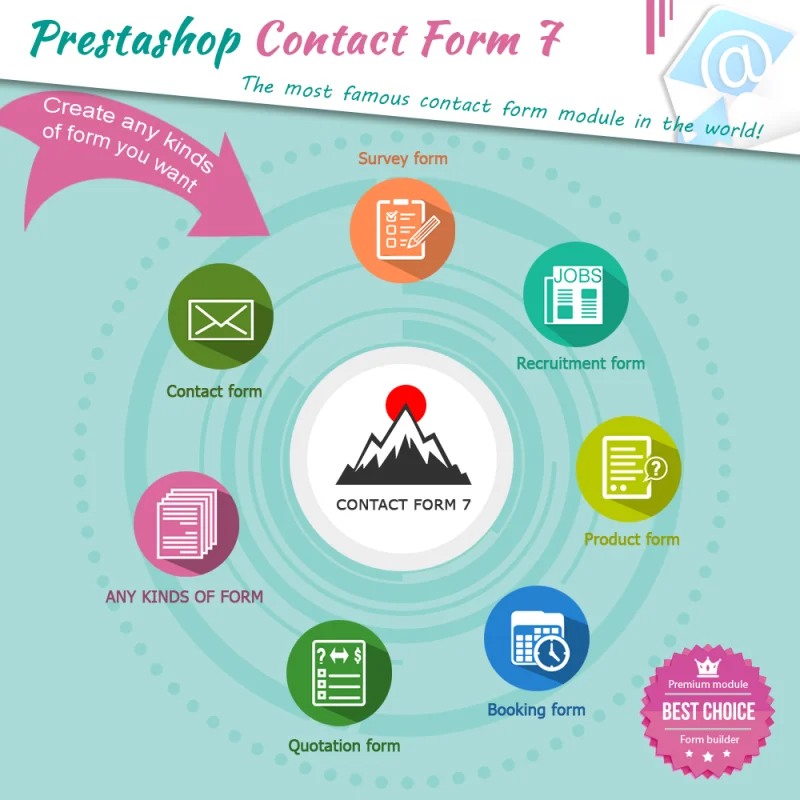
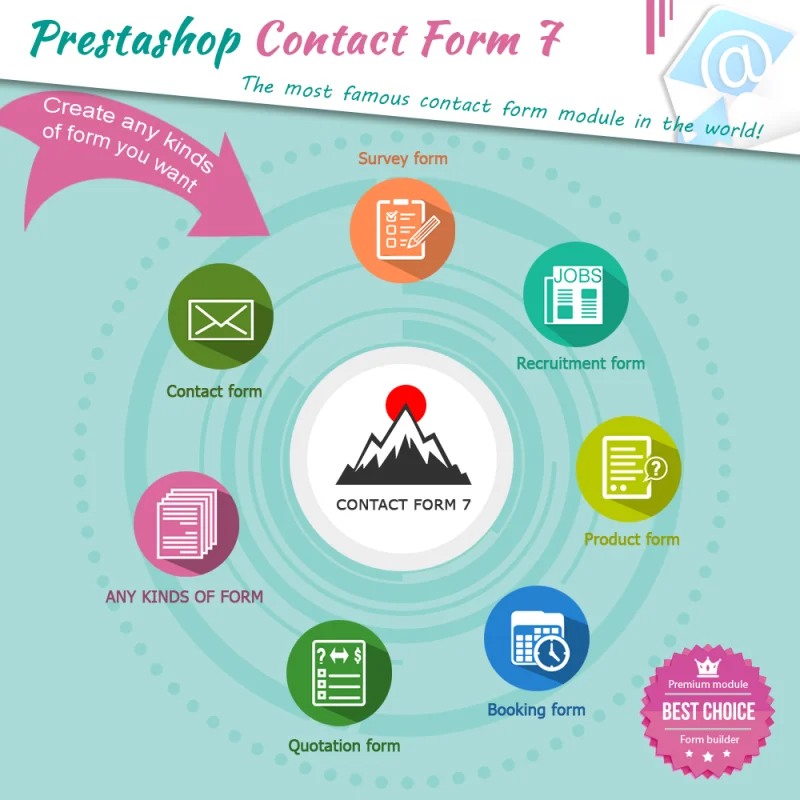

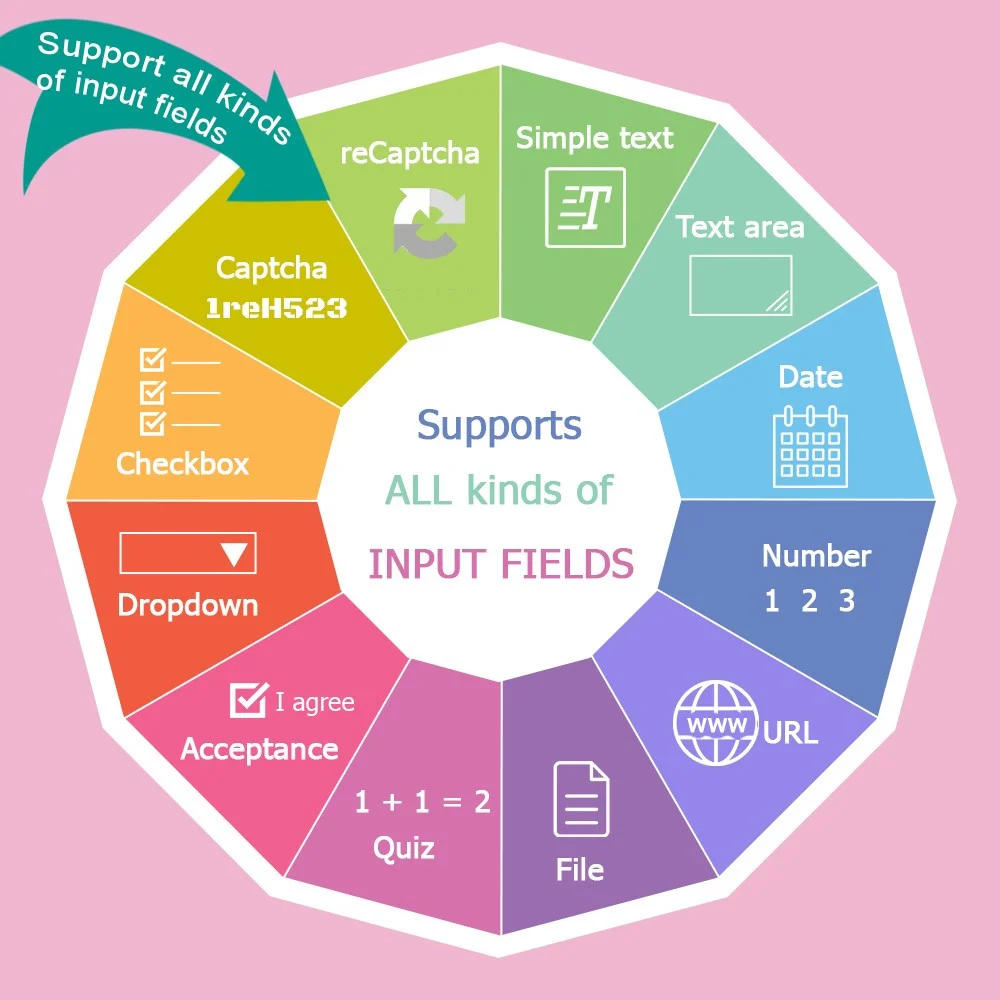
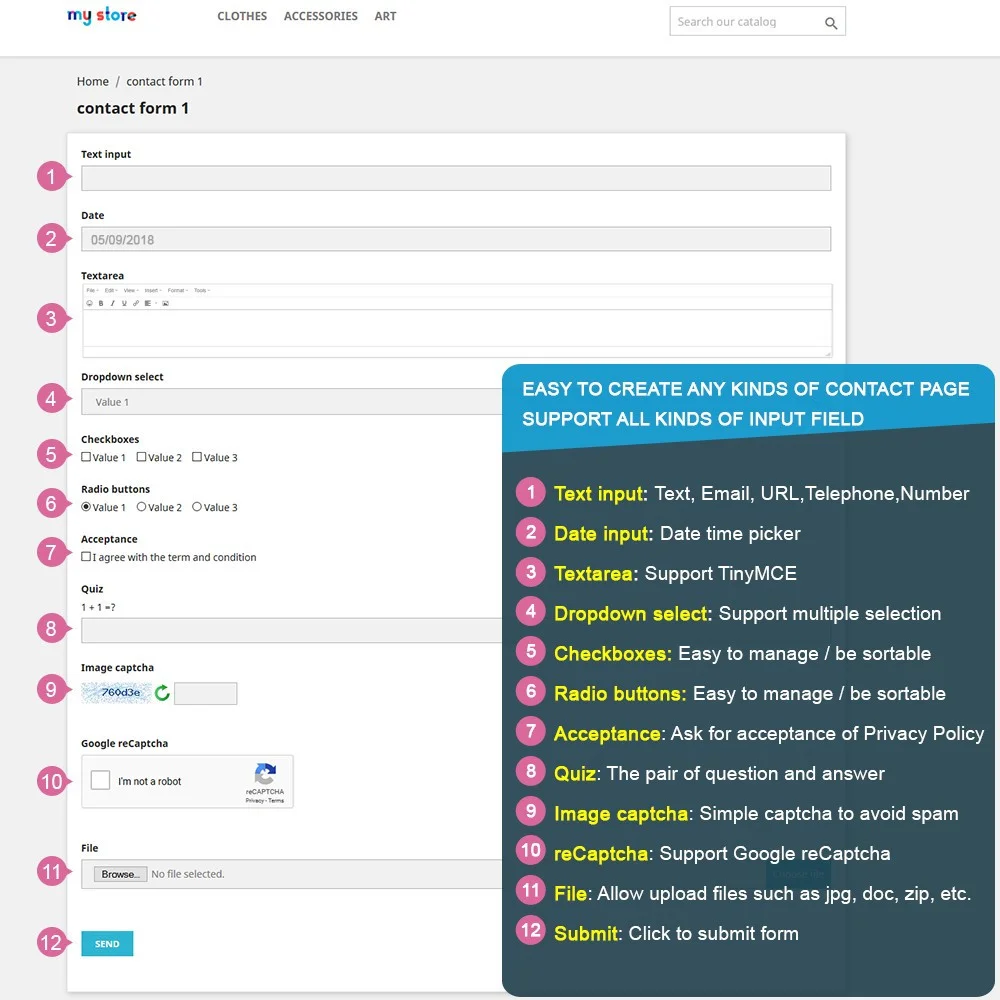 +12 More
+12 More

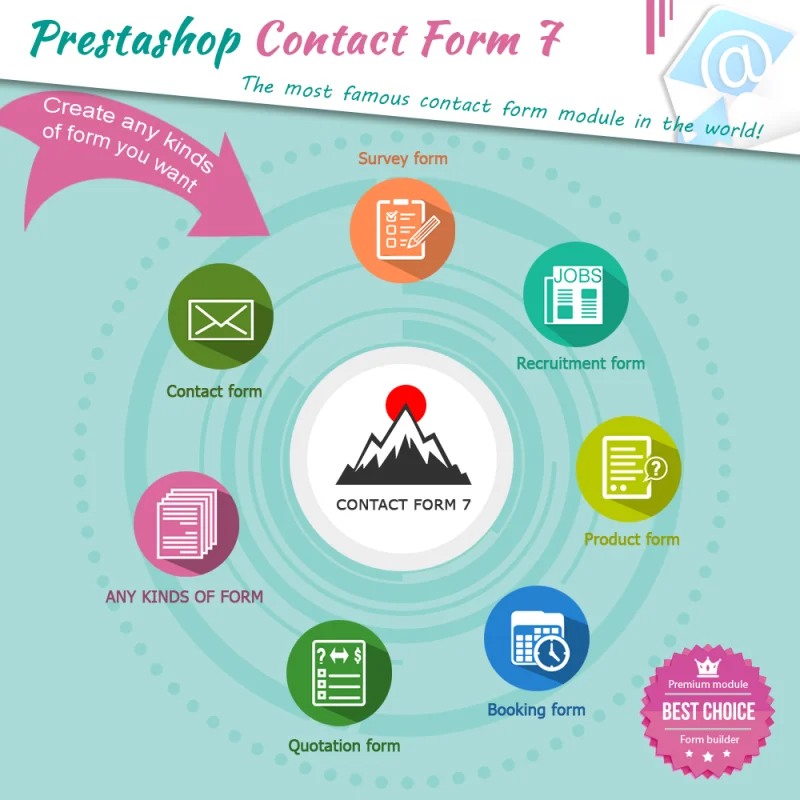
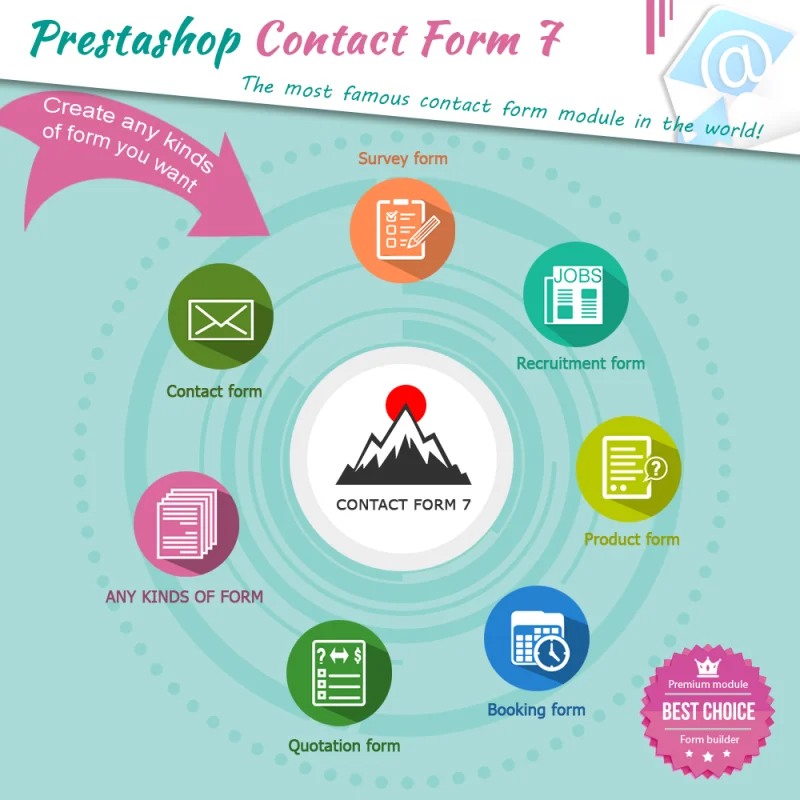

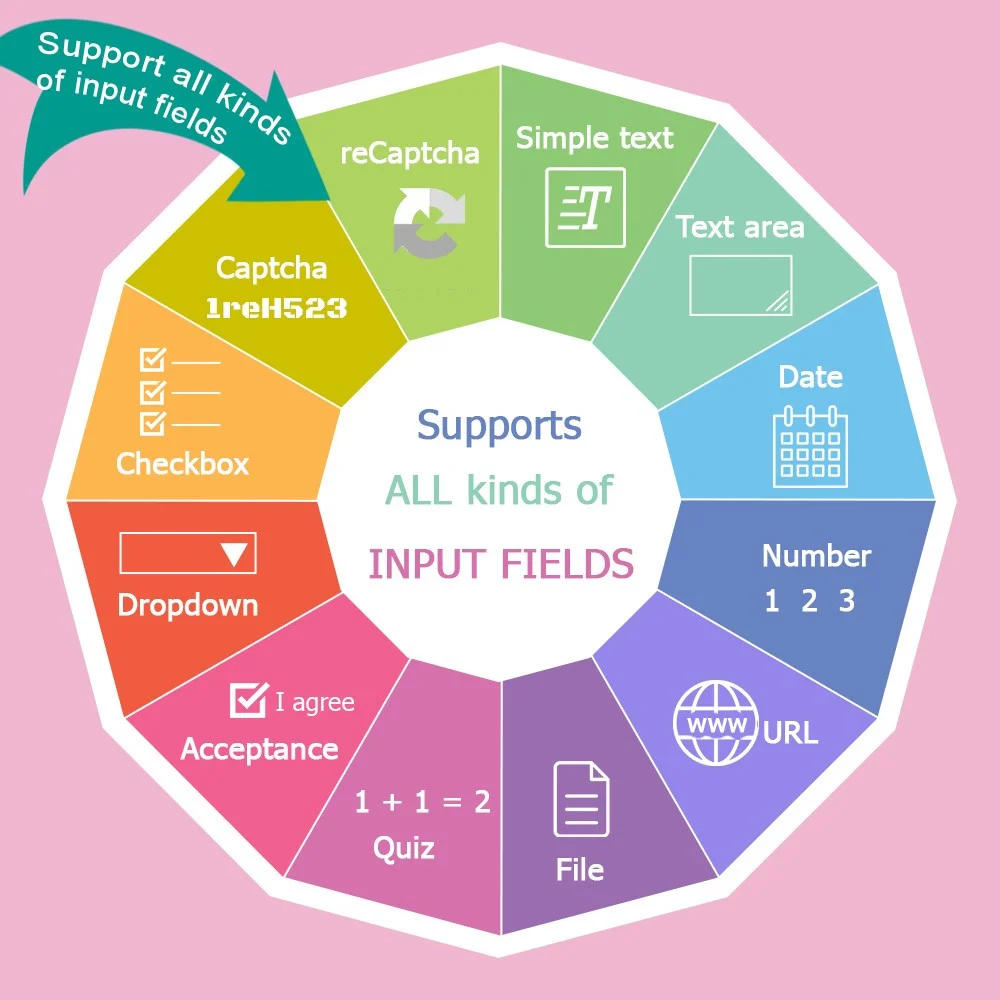
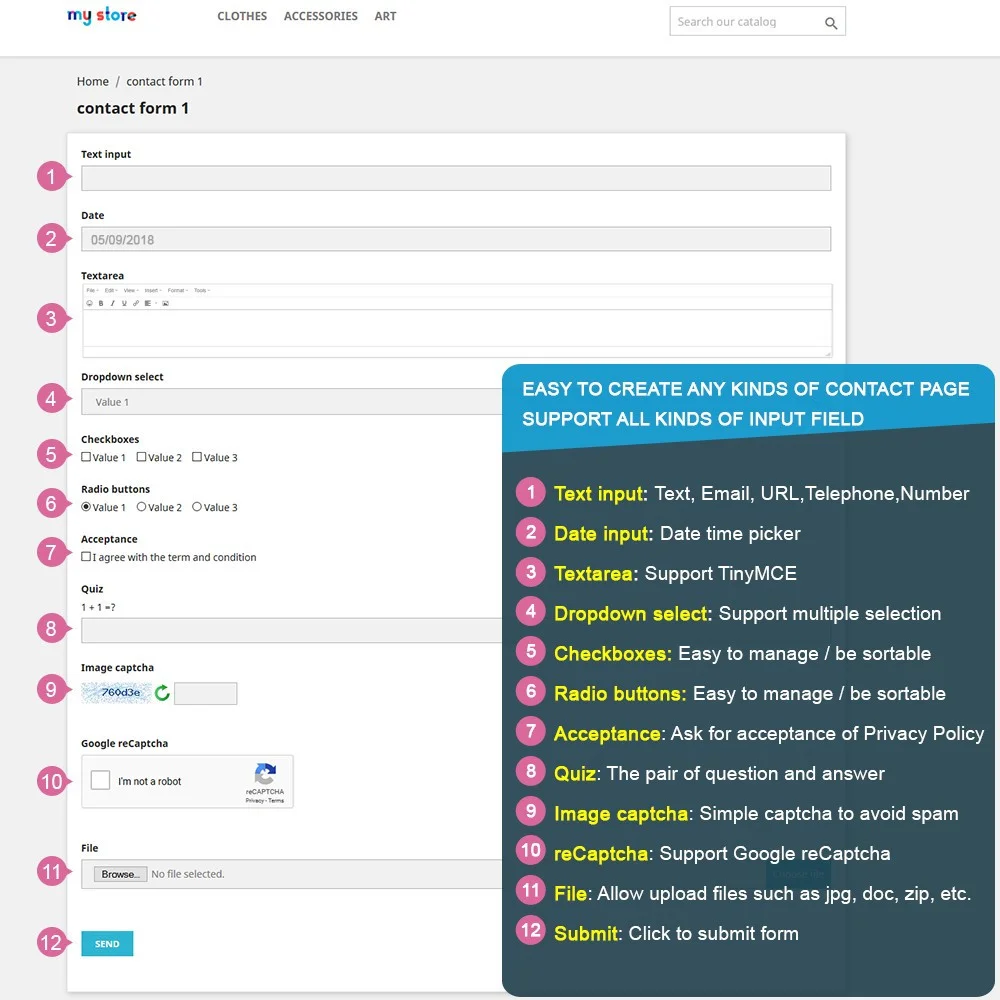 +12 More
+12 MoreContact Form 7 is the most powerful PrestaShop contact form module that helps you create any kind of form for your website: contact form, registration form, quotation form, order form, etc. This is the best form builder on the marketplace!
Contact Form 7 – one of the best PrestaShop contact form module allows you to create an unlimited number of any kind of web forms such as customer contact forms, customer survey forms, recruitment forms, quotation forms, etc. with all kinds of common input fields such as simple text, password, URL, dropdown selection, CAPTCHA (both legacy and enterprise version), etc. With the live editor feature, you may see the preview of the PrestaShop contact form right on this module’s back end.
Our contact form builder for Prestashop - Contact Form 7 can be displayed anywhere on your website (on a separate contact page with SEO-optimized elements, on a product page, on the sidebar, inside product description, inside CMS content, any Smarty .tpl file, etc.) using static hooks, custom hook, and shortcode.
Our module enables you to save and manage all contact messages, reply to them directly from this module’s back-end. You can also configure email templates that will be sent to admin and customers, and customize automatic confirmation email (auto-responder email) to notify your customers. Moreover, you may get contact form input values and include them on notification emails using auto-generated mail tags.
Our PrestaShop contact form captcha module allows you to enable CAPTCHA feature to protect your contact forms. The module supports the newest reCAPTCHA Enterprise (Enterprise – checkbox and Enterprise – score-based), and Google reCAPTCHA Legacy (reCAPTCHA v2 and reCAPTCHA v3), giving you full flexibility over your website security. It also offers you IP and email blacklist to bring additional security to your forms.
Contact traffic chart will provide you with an overview of contact messages status and customer views log.
Step 1: Download and install PrestaHero Connect: https://prestahero.com/en/145-prestahero-connect.html
Step 2: Reload your back office, then navigate to "PrestaHero > PrestaHero modules" and click on "Connect to PrestaHero" to connect your website with PrestaHero securely with your PrestaHero credentials.
Step 3: Find the module you purchased (or free) modules and click "Install" or "Upgrade" to install the modules or upgrade your modules any time a new version is released.
*Note:
Version 2.4.7
Version 2.4.6
Version 2.4.5
Version 2.4.4
Version 2.4.3
Version 2.4.2
Version 2.4.1
Version 2.4.0
Version 2.3.9
Version 2.3.8
Version 2.3.7
Version 2.3.6
Version 2.3.2
Version 2.3.1
Version 2.3.0
Version 2.2.9
Version 2.2.8
Version 2.2.7
Version 2.2.6
Version 2.2.5
Version 2.2.4
Version 2.2.3
Version 2.2.2
Version 2.2.1
Version 2.1.8
Version 2.1.6
Version 2.1.0
Version 2.0.9
Version 2.0.8