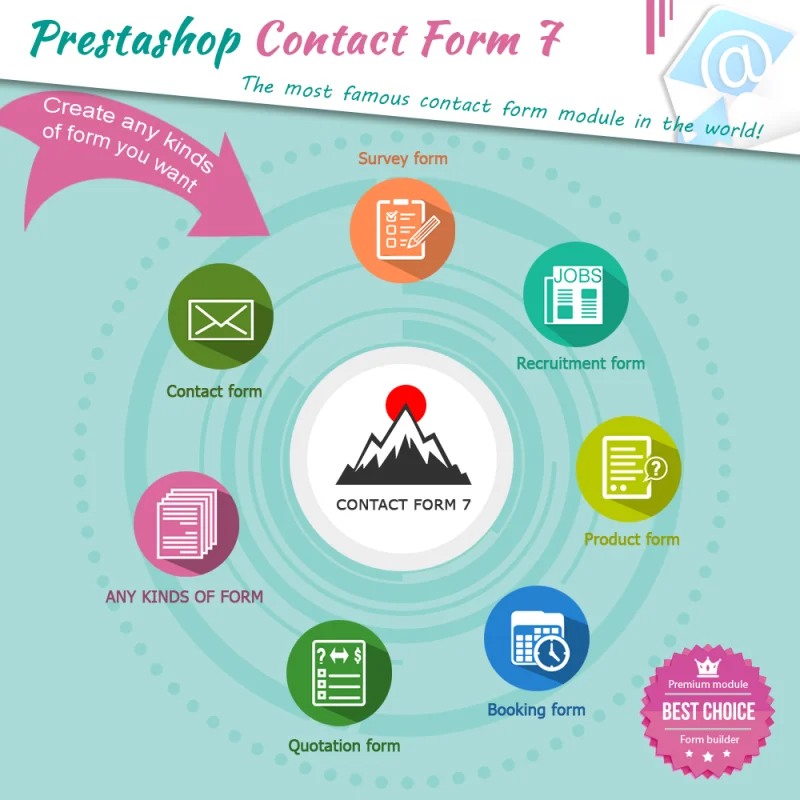
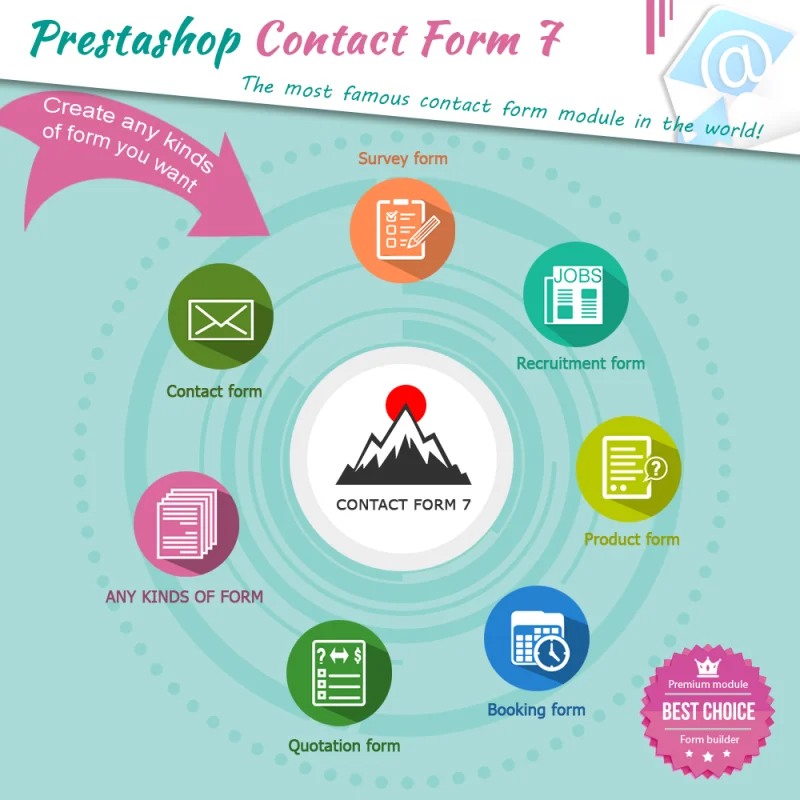

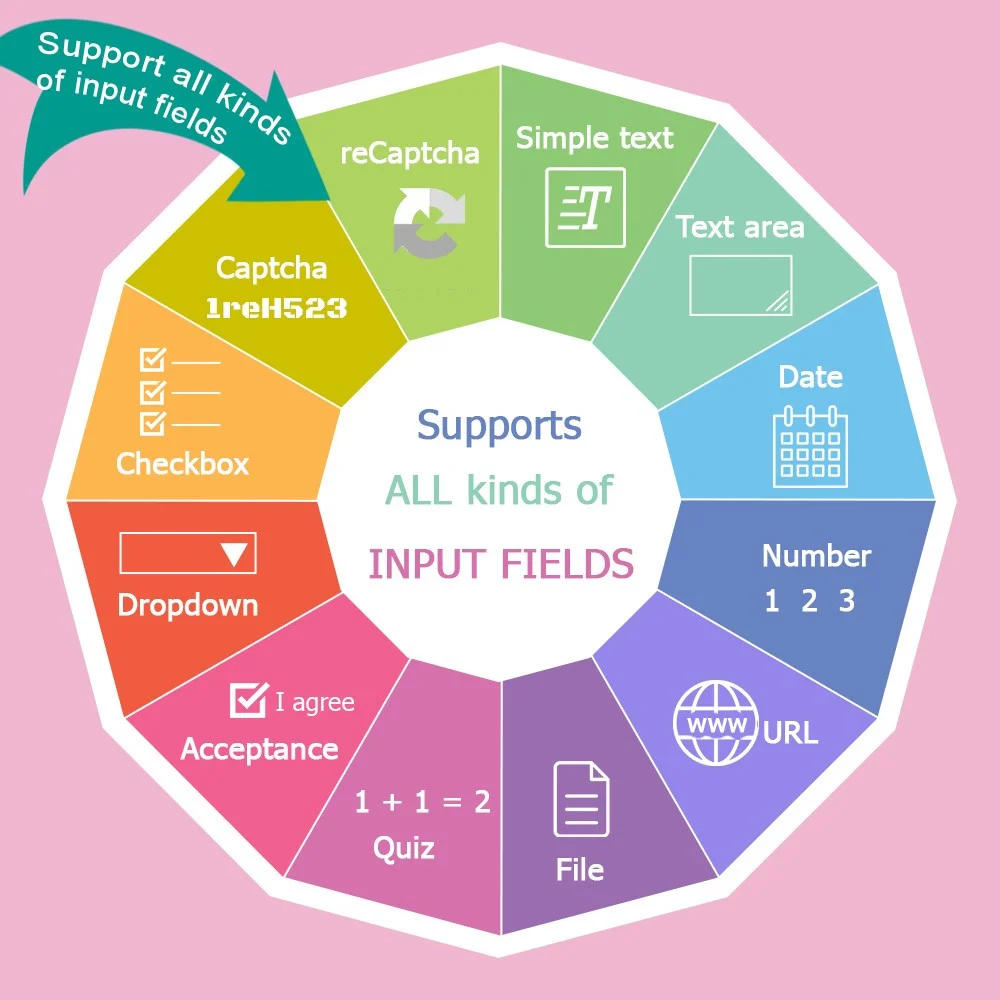
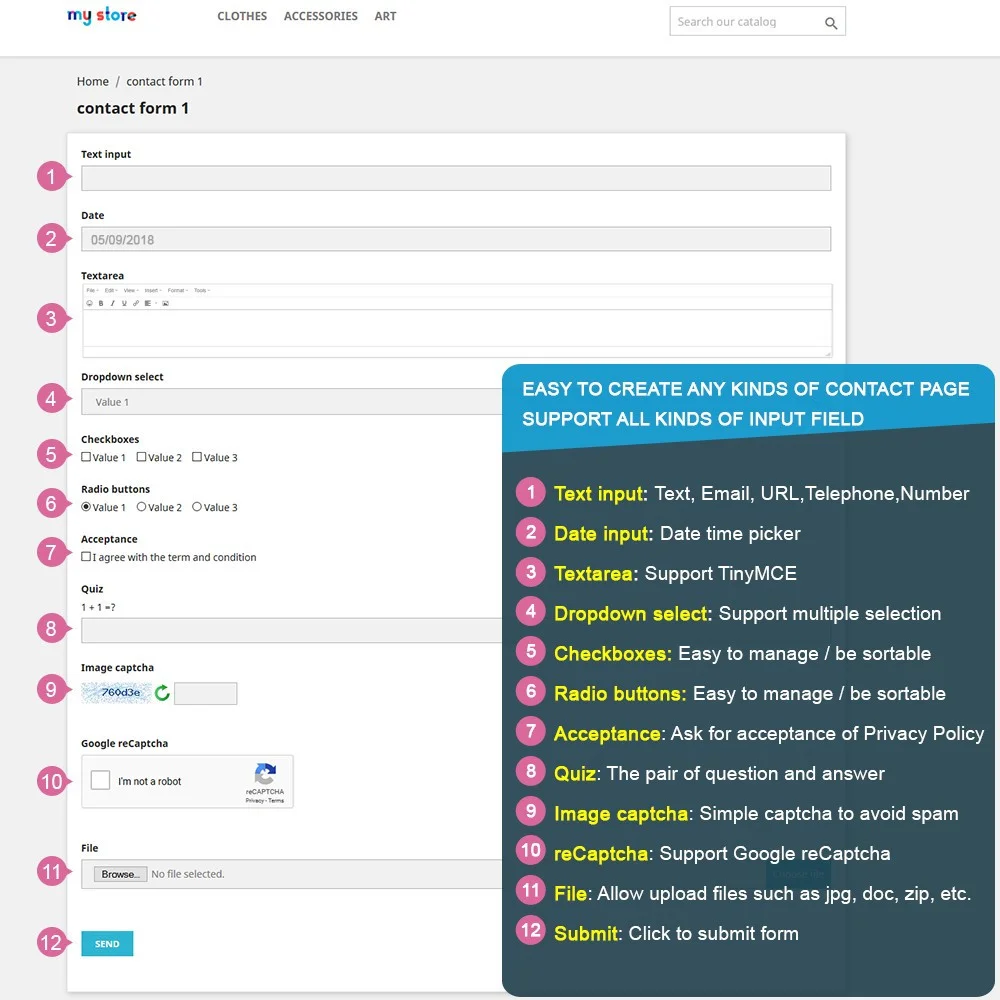 +12 More
+12 More

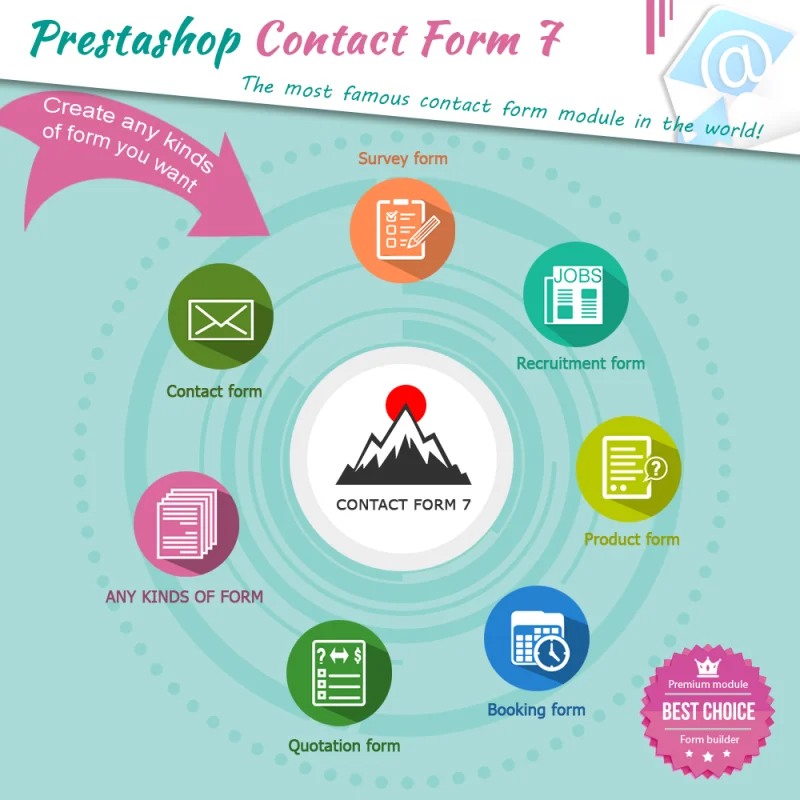
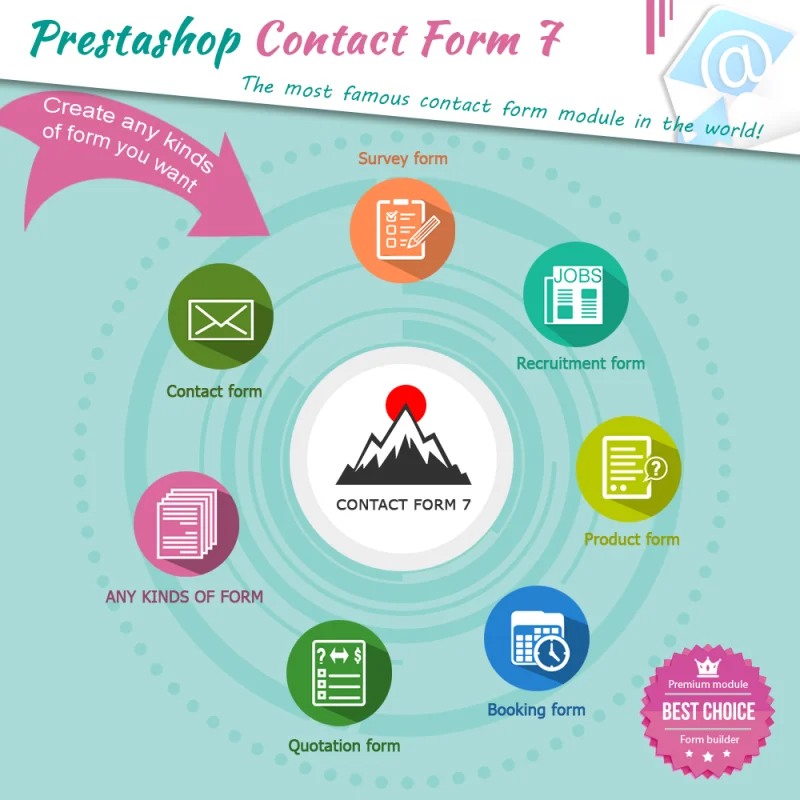

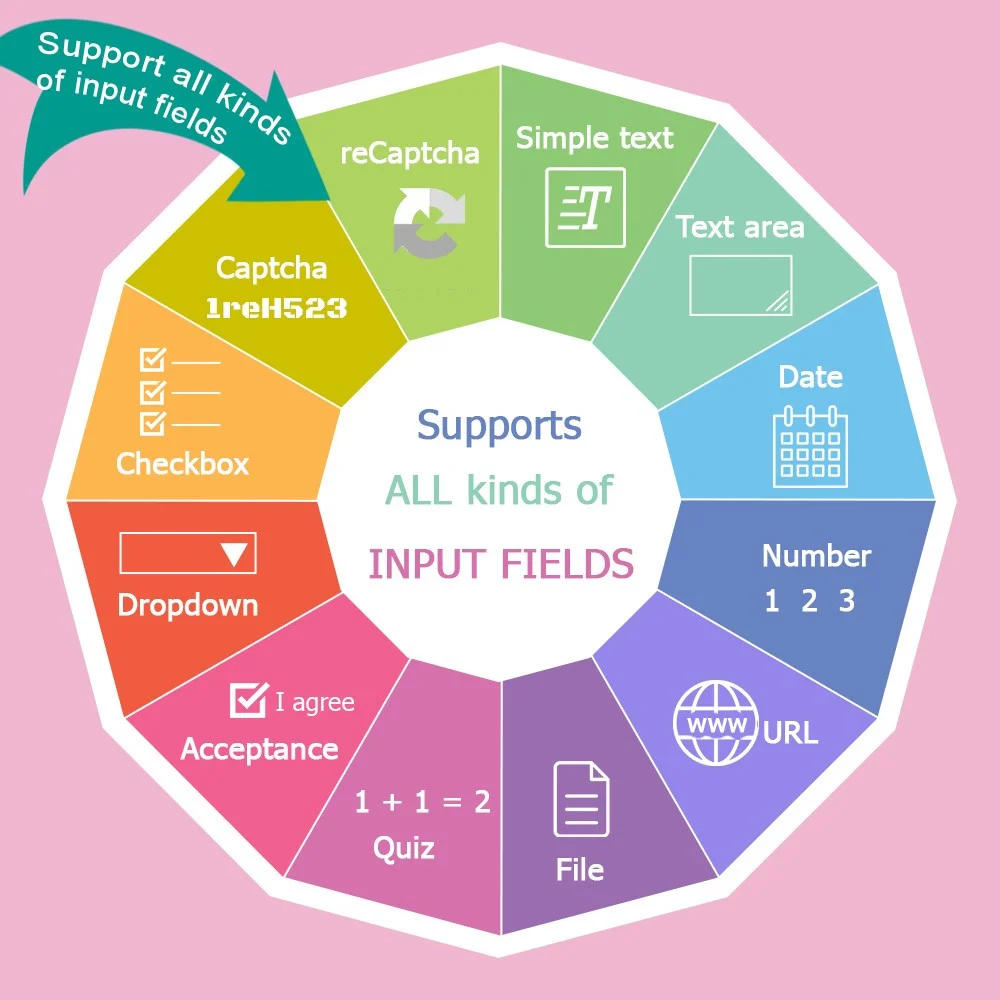
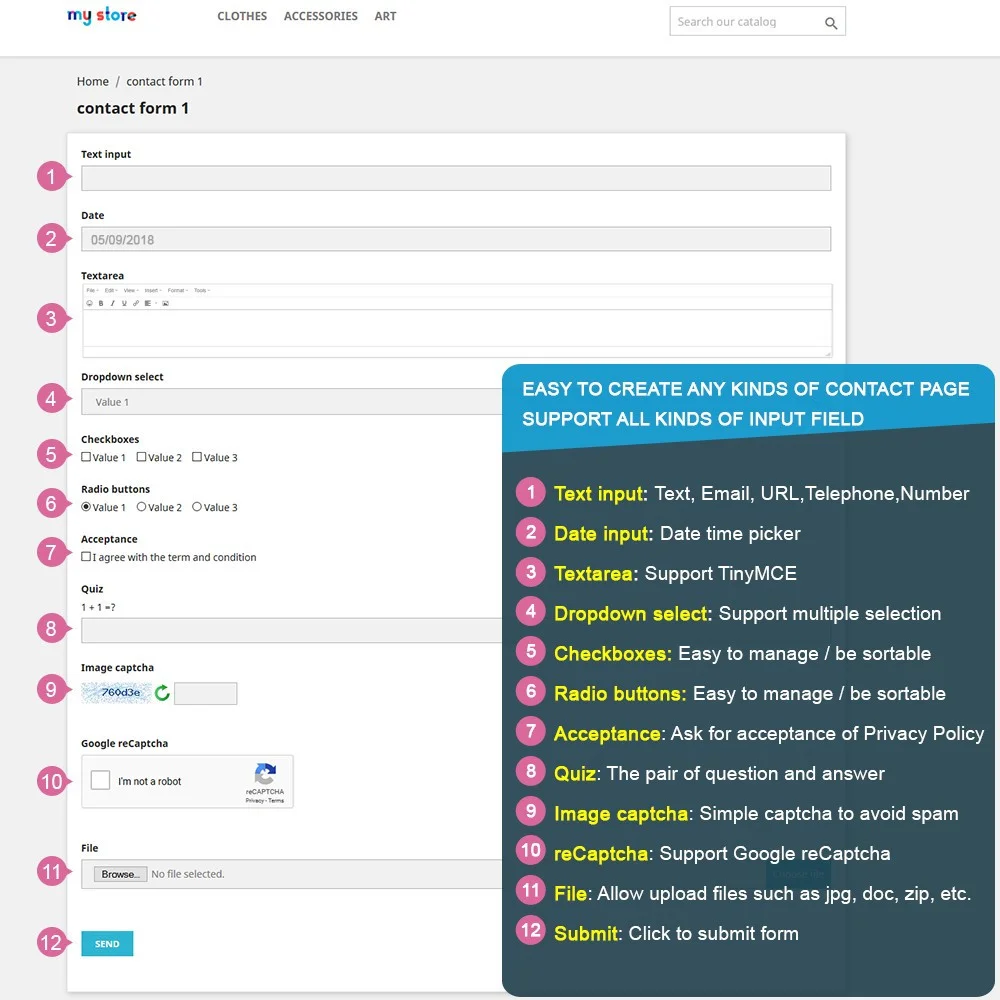 +12 More
+12 MoreContact Form 7 là mô-đun biểu mẫu liên hệ PrestaShop mạnh mẽ nhất giúp bạn tạo bất kỳ loại biểu mẫu nào cho trang web của mình: biểu mẫu liên hệ, biểu mẫu đăng ký, biểu mẫu báo giá, biểu mẫu đặt hàng, v.v. Đây là công cụ xây dựng biểu mẫu tốt nhất trên thị trường!
Contact Form 7 – một trong những mô-đun biểu mẫu liên hệ PrestaShop tốt nhất cho phép bạn tạo số lượng không giới hạn bất kỳ loại biểu mẫu web nào như biểu mẫu liên hệ khách hàng, biểu mẫu khảo sát khách hàng, biểu mẫu tuyển dụng, biểu mẫu báo giá, v.v. với tất cả các loại trường nhập thông thường như văn bản đơn giản, mật khẩu, URL, lựa chọn thả xuống, CAPTCHA, v.v. Với tính năng biên tập trực tiếp, bạn có thể xem trước biểu mẫu liên hệ PrestaShop ngay trên giao diện quản trị của mô-đun này.
Công cụ xây dựng biểu mẫu liên hệ của chúng tôi cho Prestashop - Contact Form 7 có thể hiển thị ở bất kỳ đâu trên trang web của bạn (trên trang liên hệ riêng với các yếu tố tối ưu hóa SEO, trên trang sản phẩm, trên thanh bên, trong mô tả sản phẩm, trong nội dung CMS, bất kỳ tệp .tpl Smarty nào, v.v.) sử dụng các hook tĩnh, hook tùy chỉnh và shortcode.
Mô-đun của chúng tôi cho phép bạn lưu và quản lý tất cả các tin nhắn liên hệ, trả lời trực tiếp từ giao diện quản trị của mô-đun này. Bạn cũng có thể cấu hình mẫu email sẽ được gửi đến quản trị và khách hàng, và tùy chỉnh email xác nhận tự động (email trả lời tự động) để thông báo cho khách hàng của bạn. Hơn nữa, bạn có thể nhận giá trị nhập từ biểu mẫu liên hệ và bao gồm chúng trong email thông báo bằng cách sử dụng các thẻ email tự động tạo.
Mô-đun captcha biểu mẫu liên hệ PrestaShop của chúng tôi cho phép bạn kích hoạt Google reCAPTCHA để bảo vệ biểu mẫu liên hệ của bạn. Nó cũng cung cấp danh sách đen IP và email để tăng thêm tính bảo mật cho biểu mẫu của bạn.
Biểu đồ lưu lượng liên hệ sẽ cung cấp cho bạn cái nhìn tổng quan về tình trạng tin nhắn liên hệ và nhật ký xem của khách hàng.
Bước 1: Tải xuống và cài đặt mô-đun PrestaHero Connect: https://prestahero.com/en/145-prestahero-connect.html
Bước 2: Tải lại back office, sau đó chuyển đến "PrestaHero > PrestaHero modules" và bấm vào "Connect to PrestaHero" để kết nối trang web của bạn với PrestaHero một cách an toàn với tài khoản PrestaHero của bạn.
Bước 3: Tìm đến mô-đun bạn đã mua (hoặc mô-đun miễn phí) và bấm "Install" hoặc "Upgrade" để cài đặt mô-đun hoặc nâng cấp mô-đun bất kì lúc nào một phiên bản mới được ra mắt.
*Ghi chú:
Version 2.4.7
Version 2.4.6
Version 2.4.5
Version 2.4.4
Version 2.4.3
Version 2.4.2
Version 2.4.1
Version 2.4.0
Version 2.3.9
Version 2.3.8
Version 2.3.7
Version 2.3.6
Version 2.3.2
Version 2.3.1
Version 2.3.0
Version 2.2.9
Version 2.2.8
Version 2.2.7
Version 2.2.6
Version 2.2.5
Version 2.2.4
Version 2.2.3
Version 2.2.2
Version 2.2.1
Version 2.1.8
Version 2.1.6
Version 2.1.0
Version 2.0.9
Version 2.0.8