

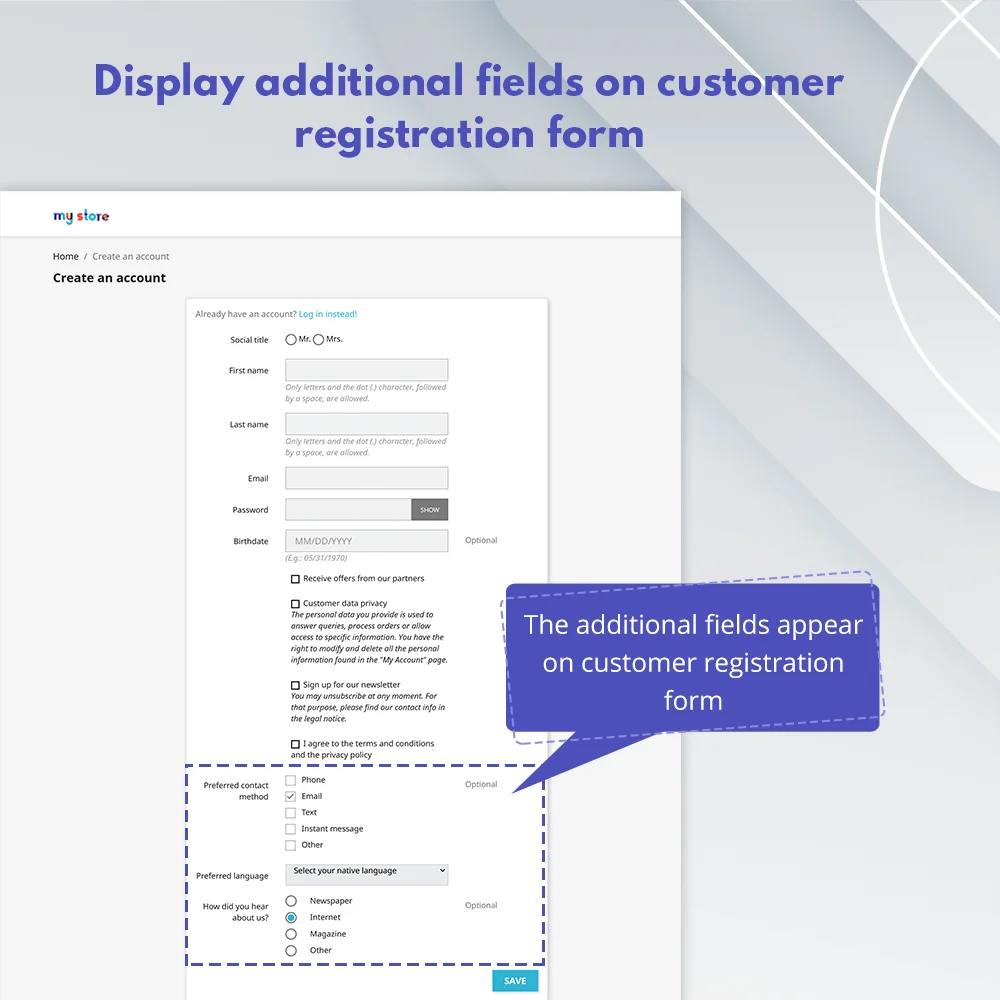
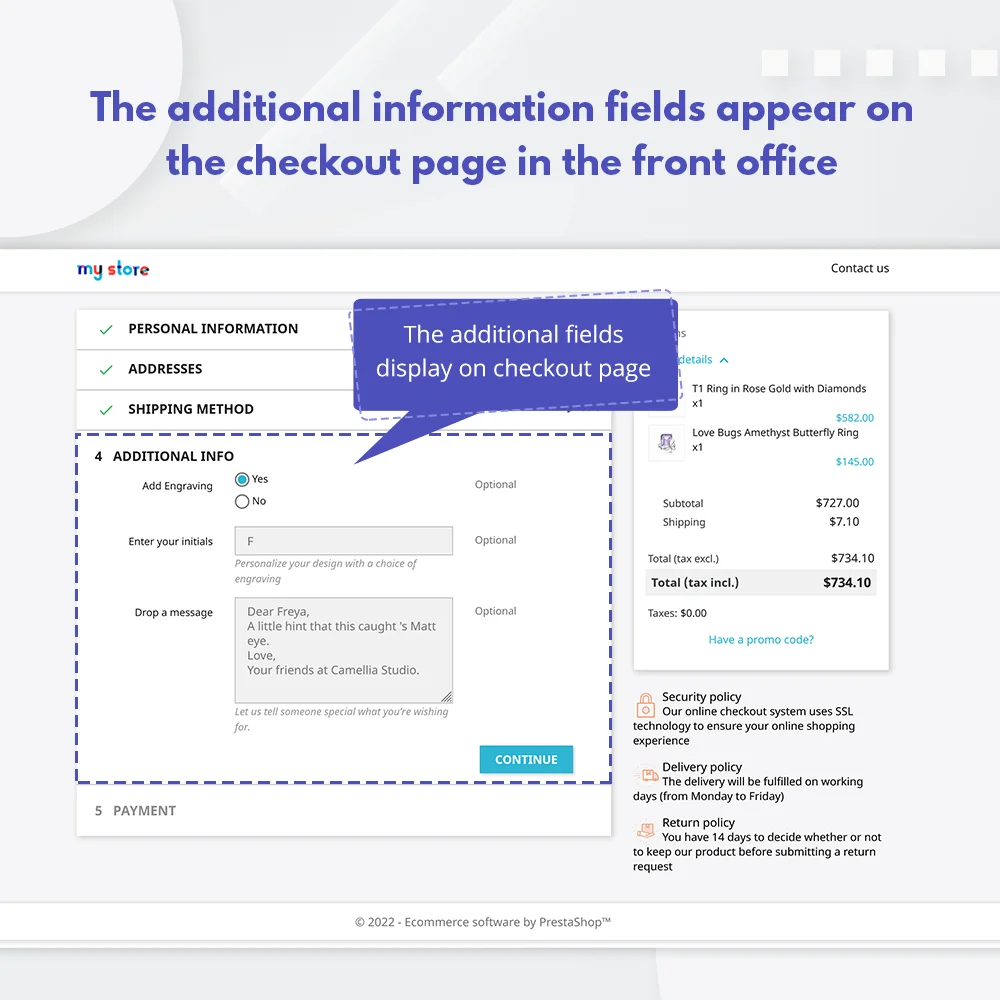
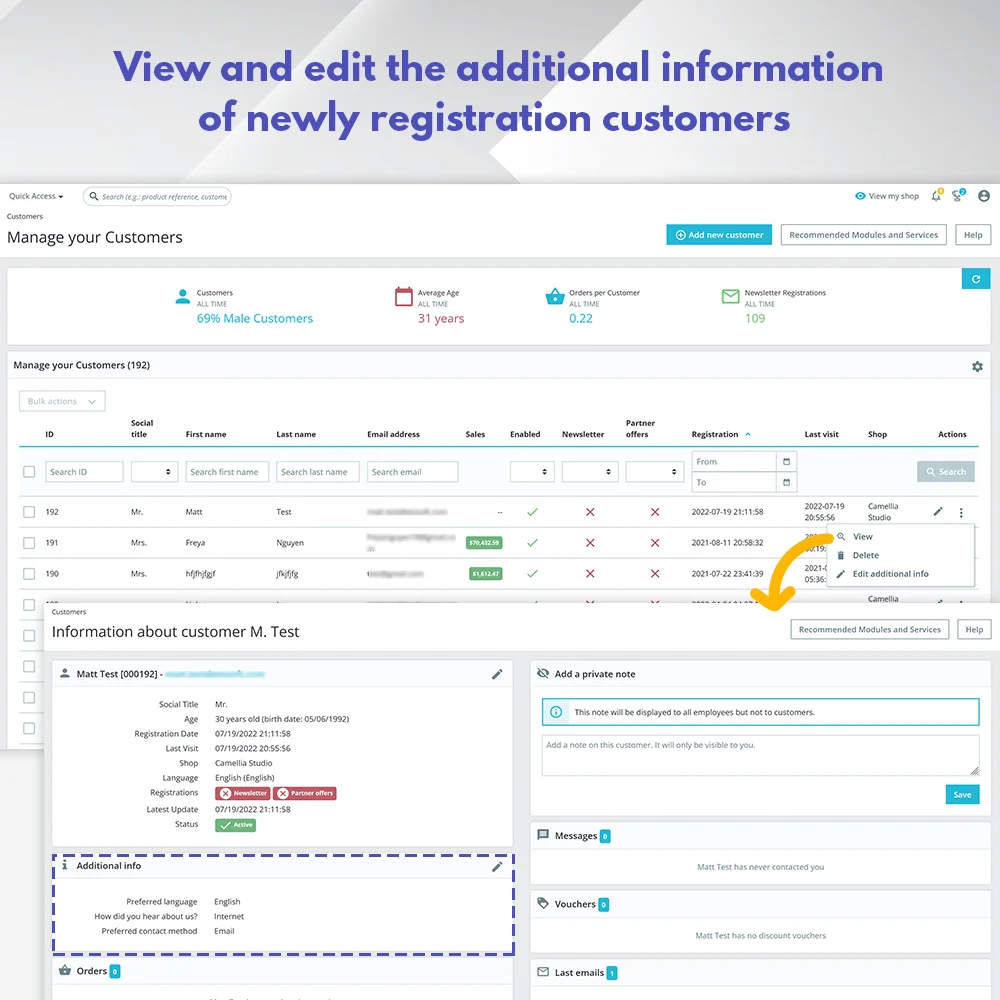 +3 More
+3 More



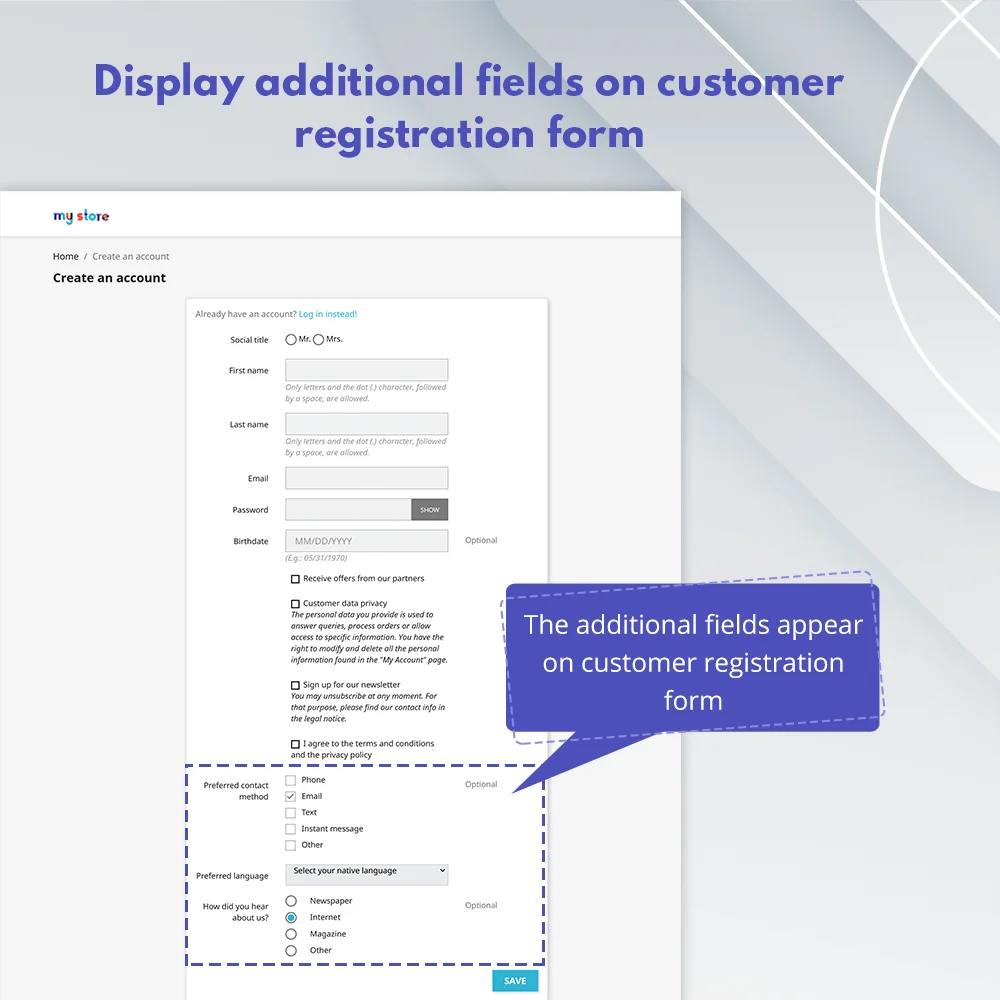
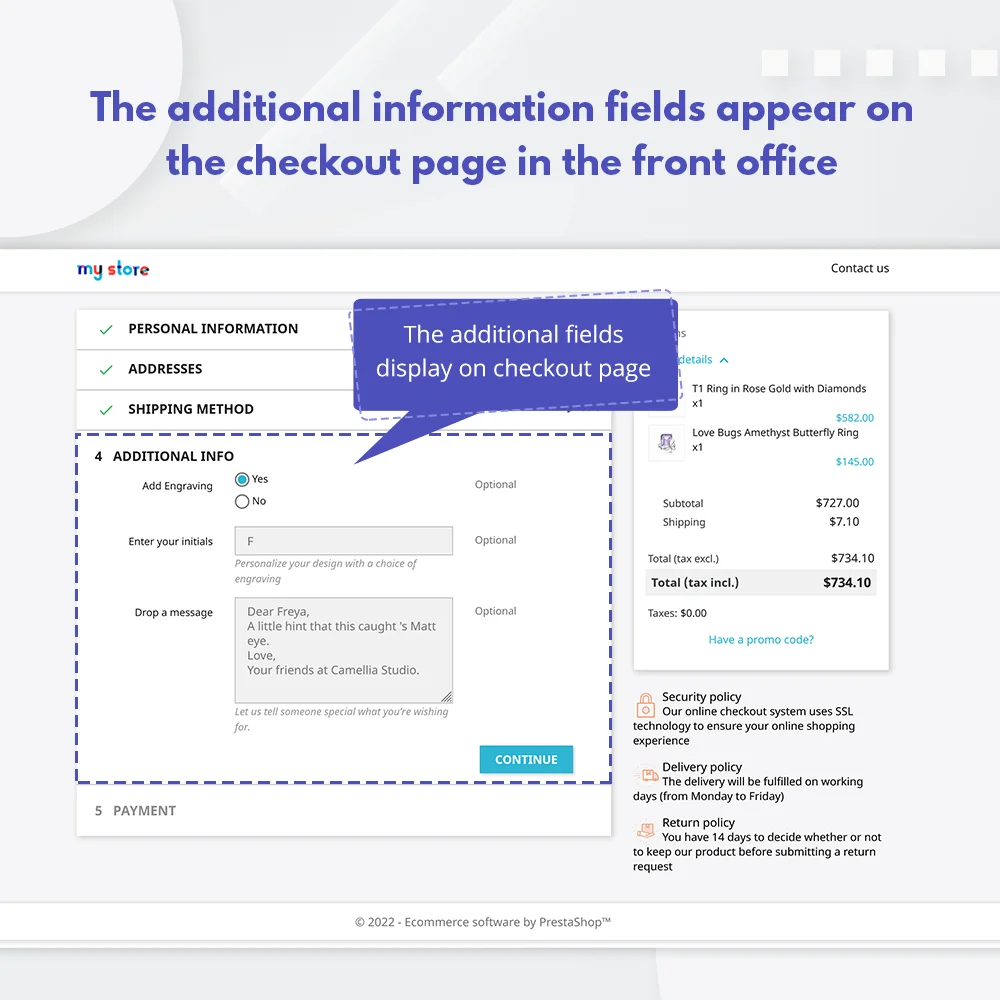
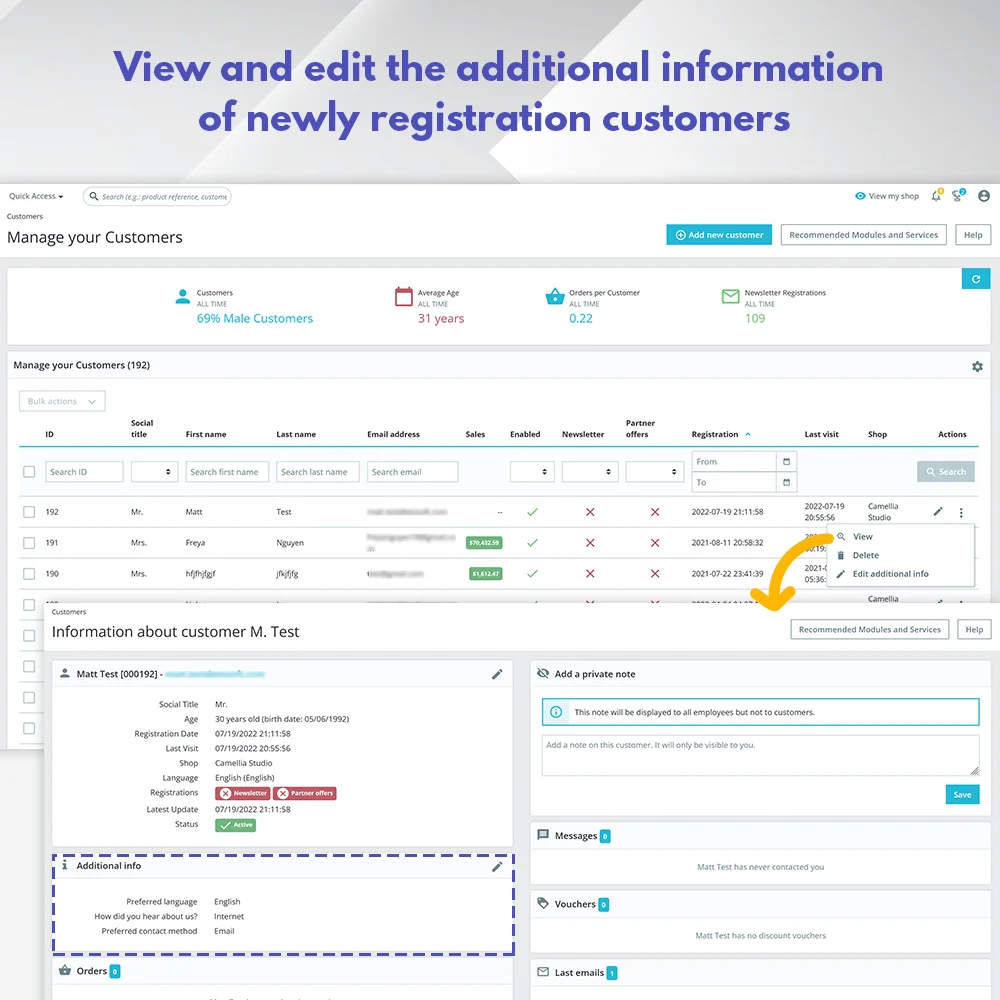 +3 More
+3 MoreAdd extra customer fields to the registration form and checkout page by using the PrestaShop custom field module. Collect additional customer information when they create an account or place an order.
The more customer information you have, the better opportunities to sell and promote your products. PrestaShop typically only saves the data that customers enter on the registration form or checkout page. However, this is fundamental information, which is obviously insufficient.
To collect more details to deliver personalized customer experiences such as sending news updates, seasonal catalogs, brochures, or promotions in intimate and most convenient ways; we need to add extra custom fields in the PrestaShop store.
On the PrestaShop addons marketplace today, most developers offer modules that only allow you to add custom fields to the registration form or the checkout page.
It seems like BUY 1 GET 2! Our Extra Customer Fields module perfectly combines the Prestashop custom registration module and the PrestaShop custom checkout fields module you should not miss!
With this 2-in-1 combination, you are free to add extra customer info fields to collect more details when a customer creates an account or places an order.
Available field types provided: Text, Textarea, Radio button, Checkbox, Select, File, Image, Date time, Date, Number and HTML.
Step 1: Download and install PrestaHero Connect: https://prestahero.com/en/145-prestahero-connect.html
Step 2: Reload your back office, then navigate to "PrestaHero > PrestaHero modules" and click on "Connect to PrestaHero" to connect your website with PrestaHero securely with your PrestaHero credentials.
Step 3: Find the module you purchased (or free) modules and click "Install" or "Upgrade" to install the modules or upgrade your modules any time a new version is released.
*Note:
Version 1.1.5
Module improvements
Version 1.1.4
Update compatibility with PrestaShop 9.0
Version 1.1.3
Module improvements
Version 1.1.2
Update translation: ES, FR, IT, DE, PL, CS, PT, NL, RU
Version 1.1.0
Update compatibility with PrestaShop 8.1.5
Version 1.0.9
Module improvements
Version 1.0.7
CSS modification for PrestaShop 8.1.0
Version 1.0.6
Minor improvements
Version 1.0.4
Display extra customer info fields on:
Version 1.0.2
Update compatibility with PrestaShop 8.0.0
Version 1.0.1
Released version