

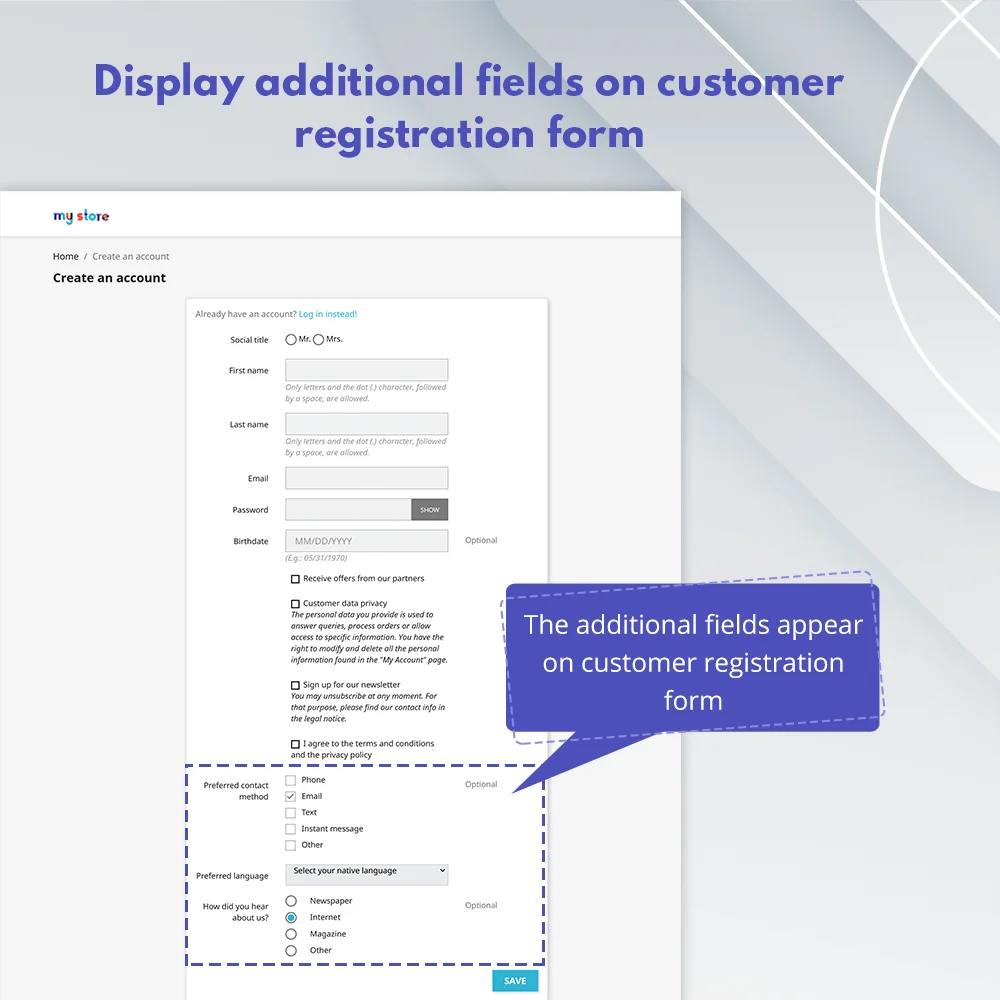
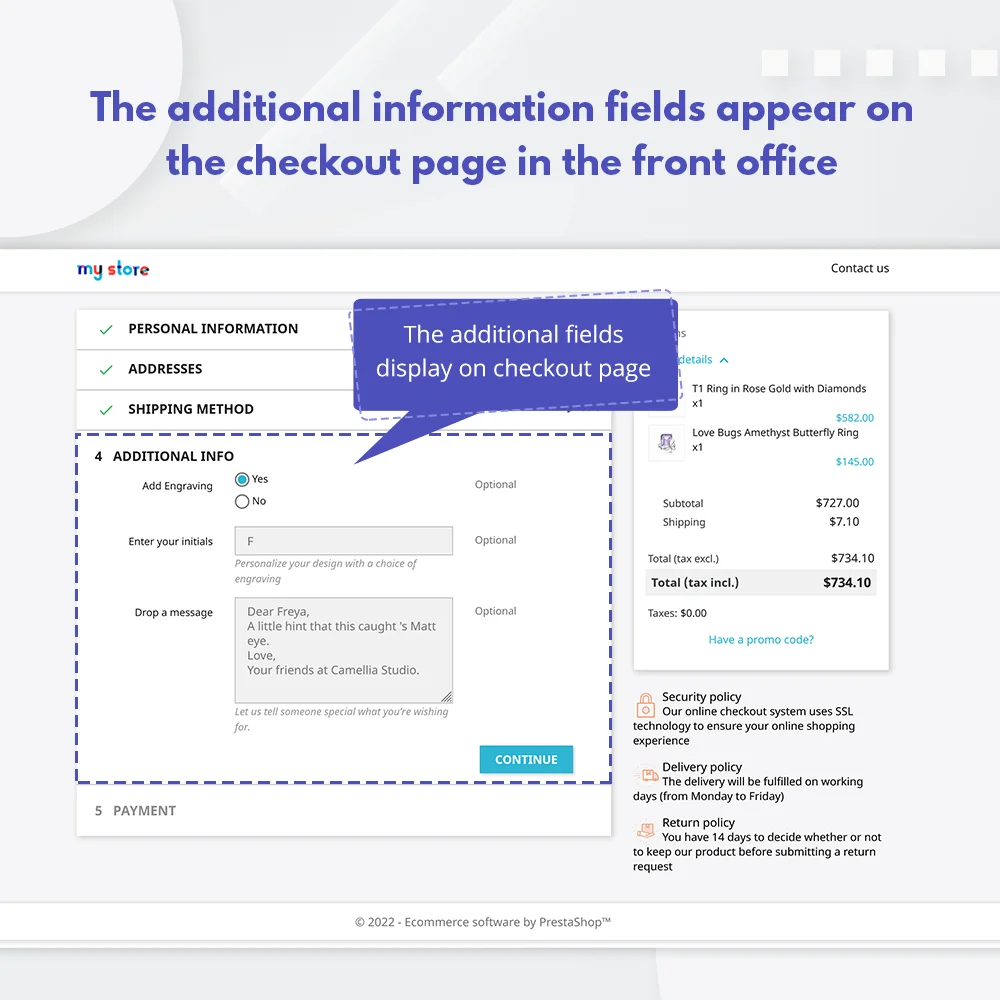
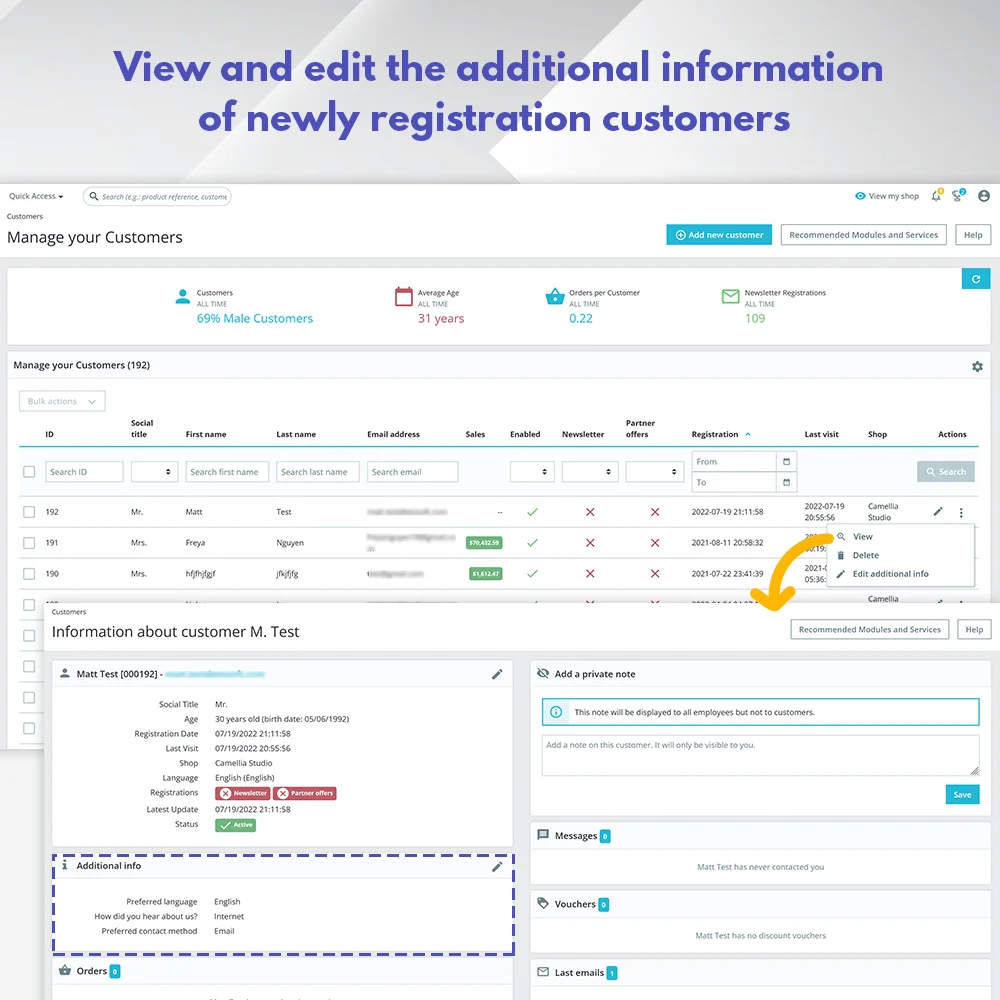 +3 More
+3 More



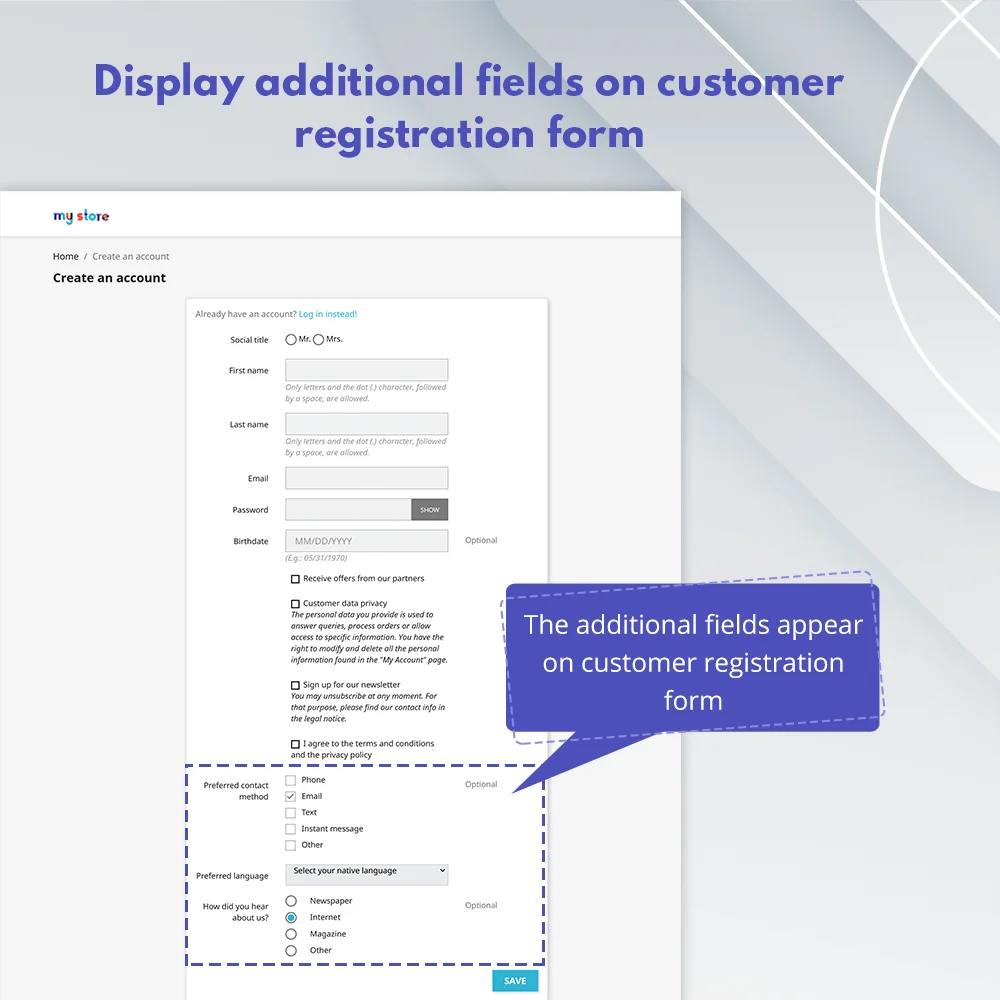
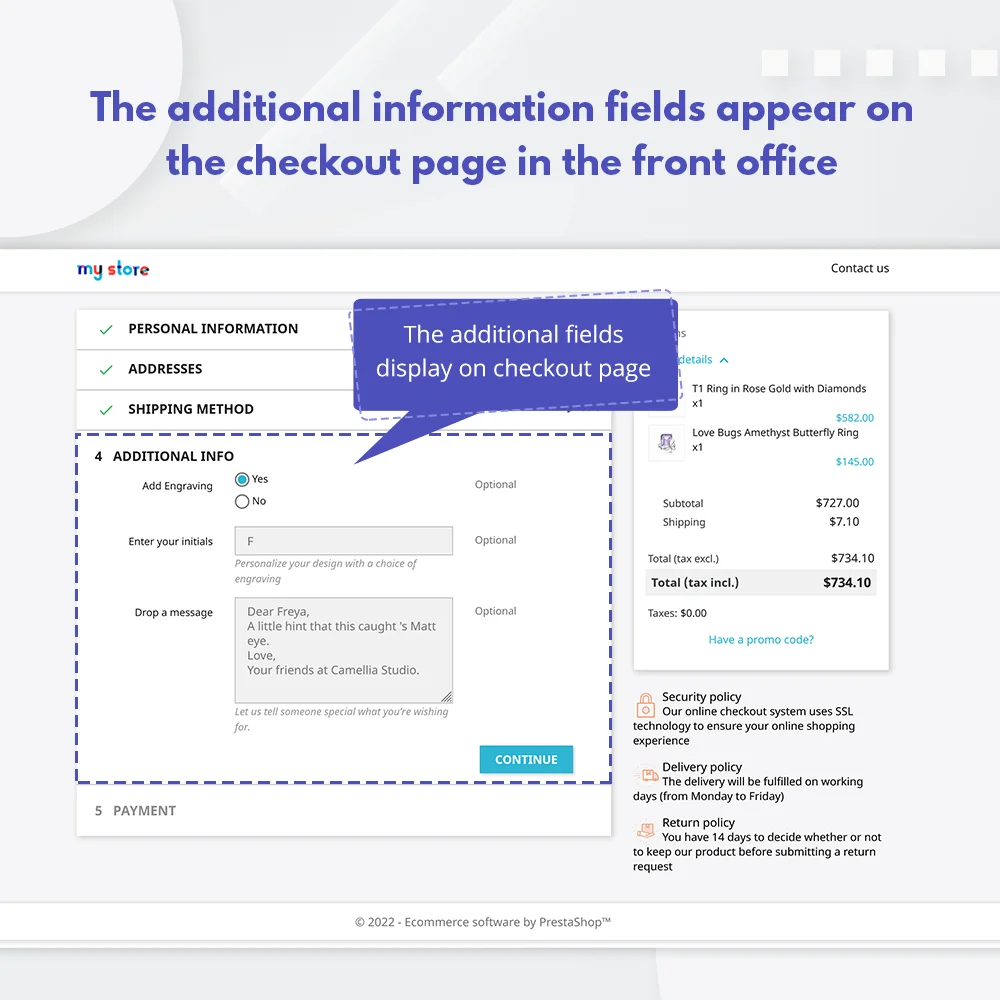
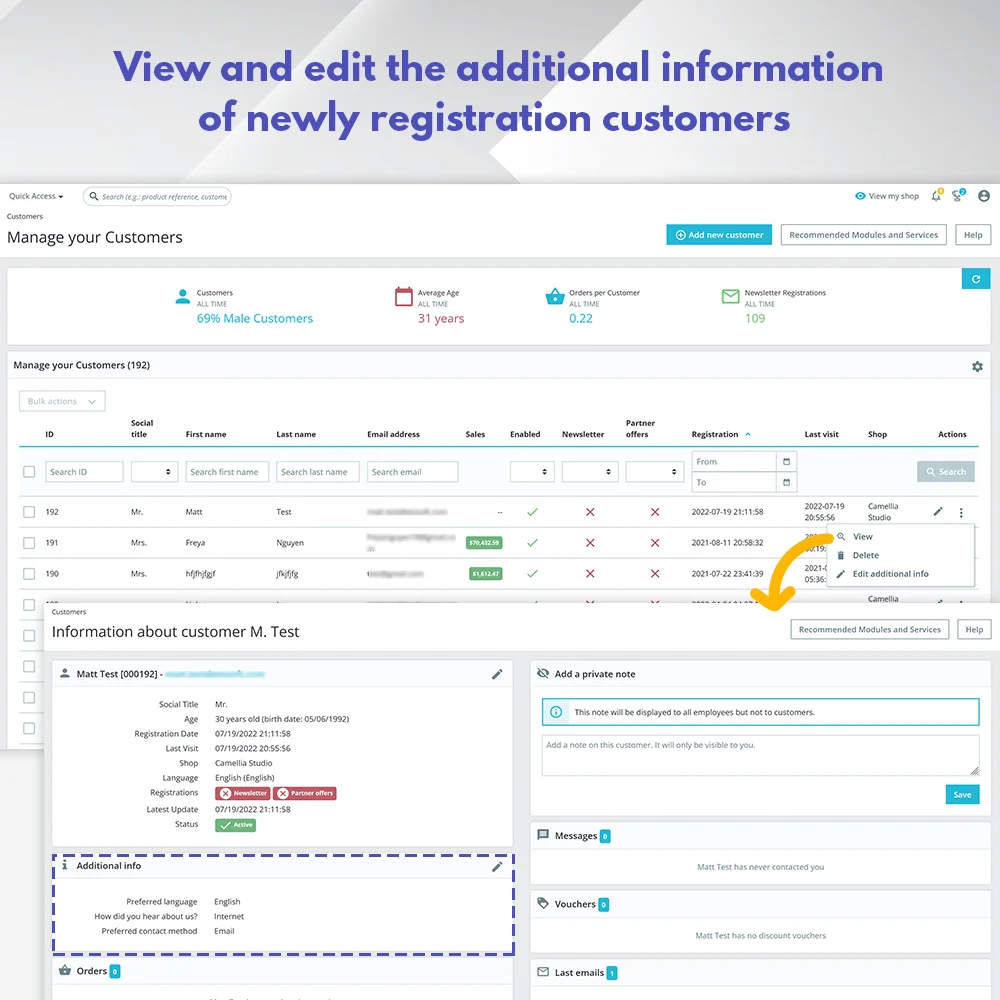 +3 More
+3 MoreThêm các trường thông tin khách hàng vào biểu mẫu đăng ký và trang thanh toán bằng cách sử dụng Phần mềm thêm trường thông tin khách hàng tùy chỉnh cho website PrestaShop. Thu thập thông tin khách hàng bổ sung khi họ tạo tài khoản hoặc đặt hàng
Càng có nhiều thông tin khách hàng, bạn càng có cơ hội tốt hơn để bán hàng và quảng bá sản phẩm của mình. Thông thường, PrestaShop chỉ lưu trữ dữ liệu mà khách hàng nhập vào biểu mẫu đăng ký hoặc trang thanh toán. Tuy nhiên, đây chỉ là thông tin cơ bản cực kỳ hạn chế và rõ ràng là không đủ.
Để thu thập thêm thông tin và cung cấp trải nghiệm cá nhân hóa cho khách hàng, như gửi tin tức cập nhật, danh mục seasonal, brochure, tài khoản quảng cáo hoặc khuyến mãi một cách gần gũi và thuận tiện nhất, chúng ta cần thêm các trường tùy chỉnh trong cửa hàng PrestaShop.
Trên thị trường addon của PrestaShop ngày nay, hầu hết các nhà phát triển chỉ cung cấp các module cho phép bạn thêm trường tùy chỉnh vào biểu mẫu đăng ký hoặc trang thanh toán trong PrestaShop.
Có vẻ như mua 1 được 2! Phần mềm thêm trường thông tin khách hàng tùy chỉnh cho website PrestaShop của chúng tôi là sự kết hợp hoàn hảo giữa phần mềm trường đăng ký tùy chỉnh Prestashop và phần mềm trường thanh toán tùy chỉnh PrestaShop mà bạn không nên bỏ qua!
Với sự kết hợp 2-trong-1 này, bạn có thể thoải mái thêm các trường tùy chỉnh trong PrestaShop để thu thập nhiều thông tin hơn khi khách hàng tạo tài khoản hoặc đặt hàng.
Các loại trường có sẵn bao gồm: Văn bản, Ô nhập văn bản lớn, Nút radio, checkbox, Lựa chọn, Tập tin, Hình ảnh, Ngày giờ, Ngày, Số và HTML.
Bước 1: Tải xuống và cài đặt mô-đun PrestaHero Connect: https://prestahero.com/en/145-prestahero-connect.html
Bước 2: Tải lại back office, sau đó chuyển đến "PrestaHero > PrestaHero modules" và bấm vào "Connect to PrestaHero" để kết nối trang web của bạn với PrestaHero một cách an toàn với tài khoản PrestaHero của bạn.
Bước 3: Tìm đến mô-đun bạn đã mua (hoặc mô-đun miễn phí) và bấm "Install" hoặc "Upgrade" để cài đặt mô-đun hoặc nâng cấp mô-đun bất kì lúc nào một phiên bản mới được ra mắt.
*Ghi chú:
Version 1.1.5
Module improvements
Version 1.1.4
Update compatibility with PrestaShop 9.0
Version 1.1.3
Module improvements
Version 1.1.2
Update translation: ES, FR, IT, DE, PL, CS, PT, NL, RU
Version 1.1.0
Update compatibility with PrestaShop 8.1.5
Version 1.0.9
Module improvements
Version 1.0.7
CSS modification for PrestaShop 8.1.0
Version 1.0.6
Minor improvements
Version 1.0.4
Display extra customer info fields on:
Version 1.0.2
Update compatibility with PrestaShop 8.0.0
Version 1.0.1
Released version