


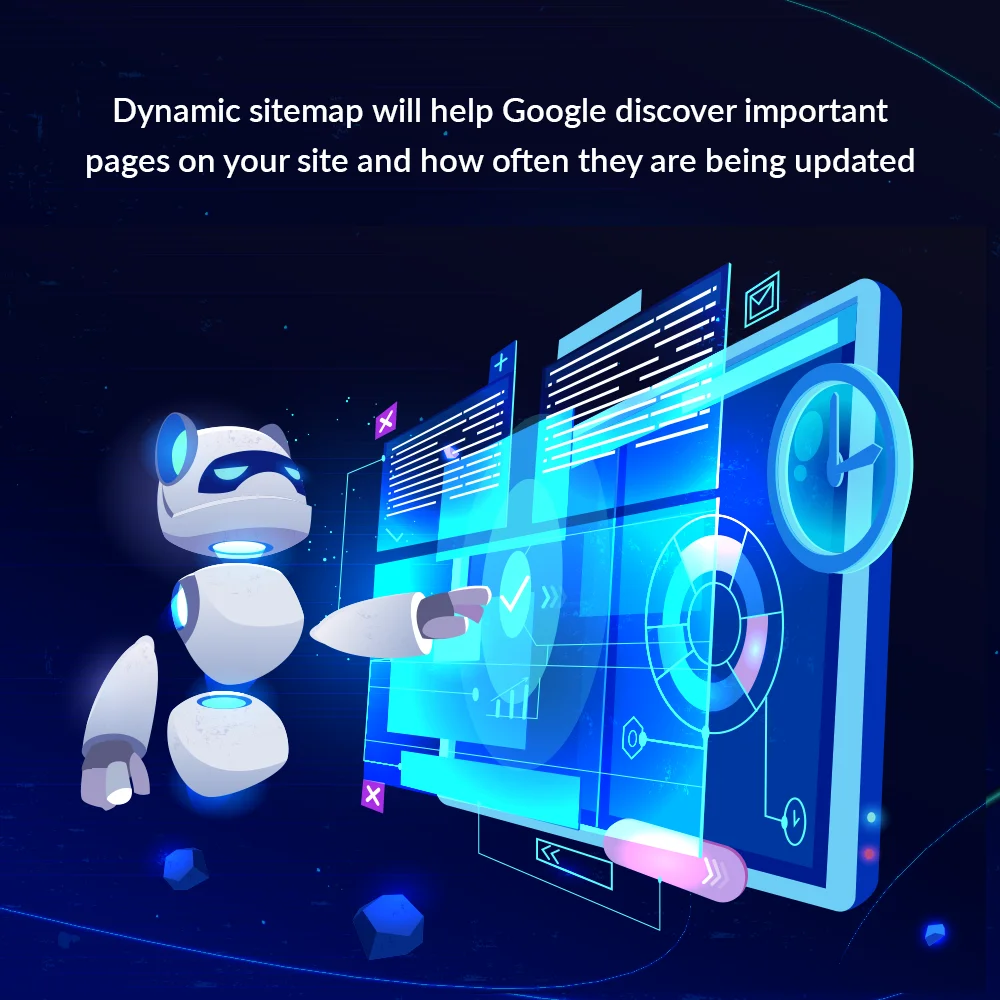
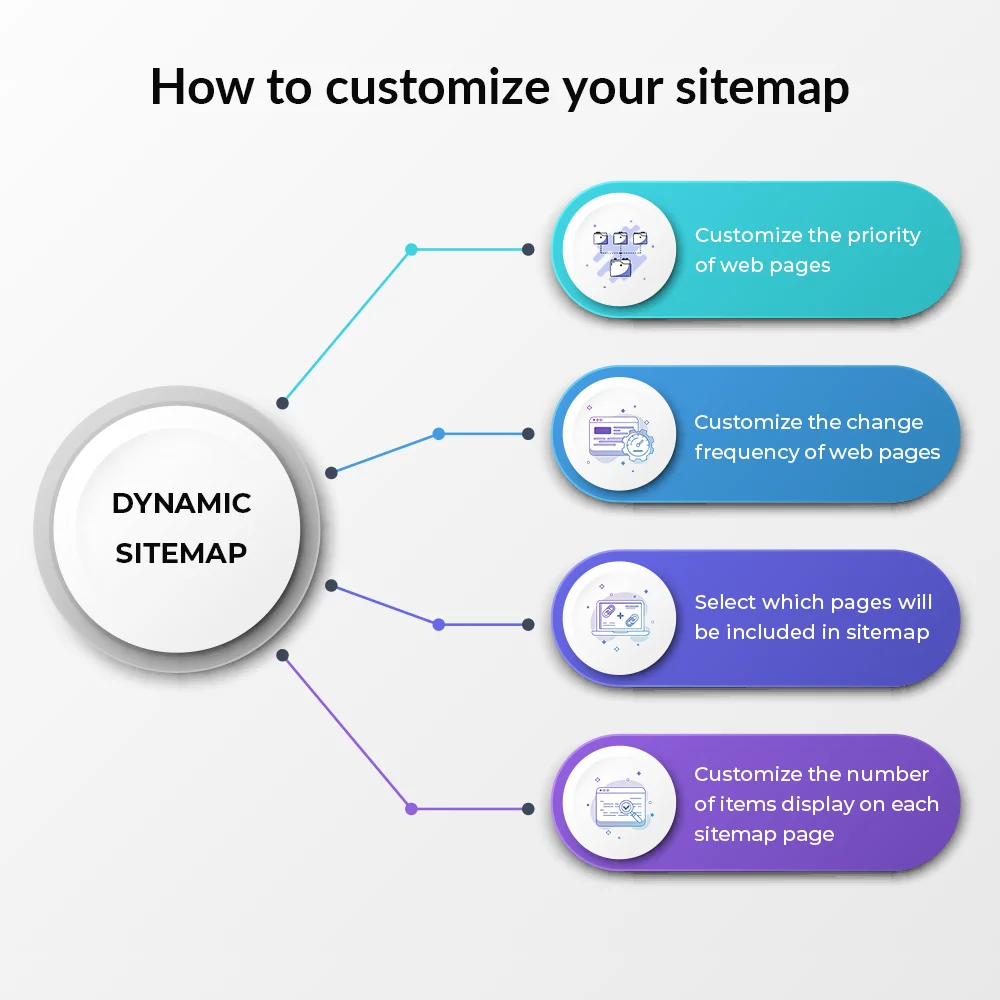 +2 More
+2 More




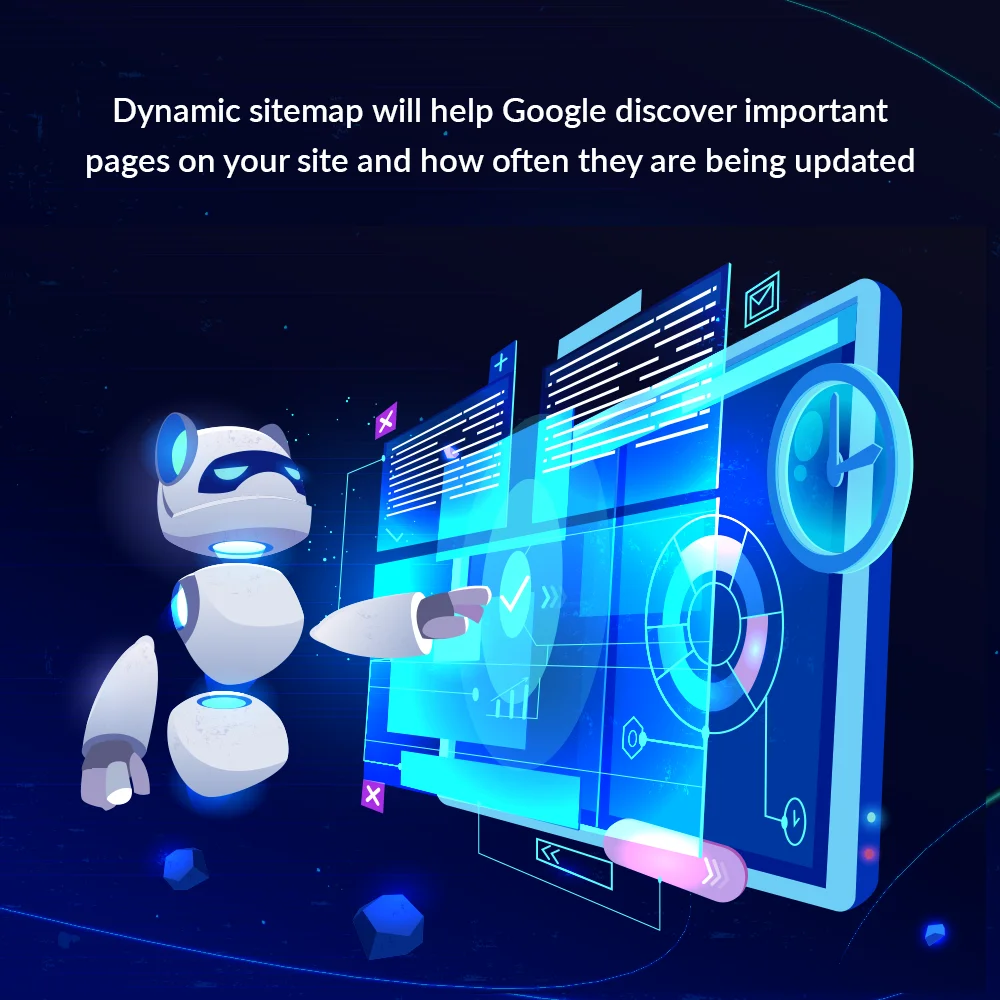
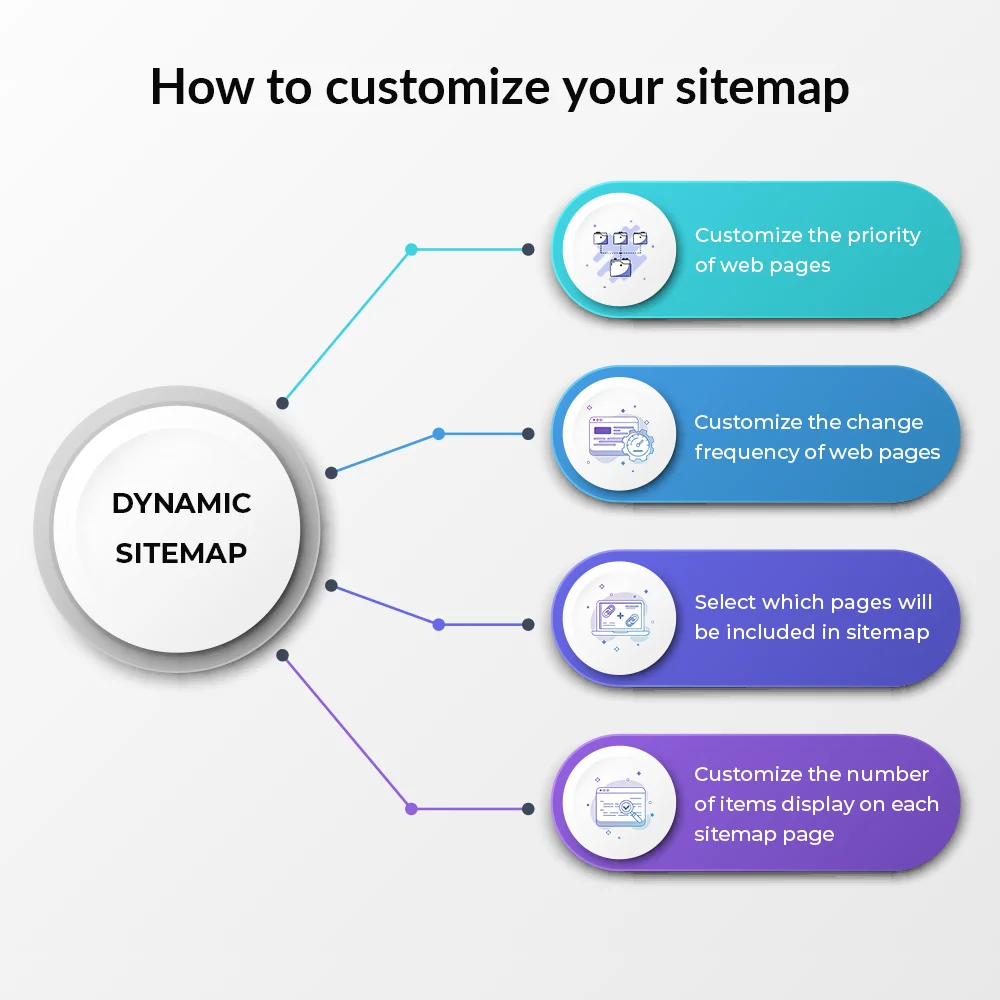 +2 More
+2 MoreDynamic PrestaShop XML sitemap for Google and other search engines. No cronjob requirements and easy to customize. Enable to handle large sitemap with millions of products and perfect for SEO!
Is a PrestaShop XML sitemap necessary for your website? The answer is definitely yes. A good XML sitemap acts as a map of your website, directing search engines to all key pages. Even if your internal linking isn't ideal, XML sitemaps can help your SEO because they enable Google to identify your key website pages quickly.
To make it easier for Google bots to understand your site structure and speed up site crawling, you need to create a sitemap in your PrestaShop site. The simplest way is using the PrestaShop sitemap module.
Using “Google sitemap” – a powerful PrestaShop sitemap generator will keep your sitemap always up to date without cronjob. No more worry about setting up cronjob on the server, time-out errors, blank sitemap errors, or not showing enough links...
Up to millions of URLs, a vast quantity of data can be handled by our customizable sitemap. Especially useful for large websites with many products.
You can easily customize the priority and change frequency of webpages, the pages included in the sitemap, and the number of items presented on each page when the sitemap is paginated.
A perfect PrestaShop XML sitemap is the key source of URLs for Google's bots. It increases the speed of the website crawl process and helps Google understand your sitemap. With multiple languages supported, our PrestaShop sitemap module will help you improve your SEO ranking.
Step 1: Download and install PrestaHero Connect: https://prestahero.com/en/145-prestahero-connect.html
Step 2: Reload your back office, then navigate to "PrestaHero > PrestaHero modules" and click on "Connect to PrestaHero" to connect your website with PrestaHero securely with your PrestaHero credentials.
Step 3: Find the module you purchased (or free) modules and click "Install" or "Upgrade" to install the modules or upgrade your modules any time a new version is released.
*Note:
Version 1.1.5
Version 1.1.4
Version 1.1.3
Version 1.1.2
Version 1.1.1
Version 1.1.0
Version 1.0.9
Version 1.0.7
Version 1.0.6
Version 1.0.5
Version 1.0.3
Version 1.0.2
Version 1.0.1