


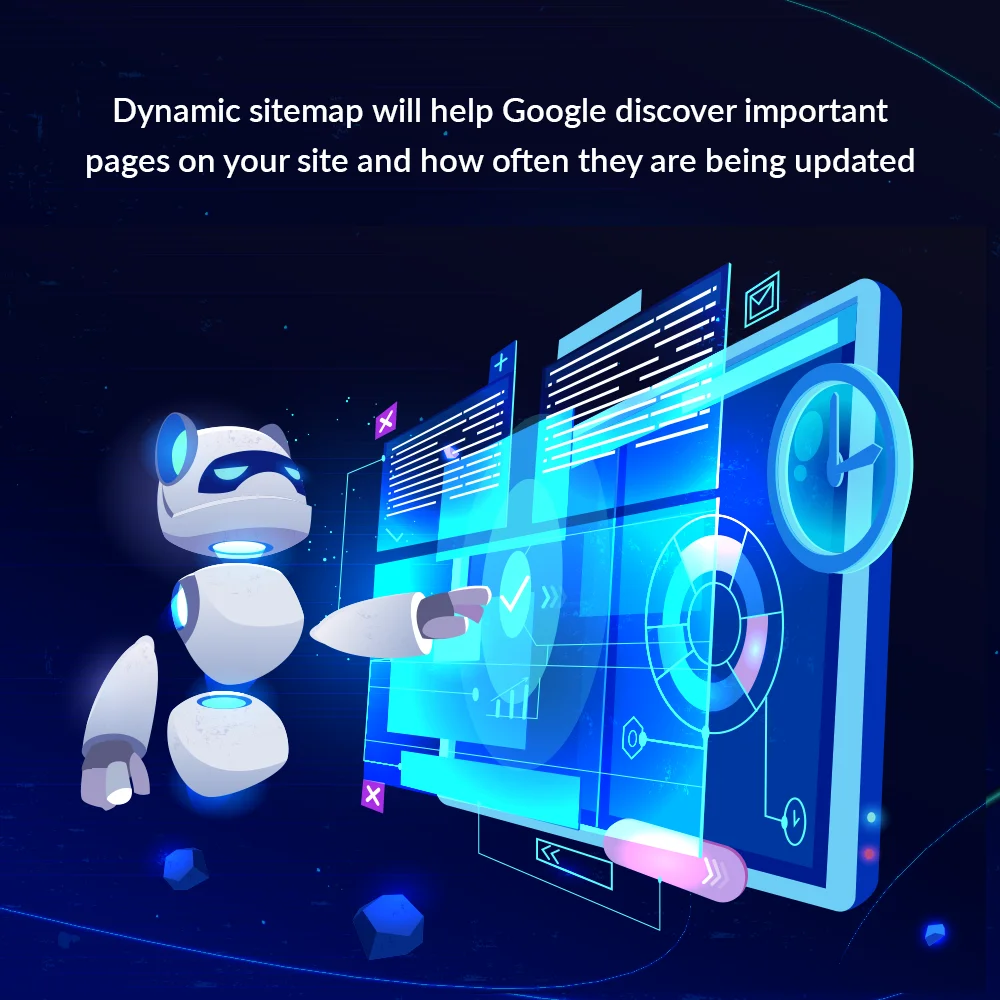
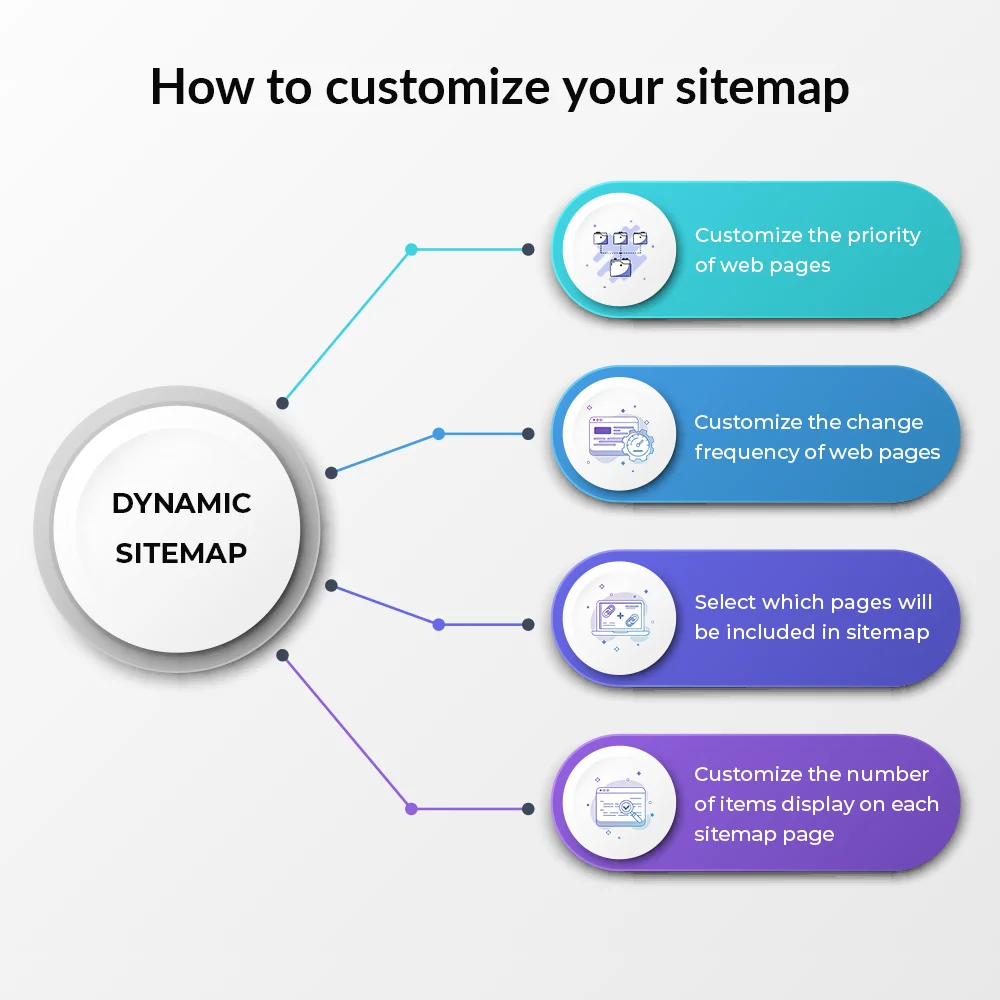 +2 More
+2 More




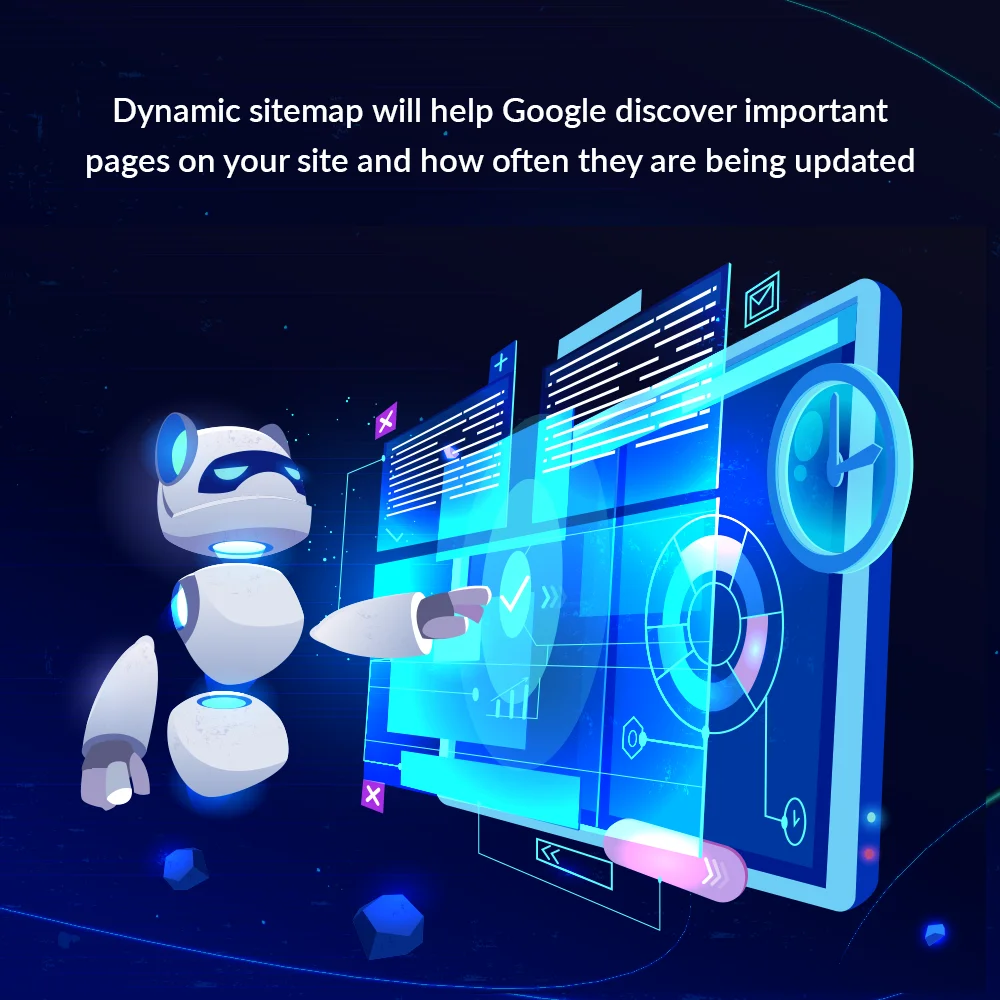
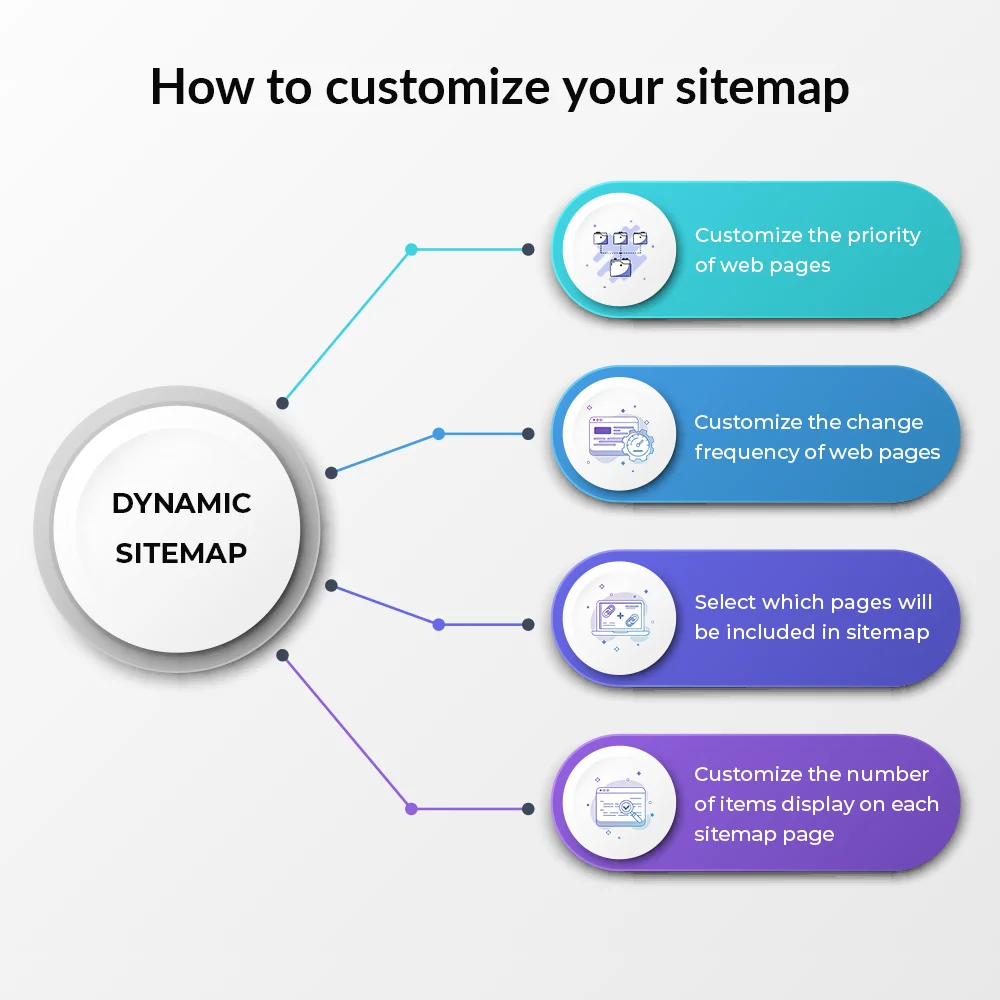 +2 More
+2 MoreSơ đồ trang web XML PrestaShop động cho Google và các công cụ tìm kiếm khác. Không yêu cầu cronjob và dễ tùy chỉnh. Có khả năng xử lý bản đồ trang lớn với hàng triệu sản phẩm và rất tốt cho SEO!
Sơ đồ trang XML cho PrestaShop có cần thiết cho trang web của bạn không? Câu trả lời chắc chắn là có. Một bản đồ trang XML tốt hoạt động như một bản đồ của trang web của bạn, định hướng các công cụ tìm kiếm đến tất cả các trang quan trọng. Ngay cả khi liên kết nội bộ của bạn không hoàn hảo, bản đồ trang XML vẫn có thể giúp SEO của bạn vì chúng cho phép Google xác định các trang quan trọng của bạn một cách nhanh chóng.
Để giúp bot của Google hiểu cấu trúc trang web của bạn và tăng tốc quá trình thu thập dữ liệu trang, bạn cần tạo một bản đồ trang trong trang PrestaShop của bạn. Cách đơn giản nhất là sử dụng Phần mềm tạo sơ đồ trang web động cho PrestaShop.
Sử dụng “Bản đồ trang Google” – một công cụ tạo bản đồ trang PrestaShop mạnh mẽ sẽ luôn giữ cho bản đồ của bạn luôn cập nhật mà không cần cronjob. Không còn lo lắng về việc thiết lập cronjob trên máy chủ, lỗi hết thời gian, lỗi bản đồ trắng hoặc không hiển thị đủ liên kết...
Lên đến hàng triệu URL, một lượng dữ liệu lớn có thể được xử lý bởi bản đồ trang có thể tùy chỉnh của chúng tôi. Đặc biệt hữu ích cho các trang web lớn với nhiều sản phẩm.
Bạn có thể dễ dàng tùy chỉnh ưu tiên và tần suất thay đổi của các trang web, các trang được bao gồm trong bản đồ trang và số lượng mục được hiển thị trên mỗi trang khi bản đồ trang được trang.
Một bản đồ trang XML PrestaShop hoàn hảo là nguồn URL chính cho bot của Google. Nó tăng tốc độ quá trình thu thập dữ liệu trang web và giúp Google hiểu bản đồ trang của bạn. Với việc hỗ trợ nhiều ngôn ngữ, mô-đun bản đồ trang PrestaShop của chúng tôi sẽ giúp bạn cải thiện xếp hạng SEO của mình.
Bước 1: Tải xuống và cài đặt mô-đun PrestaHero Connect: https://prestahero.com/en/145-prestahero-connect.html
Bước 2: Tải lại back office, sau đó chuyển đến "PrestaHero > PrestaHero modules" và bấm vào "Connect to PrestaHero" để kết nối trang web của bạn với PrestaHero một cách an toàn với tài khoản PrestaHero của bạn.
Bước 3: Tìm đến mô-đun bạn đã mua (hoặc mô-đun miễn phí) và bấm "Install" hoặc "Upgrade" để cài đặt mô-đun hoặc nâng cấp mô-đun bất kì lúc nào một phiên bản mới được ra mắt.
*Ghi chú:
Version 1.1.5
Version 1.1.4
Version 1.1.3
Version 1.1.2
Version 1.1.1
Version 1.1.0
Version 1.0.9
Version 1.0.7
Version 1.0.6
Version 1.0.5
Version 1.0.3
Version 1.0.2
Version 1.0.1