

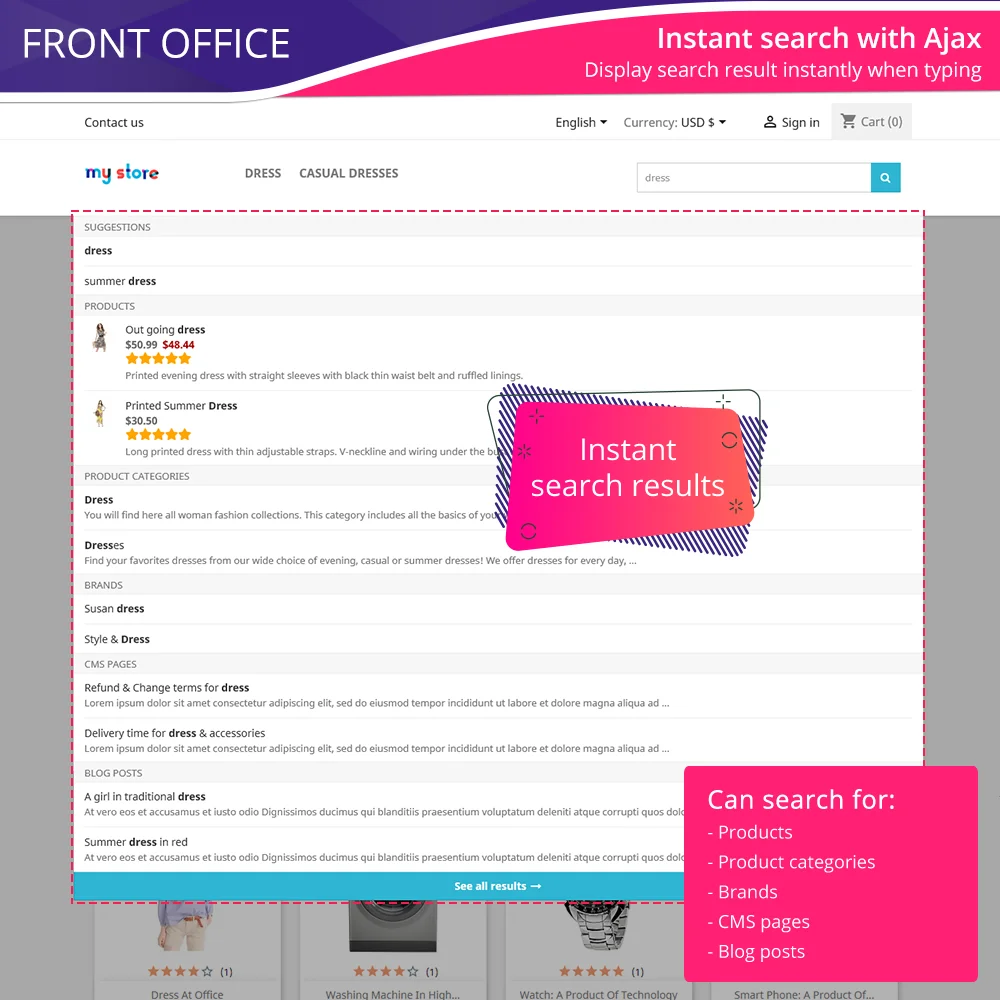
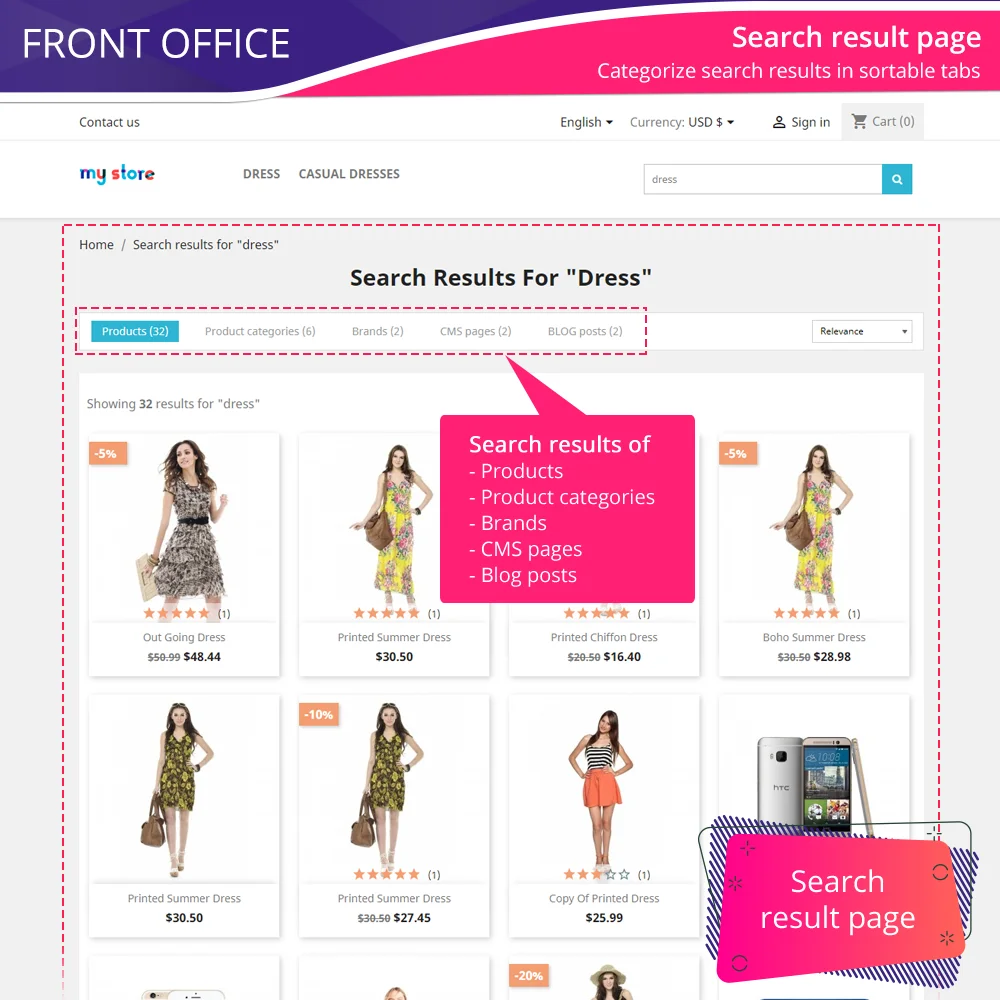
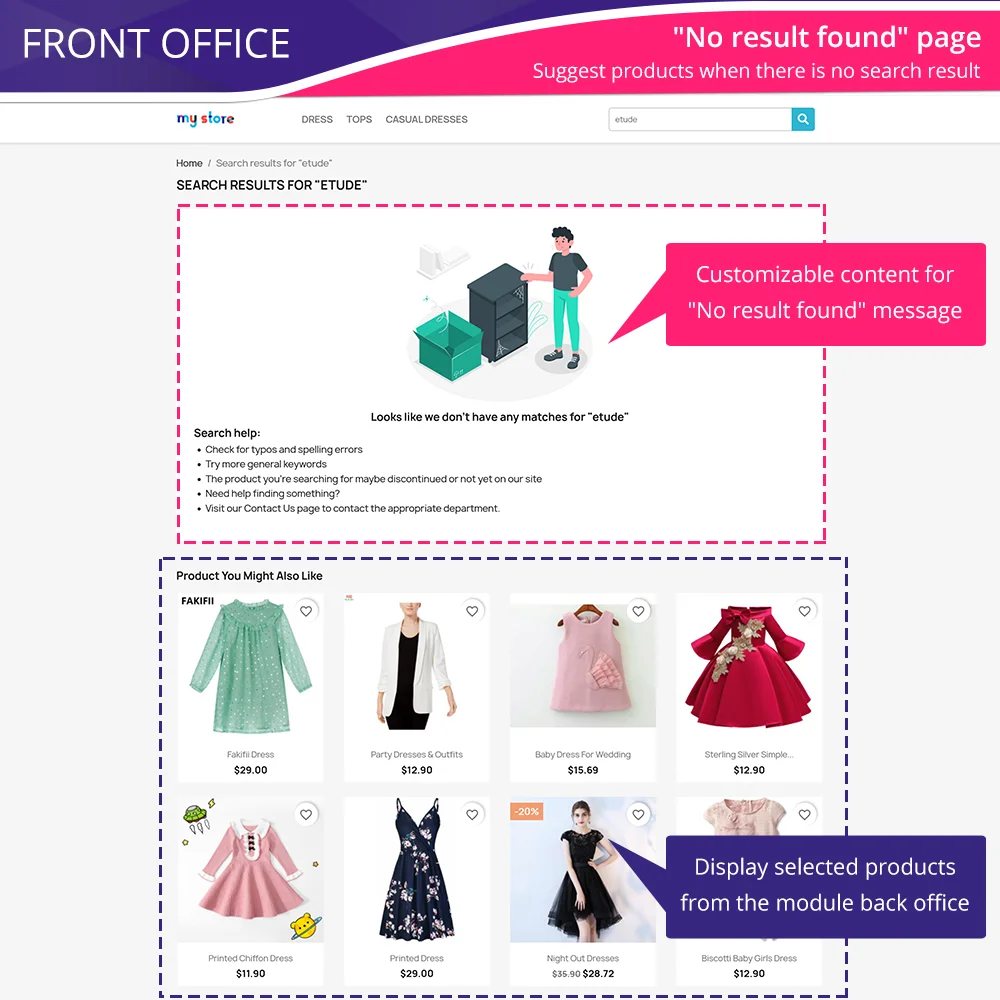 +4 More
+4 More



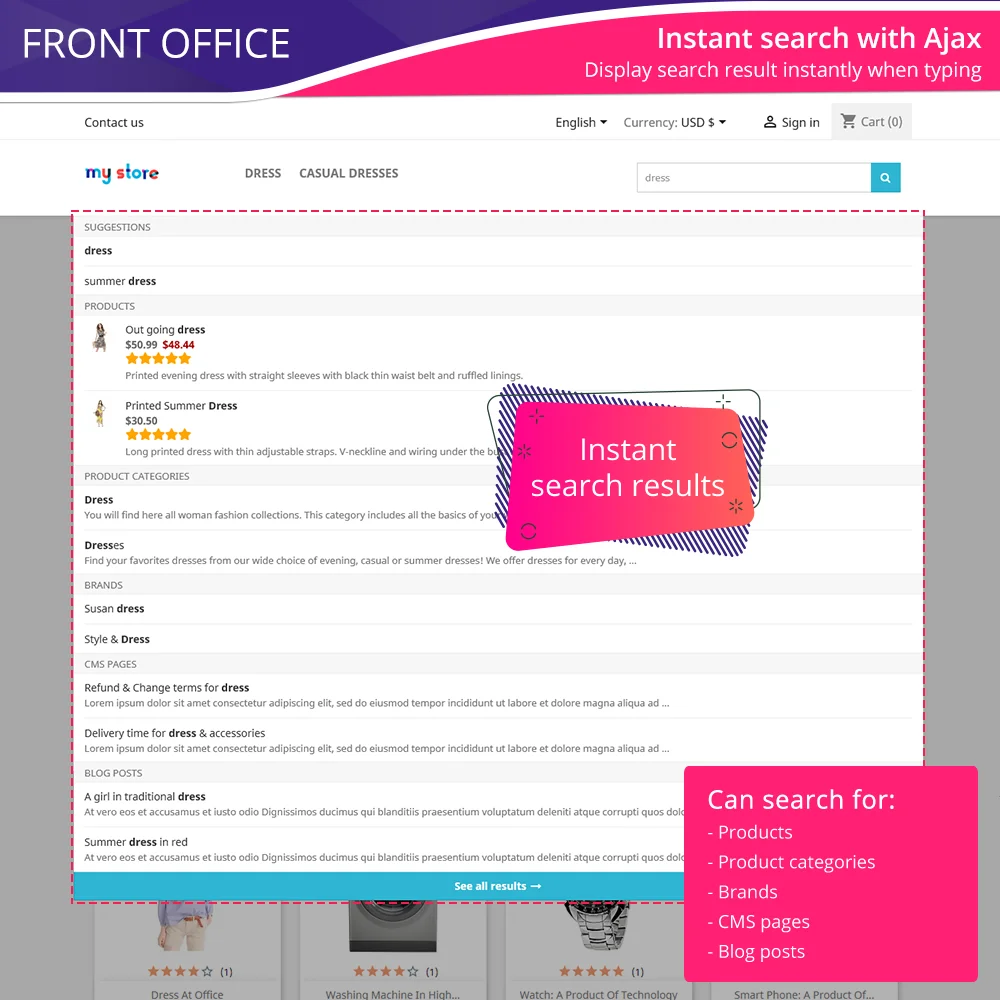
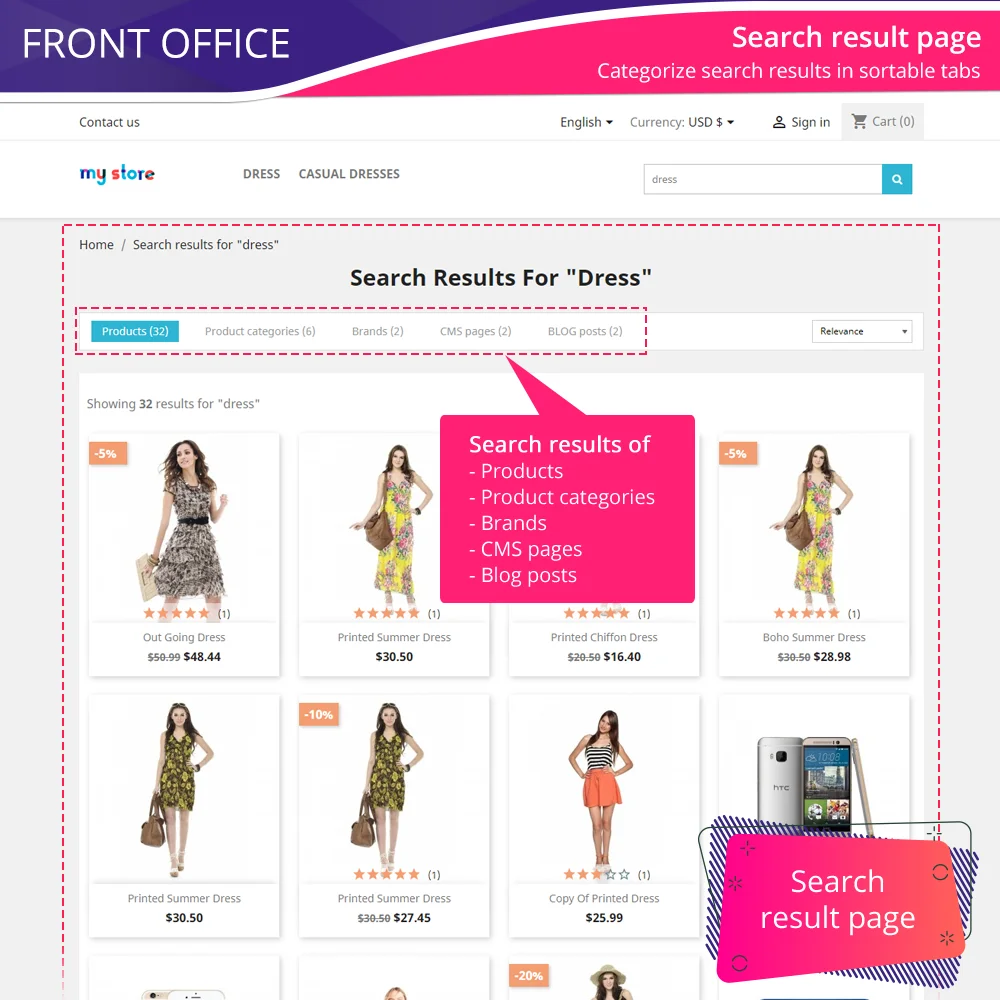
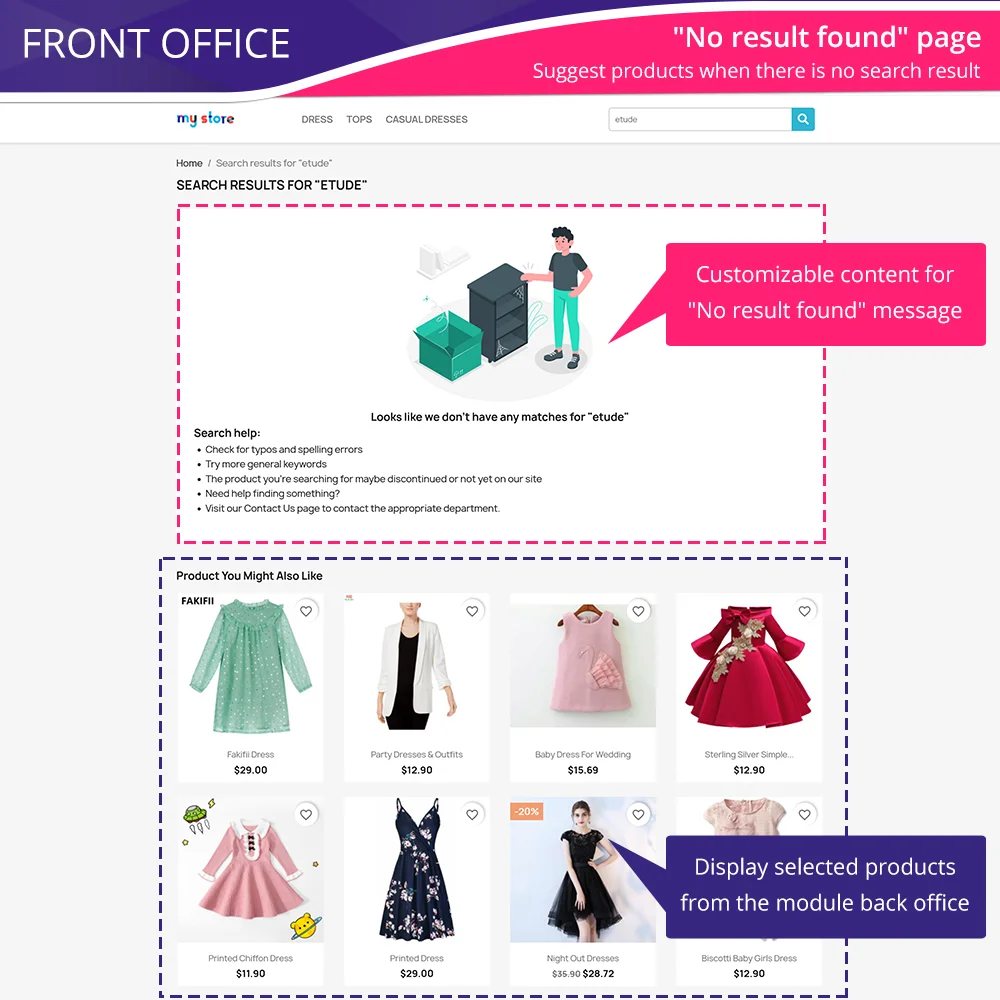 +4 More
+4 MoreA PrestaShop search module: Advanced Search & filter by products, categories, CMS pages, manufacturers, and more with Ajax technology. Smart searching, fast and relevant results, convenient and friendly with users.
Searching is a critical element in creating any e-commerce website. It helps customers look for and learn about your products or content quickly. The smooth and convenient searching experiences will keep them staying on your website longer, therefore reducing the bounce rate. With “Total Search” – our powerful search module for PrestaShop – you can allow customers to search for what they want quickly and easily.
Total Search is an upgrade of the default Prestashop search module. It enables customers to not only search for products but also search for product categories, CMS pages, manufacturers/suppliers, and more.
Our module provides a wide search scope that doesn't stop at the object's title, it may bring out search results from the description of products, description of product categories, etc. and give customers the most relevant results.
With Total Search, customers will get instant search results thanks to the integrated jQuery Ajax technology. It brings out a detailed result drop-down list with product images, prices and even short descriptions to help customers select the best search result for them.
Besides, our advanced search module for PrestaShop also provides a separate search result page to display all possible search results. This may encourage customers to take a look at other items on your website and purchase more.
The search suggestion feature allows you to add popular search keywords and make auto-suggestion for search box. These suggestions will help customers make better search queries and suggest relevant products that they might not have thought of.
The PrestaShop quick search block is placed on the expected position on your website to quickly get customer's attention and is customizable. You can select the search box color and the number of search results displayed to fit with your current theme.
Step 1: Download and install PrestaHero Connect: https://prestahero.com/en/145-prestahero-connect.html
Step 2: Reload your back office, then navigate to "PrestaHero > PrestaHero modules" and click on "Connect to PrestaHero" to connect your website with PrestaHero securely with your PrestaHero credentials.
Step 3: Find the module you purchased (or free) modules and click "Install" or "Upgrade" to install the modules or upgrade your modules any time a new version is released.
*Note:
Version 2.4.6
Version 2.4.5
Version 2.4.2
Version 2.4.1
Version 2.4.0
Version 2.3.8
Version 2.3.6
Version 2.3.5
Version 2.3.4
Version 2.3.3
Version 2.3.2
Version 2.3.1
Version 2.2.9
Version 2.2.8
Version 2.2.5
Version 2.2.4
Version 2.2.2
Version 2.2.1
Version 2.2.0
Version 2.1.9
Version 2.1.8
Version 2.1.7
Version 2.1.6
Version 2.1.5
Version 2.1.2
Version 2.1.1
Version 2.0.9
Version 2.0.8
Version 2.0.7
Version 2.0.6