

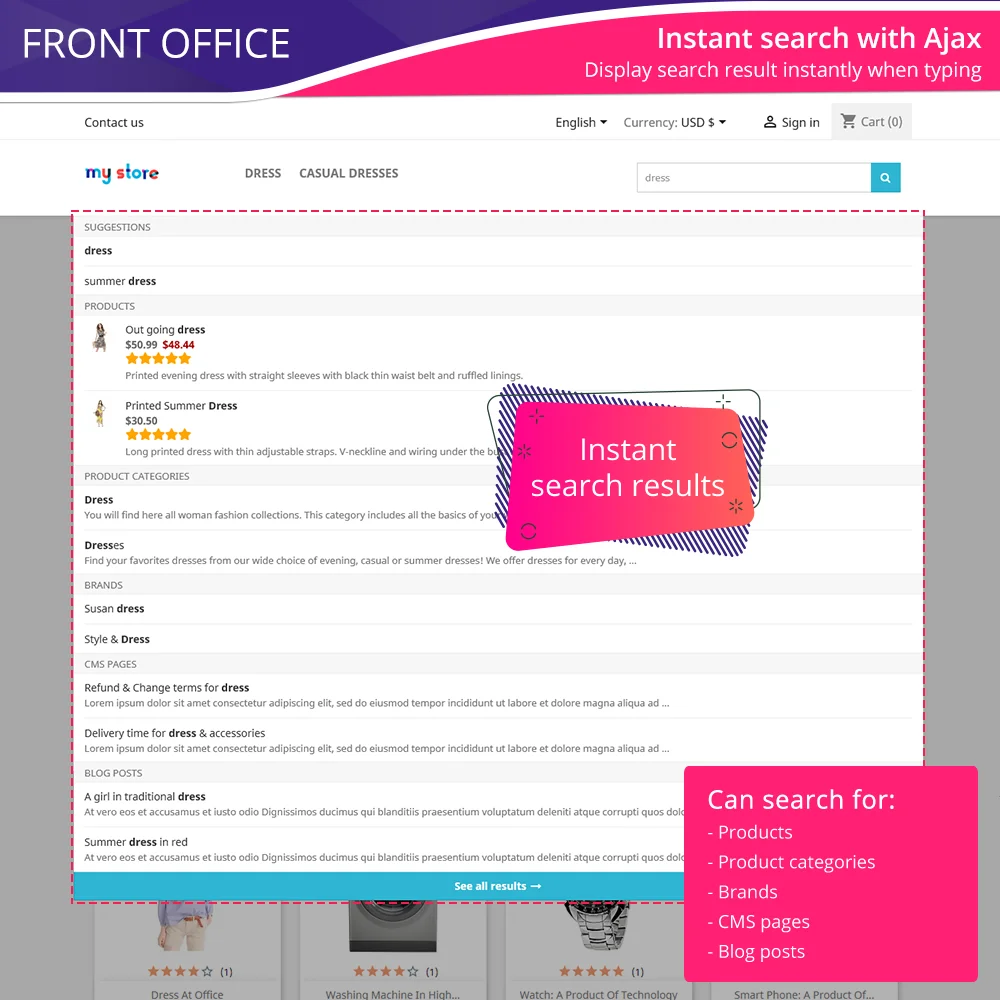
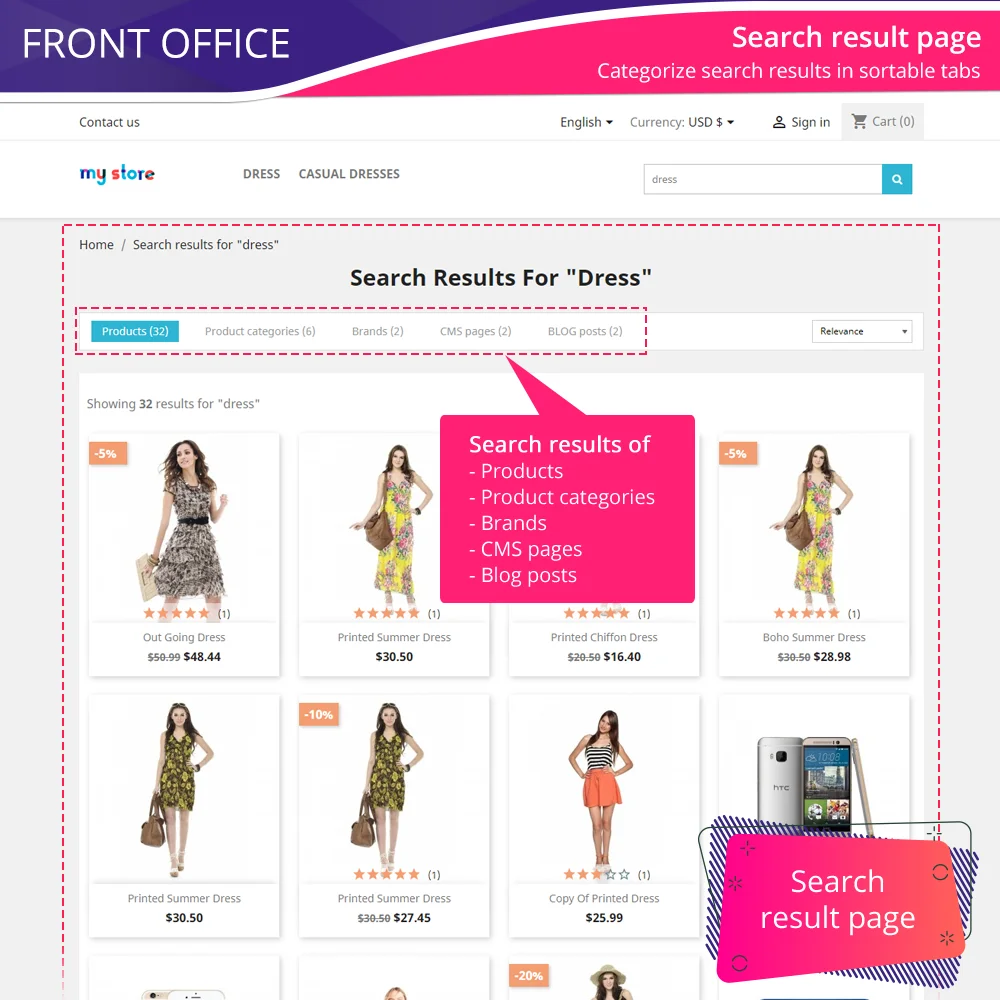
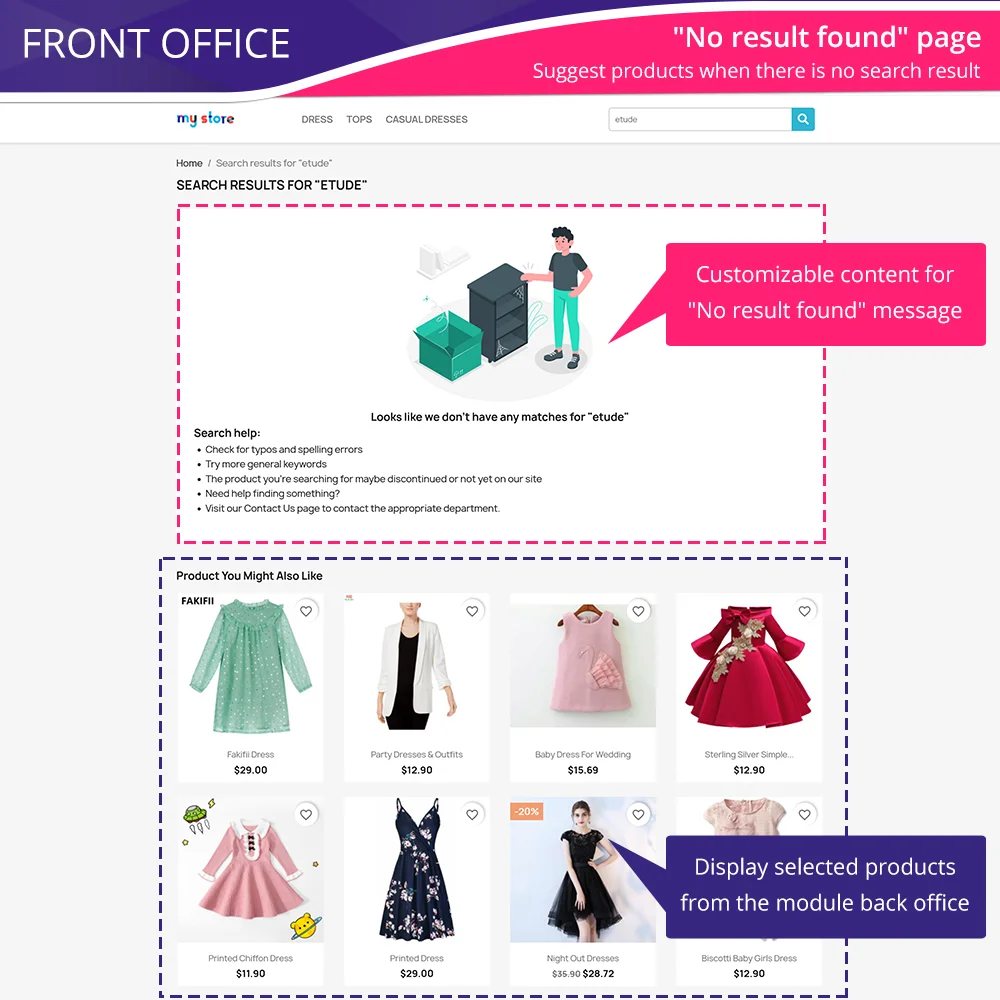 +4 More
+4 More



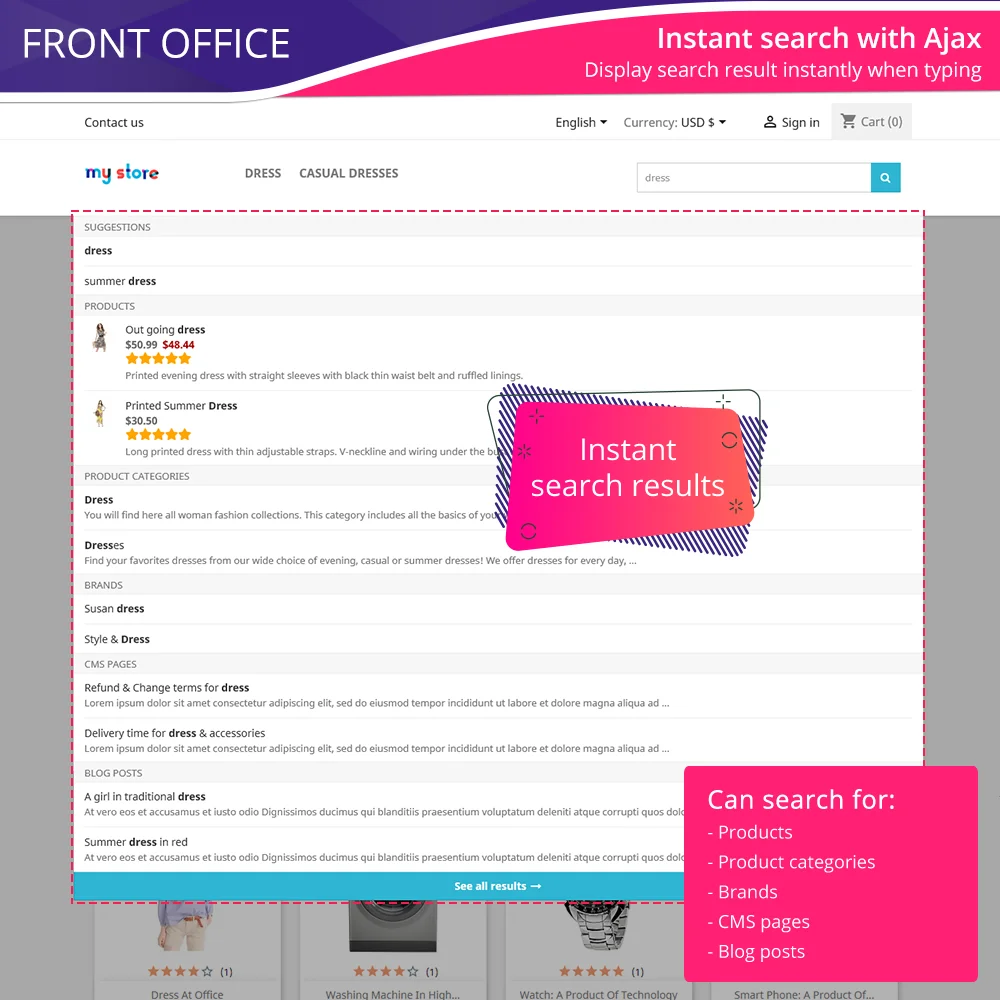
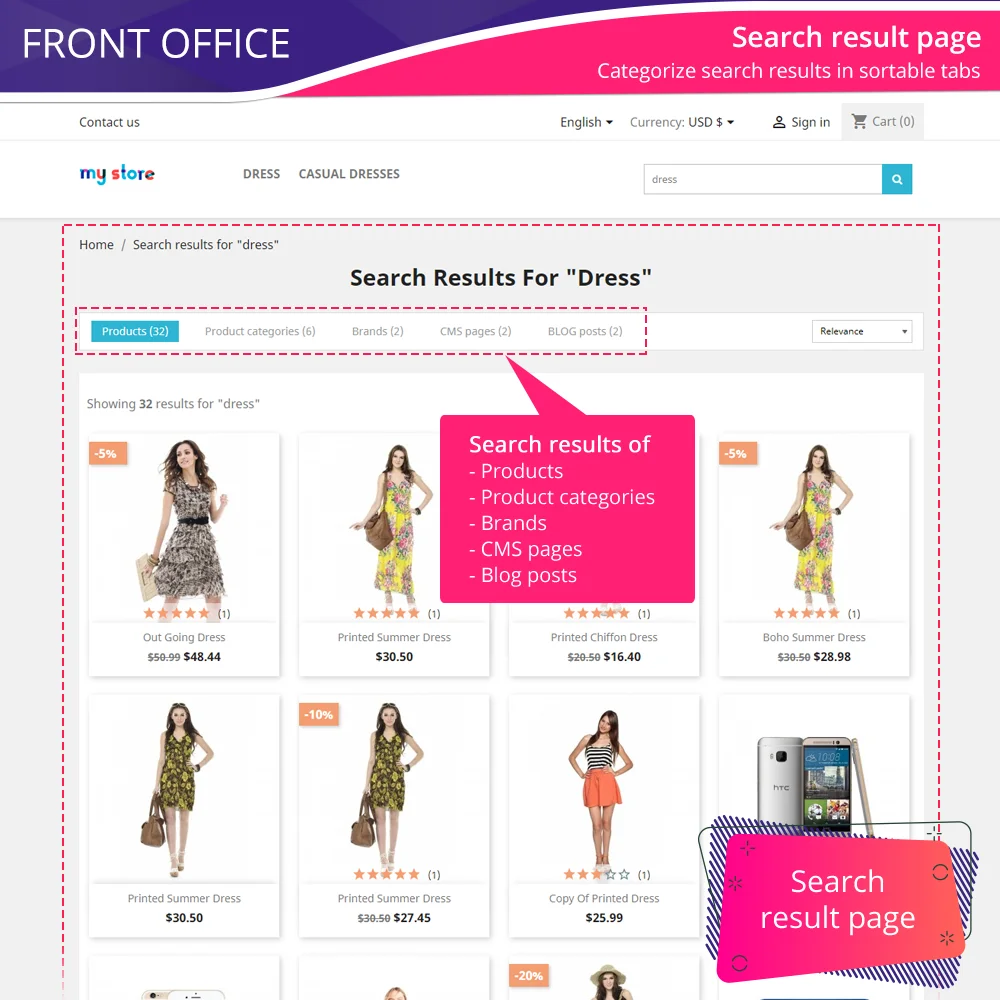
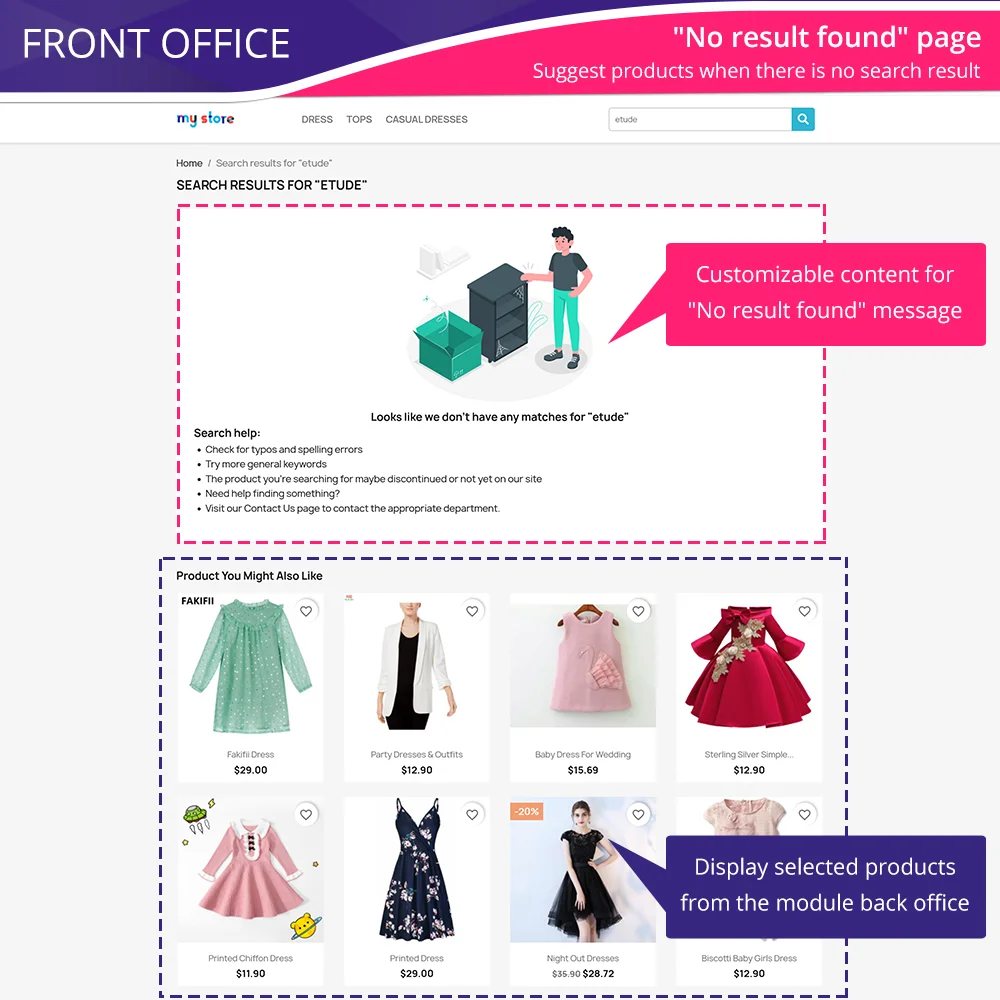 +4 More
+4 MoreMột mô-đun tìm kiếm PrestaShop: Tìm kiếm và lọc sản phẩm, danh mục, trang CMS, nhà sản xuất và nhiều hơn nữa với công nghệ Ajax. Tìm kiếm thông minh, kết quả nhanh chóng và phù hợp, thuận tiện và thân thiện với người dùng.
Việc tìm kiếm là một yếu tố quan trọng trong việc tạo ra bất kỳ trang web thương mại điện tử nào. Nó giúp khách hàng tìm kiếm và hiểu về sản phẩm hoặc nội dung của bạn một cách nhanh chóng. Trải nghiệm tìm kiếm mượt mà và thuận tiện sẽ giữ họ ở lại trên trang web của bạn lâu hơn, từ đó giảm tỷ lệ thoát. Với 'Total Search' - mô-đun tìm kiếm mạnh mẽ của chúng tôi cho PrestaShop - bạn có thể cho phép khách hàng tìm kiếm những gì họ muốn một cách nhanh chóng và dễ dàng.
Total Search là bản nâng cấp của mô-đun tìm kiếm Prestashop mặc định. Nó cho phép khách hàng không chỉ tìm kiếm sản phẩm mà còn tìm kiếm danh mục sản phẩm, trang CMS, nhà sản xuất/nhà cung cấp và nhiều hơn nữa.
Mô-đun của chúng tôi cung cấp một phạm vi tìm kiếm rộng lớn không dừng lại ở tiêu đề đối tượng, nó có thể đưa ra kết quả tìm kiếm từ mô tả của sản phẩm, mô tả của danh mục sản phẩm, vv. và cung cấp cho khách hàng những kết quả phù hợp nhất.
Với Total Search, khách hàng sẽ nhận được kết quả tìm kiếm ngay lập tức nhờ vào công nghệ jQuery Ajax tích hợp. Nó mang lại một danh sách thả xuống kết quả chi tiết với hình ảnh sản phẩm, giá và thậm chí là mô tả ngắn để giúp khách hàng chọn kết quả tìm kiếm tốt nhất cho họ.
Ngoài ra, mô-đun tìm kiếm tiên tiến của chúng tôi cho PrestaShop cũng cung cấp một trang kết quả tìm kiếm riêng biệt để hiển thị tất cả các kết quả tìm kiếm có thể. Điều này có thể khuyến khích khách hàng xem qua các mục khác trên trang web của bạn và mua nhiều hơn.
Tính năng đề xuất tìm kiếm cho phép bạn thêm từ khóa tìm kiếm phổ biến và đưa ra đề xuất tự động cho ô tìm kiếm. Những đề xuất này sẽ giúp khách hàng đưa ra truy vấn tìm kiếm tốt hơn và đề xuất các sản phẩm liên quan mà họ có thể chưa nghĩ đến.
Khối tìm kiếm nhanh PrestaShop được đặt ở vị trí mong đợi trên trang web của bạn để nhanh chóng thu hút sự chú ý của khách hàng và có thể tùy chỉnh. Bạn có thể chọn màu hộp tìm kiếm và số lượng kết quả tìm kiếm hiển thị để phù hợp với chủ đề hiện tại của bạn.
Bước 1: Tải xuống và cài đặt mô-đun PrestaHero Connect: https://prestahero.com/en/145-prestahero-connect.html
Bước 2: Tải lại back office, sau đó chuyển đến "PrestaHero > PrestaHero modules" và bấm vào "Connect to PrestaHero" để kết nối trang web của bạn với PrestaHero một cách an toàn với tài khoản PrestaHero của bạn.
Bước 3: Tìm đến mô-đun bạn đã mua (hoặc mô-đun miễn phí) và bấm "Install" hoặc "Upgrade" để cài đặt mô-đun hoặc nâng cấp mô-đun bất kì lúc nào một phiên bản mới được ra mắt.
*Ghi chú:
Version 2.4.6
Version 2.4.5
Version 2.4.2
Version 2.4.1
Version 2.4.0
Version 2.3.8
Version 2.3.6
Version 2.3.5
Version 2.3.4
Version 2.3.3
Version 2.3.2
Version 2.3.1
Version 2.2.9
Version 2.2.8
Version 2.2.5
Version 2.2.4
Version 2.2.2
Version 2.2.1
Version 2.2.0
Version 2.1.9
Version 2.1.8
Version 2.1.7
Version 2.1.6
Version 2.1.5
Version 2.1.2
Version 2.1.1
Version 2.0.9
Version 2.0.8
Version 2.0.7
Version 2.0.6