

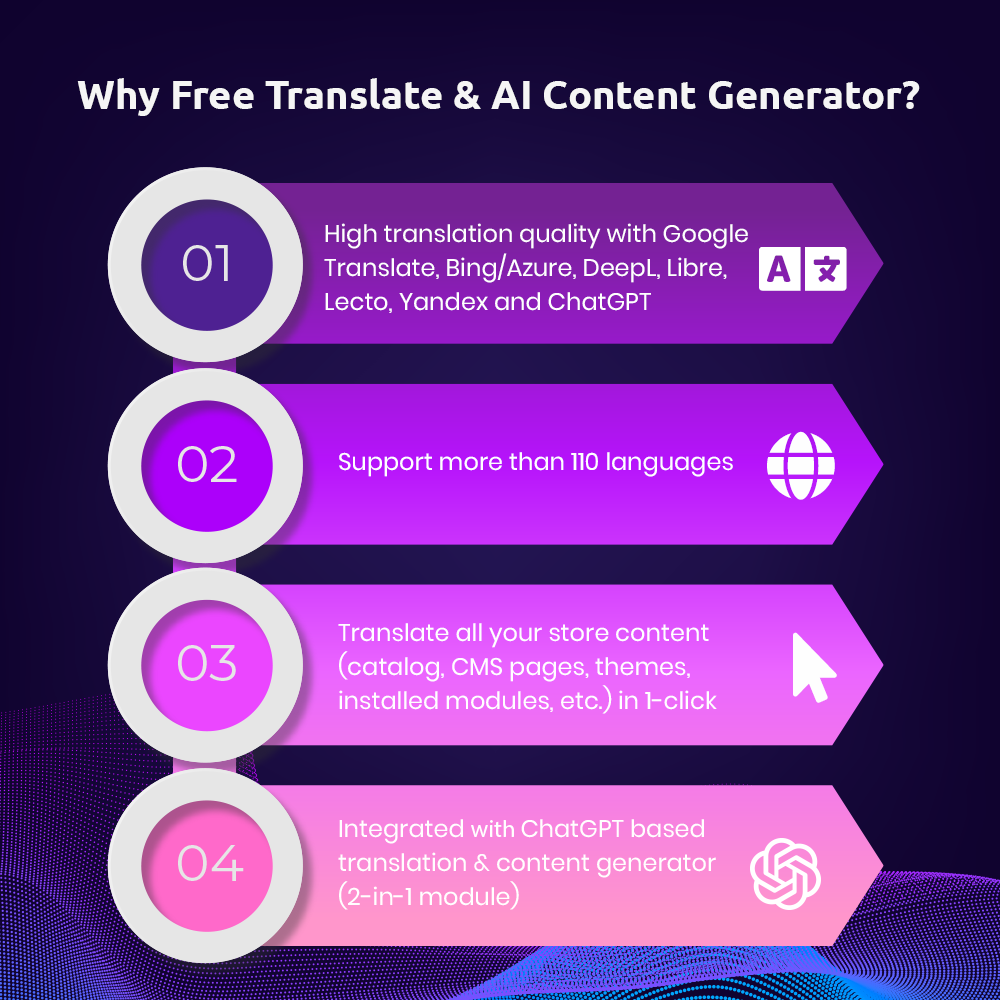

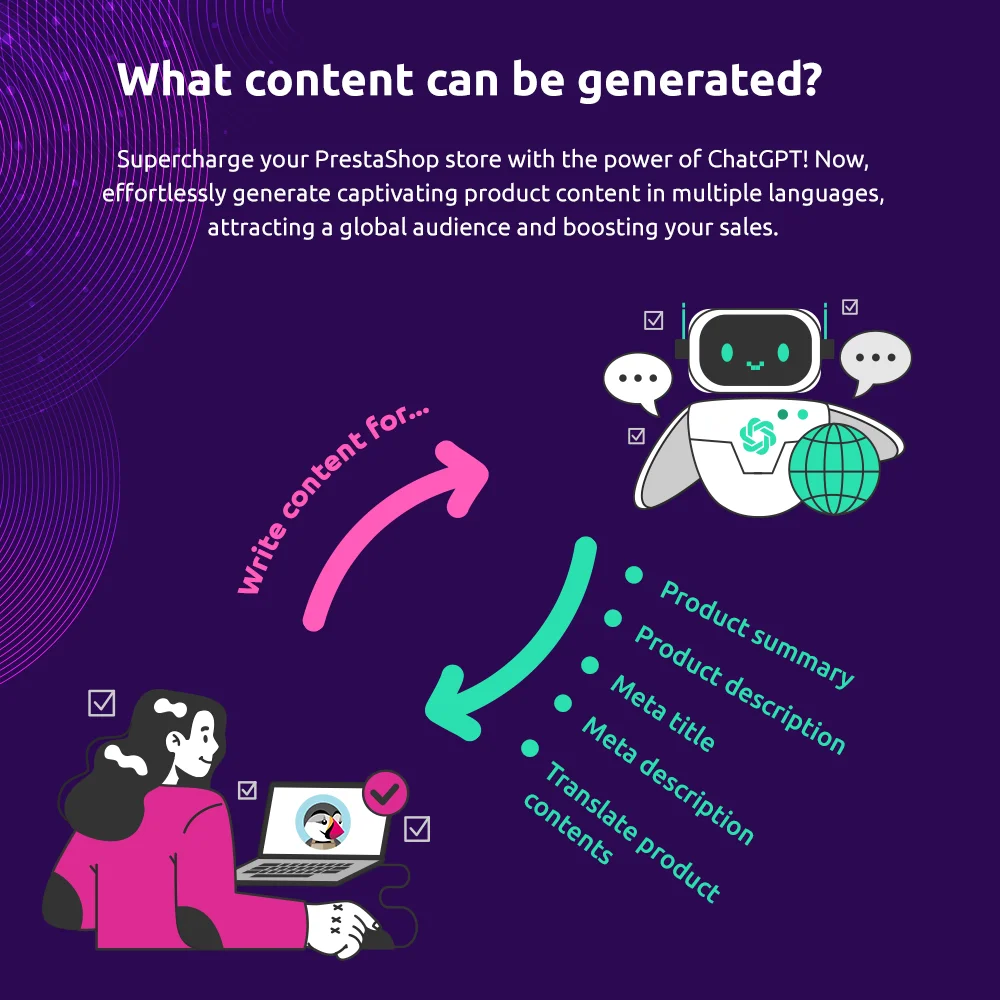 +11 More
+11 More



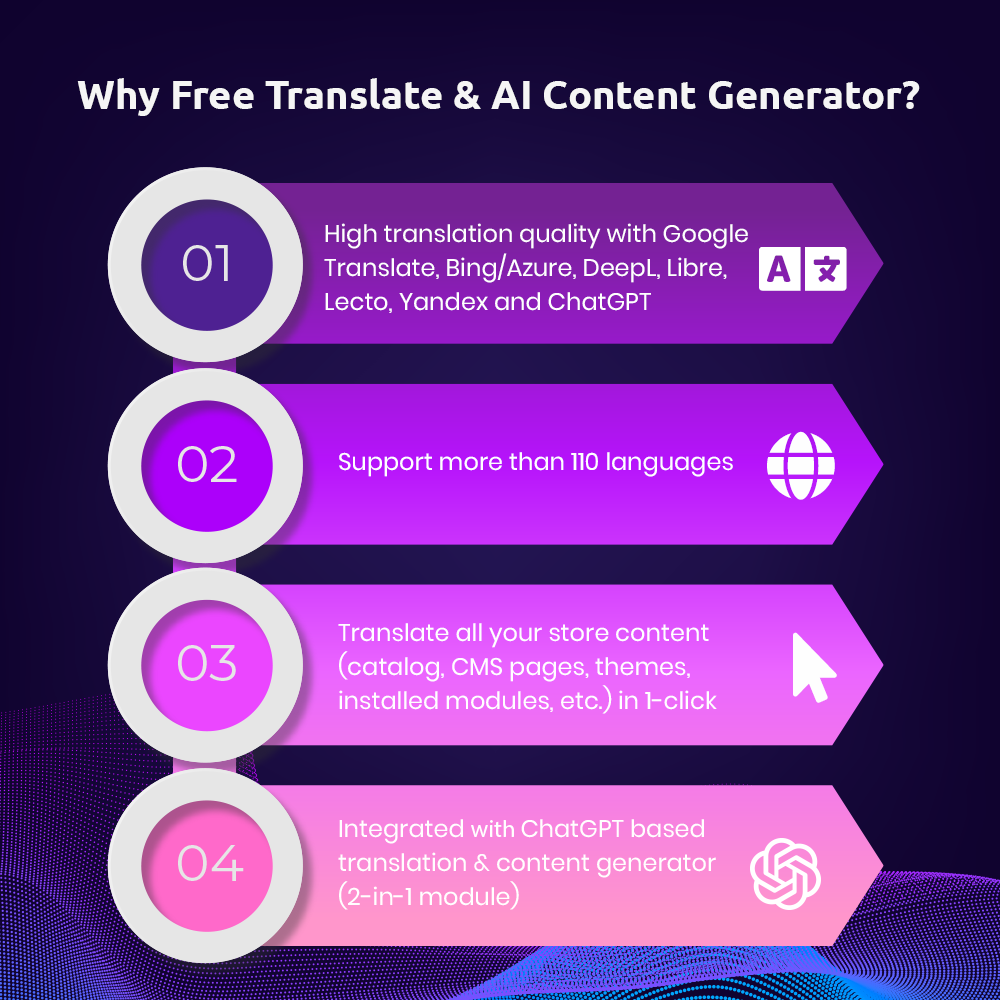

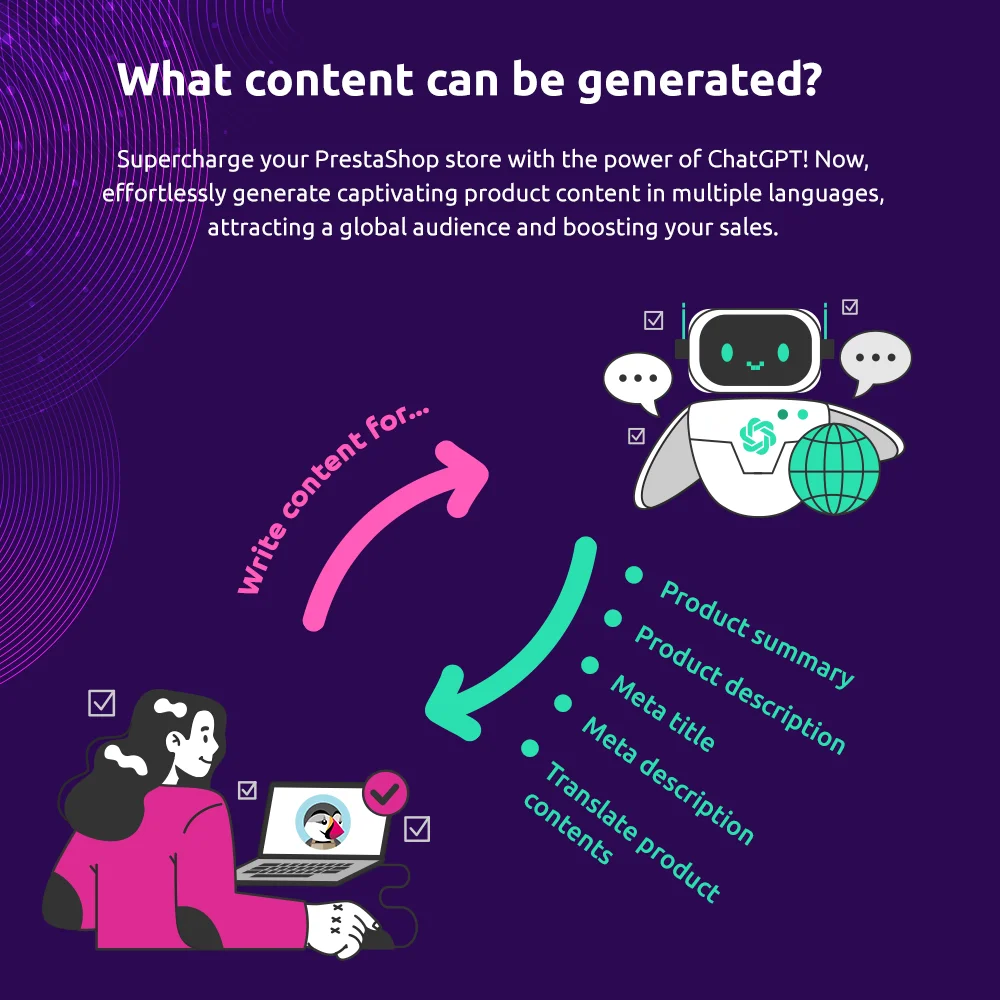 +11 More
+11 MoreFree PrestaShop translation & AI content generator module based on Google Translate API, DeepL, ChatGPT, Bing/Azure, Libre, Lecto & Yandex. Translate the entire store into 110+ languages and generate content with ChatGPT (2 features in 1 module).
To be clear, we will not charge any extra fees after you purchased our Free Translate & AI Content Generator module and you absolutely do not have to pay any extra fees for translation service providers if you use their free translation plans. In addition, you can choose other translation packages with cheap prices and an unlimited number of characters if the amount of content to be translated is larger than their free plan’s character limitation.
For example:
(*) Tip: With our PrestaShop translate module, you can use all the 3 translation APIs and get a total of 3.000.000 characters for free every month!
Free Translate & AI Content Generator doesn’t only allow you to translate basic types of content such as products, product combinations, features, categories, CMS pages, etc. as other modules you may find on the marketplace, it’s also a unique PrestaShop translation module that allows you to translate themes, modules, front office, back office, emails, top menu, footer menu, slider, blog posts, customer reviews, even core files and many more!
Prepare to be amazed by the groundbreaking power of ChatGPT! It's not just a tool—it's a mind-blowing innovation that has revolutionized the way we generate and translate content. We have now integrated ChatGPT, a powerful AI language model, into our module to revolutionize the way store administrators generate and translate content. With this cutting-edge feature, creating captivating and engaging content has never been easier. Seamlessly generating product descriptions and summaries are now just a few clicks away.
Harnessing the power of AI, our module also provides a prompt creation and saving feature. It ensures that you can effortlessly generate high-quality product content, saving you time and effort by pre-defining prompts that can be used repeatedly. This is especially useful for websites with a large number of products that require consistent and structured content.
In addition, you completely can take advantage of ChatGPT 's translation feature. Now you can say goodbye to the tedious task of manual translation, as ChatGPT provides accurate and contextually appropriate translations at your fingertips.
Free Translate & AI Content Generator is the unique PrestaShop Google translate module on the marketplace that provides a user-friendly interface. The "translate" icon/button appears in every position next to the text editor, making the module seamless with PrestaShop in terms of interface. This feature allows you to easily translate your entire site into 110+ languages worldwide.
Our module is integrated with the most popular translation APIs: Google Translate API, DeepL API, ChatGPT API, Bing API, Libre API, Lecto API, and Yandex API. Once you installed the module on your website and configured it with the translation API key you want, you can start translating your PrestaShop website.
Free Translate & AI Content Generator offers field translates (translate every single text field), item translates (translate an item such as a product, a category, a theme, a module, etc.), bulk translates (translate multiple items), and 1-Click translate (Translate entire website content in 1-click, fix missing translations).
By providing accurate translations based on popular translation APIs, our PrestaShop translation module helps customers understand your website as well as your products better, they stay on your website longer and improve your conversion rate.
Free Translate & AI Content Generator is also optimized for SEO, our module will translate all metadata (meta title, meta description, etc.) and automatically generate friendly URLs after translating page content. With the best content for every language available on your website, you have the capacity to go to the top of search result pages in all languages.
Free Translate & AI Content Generator is integrated with the following translation services:
Free Translate & AI Content Generator is the only translation module that integrates ChatGPT on the Addons marketplace.
This PrestaShop translate module allows you to translate everything you see on your website including:
Free Translate & AI Content Generator offers 4 translation methods to help you translate your website content easily.
Other helpful features:
Step 1: Download and install PrestaHero Connect: https://prestahero.com/en/145-prestahero-connect.html
Step 2: Reload your back office, then navigate to "PrestaHero > PrestaHero modules" and click on "Connect to PrestaHero" to connect your website with PrestaHero securely with your PrestaHero credentials.
Step 3: Find the module you purchased (or free) modules and click "Install" or "Upgrade" to install the modules or upgrade your modules any time a new version is released.
*Note:
Version 1.5.3
Version 1.5.2
Version 1.5.1
Version 1.5.0
Version 1.4.9
Version 1.4.8
Version 1.4.7
Version 1.4.6
Version 1.4.5
Version 1.4.4
Version 1.4.3
Version 1.4.2
Version 1.4.1
Version 1.4.0
Version 1.3.9
Version 1.3.8
New options:
Update compatibility with PrestaShop 8.1.4
Version 1.3.6
Version 1.2.9
Version 1.2.8
Version 1.2.5
Version 1.2.2
Version 1.1.9
Version 1.1.7
Version 1.1.5
Version 1.1.2
Version 1.1.1
Version 1.1.0
Version 1.0.9
Version 1.0.7
Version 1.0.6