

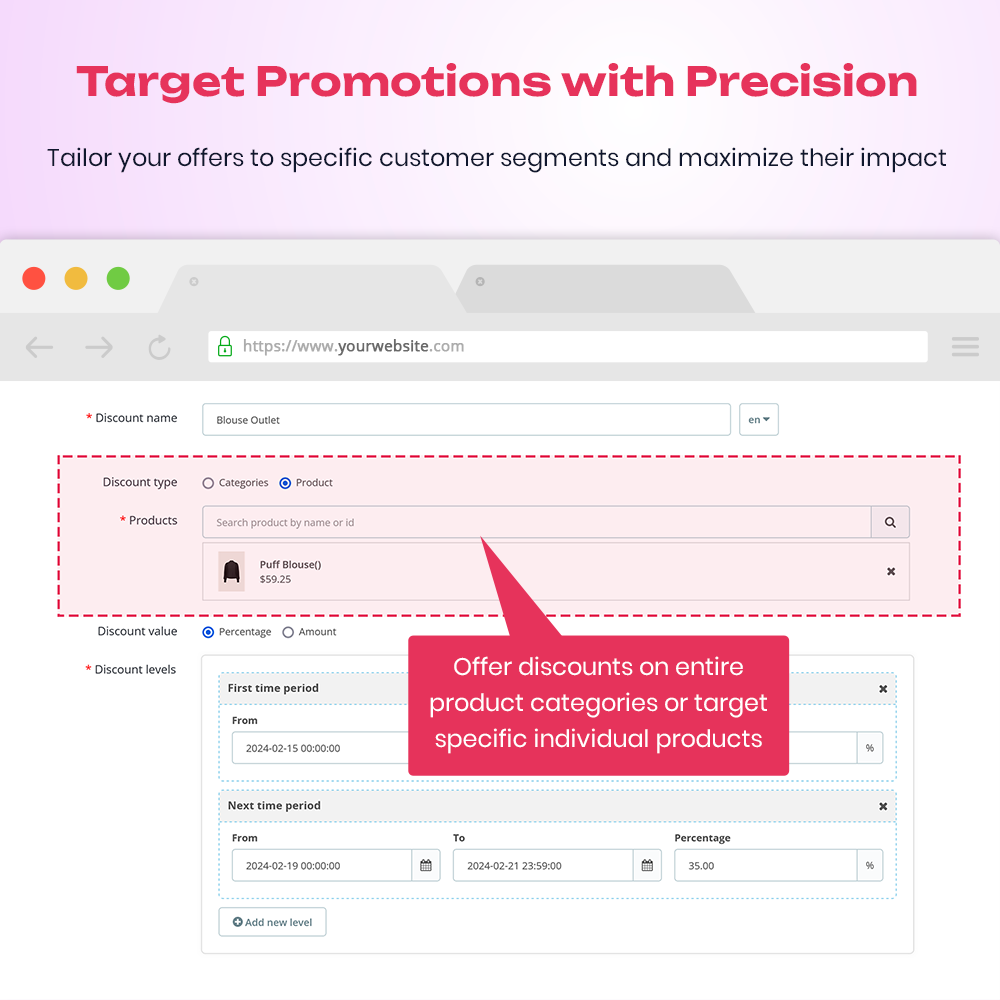
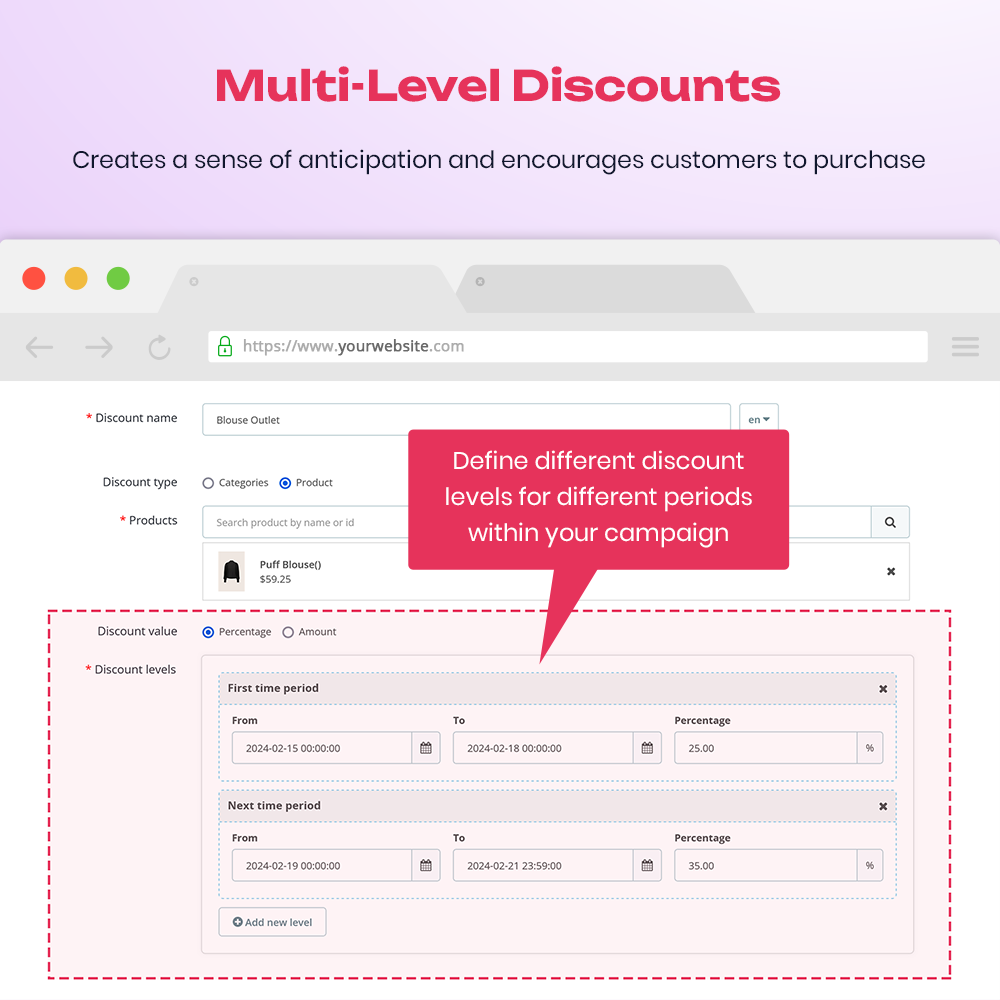
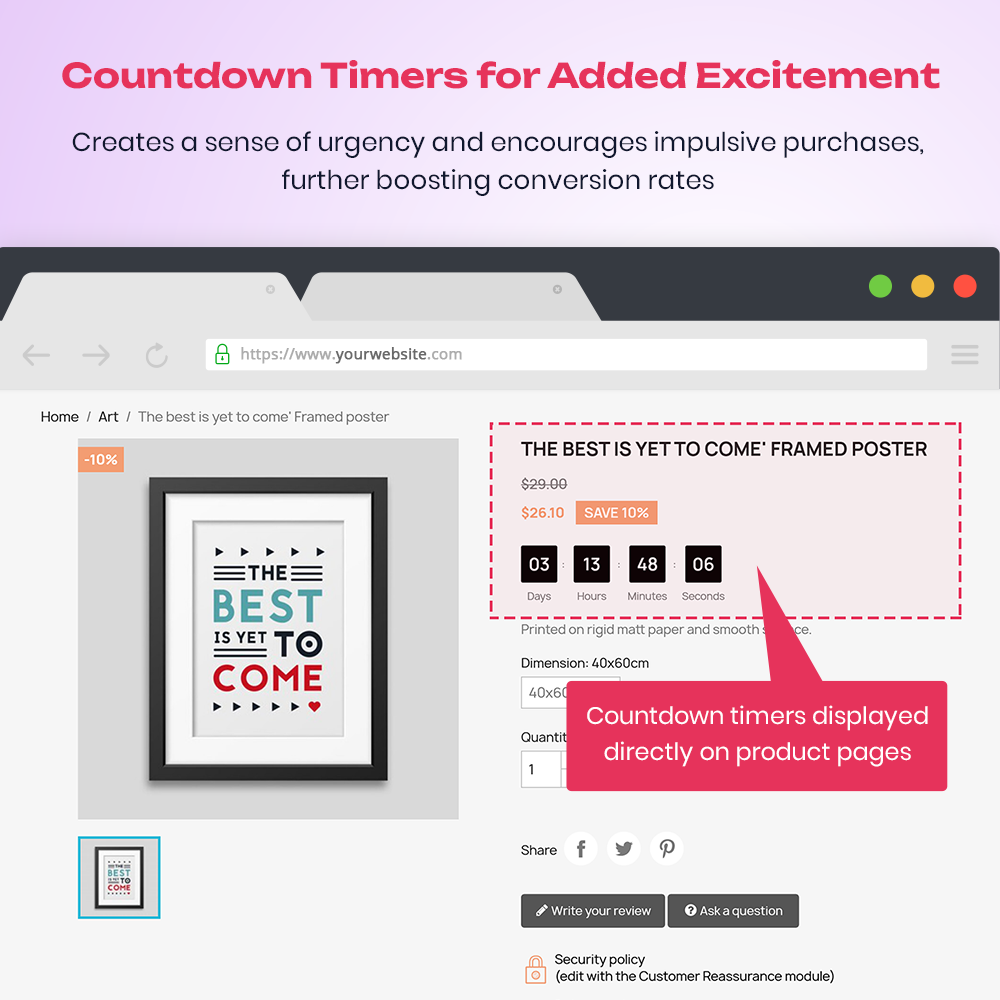 +1 More
+1 More



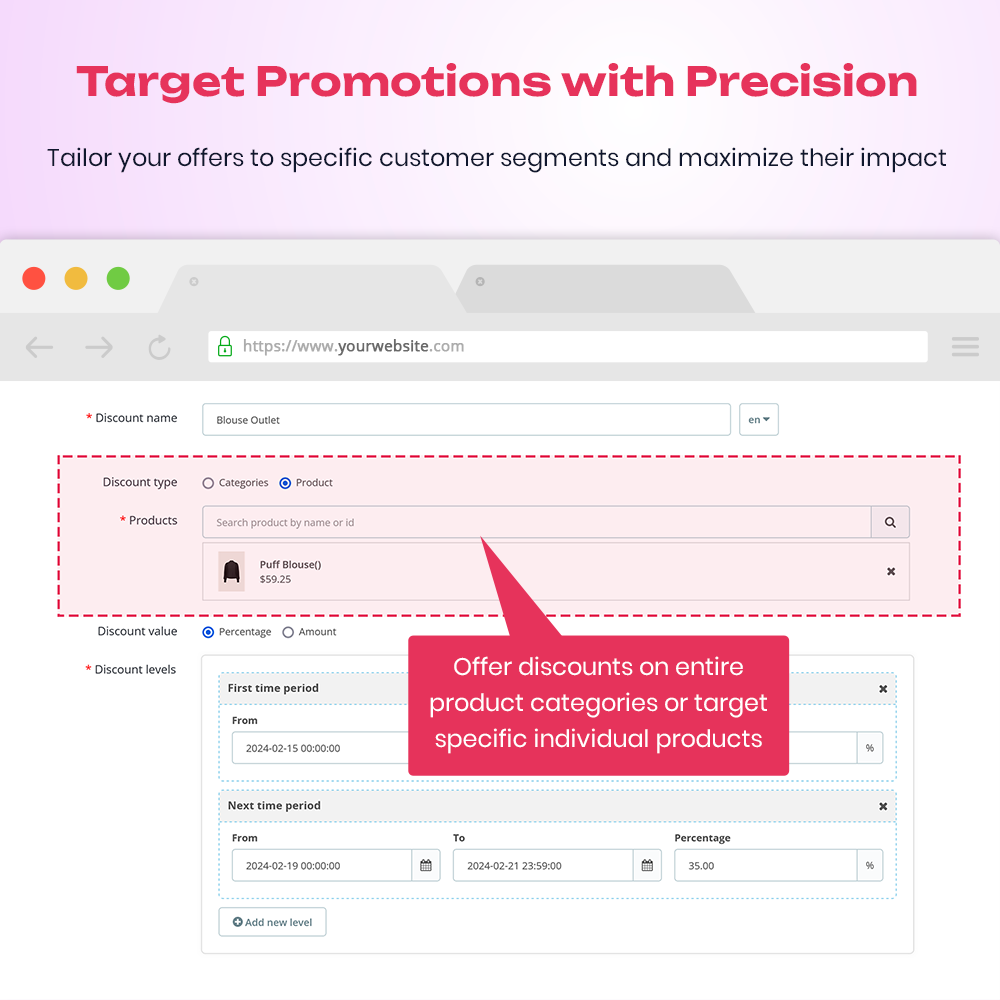
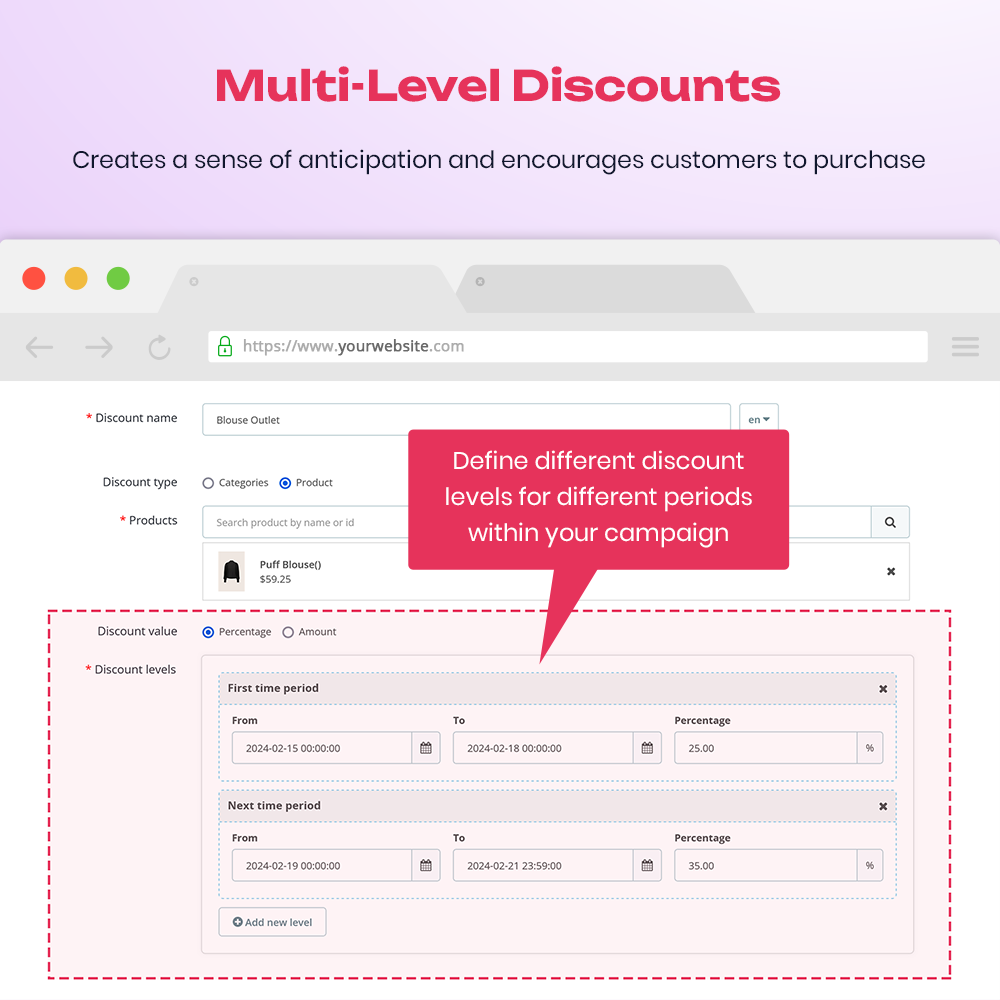
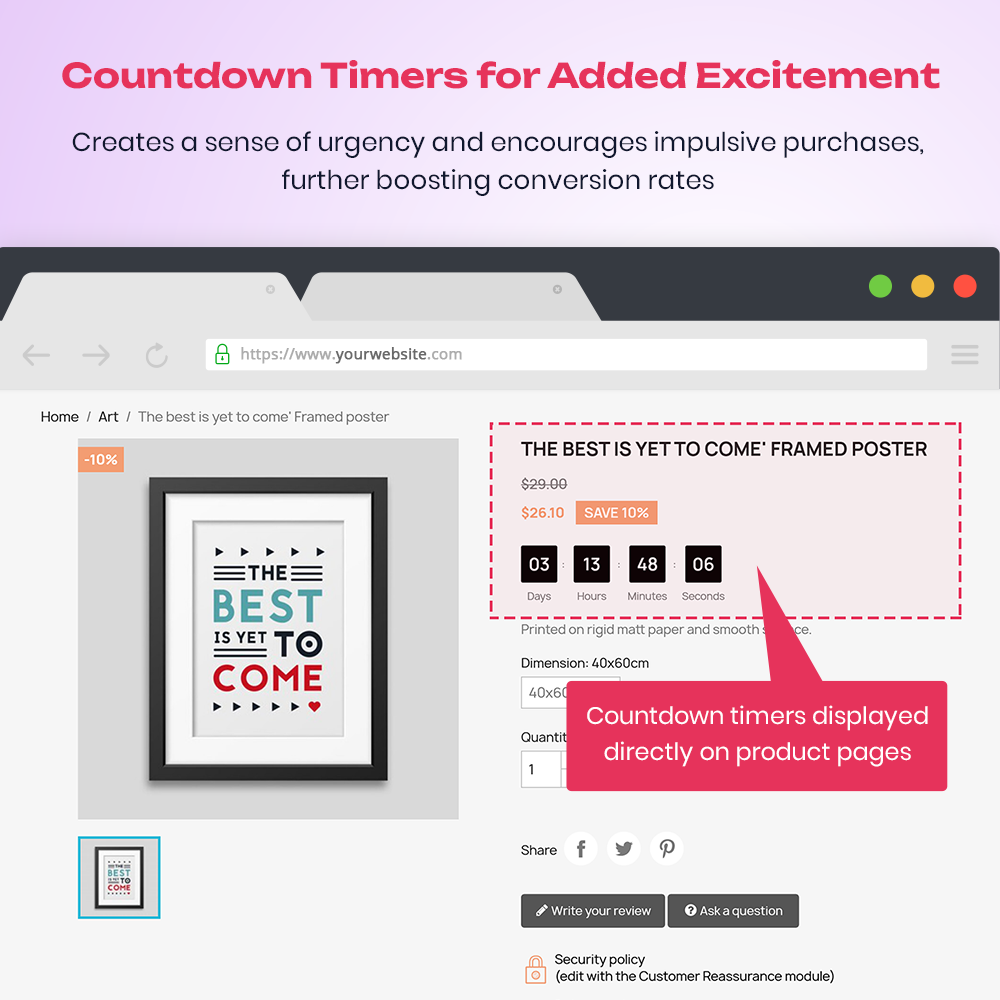 +1 More
+1 More#1 free PrestaShop smart discount module helps ignite urgency & boost sales with expiring discounts for categories & products. Target promotions, multi-level discounts, countdown timers, and insightful analytics.
Spark urgency and drive conversions with time-sensitive promotions. Set specific start and end dates for your discounts, creating limited-time offers that excite customers and encourage immediate purchases. Boost sales during slow periods or clear out excess inventory with strategic expiring discounts.
Apply discounts exactly where you want them. Choose to offer discounts on entire product categories or target specific individual products for complete control over your promotions. This allows you to tailor your offers to specific customer segments and maximize their impact.
Keep your promotions exciting and engaging with multi-level discounts. Define different discount levels (percentage or fixed amount) for different periods within your campaign. This creates a sense of anticipation and encourages customers to purchase before deeper discounts expire.
Never worry about overselling again. Smart Discount automatically stops applying discounts when stock for the selected category or product runs out. This ensures you maintain inventory control and avoid disappointing customers with unavailable items.
Visually emphasize the limited-time nature of your promotions with countdown timers displayed directly on product pages. This creates a sense of urgency and encourages impulsive purchases, further boosting your conversion rates.
Start boosting your sales today! Smart Discount is a completely free PrestaShop module with a user-friendly interface that makes setup and management a breeze. No coding is required, just activate the module and start creating effective expiring discount campaigns.
Paso 1: Descargue e instale PrestaHero Connect: https://prestahero.com/es/145-prestahero-connect.html
Paso 2: Vuelva a cargar su back office, luego navegue a "PrestaHero > Módulos de PrestaHero" y haga clic en "Conectar a PrestaHero" para conectar su sitio web con PrestaHero de forma segura con sus credenciales de PrestaHero.
Paso 3: Busque el módulo que compró (o módulos gratuitos) y haga clic en "Instalar" o "Actualizar" para instalar los módulos o actualizar sus módulos cada vez que se lance una nueva versión.
¡Ahora está listo para disfrutar de nuestro módulo!
*Nota:
Version 1.0.4
Version 1.0.3
Version 1.0.2
Version 1.0.1
Version 1.0.0