Descripción general
Ya sea que estés gestionando un restaurante, cafetería, bar, bistró u otro establecimiento de alimentos y bebidas, es obvio que necesitarás un sitio web. Los clientes esperan poder echar un vistazo a algunas fotos de tu restaurante, leer el menú, hacer una reserva y compararlo en general con todas las otras opciones disponibles. No te preocupes, estamos aquí para ayudarte. Food Store es un excelente tema de PrestaShop que ofrece un diseño excelente y un conjunto de módulos esenciales. El tema es adecuado para restaurantes, tiendas de alimentos frescos, bebidas, verduras, flores y frutas.
Características
General
- Fuentes personalizadas
- Colores personalizados
- Optimizado para SEO
- Multilingüe
- Sistema de blog
- Responsivo
Navegación
- Carrito de compras fijo
- Botón de Volver Arriba
- Vista rápida del producto
- Vista en cuadrícula o lista
- Pago estándar en 5 pasos
- Pago en una sola página
- Bloque de búsqueda
- Navegación por capas
Diseño
- Efectos y Transiciones
- Efecto de Zoom en la Imagen
- Contenido Estático Personalizado
Menú
- Menú Horizontal
- Menú Fijo
- Contenido Personalizado
- Menú Desplegable
- Menú Mega
Tecnología
- Fuentes de Google Web
- Integración de Fragmentos Enriquecidos de Google
- Bootstrap
- Fuentes de Iconos
- HTML5 / CSS3
Funciones Básicas
- Galería de Fotos
- Carrito Ajax
- Formulario de Suscripción al Boletín
- Lista de Deseos del Producto
- Etiquetas del Producto
- Bloque Estático Personalizado
- Slider de Productos (Productos Destacados, Nuevos, Especiales y Más Vendidos)
- Bloque de Productos (Productos Destacados, Nuevos, Especiales y Más Vendidos)
- Formulario de Contacto
- Bloque Social
- Botones de Compartir Social
- Bloque de Suscripción al Boletín en el Pie de Página
Funciones Adicionales
- Galería de Videos
- Slider de Pantalla Completa
- Popup de Suscripción al Boletín
- Popup de Agregar al Carrito
- Presentación de Diapositivas Personalizada
- Comentarios de Productos
Otras características
- Blog PRO - Módulo todo en uno
- Menú Mega PRO - Módulo de menú mega visual de arrastrar y soltar
- Slider de Múltiples Capas - Slider visual de arrastrar y soltar de múltiples capas
- Popup de Suscripción al Boletín receptivo
- Ofertas Calientes
- Widgets HTML
- Ticker de Comentarios - Comentarios de producto y en tiempo real
- Sincronización Automática con Mailchimp - Enviar correos electrónicos a los clientes con Mailchimp
- Productos Comprados Frecuentemente Juntos
- Por favor espera - Indicador de progreso de carga
- Lista de Deseos
- Comentarios/opiniones/calificaciones
- Redes Sociales
- Framework de Tema Potente
¡Y mucho más...
Ver más
Registro de cambios
Instalación
Documentation
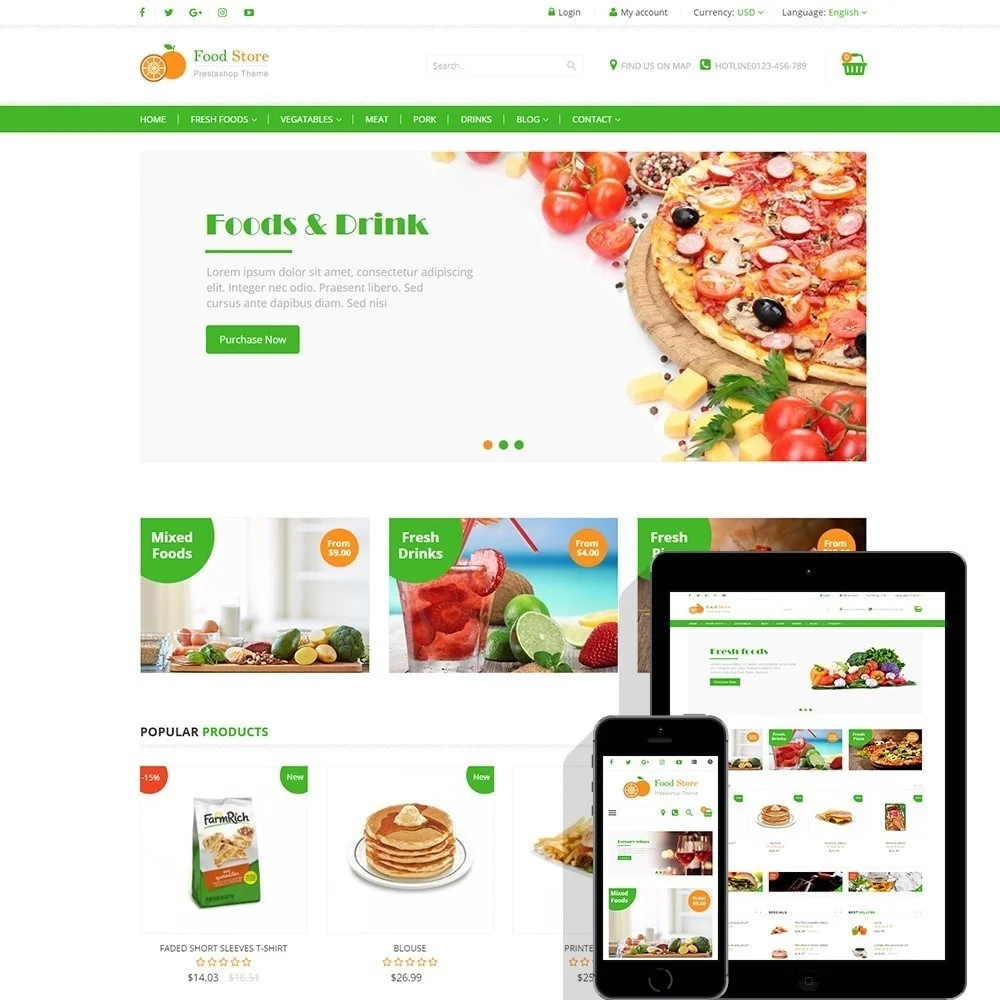
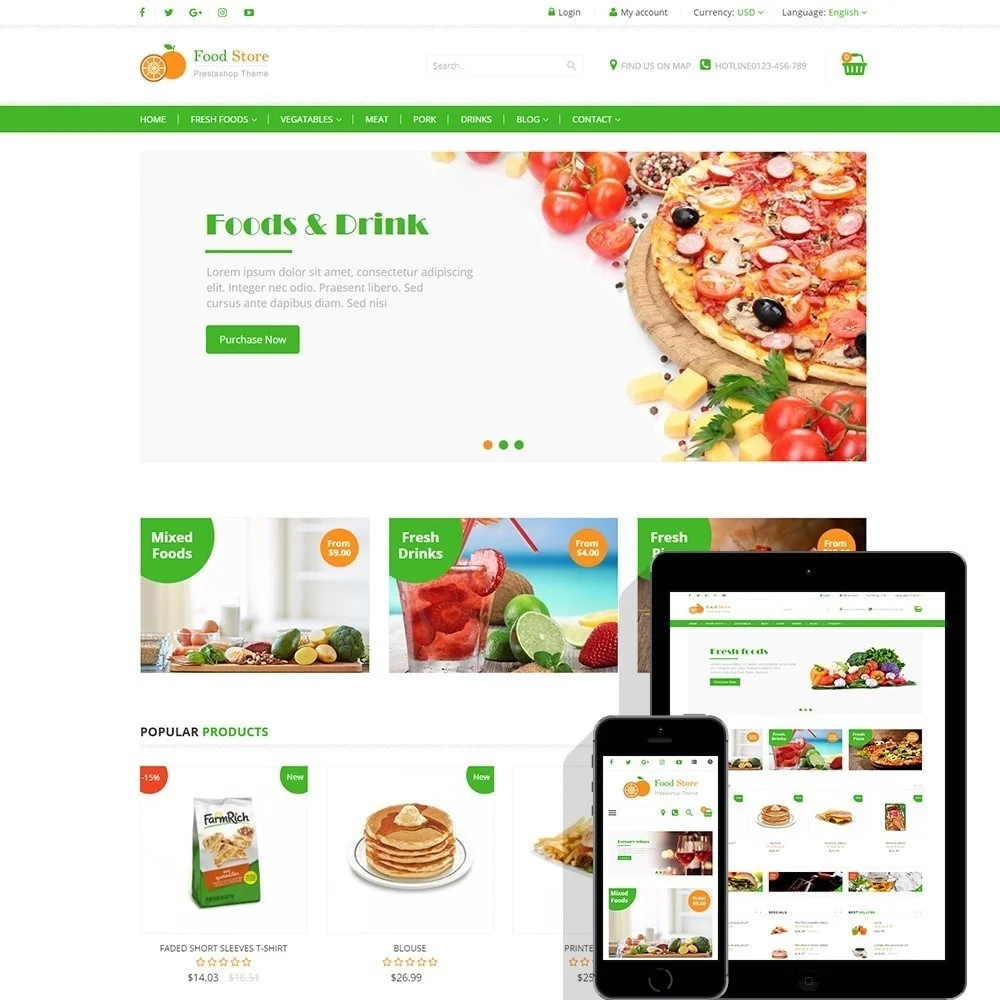
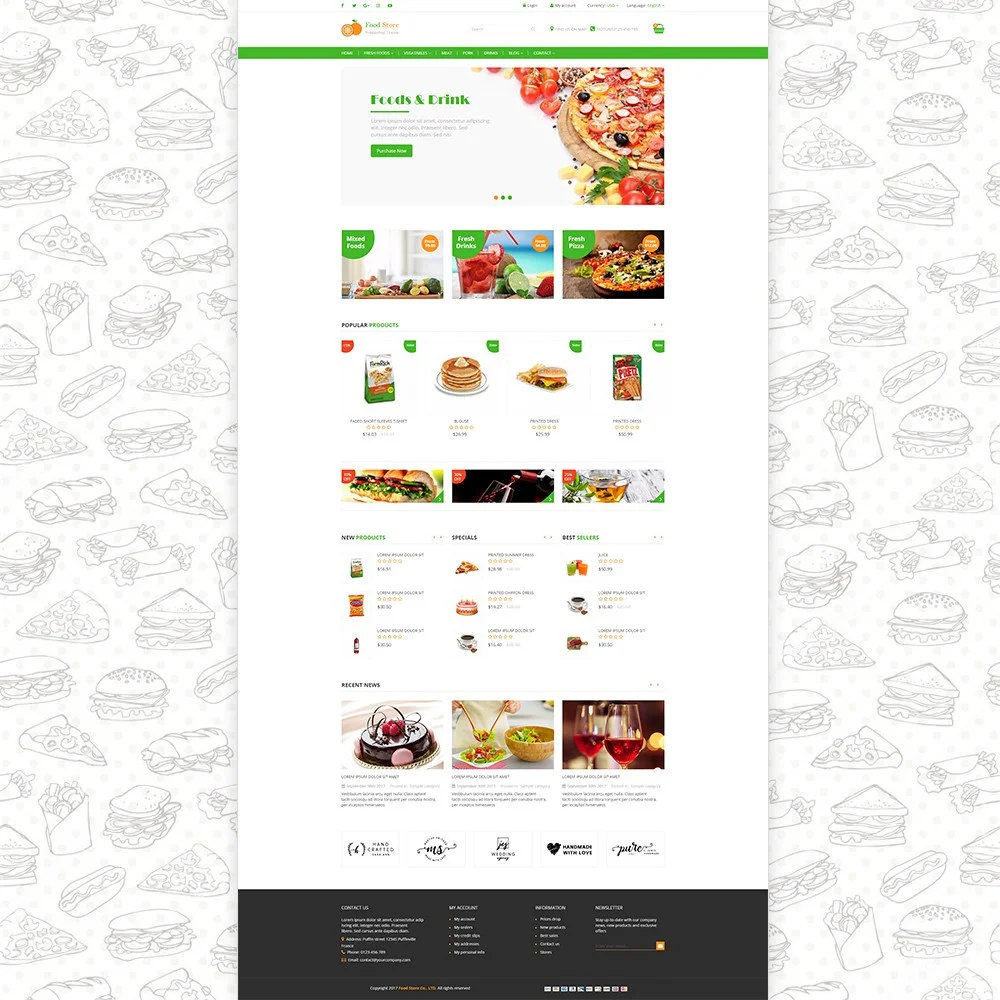
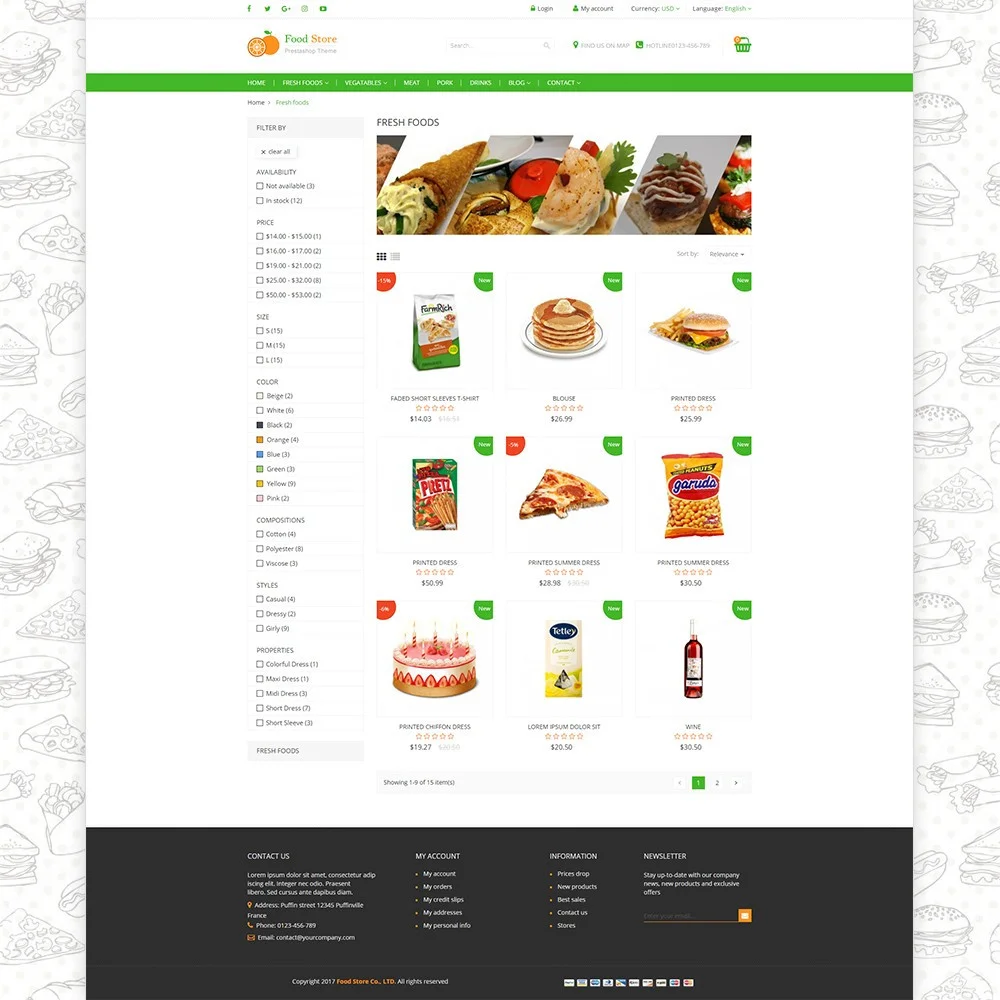
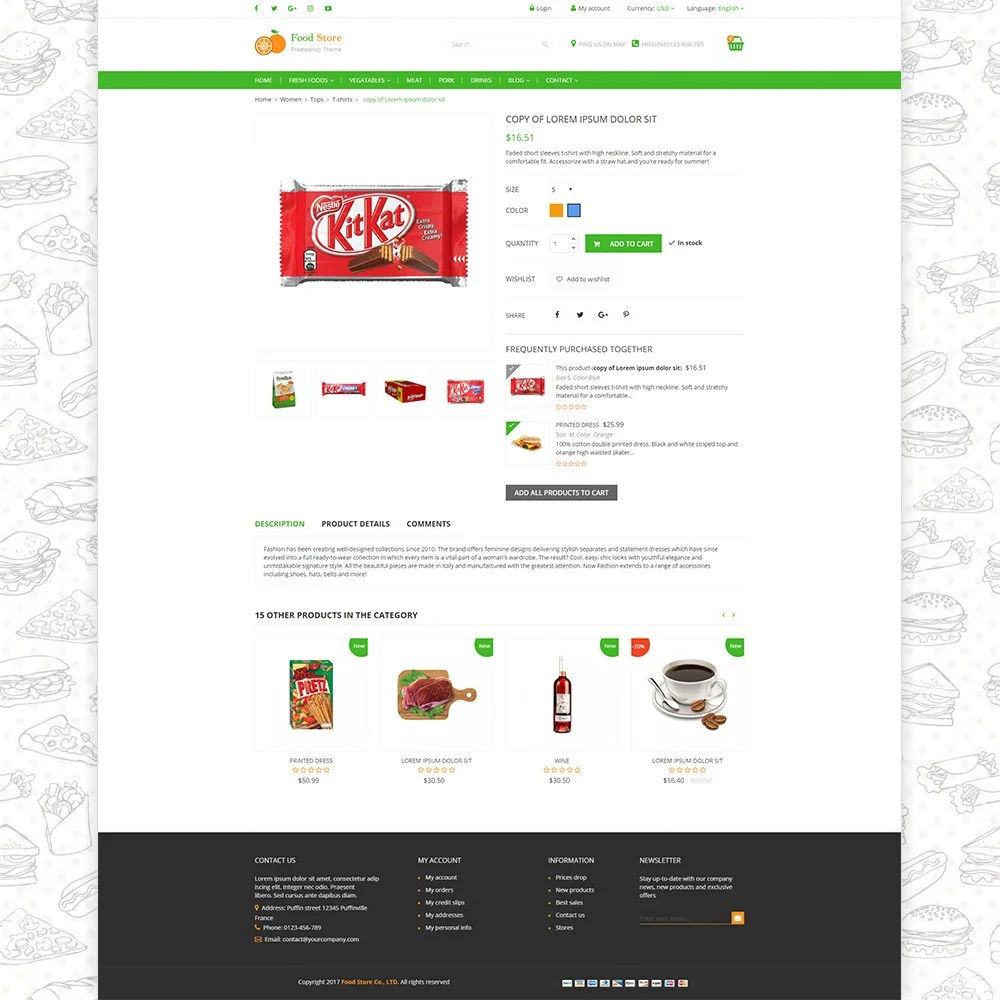 +4 More
+4 More

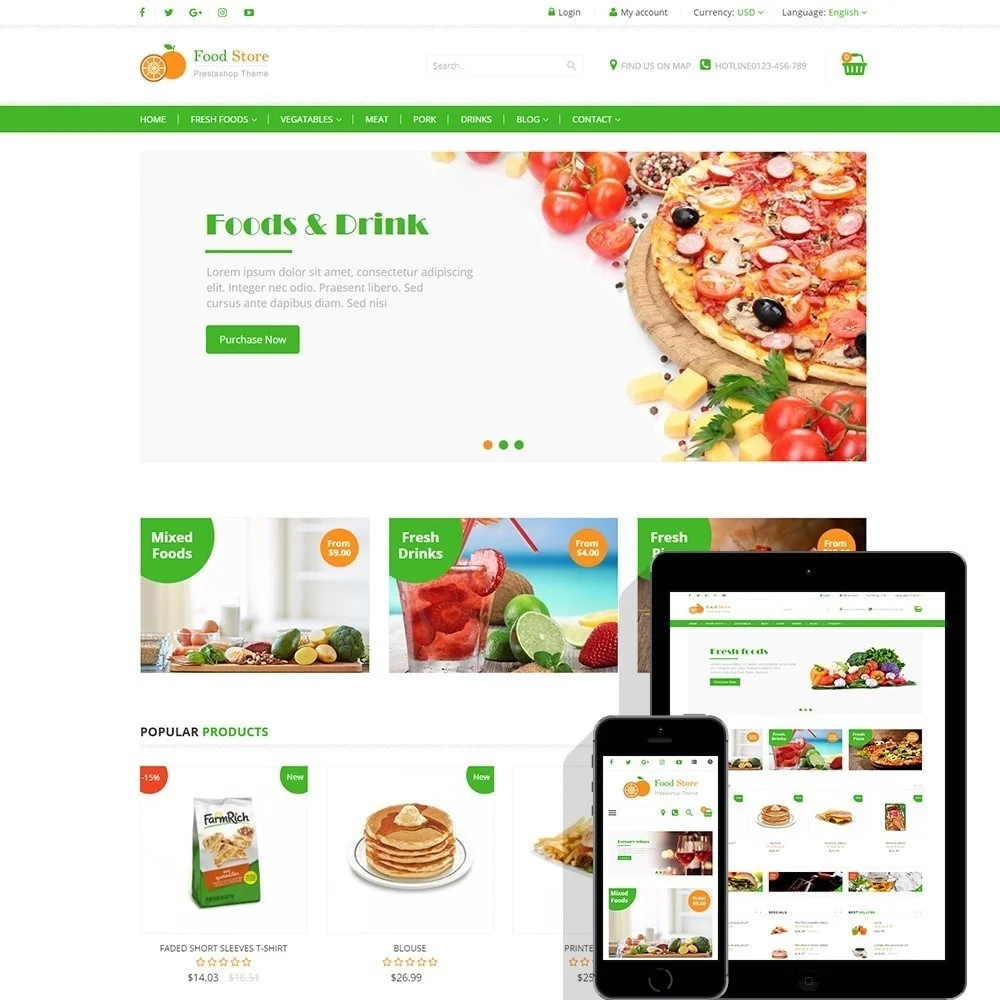
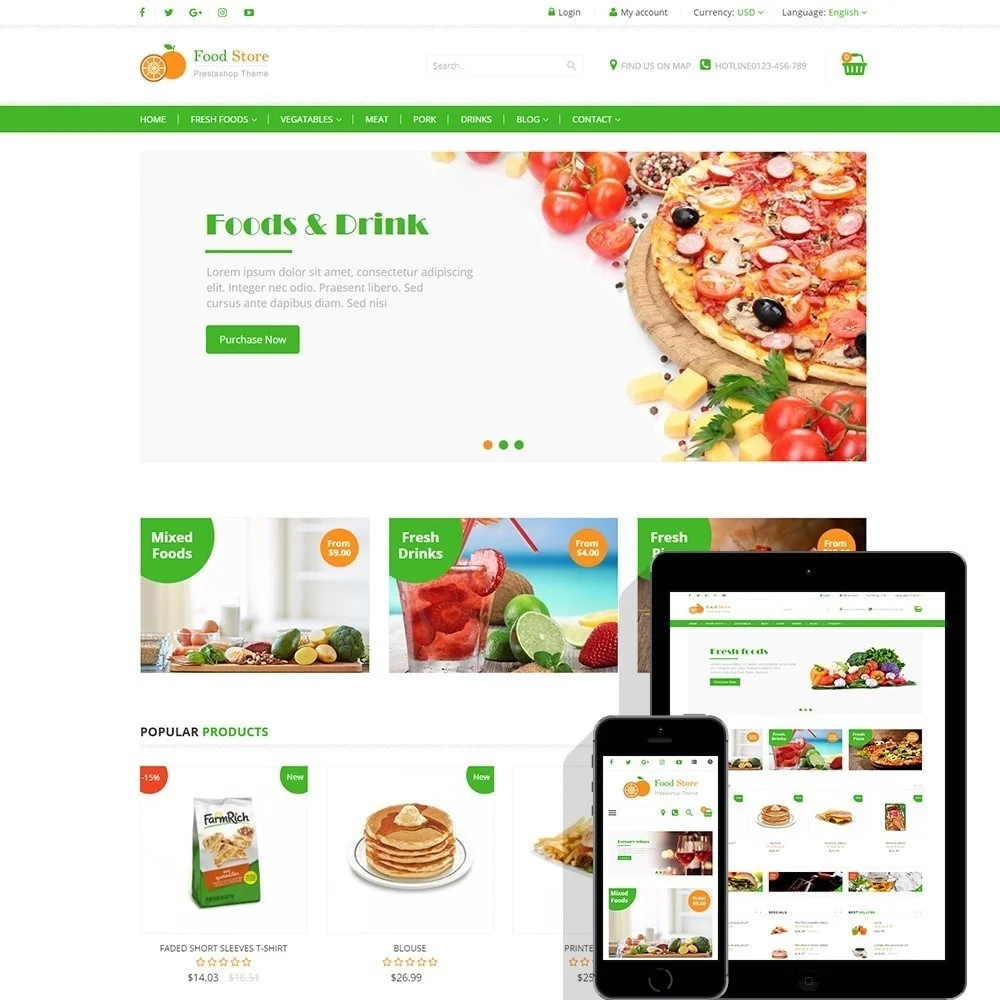
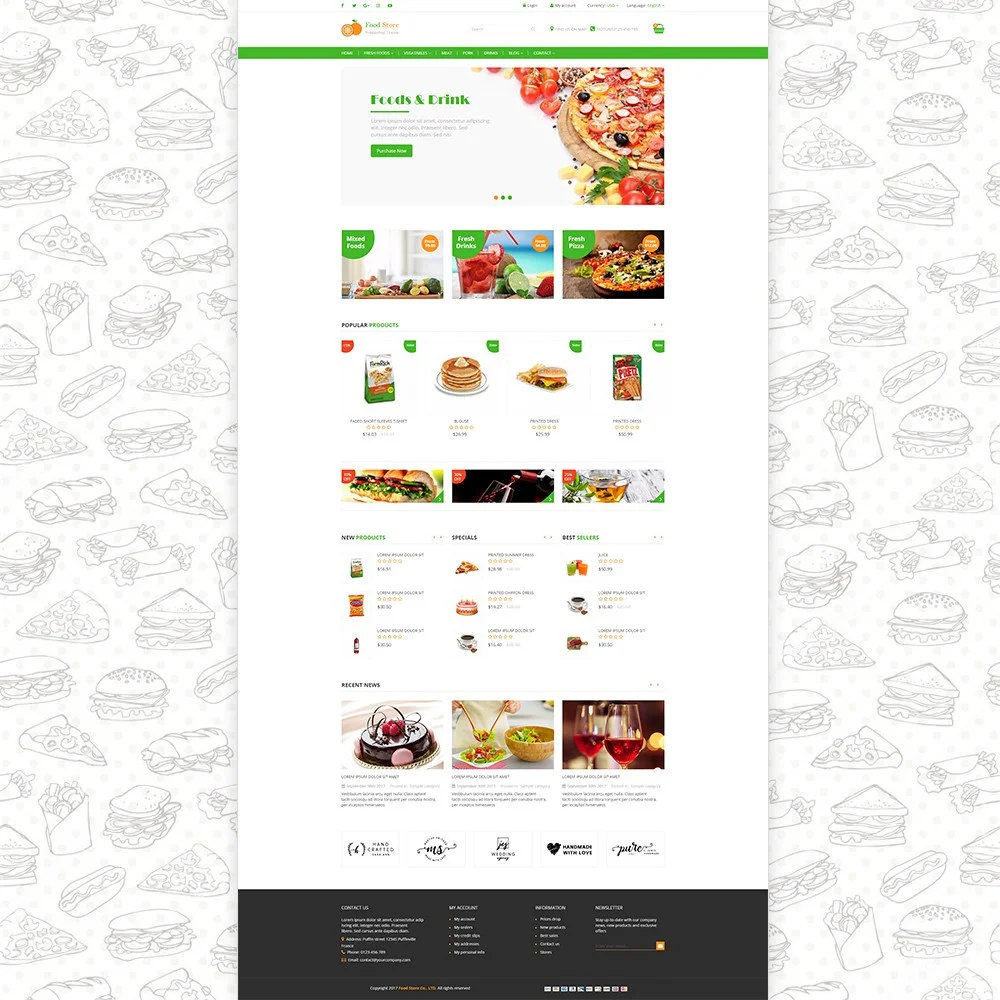
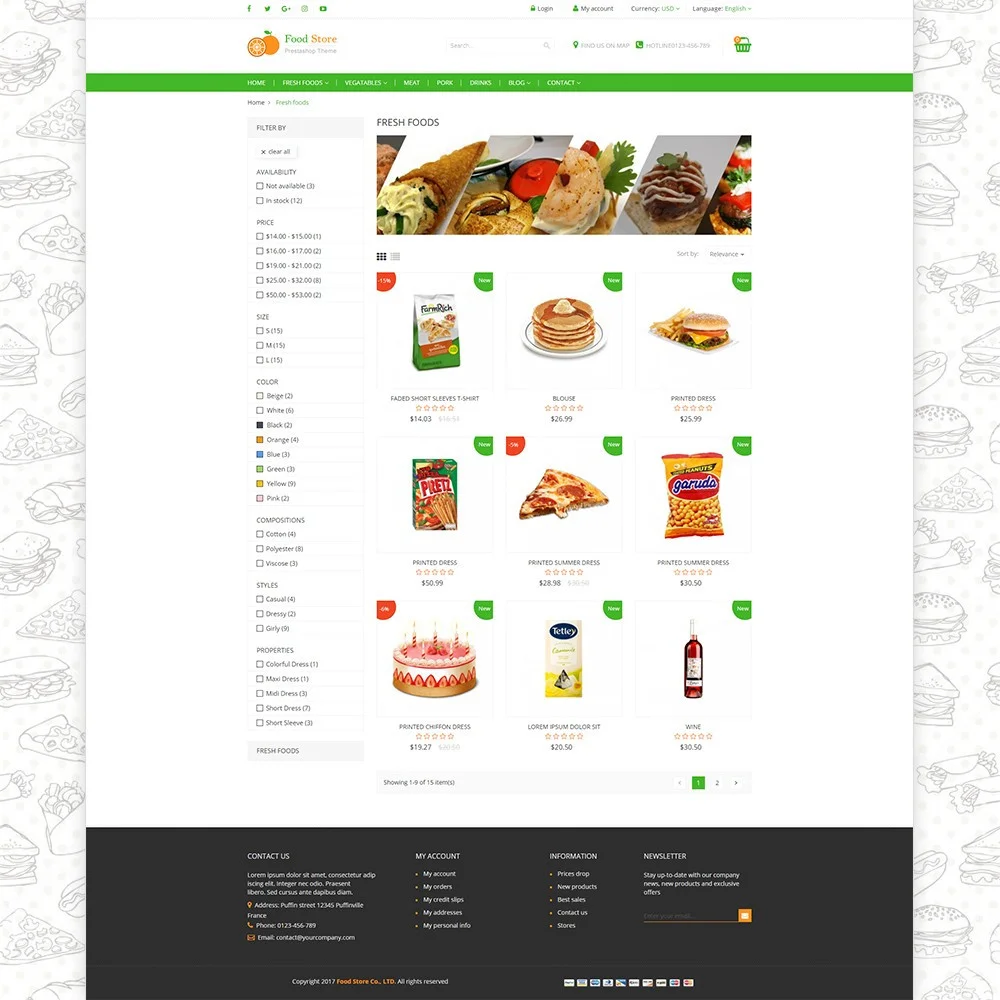
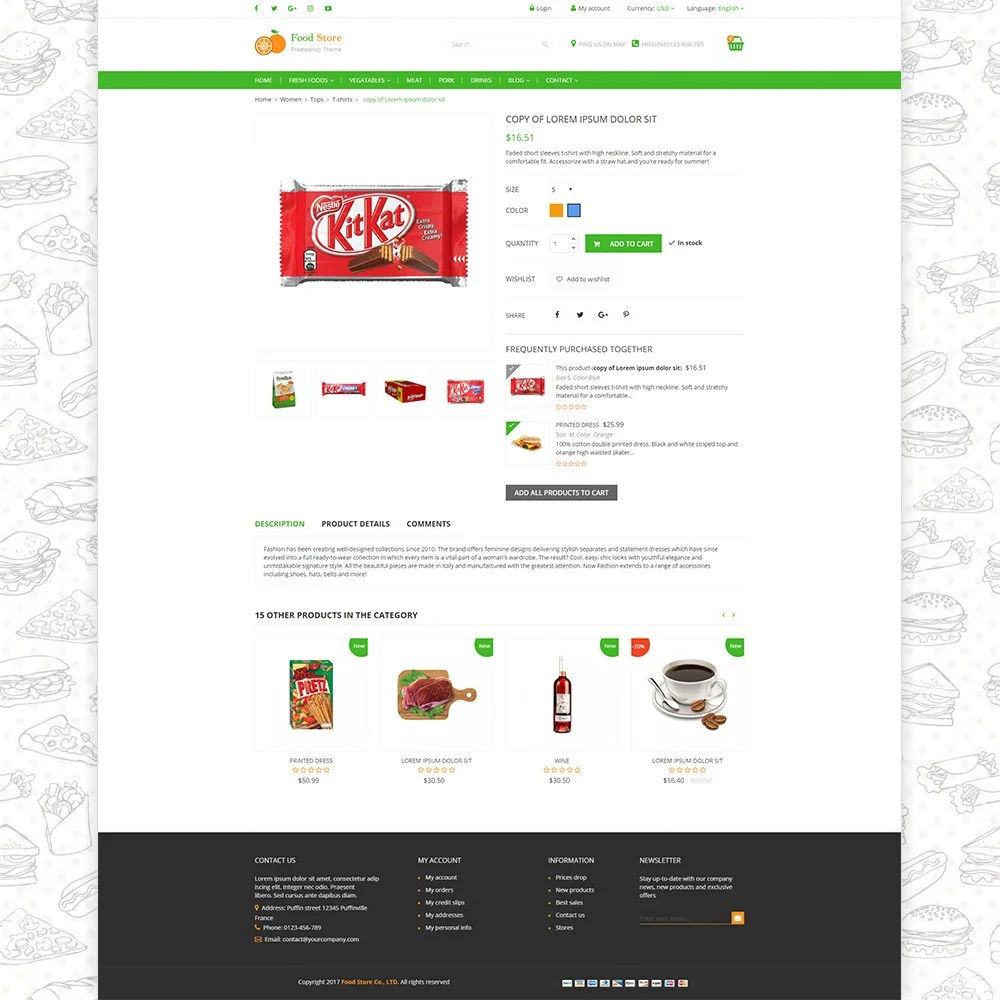 +4 More
+4 More