Getting Started: Managing Stores for Efficient Store Pickup
What is store pickup and its benefits?
Store pickup, also known as "Click and Collect", allows customers to buy online and pick up their purchases in-store at their convenience. This method offers several advantages for both buyers and sellers:
For buyers:
- Cost savings: Customers can save on delivery fees by picking up their orders directly from a nearby store.
- Convenience: Buyers can choose a convenient pickup location and time that fits their schedule.
For sellers:
- Increased sales: Offering store pickup can attract more customers who prefer to collect their items in person.
- Reduced shipping costs: Sellers save on delivery expenses by having customers pick up their orders.
- Enhanced customer loyalty: Providing flexible pickup options can lead to a better customer experience, fostering loyalty.
How to add a new store
Adding and managing stores is the first step to setting up store pickup for your PrestaShop store. Here’s how you can do it:
Step 1: From “Store pickup & Local delivery” module’s configuration page > navigate to the "Stores" menu. This is where you will manage all your stores.
Step 2: Click on the "+" button located at the top right corner of the store listing page to add a new store.
Step 3: Fill in the required fields:
- Store name: Enter the name of the store.
- Address: Provide the full address of the store.
Step 4: Set the working hours for the store. You can apply the same timeframe to multiple days or set specific working hours for different days by clicking "Add new working day".
Step 5: Configure pickup slots (Optional): If you want to offer pickup slots at this store, enable the "Pickup slots" option.
Step 6: Once you’ve filled in all the details, enable the store and click "Save".
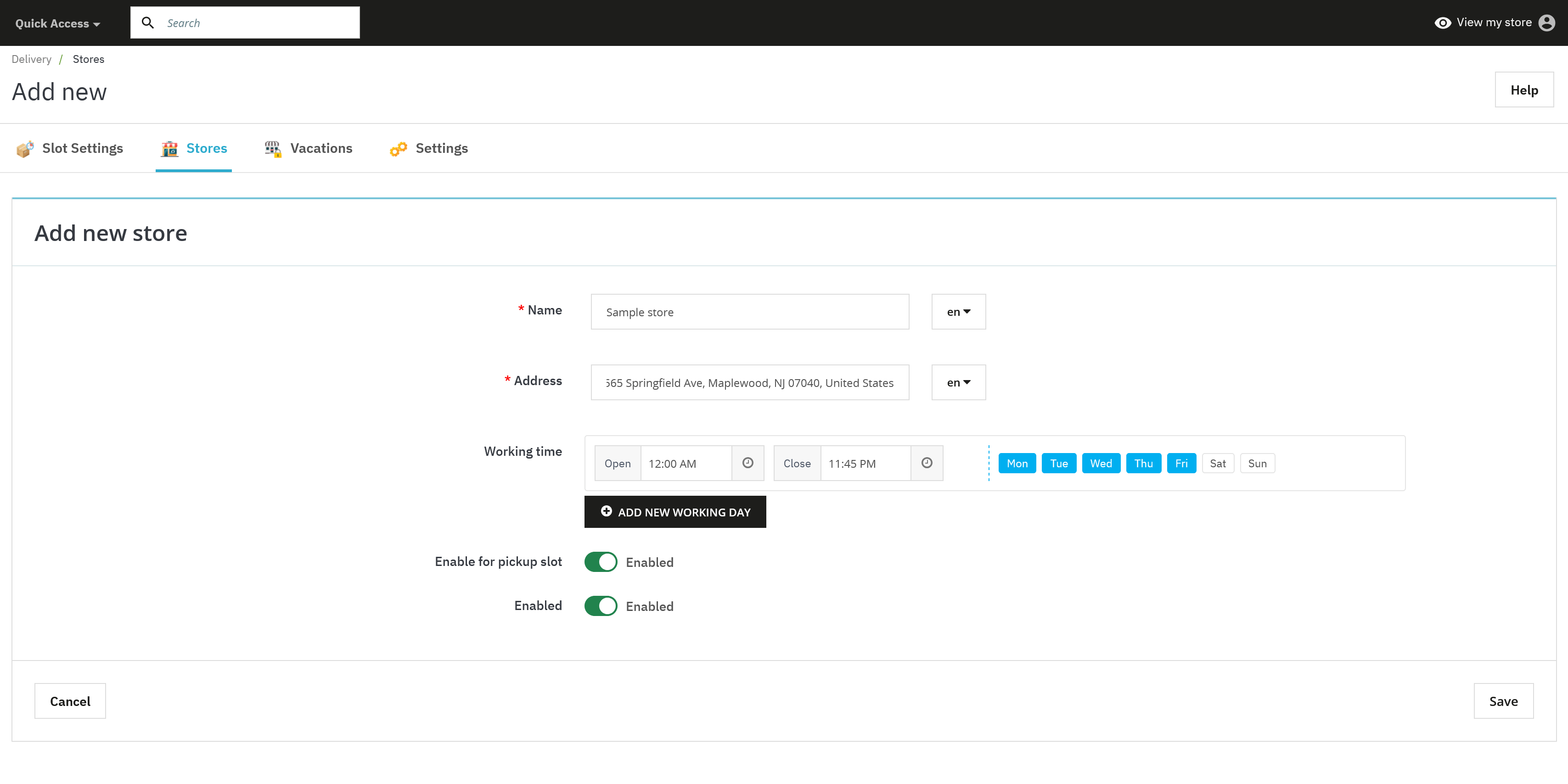
Managing your stores
Once you’ve added a new store, it will appear on the store listing page, where you can manage all your stores. From here, you can:
- Quickly enable or disable pickup slots.
- Change the store status.
- Click "Edit" to modify any information about the store, such as working hours or address details.
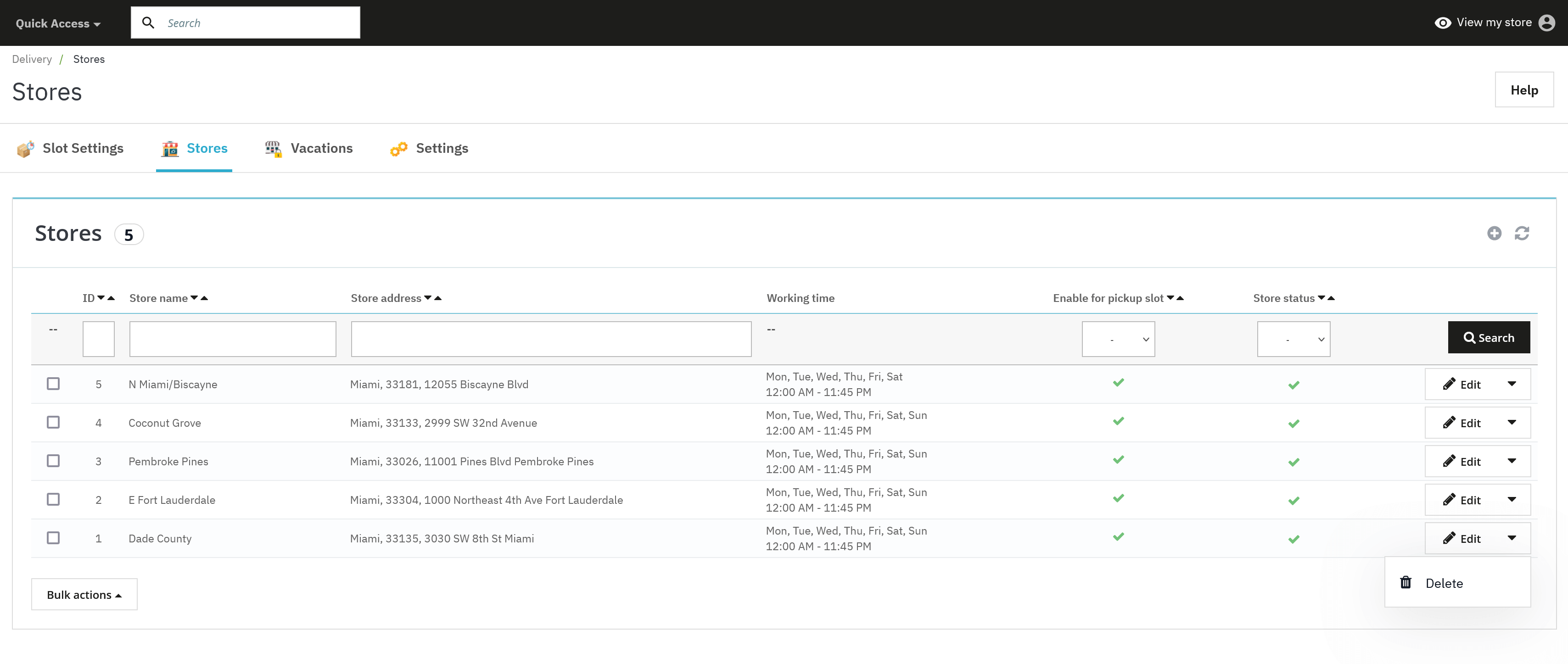
By efficiently managing your stores and setting up convenient pickup options, you can enhance the shopping experience for your customers, encouraging them to choose your store for their purchases.

