Multiple Stores and Shop Mapping Data Migration Guide for PrestaShop
If your source site has multiple stores, there are important things to consider before starting the data migration. Here’s a simple guide to help ensure a smooth migration:
Step 1: Create a corresponding shop on the target site
- Before you start the migration, make sure you’ve set up the necessary stores on the target site to match the stores on the source site.
- Each store on the source site should have a matching store on the target site for easy mapping.
- Decide where the data from each store on the source site will go in the target site.
.png)
Step 2: Shop Mapping Settings
- On the “Migration” screen, scroll down and click on the "Advanced settings" option to access and configure additional migration options according to your preferences.
- In the “Shop mapping” interface, you will see a list of stores from the source site.
- For each store on the source site, you can select where its data will be migrated into on the target site.
- Choose the appropriate store on the target site to map the data from each store on the source site.
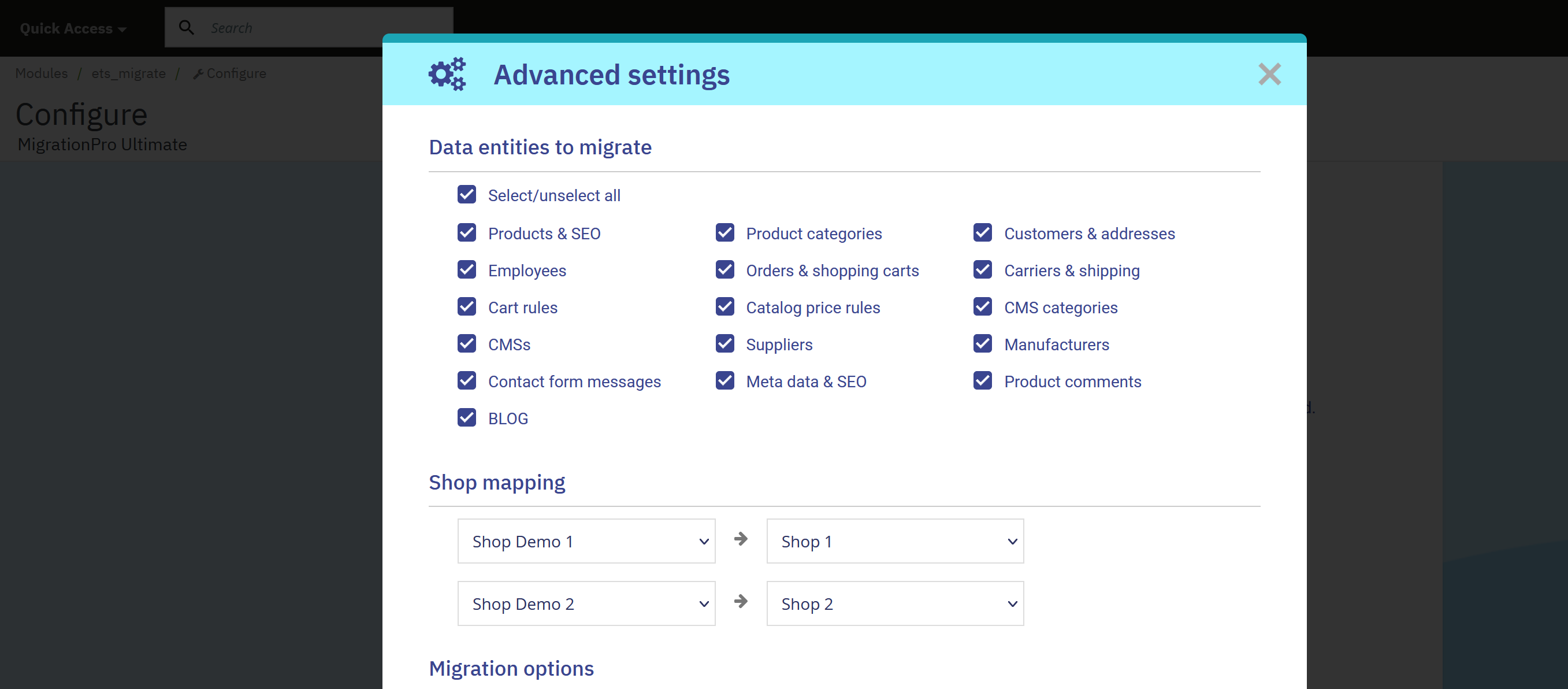
Step 3: Review and confirm
- Double-check your mapping selections to ensure that each store's data from the source site is mapped to the correct store on the target site.
- Once you have mapped the data according to your preferences, proceed to initiate the migration process.
Step 4: Module compatibility
- Check the compatibility of any modules or customization with the multi-shop setup.
- Consider updating or replacing any modules that may not be compatible to avoid compatibility issues post-migration.
Step 5: Testing and validation
- Carefully test the multi-shop setup on the target site before migrating any data.
- Check the functionality, appearance, and performance of each shop to ensure everything works correctly.
- Fix any issues found during testing to avoid problems after migration.
By following this pre-migration checklist, you can effectively prepare your source site with a multi-store setup for seamless data migration to the target site. If you have any questions or require further assistance, don't hesitate to reach out for support.

