How to Rearrange Payment Methods on the Checkout Page
The One Page Checkout & Social Login module by PrestaHero is designed to simplify the checkout process and enhance user experience on PrestaShop websites. Compatible with various popular payment methods including PayPal, PrestaShop Checkout, and others, this module offers flexibility and convenience for both merchants and customers.
Changing the Order of Payment Methods
The One Page Checkout & Social Login module is a powerful tool that enhances the checkout experience for both merchants and customers on PrestaShop websites. One of its key features is the ability to customize the order of payment methods displayed on the checkout page. By prioritizing preferred payment options, merchants can optimize the checkout process to better meet their customers' needs.
Step-by-Step Guide
- Access your PrestaShop back office and navigate to the “Design > Position” page. You can do this by clicking on "Design" in the left-hand menu and then selecting "Positions".
- Once on the “Position” page, locate the "paymentOptions" hook. This hook controls the display order of payment methods on the checkout page.
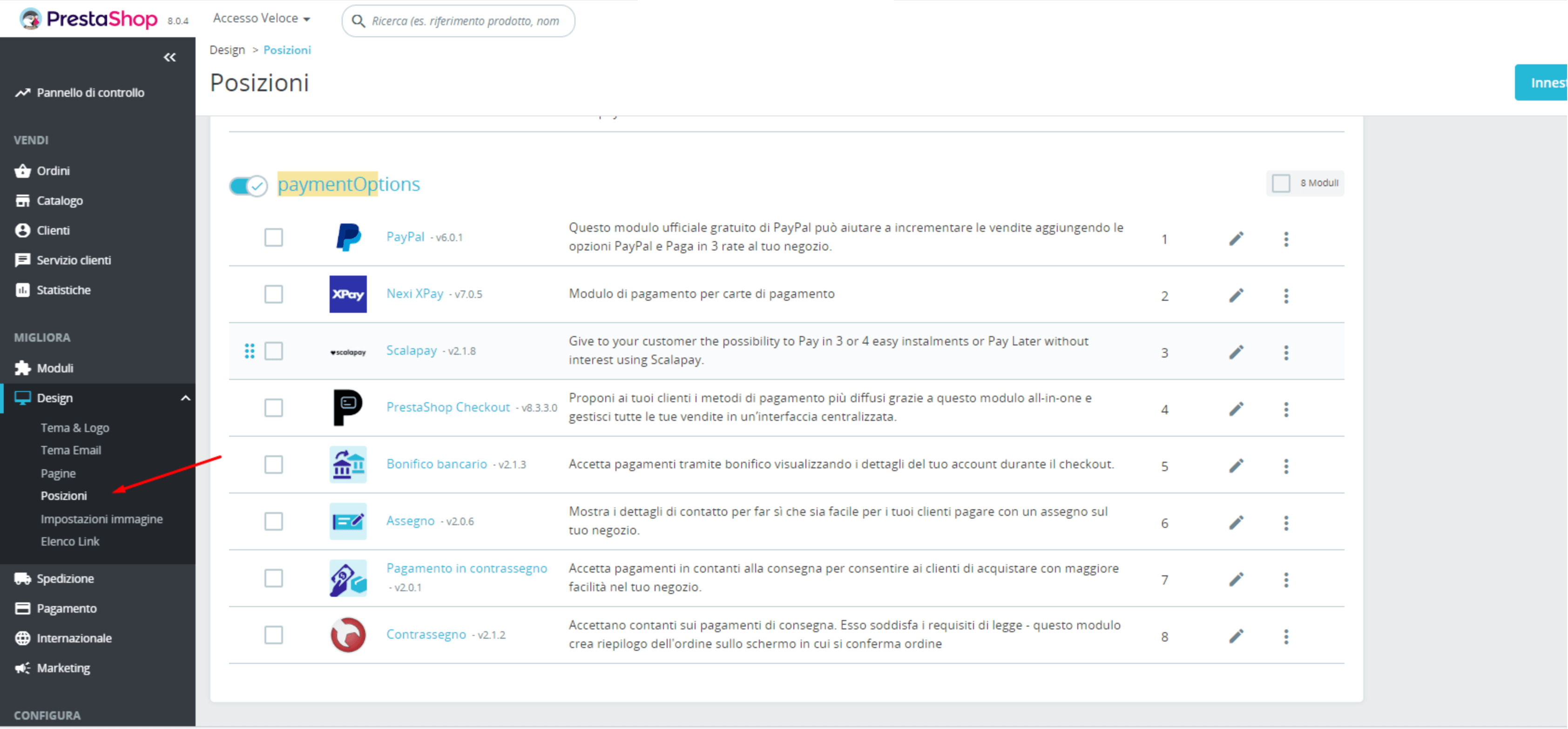
- Within the "paymentOptions" hook, you'll find a list of all the payment methods currently available on your website. To rearrange their display order, simply click and hold on the payment method you want to move.
- Drag the payment method to its desired position in the list. As you drag, you'll see a visual indicator of where the payment method will be placed once released.
- Continue dragging and dropping payment methods until you're satisfied with the order. Remember, the payment methods at the top of the list will be displayed first on the checkout page.
- Once you've finalized the order, click the "Save" button to apply your changes. Your selected payment methods will now appear in the new order on the checkout page.
Customizing the order of payment methods on the checkout page is a simple yet effective way to optimize the checkout process for your customers. By following these steps with the One Page Checkout & Social Login module, you can create a seamless checkout experience tailored to your business needs.
If you encounter any difficulties or require further assistance, don't hesitate to reach out to PrestaHero's dedicated support team. We're here to help ensure your online store operates smoothly and efficiently.

