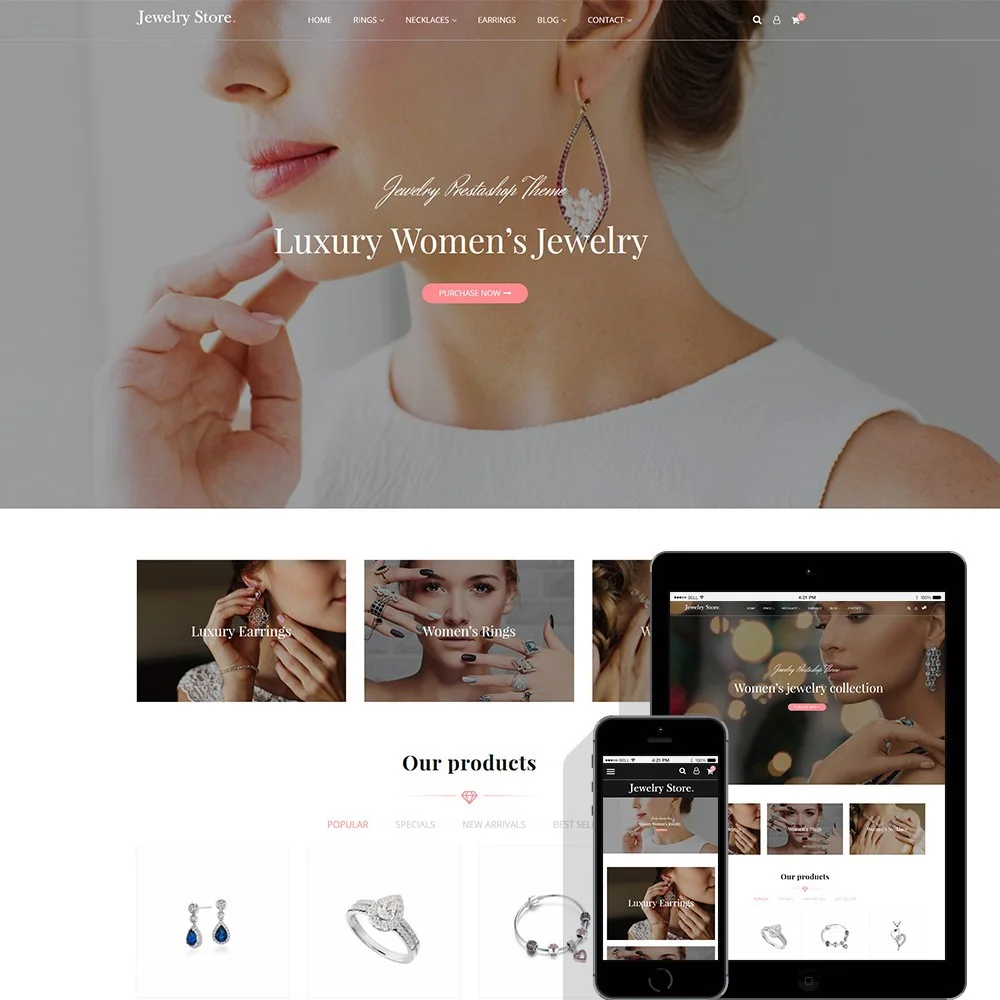
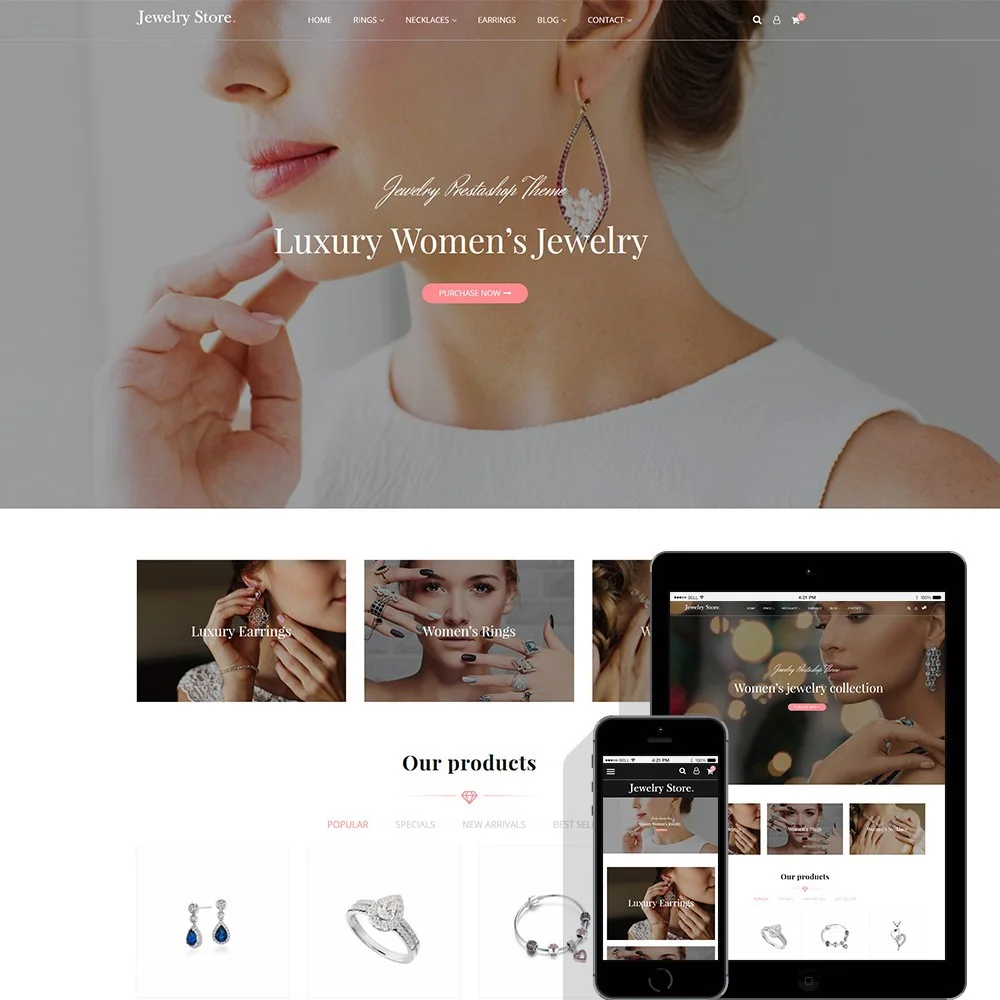
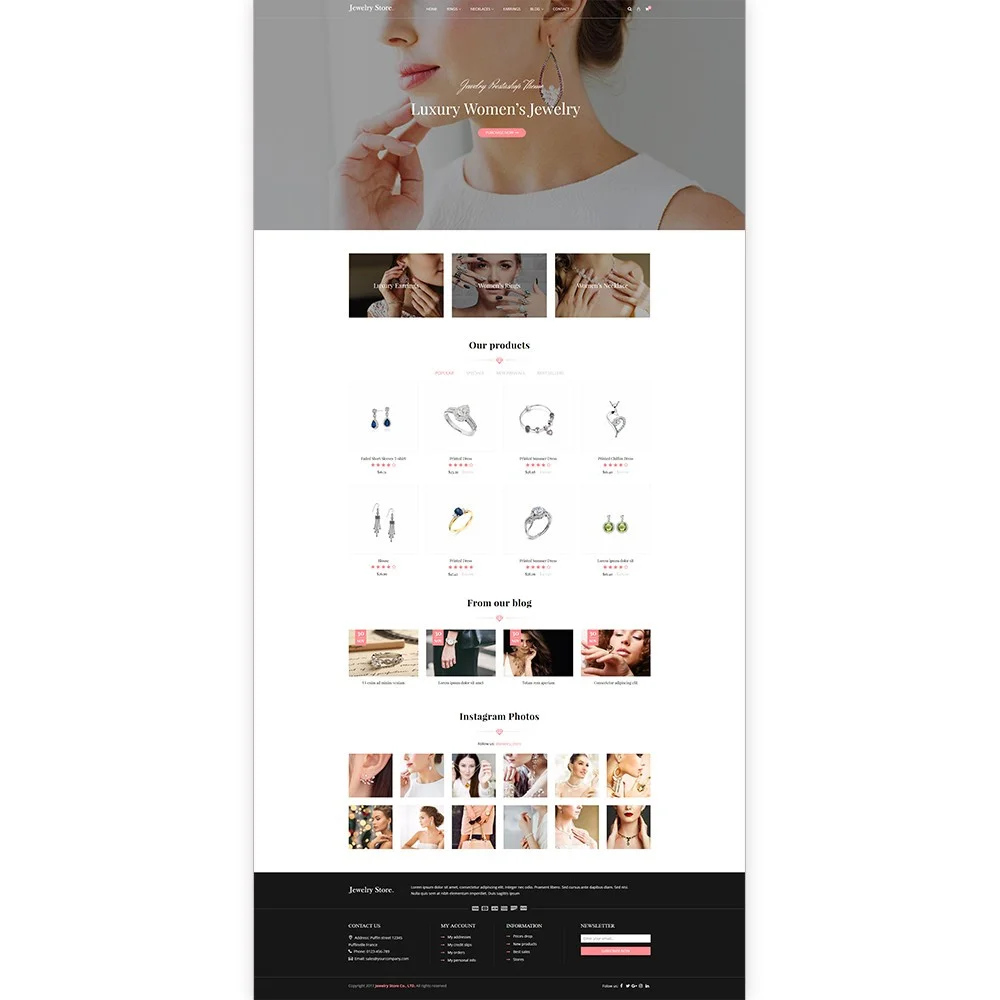
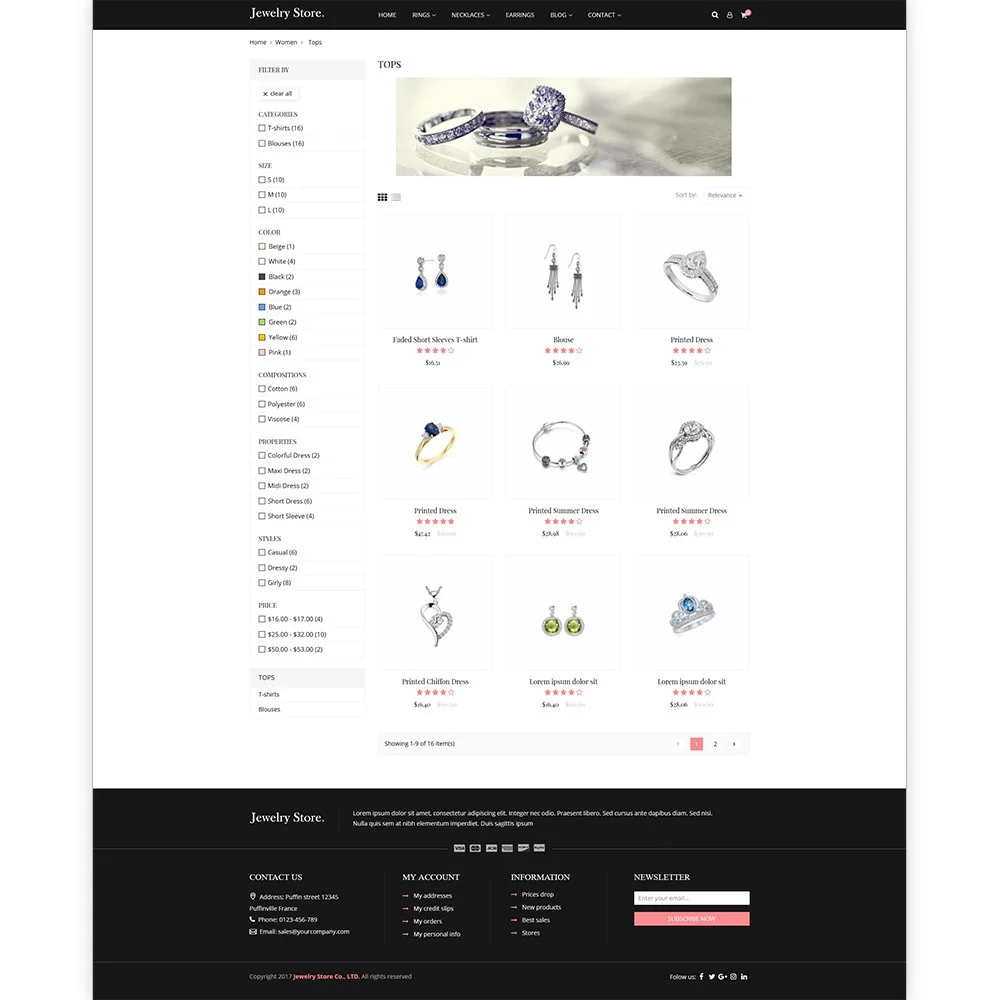
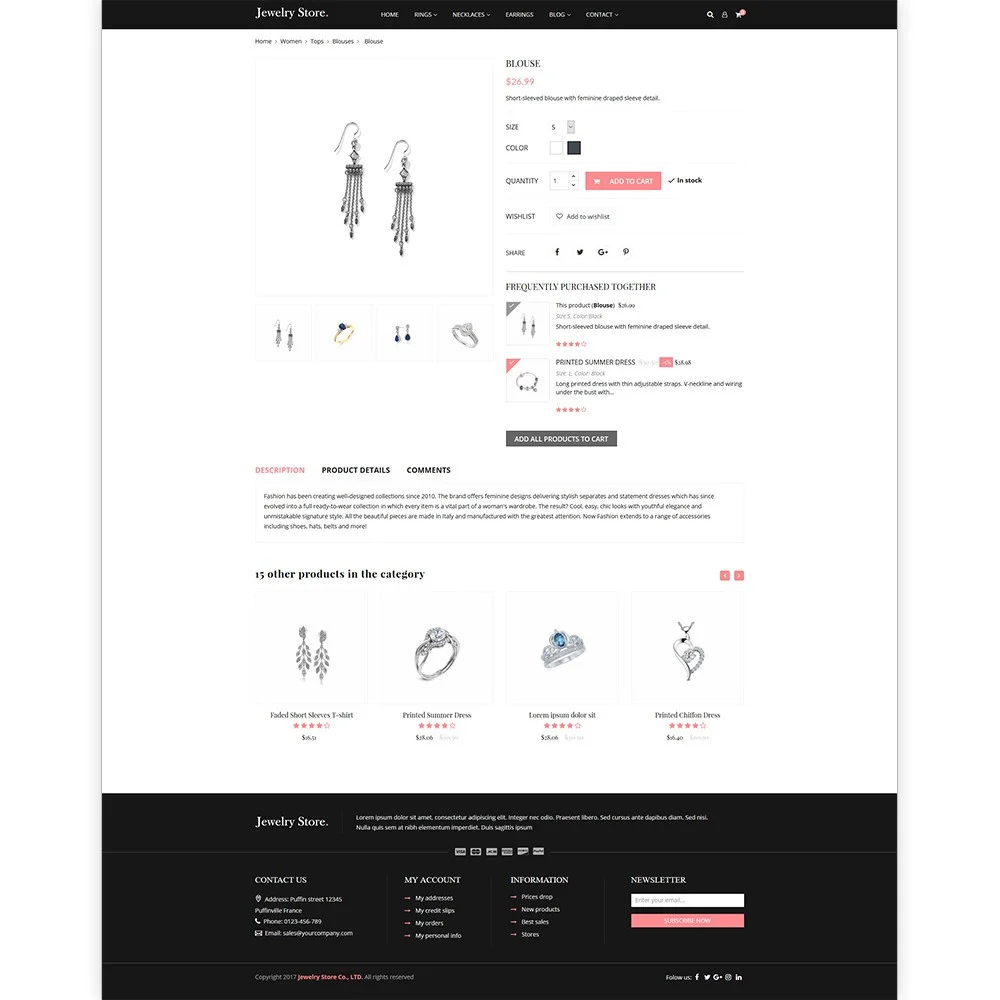 +3 More
+3 More

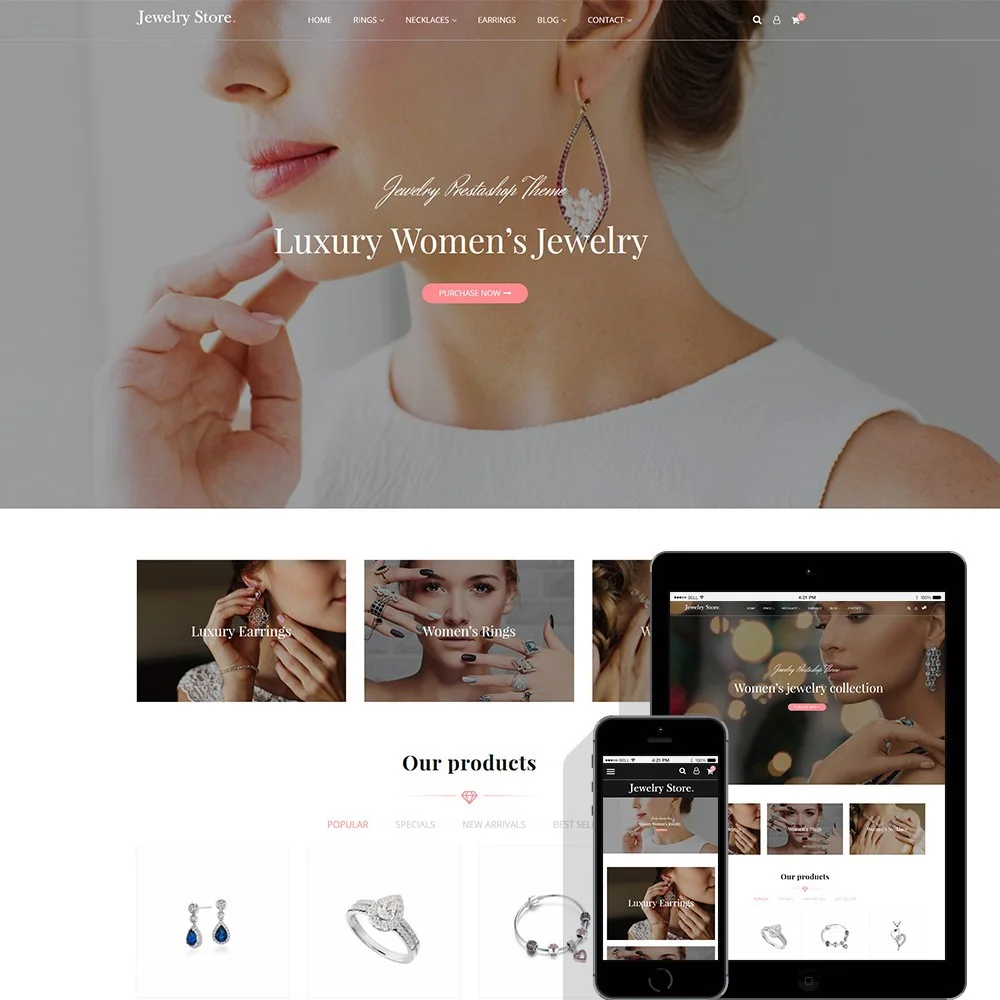
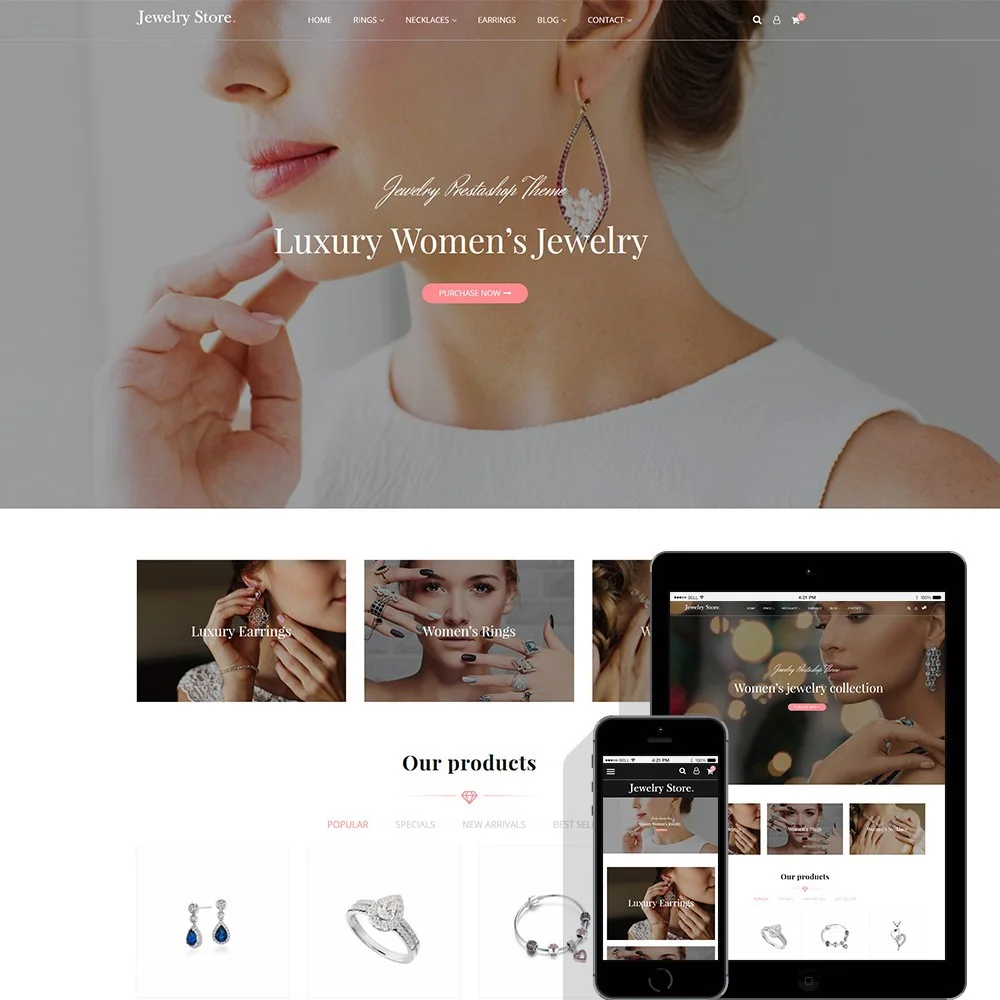
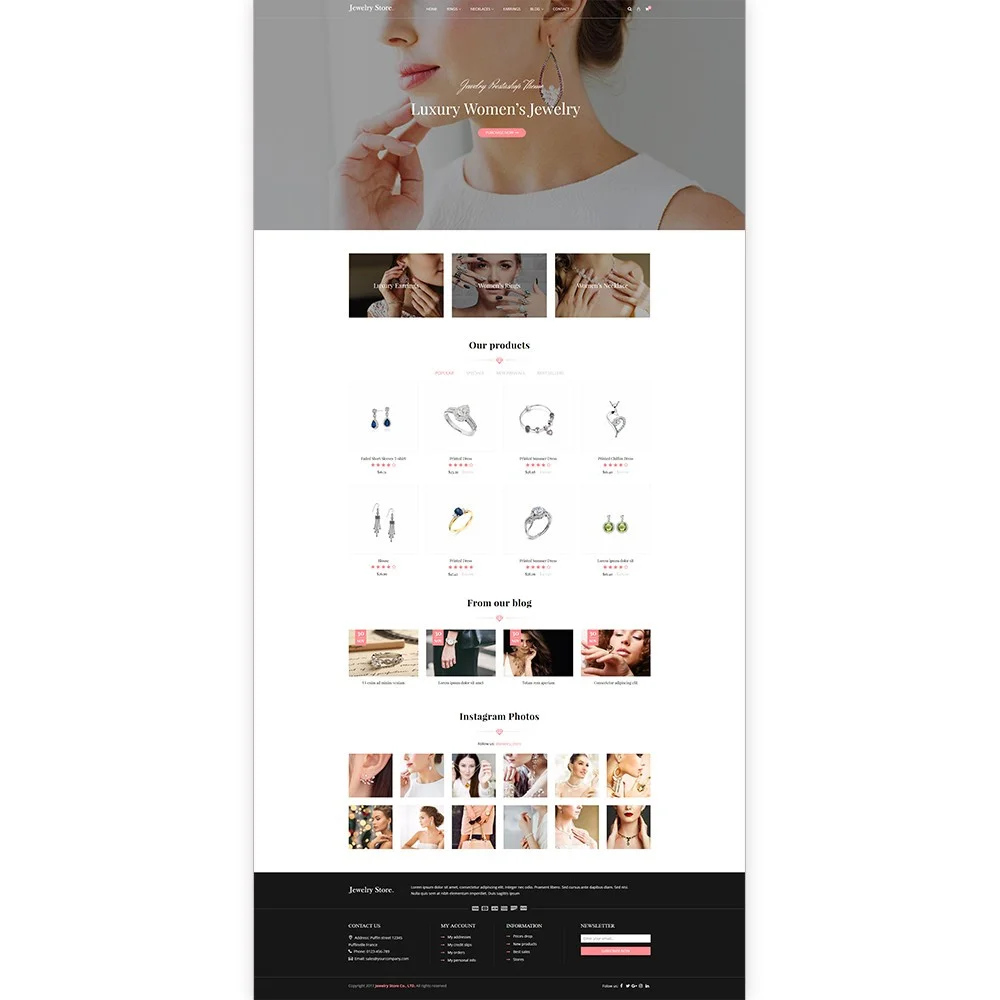
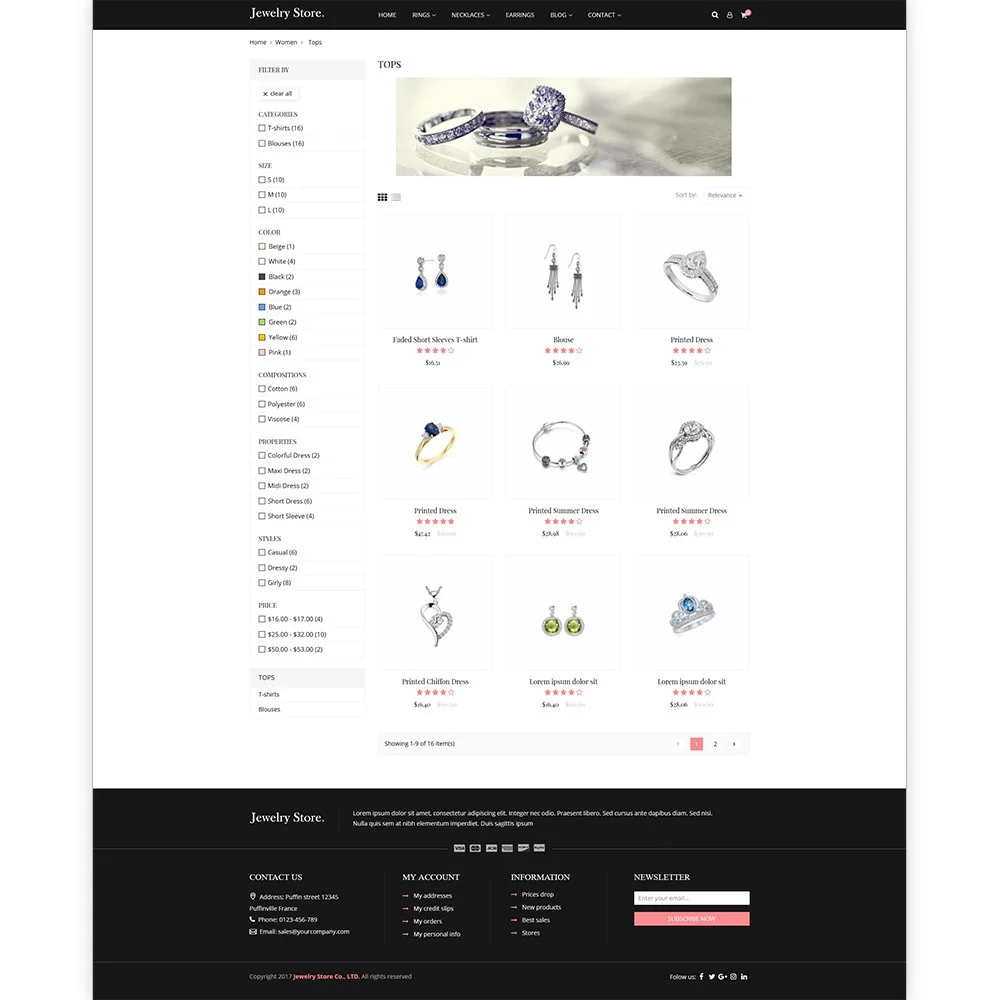
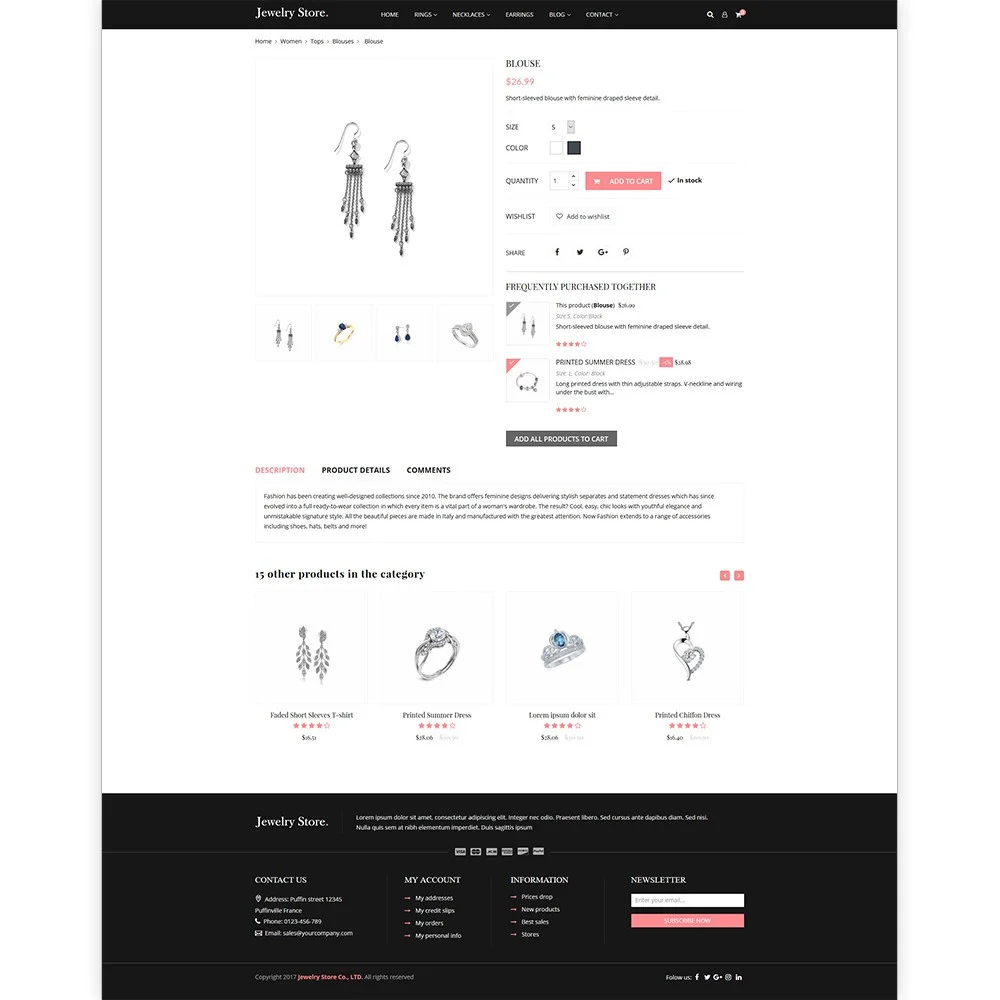 +3 More
+3 MoreDepuis l'aube de l'humanité, nous sommes fascinés par la beauté des pierres précieuses et des métaux précieux. Rubis, émeraudes, or, argent, malachite et diamants sont considérés comme des accessoires précieux et ont simplement une qualité intemporelle. Bien sûr, de tels objets tant convoités ont créé une industrie très lucrative. Presque toutes les villes de la planète ont une version quelconque d'un magasin de bijoux, et le monde en ligne rattrape son retard. Les articles de joaillerie peuvent être vendus à des personnes du monde entier. Avec un nom comme Jewelry, il n'est pas difficile de deviner la niche de ce thème. Conçu spécifiquement pour le commerce électronique et la construction de sites Web fiables, Jewelry peut être le meilleur ami d'un détaillant. Il dispose de nombreuses fonctionnalités polyvalentes et innovantes pour vous aider à créer une boutique en ligne PrestaShop à couper le souffle.
Et bien plus encore...
Version 1.1.7
Version 1.1.6
Version 1.1.5
Version 1.1.4
Version 1.1.3
Version 1.1.2
Version 1.1.1
Version 1.1.0
Version 1.0.9
Version 1.0.8
Version 1.0.7
Version 1.0.5
Version 1.0.4
Version 1.0.3
Étape 1 : Connectez-vous à votre back-office, puis accédez à Design > Thème et logo
Étape 2 : Cliquez sur le bouton « Ajouter un nouveau thème », puis sélectionnez votre fichier d'installation de thème (fichier .zip) et téléchargez-le.
Étape 3 : Choisissez le thème que vous avez téléchargé et cliquez sur « Utiliser ce thème ».
Étape 4 : Télécharger le logo : accédez à « Thème et logo », sélectionnez et téléchargez le logo de votre site Web.