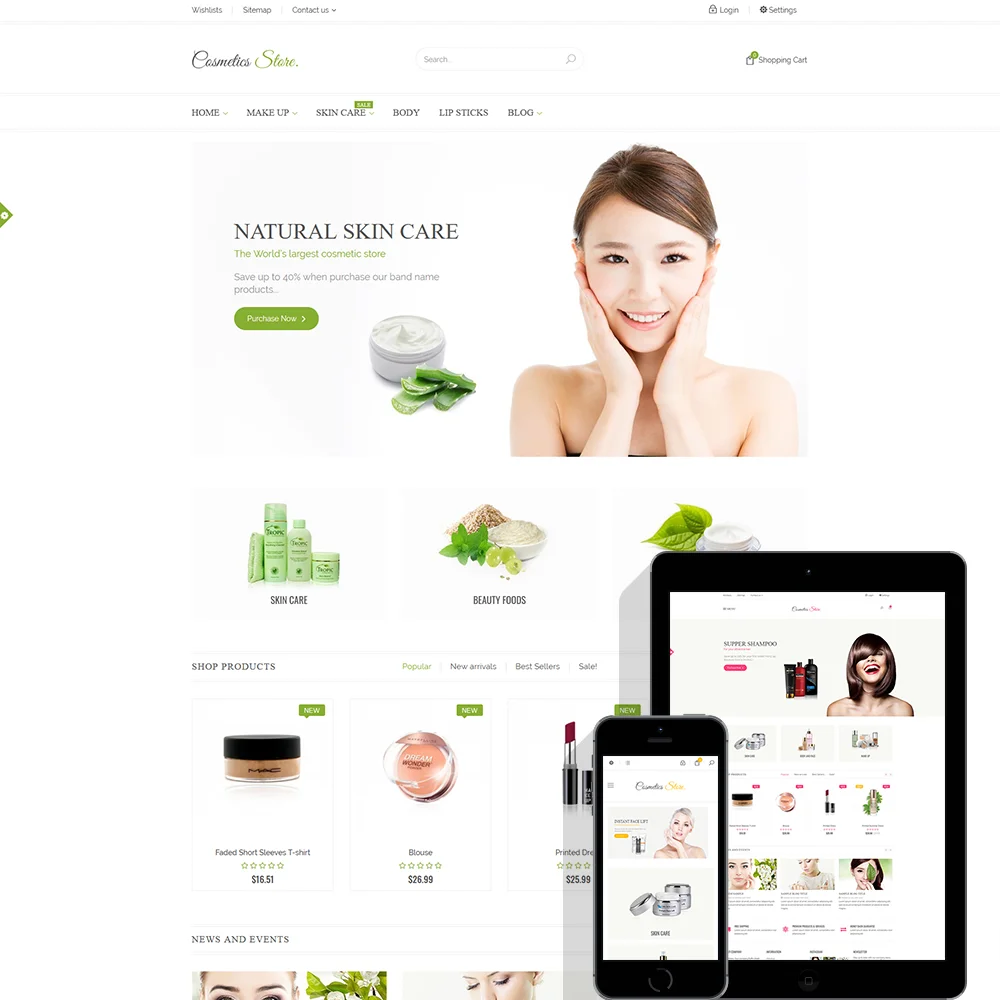
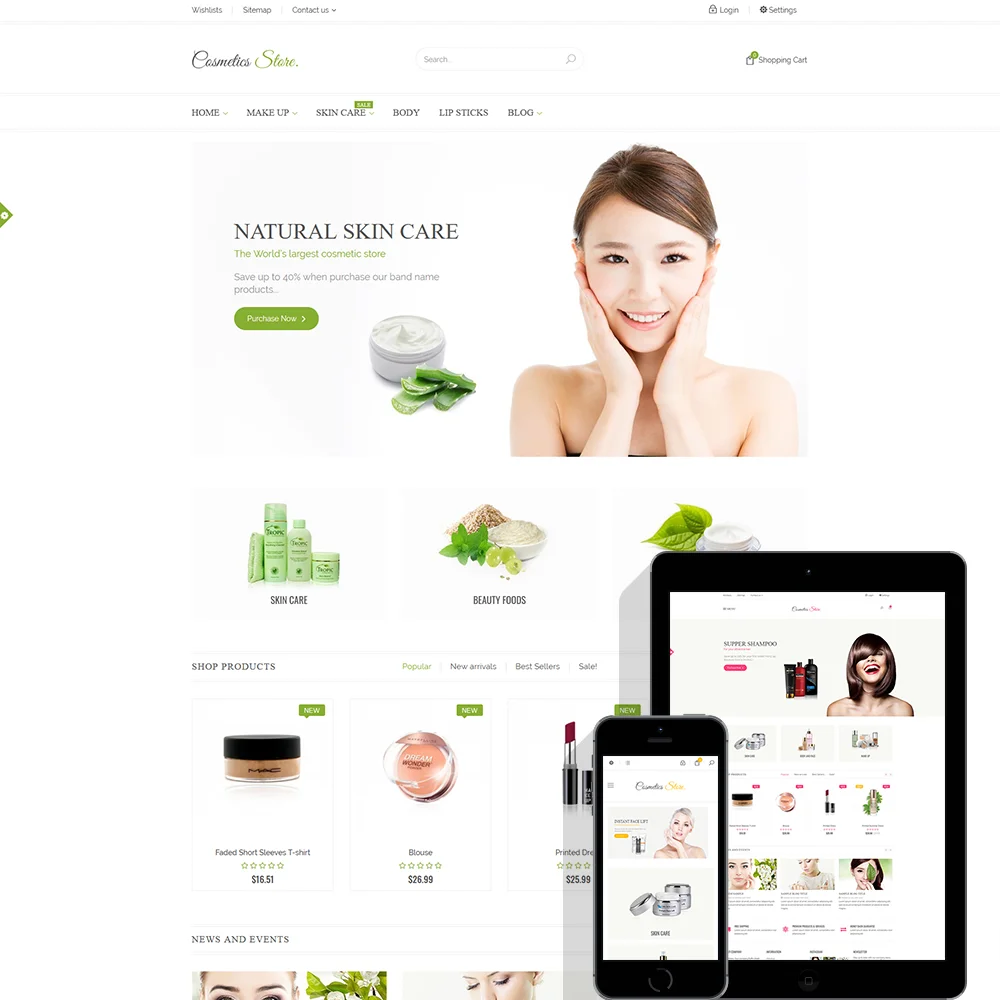
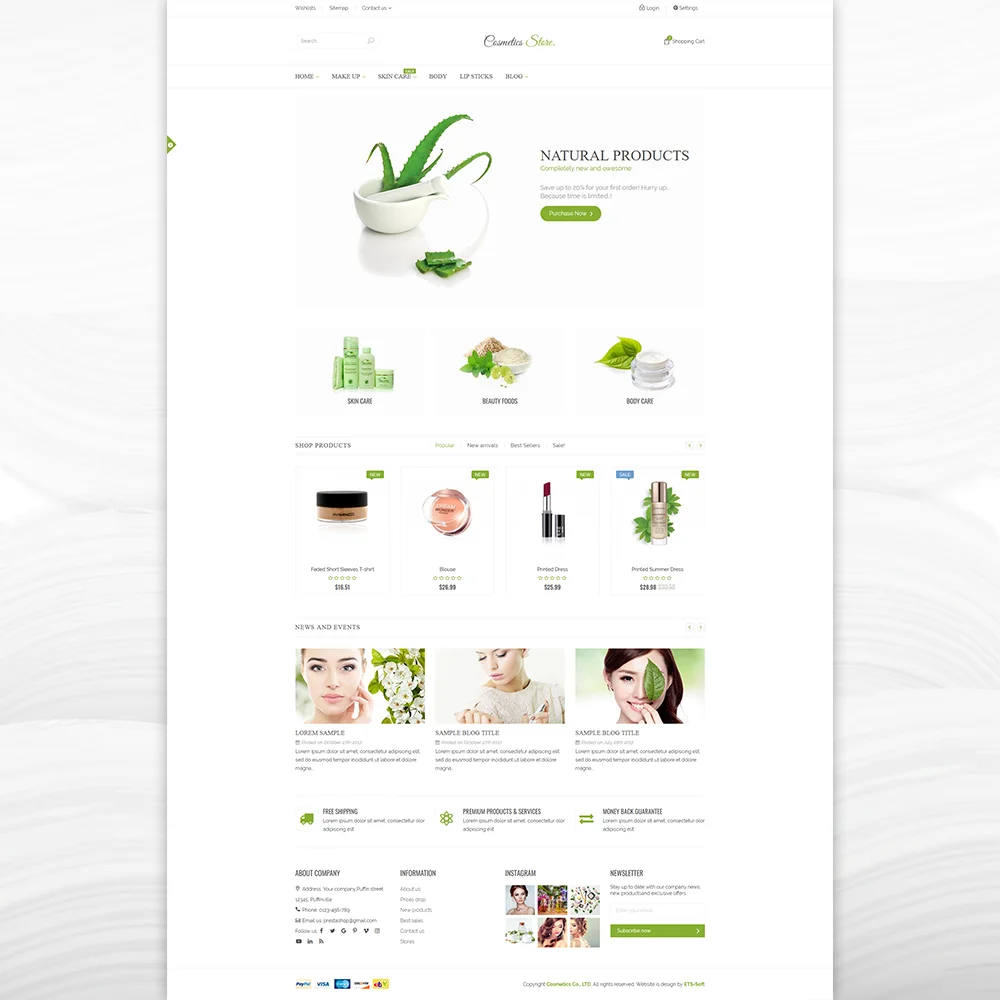
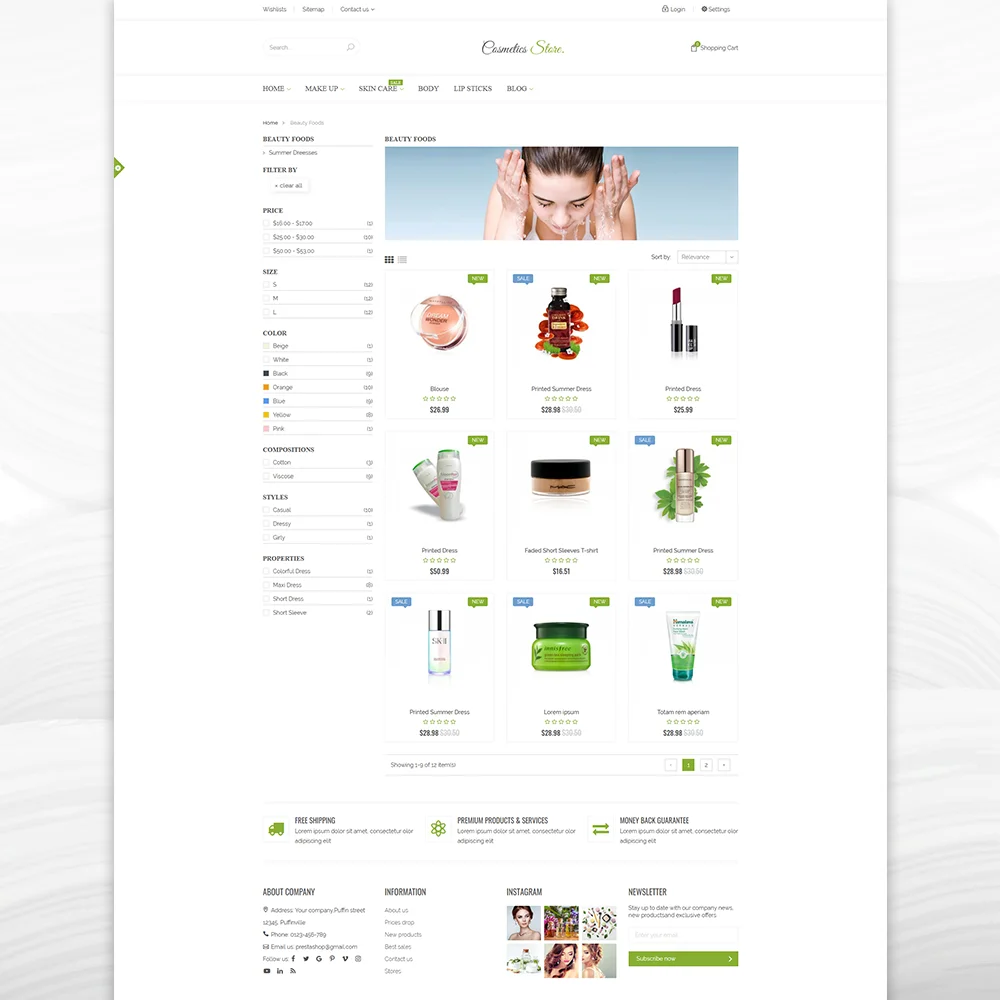
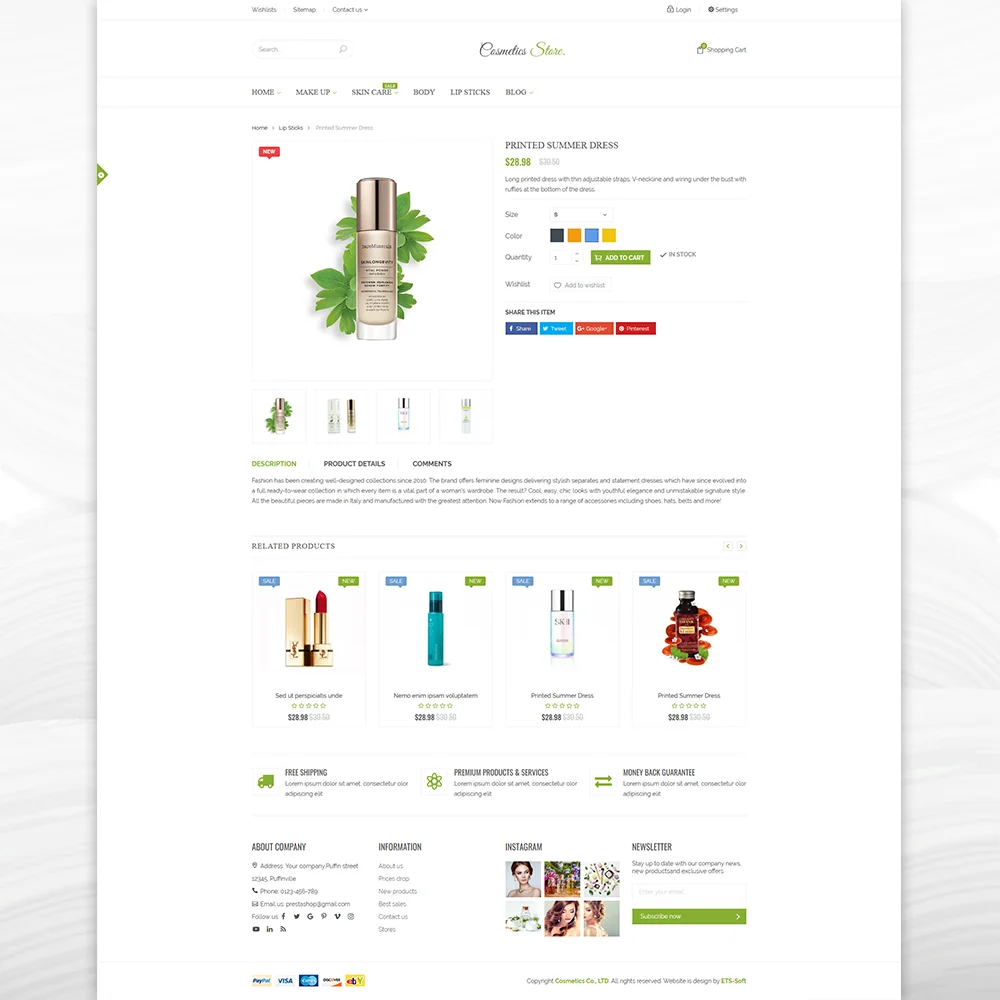 +4 More
+4 More

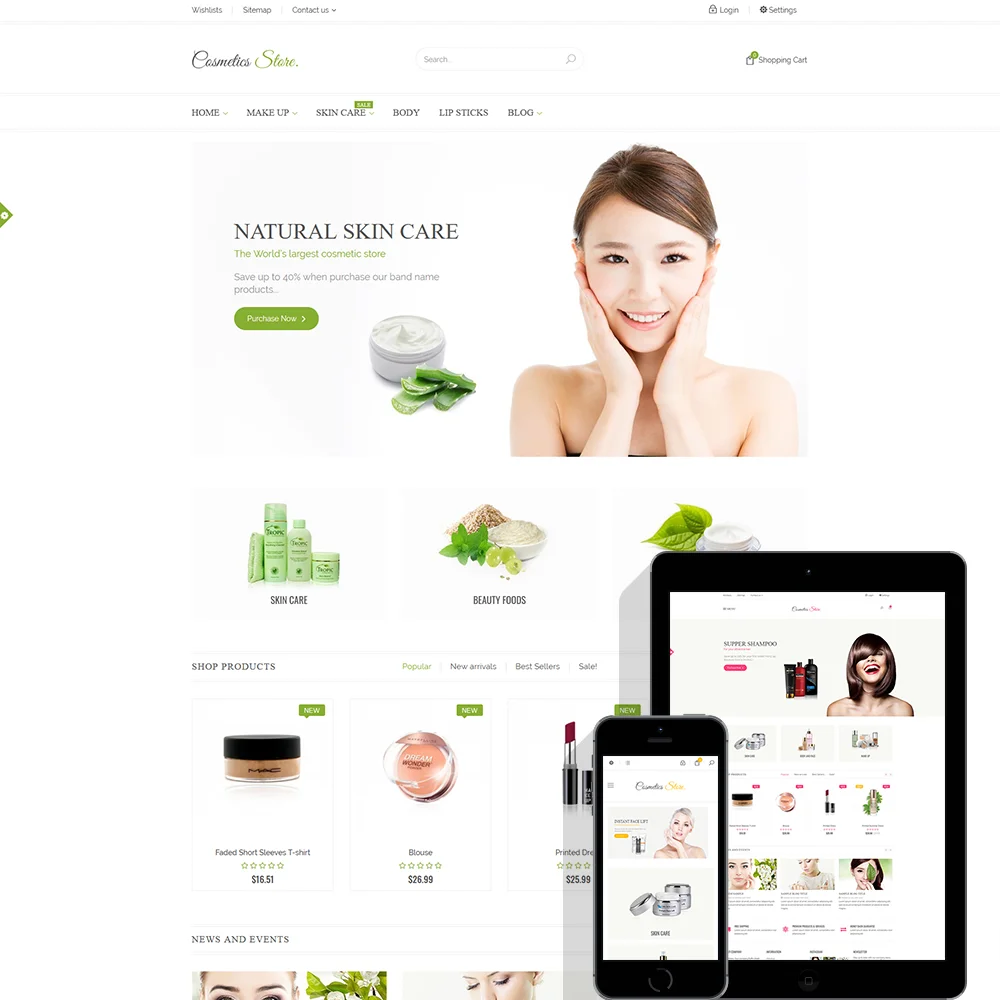
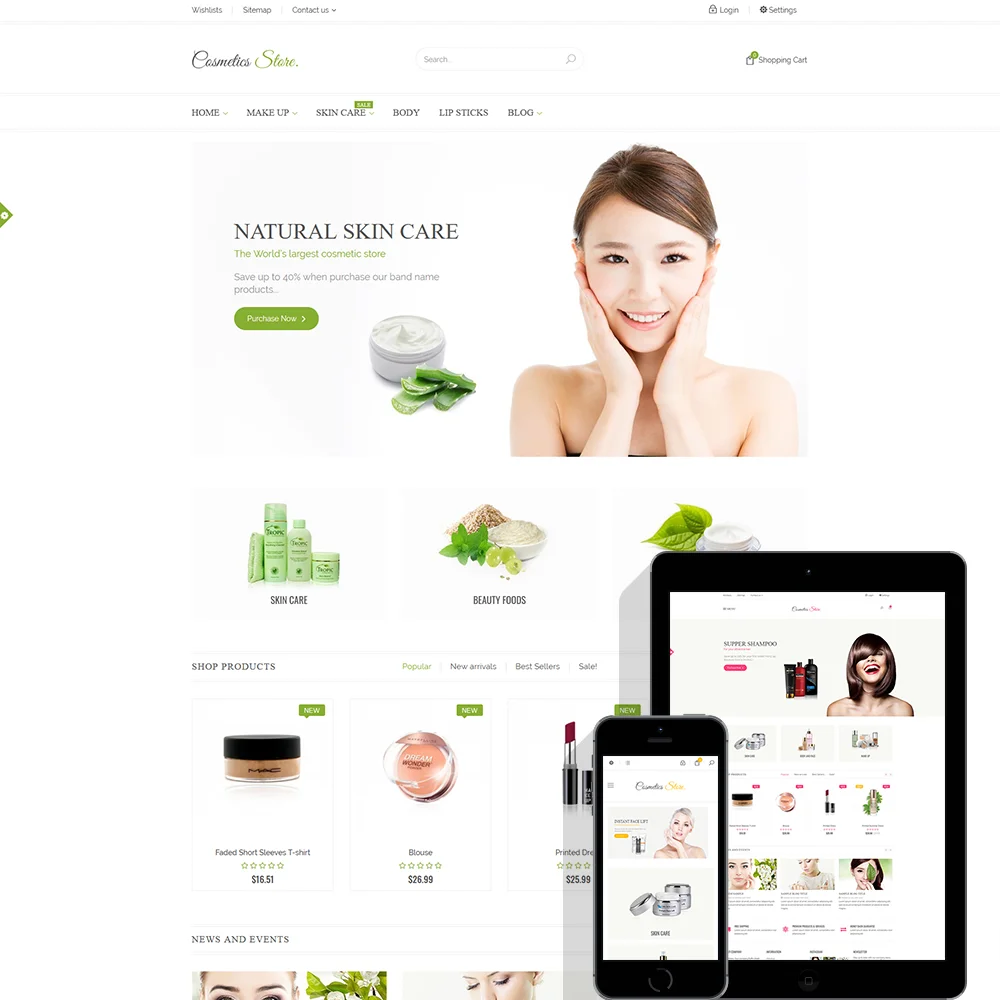
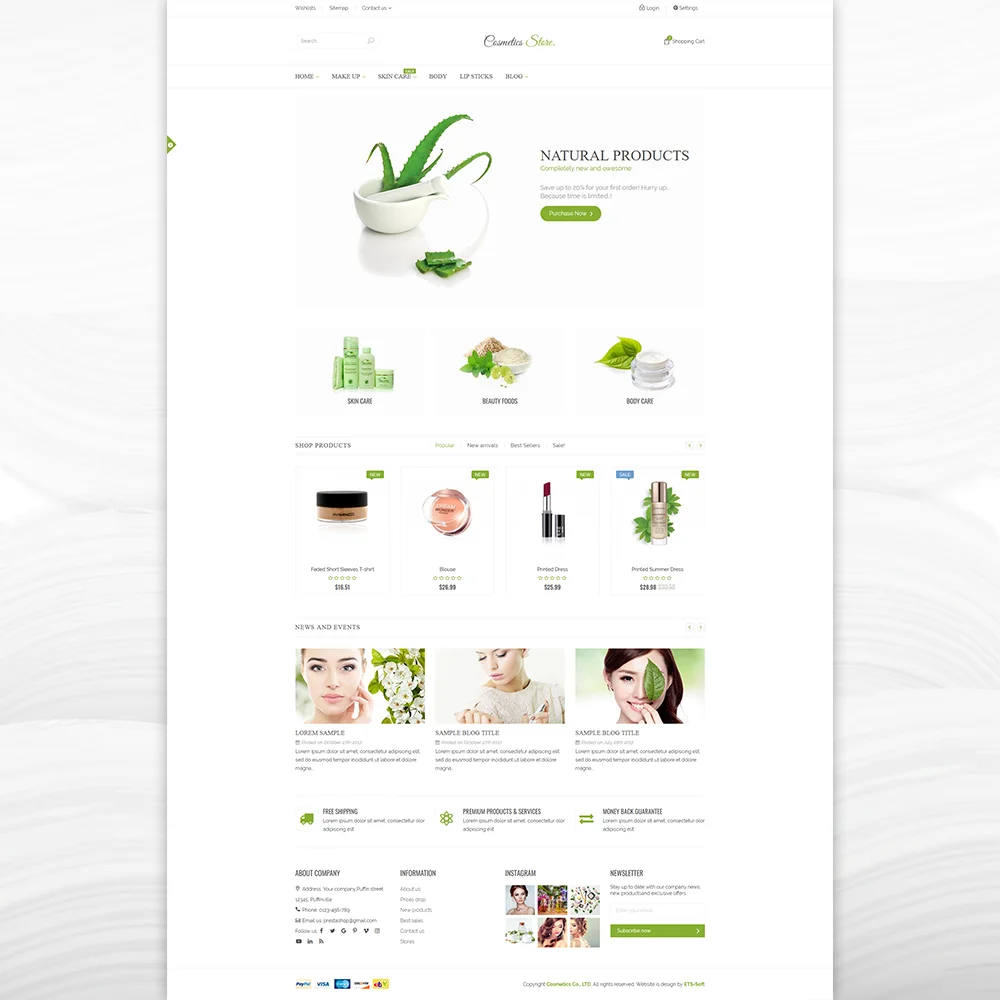
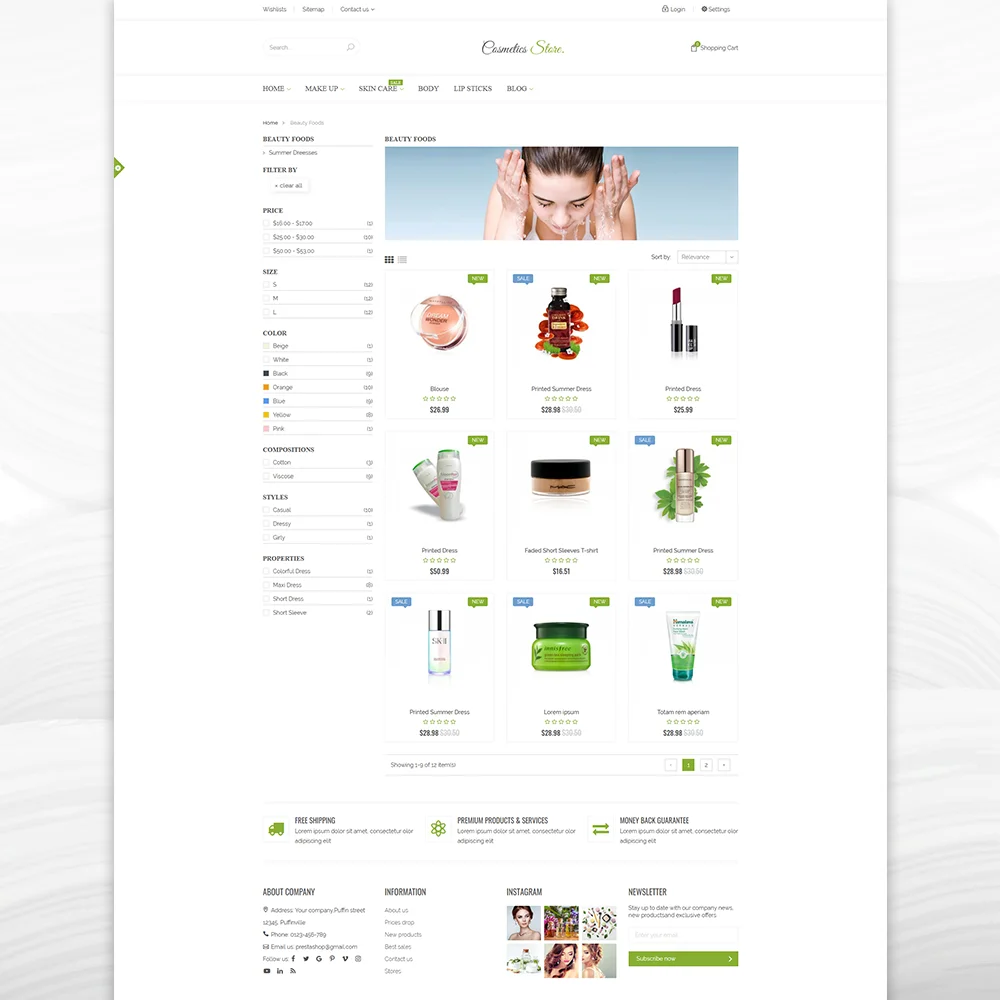
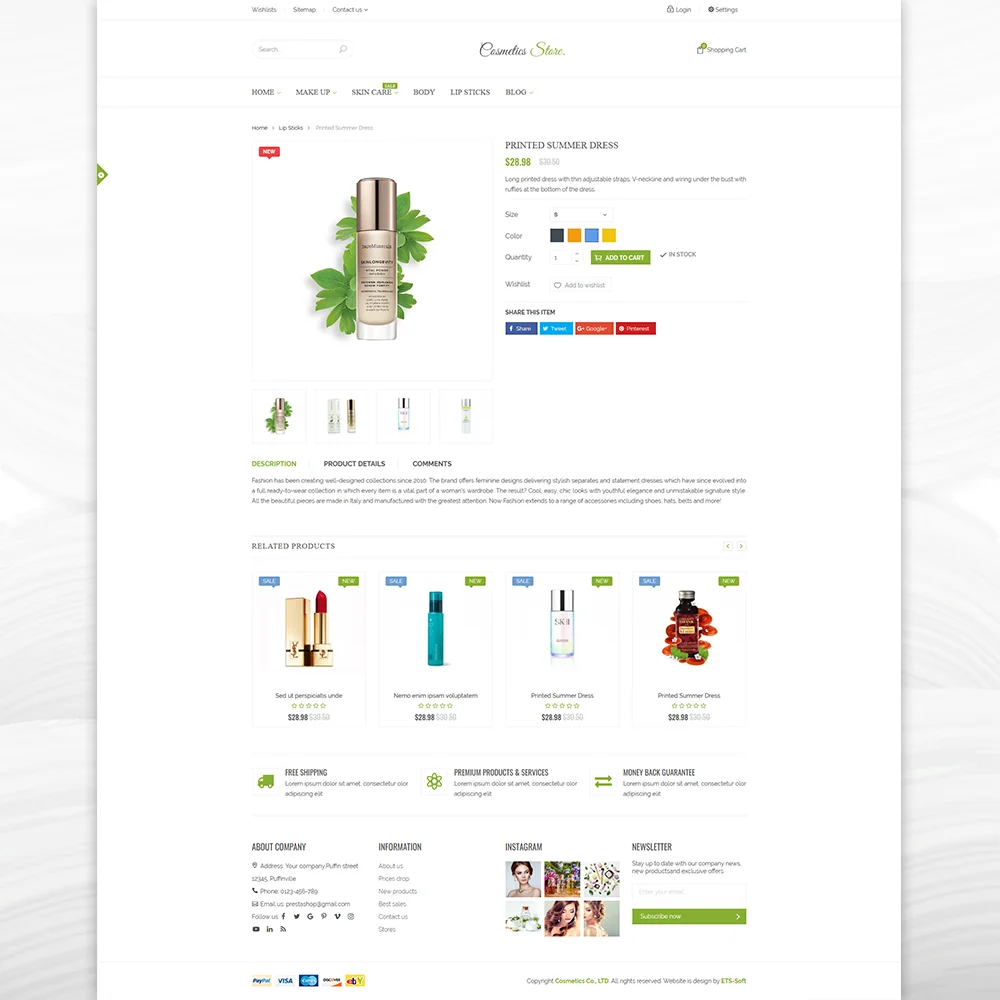 +4 More
+4 MoreCosmetics Store è il nostro nuovo tema PrestaShop, è il tema PrestaShop più bello e professionale adatto per negozi online di cosmetici, salute e bellezza. "Cosmetics Store" è molto flessibile e facilmente personalizzabile, viene anche fornito con un gran numero di funzionalità avanzate che ti aiutano a costruire un sito web di e-commerce di successo.
NOTA:
Il pacchetto di installazione che puoi scaricare da Presta Hero è compatibile con PrestaShop 1.7.x. Se desideri scaricare il pacchetto di installazione per PrestaShop 1.6.x, contatta il supporto tecnico di Presta Hero.
Version 2.1.4
Version 2.1.3
Version 2.1.2
Version 2.1.1
Version 2.0.9
Version 2.0.8
Version 2.0.7
Version 2.0.6
Version 2.0.5
Version 2.0.4
Version 2.0.3
Version 2.0.2
Version 2.0.1
Étape 1 : Connectez-vous à votre back-office, puis accédez à Design > Thème et logo
Étape 2 : Cliquez sur le bouton « Ajouter un nouveau thème », puis sélectionnez votre fichier d'installation de thème (fichier .zip) et téléchargez-le.
Étape 3 : Choisissez le thème que vous avez téléchargé et cliquez sur « Utiliser ce thème ».
Étape 4 : Télécharger le logo : accédez à « Thème et logo », sélectionnez et téléchargez le logo de votre site Web.