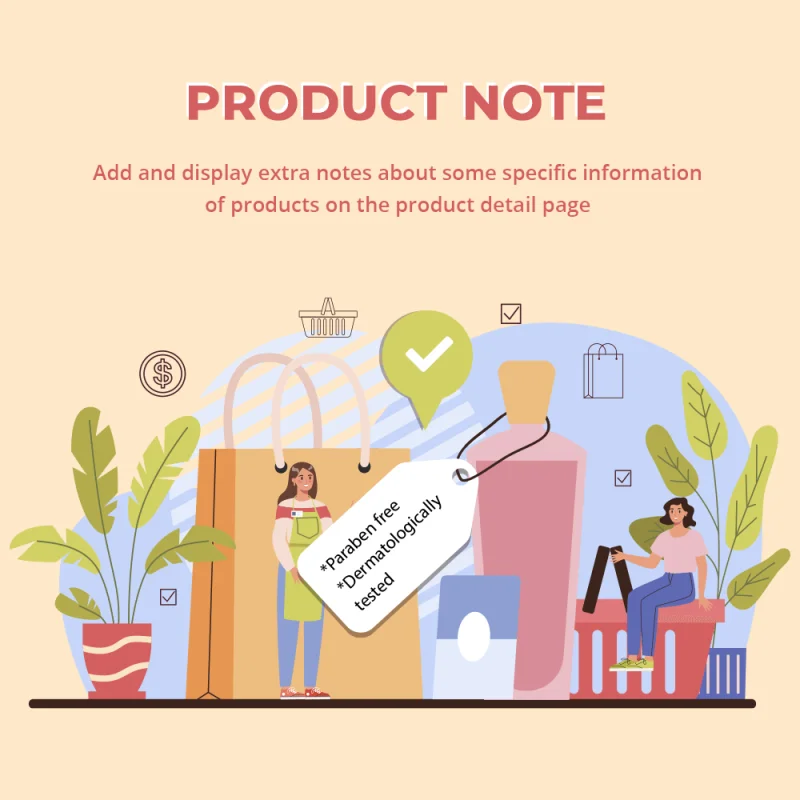
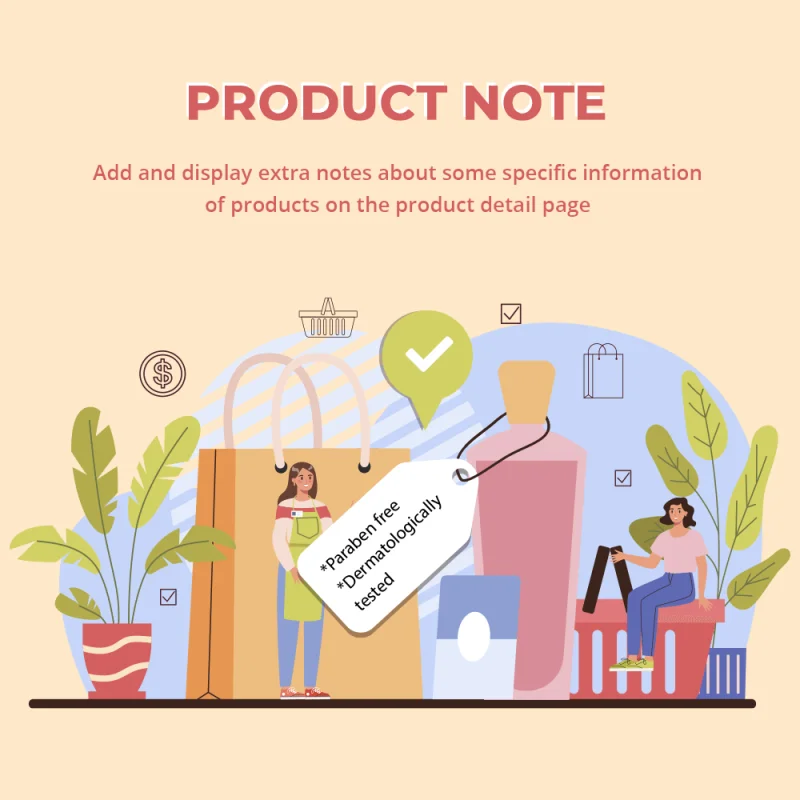
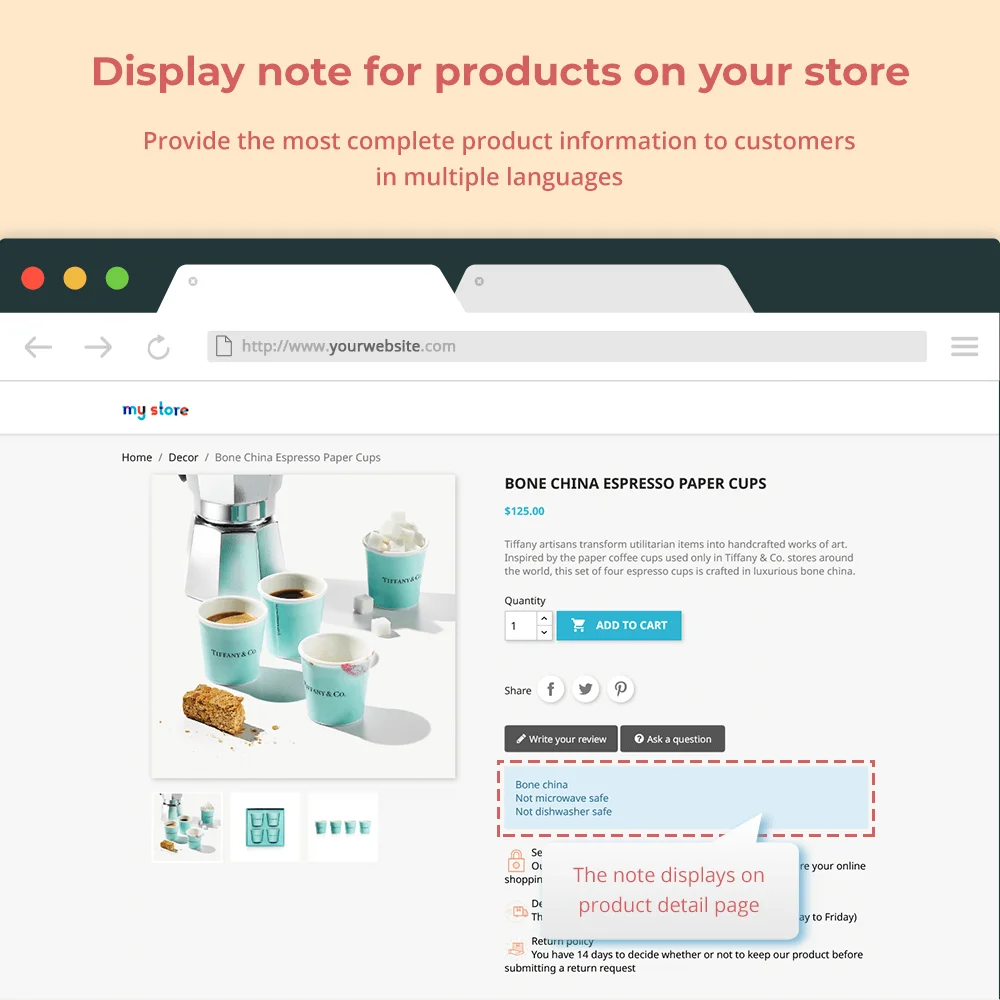
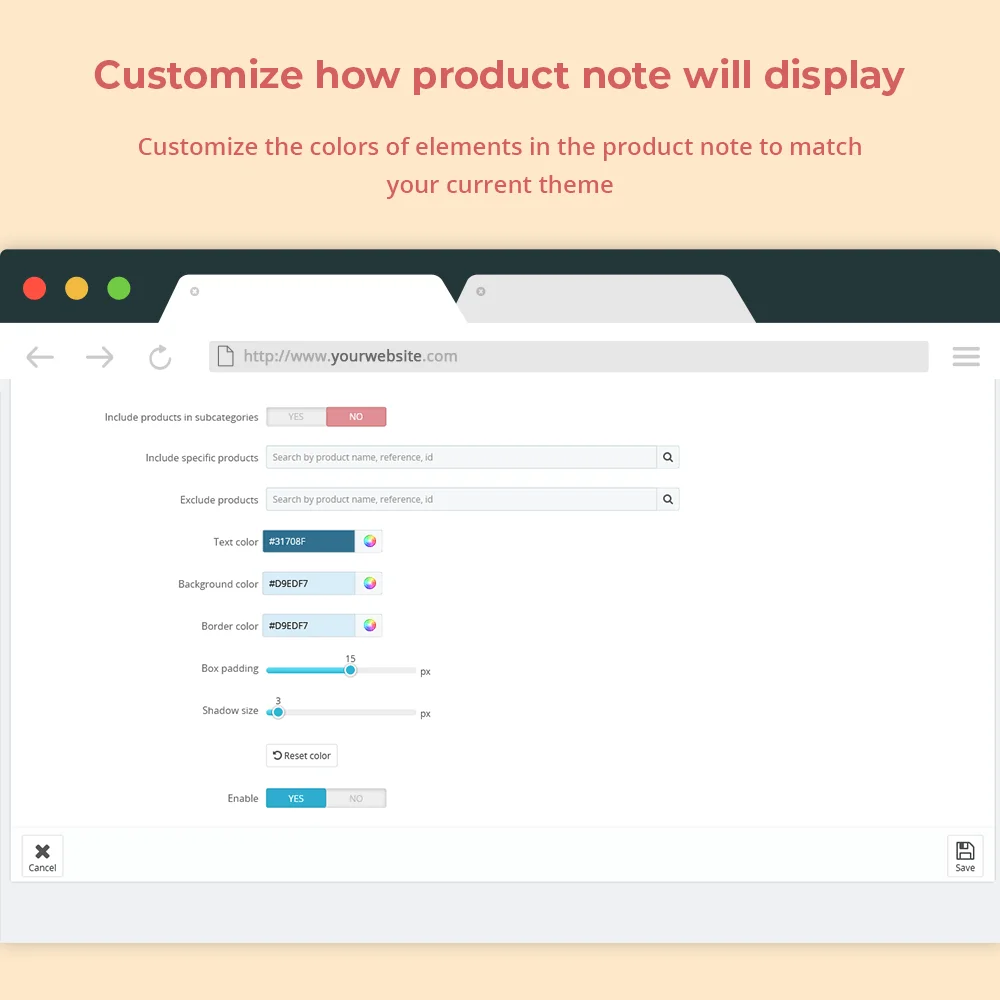
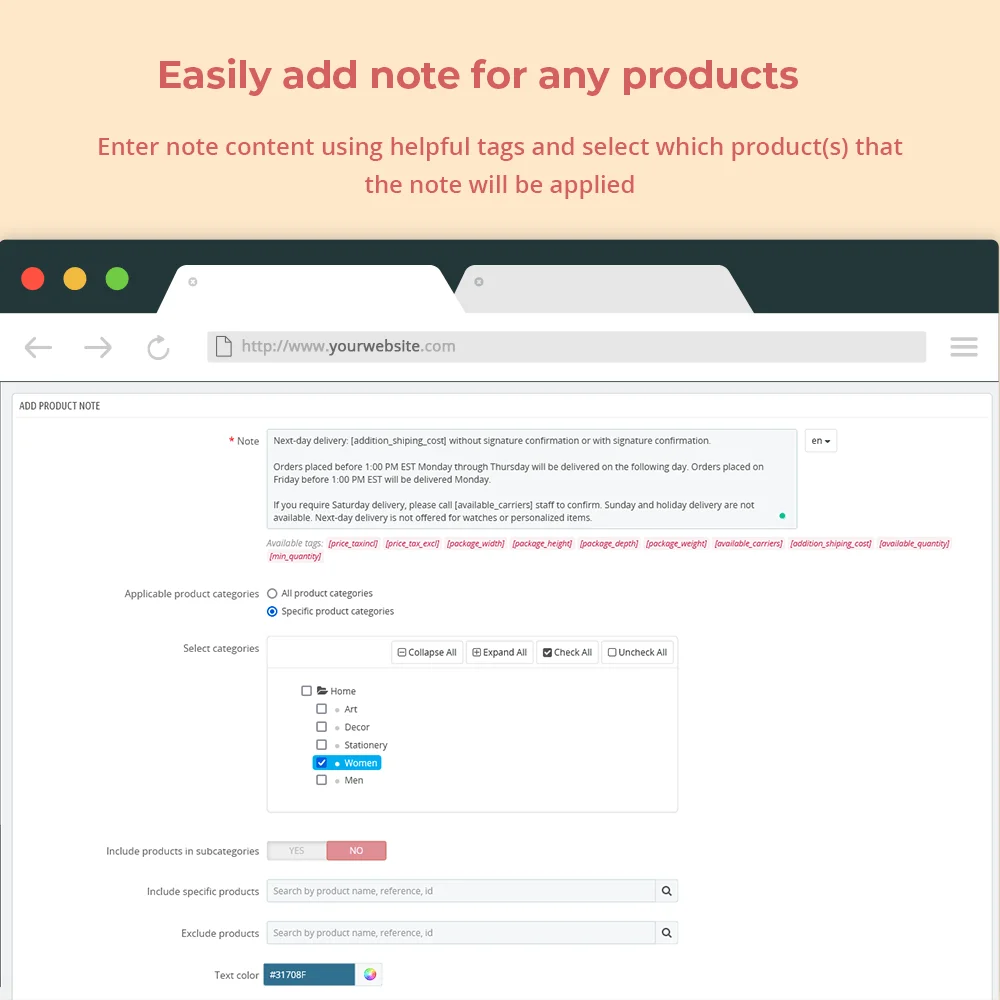 +1 More
+1 More

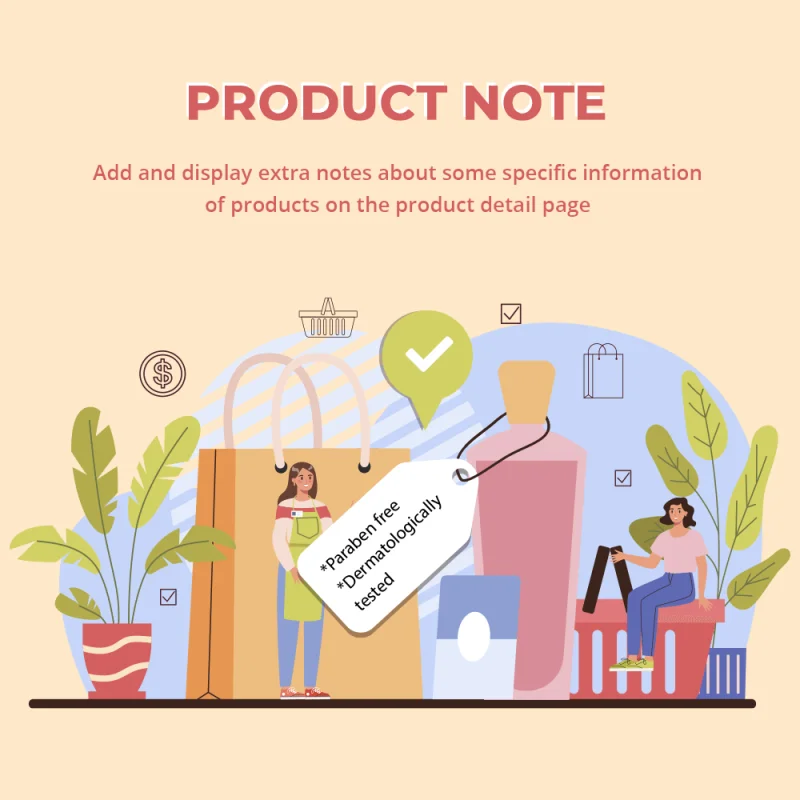
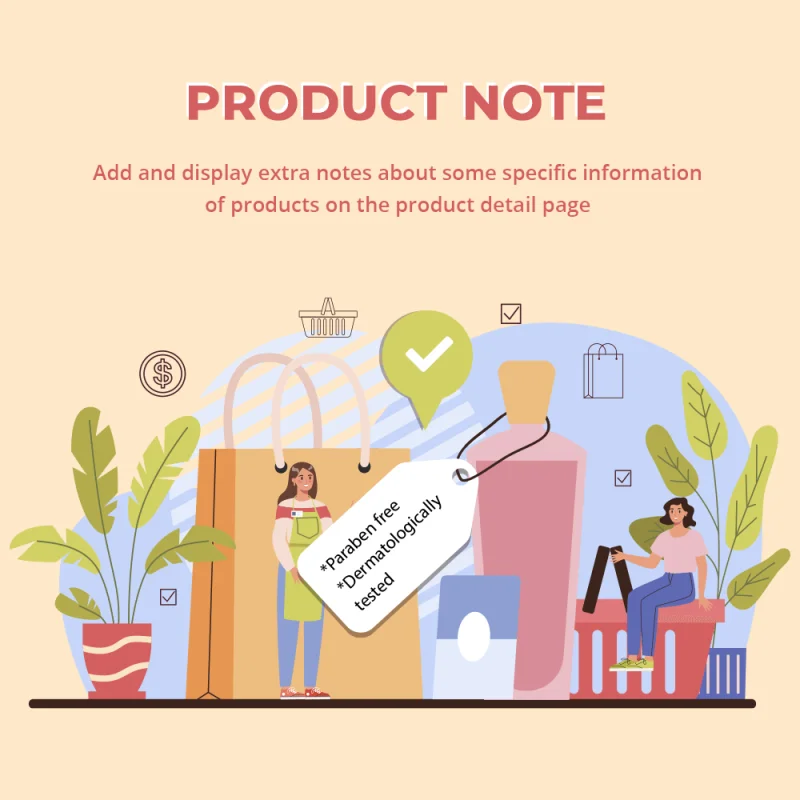
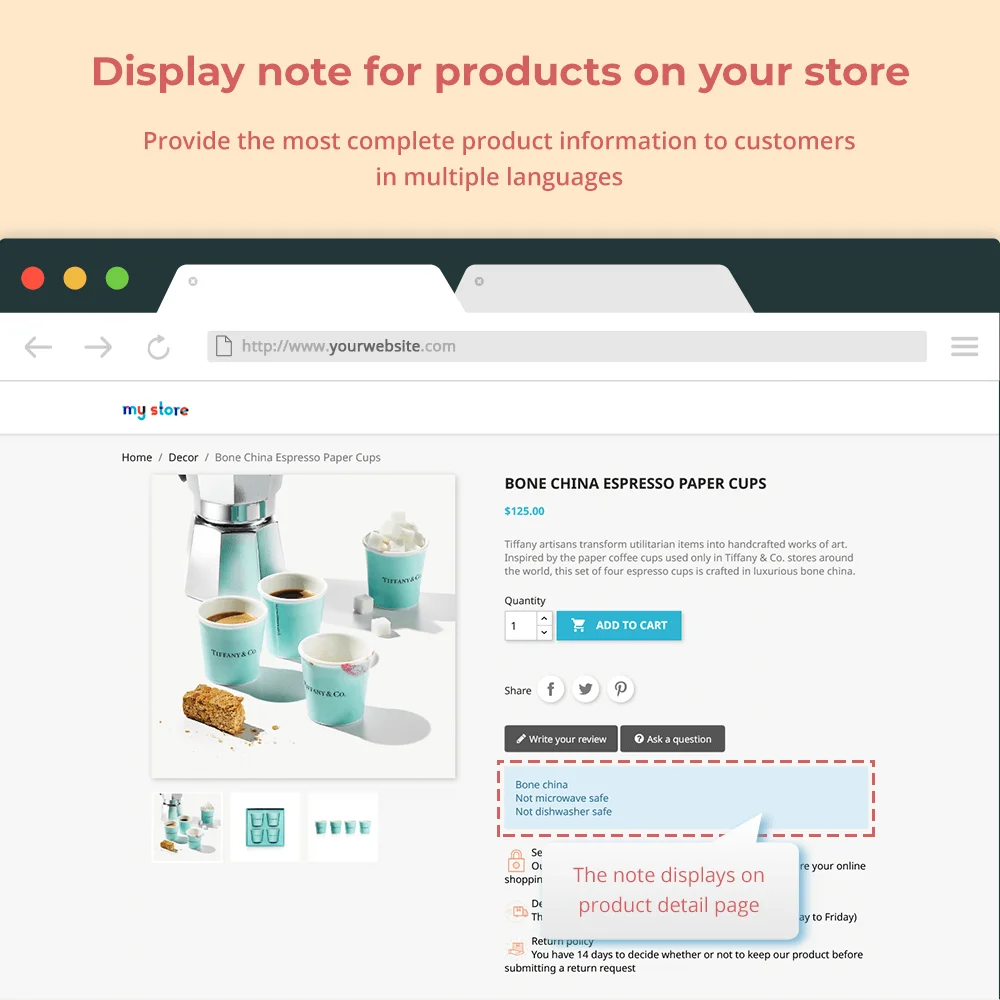
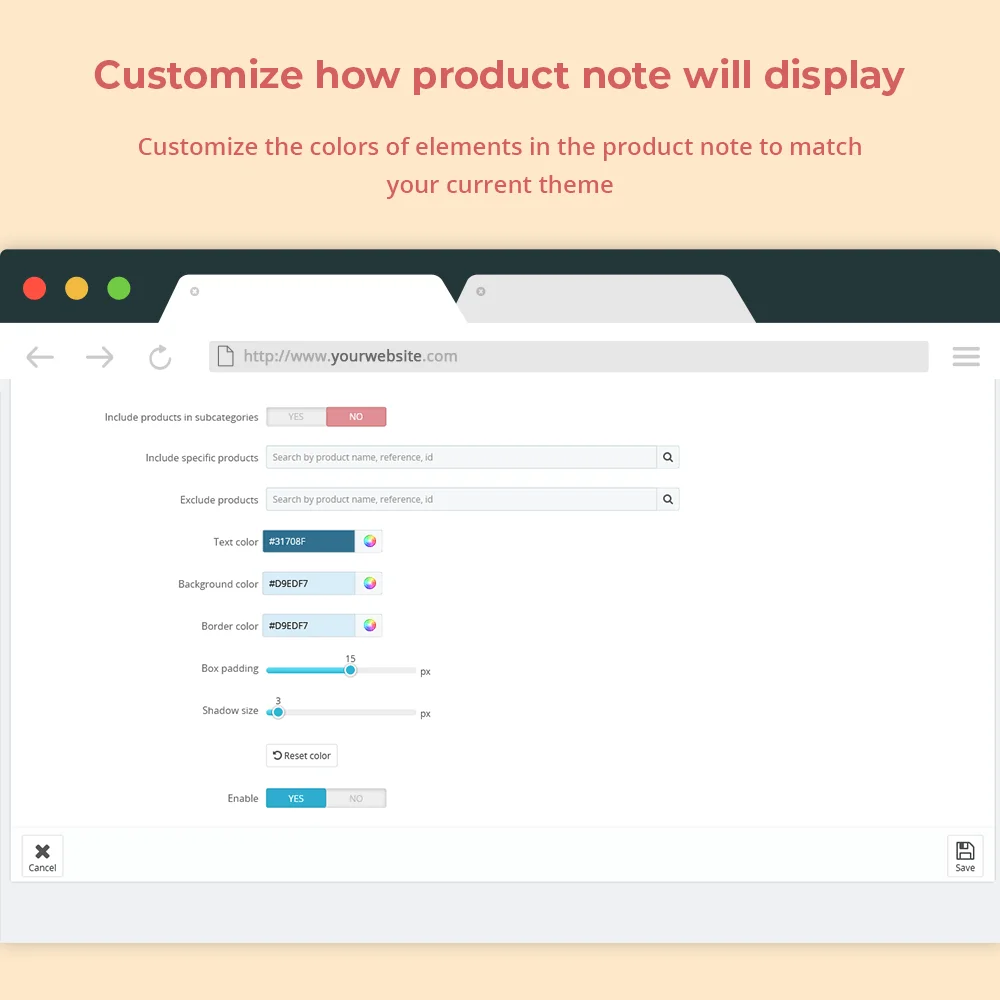
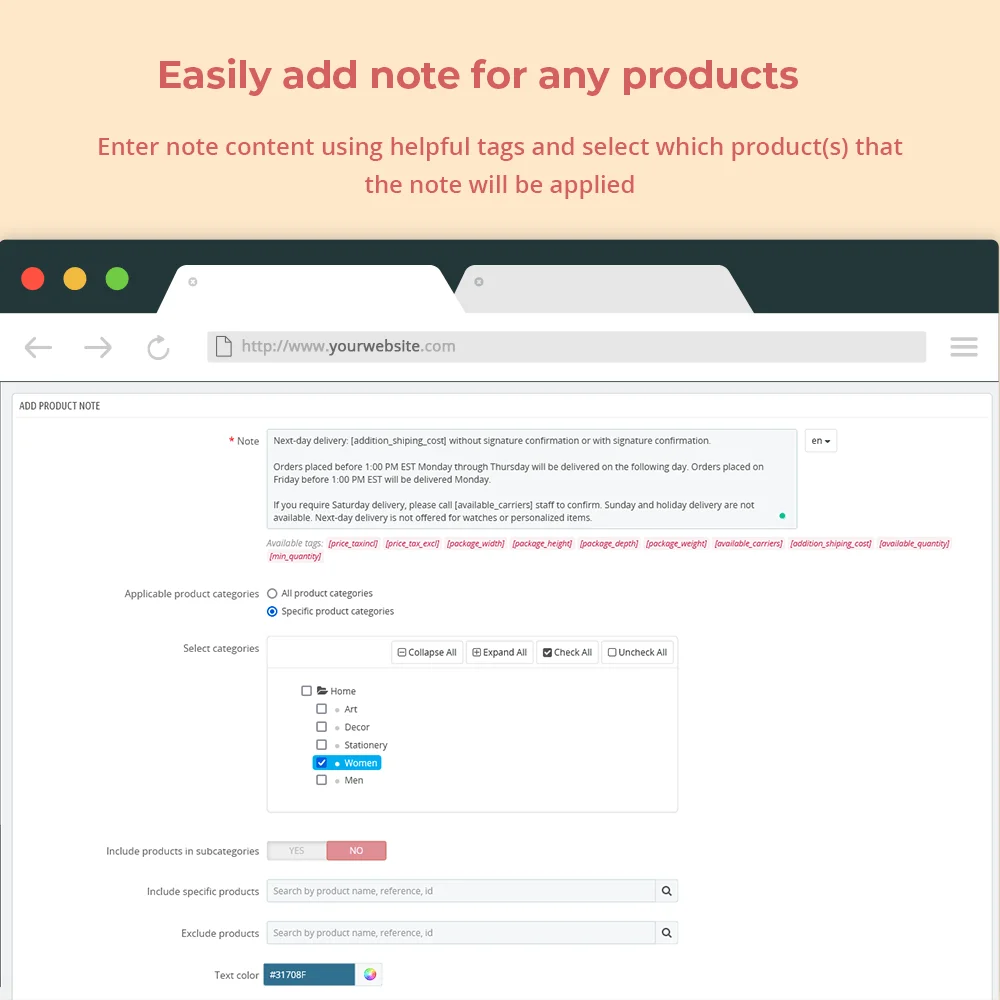 +1 More
+1 MoreProduct Note est un module gratuit de note de produit PrestaShop qui vous permet d'ajouter et d'afficher des notes sur certaines informations spécifiques des produits sur la page de détail du produit.
Normalement, par défaut de PrestaShop, la page de détail du produit affiche uniquement les images du produit, le nom, la taille, la couleur, la combinaison, etc., pour permettre au client de choisir sans afficher des informations détaillées telles que les frais d'expédition, le poids du produit ou les transporteurs disponibles, etc. Les clients ne verront ces informations que lorsqu'ils ajouteront des produits au panier, ce qui est assez gênant et rend les clients mécontents. Il serait préférable que les propriétaires de magasins puissent fournir des informations plus détaillées et les afficher directement sur la page de détail du produit pour permettre aux clients de les suivre facilement sans se poser de questions.
Comprenant ce problème, nous avons introduit Product Note - un module de champ supplémentaire de produit PrestaShop qui peut vous aider à ajouter des notes pour les produits dans votre magasin, fournissant les informations produit les plus complètes aux clients.
• Vous permet d'ajouter des champs de produit personnalisés PrestaShop 1.7 illimités.
• Vous pouvez choisir d'appliquer une note de produit à tous les produits existants dans votre magasin, ou seulement à des catégories de produits spécifiques.
• Vous pouvez facilement inclure des produits applicables ou exclure un certain produit non appliqué d'une note dans des catégories de produits spécifiques.
• Le module fournit des balises disponibles que vous pouvez utiliser pour ajouter une note de produit, ou vous pouvez créer une note avec toutes les informations dont vous avez besoin.
• Vous pouvez personnaliser librement les couleurs des éléments dans la note de produit tels que la couleur du texte, la couleur de fond, la couleur de la bordure, le rembourrage de la boîte, la taille de l'ombre.
• Prise en charge du mode multi-boutique.
• Prise en charge de plusieurs langues.
Étape 1: Téléchargez et installez PrestaHero Connect: https://prestahero.com/fr/145-prestahero-connect.html
Étape 2: Rechargez votre back-office, puis accédez à « PrestaHero > Modules PrestaHero » et cliquez sur « Se connecter à PrestaHero » pour connecter votre site Web à PrestaHero en toute sécurité avec vos identifiants PrestaHero.
Étape 3: Trouvez le module que vous avez acheté (ou les modules gratuits) et cliquez sur « Installer » ou « Mettre à niveau » pour installer les modules ou mettre à niveau vos modules à chaque fois qu'une nouvelle version est publiée.
Vous êtes maintenant prêt à profiter de notre module !
* Remarque:
Version 1.1.0
Version 1.0.9
Version 1.0.8
Version 1.0.7
Version 1.0.6
Version 1.0.5
Version 1.0.4
Version 1.0.3
Version 1.0.2
Version 1.0.1