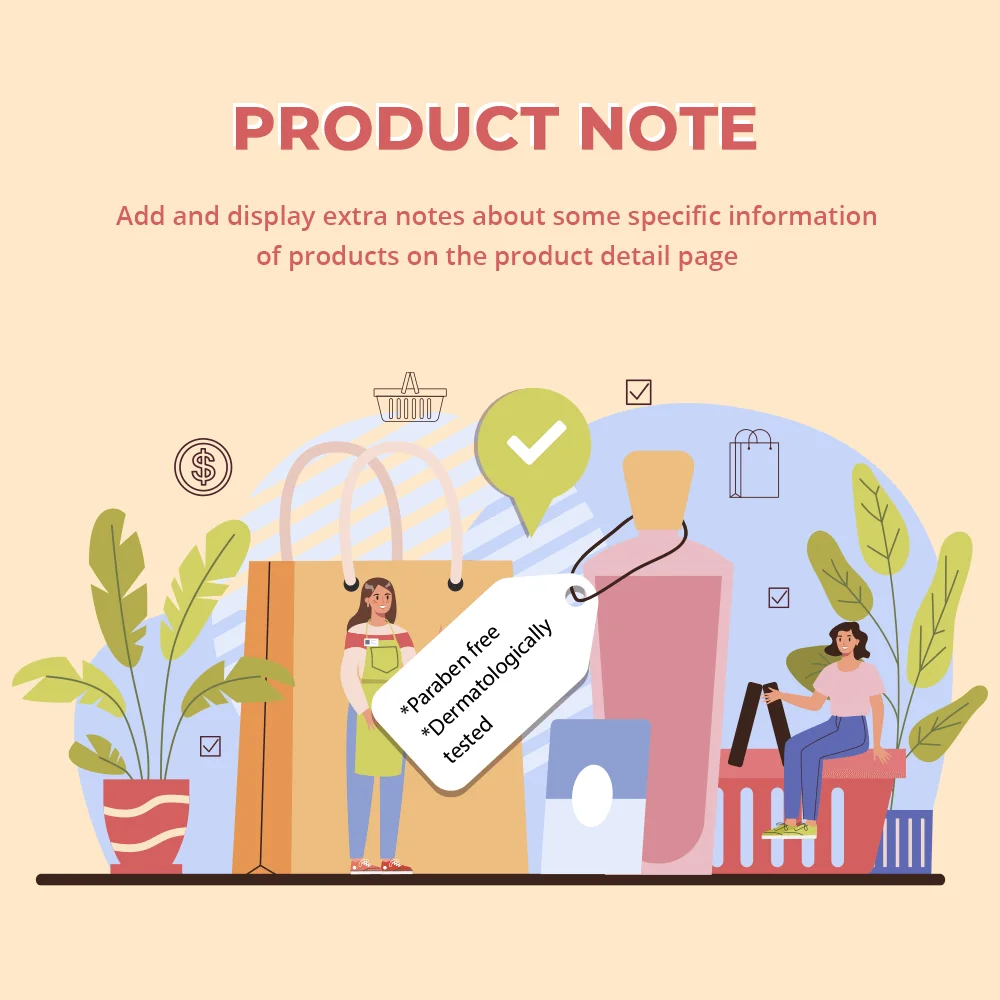
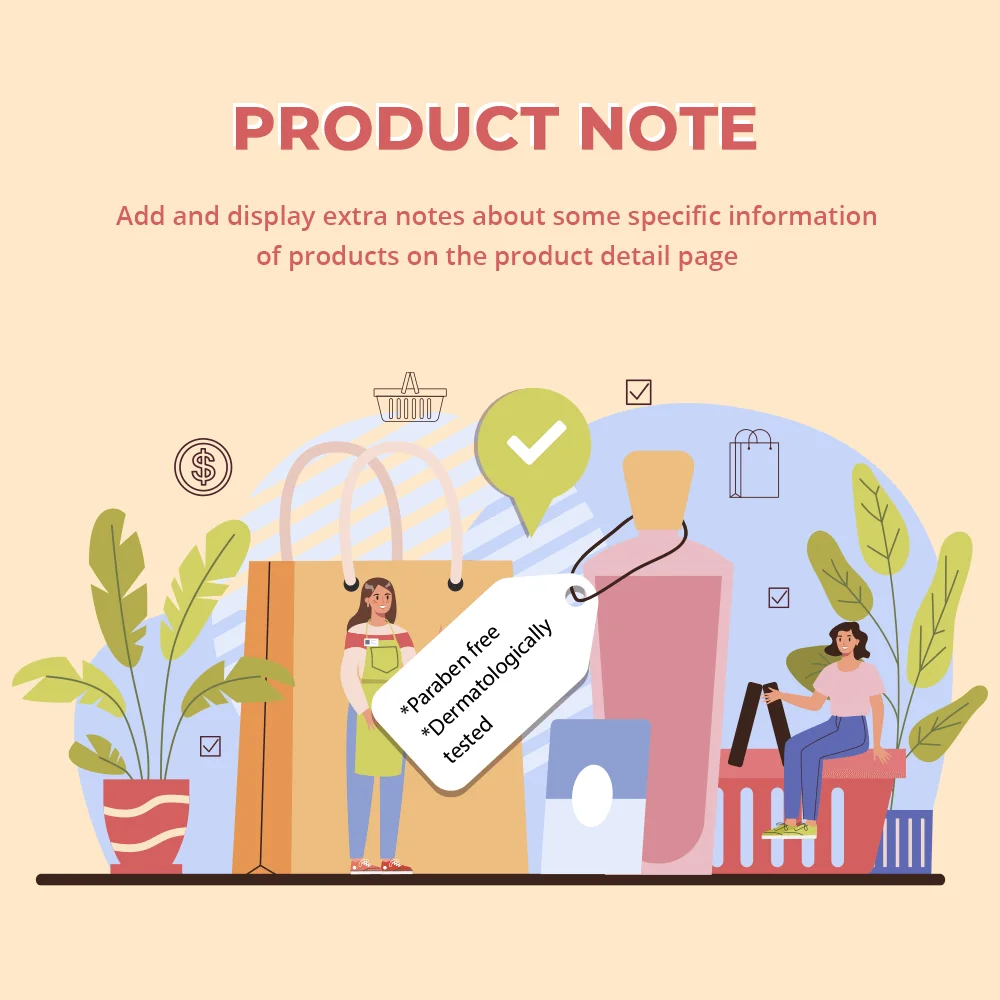
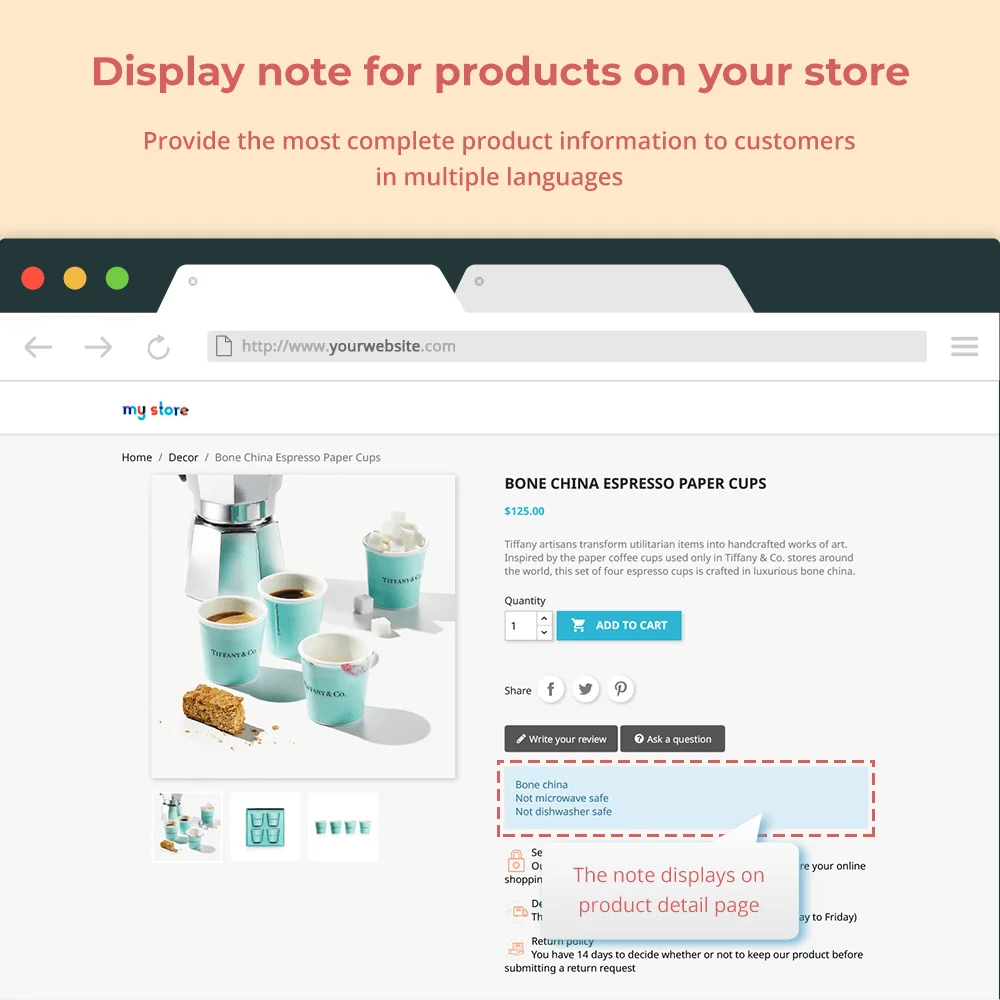
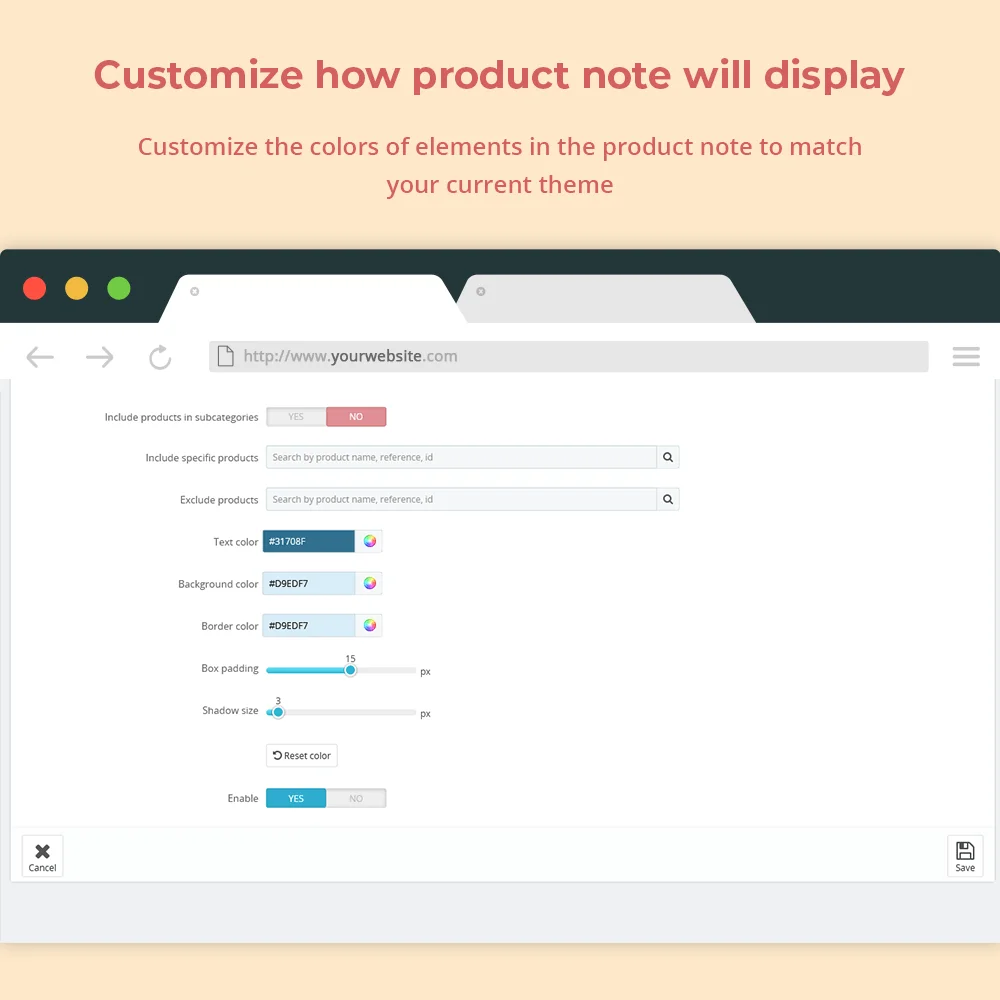
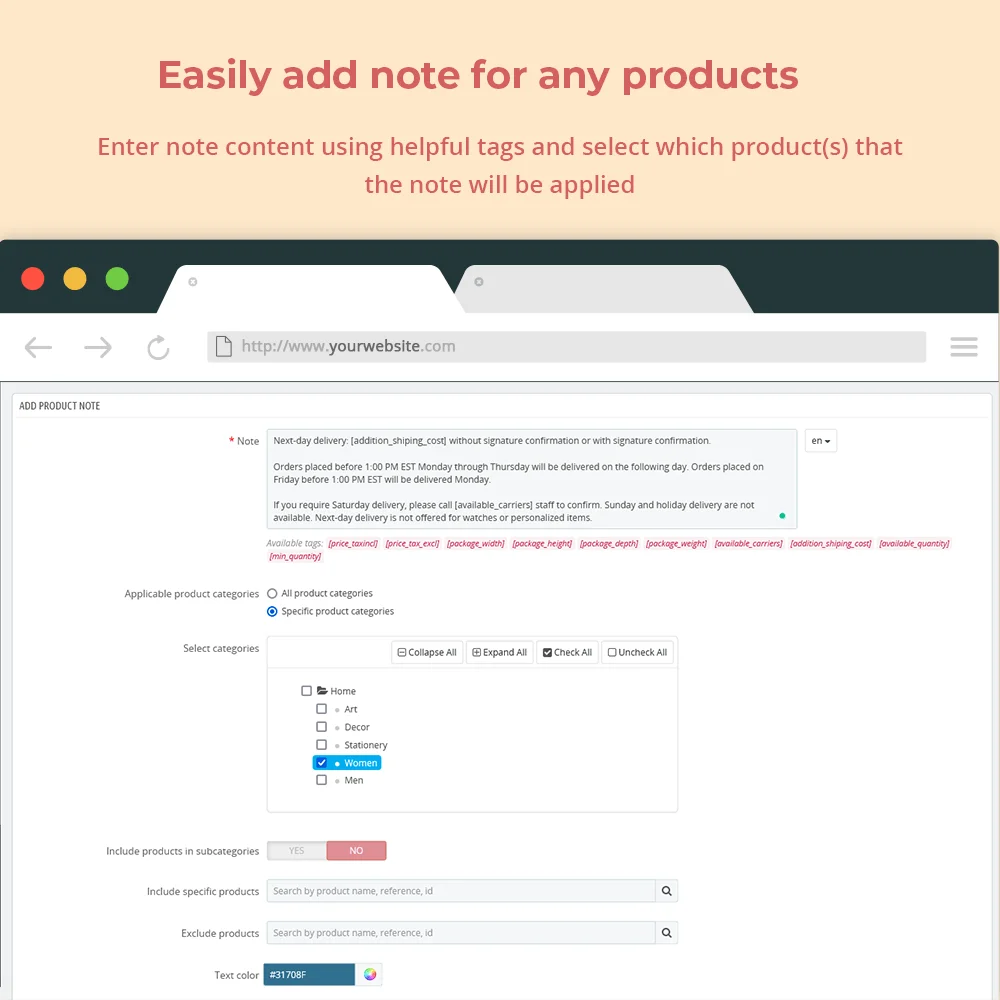 +1 More
+1 More

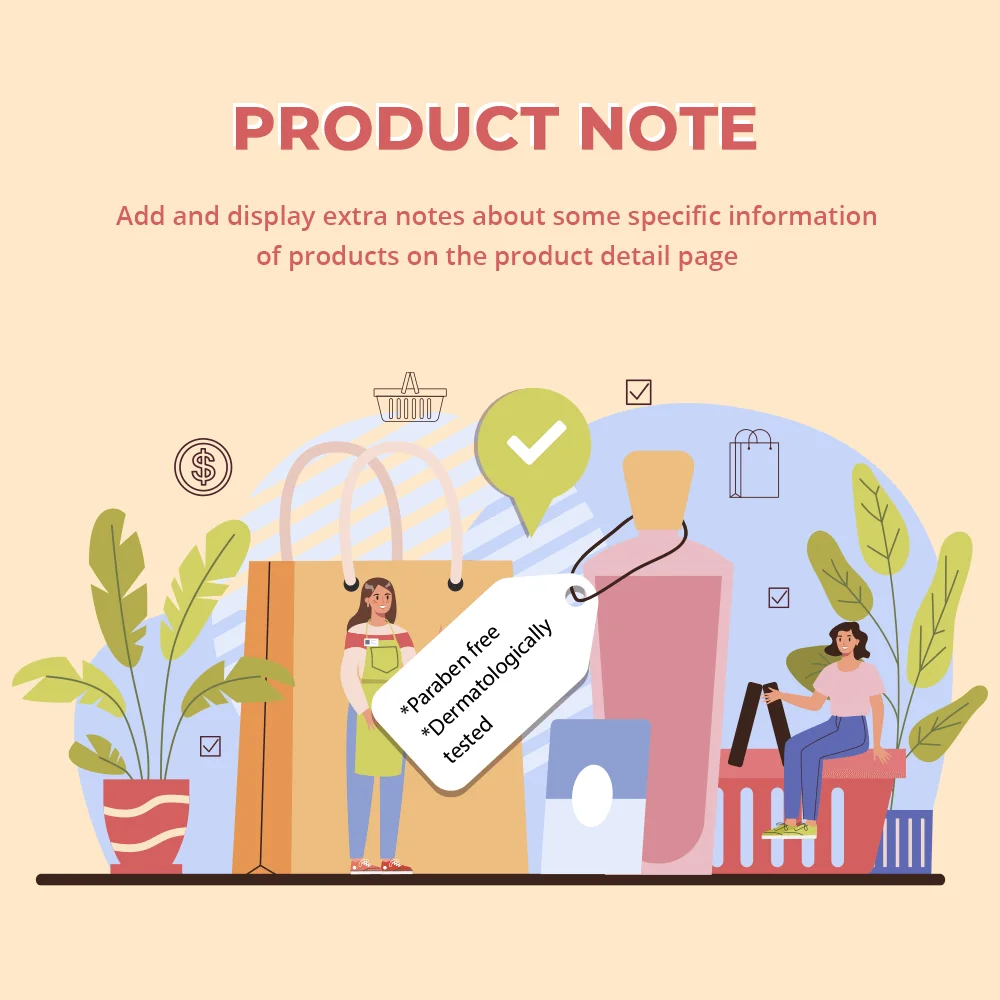
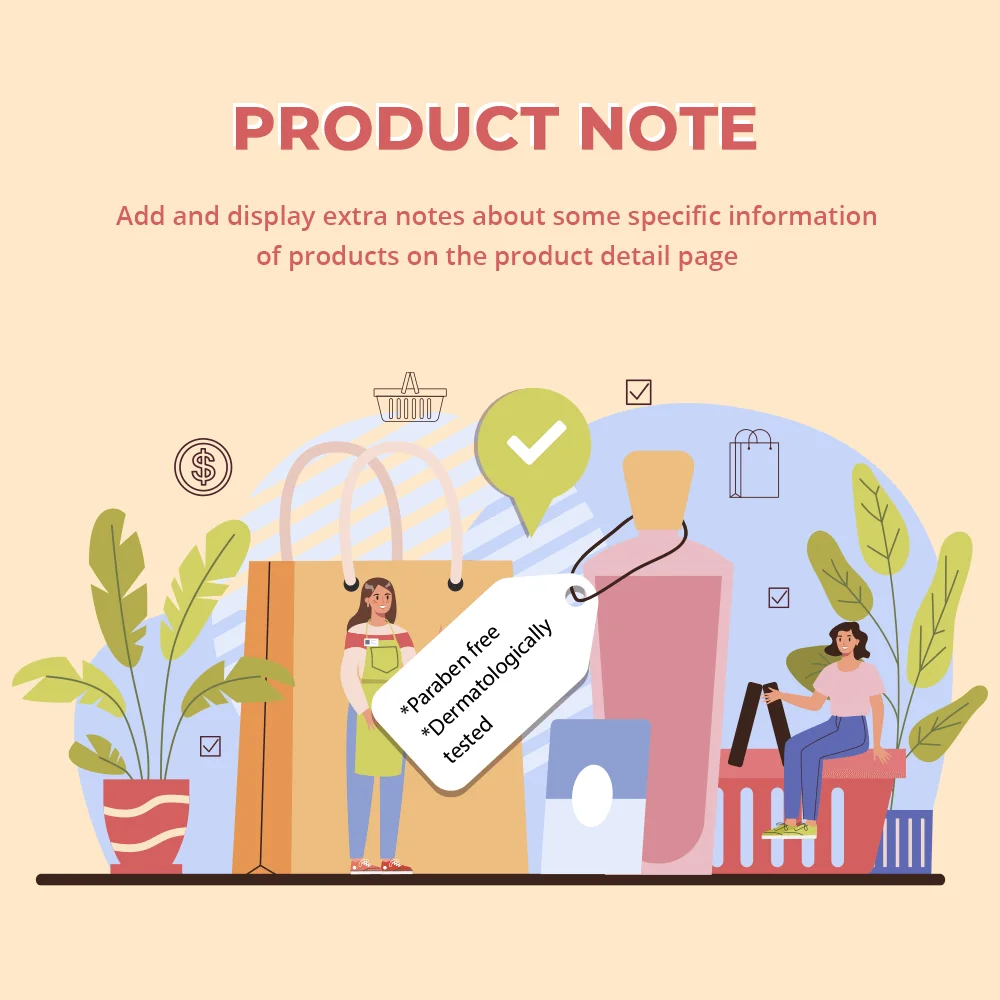
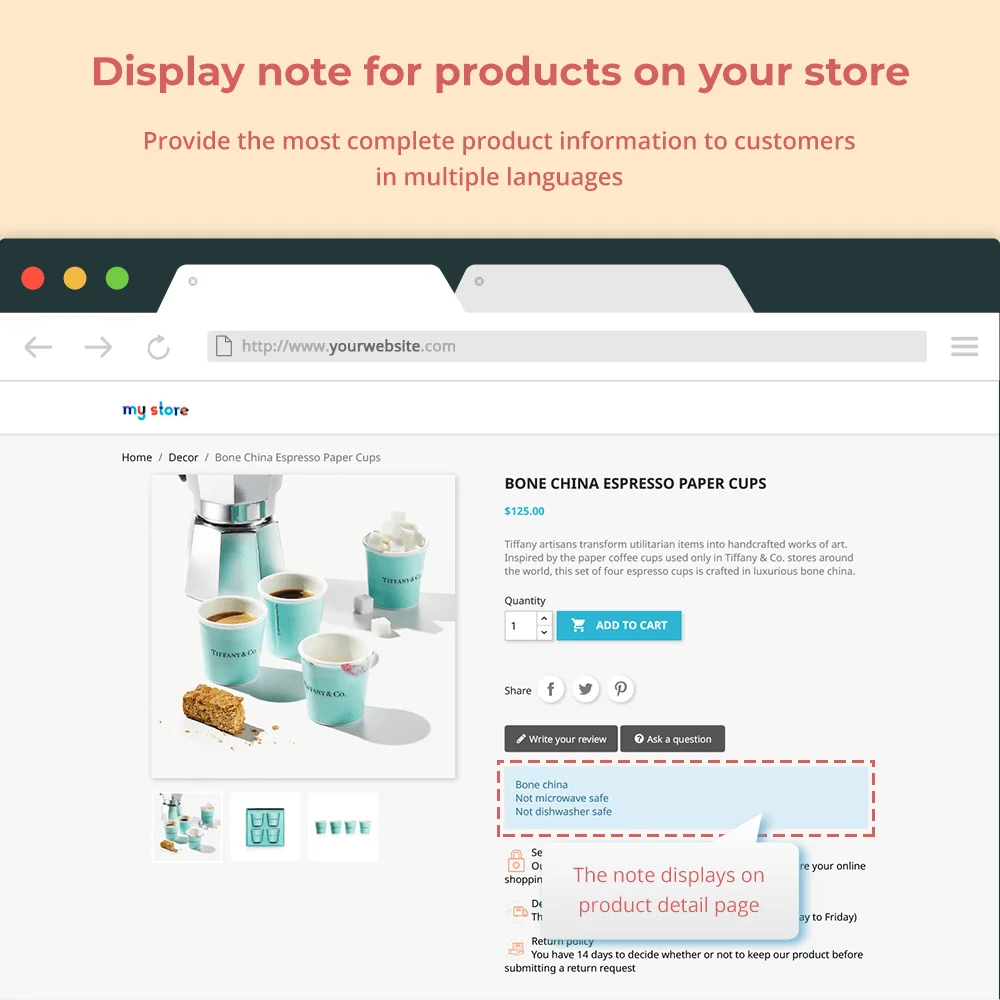
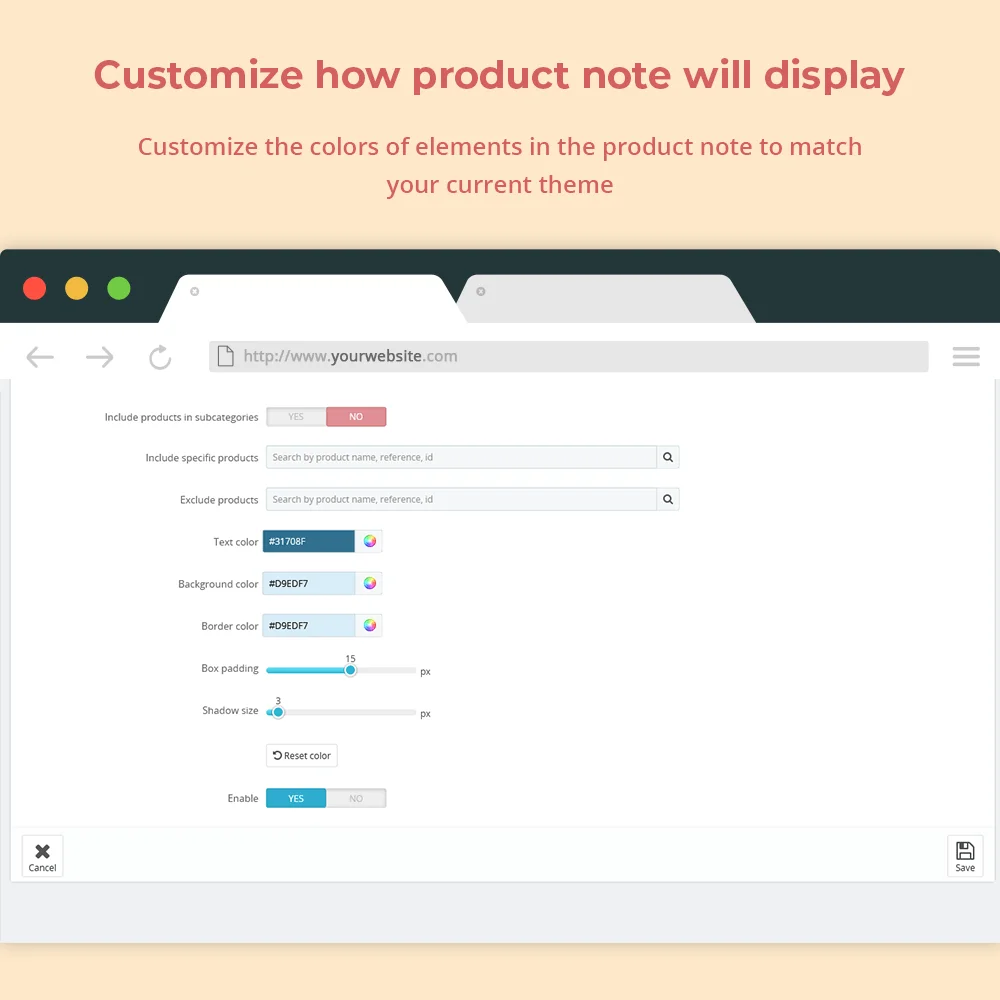
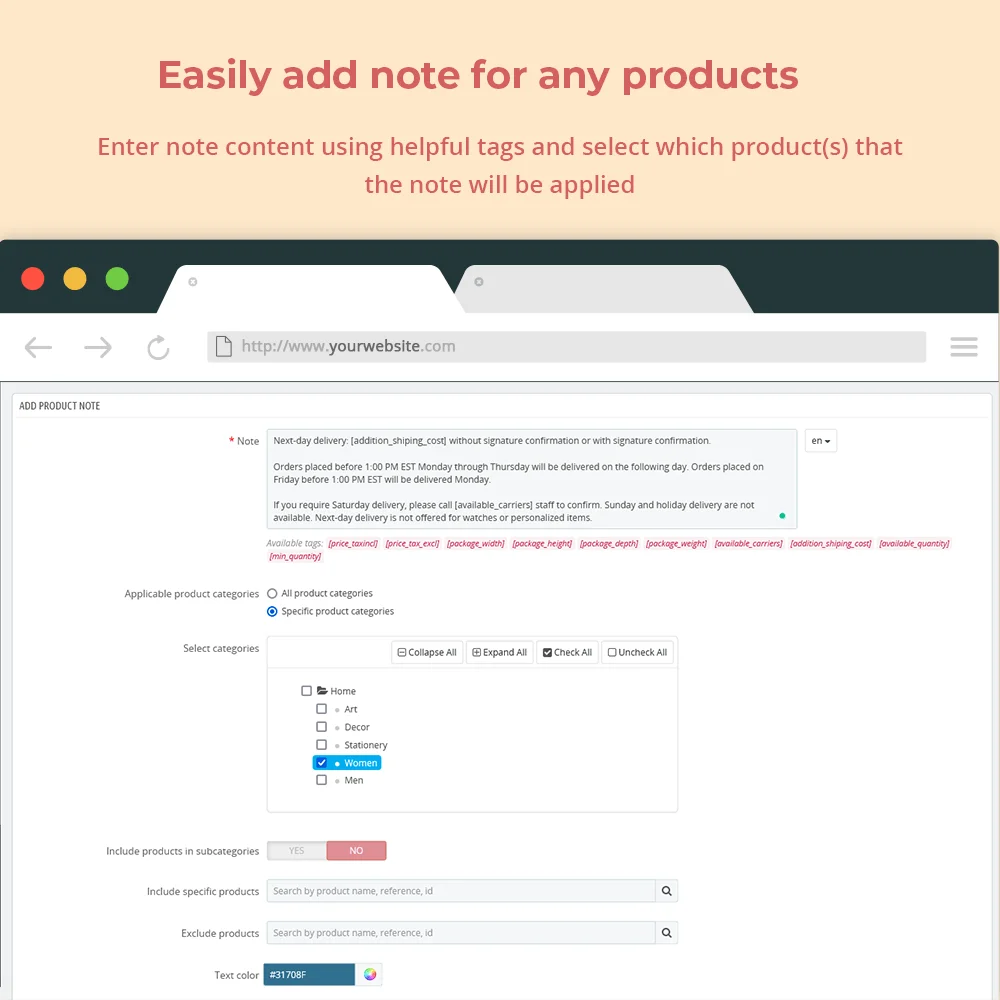 +1 More
+1 MoreProduct Note is a free PrestaShop product note module that allows you to add and display notes about some specific information of products on the product detail page.
Normally as the default of PrestaShop, the product detail page only displays the product images, name, size, color, combination, etc. for the customer to choose from without displaying detailed information such as shipping fee, product weight, or available carriers, etc. Customers will only see this information when adding products to the cart, which is quite inconvenient and makes customers feel unhappy. It would be better if store owners could provide more detailed information and display it right on the product detail page for customers to easily follow without having to wonder.
Understanding that problem, we have brought Product Note - a PrestaShop product extra field module that can help you add notes for products on your store, provide the most complete product information to customers.
Step 1: Download and install PrestaHero Connect: https://prestahero.com/en/145-prestahero-connect.html
Step 2: Reload your back office, then navigate to "PrestaHero > PrestaHero modules" and click on "Connect to PrestaHero" to connect your website with PrestaHero securely with your PrestaHero credentials.
Step 3: Find the module you purchased (or free) modules and click "Install" or "Upgrade" to install the modules or upgrade your modules any time a new version is released.
*Note:
Version 1.1.0
Version 1.0.9
Version 1.0.8
Version 1.0.7
Version 1.0.6
Version 1.0.5
Version 1.0.4
Version 1.0.3
Version 1.0.2
Version 1.0.1