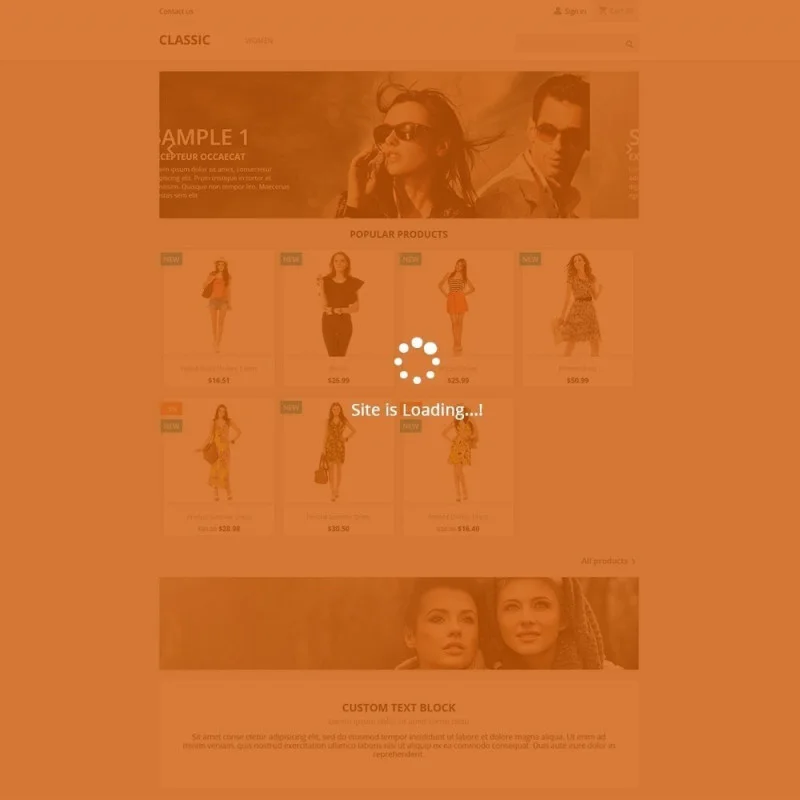
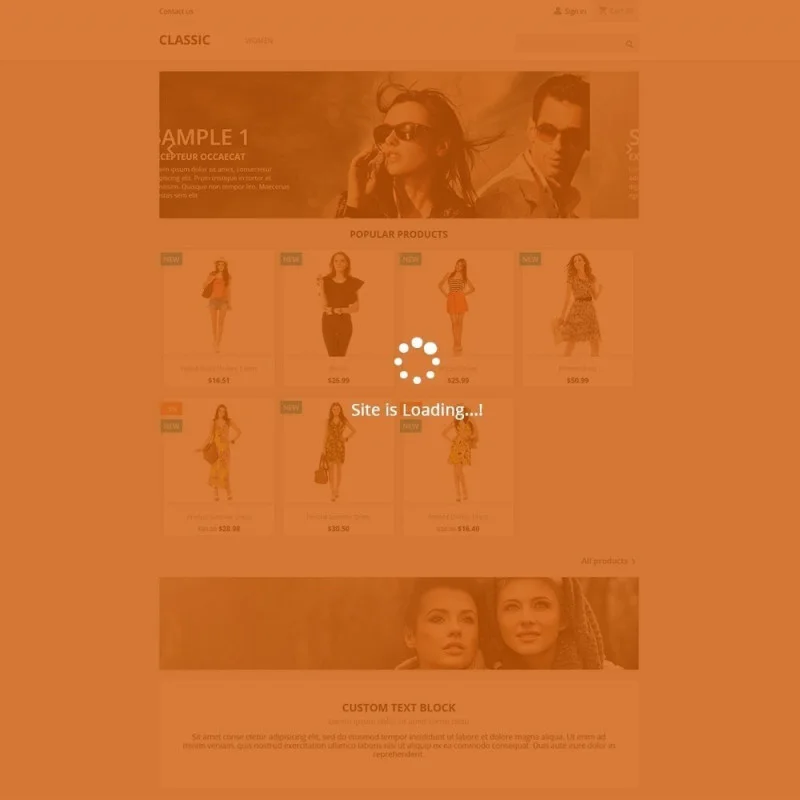




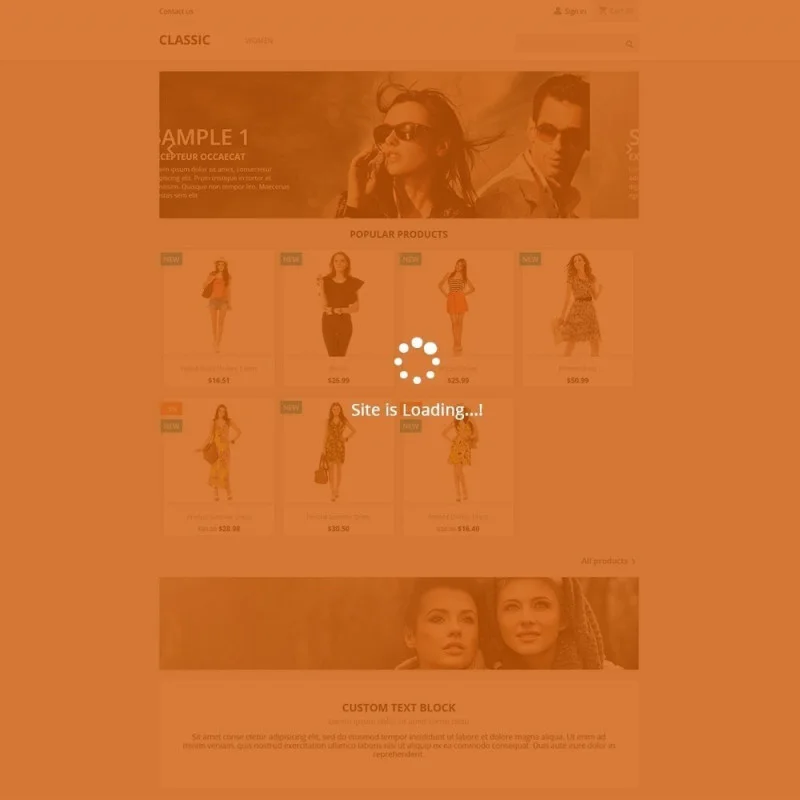
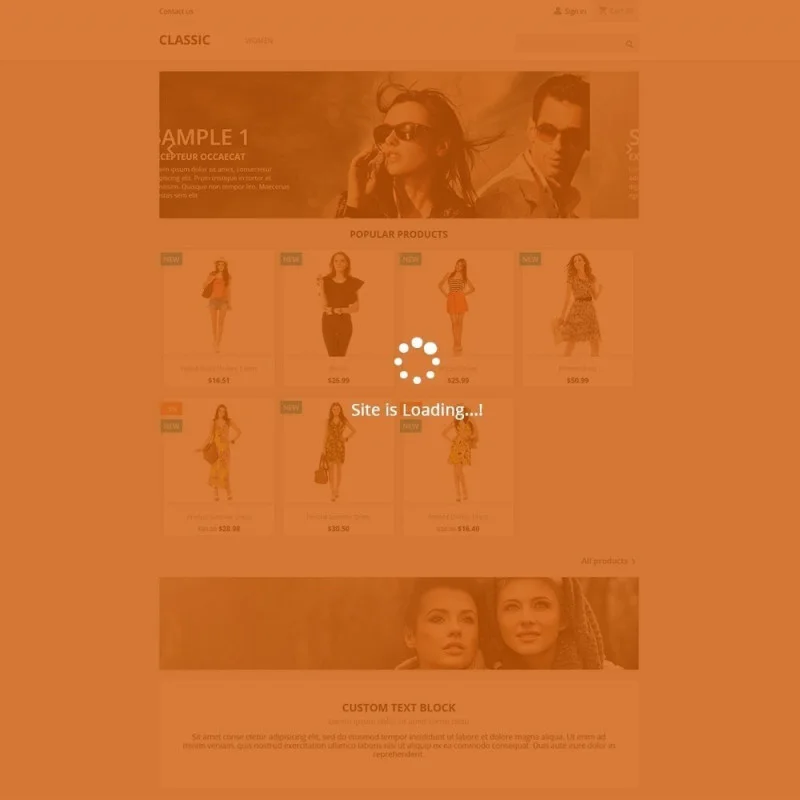


Progress indicators inform users about the status of ongoing processes, such as loading a page, submitting a form, or saving updates. They communicate a website’s state and indicate available actions, such as whether customers can navigate away from the current screen. With Please wait - PrestaShop loading progress indicator module, it's easy to create responsive and stylish progress bars for the web. Animations perform well even on mobile devices. No need to hook into any of your code, progress is detected automatically. Purchase and set up Please wait right now to display a nice loading progress indicator when your PrestaShop website is loading its content, get rid of broken elements that appear when the web page has not been fully loaded.
Étape 1: Téléchargez et installez PrestaHero Connect: https://prestahero.com/fr/145-prestahero-connect.html
Étape 2: Rechargez votre back-office, puis accédez à « PrestaHero > Modules PrestaHero » et cliquez sur « Se connecter à PrestaHero » pour connecter votre site Web à PrestaHero en toute sécurité avec vos identifiants PrestaHero.
Étape 3: Trouvez le module que vous avez acheté (ou les modules gratuits) et cliquez sur « Installer » ou « Mettre à niveau » pour installer les modules ou mettre à niveau vos modules à chaque fois qu'une nouvelle version est publiée.
Vous êtes maintenant prêt à profiter de notre module !
* Remarque:
Version 1.0.4
Update module information
Version 1.0.3
Update module logo