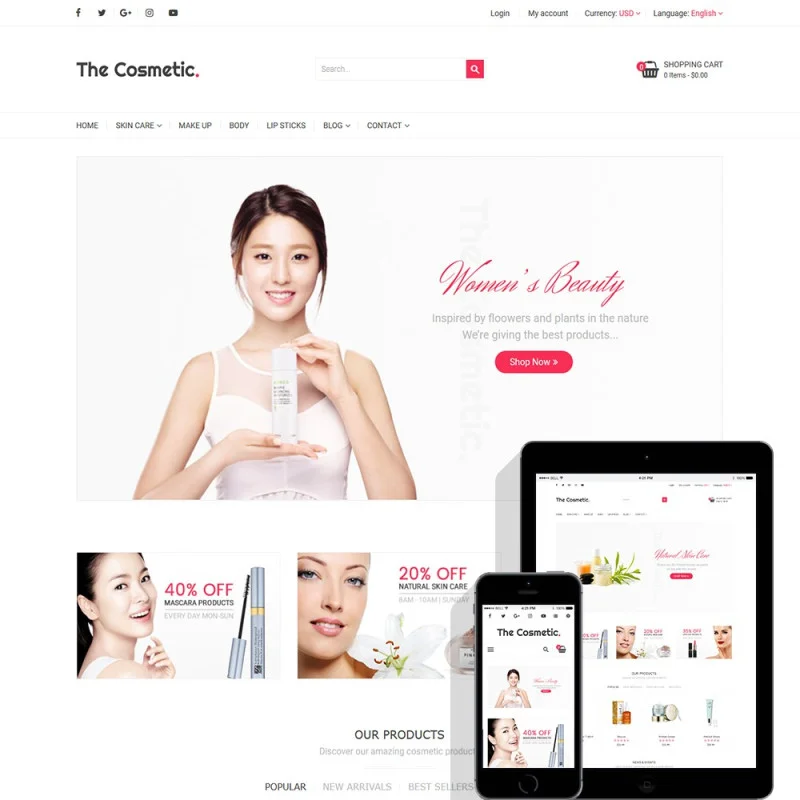
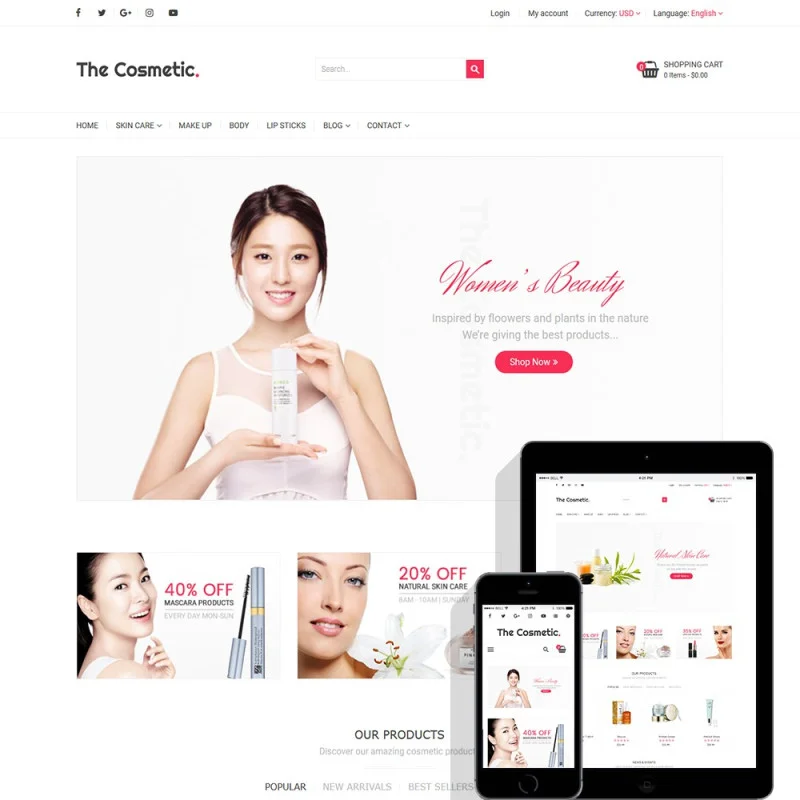
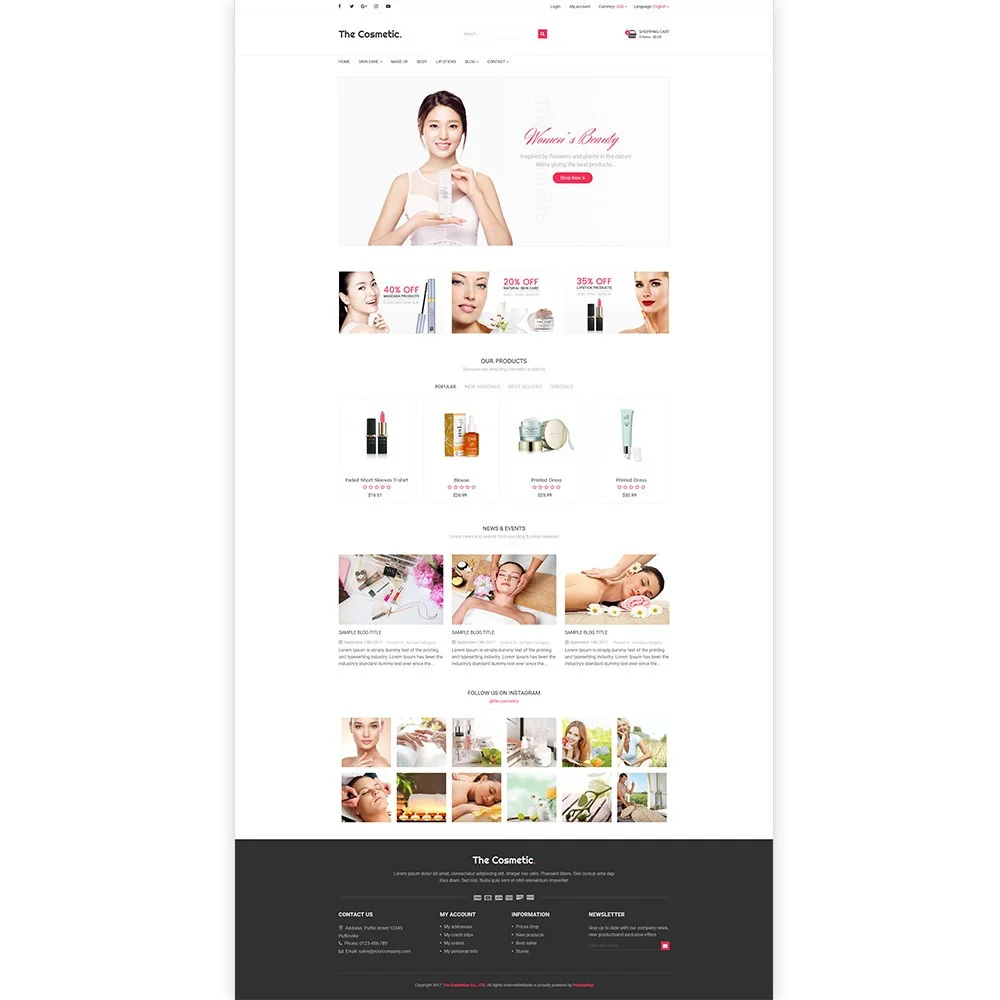
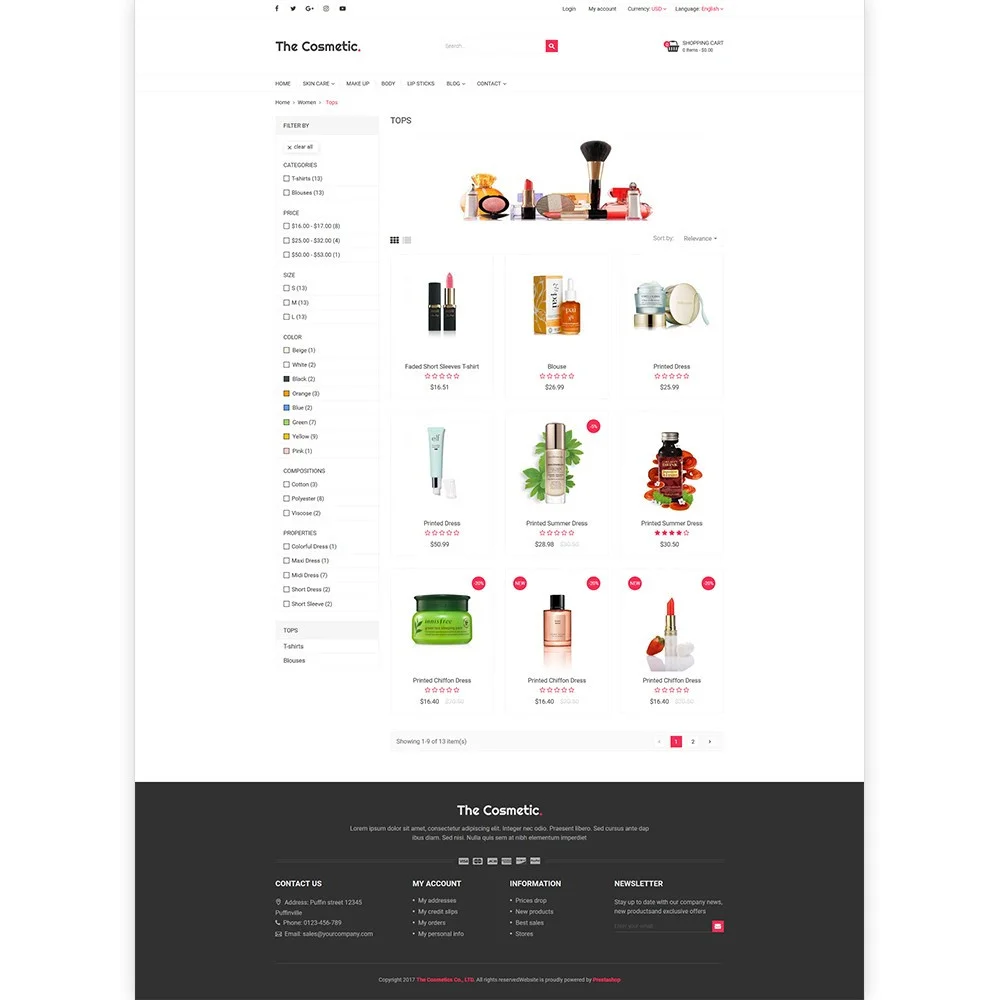
 +3 More
+3 More

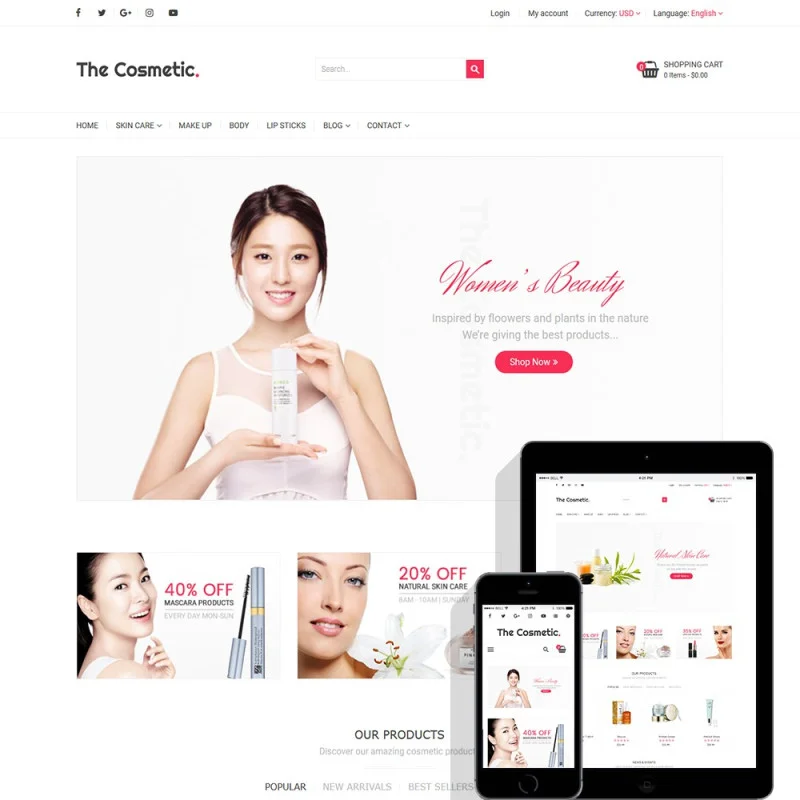
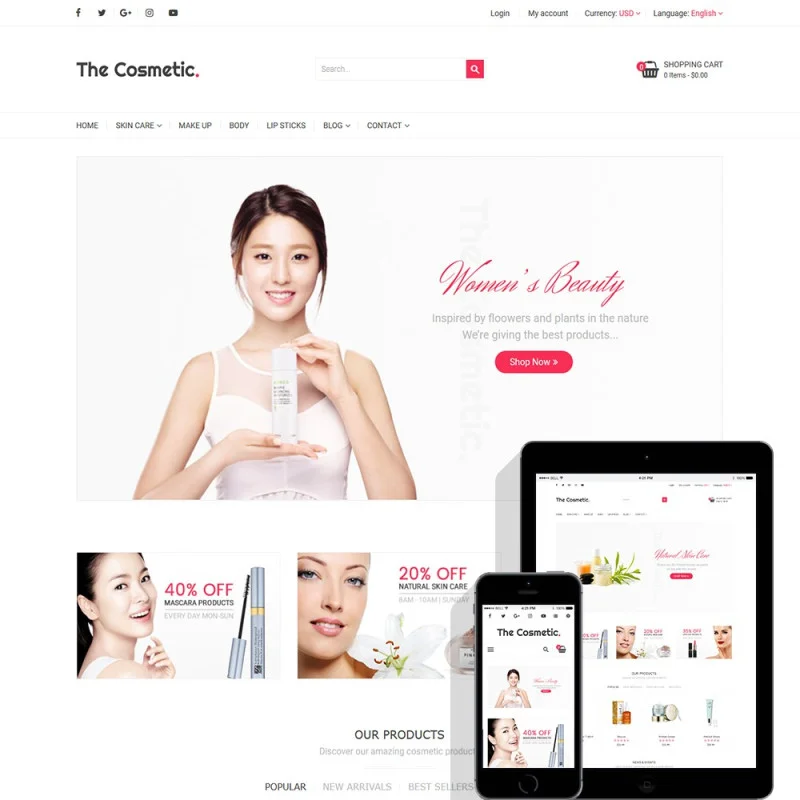
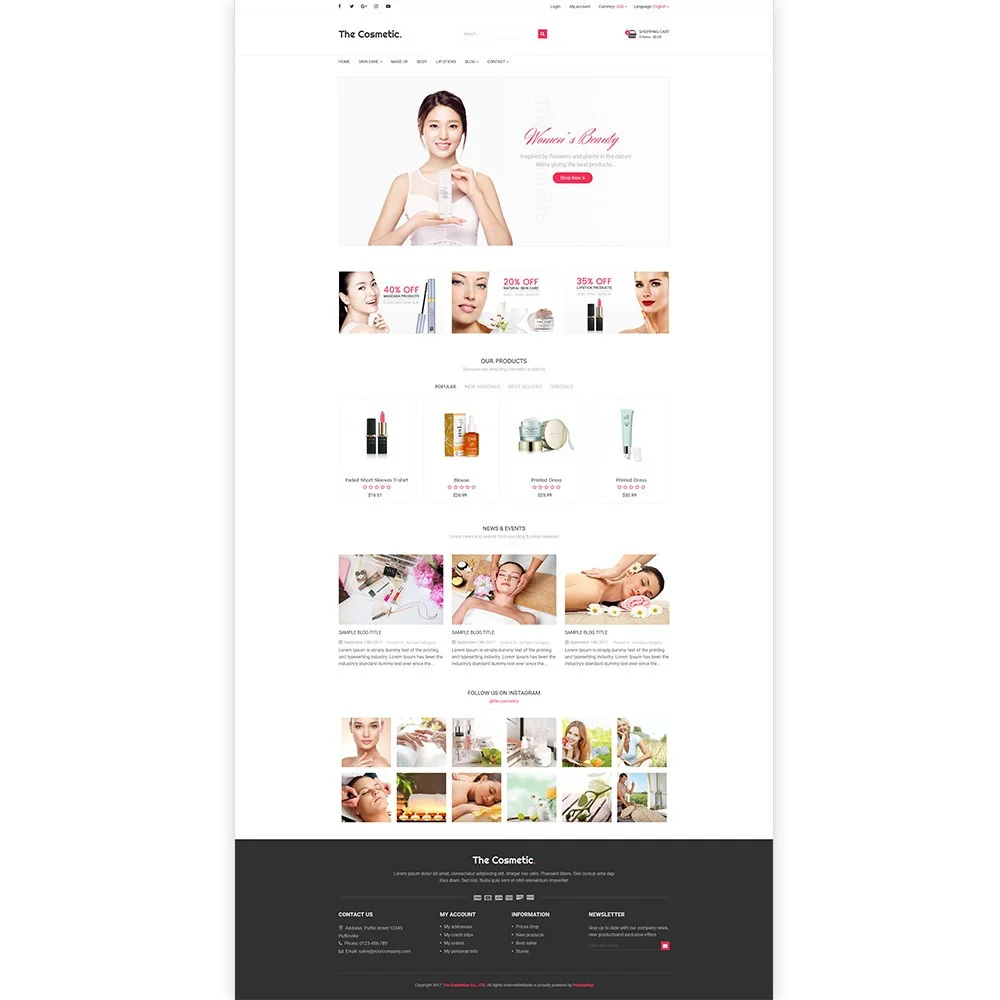
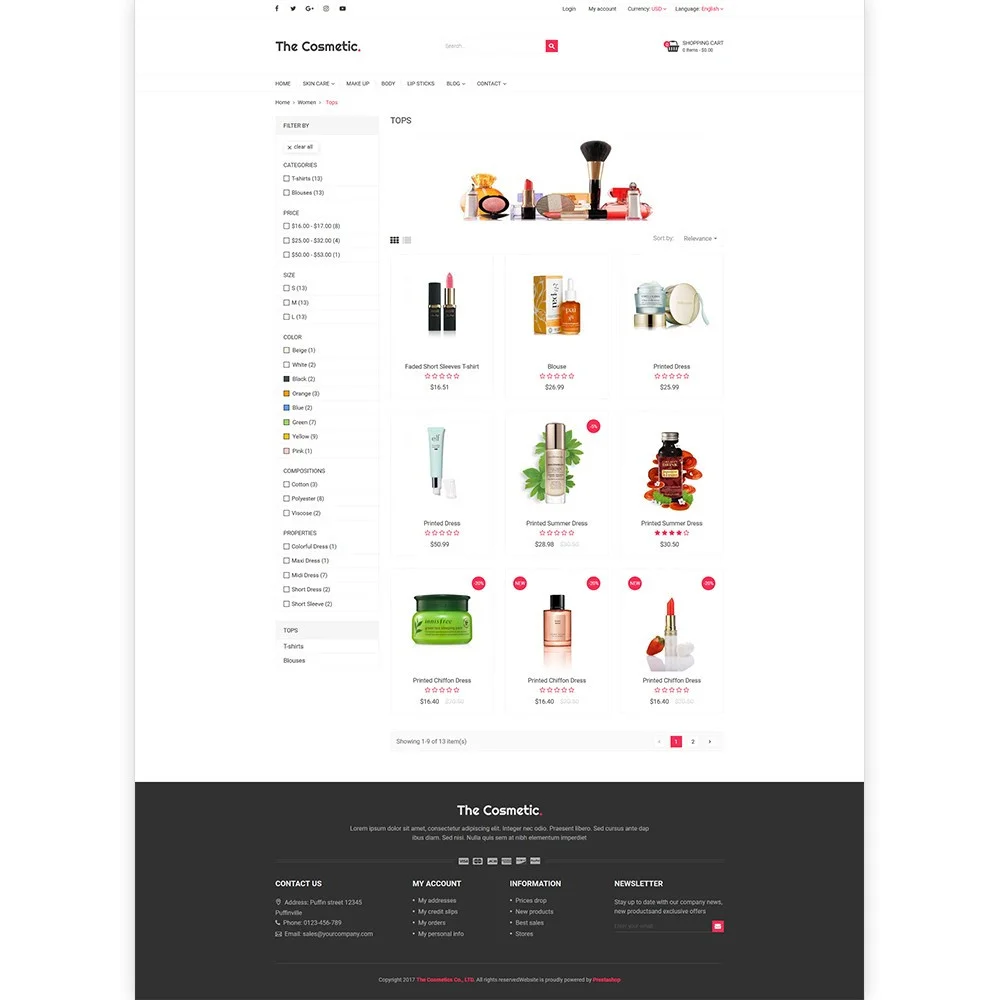
 +3 More
+3 MorePossédez-vous une boutique de produits de beauté au détail et avez-vous besoin d'une plateforme virtuelle pour toucher plus de personnes ? Si oui, alors le thème Cosmetics PrestaShop est fait pour vous. Avec l'effet de transition du modèle de soins de beauté PrestaShop, vous pouvez attirer l'attention des visiteurs, les incitant à visiter votre emporium le plus tôt possible. Les salons de coiffure, les propriétaires de boutiques de cosmétiques, les propriétaires de magasins de luxe et les centres de spa peuvent en profiter.
Et bien plus encore...
Version 2.1.5
Version 2.1.4
Version 2.1.3
Version 2.1.2
Version 2.1.1
Version 2.1.0
Version 2.0.9
Version 2.0.8
Version 2.0.7
Version 2.0.6
Version 2.0.5
Version 2.0.4
Version 2.0.3
Version 2.0.2
Étape 1 : Connectez-vous à votre back-office, puis accédez à Design > Thème et logo
Étape 2 : Cliquez sur le bouton « Ajouter un nouveau thème », puis sélectionnez votre fichier d'installation de thème (fichier .zip) et téléchargez-le.
Étape 3 : Choisissez le thème que vous avez téléchargé et cliquez sur « Utiliser ce thème ».
Étape 4 : Télécharger le logo : accédez à « Thème et logo », sélectionnez et téléchargez le logo de votre site Web.