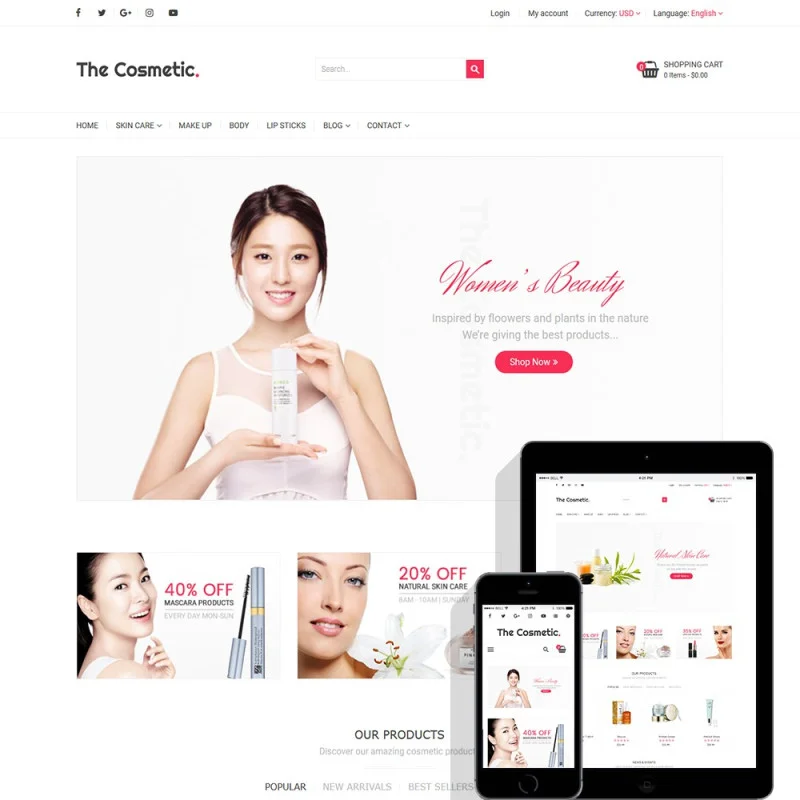
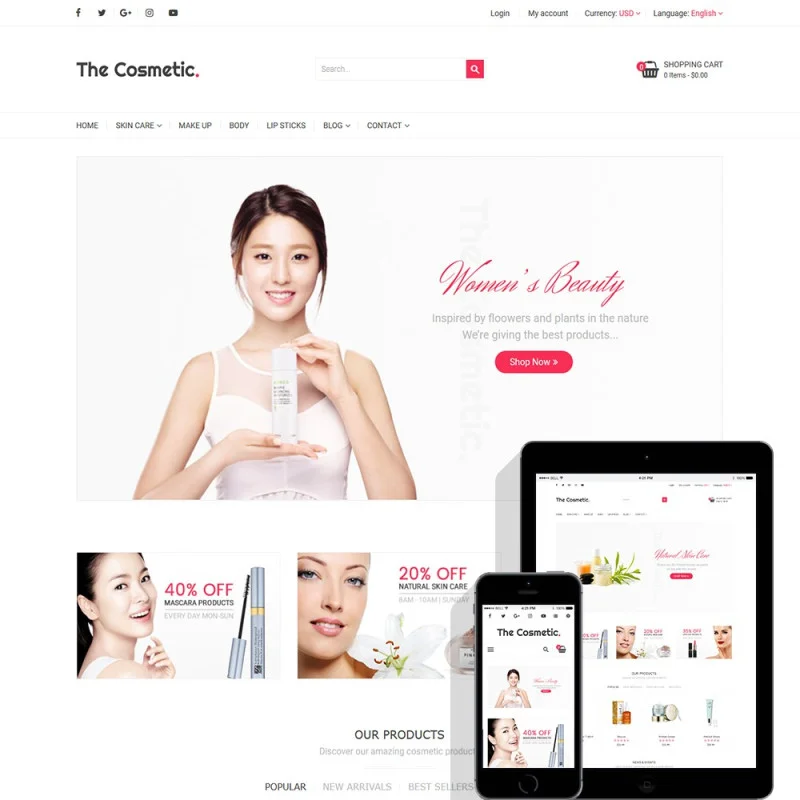
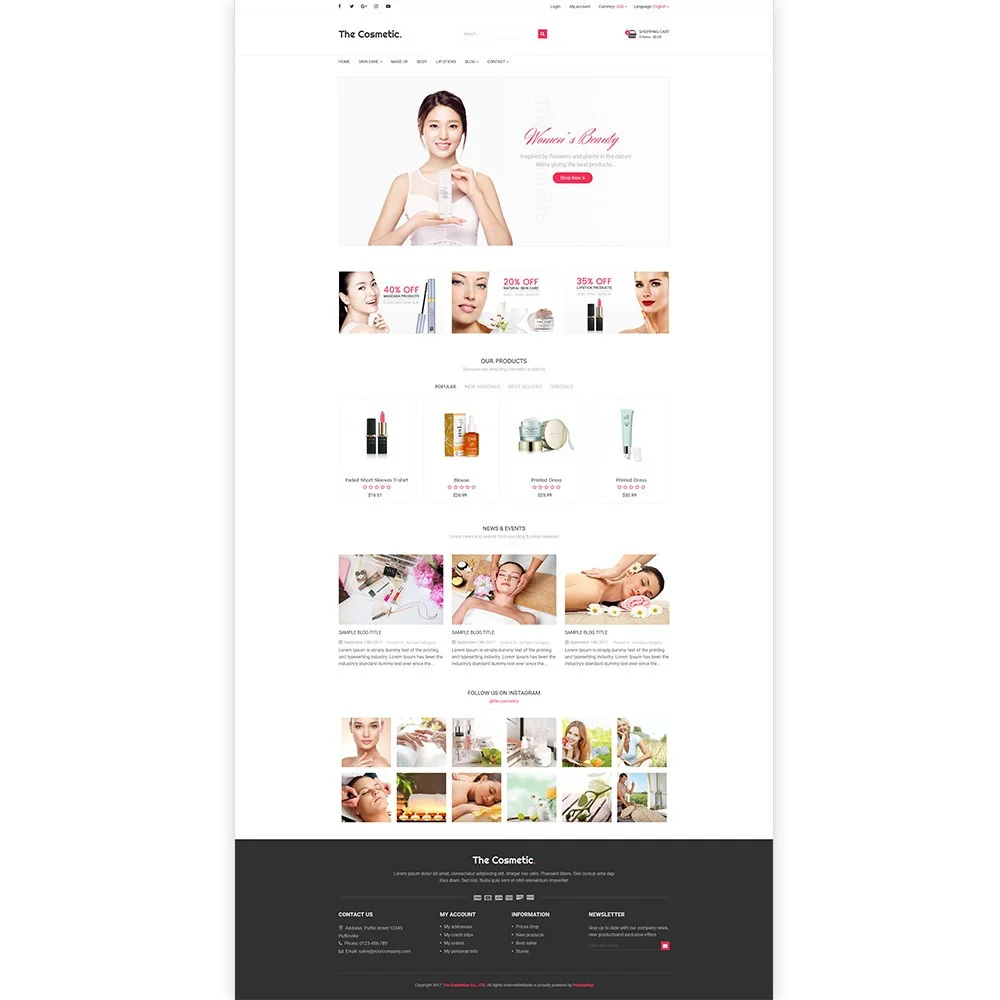
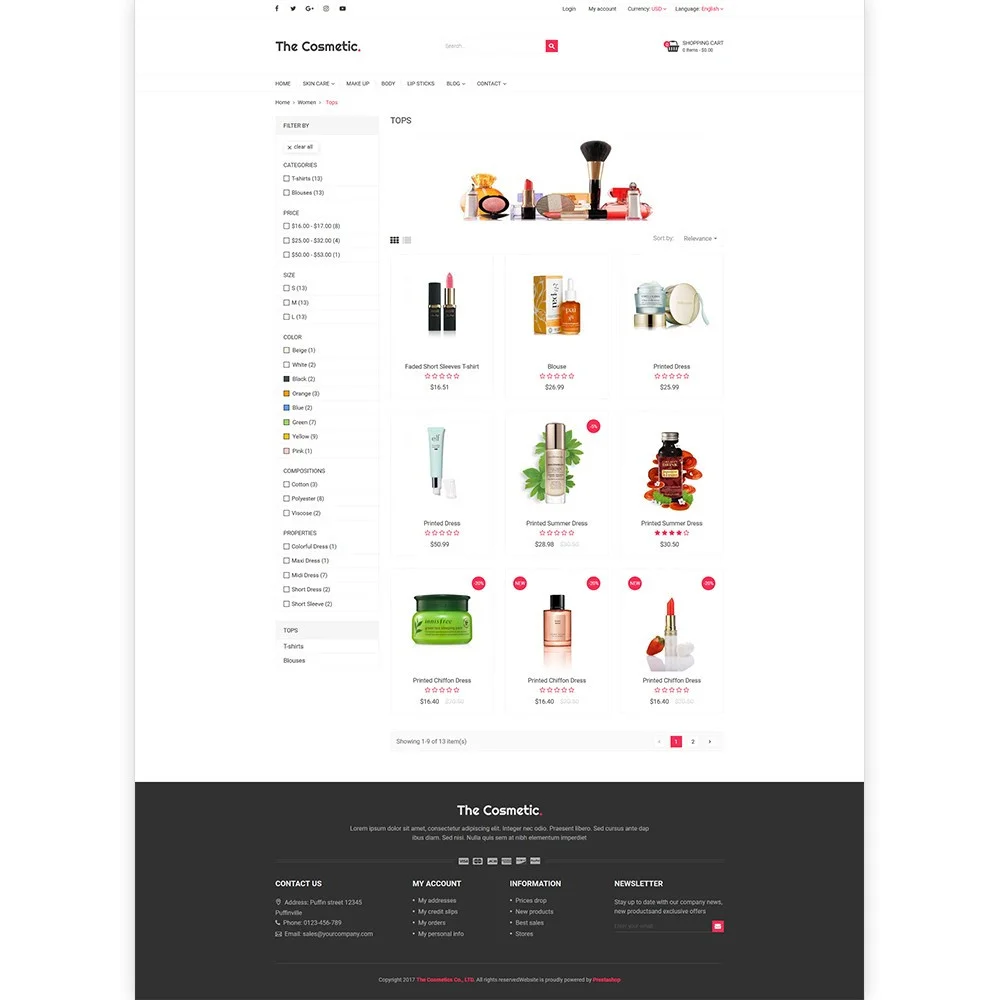
 +3 More
+3 More

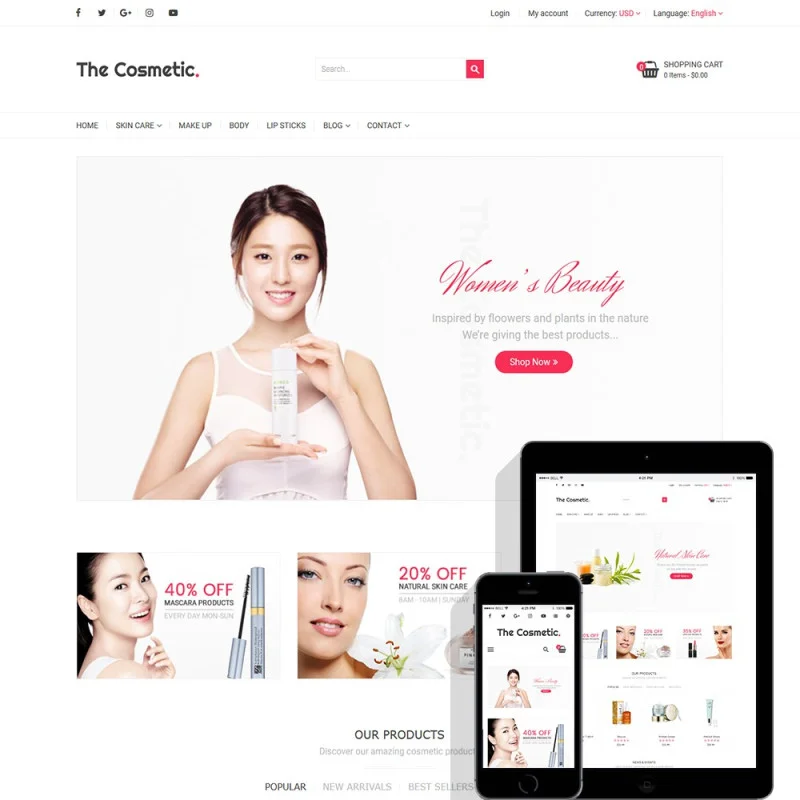
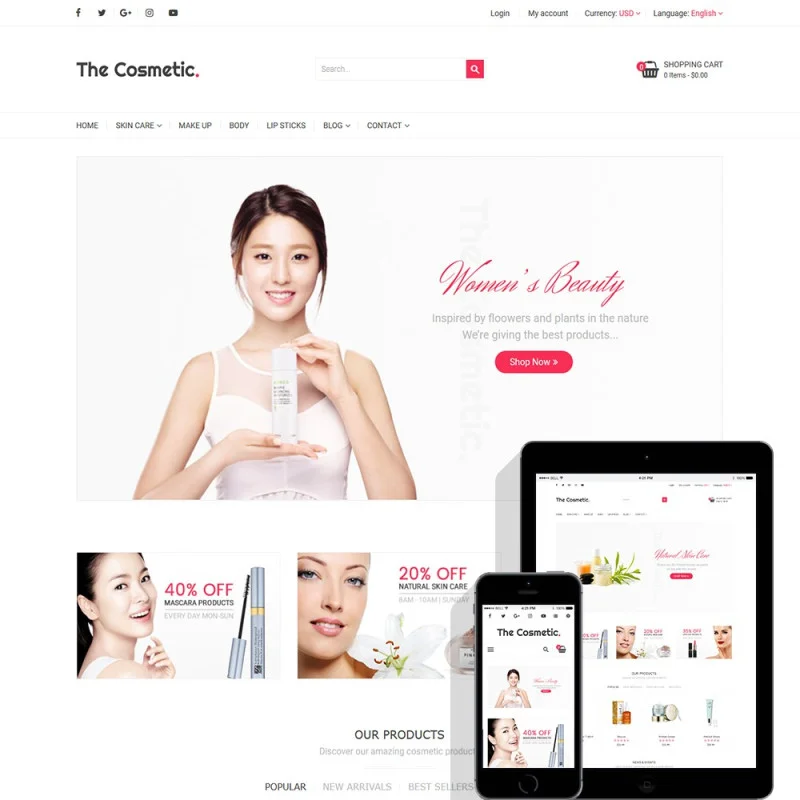
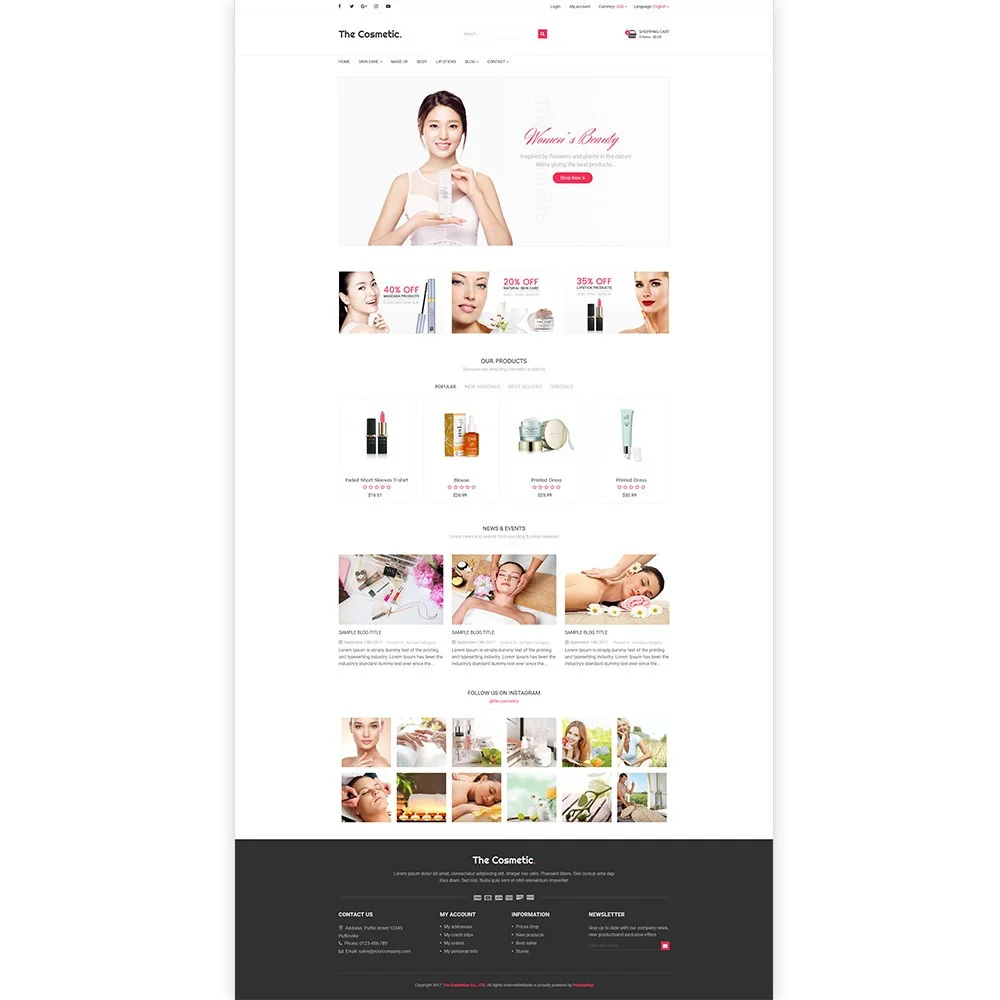
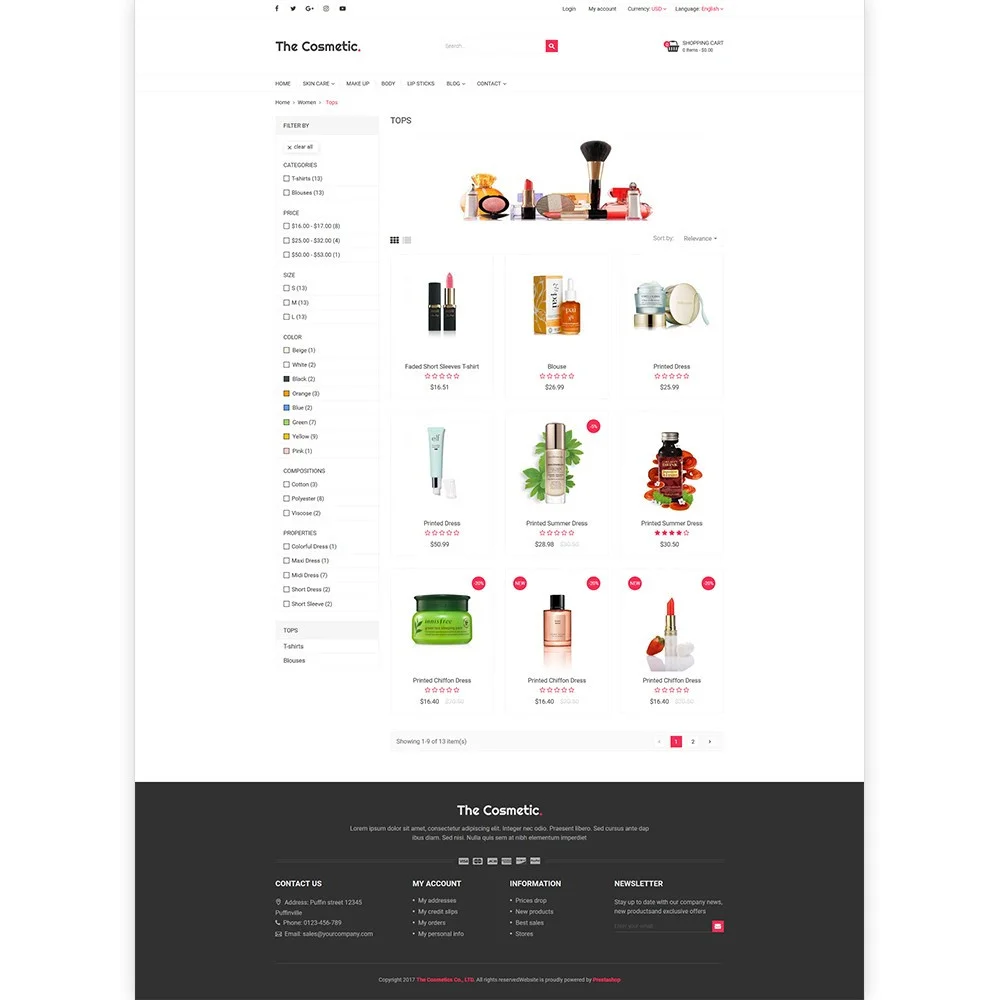
 +3 More
+3 MoreDo you own a retail beauty products shop and in need of a virtual platform to get across to more people? If yes, then the Cosmetics PrestaShop theme is tailored for you. With the transitional effect of the beauty care PrestaShop template, you can grab visitor’s attention, tempting them to visit your emporium at the earliest. Parlors, cosmetic shopkeepers, luxury store owners and spa centers can make use of it.
And many more...
Version 2.1.5
Version 2.1.4
Version 2.1.3
Version 2.1.2
Version 2.1.1
Version 2.1.0
Version 2.0.9
Version 2.0.8
Version 2.0.7
Version 2.0.6
Version 2.0.5
Version 2.0.4
Version 2.0.3
Version 2.0.2
Step 1: Log in to your back office, then navigate to Design > Theme & Logo
Step 2: Click on "Add new theme" button, then select your theme installation file (.zip file) and upload it.
Step 3: Choose the theme you uploaded and click “Use this theme”.
Step 4: Upload logo: Navigate to “Theme & Logo / Theme”, select and upload your website logo.