How to Configure Google Snippet Display for Your Website
Google Snippets (Rich Snippets) play a crucial role in enhancing the visibility of your website on search engine result pages. These snippets provide users with a brief preview of your web page's content, helping them decide whether to click through to your site. In this guide, we'll explore how to configure your website to display relevant information effectively on Google Snippets using the SEO Audit module.
Google Snippets - The power of a summary
Google Snippets are like condensed trailers for your website's content. They appear beneath search results, offering users a quick glimpse into the relevance and value of your offering. These snippets can be enriched with additional elements, such as star ratings, product images, and structured data, making them even more enticing and informative.
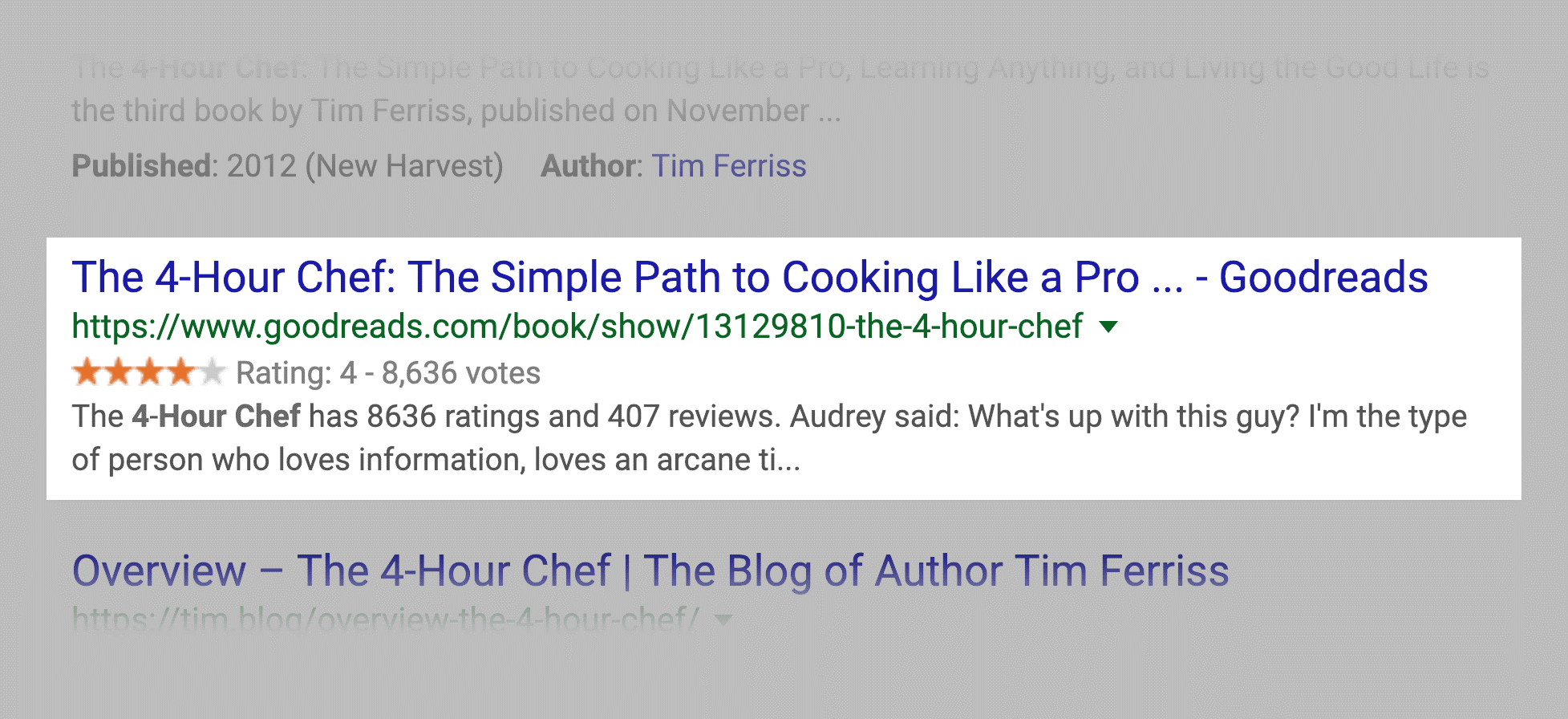
Benefits of Google Snippets:
- Enhanced click-through rates (CTRs): Compelling snippets capture attention and encourage users to click through.
- Improved search rankings: Snippets can positively impact search rankings, making your website more visible.
- Increased brand awareness: Rich snippets showcase your brand's logo and knowledge graph information.
Crafting Product Rich Snippets with SEO Audit
To harness the power of product reviews in Google Snippets, consider utilizing the SEO Audit module. This powerful tool simplifies the process of configuring product review snippets:
Edit Google Snippets for a product page
The SEO Audit module will automatically retrieve product review data (in case your website is installing PrestaShop's default product review module or PrestaHero's "Product Reviews" module) and display this value in Google Snippet.
Our SEO Audit module also automatically generates the necessary schema markup for product reviews, ensuring compatibility with Google's requirements.
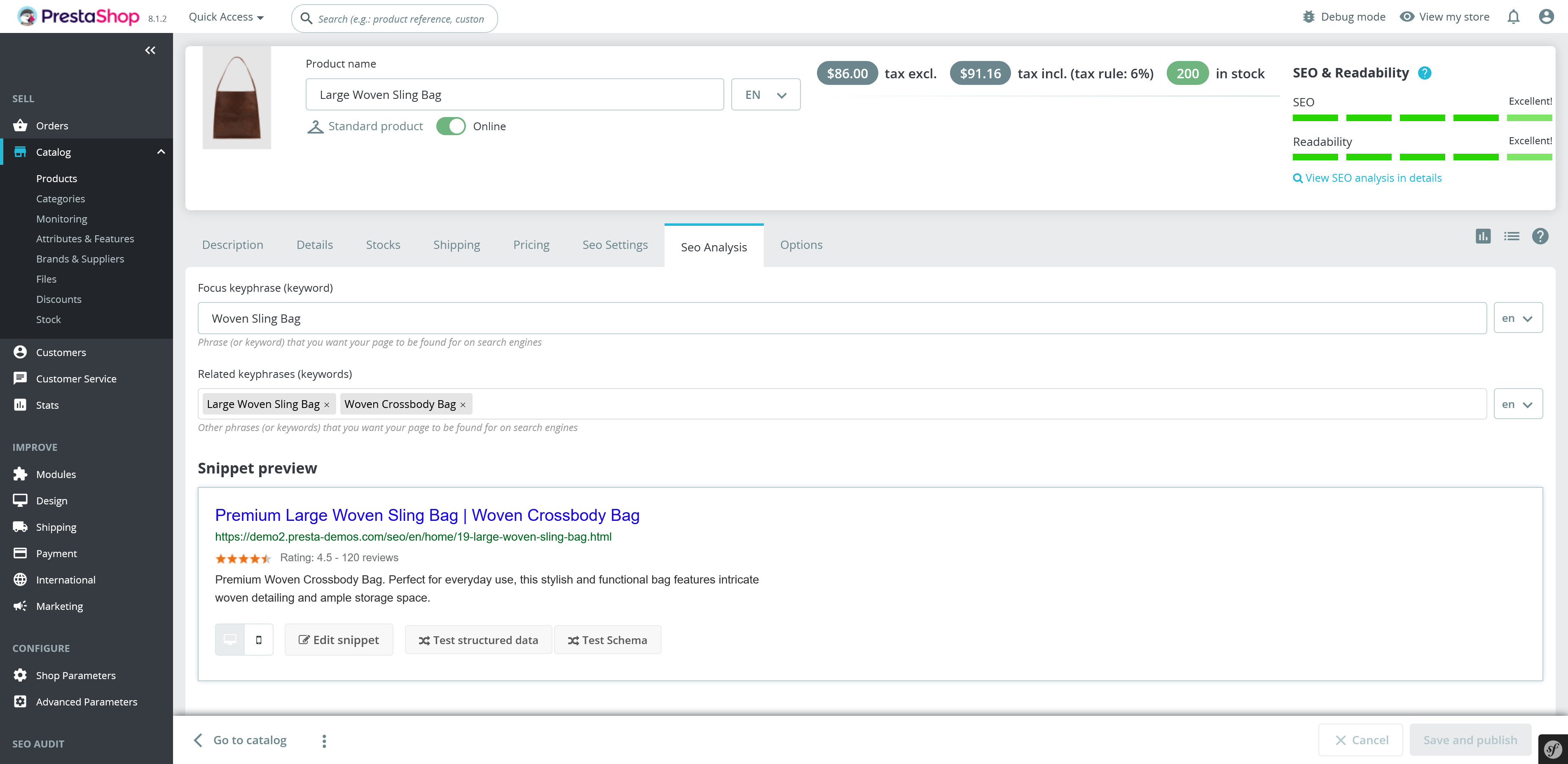
If you want to edit product review metrics manually, the SEO Audit module provides a "Forced ratings" option for product pages, product category pages, manufacturer pages, etc. Enable this option on the "Rating/Snippet" page and you can manually edit the average product review score value and number of product reviews.
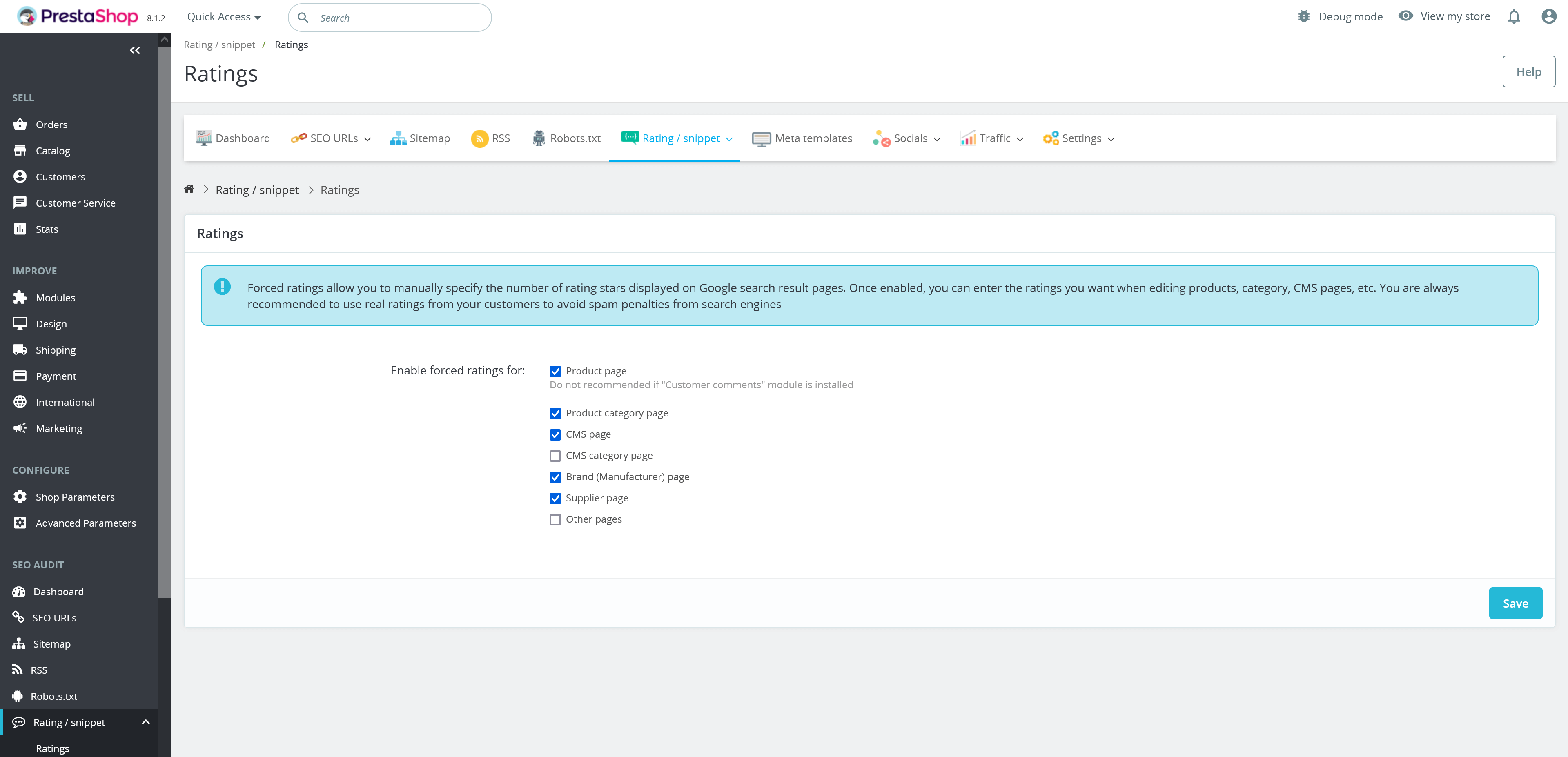
In the following example, we will manually edit the product review score and number of reviews for the product "Large Woven Sling Bag":
- Access to the product editing page from the back office.
- Open the "SEO Settings" tab.
- Scroll down and find the "Forced ratings" section.
- Change the value "Enable forced ratings?" to "Yes".
- Edit rating point values: average rating, best rating, worst rating, and rating count.
- Save changes.
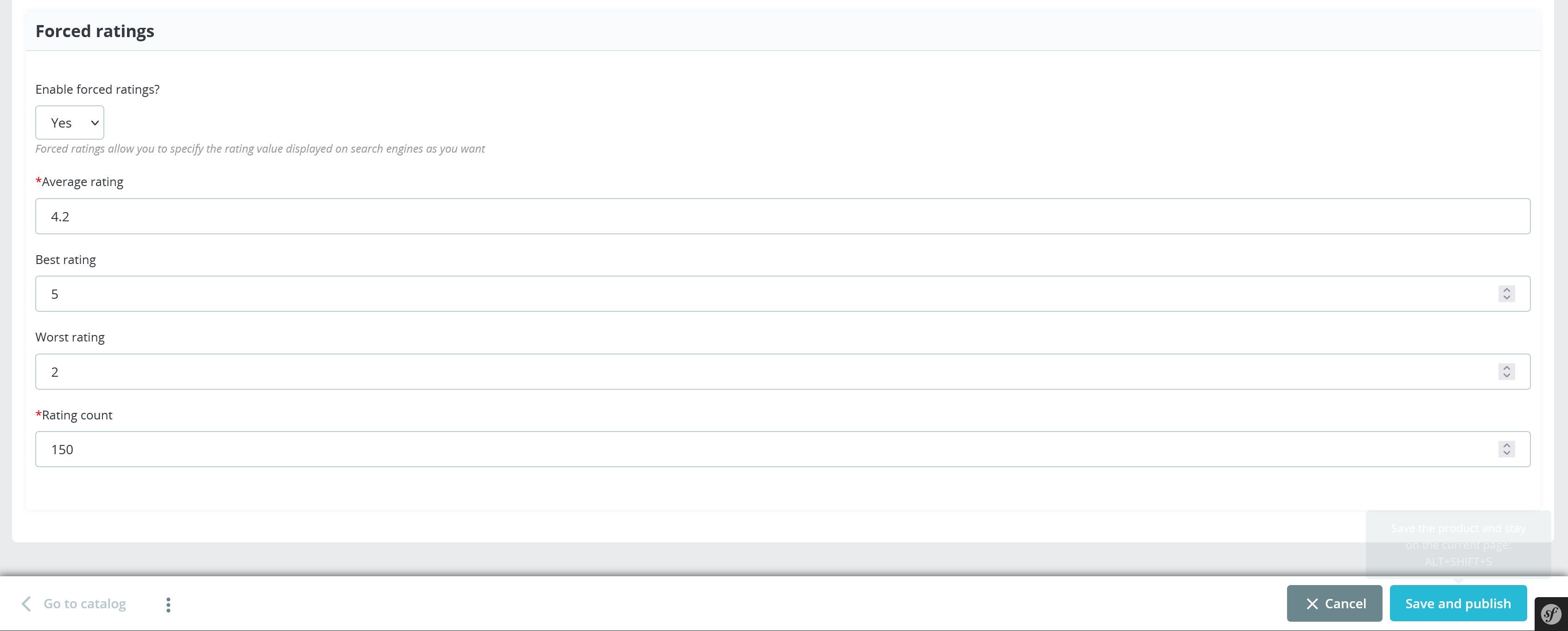
How to Preview Google Snippets
The SEO Audit module goes beyond configuration by providing a Snippet Preview tool. This feature allows you to preview how your snippets might appear in Google Search, enabling you to refine and optimize them.
Access snippet preview
- Access a product editing page (or category editing page, CMS page, etc.) from your back office.
- Open the "SEO Analysis" tab.
- Find the “Snippet preview” section.
Preview options
The SEO Audit module allows you to preview Google Snippet content on a desktop/laptop or mobile interface. Select the corresponding icon on the "Snippet preview" block to preview the interface on the corresponding device.
Additional options
Test structure data
- This option allows you to check the structured data of your website's public pages to see the rich results that the structured data can generate on Google search result pages.
- By clicking on the "Test structured data" button, you can examine your public pages and preview the rich results that Google may display, including images, ratings, product descriptions, prices, locations, and more.
- This option helps ensure that your website's structured data is accurately formatted and rich, thereby increasing the chances of appearing with prominent search results on Google.
Test schema
- This option enables you to validate the structured data on your website using the testing tool from schema.org.
- By clicking on the "Test schema" button, you can check the structured data of your website and ensure that it complies with the standards of schema.org, an organization that defines principles for structured data on the web.
- This option helps you identify and correct errors or deficiencies in your website's structured data, improving the likelihood of appearing with rich search results and enhancing the user experience.
By leveraging the SEO Audit module's capabilities, you can transform your Google Snippets into captivating summaries that entice users and elevate your website's visibility. Remember, compelling snippets are not just about aesthetics; they are about conveying the true value of your content and making a lasting impression on searchers.

