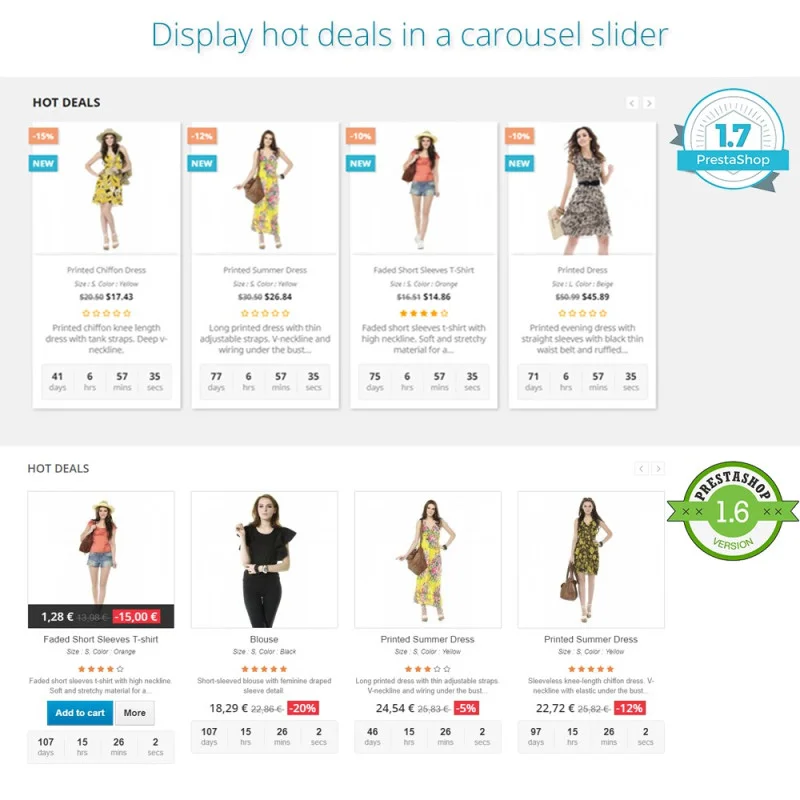
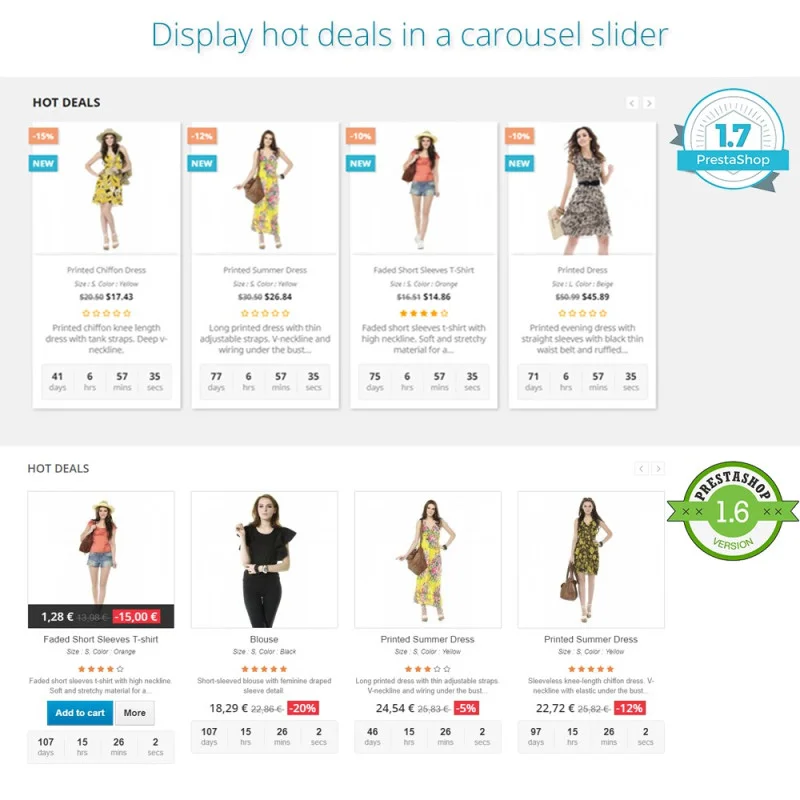
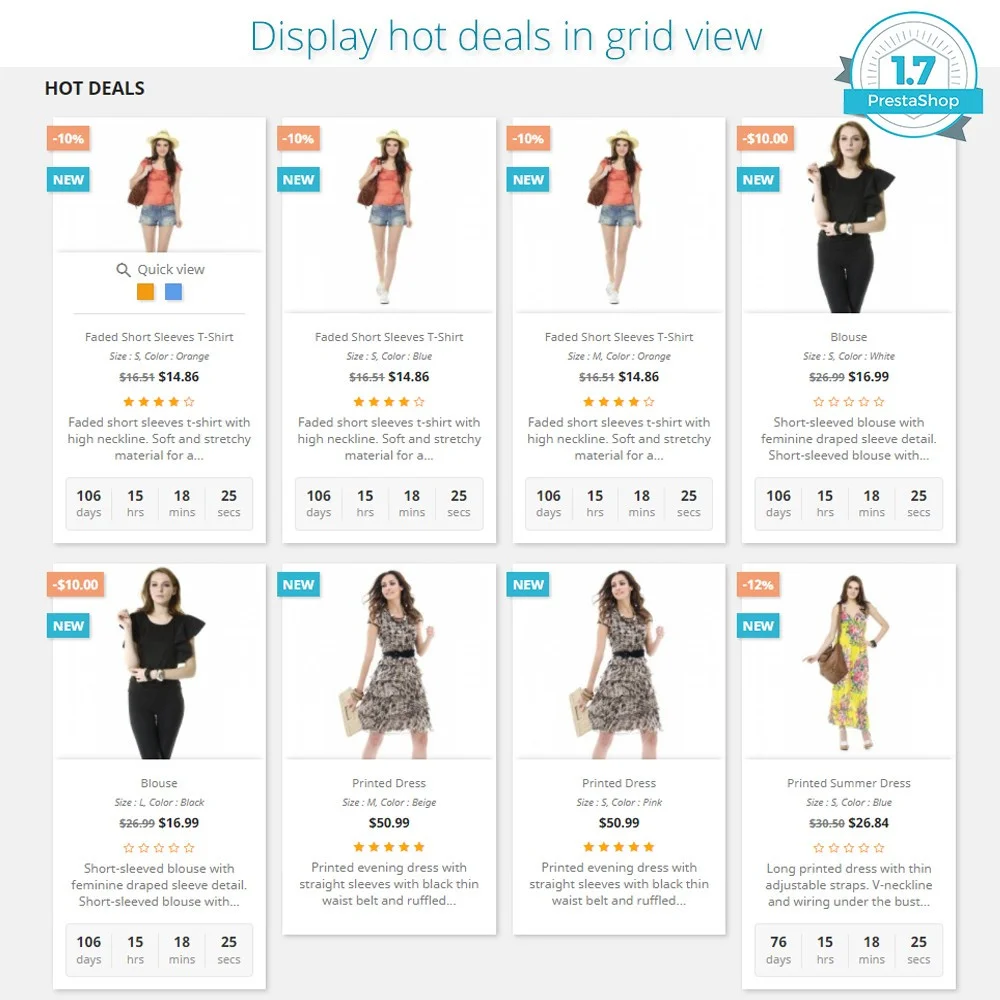
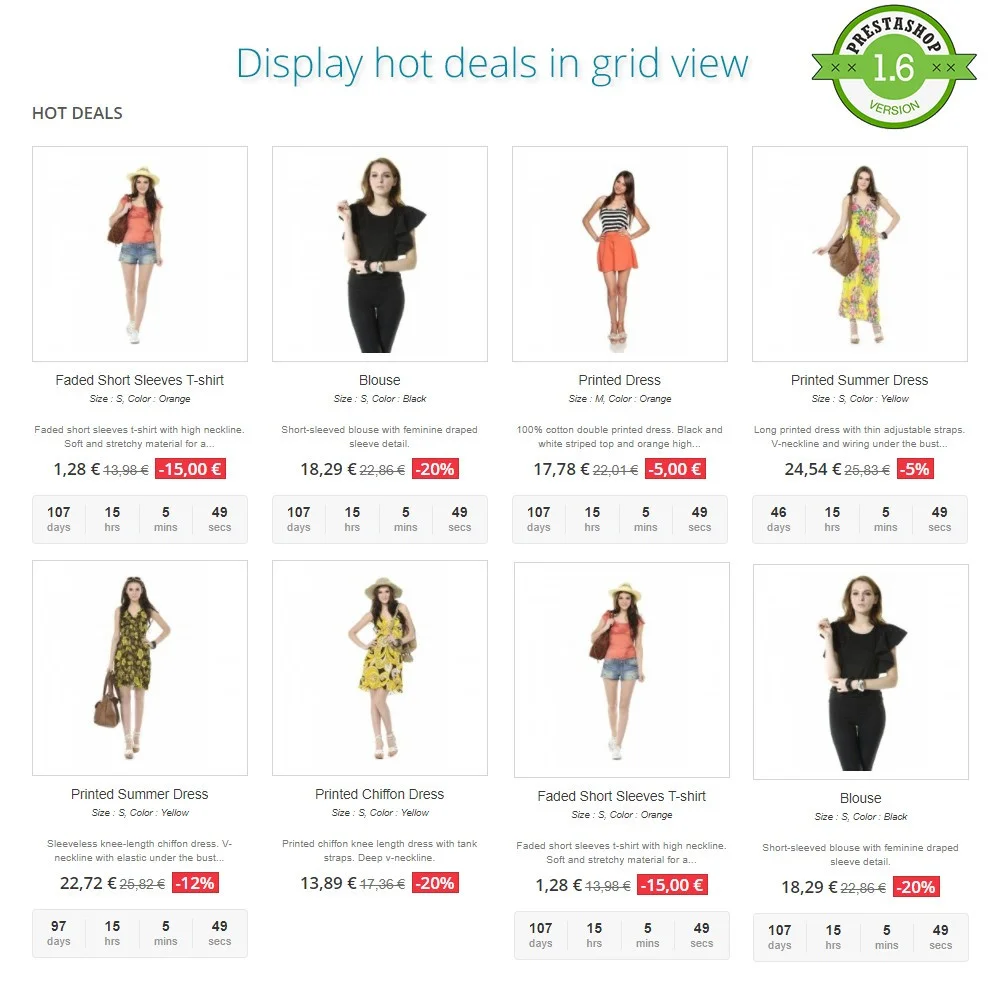
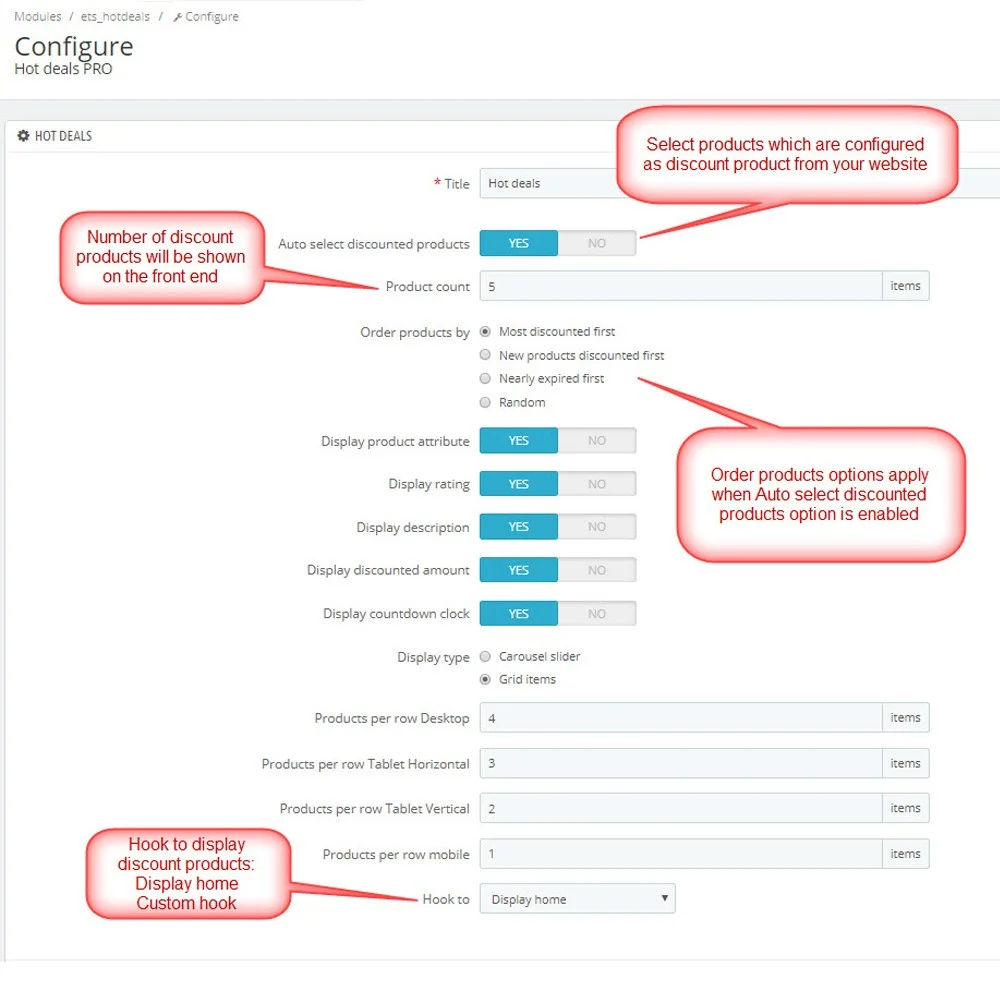 +1 More
+1 More

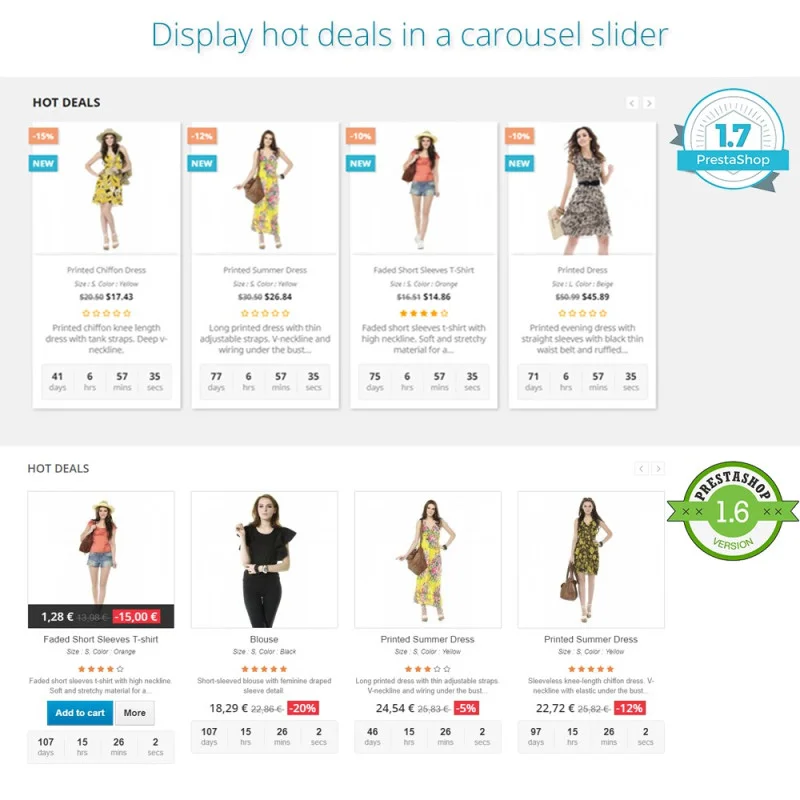
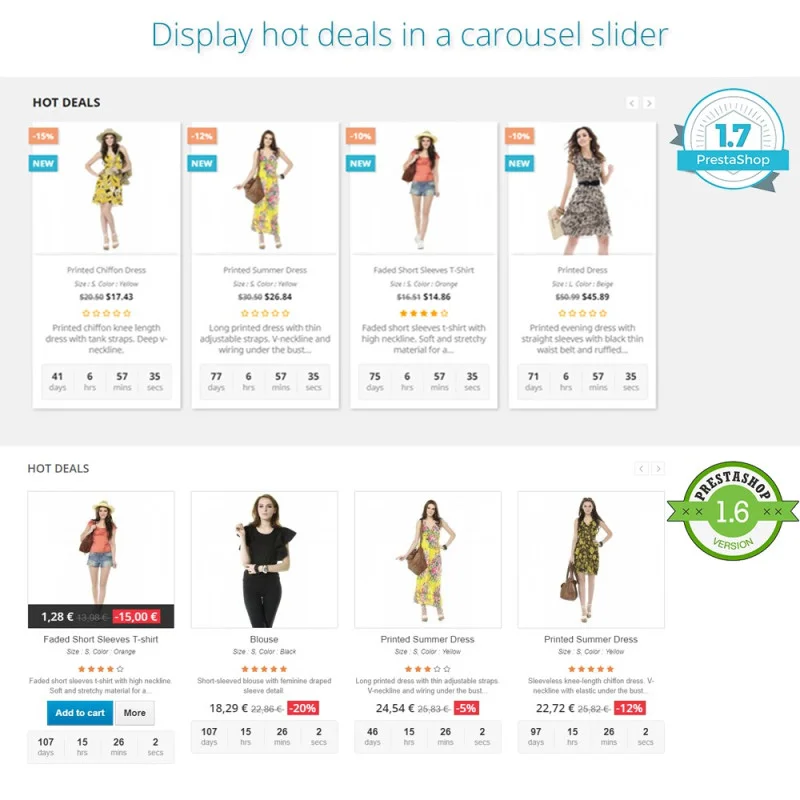
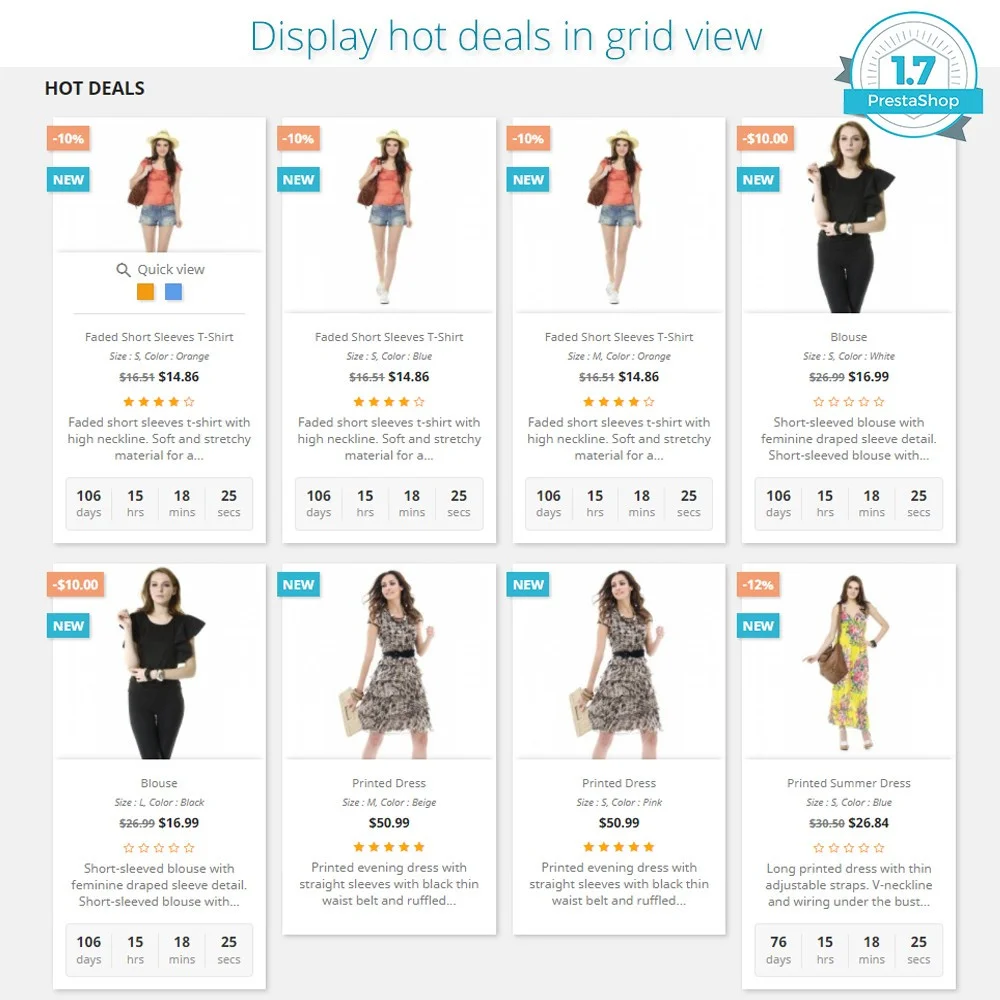
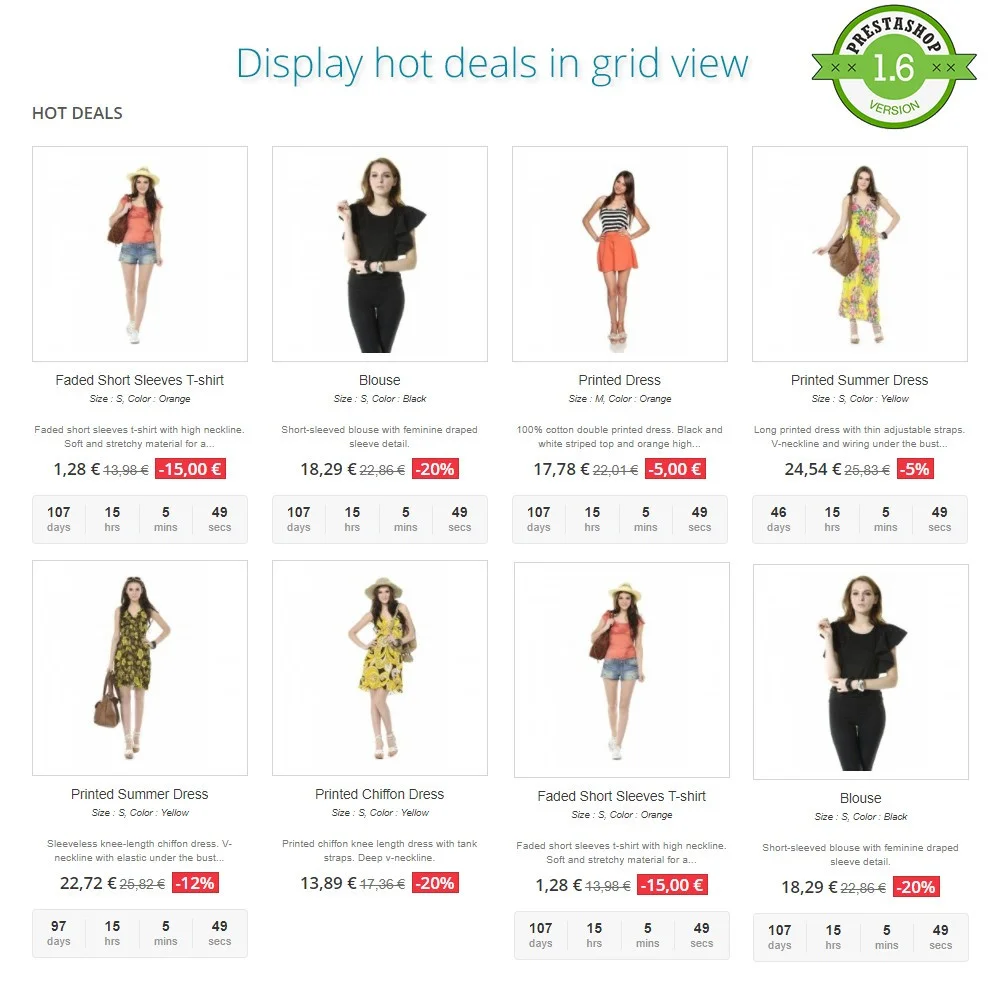
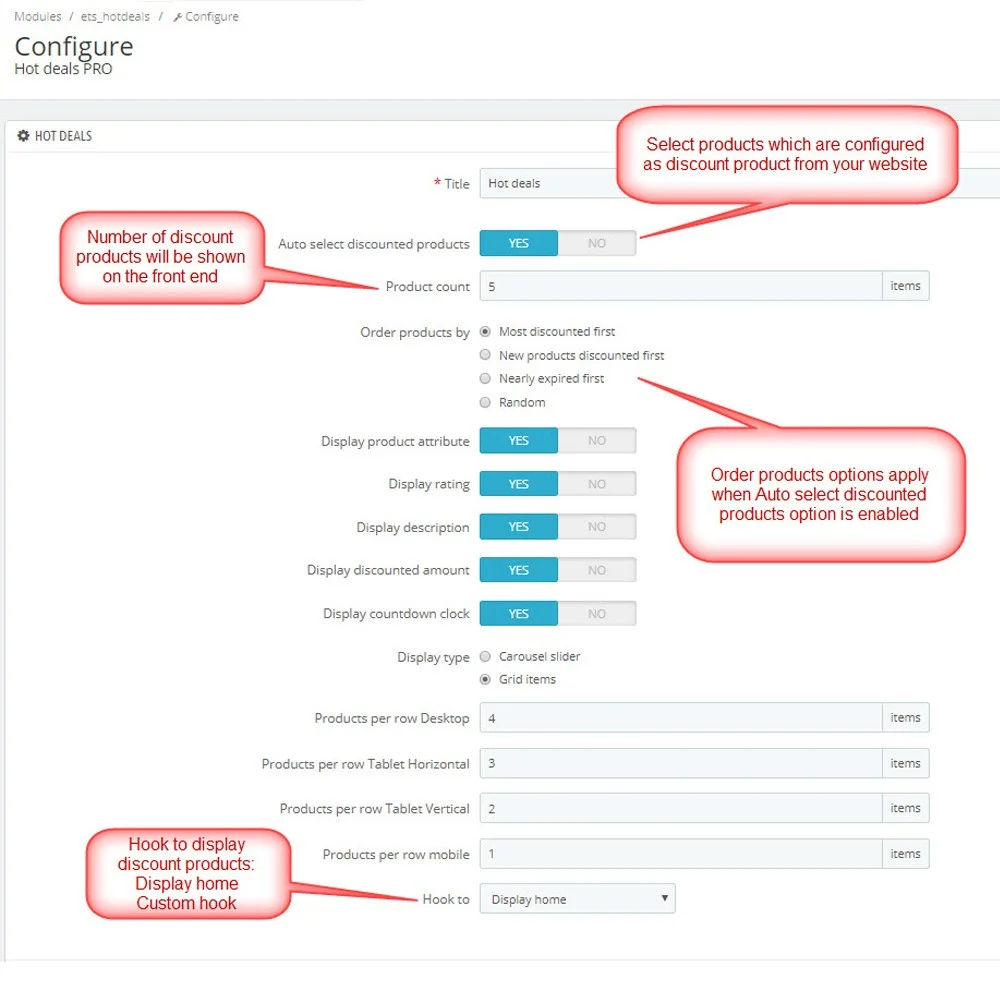 +1 More
+1 MoreSi vous gérez une boutique en ligne et avez l'intention de lancer un nouveau produit prochainement, alors ce module est fait pour vous. Tous les propriétaires de sites Web PrestaShop utilisent différents modules pour améliorer les fonctionnalités de leurs sites Web et attirer plus de personnes. Avec Hot deal PRO - module de compte à rebours PrestaShop, nous pensons qu'il stimulera les ventes de vos produits en créant de l'excitation parmi les clients.
Le module Hot deal PRO présente n'importe quel produit avec un minuteur pour informer les spectateurs du temps restant pour le prix réduit ou du nombre de stocks restants afin qu'ils achètent les articles dans cette limite de temps. Ce module peut également être utilisé pour faire des annonces, ou si vous vendez un produit par abonnement, alors ils peuvent montrer le temps écoulé aux spectateurs.
Donc, sans perdre plus de temps, veuillez consulter le meilleur module de compte à rebours PrestaShop à ajouter à votre site Web.
Hot deal PRO vous permet de créer un slider de compte à rebours de produit et de l'afficher sur la page d'accueil ou à tout autre endroit de votre site Web en offrant une option de crochet personnalisée.
Vous pouvez afficher les produits en promotion avec une horloge de compte à rebours dans une liste en grille. Cette fonctionnalité fonctionne également avec un crochet personnalisé, ce qui signifie que vous pouvez placer la liste en grille à n'importe quelle position. Il suffit de mettre un crochet personnalisé dans le fichier de modèle de votre site Web et nous sommes prêts.
Ce module peut sélectionner automatiquement des produits en promotion dans votre magasin et les trier de différentes manières. Par exemple: les plus remisés en premier, les nouveaux produits remisés en premier, les produits presque expirés en premier, ordre aléatoire. De plus, vous pouvez également sélectionner des produits spécifiques que vous souhaitez afficher sur le carrousel (ou la liste en grille)
Hot deal PRO est entièrement réactif, il s'affiche parfaitement sur tous les types d'appareils (téléphones Android, iPhone, iPad, ordinateurs de bureau ...). Vous pouvez également ajuster le nombre de produits que vous souhaitez présenter sur des écrans spécifiques (ordinateur de bureau, tablette, mobile ...)
Étape 1: Téléchargez et installez PrestaHero Connect: https://prestahero.com/fr/145-prestahero-connect.html
Étape 2: Rechargez votre back-office, puis accédez à « PrestaHero > Modules PrestaHero » et cliquez sur « Se connecter à PrestaHero » pour connecter votre site Web à PrestaHero en toute sécurité avec vos identifiants PrestaHero.
Étape 3: Trouvez le module que vous avez acheté (ou les modules gratuits) et cliquez sur « Installer » ou « Mettre à niveau » pour installer les modules ou mettre à niveau vos modules à chaque fois qu'une nouvelle version est publiée.
Vous êtes maintenant prêt à profiter de notre module !
* Remarque:
Version 1.0.8
Version 1.0.7
Version 1.0.6
Version 1.0.5
Version 1.0.4
Version 1.0.3
Version 1.0.2