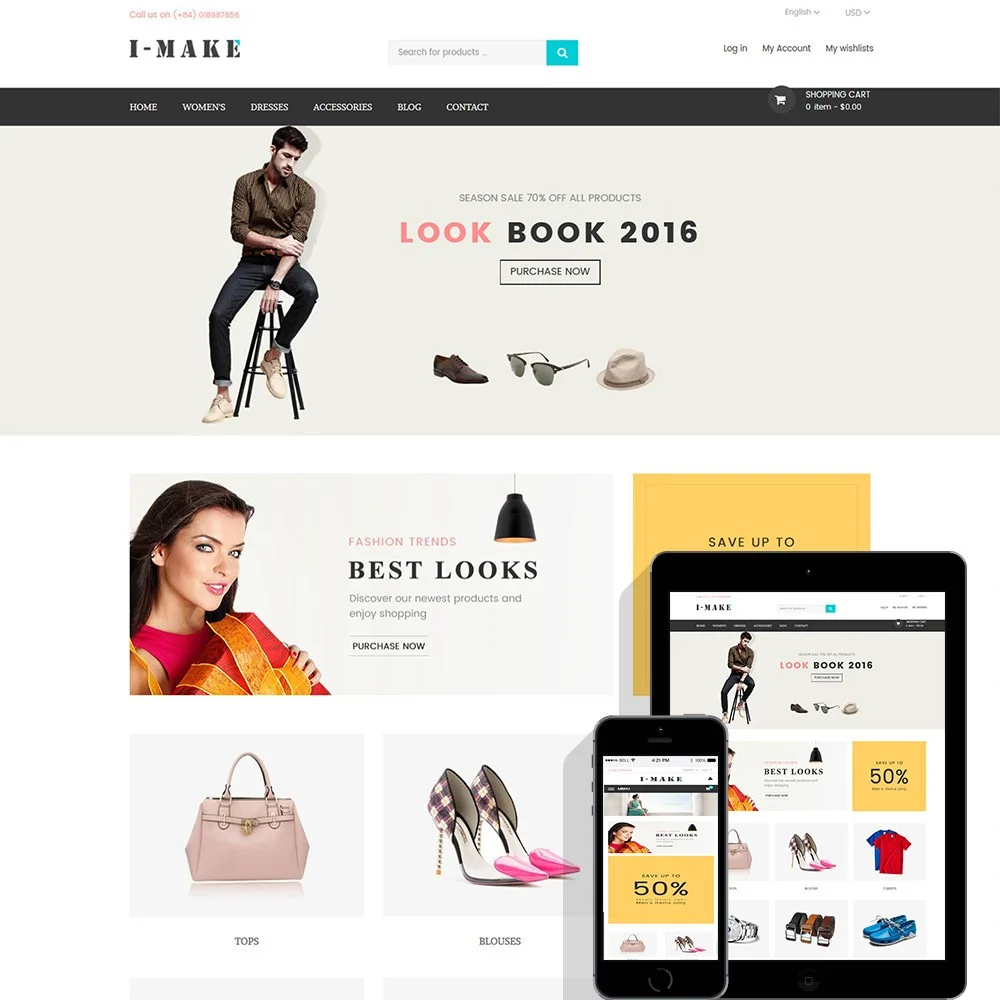
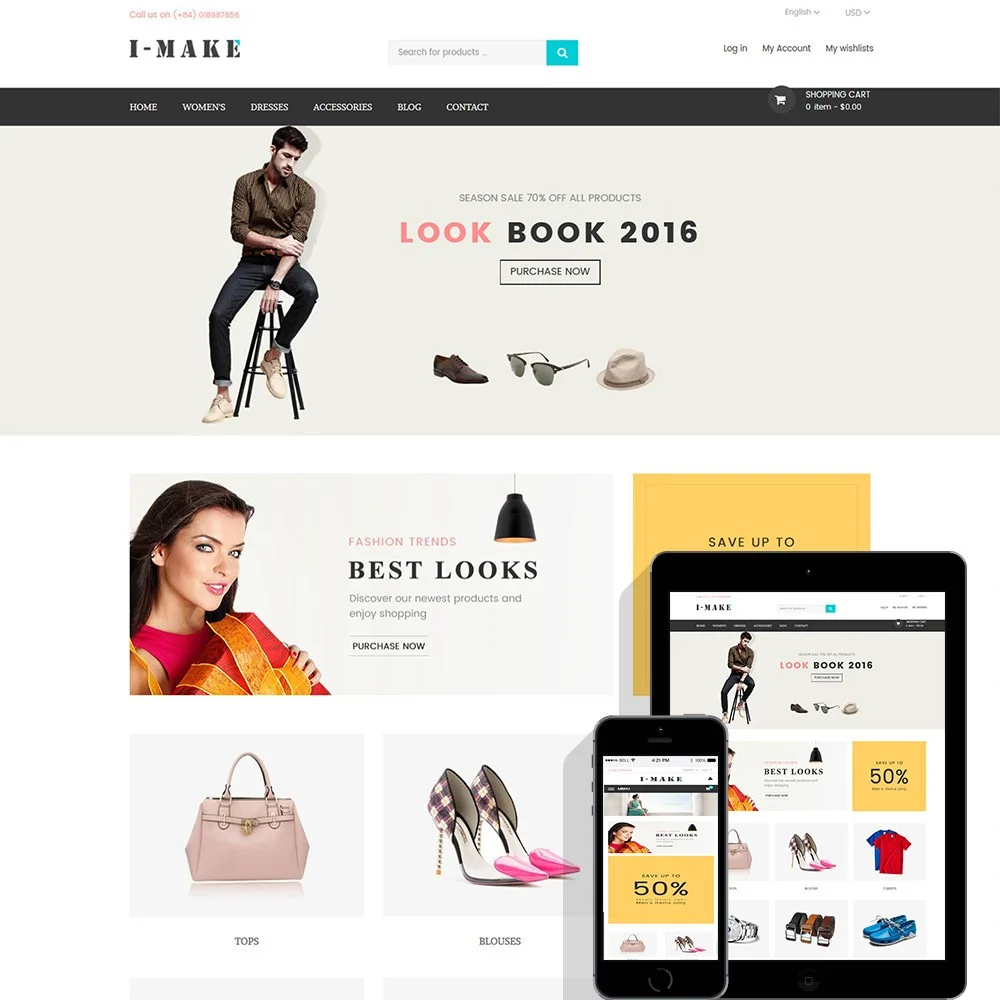
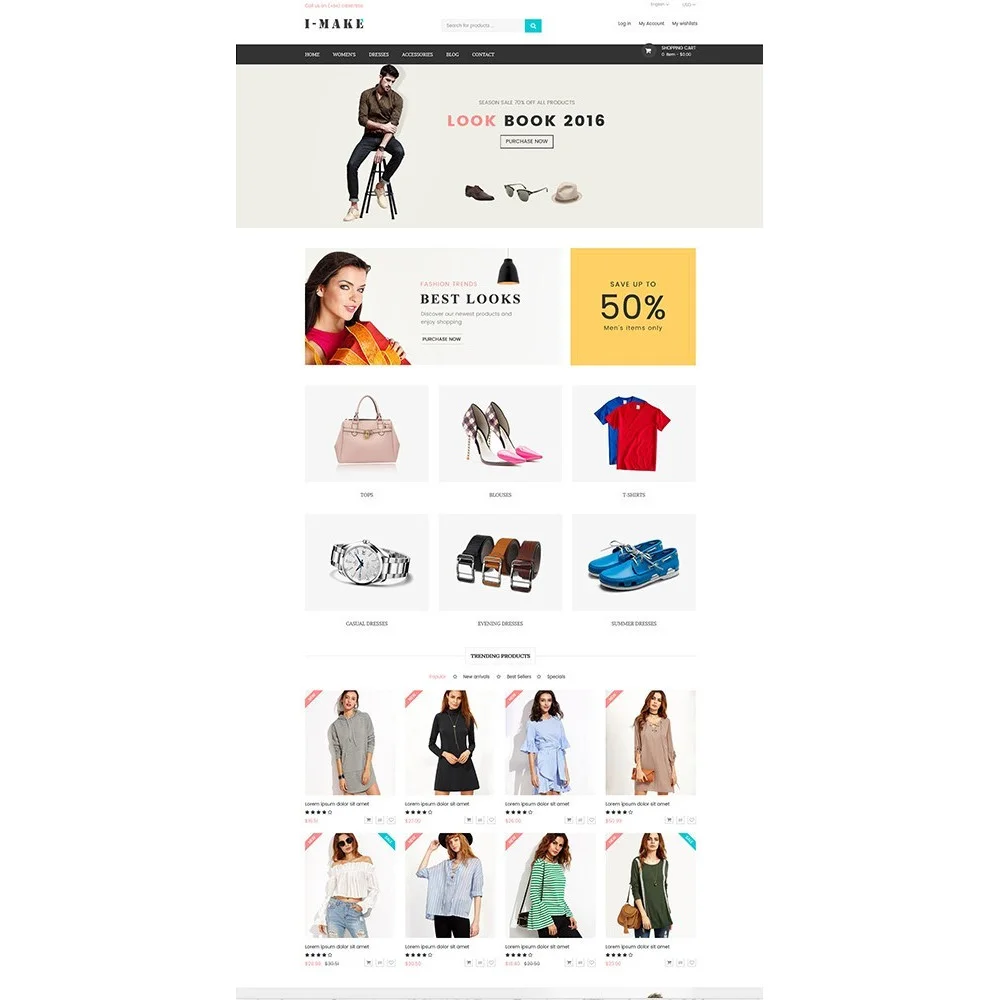
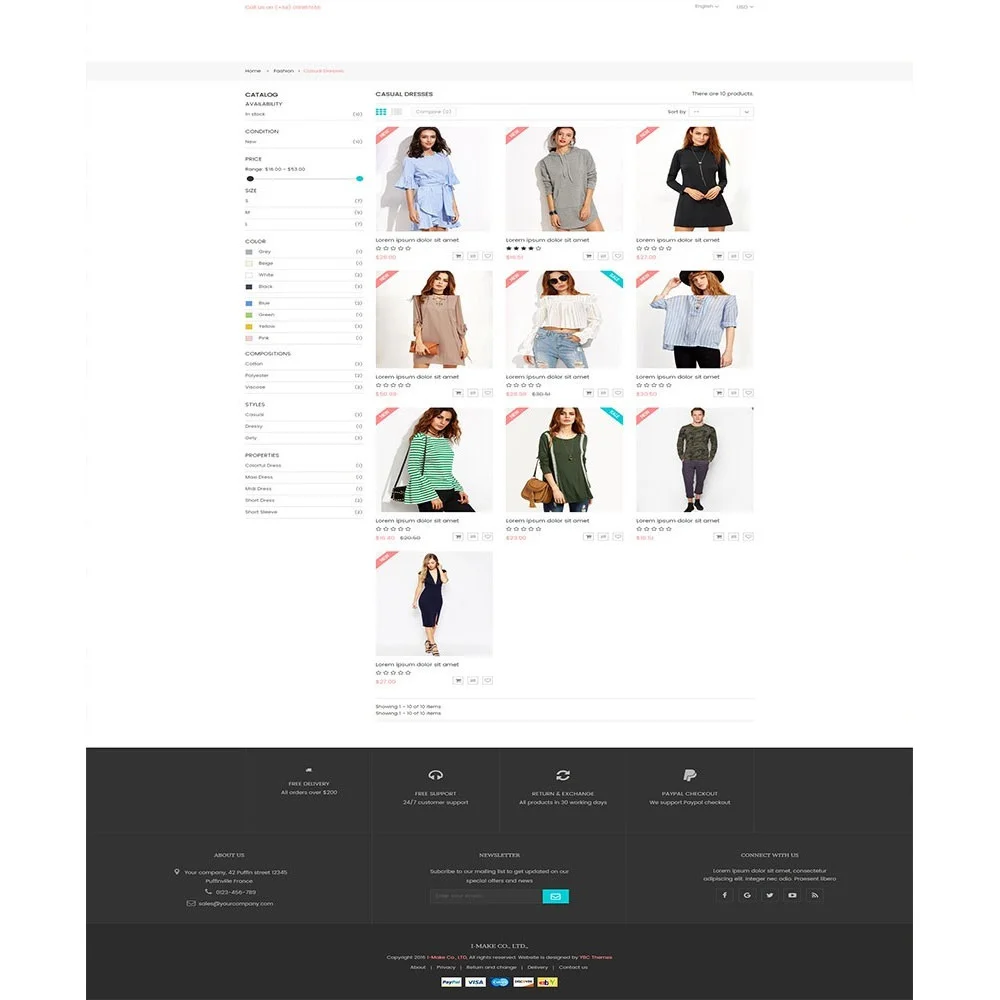
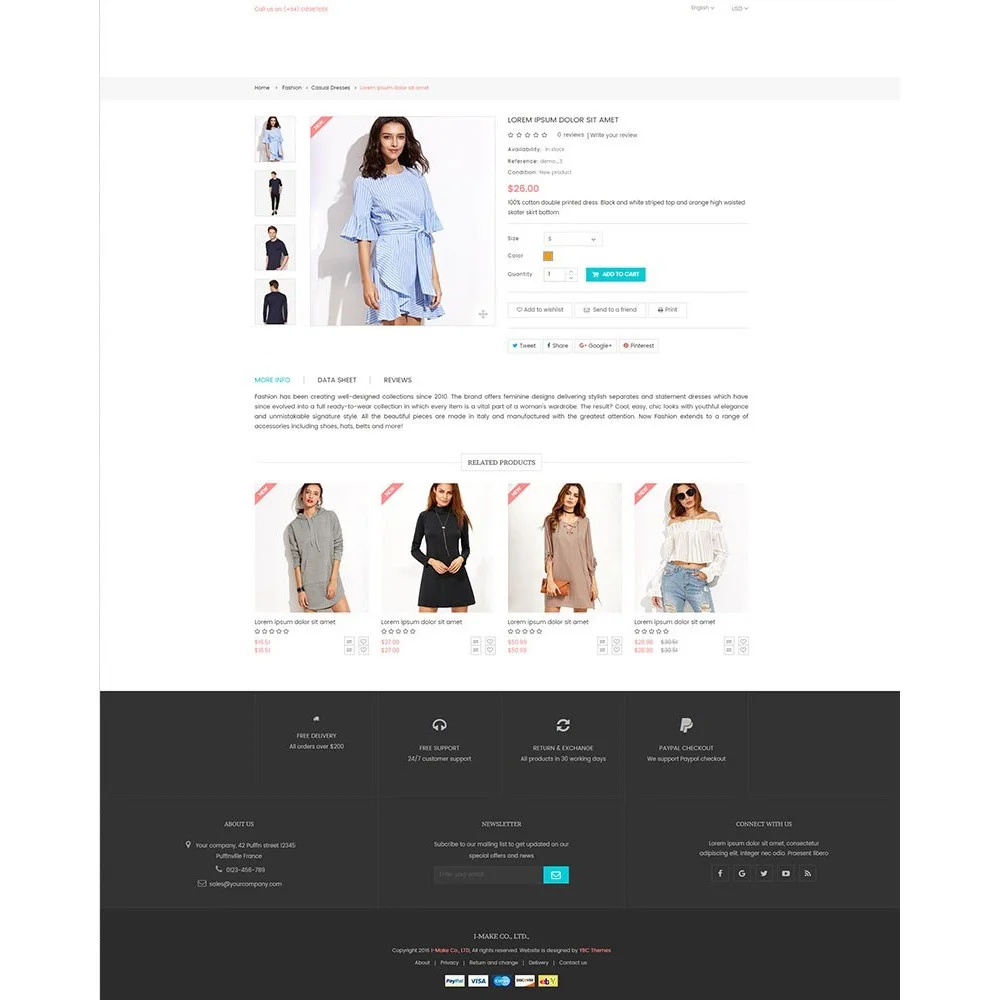 +4 More
+4 More
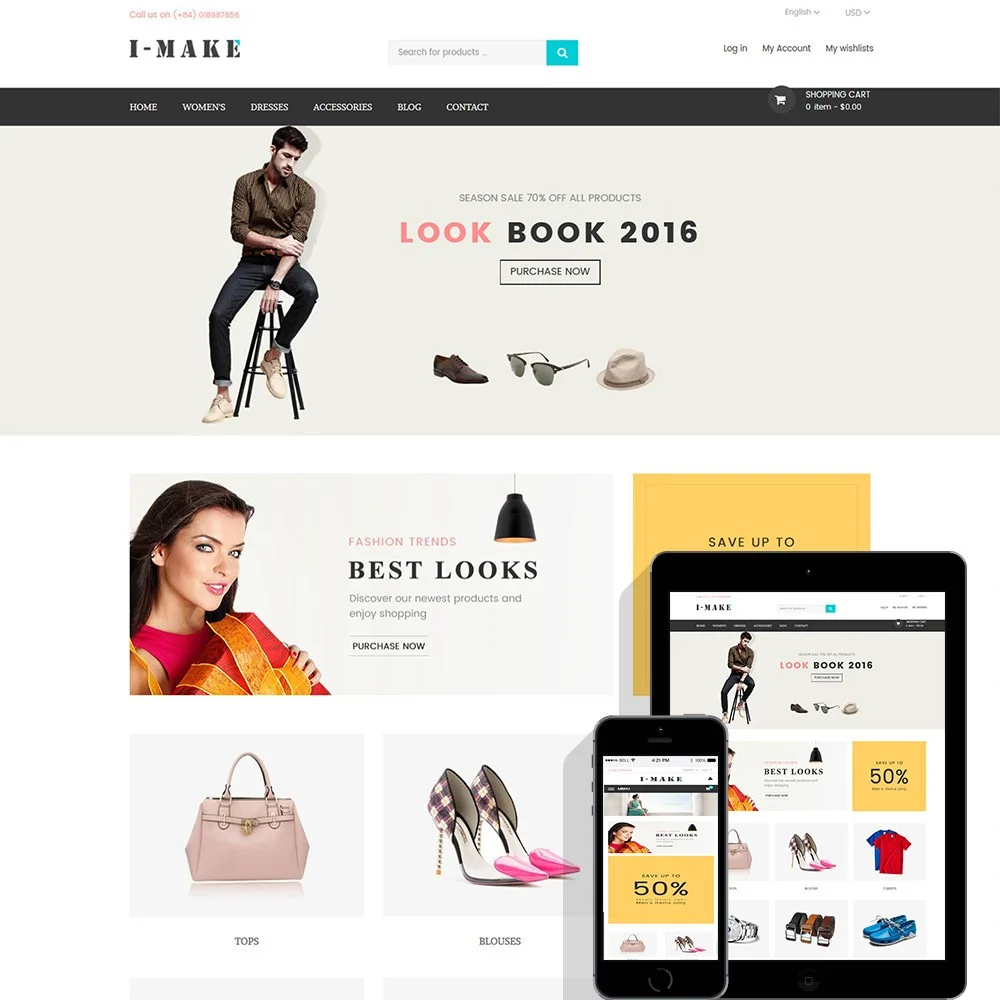
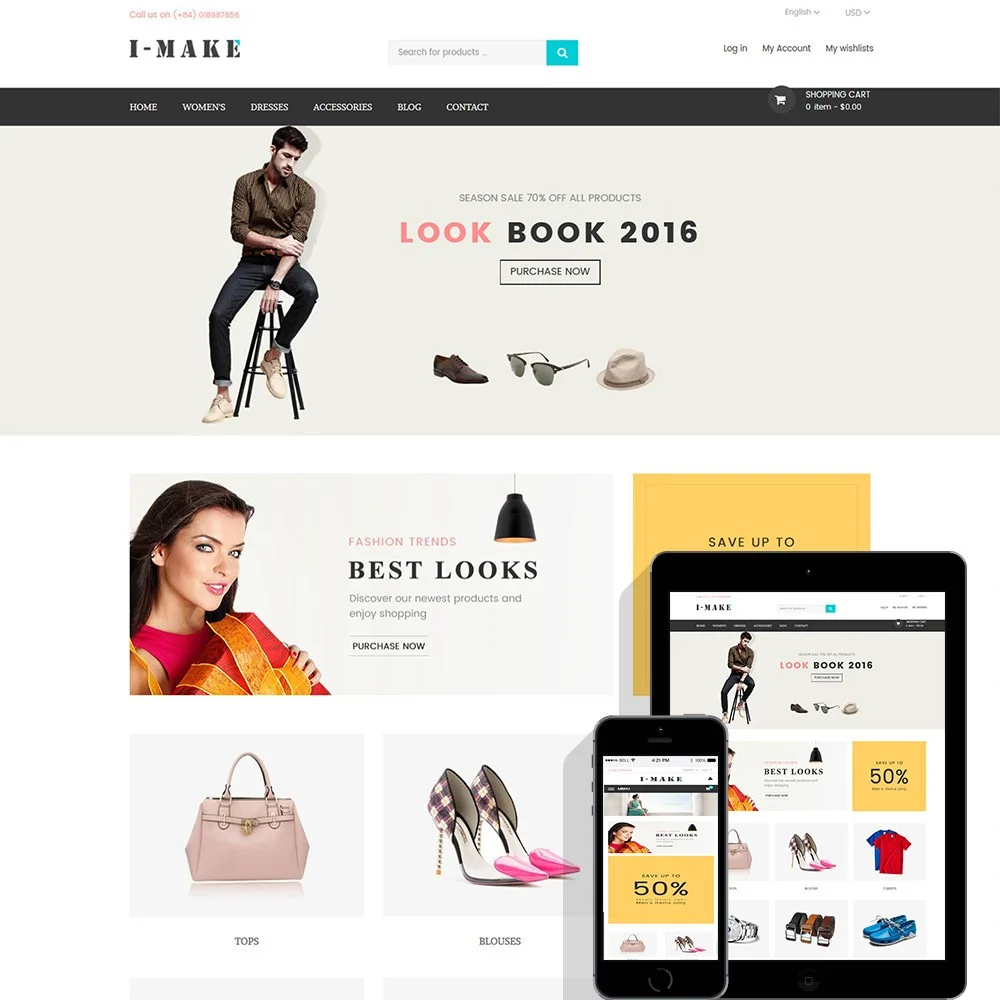
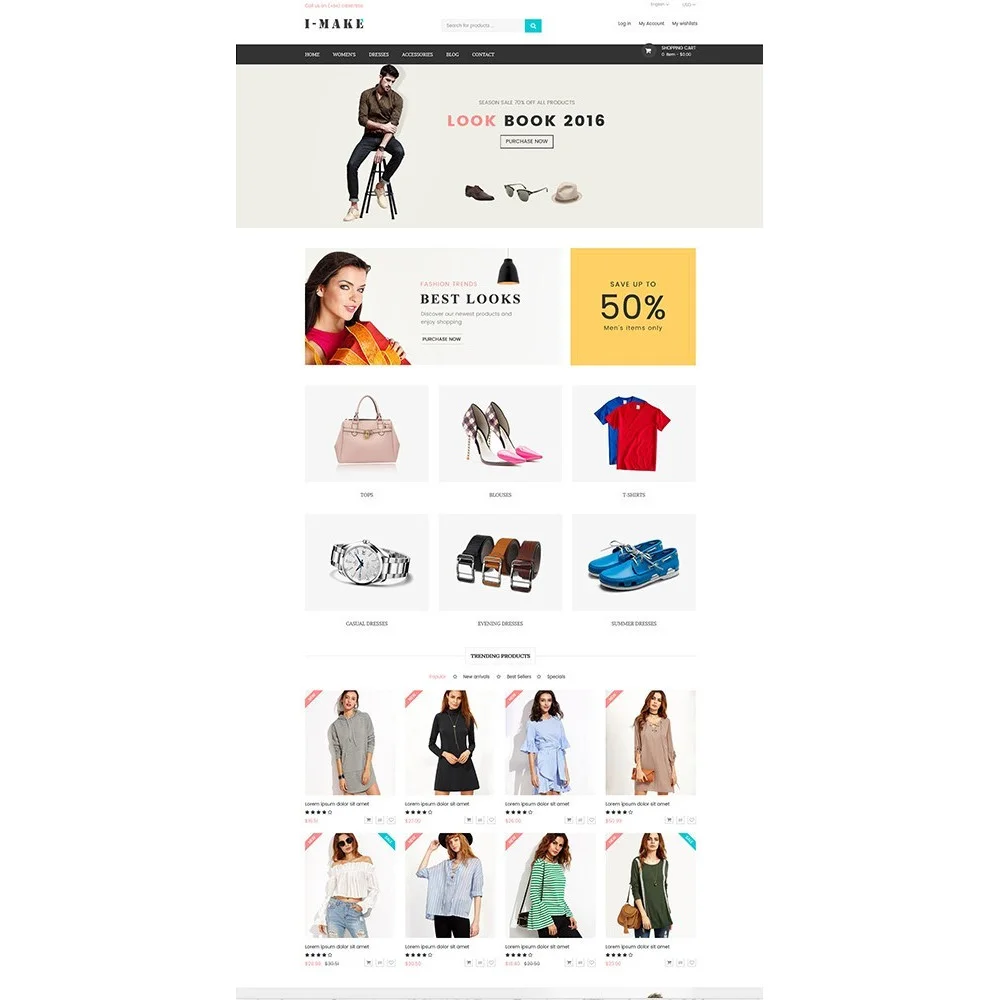
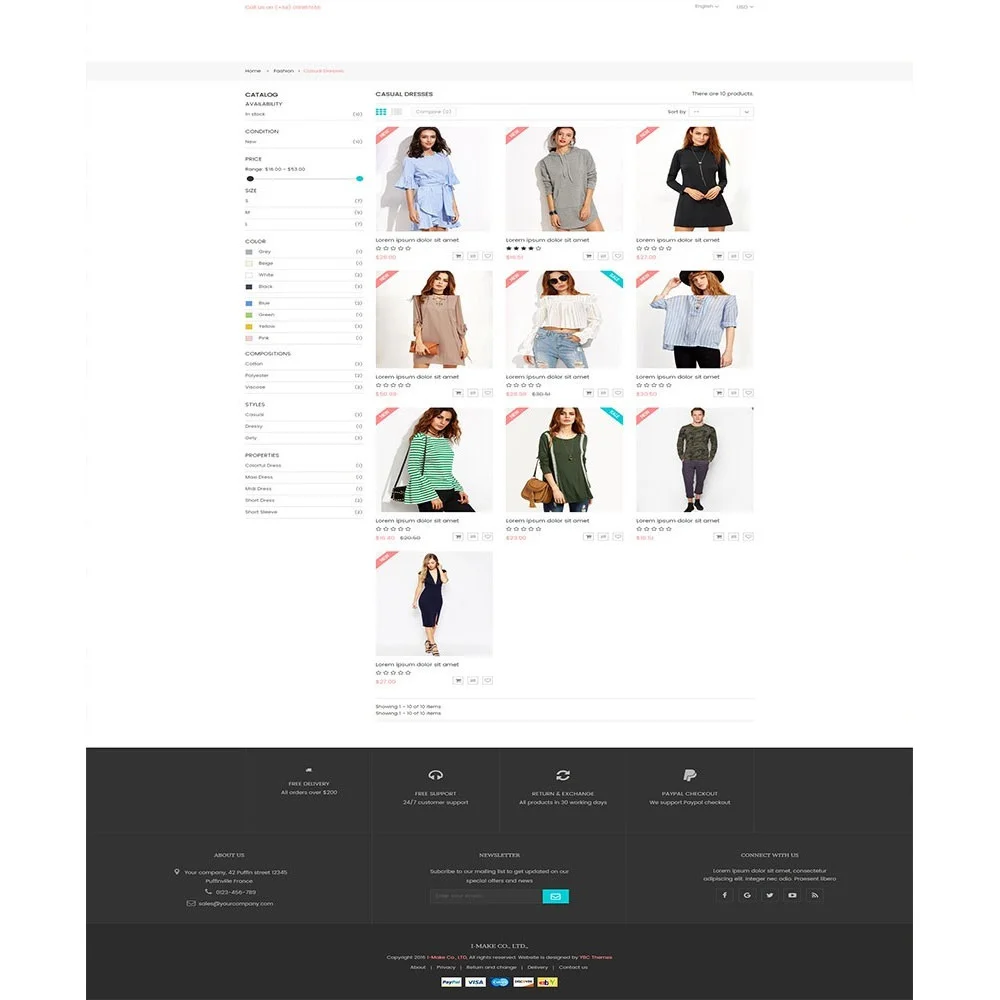
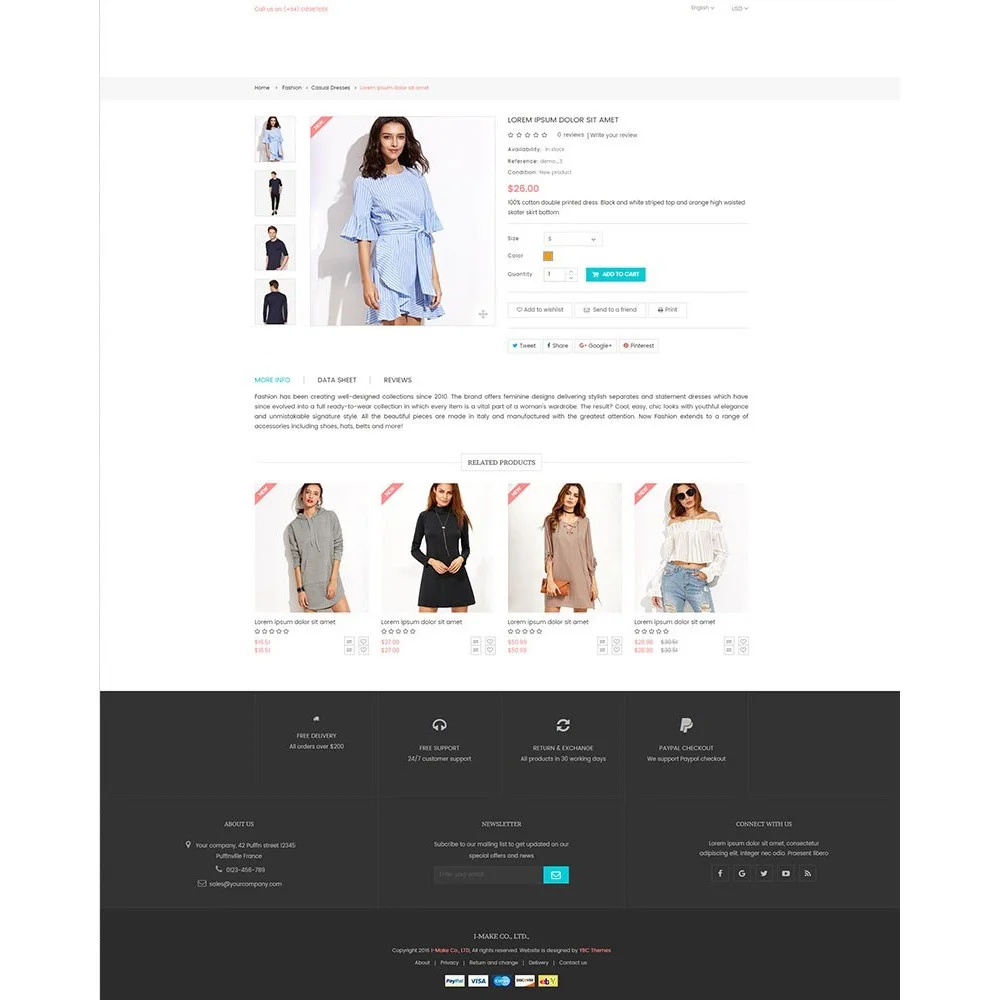 +4 More
+4 MoreI-make è un tema multipurpose con un design creativo e unico. È minimalista e focalizzato, inducendo i lettori a concentrare la loro attenzione su ciò che è più importante: il tuo contenuto. Ottieni 4 siti demo installabili (uno è il demo principale, gli altri tre sono per siti web di cosmetici, digitali e gioielli e accessori rispettivamente), condivisori social integrati e un set di moduli necessari come il menu mega PrestaShop, il blog PrestaShop, il popup di newsletter reattivo, Slider PRO. Ottimizzato per i motori di ricerca e ampiamente documentato, I-make è in attesa di servire sul tuo sito web creativo.
E molto altro ancora.
Version 1.3.2
Version 1.3.1
Version 1.3
Version 1.0.2
Passaggio 1: Accedi al tuo back office, quindi vai a Design > Tema e logo
Passaggio 2: Fare clic sul pulsante "Aggiungi nuovo tema", quindi selezionare il file di installazione del tema (file .zip) e caricarlo.
Passaggio 3: Scegli il tema che hai caricato e fai clic su "Usa questo tema".
Passaggio 4: Carica logo: vai a "Tema e logo", seleziona e carica il logo del tuo sito web.