


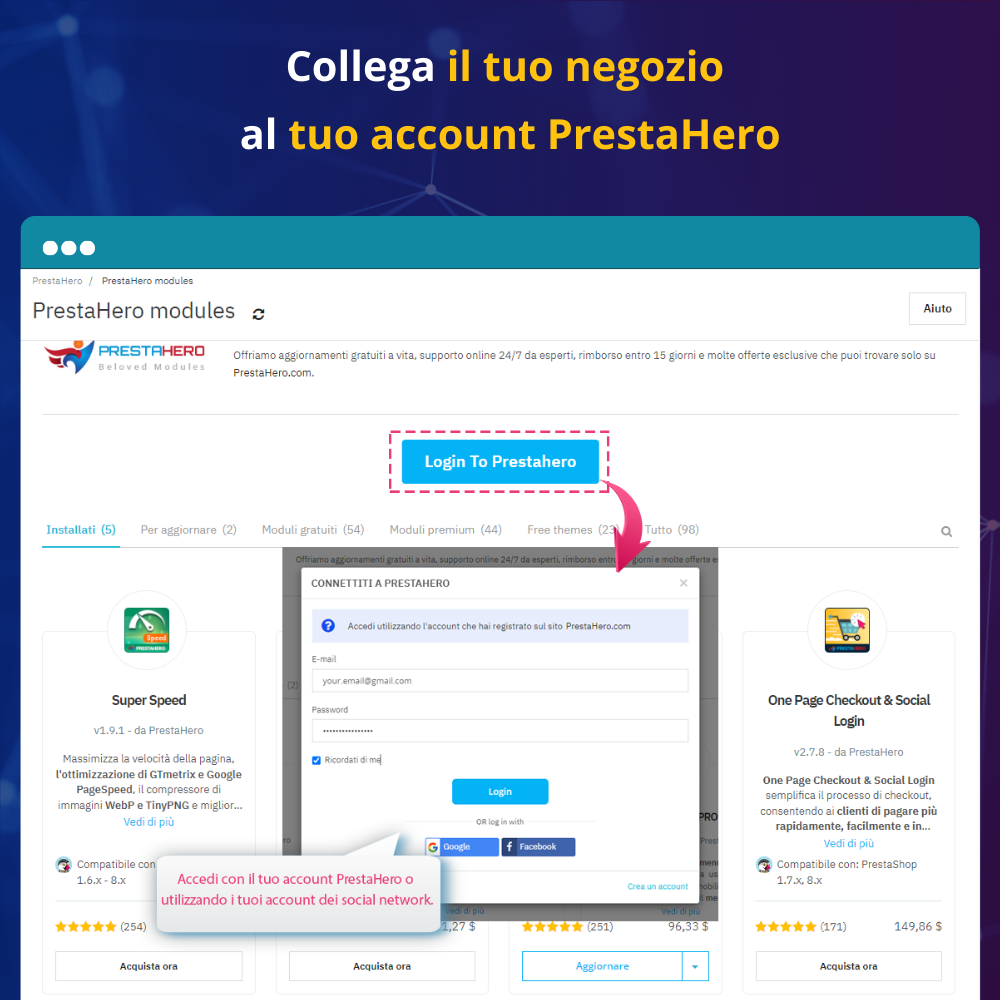
 +3 More
+3 More




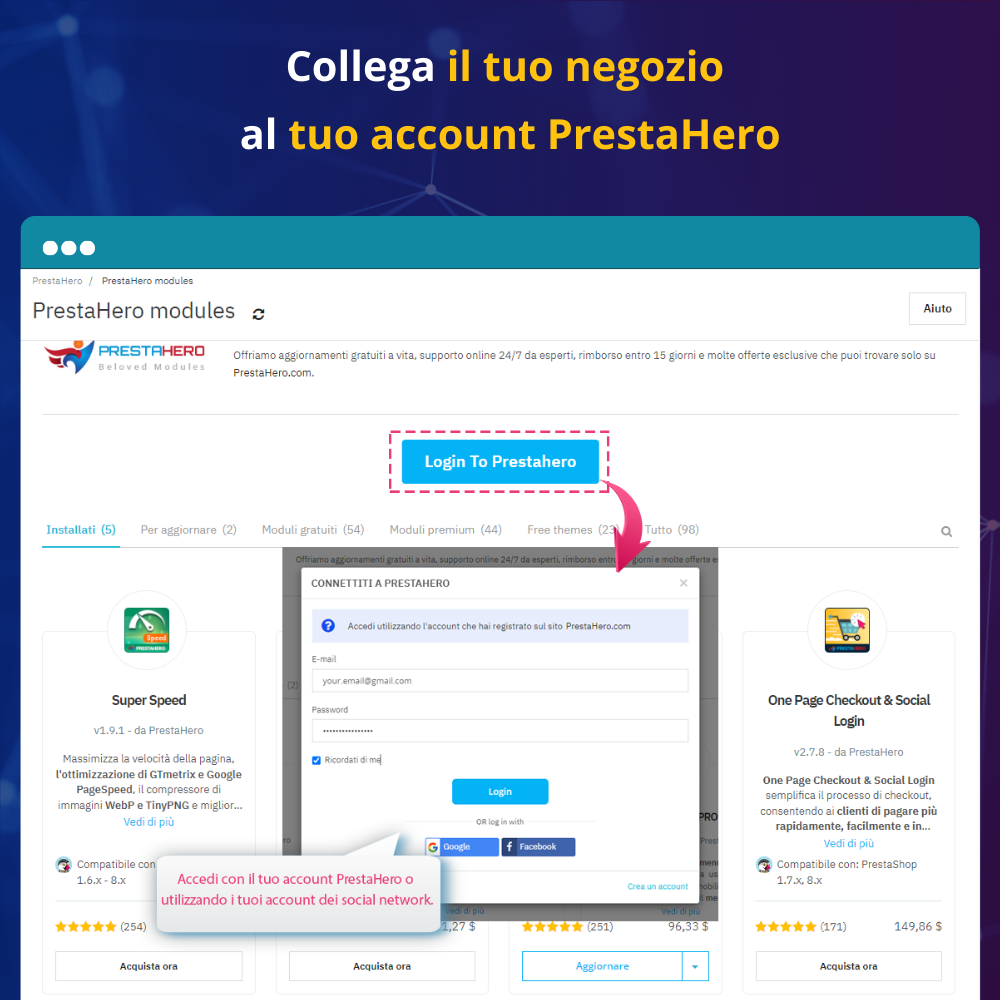
 +3 More
+3 MoreGestisci, installa e aggiorna in modo facile tutti i moduli PrestaShop da PrestaHero, compresi i tuoi moduli acquistati, moduli gratis, e scopri altri moduli disponibili offerti da PrestaHero.
PrestaHero è una piattaforma di prestigio che offre una vasta gamma di moduli essenziali per il tuo negozio online PrestaShop. Grazie al modulo gratuito "PrestaHero Connect", che facilita la connessione del tuo negozio a PrestaHero, puoi gestire direttamente, installare e aggiornare tutti i moduli dal back office del tuo negozio (inclusi quelli acquistati, gratuiti e altri disponibili su PrestaHero). Puoi accedere e controllare comodamente i tuoi moduli effettuando l'accesso a PrestaHero Connect con il tuo account registrato sul sito web di PrestaHero.
La gestione dei moduli PrestaShop non è mai stata così facile. Con PrestaHero Connect, puoi rilevare automaticamente e installare tutti i moduli acquistati da PrestaHero direttamente dal back office del tuo sito web. Dì addio al noioso processo di installazione manuale. PrestaHero Connect si prende cura di tutto, risparmiandoti tempo prezioso ed efforti.
Prendi il controllo dei tuoi moduli PrestaShop come mai prima d'ora. PrestaHero Connect ti permette di installare, disinstallare, abilitare, disabilitare, ripristinare e configurare i moduli in modo semplice, tutto dal back office del tuo negozio. Hai il controllo di cui hai bisogno per personalizzare il tuo negozio online secondo le tue specifiche esigenze, garantendo un'esperienza di shopping personalizzata per i tuoi clienti.
Esplora una vasta selezione di moduli PrestaShop direttamente dall'interfaccia di PrestaHero Connect. Sfoglia una collezione curata di moduli progettati per migliorare ogni aspetto della tua attività di e-commerce. Che tu abbia bisogno di ottimizzazione SEO, gateway di pagamento o analisi avanzate, PrestaHero Connect ha tutto ciò di cui hai bisogno.
Non perdere mai più importanti aggiornamenti. PrestaHero Connect ti avvisa prontamente quando sono disponibili nuove versioni dei tuoi moduli installati. Mantenere i tuoi moduli aggiornati è semplice come un singolo clic, garantendo che il tuo negozio online sia sempre dotato delle ultime funzionalità e miglioramenti in termini di sicurezza.
Con PrestaHero Connect, l'aggiornamento dei tuoi moduli alle versioni più recenti non è mai stato così semplice. Un solo clic è sufficiente per assicurarti che il tuo negozio online benefici degli ultimi progressi e miglioramenti.
Oltre alla gestione e all'aggiornamento dei tuoi moduli PrestaHero acquistati, PrestaHero Connect offre anche la comodità di scaricare e installare moduli PrestaShop gratuiti da PrestaHero. Espandi le capacità del tuo negozio con una gamma diversificata di offerte, tutte accessibili attraverso questa interfaccia intuitiva.
Passaggio 1: vai sul sito web PrestaHero e trova il modulo "PrestaHero Connect". Fare clic sul pulsante "Download gratuito" nella pagina dei dettagli del modulo per eseguire il download.
Passaggio 2: nel back office di PrestaShop, vai su "Moduli > Catalogo moduli" e fai clic sul pulsante "Carica un modulo".
Passaggio 3: fai clic su "Seleziona file" e carica il file prestaheroconnect.zip che hai scaricato dal sito web PrestaHero, quindi il modulo verrà installato automaticamente subito dopo.
Passaggio 4: fare clic sul pulsante "Configura" per aprire la pagina di configurazione del modulo e iniziare a utilizzare il modulo e il gioco è fatto!
Version 1.2.9
Version 1.2.8
Version 1.2.4
Version 1.2.3
Version 1.1.8
Version 1.1.7
Version 1.1.6
Version 1.1.5
Version 1.1.4
Version 1.1.3
Version 1.1.2
Update:
Version 1.1.1
Version 1.0.9
Version 1.0.8
Version 1.0.7
Version 1.0.5
Version 1.0.4