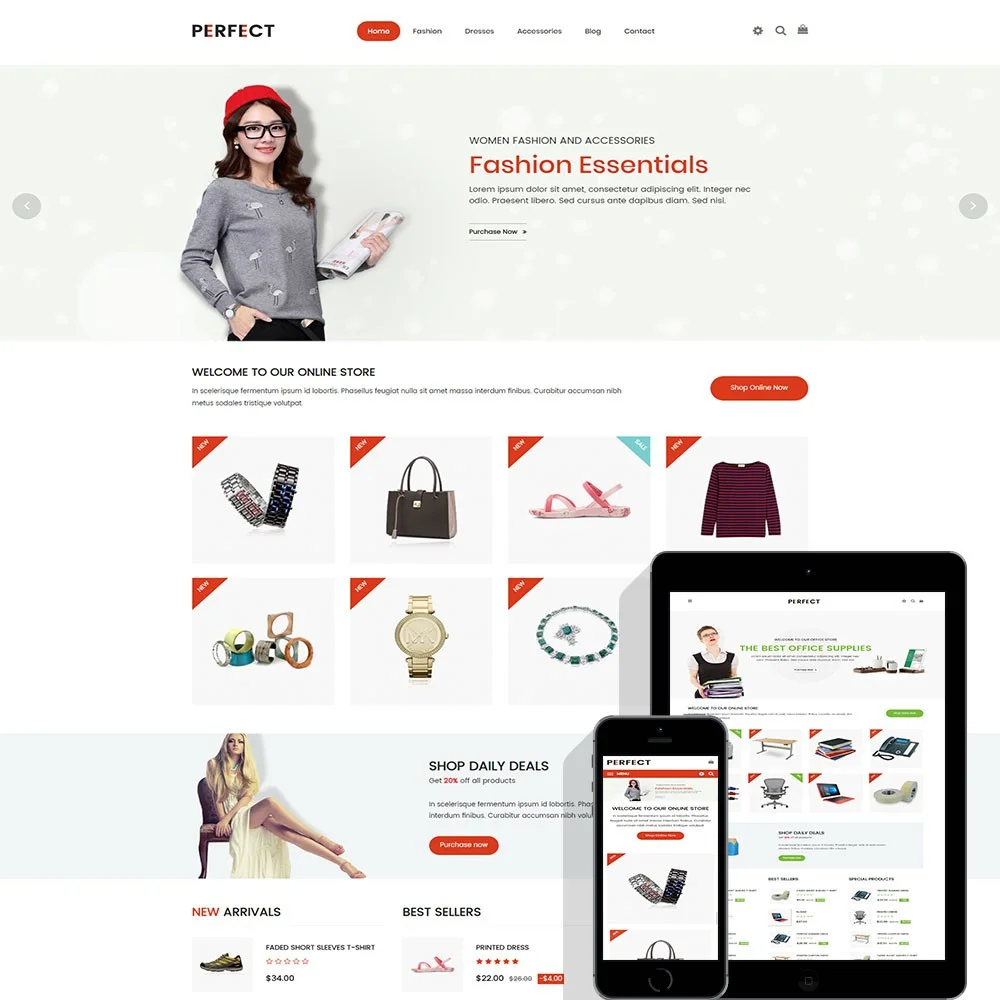
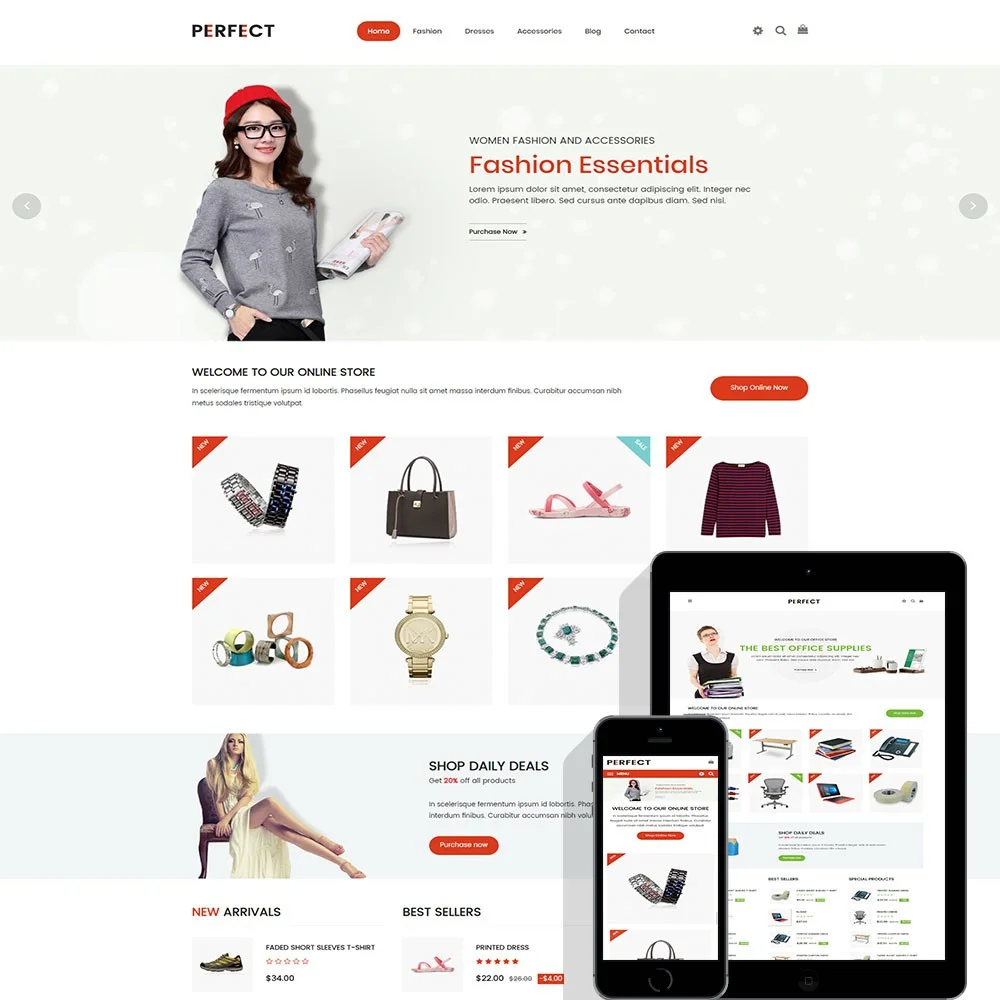
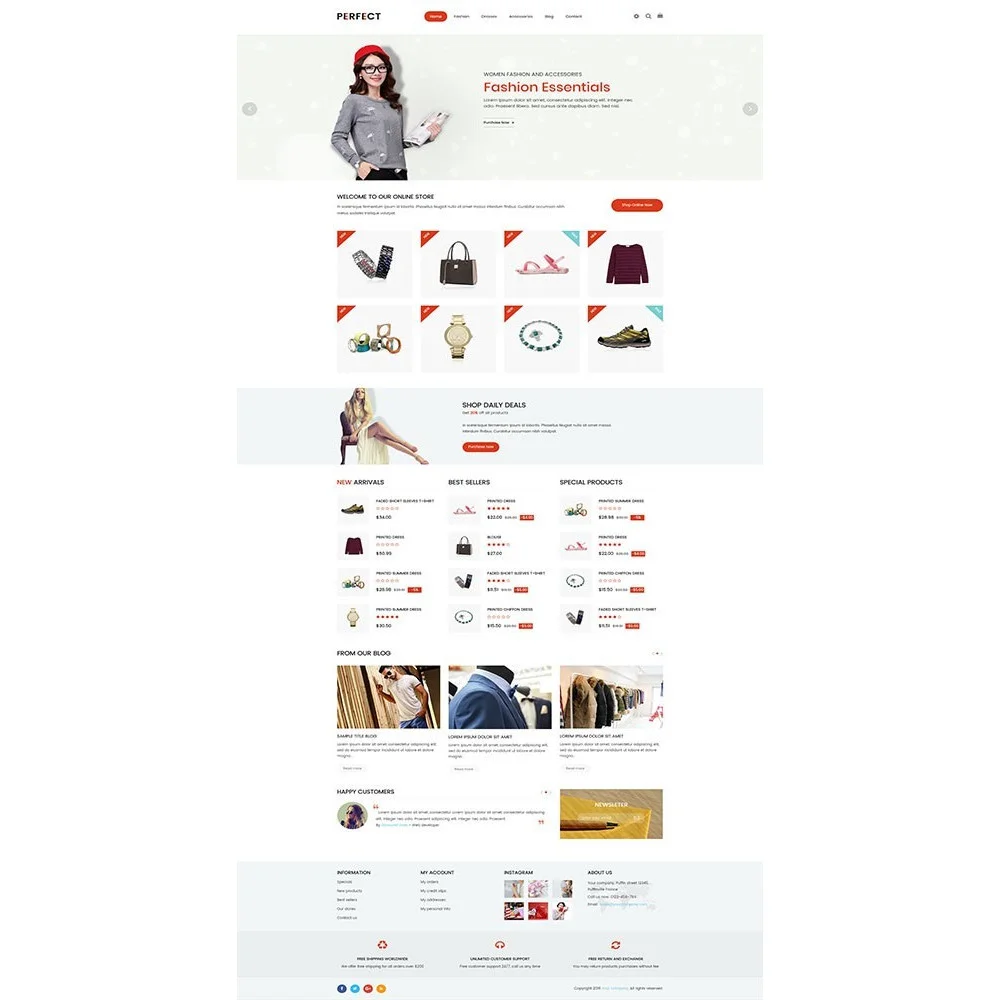
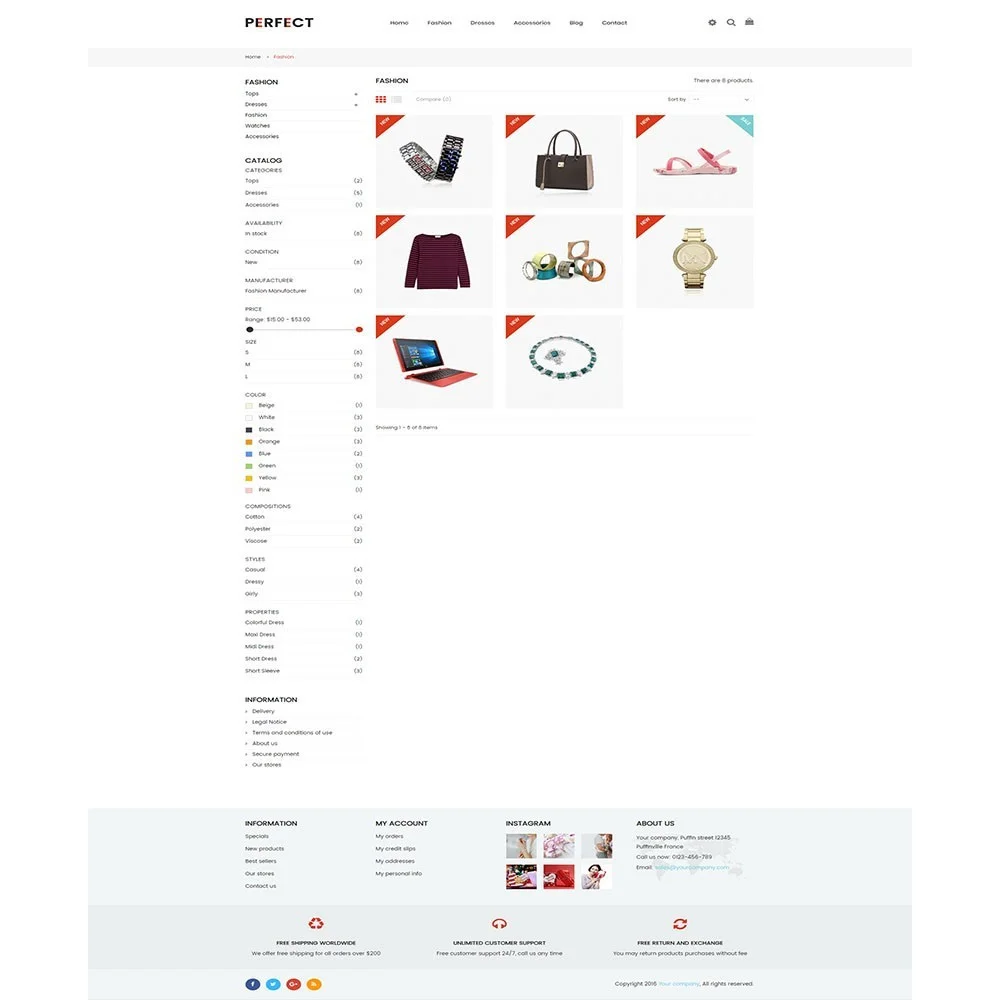
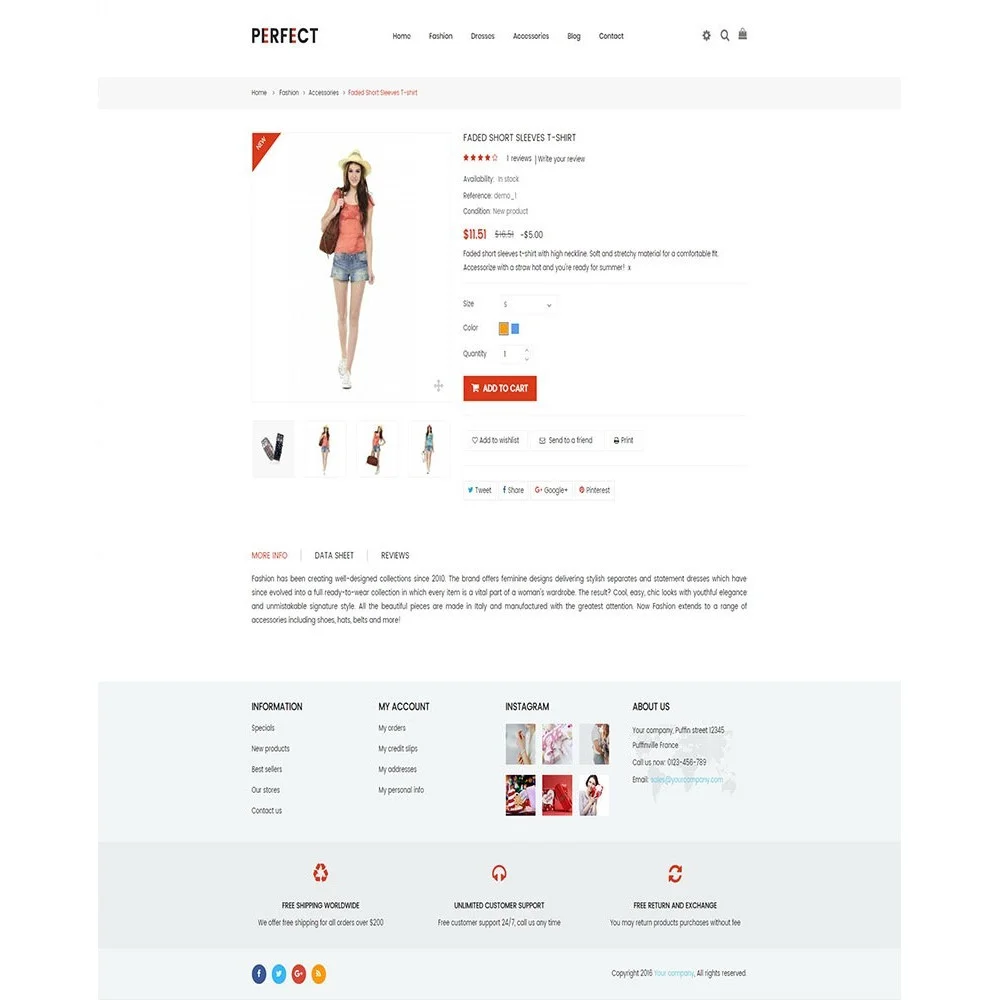 +4 More
+4 More

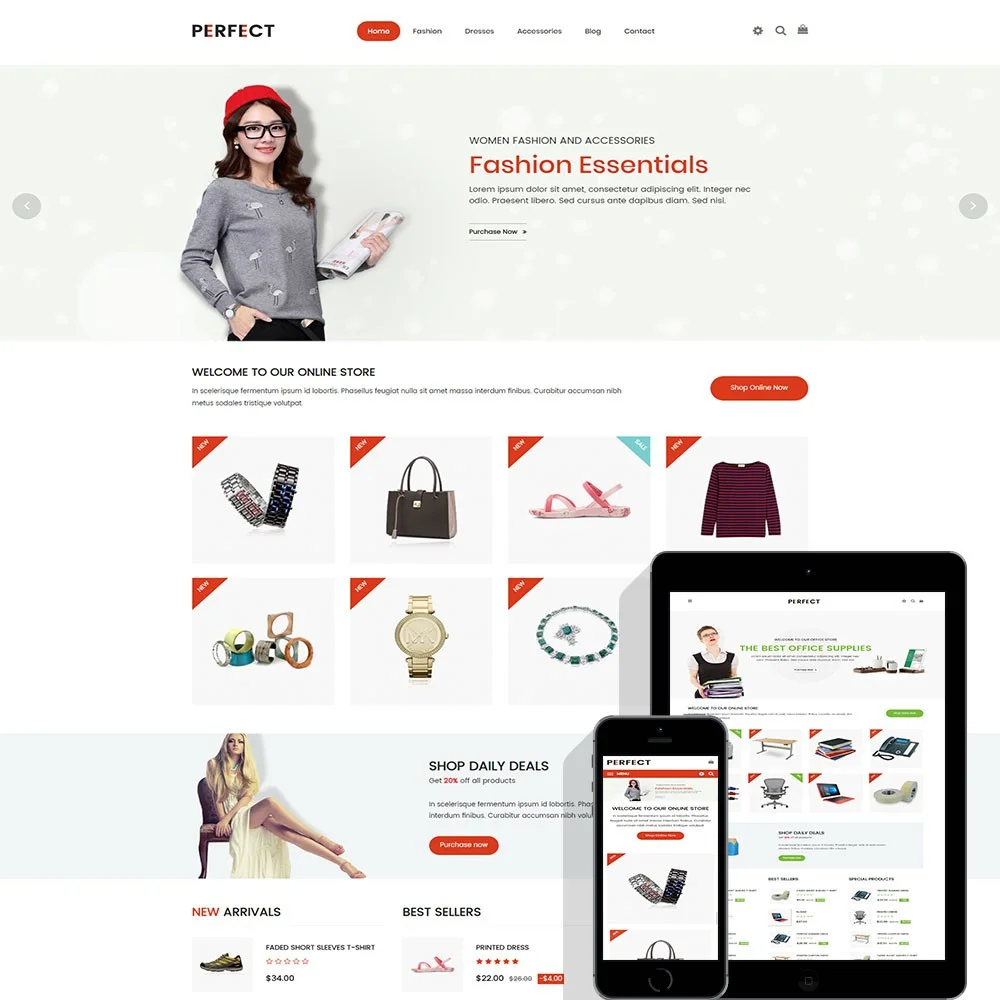
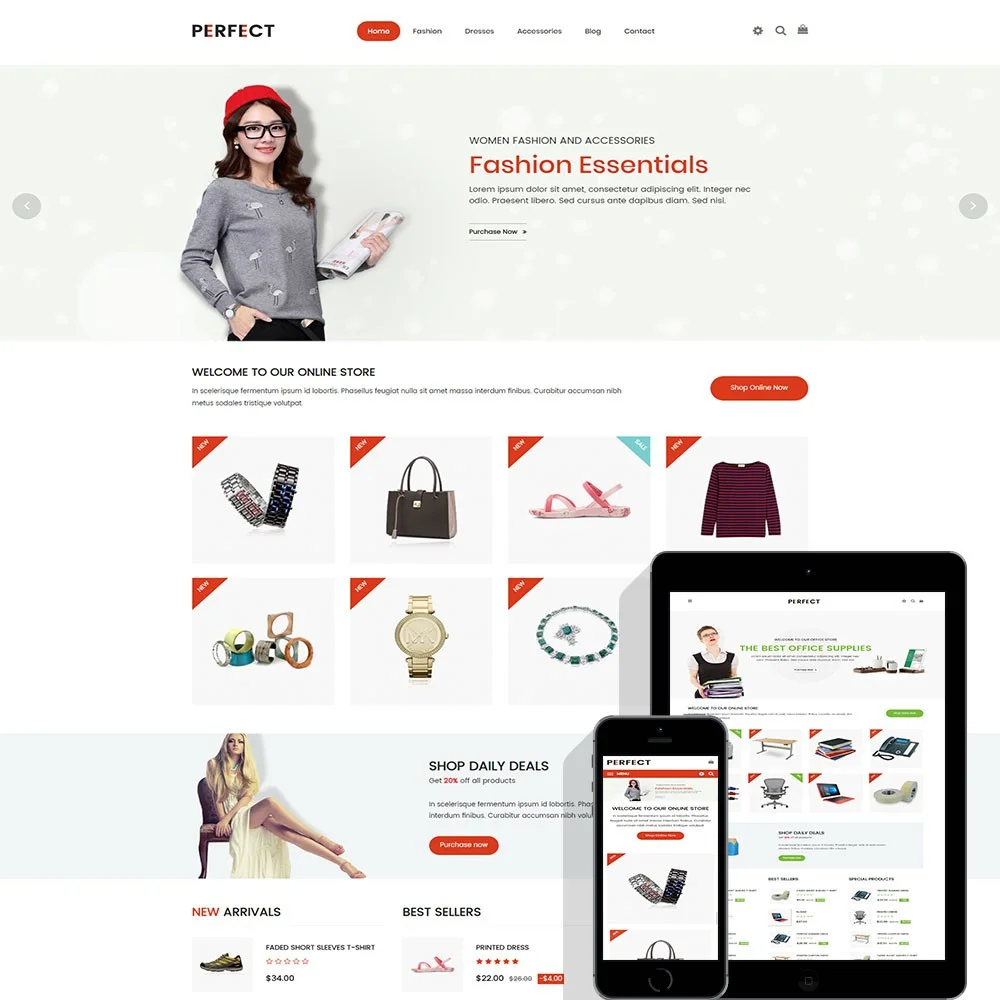
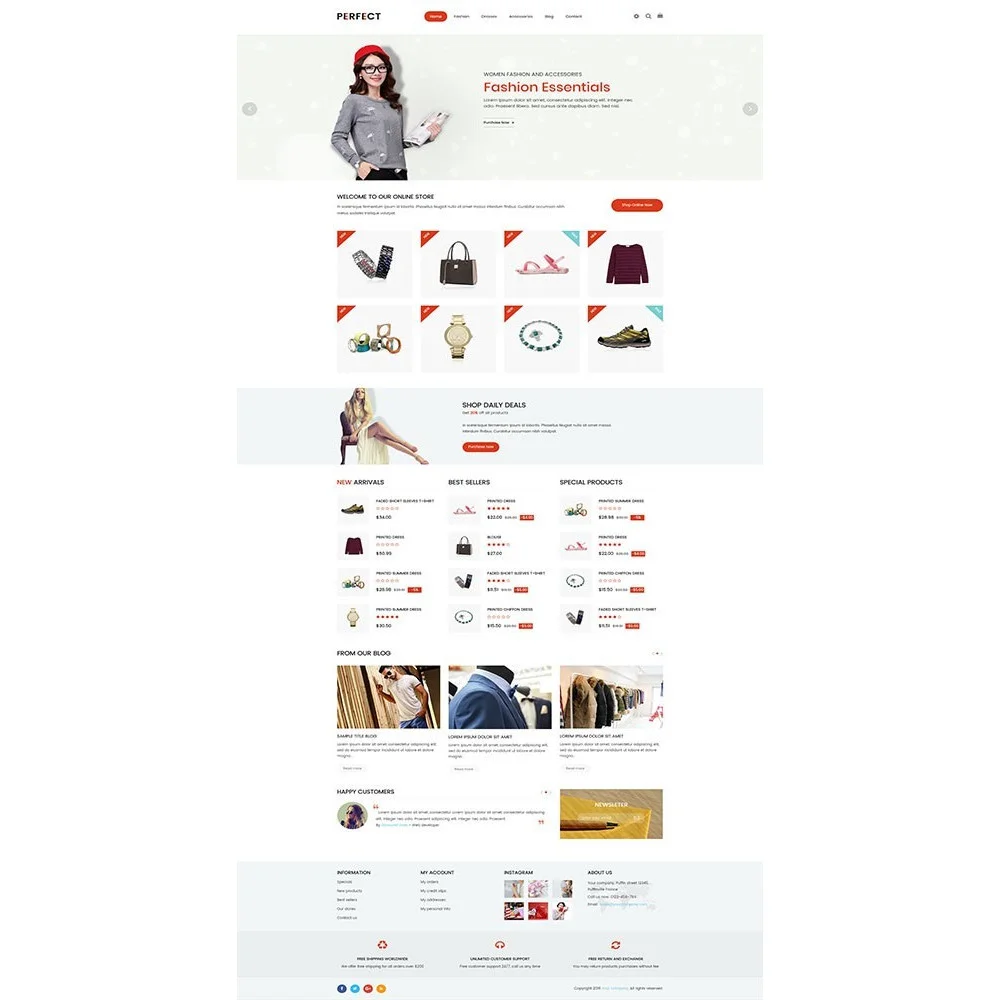
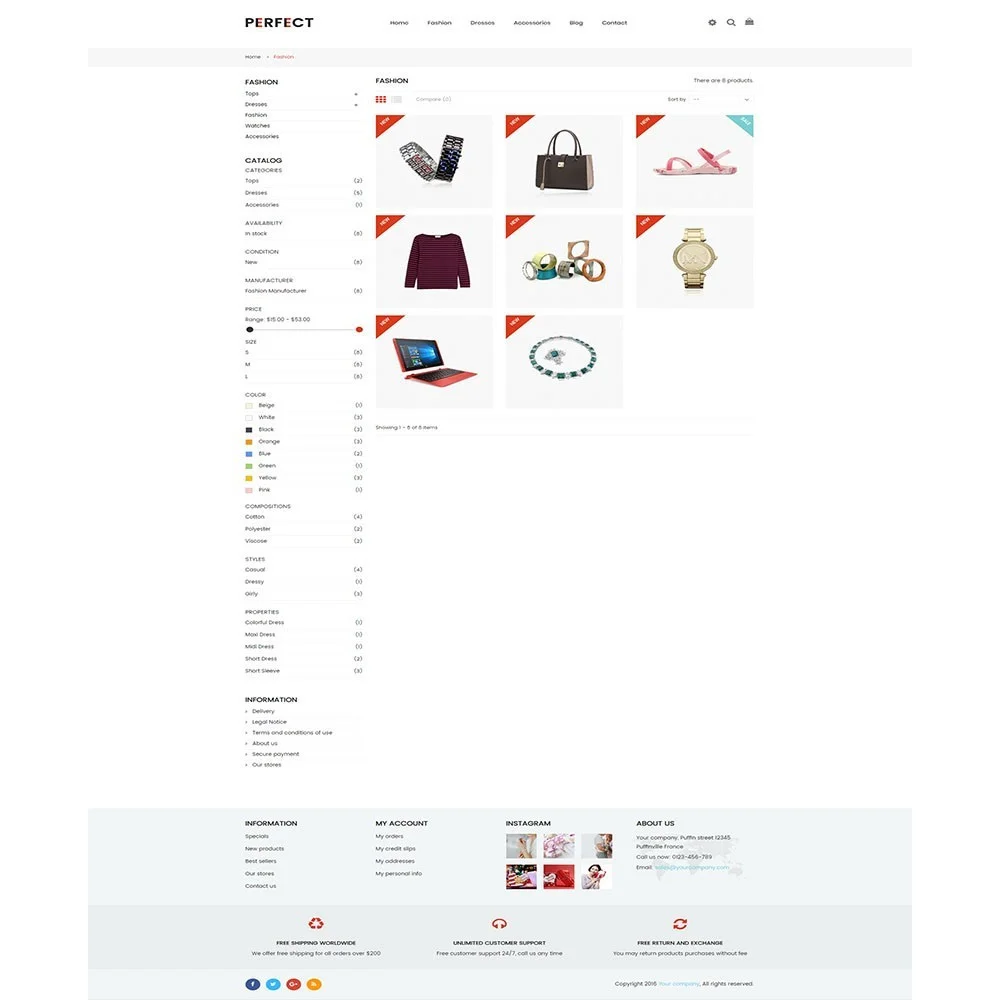
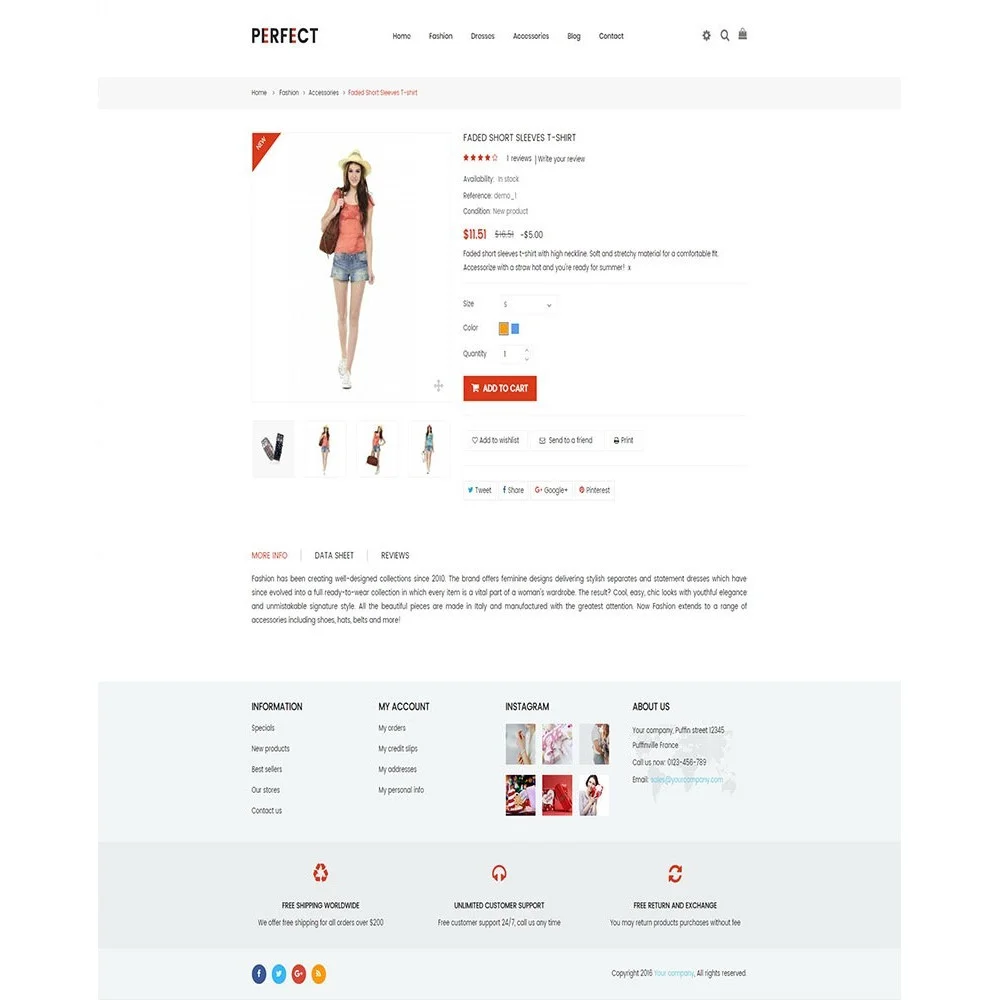 +4 More
+4 MoreSpesso, il segno di un buon tema multipurpose è la sua capacità di attrarre un'ampia gamma di utenti, senza spingersi troppo in una nicchia specifica. Offrendo anche una solida funzionalità, un tema può superare i suoi rivali, e Perfect è un ottimo esempio di questo. Questo tema è focalizzato nel fornire un layout moderno e pulito, con un buon uso dello spazio bianco che circonda gli elementi differenti.
Perfect è costruito su un potente framework di tema che è facile da gestire e personalizzare. Tutto sommato, c'è molto da apprezzare su Perfect, ed è molto degno della tua attenzione per essere utilizzato sul tuo sito web.
Version 1.3.1
Version 1.3.0
Version 1.0.2
Passaggio 1: Accedi al tuo back office, quindi vai a Design > Tema e logo
Passaggio 2: Fare clic sul pulsante "Aggiungi nuovo tema", quindi selezionare il file di installazione del tema (file .zip) e caricarlo.
Passaggio 3: Scegli il tema che hai caricato e fai clic su "Usa questo tema".
Passaggio 4: Carica logo: vai a "Tema e logo", seleziona e carica il logo del tuo sito web.