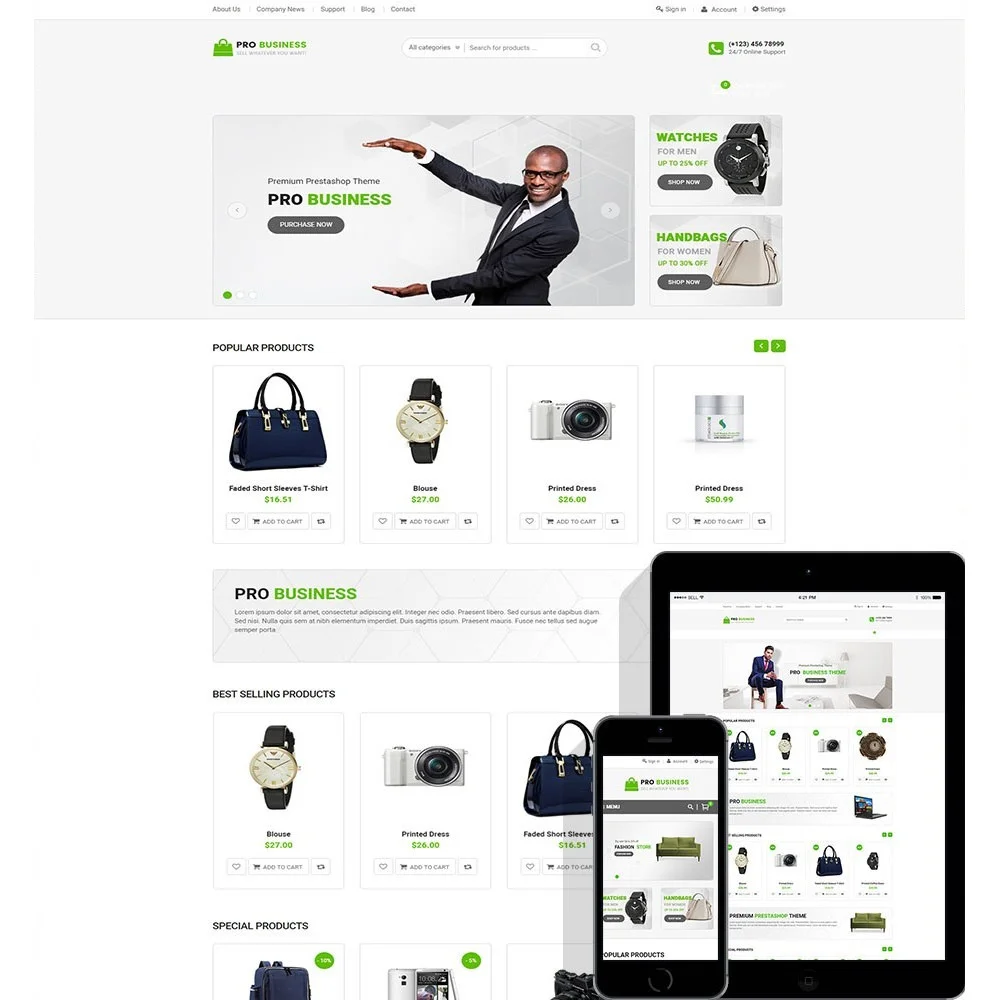
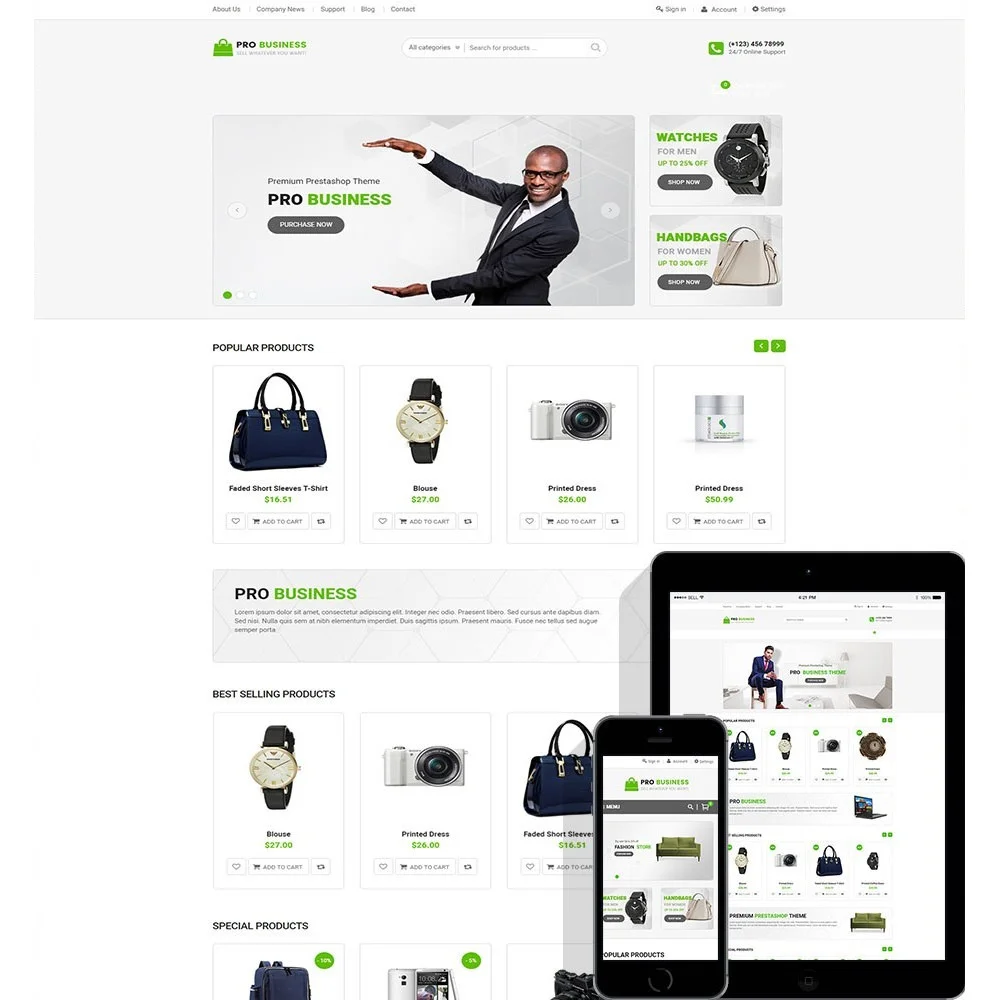
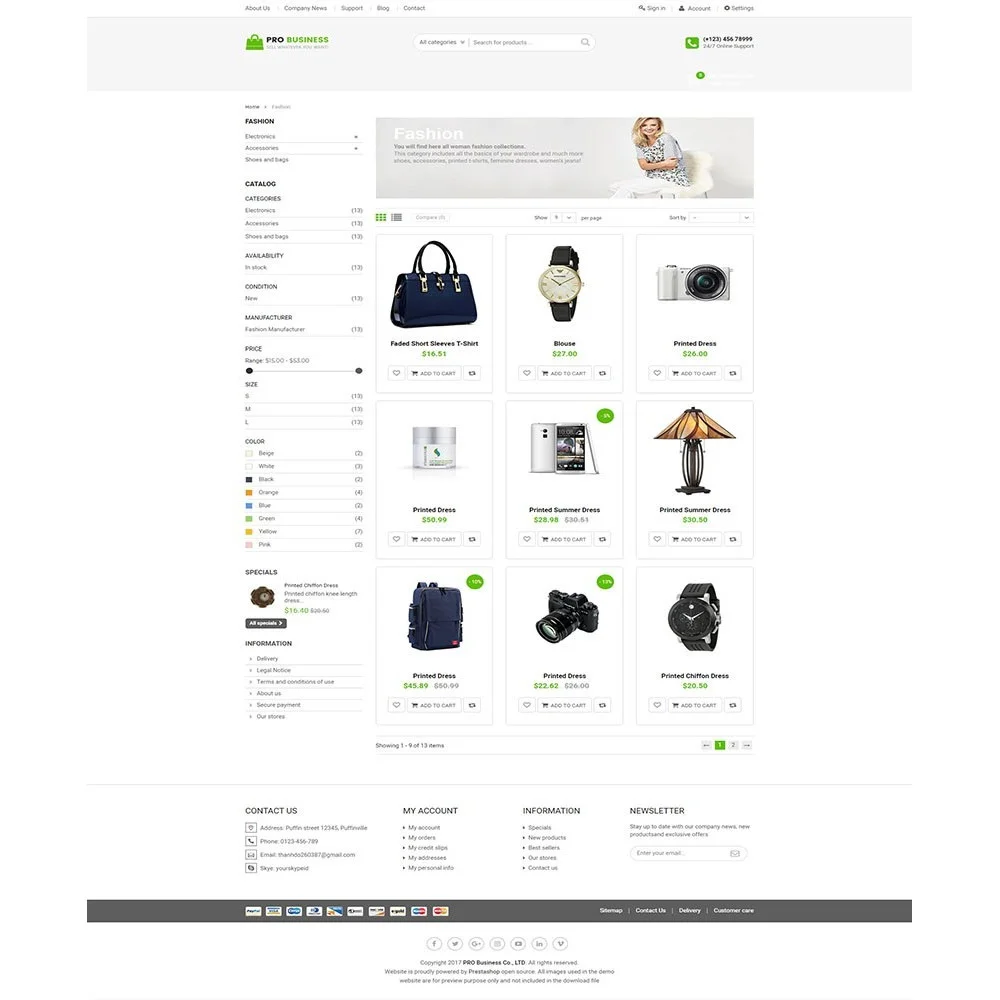
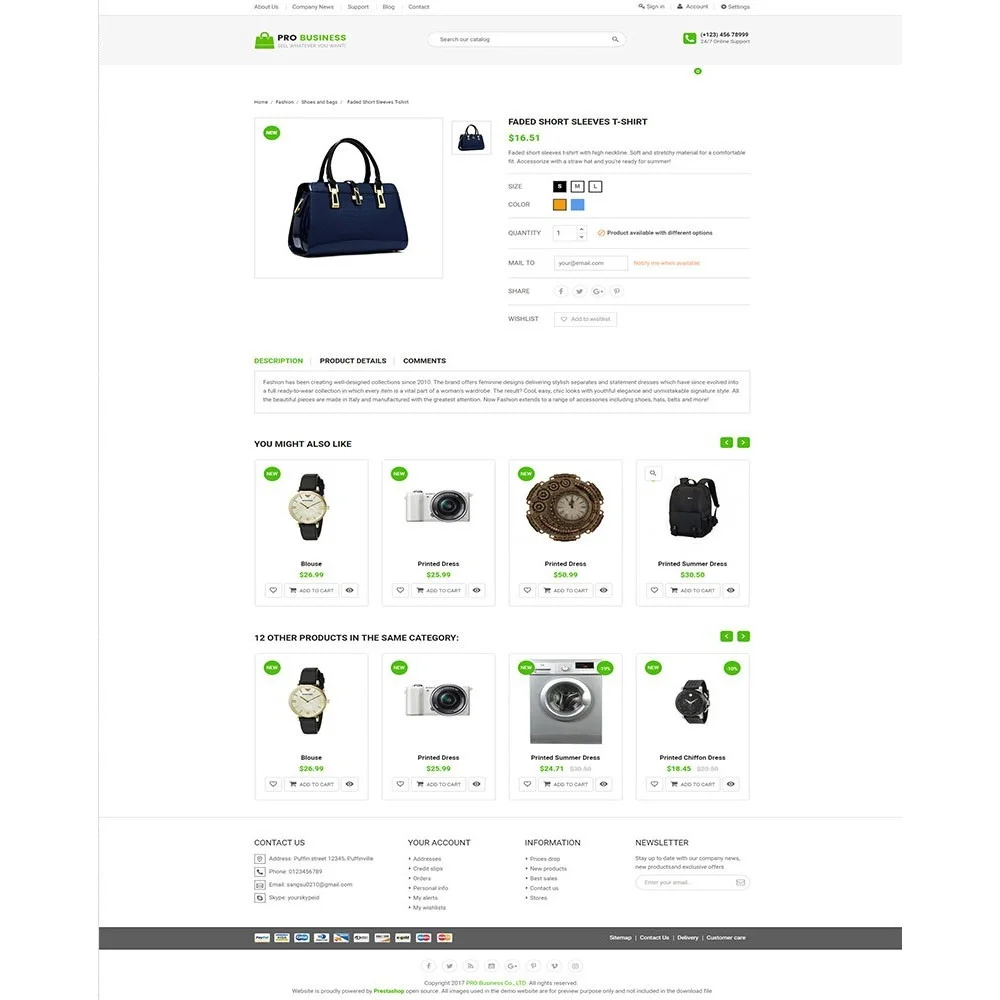
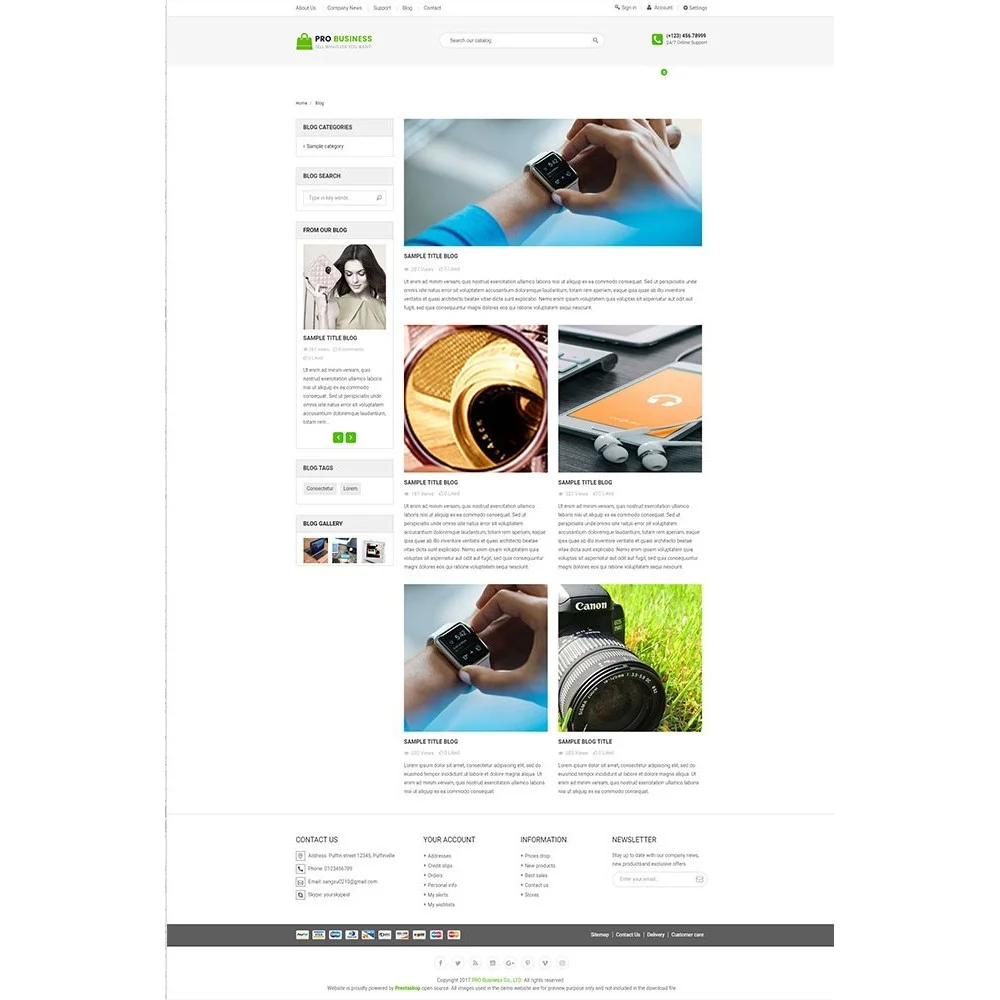 +4 More
+4 More

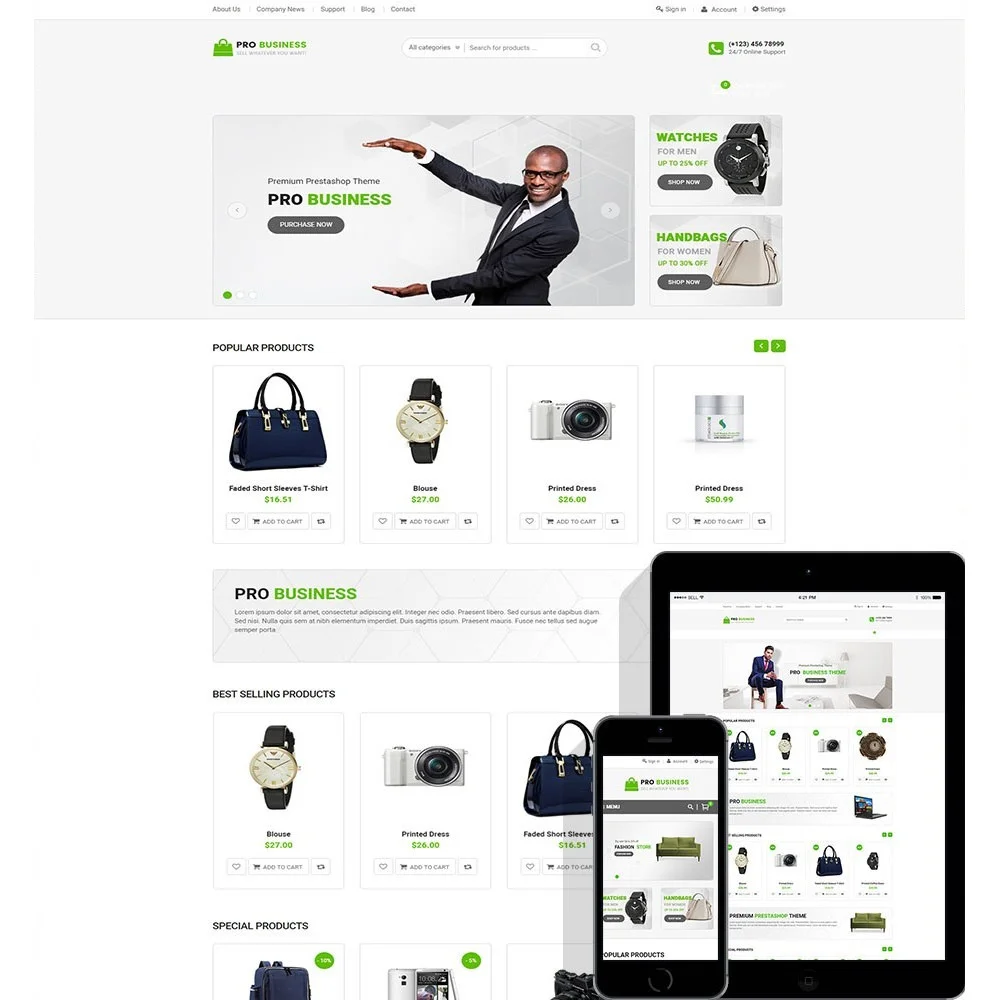
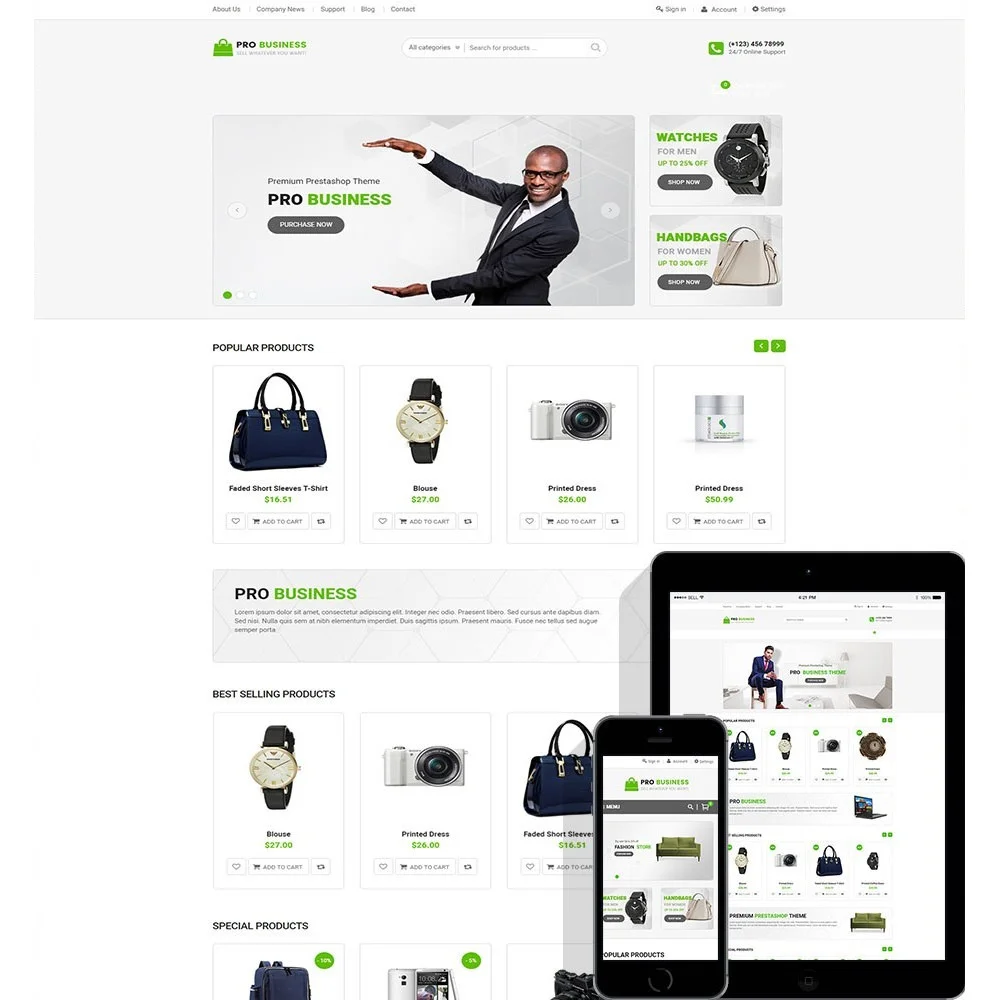
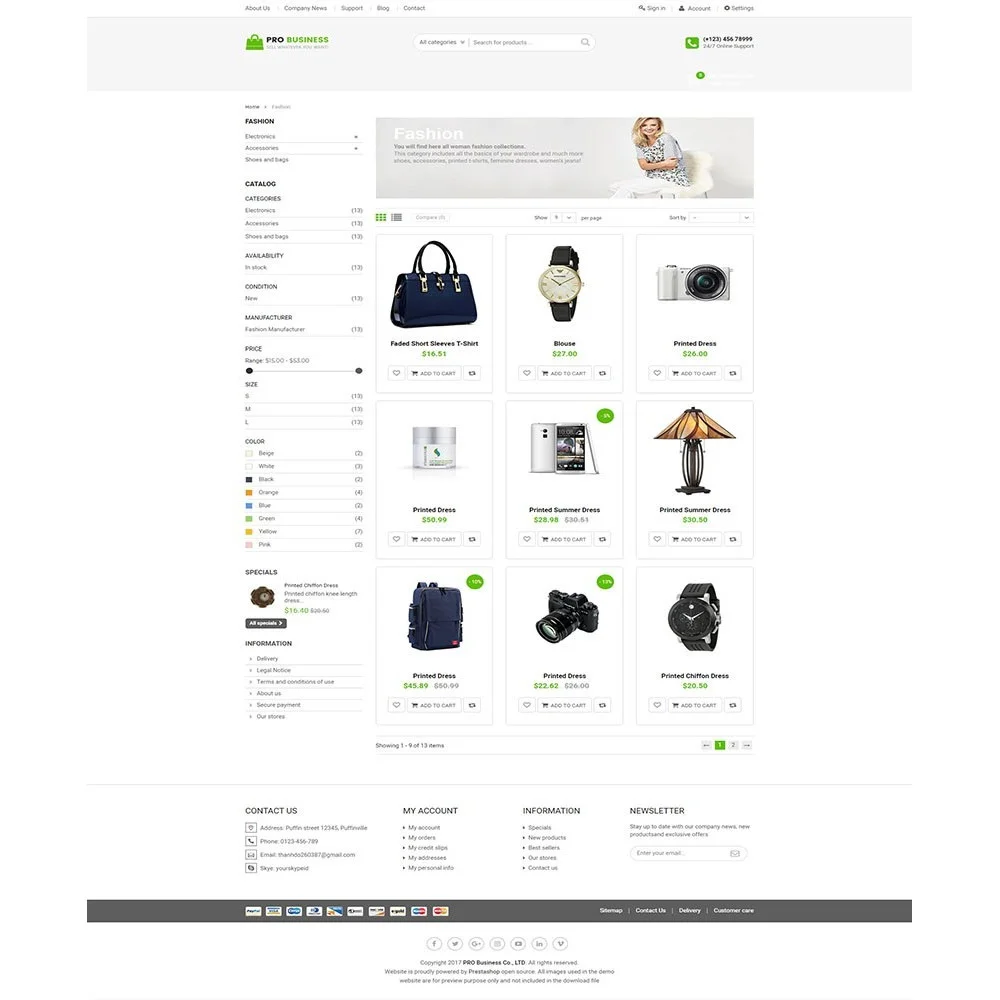
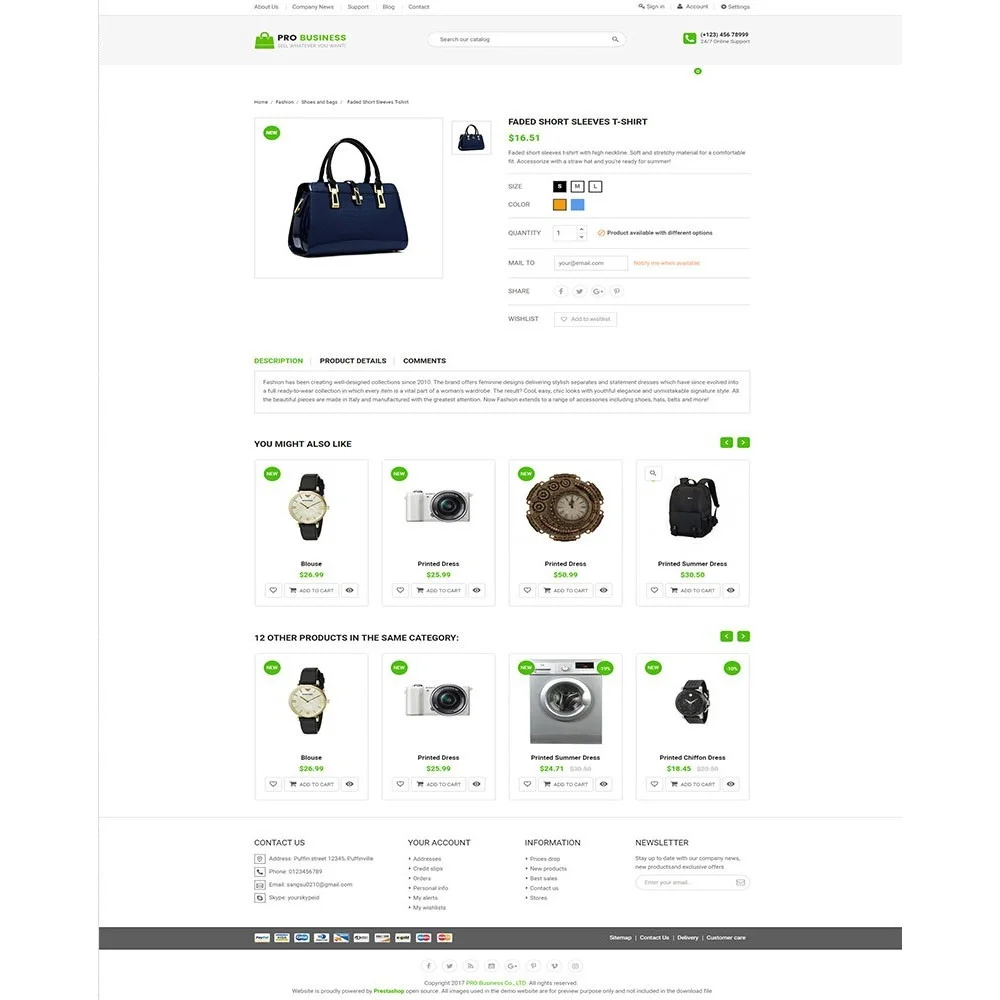
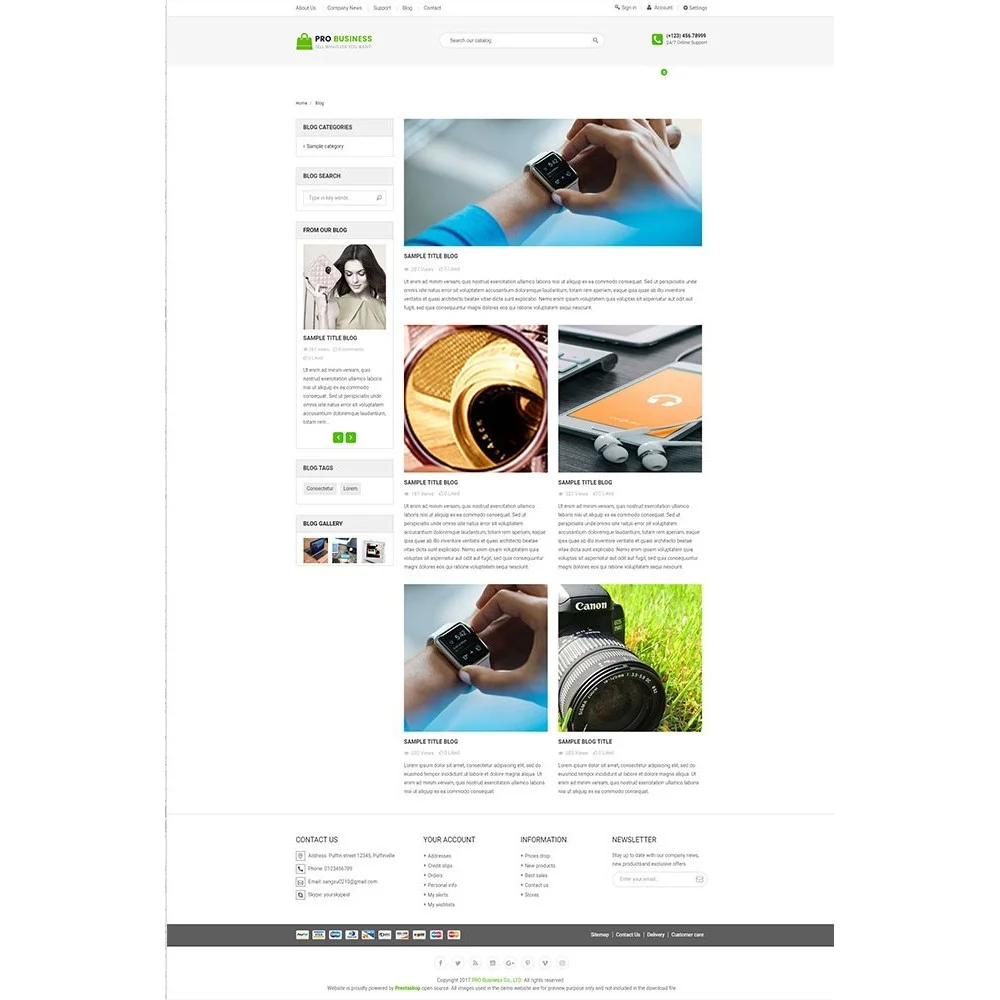 +4 More
+4 More
Pro Business è un tema multipurpose per PrestaShop. È un'opzione pratica ma ben confezionata per qualsiasi tipo di costruzione di pagine.
Pro Business ha un codice pulito con un potente editor di temi. Otterrai un aspetto moderno ma semplice con tutte le piccole personalizzazioni disponibili. Un processo semplificato, passo dopo passo, per creare i tuoi siti web magnifici che inizia con la selezione della tua demo homepage preferita o modello concettuale per iniziare, dopodiché, puoi personalizzare liberamente i tuoi layout con tutti i tipi di sezioni specializzate e stili di layout.
Perfetto per i proprietari di negozi PrestaShop che cercano l'eleganza di un sito web multipurpose con le funzionalità complete e gli stili di navigazione dei migliori siti web di qualità professionale disponibili oggi. Prova Pro Business oggi stesso e vedrai di persona!
E molto altro ancora.
Version 1.1.6
Version 1.1.5
Version 1.1.4
Version 1.1.2
Version 1.1.1
Version 1.1.0
Version 1.0.9
Version 1.0.8
Version 1.0.7
Version 1.0.6
Version 1.0.5
Version 1.0.4
Version 1.0.3
Version 1.0.2
Passaggio 1: Accedi al tuo back office, quindi vai a Design > Tema e logo
Passaggio 2: Fare clic sul pulsante "Aggiungi nuovo tema", quindi selezionare il file di installazione del tema (file .zip) e caricarlo.
Passaggio 3: Scegli il tema che hai caricato e fai clic su "Usa questo tema".
Passaggio 4: Carica logo: vai a "Tema e logo", seleziona e carica il logo del tuo sito web.