

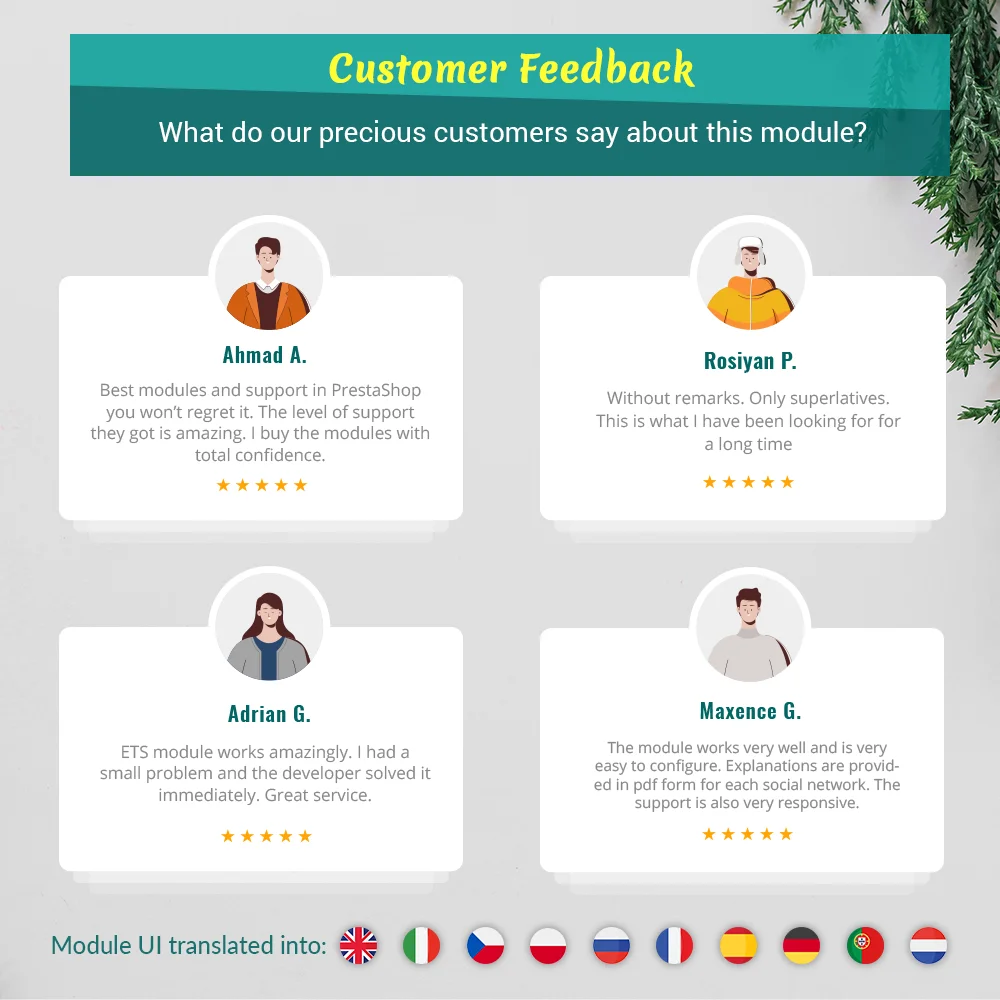

 +6 More
+6 More1 x ₫3,601,000




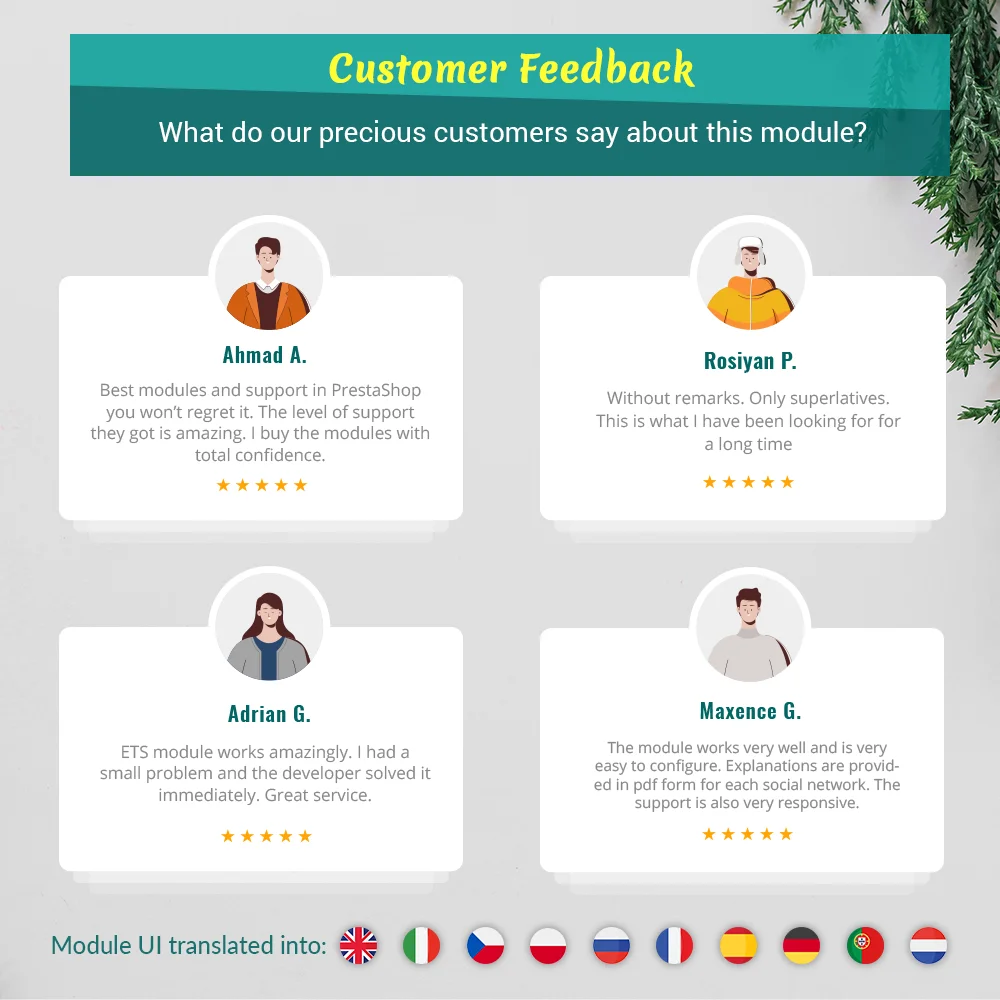

 +6 More
+6 MoreSocial Login provides quick user access through 30+ social networks, including Google, Facebook, Tiktok, X, and Amazon. It's simple, stable, and up-to-date with API updates.
Looking for a simple but comprehensive solution to let your customers log in or register a new account on your website with their social network accounts such as Google, Facebook, TikTok, Twitter, Amazon, PayPal, etc.?
SOCIAL LOGIN is there for you! It is an advanced PrestaShop social login module that will surely satisfy your requirements. It can be installed and configured successfully on your website with 1 click of your computer mouse. It is simple to use and is an all-in-one PrestaShop login module that supports all common social networks.
Let’s discover the main reasons for you to choose SOCIAL LOGIN instead of any other modules out there.
As mentioned, SOCIAL LOGIN allows your customers to log in or register a new account on your website using any social network or payment gateway. Here is a full list of social networks that SOCIAL LOGIN supports:
If you hover your mouse over the “Sign in” button on the top navigation menu or click on the sticky “Sign in” button on the sidebar, a login widget will appear. You can log in or register a new account using either a social account or a PrestaShop normal account with an email address and password.
Social network login buttons can be displayed anywhere on your PrestaShop website such as the login page, registration page, header, footer, etc. using a custom hook.
SOCIAL LOGIN allows you to see detailed statistics about the actions of your customers on your website using their social networks such as how many customers have logged into your website using social network accounts per day, per week, per month, etc., login ratio of each social network, etc.
You can see a list of users connected using social network accounts, social network profile URLs, user profile avatars, their registered date, last login time, etc.
You can encourage your customers to connect their social network accounts with your website by offering a discount when they do that. This feature is smoothly supported by SOCIAL LOGIN – the best PrestaShop social login module. A discount code with a pre-specified discount amount (which can be set at the backend) will be presented to the customer via a beautiful popup and notification email when they successfully register a new account with Facebook, Google, Tiktok, Twitter, Amazon, etc.
SOCIAL LOGIN comes with a professional design, all small social login buttons are carefully designed to bring an attractive look to your customer login/register form on the front end.
SOCIAL LOGIN offers 4 login button themes for your choice (image icon, flat icon, icon and social network name, icon, and custom text) that are easy to customization, you can select your preferred button size, button border style, custom social login form title, and additional description text for the social login form.
You can display social login buttons wherever you desired by using available hooks or custom hooks (place a short code onto any template .tpl file). SOCIAL LOGIN supports 12 different hooks besides the custom one, you can read the detail in the Features section.
Unlike other PrestaShop Google login modules, SOCIAL LOGIN is implemented based on “Hybridauth” – an innovative social login PHP library that has been proven to be the most stable social login library for PHP which is contributed by hundreds talented PHP developers around the world and is up-to-date with API changes of any social network it supports.
By being developed on the “Hybridauth” library, SOCIAL LOGIN guarantees to bring the most stable social login solution for your PrestaShop website. “Hybridauth” is up-to-date with all API changes of social networks (that happen frequently) so you don’t have to worry about your social login form if the social networks change their API. You’re up-to-date with the changes!
Login through the widget login by hovering above the “Sign in” button or clicking on the sticky “Sign in” button on the sidebar with a social account or normal PrestaShop account.
Display traditional social login buttons on the login page, registration page, header, footer, etc.
Keep track of social user info: name, profile picture, profile URL, email, last login time and login type, discount code, total spent, registered date, etc.
Provide an overview of SOCIAL LOGIN activities:
Display social login buttons anywhere on your website using available hooks or custom hooks (place a short code onto any template .tpl file).
Below are supported hooks:
Select a default customer group for any new account created using SOCIAL LOGIN.
Enable/disable the “Social networks” menu on the “My Account” page to allow customers to see their social network connection status.
Step 1: Download and install PrestaHero Connect: https://prestahero.com/en/145-prestahero-connect.html
Step 2: Reload your back office, then navigate to "PrestaHero > PrestaHero modules" and click on "Connect to PrestaHero" to connect your website with PrestaHero securely with your PrestaHero credentials.
Step 3: Find the module you purchased (or free) modules and click "Install" or "Upgrade" to install the modules or upgrade your modules any time a new version is released.
*Note:
Version 2.6.6
Version 2.6.5
Version 2.6.4
Version 2.6.3
Version 2.6.2
Version 2.6.1
Version 2.6.0
Version 2.5.9
Version 2.5.8
Version 2.5.7
Version 2.5.6
Version 2.5.4
Version 2.5.3
Version 2.5.2
Version 2.5.1
Version 2.5.0
Version 2.4.9
Version 2.4.8
Version 2.4.7
Version 2.4.6
Version 2.4.5
Version 2.4.2
Version 2.4.1
Version 2.4.0
Version 2.3.8
Version 2.3.7
Version 2.3.5
Version 2.3.4
Version 2.3.3
Version 2.3.2
Version 2.3.0
Version 2.2.9
Version 2.2.8
Version 2.2.7
Version 2.2.6
Version 2.2.5
Version 2.2.4
Version 2.2.3
Version 2.2.1
Version 2.2.0
Version 2.1.8
Version 2.1.7
Version 2.1.6
Version 2.1.4
Version 2.1.3
Version 1.0.1