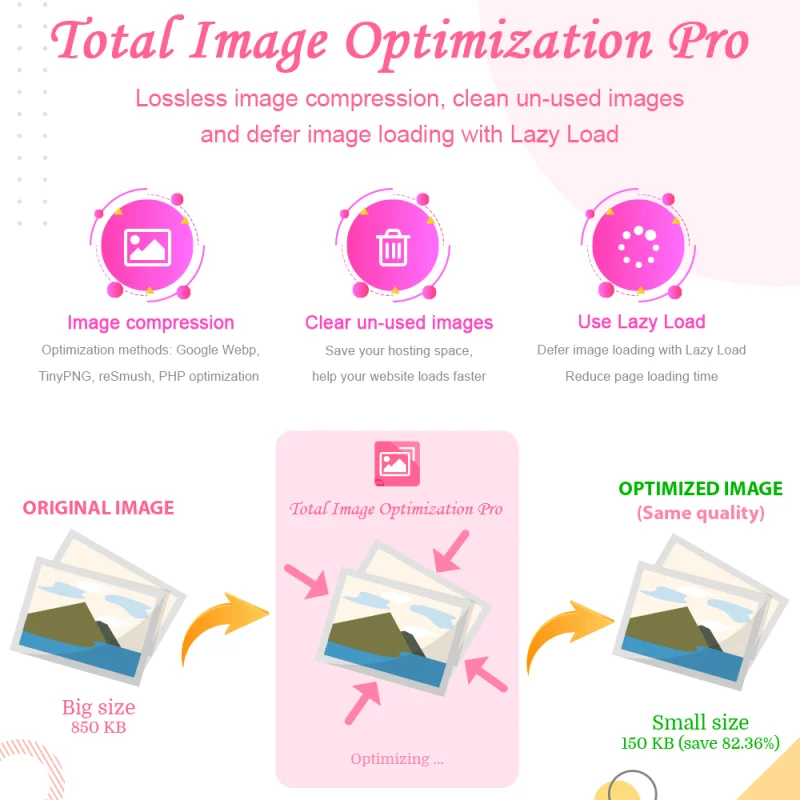
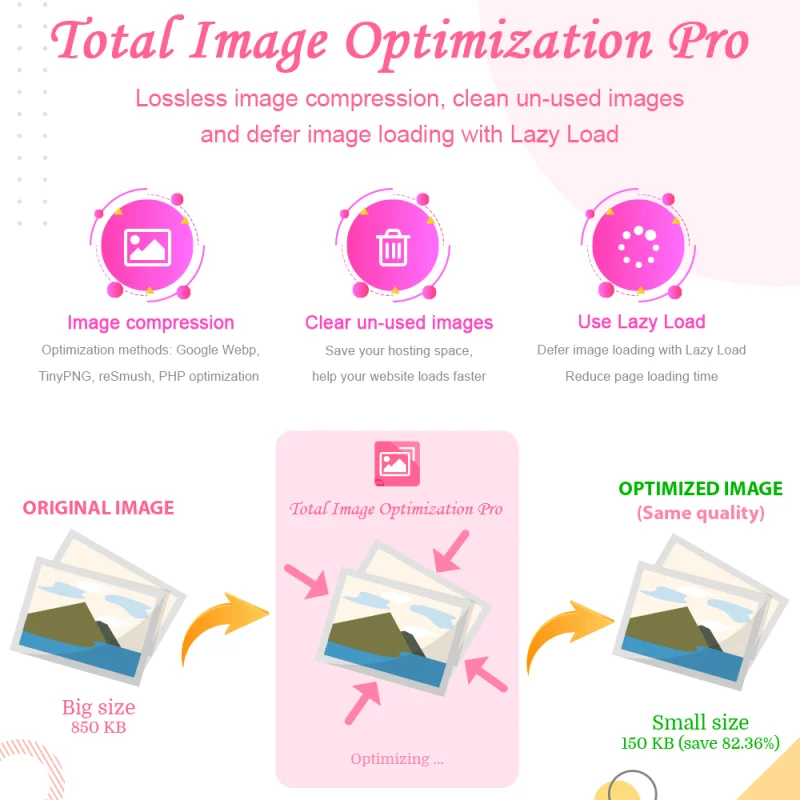

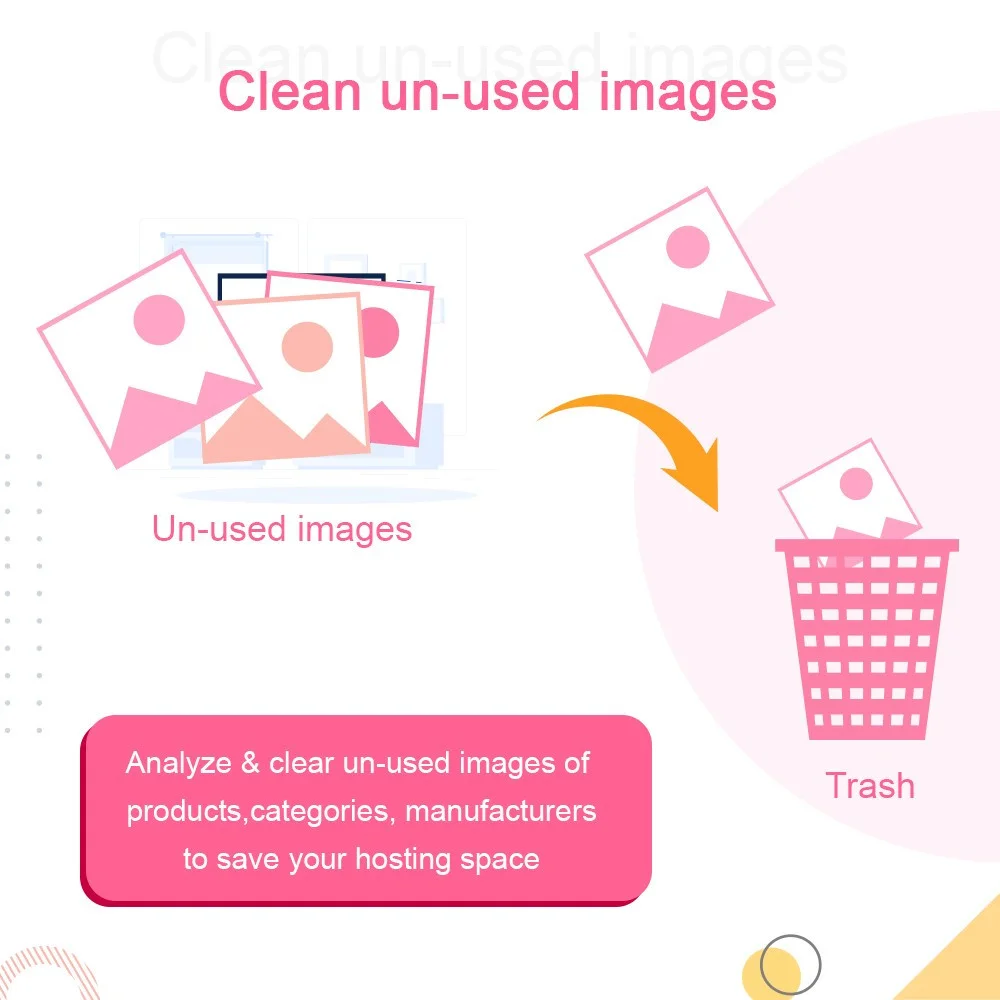
 +7 More
+7 More

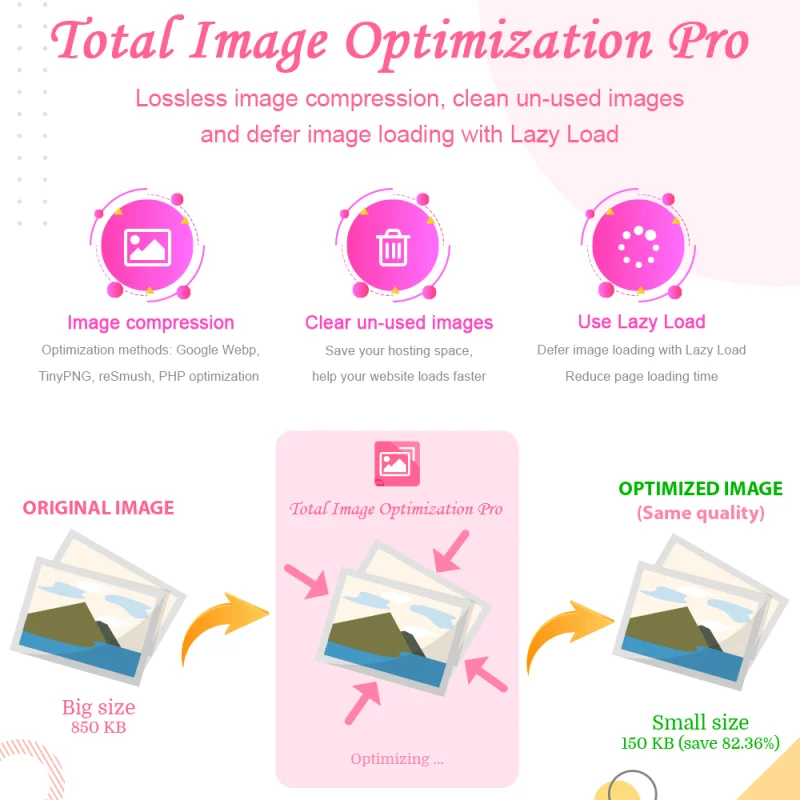
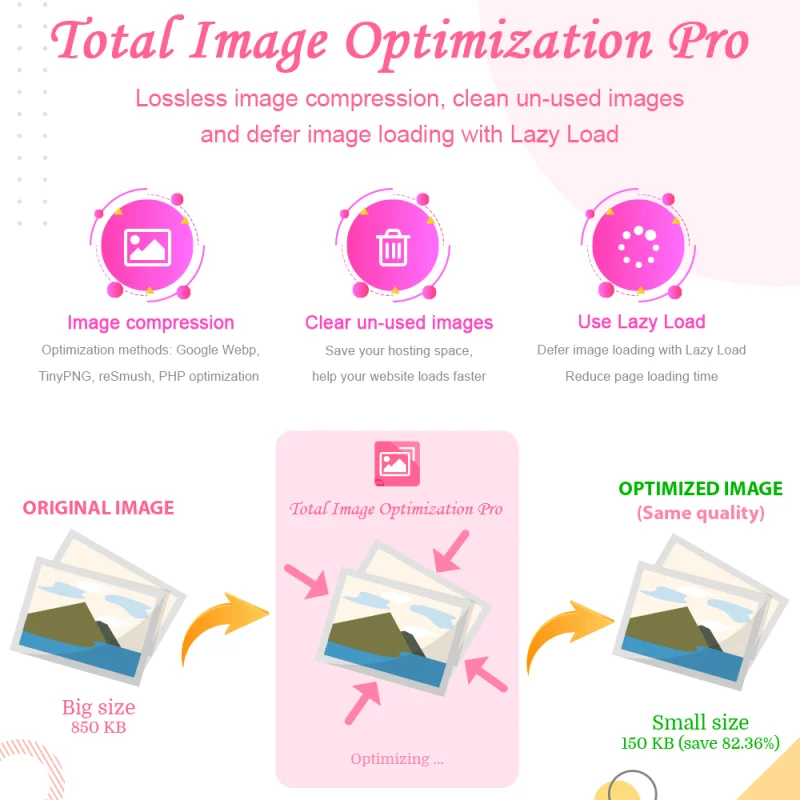

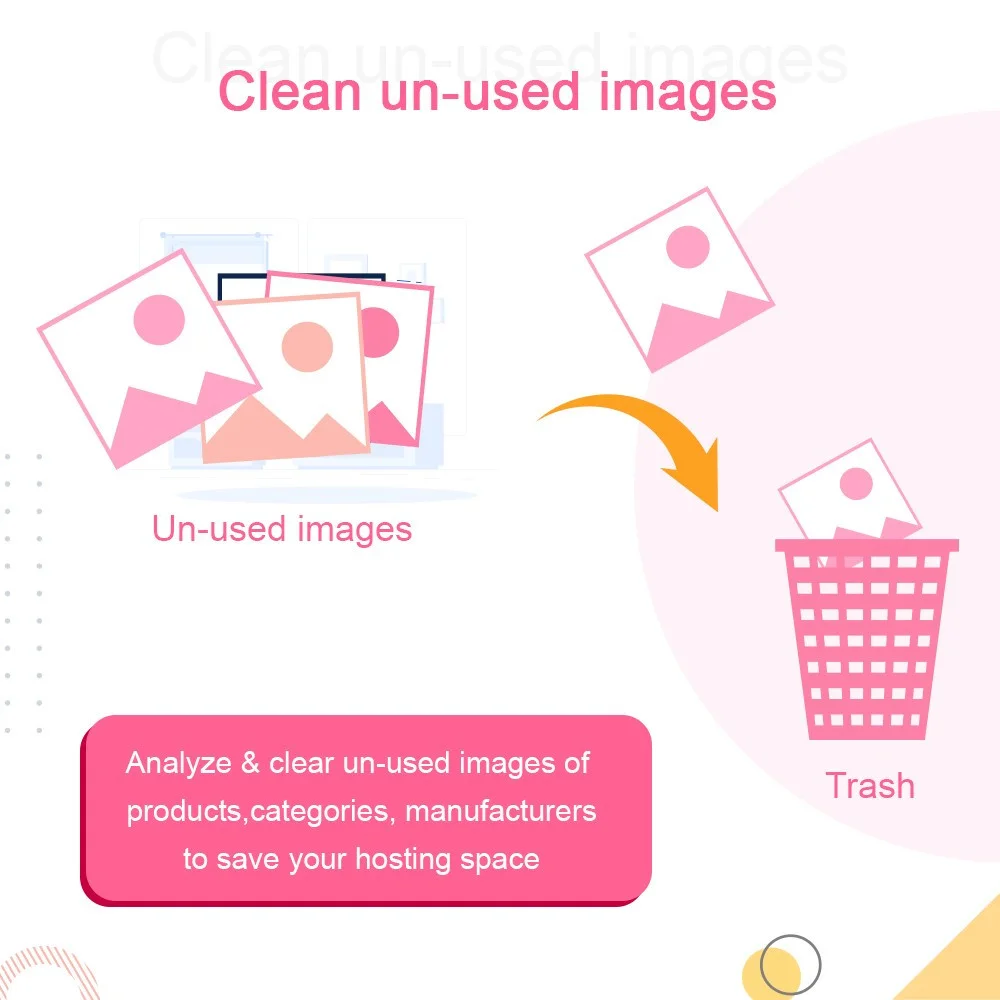
 +7 More
+7 MoreConvert all images to Google WebP for faster speed and SEO optimization. Also support Lazy Load, TinyPNG, reSmush, Image clean-up and more!
Image Optimization, your trusted PrestaShop image optimization module, empowers you to reduce image sizes by 40-60% while preserving original image quality. Whether it's PrestaShop product images, product category images, or supplier visuals, you can manually optimize your website's existing images effortlessly. Furthermore, you have the flexibility to optimize any image by simply uploading it or browsing your website's image repository.
Our module offers an array of four robust image optimization methods, including the Google WebP image optimizer, reSmush, TinyPNG, and a powerful PHP optimization script.
Unused images silently occupy valuable server storage space, and it's crucial to reclaim it. With Image Optimization, cleaning out all PrestaShop unused images becomes a breeze with just one click, freeing up your precious storage resources.
Our image optimization module goes beyond the basics. It incorporates a PrestaShop lazyload feature designed to defer image loading until the moment of need. This strategic approach significantly enhances your page loading time, optimizing the user experience.
Faster-loading online stores not only make customers happier but also boost conversion rates. Moreover, Google considers page load speed as a critical metric in determining web search rankings. A swift page speed translates to a higher SEO ranking for your PrestaShop site, putting your online presence in the spotlight.
Image Optimization is your ultimate choice for achieving optimal performance, improving SEO, and delivering an exceptional user experience in the world of PrestaShop image optimization.
Step 1: Download and install PrestaHero Connect: https://prestahero.com/en/145-prestahero-connect.html
Step 2: Reload your back office, then navigate to "PrestaHero > PrestaHero modules" and click on "Connect to PrestaHero" to connect your website with PrestaHero securely with your PrestaHero credentials.
Step 3: Find the module you purchased (or free) modules and click "Install" or "Upgrade" to install the modules or upgrade your modules any time a new version is released.
*Note:
Version 2.3.1
Version 2.3.0
Version 2.2.9
Version 2.2.8
Version 2.2.7
Version 2.2.6
Version 2.2.5
Version 2.2.2
Version 2.2.1
Version 2.2.0
Version 2.1.7
Version 2.1.6
Version 2.1.3
Version 2.1.2
Version 2.1.1
Version 2.1.0
Version 2.0.9
Version 1.0