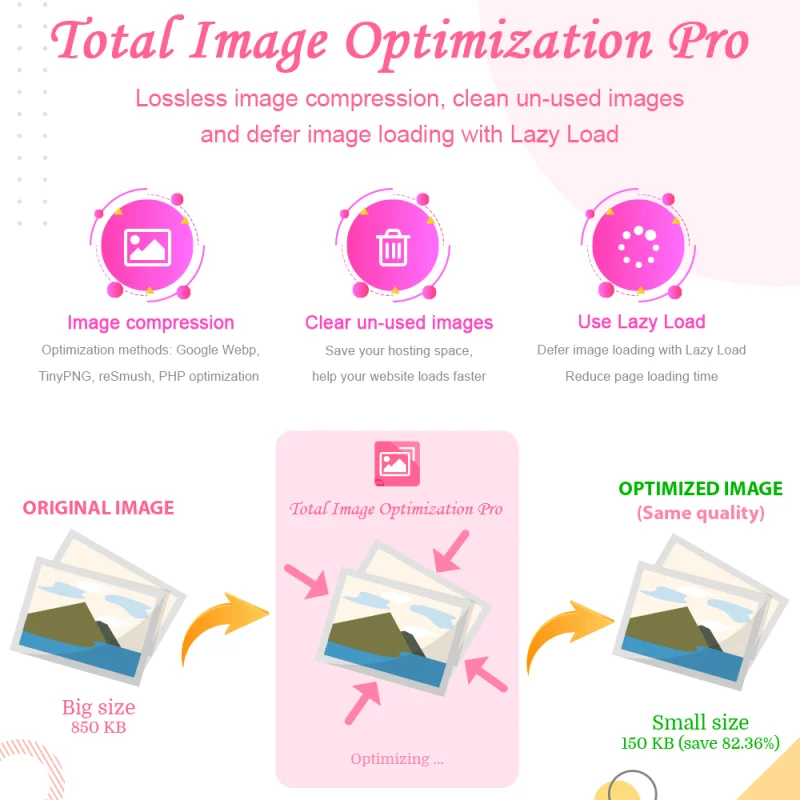
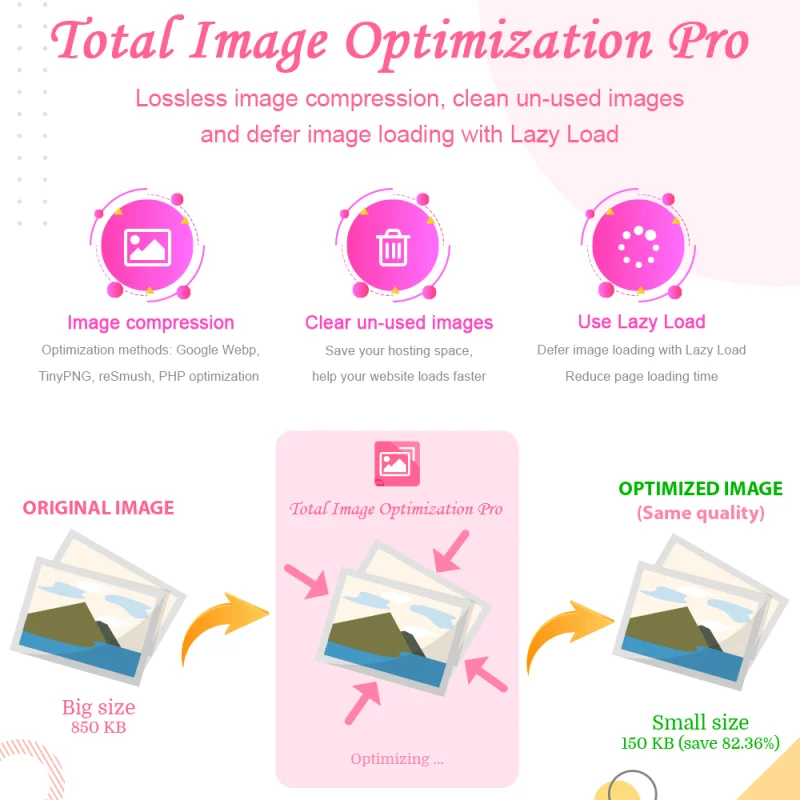

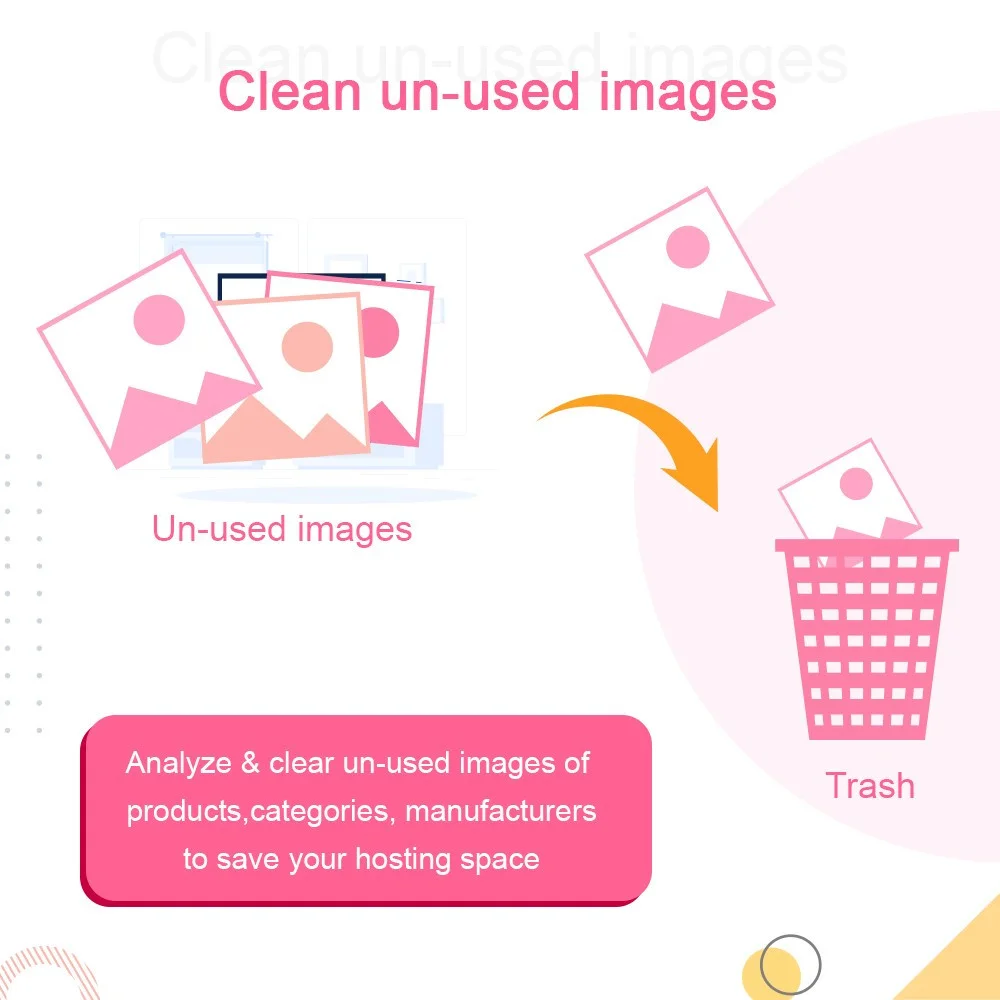
 +7 More
+7 More

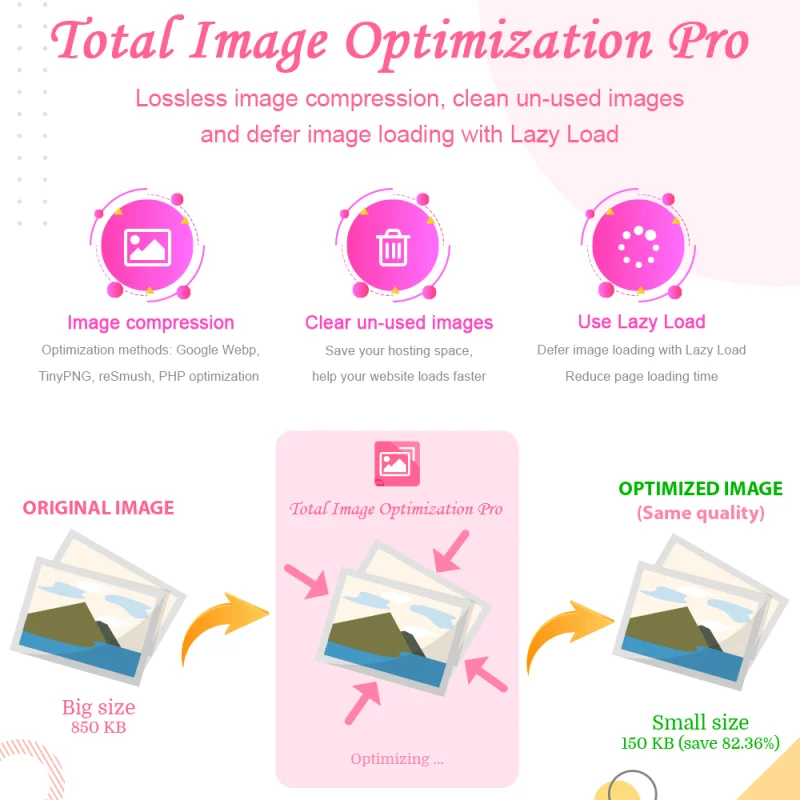
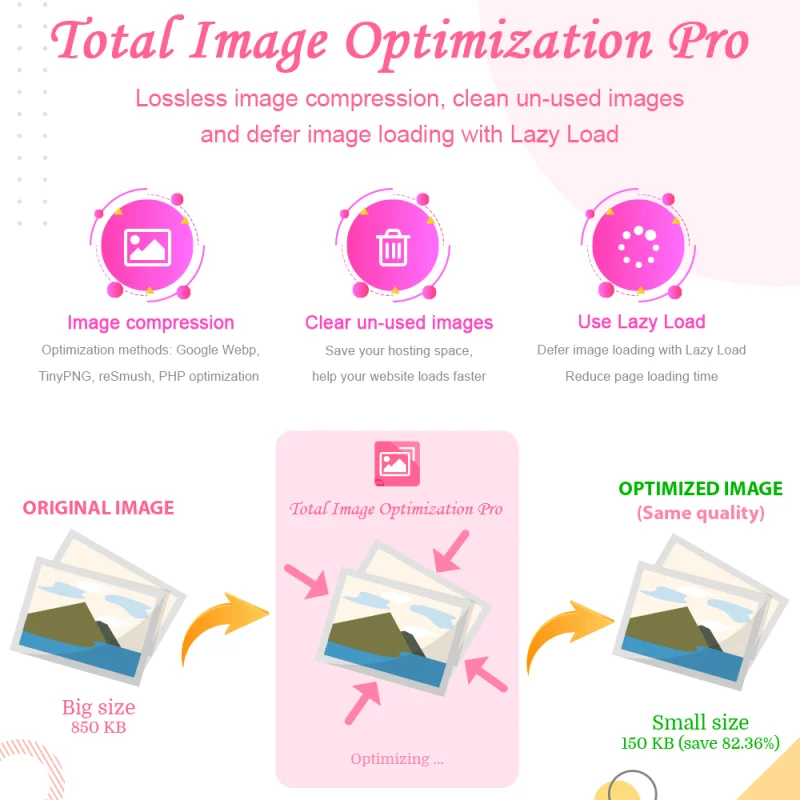

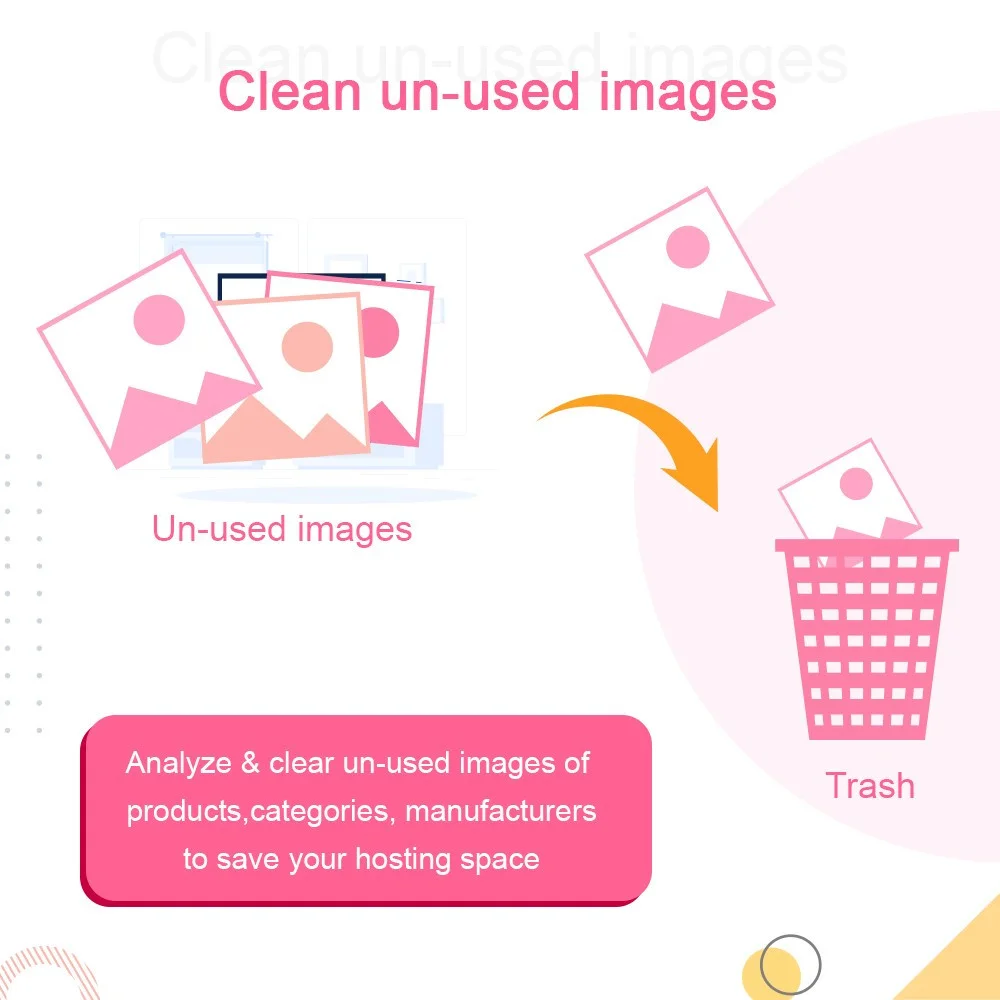
 +7 More
+7 MoreTiện ích nén hình ảnh không ảnh hưởng đến chất lượng để tối ưu hóa tất cả các hình ảnh trên trang web của bạn, loại bỏ các hình ảnh không sử dụng và tải hình ảnh theo yêu cầu với Lazy Load. Hỗ trợ hình ảnh Google WebP, TinyPNG, máy nén reSmush, tiết kiệm lưu trữ và băng thông của hosting, và cải thiện xếp hạng SEO.
Image Optimization, phần mềm tối ưu hình ảnh PrestaShop đáng tin cậy của bạn, giúp bạn giảm kích thước hình ảnh từ 40-60% mà vẫn giữ nguyên được chất lượng hình ảnh gốc. Cho dù đó là hình ảnh sản phẩm PrestaShop, hình ảnh danh mục sản phẩm hay hình ảnh của nhà cung cấp, bạn có thể tối ưu hóa các hình ảnh hiện có trên trang web của mình một cách dễ dàng. Hơn nữa, bạn có linh hoạt để tối ưu hóa bất kỳ hình ảnh nào chỉ bằng cách tải lên hoặc duyệt thư viện hình ảnh của trang web của bạn.
Phần mềm của chúng tôi cung cấp bốn phương pháp tối ưu hình ảnh mạnh mẽ, bao gồm trình tối ưu hình ảnh Google WebP, reSmush, TinyPNG và một kịch bản tối ưu hóa PHP mạnh mẽ.
Hình ảnh không sử dụng đến chiếm dụng không gian lưu trữ quý giá trên máy chủ và việc phục hồi không gian này là vô cùng quan trọng. Với Phần mềm tối ưu ảnh nâng cao cho PrestaShop, việc dọn dẹp tất cả các hình ảnh không sử dụng trong PrestaShop trở nên dễ dàng chỉ với một cú nhấp chuột, giải phóng tài nguyên lưu trữ quý báu của bạn.
Phần mềm tối ưu hình ảnh của chúng tôi vượt xa khỏi các tính năng cơ bản. Nó tích hợp tính năng PrestaShop LazyLoad được thiết kế để trì hoãn việc tải hình ảnh cho đến khi cần thiết. Chiến lược này đáng kể cải thiện thời gian tải trang của bạn, tối ưu hóa trải nghiệm người dùng.
Các cửa hàng trực tuyến tải nhanh không chỉ làm khách hàng hạnh phúc mà còn tăng tỷ lệ chuyển đổi. Hơn nữa, Google coi tốc độ tải trang là một chỉ số quan trọng trong việc xác định xếp hạng tìm kiếm web. Tốc độ tải trang nhanh chóng dịch thành một xếp hạng SEO cao hơn cho trang PrestaShop của bạn, đặt sự hiện diện trực tuyến của bạn vào trung tâm chú ý.
Phần mềm tối ưu ảnh nâng cao cho PrestaShop là lựa chọn tối ưu của bạn để đạt hiệu suất tối ưu, cải thiện SEO và mang đến trải nghiệm người dùng xuất sắc trong thế giới tối ưu hình ảnh PrestaShop.
Bước 1: Tải xuống và cài đặt mô-đun PrestaHero Connect: https://prestahero.com/en/145-prestahero-connect.html
Bước 2: Tải lại back office, sau đó chuyển đến "PrestaHero > PrestaHero modules" và bấm vào "Connect to PrestaHero" để kết nối trang web của bạn với PrestaHero một cách an toàn với tài khoản PrestaHero của bạn.
Bước 3: Tìm đến mô-đun bạn đã mua (hoặc mô-đun miễn phí) và bấm "Install" hoặc "Upgrade" để cài đặt mô-đun hoặc nâng cấp mô-đun bất kì lúc nào một phiên bản mới được ra mắt.
*Ghi chú:
Version 2.3.1
Version 2.3.0
Version 2.2.9
Version 2.2.8
Version 2.2.7
Version 2.2.6
Version 2.2.5
Version 2.2.2
Version 2.2.1
Version 2.2.0
Version 2.1.7
Version 2.1.6
Version 2.1.3
Version 2.1.2
Version 2.1.1
Version 2.1.0
Version 2.0.9
Version 1.0