



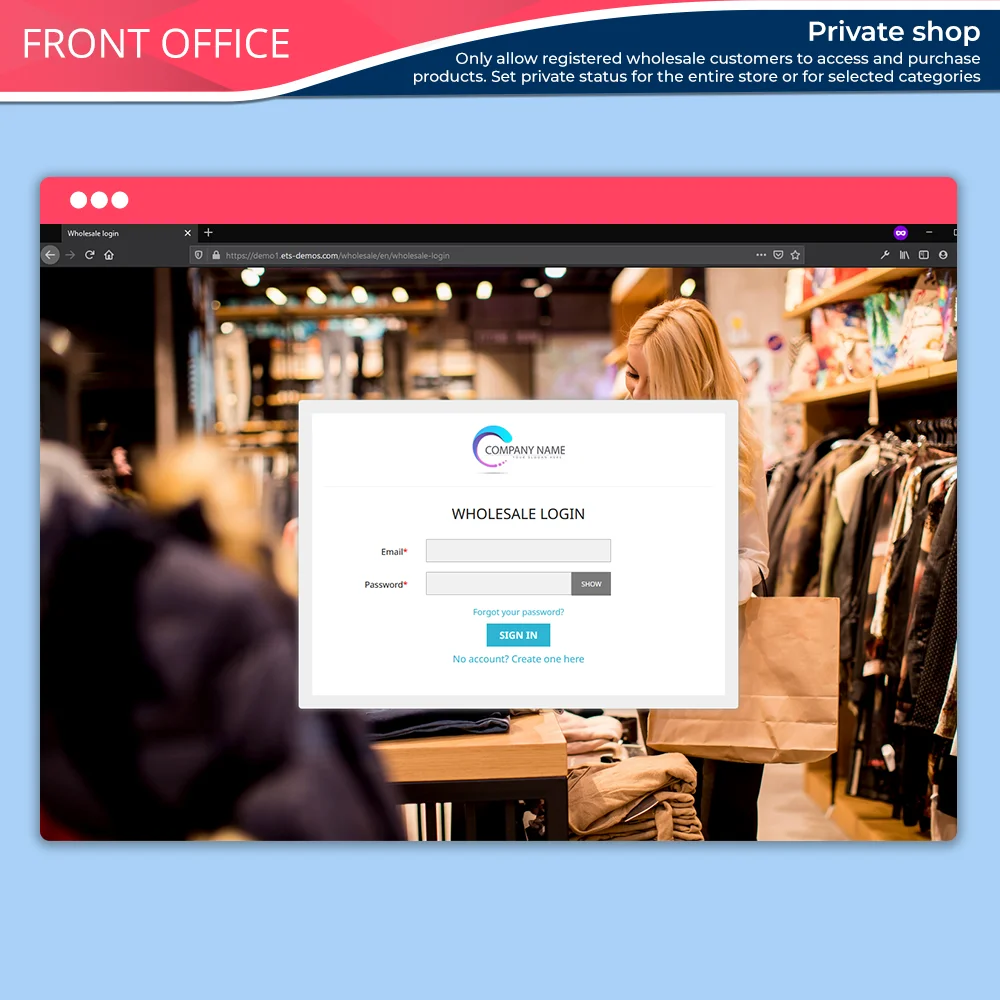 +19 More
+19 More





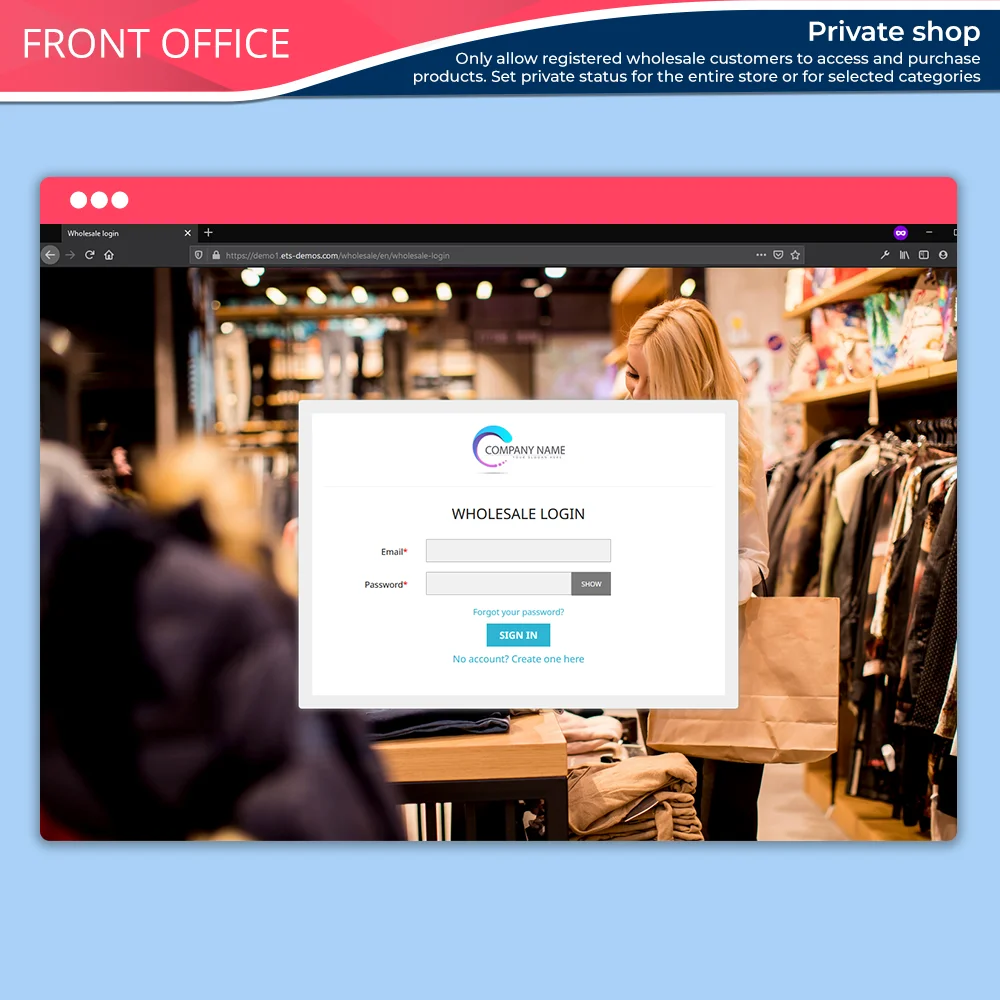 +19 More
+19 MoreTurn PrestaShop into a professional B2B wholesale platform that offers wholesale registration, wholesale price, wholesale levels with particular discounts and rewards, loyalty rewards, quick order table, and more!
Wholesale B2B is the must-have module for any PrestaShop store that is doing wholesale. It is a simple, easy-to-use PrestaShop wholesale module that lets you focus on growing the business and attracting more wholesale customers!
Customers register to become wholesale customers, and once their application is approved, they can start to make orders as wholesale customers and take benefits of wholesale price and wholesale loyalty rewards.
You can set your PrestaShop store as a “private shop” – only allow registered wholesale customers to access and purchase products on your “private shop”.
Wholesale B2B enables you to set the private status for the entire PrestaShop store or set the private status for selected categories only.
This PrestaShop B2B module offers wholesale discounts on your selected categories and products, with multiple pricing levels based on the level of wholesale customer. For example:
Using Wholesale B2B, you can easily create and configure different wholesale levels with specific discount rates. The wholesale customer will be automatically updated to a higher level when they reach a threshold amount of order.
Encourage wholesale customers to purchase more by giving them rewards every time they make an order. These rewards can be used to pay for their next orders, converted into vouchers, or withdrawn to their bank account.
Our PrestaShop wholesale module provides a quick order table to help wholesale customers quickly complete orders with large quantities of products.
Step 1: Download and install PrestaHero Connect: https://prestahero.com/en/145-prestahero-connect.html
Step 2: Reload your back office, then navigate to "PrestaHero > PrestaHero modules" and click on "Connect to PrestaHero" to connect your website with PrestaHero securely with your PrestaHero credentials.
Step 3: Find the module you purchased (or free) modules and click "Install" or "Upgrade" to install the modules or upgrade your modules any time a new version is released.
*Note:
Version 1.3.2
Version 1.3.1
Version 1.3.0
Version 1.2.9
Version 1.2.8
Version 1.2.7
Version 1.2.6
Version 1.2.5
Version 1.2.4
Version 1.2.3
Version 1.2.2
Version 1.2.1
Version 1.1.9
Version 1.1.8
Version 1.1.7
Version 1.1.5
Version 1.1.4
Version 1.1.2
Version 1.1.1
Version 1.0.8
Version 1.0.7