



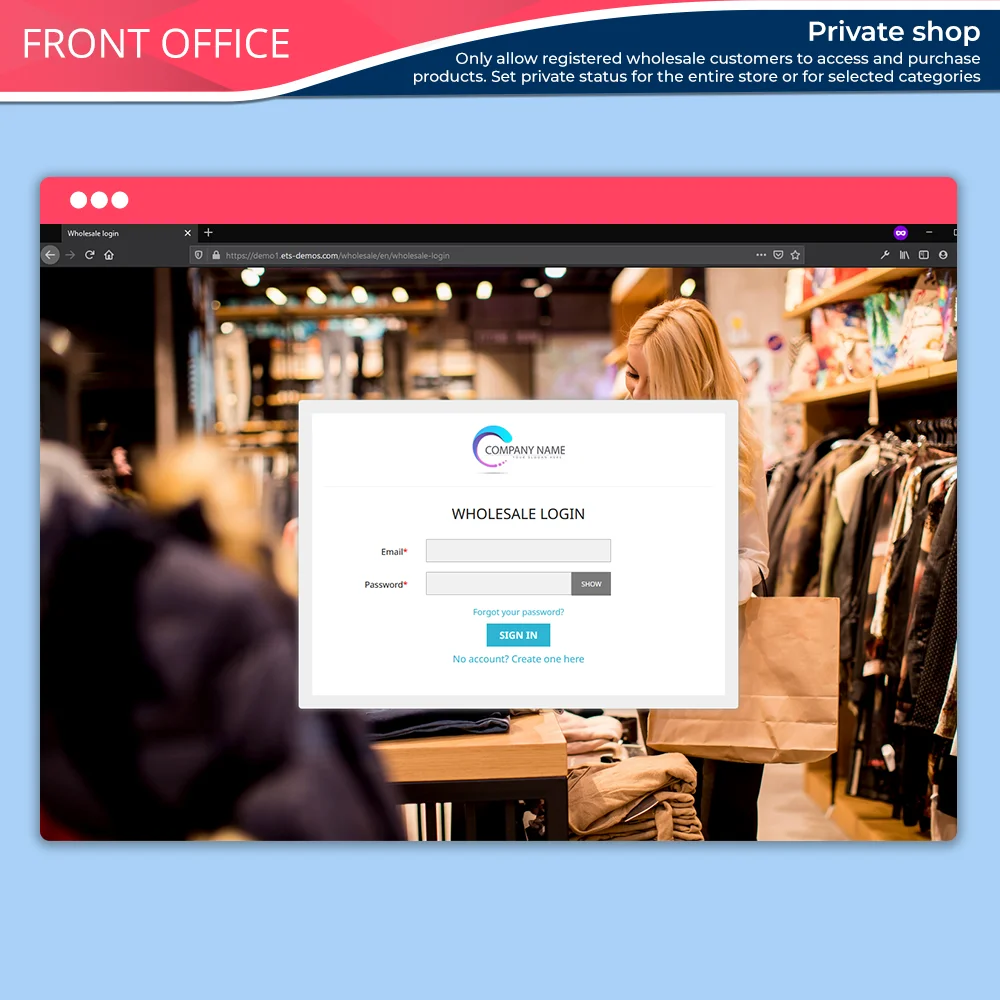 +19 More
+19 More





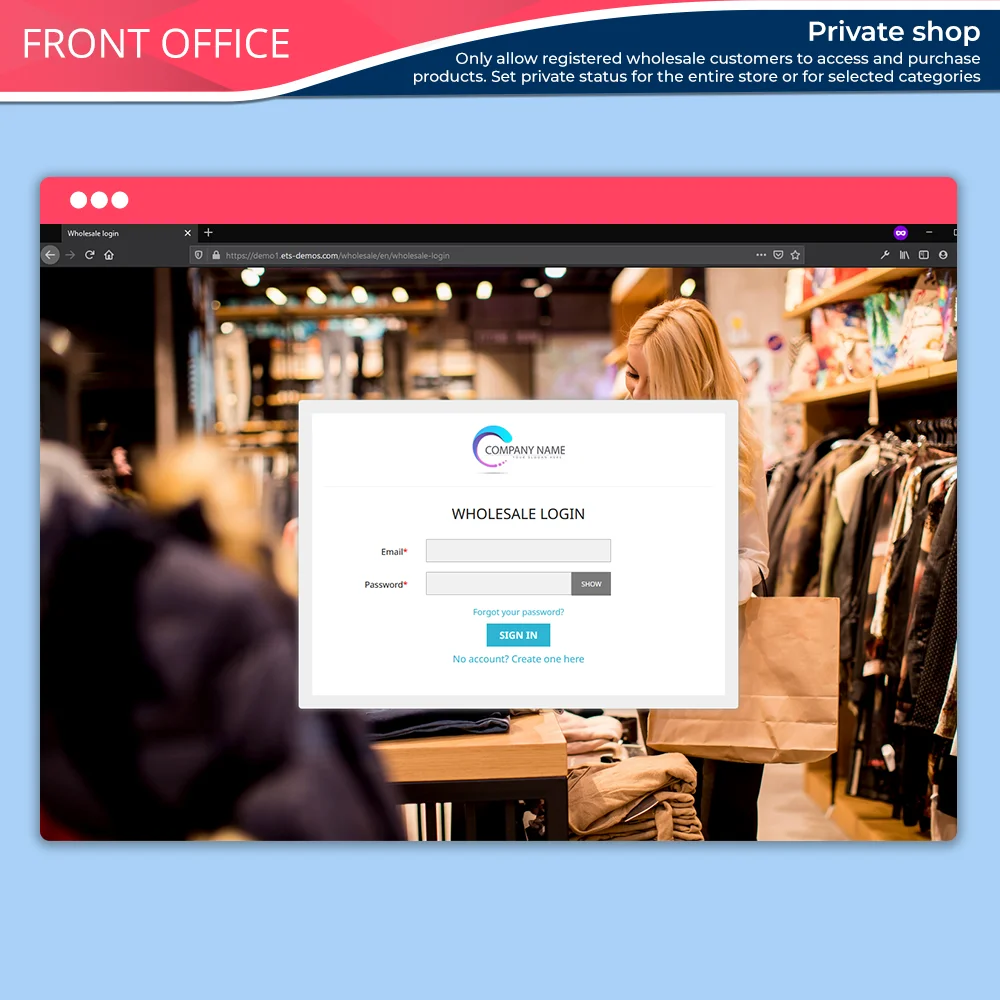 +19 More
+19 MoreChuyển PrestaShop thành một nền tảng bán buôn B2B chuyên nghiệp cung cấp đăng ký bán buôn, giá bán buôn, cấp độ bán buôn với các chiết khấu và phần thưởng cụ thể, phần thưởng trung thành, bảng đặt hàng nhanh, và nhiều tính năng khác nữa!
Phần mềm bán buôn sản phẩm cho PrestaShop là module không thể thiếu cho bất kỳ cửa hàng PrestaShop nào đang kinh doanh bán buôn. Đây là một Phần mềm bán buôn sản phẩm cho PrestaShop đơn giản, dễ sử dụng cho phép bạn tập trung vào việc phát triển kinh doanh và thu hút thêm khách hàng bán buôn!
Khách hàng đăng ký để trở thành khách hàng bán buôn, và sau khi đơn đăng ký của họ được chấp nhận, họ có thể bắt đầu đặt hàng dưới dạng khách hàng bán buôn và hưởng các lợi ích từ giá bán buôn và phần thưởng trung thànhbán buôn.
Bạn có thể thiết lập cửa hàng PrestaShop của mình như một "cửa hàng riêng" - chỉ cho phép khách hàng bán buôn đã đăng ký truy cập và mua sản phẩm trên "cửa hàng riêng" của bạn.
Wholesale B2B cho phép bạn thiết lập trạng thái riêng tư cho toàn bộ cửa hàng PrestaShop hoặc chỉ thiết lập trạng thái riêng tư cho các danh mục được chọn.
Phần mềm bán buôn sản phẩm cho PrestaShop này cung cấp các chiết khấu bán buôn cho các danh mục và sản phẩm bạn chọn, với nhiều cấp độ giá dựa trên cấp độ của khách hàng bán buôn. Ví dụ:
(Cấp độ 1: tỷ lệ chiết khấu - 5%, số tiền đặt hàng tối thiểu - 100$;
Cấp độ 2: tỷ lệ chiết khấu - 15%, số tiền đặt hàng tối thiểu - 500$;
Cấp độ 3: tỷ lệ chiết khấu - 25%, số tiền đặt hàng tối thiểu - 2500$;
Sử dụng Phần mềm bán buôn sản phẩm cho PrestaShop, bạn có thể dễ dàng tạo và cấu hình các cấp độ bán buôn khác nhau với tỷ lệ chiết khấu cụ thể. Khách hàng bán buôn sẽ tự động được nâng cấp lên cấp độ cao hơn khi đạt mức đặt hàng ngưỡng định.)
Khuyến khích khách hàng bán buôn mua nhiều hơn bằng cách tặng họ phần thưởng mỗi khi họ đặt hàng. Những phần thưởng này có thể được sử dụng để thanh toán cho các đơn đặt hàng tiếp theo, chuyển đổi thành phiếu mua hàng hoặc rút tiền vào tài khoản ngân hàng của họ.)
Module bán buôn PrestaShop của chúng tôi cung cấp một bảng đặt hàng nhanh để giúp khách hàng bán buôn nhanh chóng hoàn thành đơn đặt hàng có số lượng lớn sản phẩm.
Bước 1: Tải xuống và cài đặt mô-đun PrestaHero Connect: https://prestahero.com/en/145-prestahero-connect.html
Bước 2: Tải lại back office, sau đó chuyển đến "PrestaHero > PrestaHero modules" và bấm vào "Connect to PrestaHero" để kết nối trang web của bạn với PrestaHero một cách an toàn với tài khoản PrestaHero của bạn.
Bước 3: Tìm đến mô-đun bạn đã mua (hoặc mô-đun miễn phí) và bấm "Install" hoặc "Upgrade" để cài đặt mô-đun hoặc nâng cấp mô-đun bất kì lúc nào một phiên bản mới được ra mắt.
*Ghi chú:
Version 1.3.2
Version 1.3.1
Version 1.3.0
Version 1.2.9
Version 1.2.8
Version 1.2.7
Version 1.2.6
Version 1.2.5
Version 1.2.4
Version 1.2.3
Version 1.2.2
Version 1.2.1
Version 1.1.9
Version 1.1.8
Version 1.1.7
Version 1.1.5
Version 1.1.4
Version 1.1.2
Version 1.1.1
Version 1.0.8
Version 1.0.7