

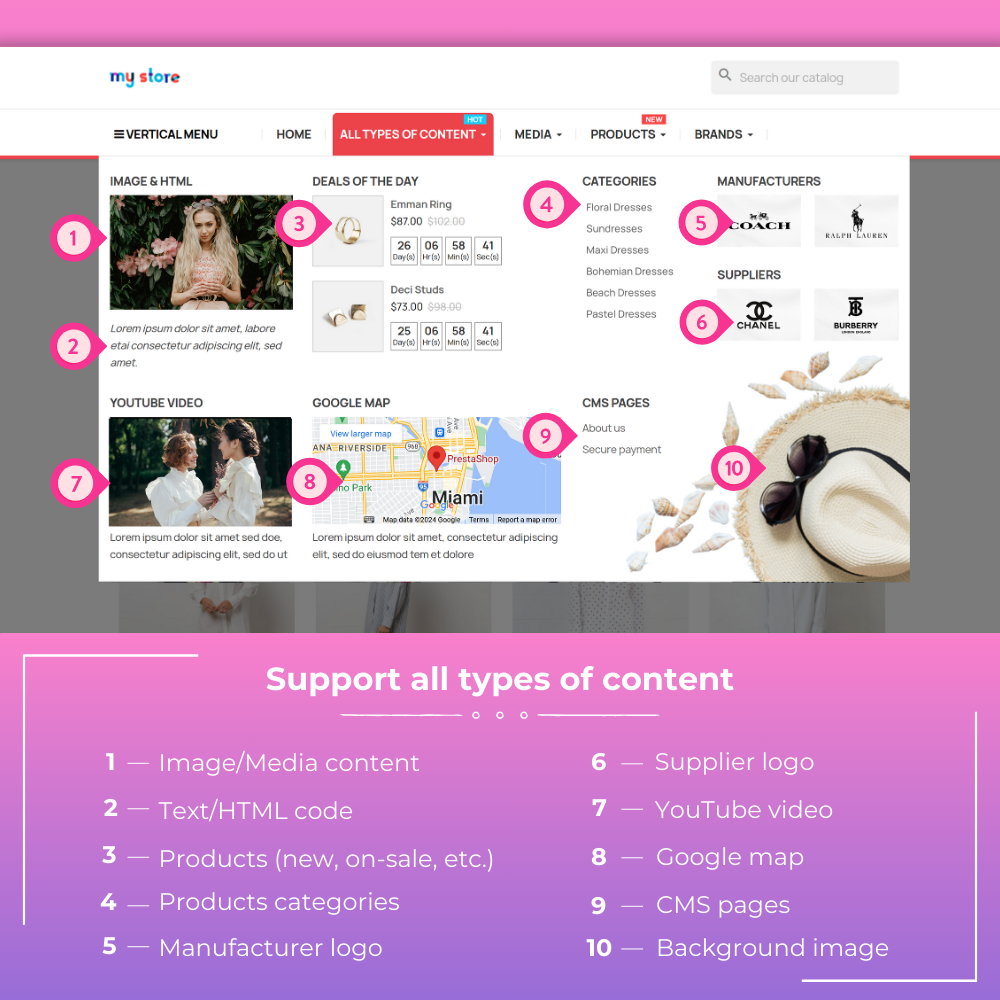
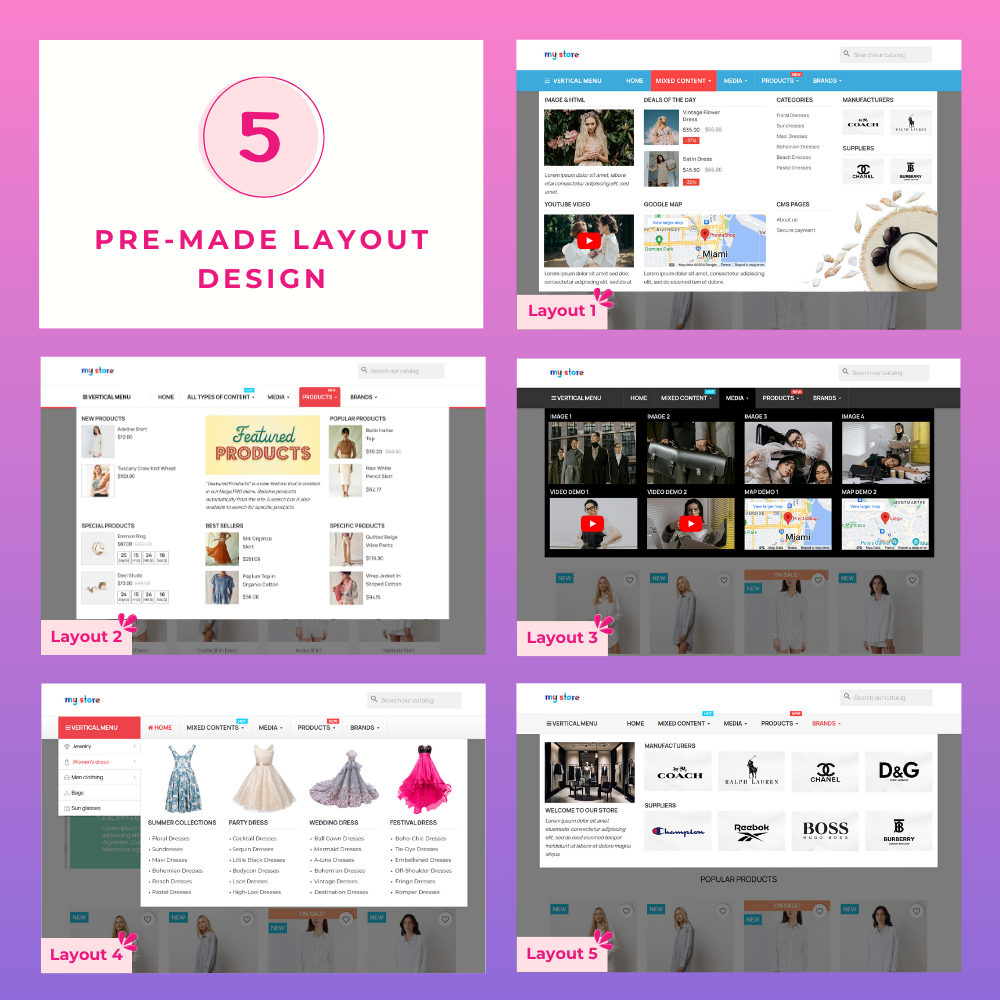
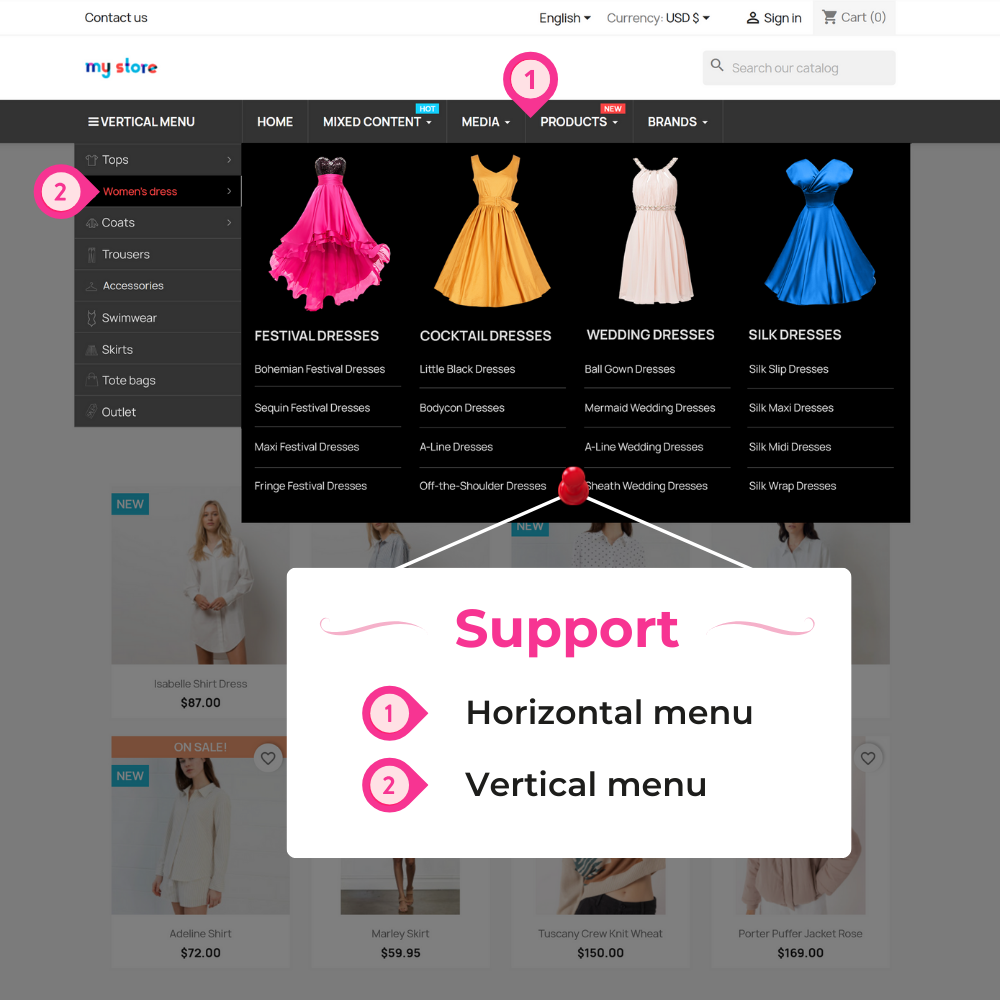 +5 More
+5 More



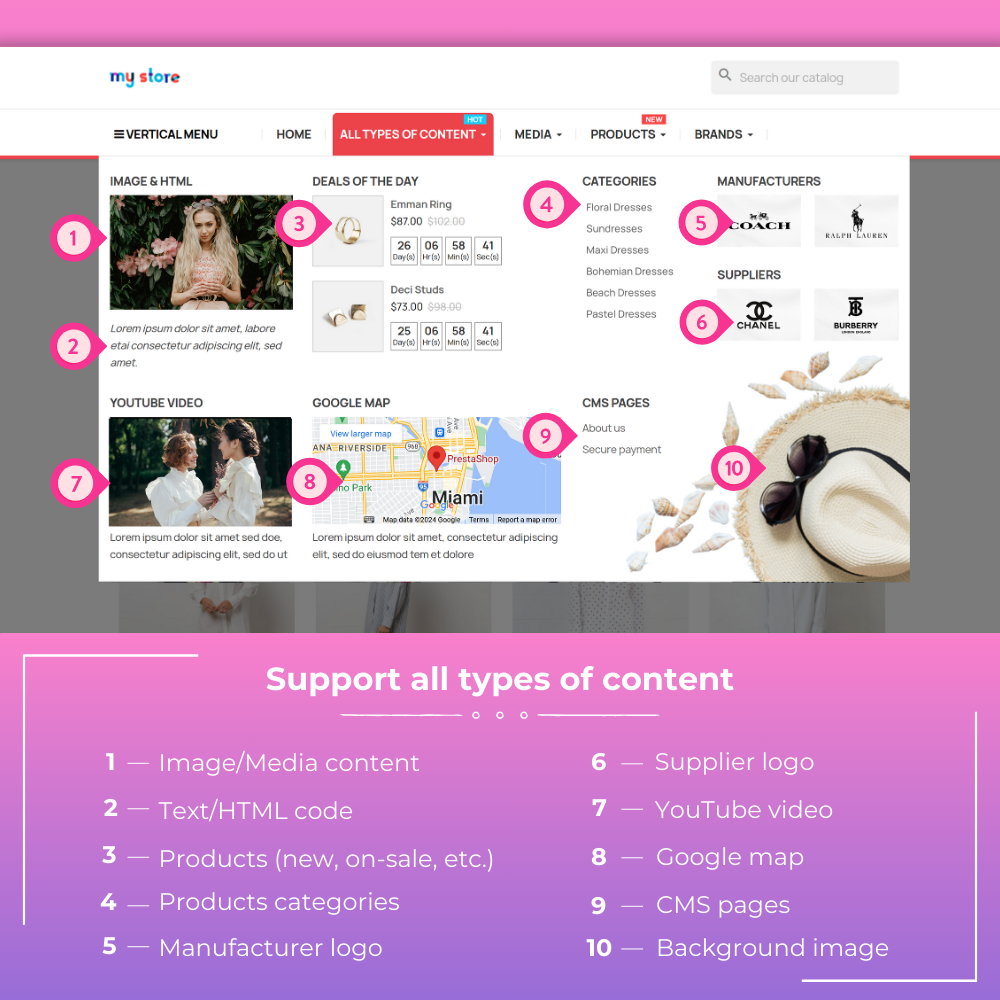
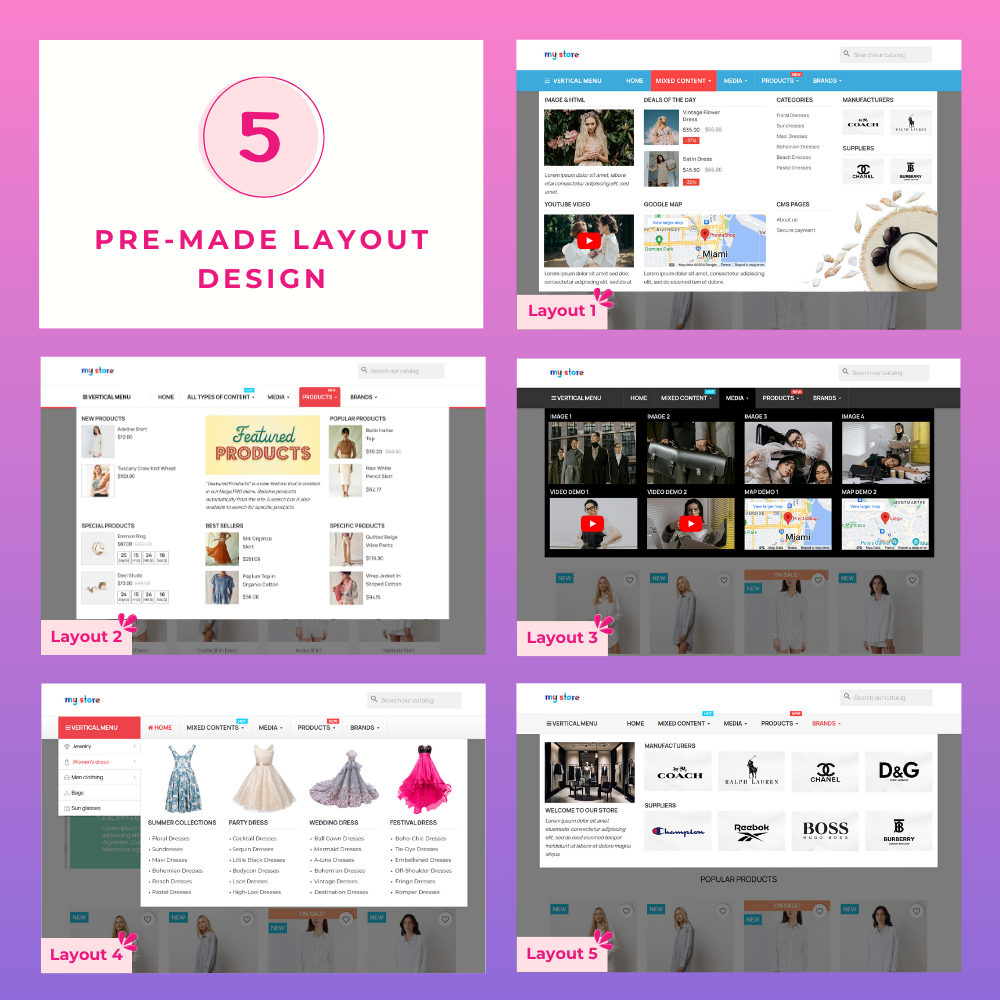
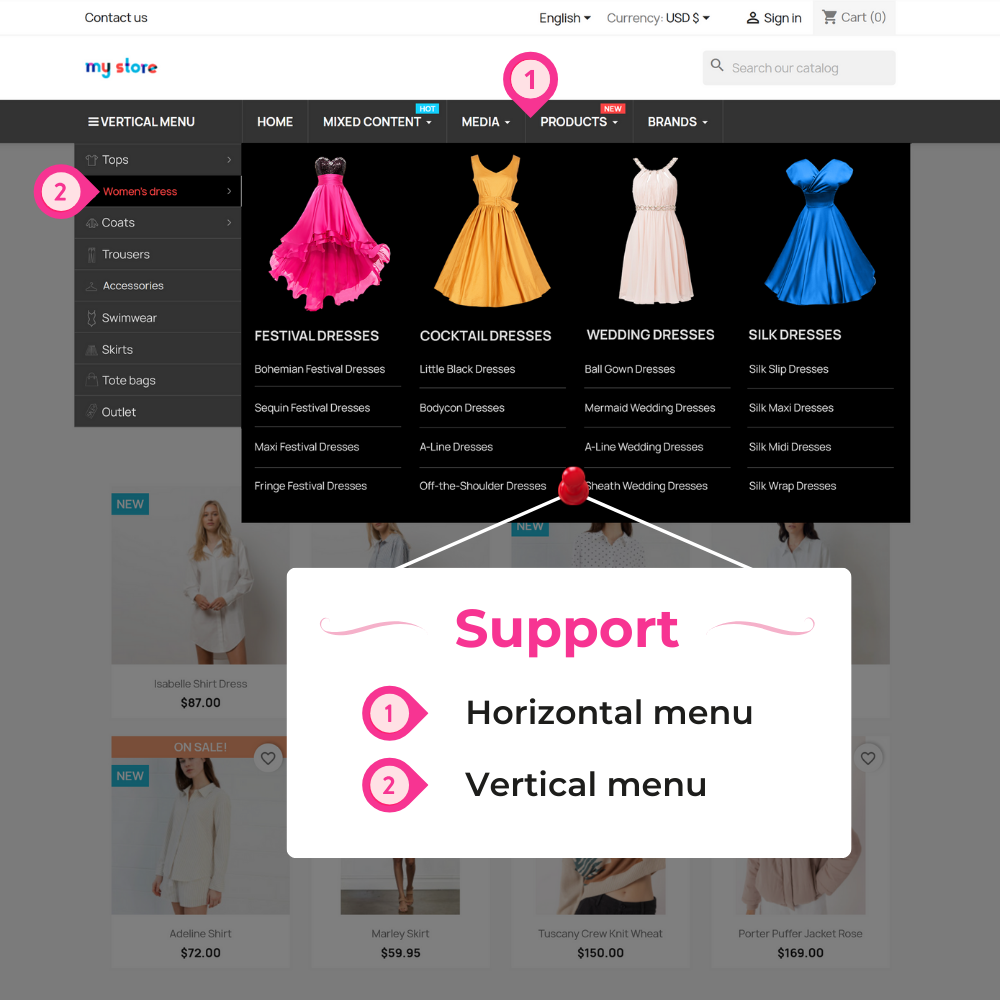 +5 More
+5 MoreThe most powerful Advanced top PrestaShop mega menu module 2026, awesome design, super easy-to-use, display perfectly on mobile devices, visual drag/drop backend, support both vertical & horizontal responsive menu. The best navigation module ever!
We have optimized Mega Menu PRO to become a useful PrestaShop design and navigation tool with the best design options inclusive of prebuilt templates, submenu animations, and custom color options for you to create an eye-catching mega menu for your website.
Mega Menu PRO allows you to create any type of top menu for your website. With this PrestaShop vertical & horizontal menu module, you can create a vertical menu, a horizontal menu, or combine both kinds of menu into one menu.
To avoid reloading the website each time a change is applied in the backend, Mega Menu PRO has been built with 100% jQuery Ajax technology.
Unlike many free PrestaShop mega menu modules, Mega Menu PRO - Advanced top menu for PrestaShop, supports smooth mobile viewing and browsing with its 3 awesome mobile menu types:
Managing this module does not require any advanced computer knowledge and can be done by anyone with basic computer knowledge due to the simplicity of its backend.
We have equipped Mega Menu PRO with different customization methods to give your website mega menus a unique touch according to your requirements.
Import/export your entire mega menu content in one click. This is an advanced, unique feature in our module that is not available in any other free PrestaShop mega menu module, which helps you to easily backup or transfer menu content when required.
Mega Menu PRO is built to work perfectly with and support multiple languages including RTL languages (Arabic, Hebrew…)
Mega Menu PRO has its own smart cache which makes the entire menu content to be loaded instantly even when your menu has a complex structure with many menu items.
This PrestaShop mega menu module has many more awesome features, including tab/list modes, custom hook, sticky menu, bubble colorful alert text, reset default, etc.
And many more...
Step 1: Download and install PrestaHero Connect: https://prestahero.com/en/145-prestahero-connect.html
Step 2: Reload your back office, then navigate to "PrestaHero > PrestaHero modules" and click on "Connect to PrestaHero" to connect your website with PrestaHero securely with your PrestaHero credentials.
Step 3: Find the module you purchased (or free) modules and click "Install" or "Upgrade" to install the modules or upgrade your modules any time a new version is released.
*Note:
Version 2.7.0
Version 2.6.5
Version 2.6.4
Version 2.6.3
Version 2.6.2
Version 2.6.1
Version 2.6.0
Version 2.5.8
Version 2.5.7
Version 2.5.6
Version 2.5.5
Version 2.5.4
Version 2.5.1
Version 2.5.0
Version 2.4.9
Version 2.4.8
Version 2.4.7
Version 2.4.5
Version 2.4.4
Version 2.4.2
Version 2.4.1
Version 2.4.0
Version 2.3.9
Version 2.3.8
Version 2.3.7
Version 2.3.6
Version 2.2.9
Version 2.2.6