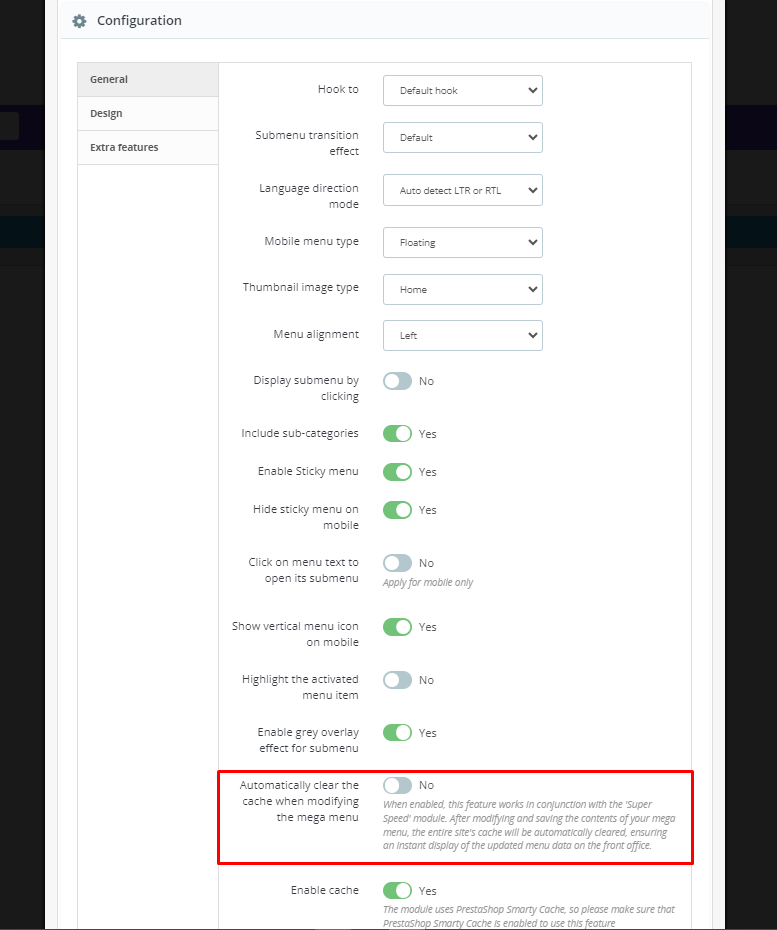Tips for Activating Cache for Mega Menu
1. Why Activate Cache for Mega Menu?
Mega Menu often contains a wealth of information, from product categories to important links within the website. When your website experiences a high volume of traffic and has complex menu content, reloading the menu every time a user accesses it can lead to delays and degrade the quality of service.
To address this issue, enabling cache for Mega Menu is an effective solution.
- From the module configuration page, navigate to “Settings > General > Enable cache” and save.

- Enable Cache: The Mega Menu module by Presathero for Prestashop has a caching feature that improves website performance. When caching is enabled, the module saves frequently accessed data, like menu structures and style settings, into a cache file. This reduces the need to regenerate this data from scratch on each page load, speeding up the website for visitors.
- Cache Lifetime: The cache lifetime setting controls how long the cached data is stored before it needs to be updated. If you set the cache lifetime to 24 hours, for example, the data will be refreshed every 24 hours. This ensures that any changes made to the menu or site settings are eventually reflected in the cached content.
- Clear menu cache: This can be useful if you've made changes to your menu and want to ensure visitors see the updates immediately.
2. Clear menu cache when menu changes:
Menu cache is enabled: If menu cache is enabled, you need to click the "Clear menu Cache" button to apply the menu’s changes.
Website is using Super Speed module: If your website is using the Super Speed module from PrestaHero, it caches the entire website for faster loading, including the menu. Therefore, when you make changes to the menu, you need to clear the cache in Super Speed to load the new menu data.
To clear the menu cache in Super Speed, there are 2 ways:
- You can go to the Super Speed module and clear the cache for the entire website.
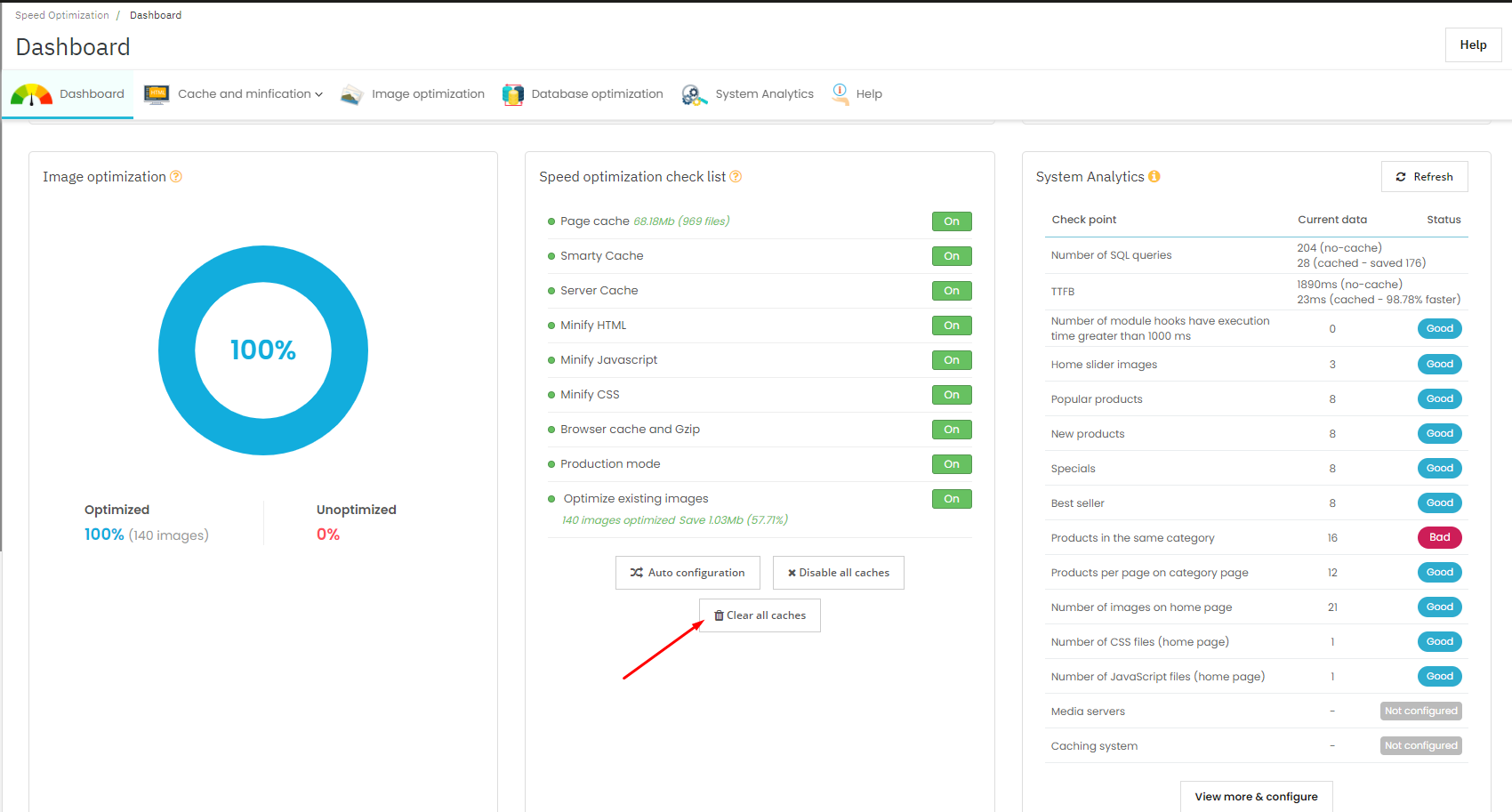
- Or, you can enable the option "Automatically clear the cache when modifying the mega menu". This option will automatically clear the cache in Super Speed when there are changes to the menu.
Activating cache for Mega Menu is a crucial step in improving your website's performance. It helps speed up page loading times and enhances user experience. Follow the steps above and experience the difference that cache can make for your Mega Menu!