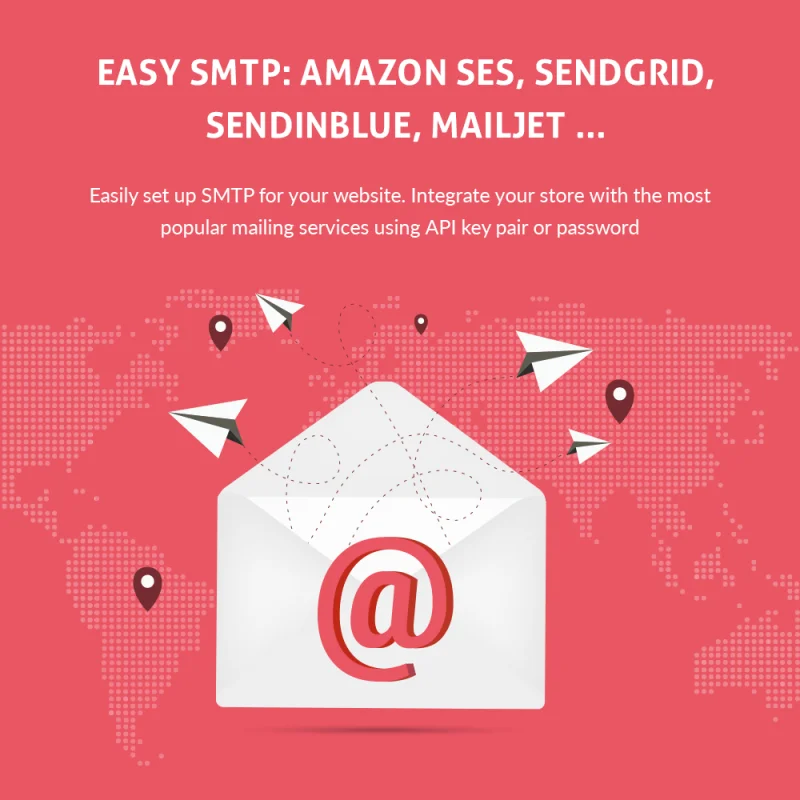
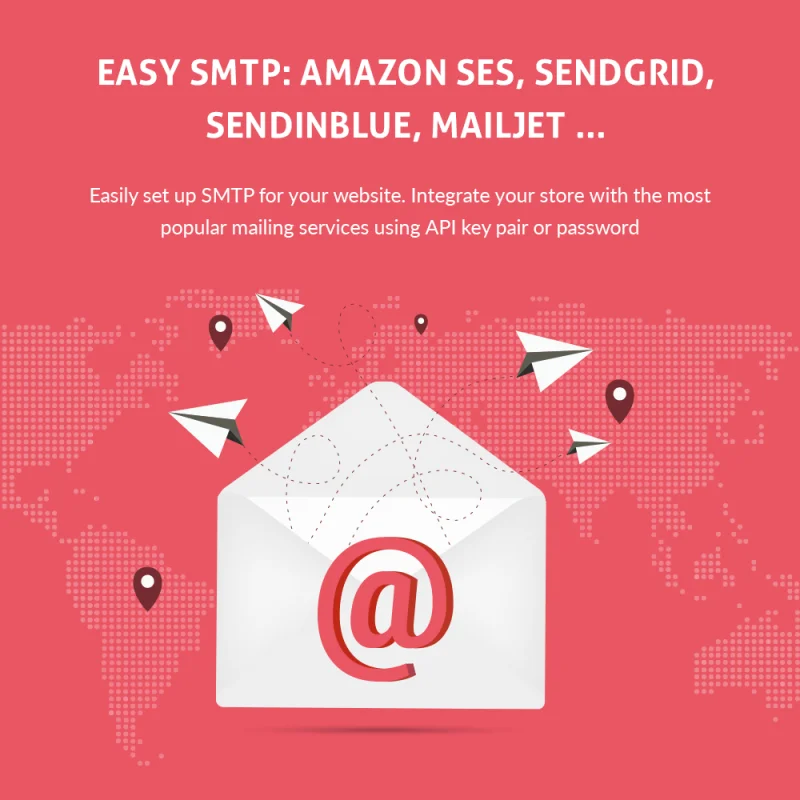
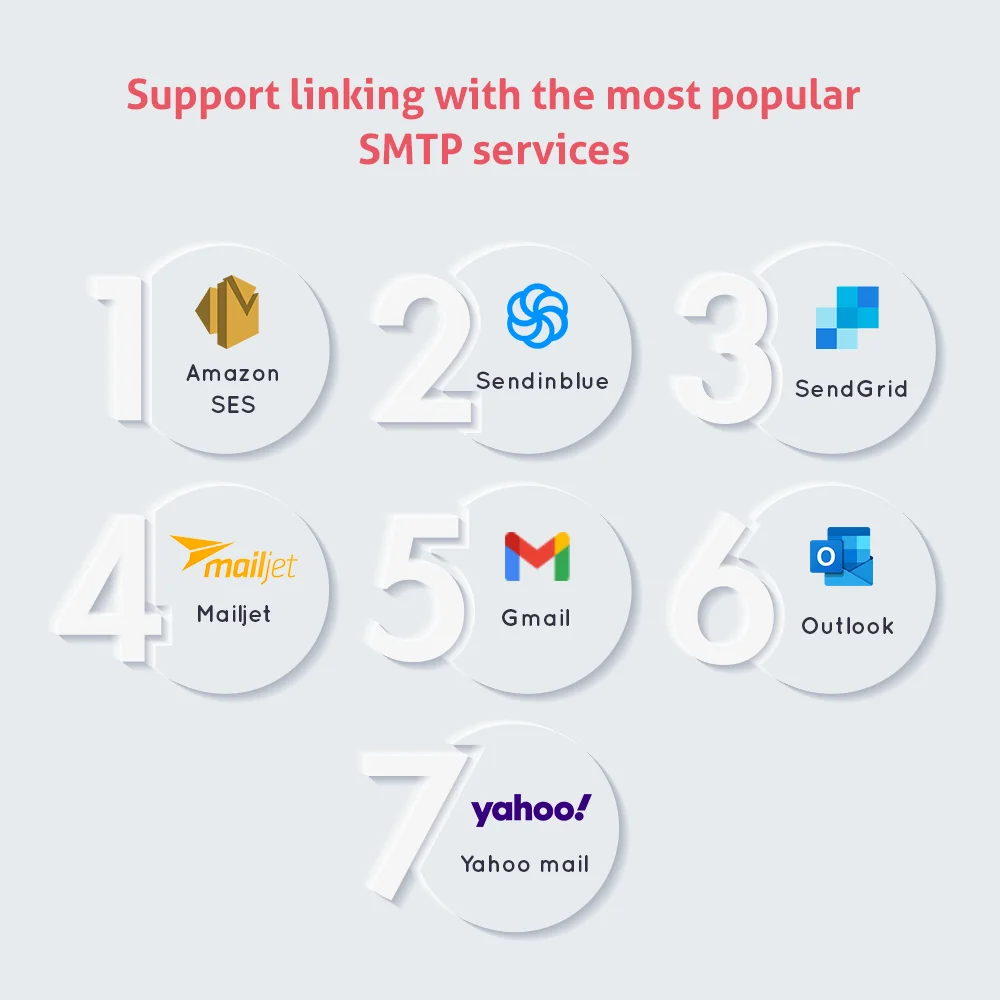

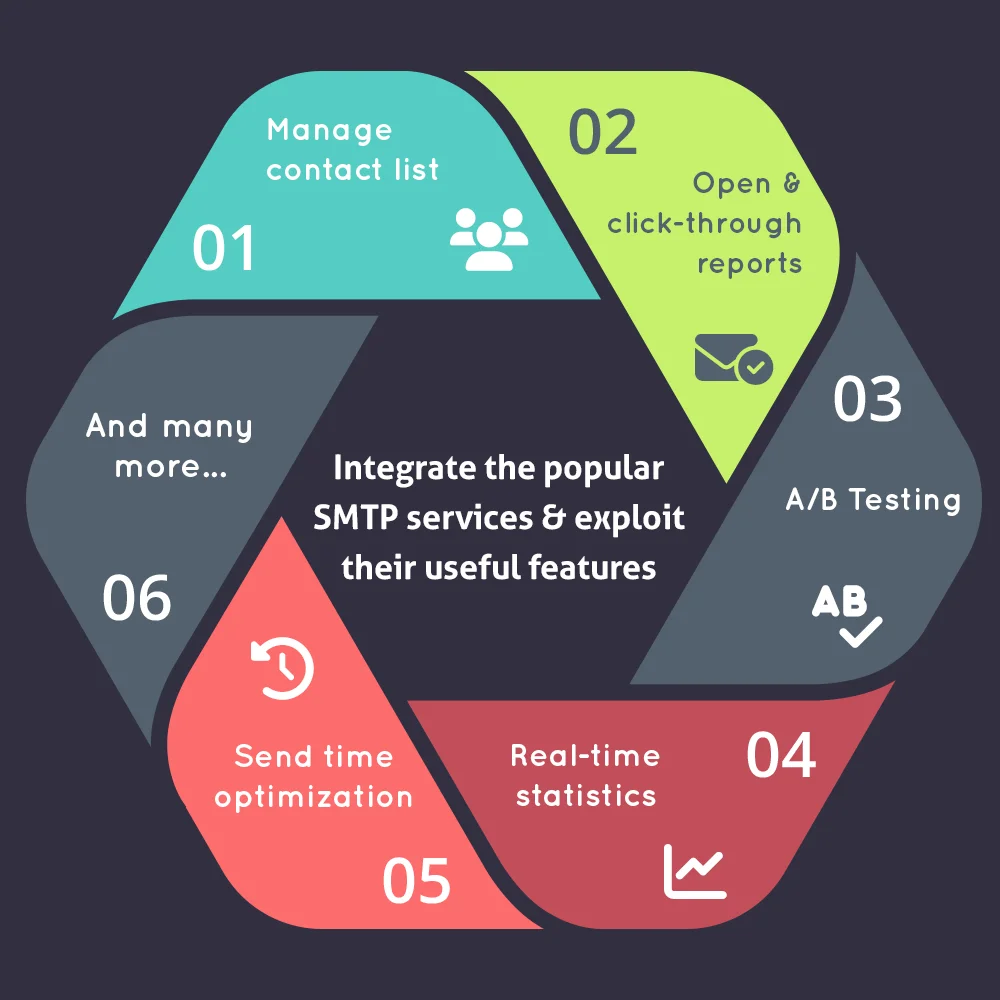 +2 More
+2 More

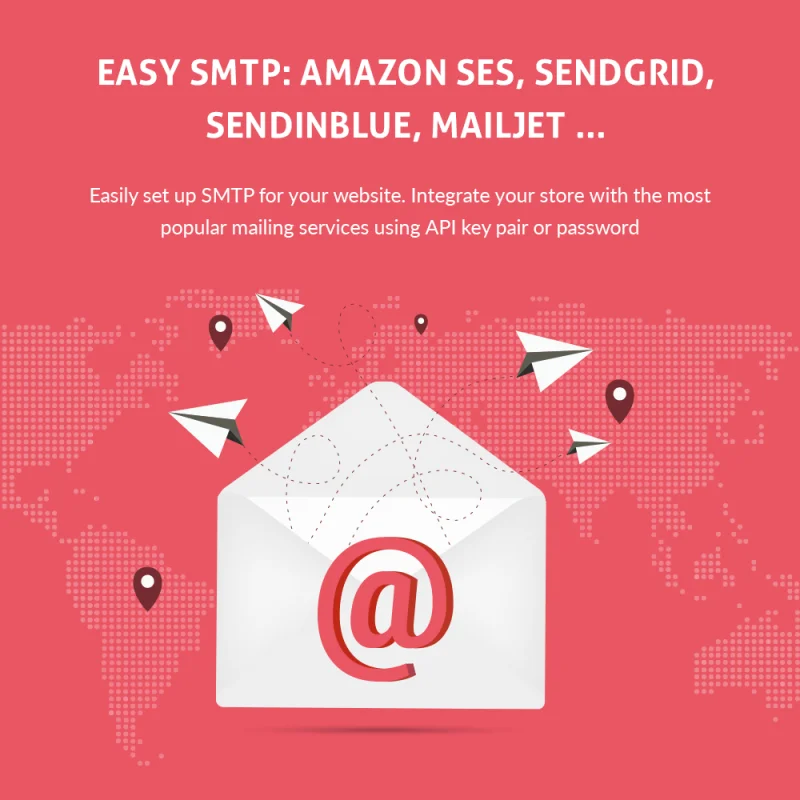
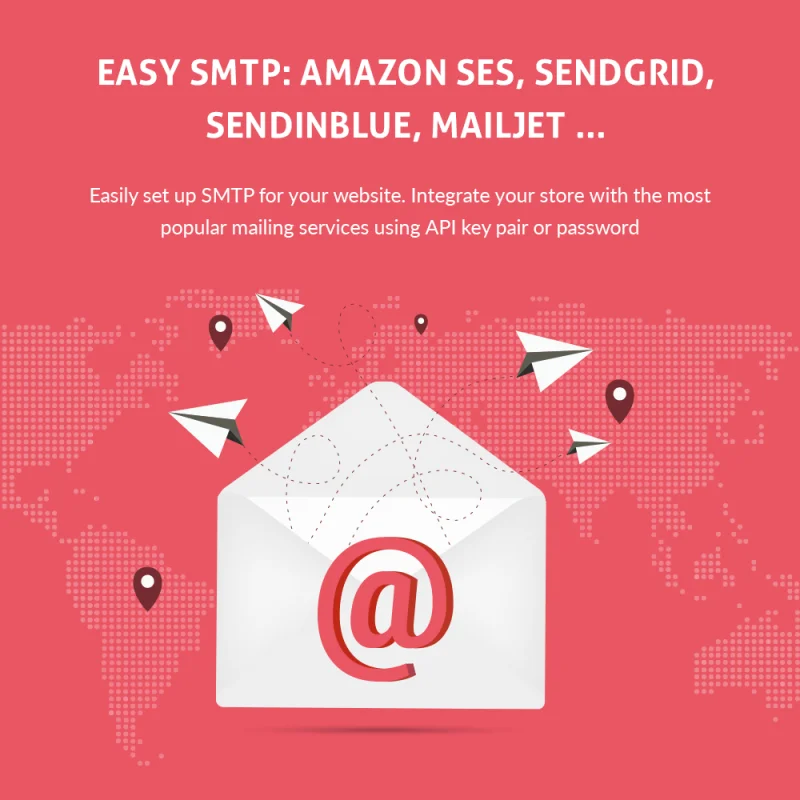
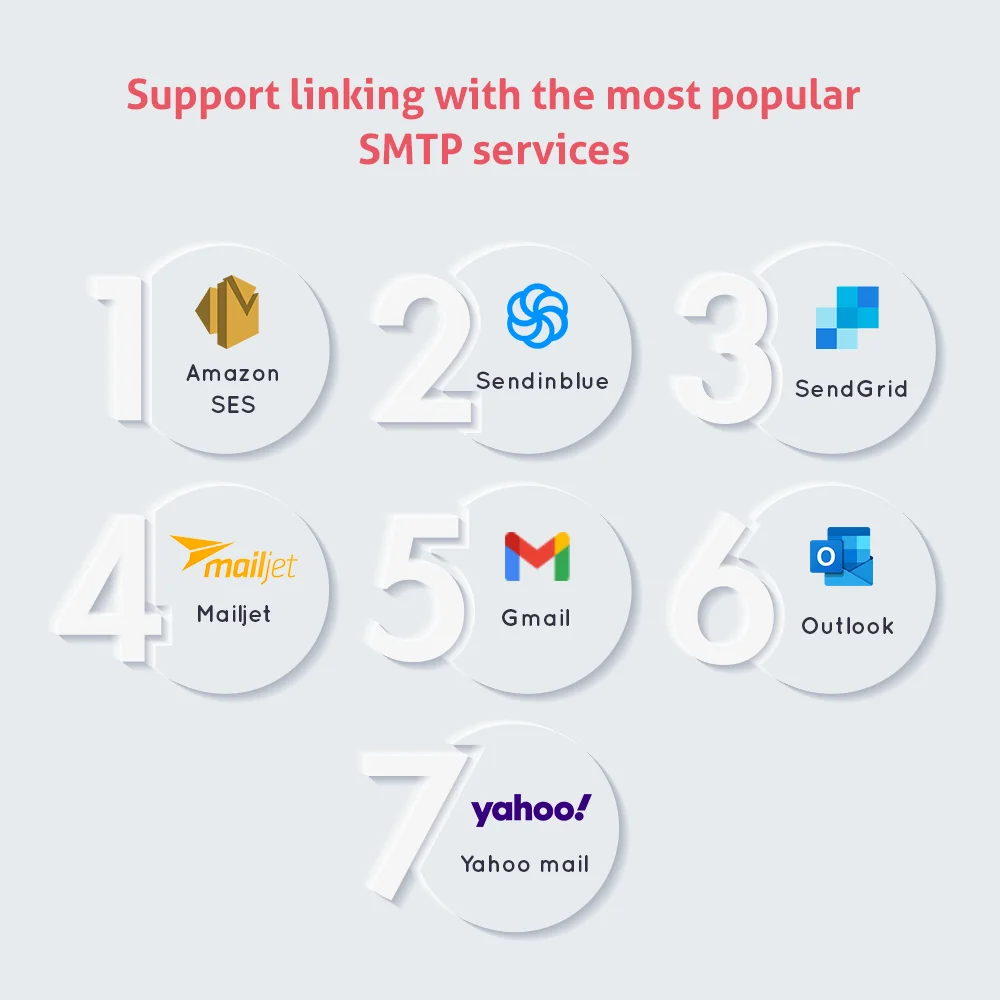

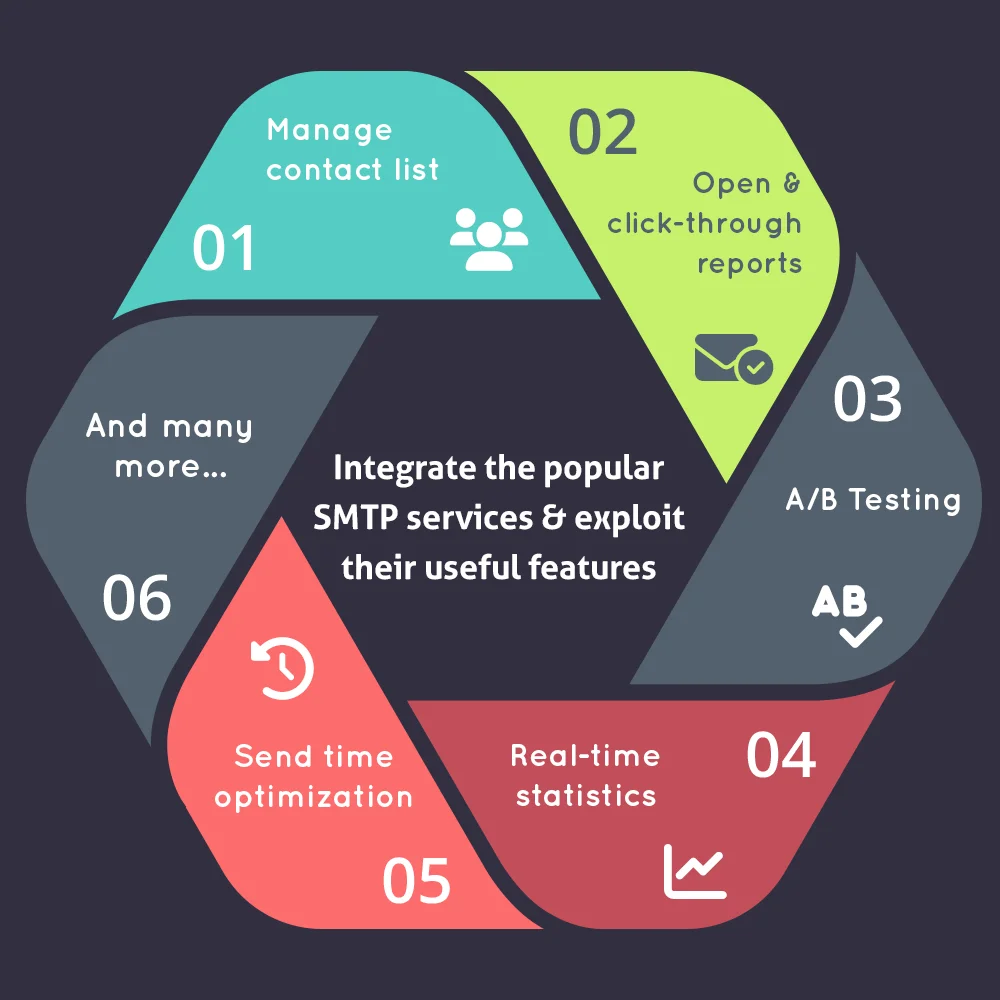 +2 More
+2 MoreEasily set up PrestaShop SMTP for your website. Integrate your store with the most popular mailing services (Amazon SES, SendGrid, Brevo (Sendinblue), Mailjet, etc.) using an API key pair or password.
In the world of e-commerce, effective customer care can make all the difference. When done right, not only can it boost your product promotions, but it can also usher in significant revenue streams and genuine customer connections. PrestaShop recognizes the power of email in achieving these goals, providing a default mail service for its users.
However, PrestaShop's default mail service has its limitations, leaving users in search of solutions for PrestaShop mail settings, PrestaShop SMTP configuration, and how to set up email in PrestaShop. These keywords attest to the demand for a more robust email solution that caters to the diverse needs of online store owners.
Our innovative module, "Easy SMTP", presents an elegant solution for PrestaShop store owners. With this module, integrating top-tier email services into your PrestaShop website has never been easier. You can now harness the full potential of your online store by effortlessly linking it with other email services, unlocking their complete feature sets.
By integrating your PrestaShop store with alternative email services, you gain access to a treasure trove of advanced features. Imagine having the power to manage contact lists efficiently, monitor open & click-through reports, conduct A/B Testing, access Real-time statistics, and optimize email sending times for maximum impact. These capabilities are at your fingertips, enabling you to refine your email strategy and enhance your customer engagement.
Our module seamlessly connects your PrestaShop store with some of the most sought-after SMTP services available today. You can now establish robust connections with:
Configure your emails effortlessly, optimize your email strategy, and witness the transformative impact on customer engagement and revenue generation. Your PrestaShop email configuration journey starts here, opening doors to a more efficient and effective email communication landscape. Step into the future of e-commerce email with "Easy SMTP".
Step 1: Download and install PrestaHero Connect: https://prestahero.com/en/145-prestahero-connect.html
Step 2: Reload your back office, then navigate to "PrestaHero > PrestaHero modules" and click on "Connect to PrestaHero" to connect your website with PrestaHero securely with your PrestaHero credentials.
Step 3: Find the module you purchased (or free) modules and click "Install" or "Upgrade" to install the modules or upgrade your modules any time a new version is released.
*Note:
Version 1.2.1
Version 1.1.9
Version 1.1.8
Version 1.1.7
Version 1.1.6
Version 1.1.5
Version 1.1.4
Version 1.1.3
Version 1.1.2
Version 1.1.1
Version 1.1.0
Version 1.0.7
Version 1.0.6
Version 1.0.5
Version 1.0.4
Version 1.0.2
Version 1.0.1