

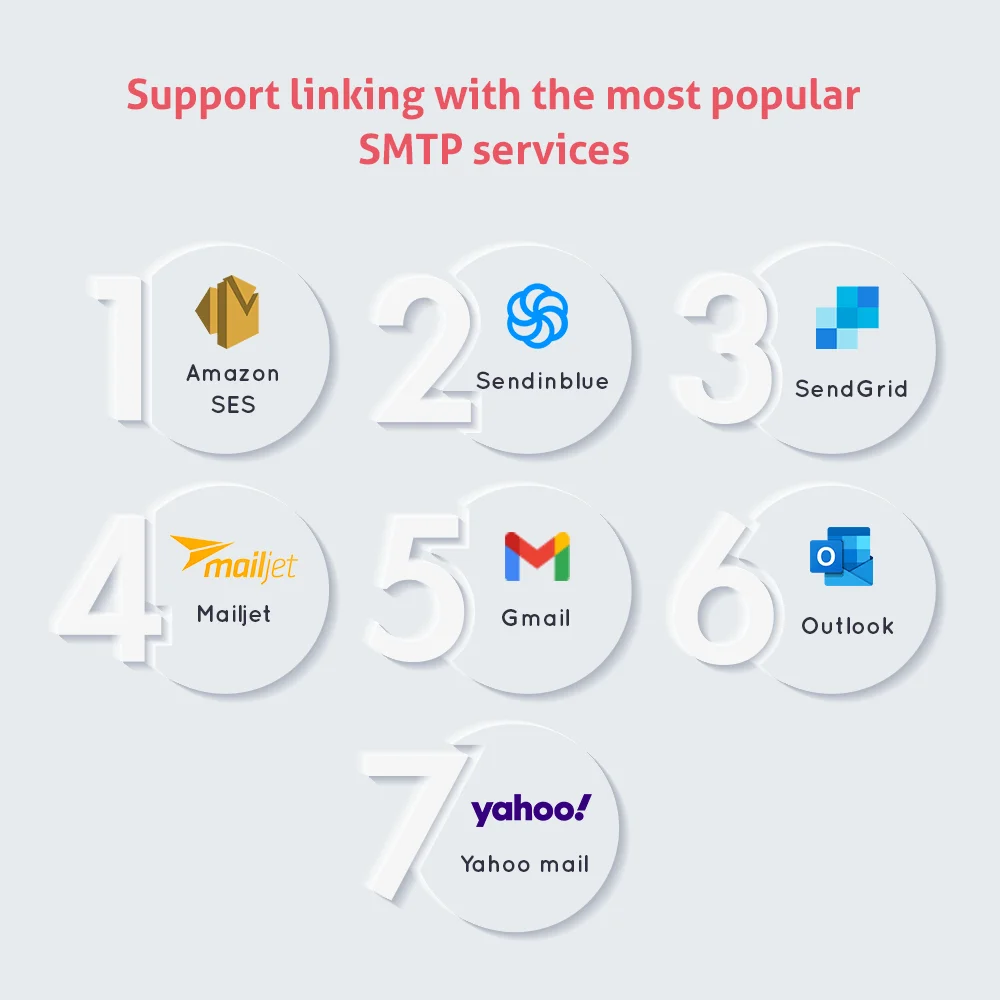

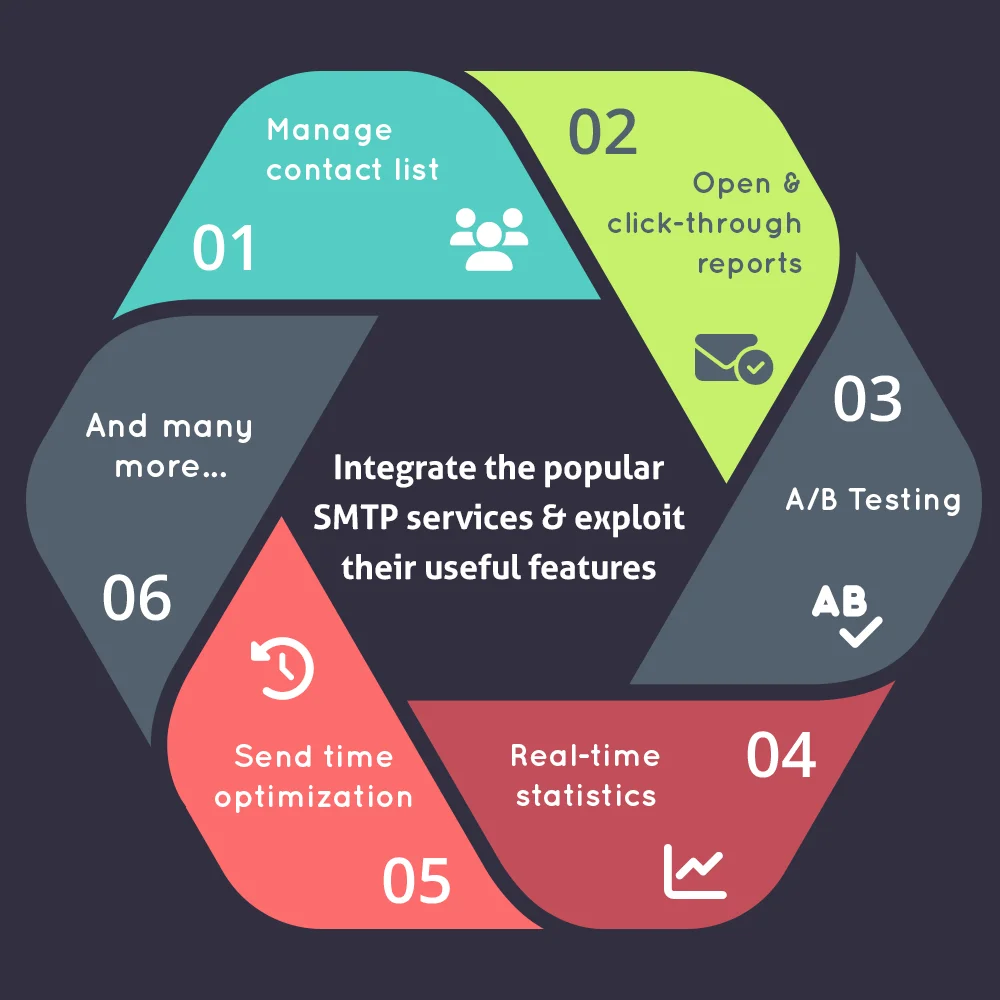 +2 More
+2 More



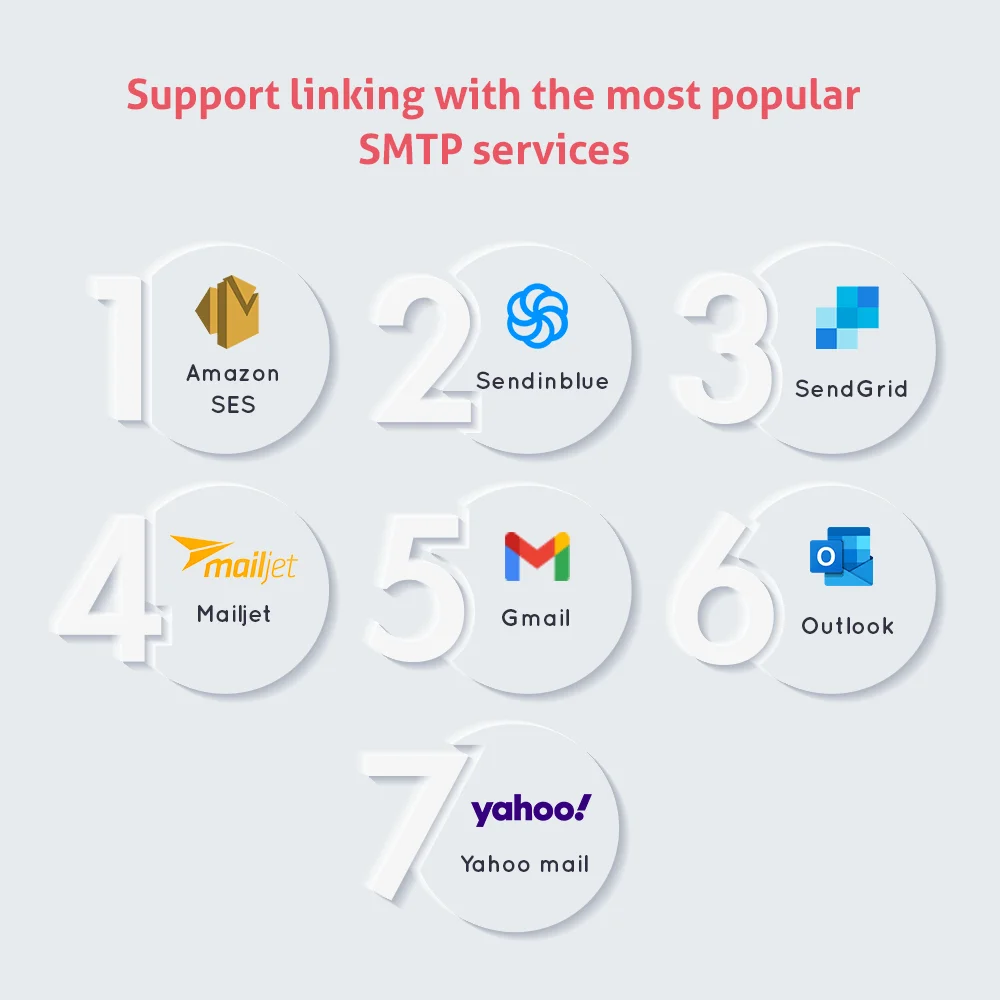

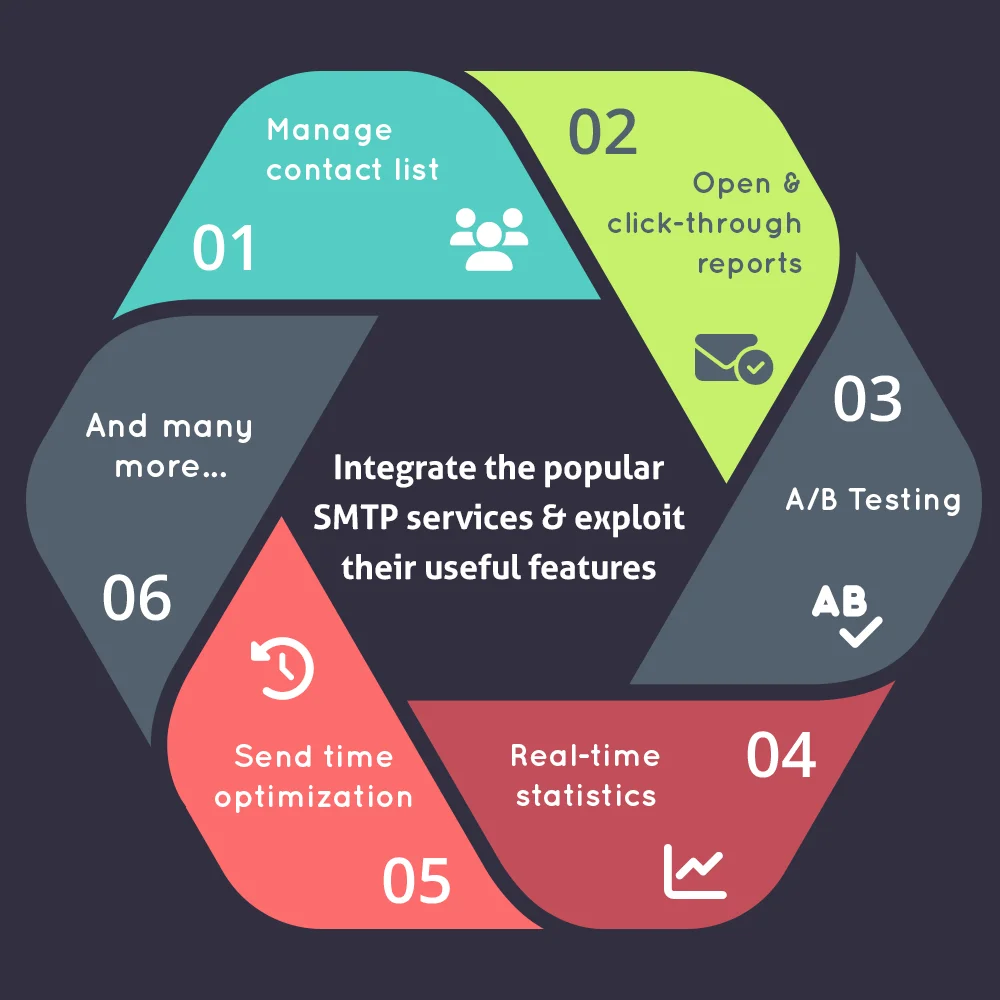 +2 More
+2 More"Easy SMTP" giúp bạn dễ dàng thiết lập SMTP cho website PrestaShop. Tích hợp cửa hàng của bạn với các dịch vụ gửi thư phổ biến nhất (Amazon SES, SendGrid, Brevo (Sendinblue), Mailjet, vv.) bằng cách sử dụng cặp khóa API hoặc mật khẩu.
Trong thế giới thương mại điện tử, chăm sóc khách hàng hiệu quả có thể tạo ra sự khác biệt. Khi thực hiện đúng, nó không chỉ có thể tăng cường quảng bá sản phẩm của bạn, mà còn có thể đưa vào dòng thu nhập đáng kể và tạo ra các kết nối khách hàng chân thành. PrestaShop nhận ra sức mạnh của email trong việc đạt được những mục tiêu này, cung cấp một dịch vụ thư mặc định cho người dùng của mình.
Tuy nhiên, dịch vụ thư mặc định của PrestaShop có những hạn chế, khiến người dùng tìm kiếm giải pháp cho cấu hình thư PrestaShop, cấu hình SMTP PrestaShop và cách thiết lập email trong PrestaShop. Những từ khóa này chứng minh nhu cầu về một giải pháp email mạnh mẽ hơn, phục vụ đa dạng nhu cầu của chủ cửa hàng trực tuyến.
Mô-đun sáng tạo của chúng tôi, "Easy SMTP", giới thiệu một giải pháp hiệu quả cho chủ cửa hàng PrestaShop. Với mô-đun này, việc tích hợp các dịch vụ email hàng đầu vào cửa hàng PrestaShop của bạn chưa bao giờ dễ dàng hơn. Bạn có thể khai thác toàn bộ tiềm năng của cửa hàng trực tuyến của mình bằng cách liên kết nó một cách dễ dàng với các dịch vụ email khác, mở khóa tất cả các tính năng của chúng.
Bằng cách tích hợp cửa hàng PrestaShop của bạn với các dịch vụ email thay thế, bạn có quyền truy cập vào một kho thông tin vô tận về các tính năng tiên tiến. Hãy tưởng tượng có khả năng quản lý danh sách liên lạc hiệu quả, theo dõi báo cáo về mức mở và nhấp chuột, thực hiện thử nghiệm A/B, truy cập thống kê thời gian thực và tối ưu hóa thời gian gửi email để tạo ra tác động tối đa. Những khả năng này nằm trong tay bạn, giúp bạn làm tinh chỉnh chiến lược gửi thư của mình và tăng cường tương tác với khách hàng.
Mô-đun của chúng tôi liên kết một cách mượt mà cửa hàng PrestaShop của bạn với một số dịch vụ SMTP được tìm kiếm nhất hiện nay. Bạn có thể thiết lập kết nối mạnh mẽ với:
Cấu hình email của bạn một cách dễ dàng, tối ưu hóa chiến lược gửi thư của bạn và chứng kiến tác động biến đổi đối với tương tác và doanh số bán hàng. Hành trình cấu hình email PrestaShop của bạn bắt đầu ở đây, mở ra những cánh cửa của một cảnh quan giao tiếp email hiệu quả hơn. Bước vào tương lai của email thương mại điện tử với "Easy SMTP".
Bước 1: Tải xuống và cài đặt mô-đun PrestaHero Connect: https://prestahero.com/en/145-prestahero-connect.html
Bước 2: Tải lại back office, sau đó chuyển đến "PrestaHero > PrestaHero modules" và bấm vào "Connect to PrestaHero" để kết nối trang web của bạn với PrestaHero một cách an toàn với tài khoản PrestaHero của bạn.
Bước 3: Tìm đến mô-đun bạn đã mua (hoặc mô-đun miễn phí) và bấm "Install" hoặc "Upgrade" để cài đặt mô-đun hoặc nâng cấp mô-đun bất kì lúc nào một phiên bản mới được ra mắt.
*Ghi chú:
Version 1.2.1
Version 1.1.9
Version 1.1.8
Version 1.1.7
Version 1.1.6
Version 1.1.5
Version 1.1.4
Version 1.1.3
Version 1.1.2
Version 1.1.1
Version 1.1.0
Version 1.0.7
Version 1.0.6
Version 1.0.5
Version 1.0.4
Version 1.0.2
Version 1.0.1