

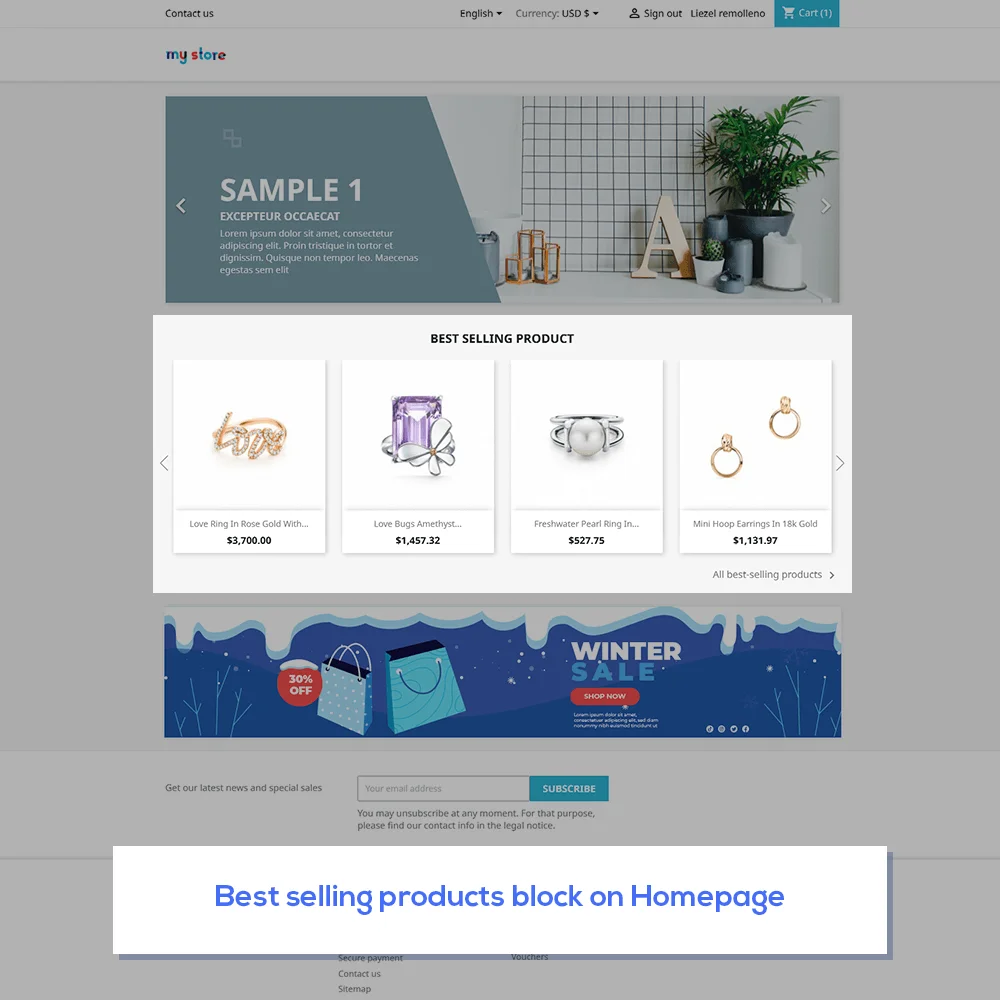
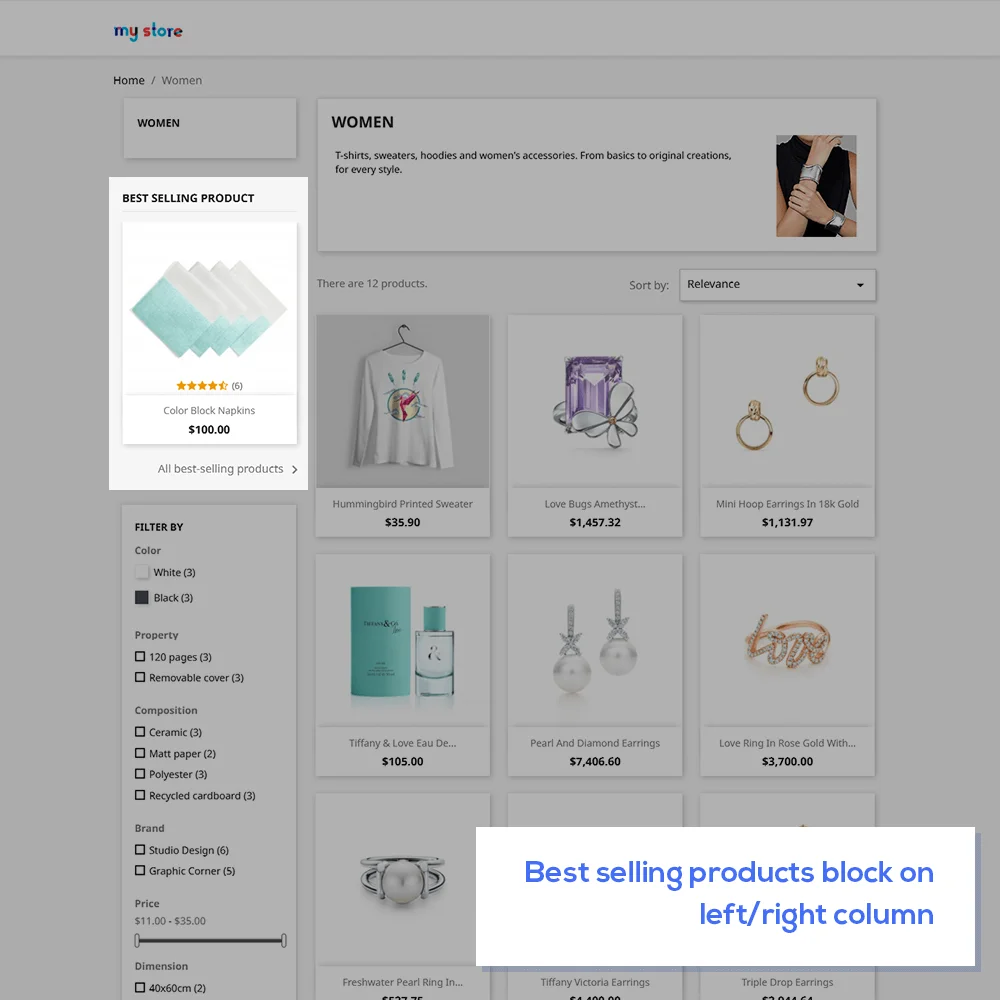
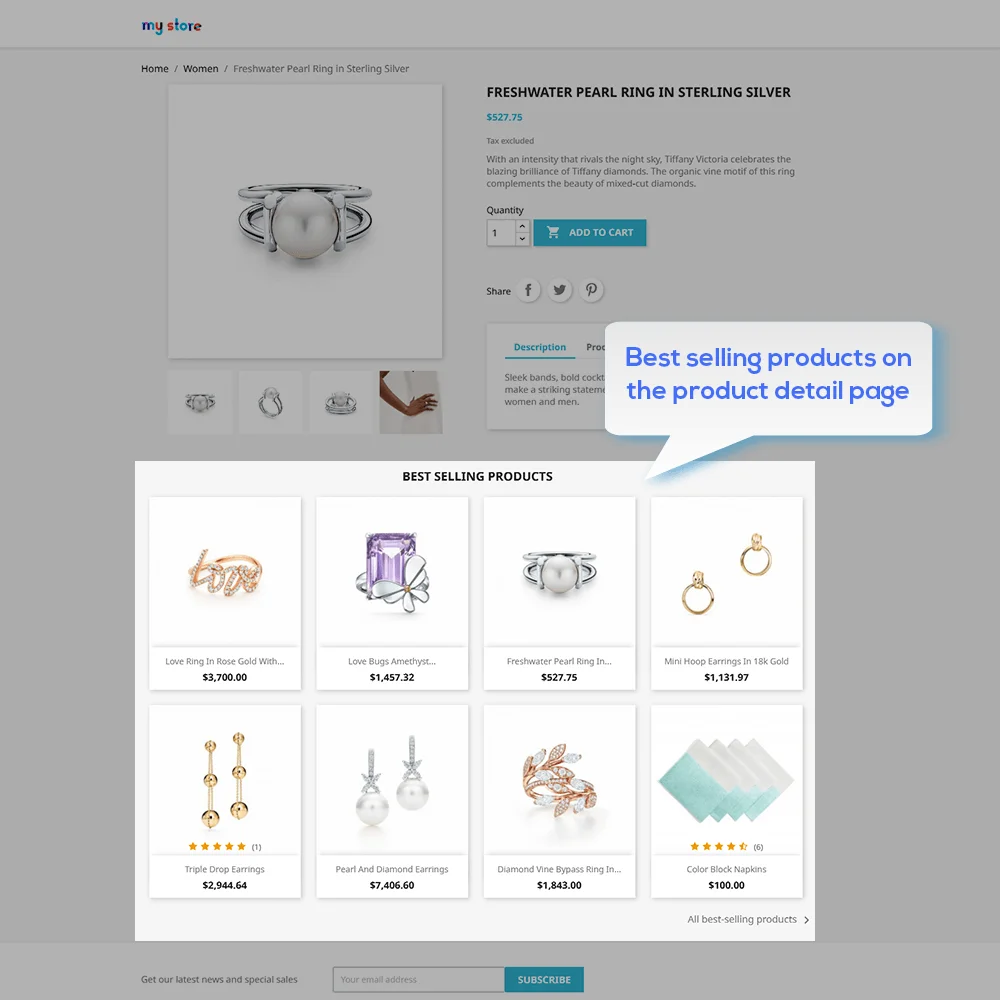 +2 More
+2 More



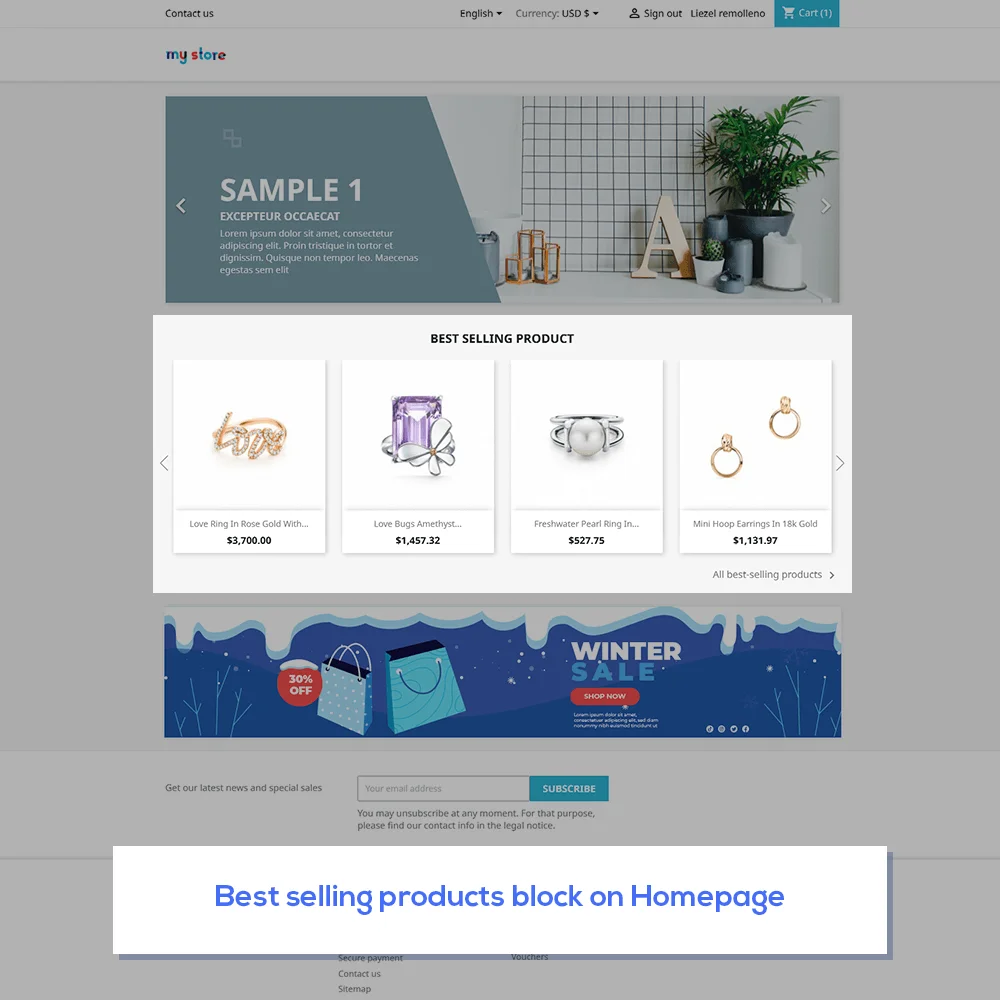
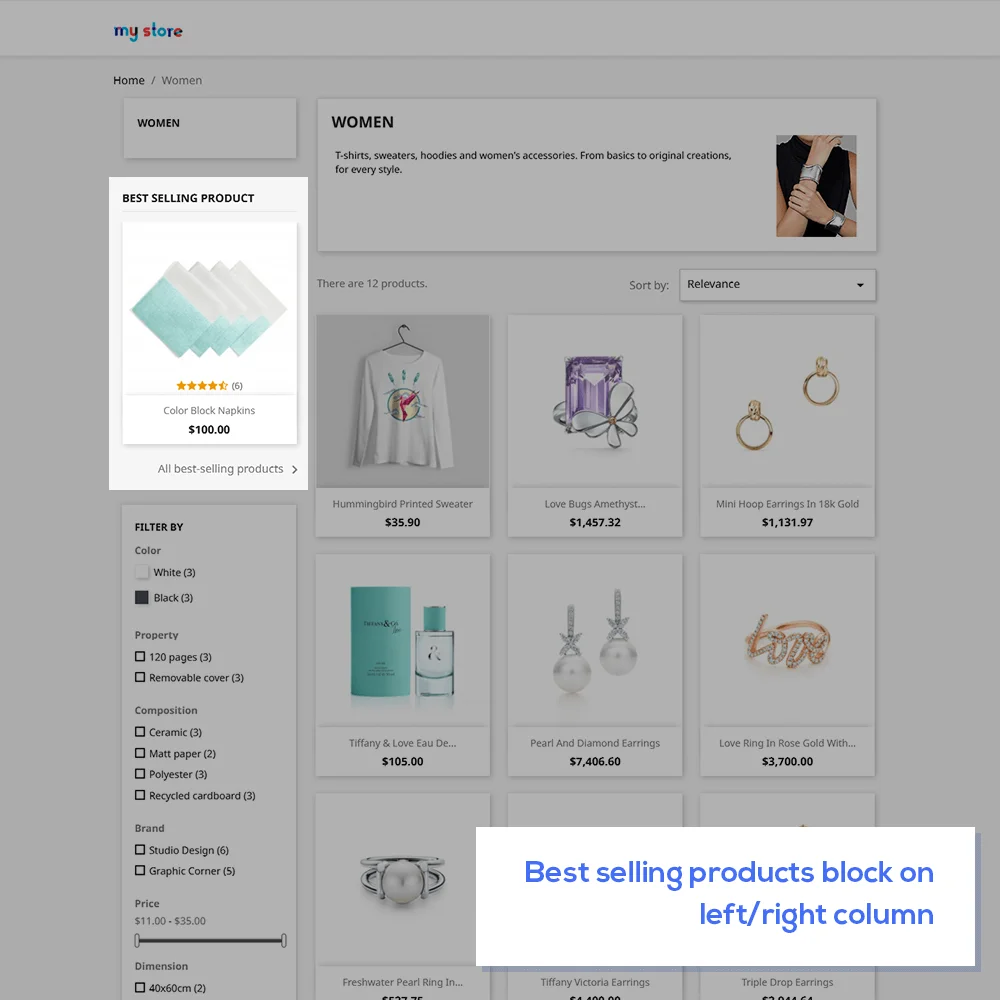
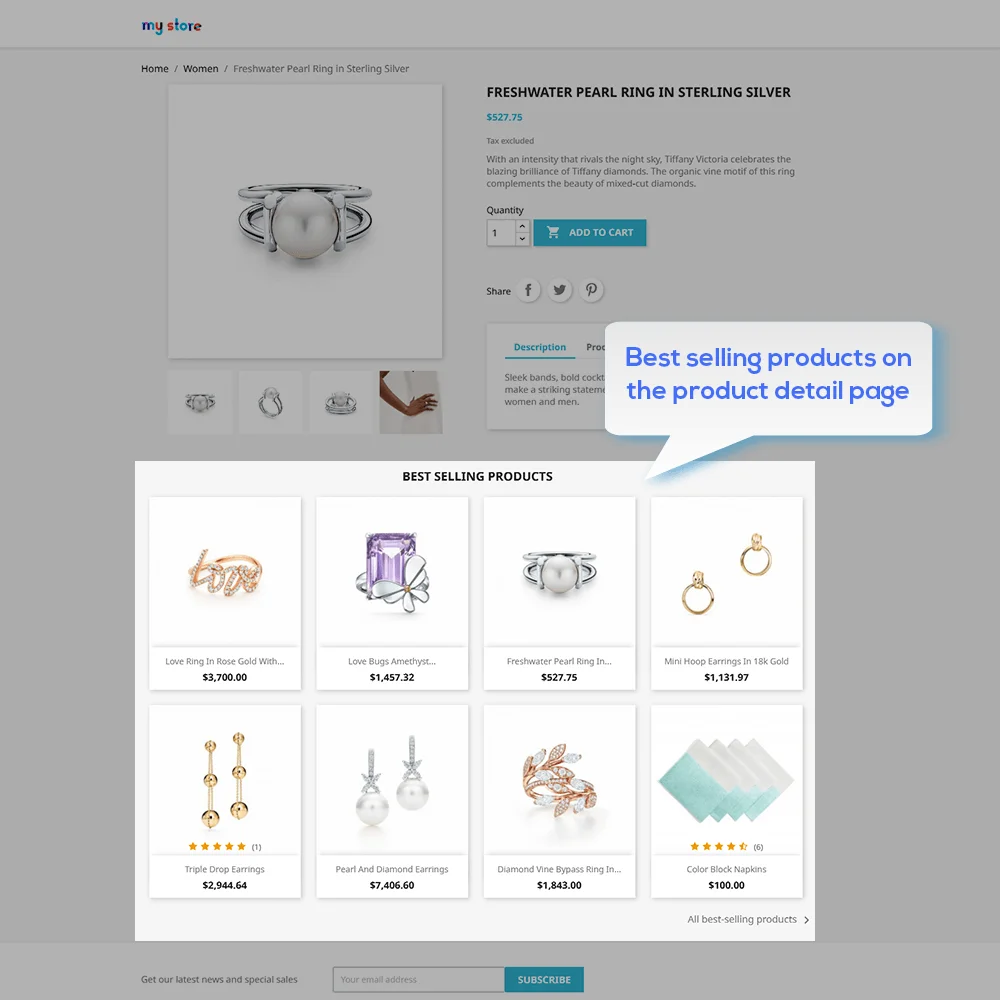 +2 More
+2 MoreUn módulo gratuito de productos más vendidos de PrestaShop le ayuda a agregar un bloque que muestra los productos más vendidos de su tienda en varias posiciones.
What do customers usually look for when visiting your website? Do they go through all the products, or will they scroll through the highlights block first and then see if they're interested in something else?
Customers often notice items such as new products, popular products, and especially best-selling products. Why? Simply, top-selling products prove that they are good, and they have to be something that attracts a lot of people to buy.
So, do you want to show off your PrestaShop store's best-selling products in the front office, introduce them to all your website visitors?
PrestaShop also has a module that supports this function. However, there is a limitation that you can only configure the number of best-selling products and display them on the Homepage only.
This solution is not very good, and you are not satisfied, right? You still need a PrestaShop best selling product module, but more functions. It’s not difficult at all, we’re here to share with you "Best selling products” – our free PrestaShop best selling product module. Yes, It’s FREE, but it can help you add a PrestaShop top selling block to display your store's top-selling products on various positions.
Paso 1: Descargue e instale PrestaHero Connect: https://prestahero.com/es/145-prestahero-connect.html
Paso 2: Vuelva a cargar su back office, luego navegue a "PrestaHero > Módulos de PrestaHero" y haga clic en "Conectar a PrestaHero" para conectar su sitio web con PrestaHero de forma segura con sus credenciales de PrestaHero.
Paso 3: Busque el módulo que compró (o módulos gratuitos) y haga clic en "Instalar" o "Actualizar" para instalar los módulos o actualizar sus módulos cada vez que se lance una nueva versión.
¡Ahora está listo para disfrutar de nuestro módulo!
*Nota:
Version 1.0.5
Version 1.0.4
Version 1.0.2
Version 1.0.1